In today’s fast-paced software development landscape, DevOps has emerged as a key methodology for achieving speed, efficiency, and reliability. Automation, which reduces errors and streamlines processes, is essential to the success of DevOps. Chef is a powerful automation tool that transforms infrastructure management into code, making it repeatable, scalable, and less error-prone.
You may define your infrastructure as code with Chef, an open-source configuration management tool, by utilizing “recipes” to specify the ideal condition of your servers and apps. By automating infrastructure management, Chef frees up your teams to focus on innovation and delivering value to customers.
Chef helps you attain consistency across your systems and streamlines infrastructure management, regardless of the size of your organization—it could be a small group of servers or a complex setup. If you’re looking to master DevOps and automation, consider Scaler’s comprehensive DevOps course that covers Chef and other essential tools and practices.
What Exactly is Chef?

Chef is a configuration management tool that empowers DevOps teams to automate infrastructure management. Chef guarantees consistency, scalability, and reliability in all environments by approaching infrastructure as code. It uses “recipes” written in a domain-specific language to define the desired state of servers and applications, ensuring configurations are easily replicated and maintained. In DevOps, Chef is instrumental in automating repetitive tasks, reducing errors, and accelerating the delivery of software with confidence.
Configuration Management with Chef

Configuration management (CM) is the practice of maintaining computer systems, servers, and software in a desired, consistent state. Ensuring optimal system performance, security, and correct configuration is a crucial facet of IT management. Traditionally, configuration management was a manual, time-consuming process prone to errors.
Chef simplifies configuration management by automating the process, making it more efficient, reliable, and scalable. It defines the desired state of your infrastructure using a declarative language, which Chef then enforces throughout your entire environment. This “infrastructure as code” approach eliminates the need for manual configuration and ensures consistency across all your systems.
Chef streamlines configuration management in the following ways:
- Automation: Chef automates repetitive tasks like installing software, configuring settings, and managing users. IT workers can now concentrate on more strategic tasks as a result.
- Consistency: Chef makes sure that all systems have the same configuration, which lowers the possibility of configuration drift and guarantees that apps function properly in various environments.
- Scalability: Chef makes it easy to manage large and complex infrastructures. Configurations can be defined once and then applied to any number of servers.
- Versioning: Chef tracks changes to your configurations, allowing you to roll back to previous versions if necessary. This offers a safeguard in the event of mistakes or unforeseen adjustments.
- Collaboration: Teams can easily work together on infrastructure management with Chef’s central repository for storing and sharing configurations.
By automating and simplifying configuration management, Chef enables organizations to reduce costs, improve efficiency, and ensure the reliability and security of their IT infrastructure.
Why Chef?
Chef presents a strong infrastructure management solution, particularly in intricate and dynamic settings. Here’s a breakdown of its benefits, features, pros, and cons:
Benefits of Chef
- Scalability: Chef’s proficiency in overseeing expansive infrastructures enables you to effortlessly implement configurations across hundreds or thousands of servers.
- Consistency: By guaranteeing configuration consistency among all nodes, Chef lowers the possibility of configuration drift and errors while maintaining the desired state of your infrastructure.
- Flexibility: Chef supports a wide range of platforms and technologies, making it adaptable to diverse infrastructure environments. Chef is capable of managing cloud infrastructure, hybrid models, and on-premises servers.
Features of Chef
- Infrastructure as Code (IaC): Chef treats infrastructure configurations as code, enabling version control, testing, and automation. Infrastructure management becomes more scalable, repeatable, and dependable as a result.
- Policy-Driven Configuration: Chef allows you to define policies that specify how your infrastructure should be configured. Then, these policies are automatically applied to all of your nodes, guaranteeing uniformity and compliance.
- Automated Testing: Chef integrates with testing frameworks, enabling you to automate the testing of your infrastructure configurations. This guarantees that changes do not destroy your infrastructure and aids in the early detection of errors during the development cycle.
Pros of Chef
- Strong Community Support: Chef boasts a large and active community of users and contributors who provide support, share resources, and develop plugins and extensions.
- Robust Ecosystem: Chef has a rich ecosystem of tools and integrations that extend its capabilities. This includes tools for compliance, security, and monitoring, making it a comprehensive solution for infrastructure management.
Cons of Chef
- Steep Learning Curve: Chef’s DSL (Domain Specific Language) and concepts like cookbooks and recipes can be challenging to learn for beginners. It may require some time and effort to master.
- Complex Setup: Setting up a Chef server and managing the infrastructure can be complex, especially for smaller teams or organizations. However, Chef provides managed services and tools that can simplify the setup process.
Overall, Chef is an extremely powerful and adaptable tool for automating infrastructure management. While it may have a learning curve and require some initial setup effort, its advantages in terms of scalability, consistency, and dependability make it an invaluable asset for DevOps teams looking to streamline their infrastructure management processes.
How Chef Works
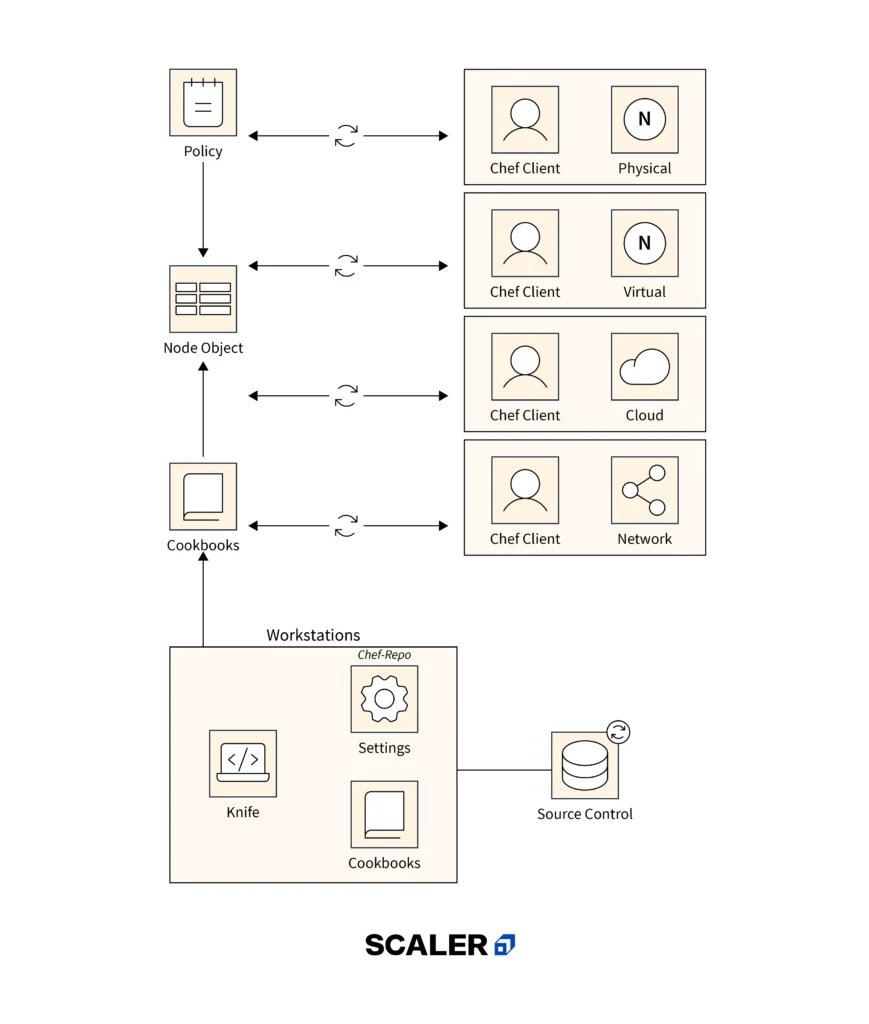
Chef’s working mechanism is based on a client-server model, with key components including workstations, the Chef Server, nodes, cookbooks, and recipes. Users interact with Chef via workstations, where they write “recipes” that specify desired configurations. These recipes are uploaded to the Chef server, which distributes them to the nodes (servers) that will be managed. The nodes, each equipped with a Chef client, check the Chef server for updates and make any necessary changes to achieve the desired configuration.
Example of a Basic Chef Workflow:
In a typical workflow, you would first author cookbooks on your workstation, outlining the desired state of your servers. These cookbooks are then uploaded to the Chef server. You would then “bootstrap” your nodes by installing the Chef client and registering them with the server. From there, the Chef client on each node regularly communicates with the server, downloading and executing the relevant recipes to ensure the node’s configuration aligns with what’s defined in the cookbooks. You can monitor this process and make adjustments to your cookbooks as needed.
Explore Scaler’s DevOps Course and elevate your tech career today!
Chef Components
Three key parts work together to automate and manage your infrastructure in Chef’s client-server architecture:
1. Workstation:
The workstation is your command centre for interacting with Chef. It’s where you develop, test, and maintain cookbooks and recipes. Installed on your workstation, the Chef Development Kit (ChefDK) offers a collection of tools and libraries for managing nodes, creating cookbooks, and communicating with the Chef server. You use the knife command-line tool on your workstation to upload cookbooks to the server, manage nodes, and perform various administrative tasks.
2. Chef Server:
Policies, cookbooks, and details about your managed nodes are all centrally stored on the Chef server. It acts as the brain of the system, orchestrating the entire configuration management process. When a node checks in, the Chef server compiles the relevant cookbooks and sends them to the node for execution. It also maintains a search index for querying data about your infrastructure.
3. Nodes:
Nodes are the individual servers or machines that you want to manage with Chef. A lightweight agent called a Chef client is installed on each node and is used to communicate with the Chef server. The client periodically checks in with the server to retrieve the latest cookbooks and recipes and then applies those configurations to the node to ensure it’s in the desired state.
Roles of Chef in DevOps
In DevOps environments, the Chef plays a multifarious role, making significant contributions to several crucial areas that promote productivity, teamwork, and the success of software delivery as a whole:
1. Continuous Integration and Delivery (CI/CD):
In order to automate the provisioning and configuration of environments for testing and deployment, Chef integrates seamlessly into CI/CD pipelines. By ensuring consistent and reliable infrastructure setups, Chef enables faster and more frequent code releases, promoting a culture of continuous improvement and rapid feedback.
2. Automation of Infrastructure Management:
Chef’s core strength lies in automating the provisioning, configuration, and management of infrastructure. By doing away with labour-intensive, error-prone manual procedures, configuration drift is decreased and consistent environments are maintained throughout the development, testing, and production phases. By automating repetitive tasks, Chef frees up valuable time for DevOps teams to focus on strategic initiatives.
3. Enhancing Collaboration between Development and Operations Teams:
By serving as a liaison between the development and operations teams, Chef promotes cooperation and a mutual comprehension of infrastructure needs. By defining infrastructure as code, Chef provides a common language for both teams to communicate and work together effectively. This shared responsibility and collaboration led to faster issue resolution, improved communication, and a more cohesive DevOps culture.
Conclusion
Chef is a game-changer in the DevOps space, revolutionizing infrastructure management and opening the door for scalable, dependable, and effective software delivery. By treating infrastructure as code, Chef empowers teams to automate repetitive tasks, eliminate manual errors, and ensure consistency across environments.
Because of its adaptability, Chef can be easily integrated into current workflows, which makes it a useful tool for businesses of all kinds. Whether you’re managing a small set of servers or a complex multi-cloud environment, Chef simplifies infrastructure management and frees up your team to focus on innovation and delivering value to customers.
If you’re looking to harness the full potential of DevOps and automation, consider exploring Scaler’s comprehensive DevOps course that covers Chef and other essential tools and practices. These courses equip you with the knowledge and skills you need to thrive in the fast-paced world of software development and operations.
FAQs
What is Chef in DevOps?
Chef is a powerful configuration management tool used in DevOps to automate the provisioning, configuration, and management of infrastructure. It enables you to define your desired infrastructure state as code, ensuring consistency, scalability, and reliability across your environments.
How does Chef differ from other configuration management tools?
Chef stands out due to its infrastructure-as-code approach, using a domain-specific language (DSL) called Ruby for defining configurations. This makes it highly customizable and flexible, allowing you to tailor it to your specific infrastructure needs. Chef’s extensive community support and rich ecosystem of tools and integrations further differentiate it.
What are the key components of Chef?
Chef’s key components include the workstation (where you author and manage cookbooks), the Chef server (the central repository for configurations), and nodes (the servers you manage). Cookbooks contain recipes, which are the basic units of configuration in Chef.
What are the advantages of using Chef in DevOps?
Chef offers numerous advantages in DevOps, including faster and more reliable deployments, improved infrastructure consistency and scalability, reduced manual errors, and increased collaboration between development and operations teams.
How can I get started with Chef?
To get started with Chef, you can download and install the Chef Development Kit (ChefDK) on your workstation. There are numerous online resources, tutorials, and even comprehensive DevOps courses available to help you learn Chef and incorporate it into your DevOps practices.


