What is ROLLBACK in SQL?

ROLLBACK leads the current transaction to traverse back, i.e., it reverts all the updates performed by the SQL statements and restores the database to the way it was before the first statement of the transaction process.
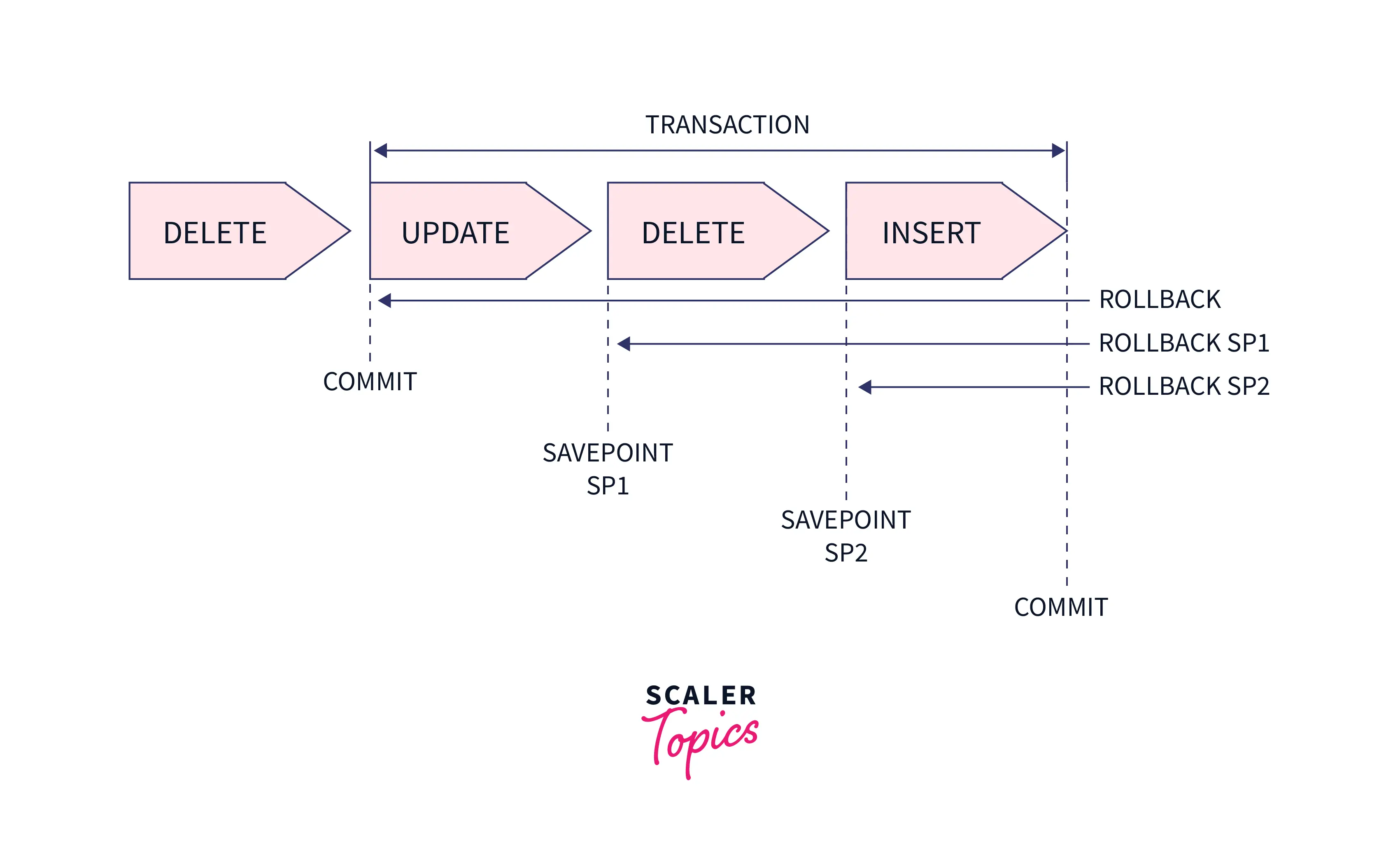
These are a few factors on which ROLLBACK is usually decided on:
- Duration for which the transaction has been running
- Already updated data by transaction
- Data yet to be updated by the transaction process.
Note: Data changes captured in the log files get discarded and are not reflected in the database. Old values can be restored by ROLLBACK using the log entries. That is why this process is also known as "Undoing".
Syntax:
How to Rollback Deleted Data in SQL?
Let's see now how to restore deleted data using SQL.
Say we have a table chocolate_storedb
| Prod_ID | brand | chocolate | sales/day |
|---|---|---|---|
| 055 | Nestle | Milky Bar | 10000000 |
| 056 | Amul | Dark Chocolate | 500000 |
| 057 | Gandour | Safari | 200000 |
| 058 | Cadbury | Dairy Milk | 1000000 |
| 059 | Nestle | Kitkat | 500000 |
Let's delete all the contents from this table.
All contents are now deleted from the table.
Let us now use ROLLBACK and then select command to see the table.
Output:
| Prod_ID | brand | chocolate | sales/day |
|---|---|---|---|
| 055 | Nestle | Milky Bar | 10000000 |
| 056 | Amul | Dark Chocolate | 500000 |
| 057 | Gandour | Safari | 200000 |
| 058 | Cadbury | Dairy Milk | 1000000 |
| 059 | Nestle | Kitkat | 500000 |
Hence, we see that the data is restored after using the ROLLBACK command in SQL.
How to Rollback Updated Query in SQL?
Let us take the same table, chocolate_storedb, and update the sales value.
| Prod_ID | brand | chocolate | sales/day |
|---|---|---|---|
| 055 | Nestle | Milky Bar | 100000 |
| 056 | Amul | Dark Chocolate | 5000 |
| 057 | Gandour | Safari | 2000 |
| 058 | Cadbury | Dairy Milk | 10000 |
| 059 | Nestle | Kitkat | 5000 |
We see the output here as an updated table.
Let's now use ROLLBACK to restore the table.
Output:
| Prod_ID | brand | chocolate | sales/day |
|---|---|---|---|
| 055 | Nestle | Milky Bar | 10000000 |
| 056 | Amul | Dark Chocolate | 500000 |
| 057 | Gandour | Safari | 200000 |
| 058 | Cadbury | Dairy Milk | 1000000 |
| 059 | Nestle | Kitkat | 500000 |
Hence, here we see that the ROLLBACK command restored the table after getting updated.
Example of ROLLBACK in SQL
Let's say we create the following students_table.
| student_id | student_name | age | marks_scored |
|---|---|---|---|
| 207 | Sylvia Plath | 22 | 94 |
| 208 | John Keats | 21 | 82 |
| 209 | Rudyard Kipling | 22 | 87 |
| 210 | W.B Yeats | 21 | 76 |
| 211 | T.S Eliot | 20 | 98 |
This deletes the row, and the table appears as:
| student_id | student_name | age | marks_scored |
|---|---|---|---|
| 207 | Sylvia Plath | 22 | 94 |
| 208 | John Keats | 21 | 82 |
| 209 | Rudyard Kipling | 22 | 87 |
| 211 | T.S Eliot | 20 | 98 |
Now we use ROLLBACK
and on viewing the table again using the select command, we see the table back to its original form.
Final output:
| student_id | student_name | age | marks_scored |
|---|---|---|---|
| 207 | Sylvia Plath | 22 | 94 |
| 208 | John Keats | 21 | 82 |
| 209 | Rudyard Kipling | 22 | 87 |
| 210 | W.B Yeats | 21 | 76 |
| 211 | T.S Eliot | 20 | 98 |
We see an undo of the changes made.
Learn More
To learn more about SQL in detail click here.
Conclusion
- We learned that ROLLBACK in SQL is a method of undoing the changes made to the database.
- The old values are therefore restored, and the database disk changes are discarded. Now that we know how to revert back the changes in a database, it's time to play around with some SQL codes on your editor.
