What are the Advantages of HTML?

1. HTML is simple to understand and implement
- HTML is a simple language to learn and understand. HTML is the first and most important language that anyone learning web development will encounter. There are no complicated tags, and there is no case sensitivity with HTML.
- It consists of only a few tags that have a specific purpose. One can easily grasp others’ code and make adjustments if necessary, so there isn't much more to learn from it. Moreover, unlike other programming languages, it does not throw an error or cause a problem if the developer forgets to close the tags or makes a mistake in the code.
2. HTML is completely free
- One of the biggest advantages of using HTML is that it is free, and no special software is required. HTML does not require any plugins, so one should not have to deal with them when working with any software.
- Even with many open-source content management systems, all necessary plugins are not always free. As a result, it is incredibly cost-effective from a per-business standpoint because there is no fee for obtaining the license if the entire website is constructed in HTML.
3. Every browser supports HTML
- HTML is supported by nearly all browsers worldwide such as Google, Safari, Opera, etc. So there is no need to be concerned about a website built in HTML for browser support because the website will appear in all browsers if the program remembers to optimize the website for the different browsers.
- It is neither difficult nor complex to optimize an HTML-based website for browser compatibility. It gives web developers an easy way to optimize their websites for browsers.
4. HTML is the most search engine friendly
- In comparison to other web programming languages on the market, HTML is one of the most user-friendly search engines (Search Engine friendly means delivering users quality websites with relevant information when searching for a particular one).
- HTML is far easier to use than other computer languages for creating SEO-compliant websites. HTML websites are more accessible for web crawlers to read and access, reducing crawling time and page load time and so enhancing website performance.
- HTML generates the fewest SEO difficulties and offers the most flexibility when attempting to construct an SEO-compliant website. As long as you verify that your HTML code is clean and validated.
5. HTML is Simple to Edit
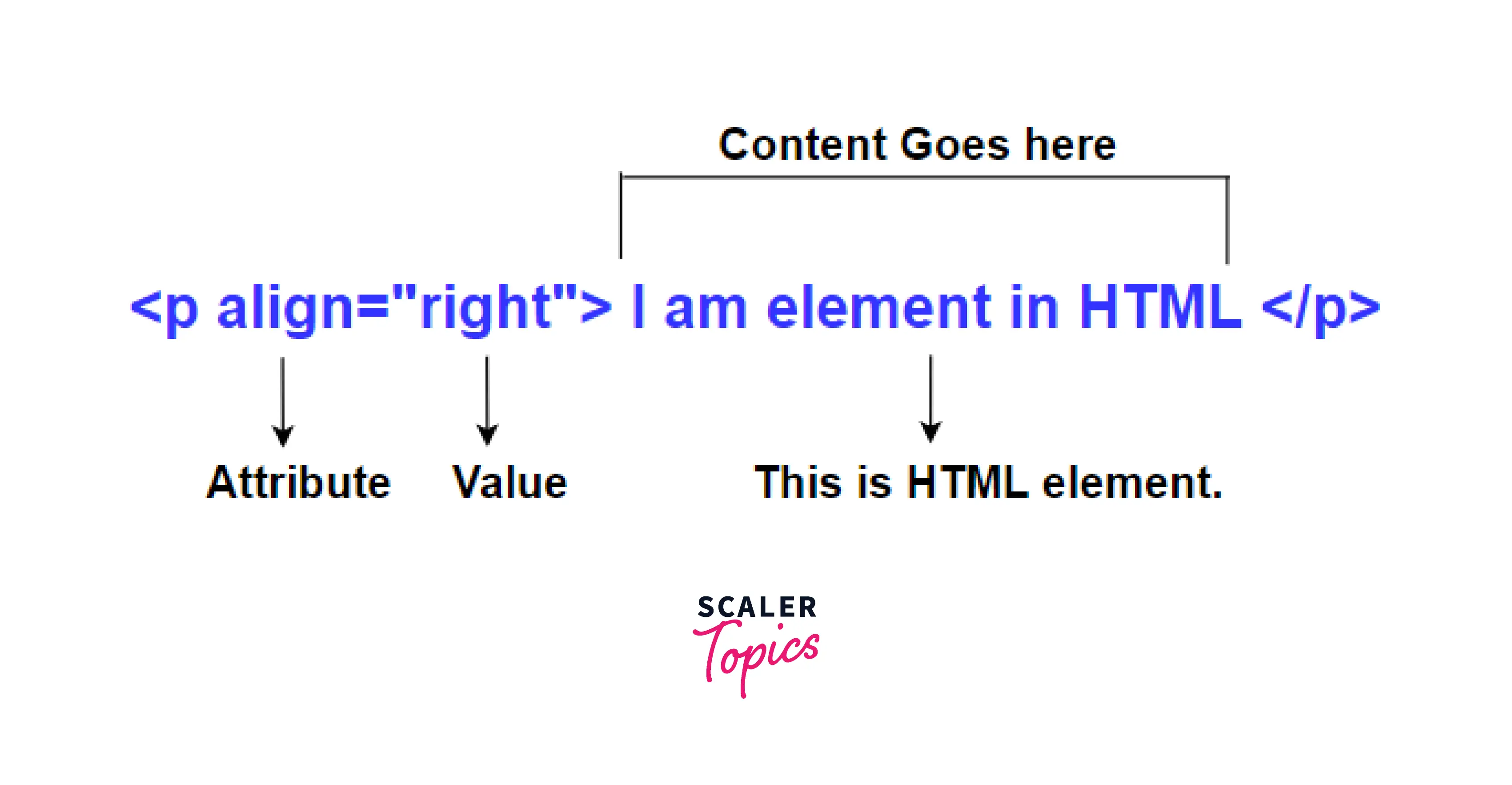
HTML is very simple to edit because it does not require a special interface or platform. It is written in plain Notepad and can thus be easily modified in any text editor such as Notepad, Notepad++, etc.
6. HTML is simple to integrate with other languages
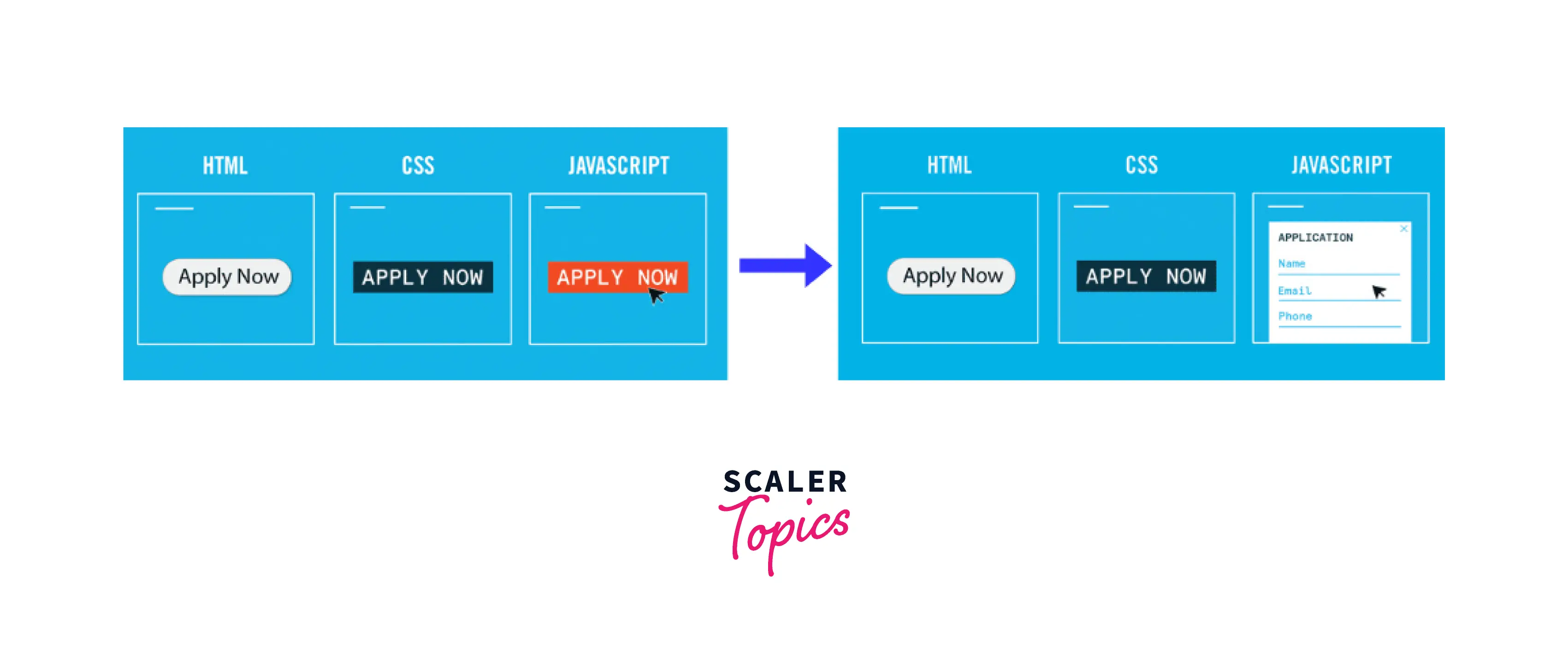
HTML is easily integrated with many languages and does not cause any problems. For example, in Javascript, PHP, node.js, CSS, and many more languages, we write the code of these languages inside the HTML, and it readily combines with them.
7. HTML is lightweight and quick
HTML is a lightweight markup language that loads quickly. It saves clients time by reducing stacking time. When compared to other modes of communication, it has a high signal-to-noise ratio. It is also faster to download HTML code, indicating that it is highly compressive.
8. HTML is the most fundamental of all programming languages
- To be a frontend or backend developer, a programmer must have knowledge of HTML because it is the basic language and all other languages, such as JavaScript, JSP, and PHP, etc., integrate with it while coding. Similarly, HTML syntax is similar to XML, which is now widely used for data storage.
- As HTML and XML have similar syntax, making working between the two platforms simpler and more seamless. XML is increasingly being used for data storage today. Working with XML is simple for someone who is familiar with HTML.
9. Display Changes Instantly
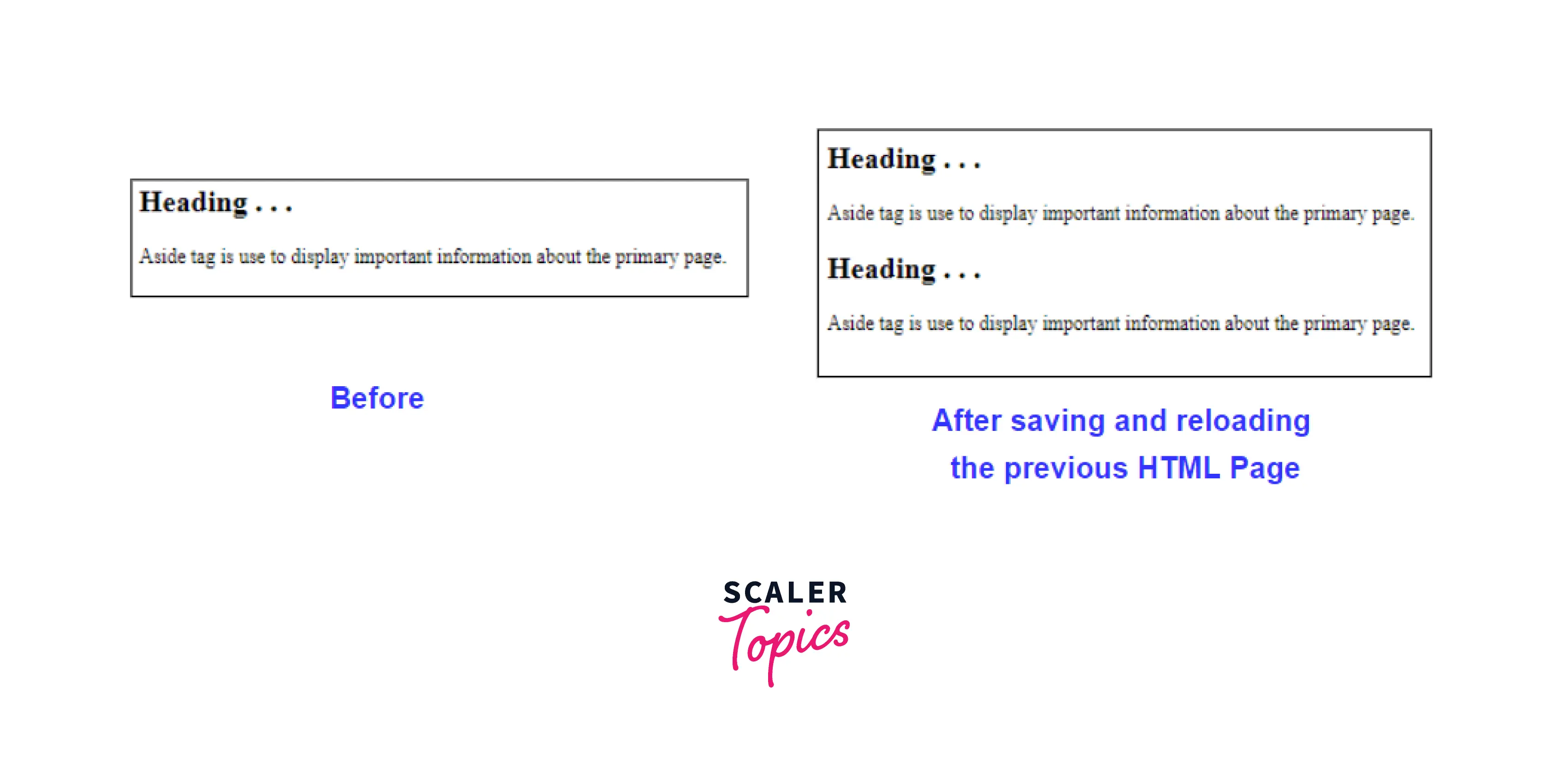
One of the most significant advantages of HTML is that changes can be seen immediately by saving and reloading the previous HTML page. Unlike other web programming languages, there is no need to run the entire code to find the error. For example, if you make a word italic, it will appear on the page immediately after saving and reloading.
10. HTML is supported by the majority of development tools
Many web development tools allow you to create HTML-based websites more than any other web programming language, whether it is FrontPage, DreamWeaver, or any other programming tool.
11. HTML is user-friendly
- HTML is a simple web programming language. There is no prerequisite knowledge of any language. Understanding basic tags is enough to work with them.
- HTML has been used in front-end development for many years before no other web development languages were available on the market. Although HTML provides all of the tags for the user to add anything to the webpage, such as a table, images, hyperlinks, and so on, also the most recent version of HTML, i.e., HTML5, allows the user to insert a graphic, multimedia, and semantic elements to develop powerful websites while consistently improving UX.
What are the Disadvantages of HTML?
1. Static language
- HTML is a static web programming language. This means that the HTML website pages will remain unchanged until they are physically transformed. It also does not support dynamic results.
- HTML is capable of creating static websites and webpages; however, to create dynamic websites, programming languages such as PHP, JAVA, PYTHON, and.NET must be used and implemented.
2. Invests in Some Opportunity to Design
It is the best time for engineers to keep up with the shading scheme of pages and configuration tables, records, and structures utilizing HTML, as it were.
3. Restricted Security
Everyone requires security. However, one significant disadvantage of HTML is that it provides limited security features. It is not secure by itself. Third-party services are required to provide additional security. Inadequate security features make it vulnerable to hackers and spammers.
4. Extensive Code
We have to write lengthy code for creating simple website pages, which adds complexity. An extensive code creates complications for the development team and can be difficult to manage. To address this issue, we can incorporate layouts for basic pages.
5. Reliance Issue
The developer did not create HTML. Along these lines, there is a reliance on the creator of the language, which in this case is HTML. In this way, they must change and adhere to the language structure and labels in order to avoid that specific show of writing.
6. Limited for Displaying Content
HTML is limited in its ability to showcase the content by displaying it in an aesthetically pleasing manner. To get over this limitation, a new language called Cascading Style Sheets (CSS) was created to handle the presentation of Web pages. This limitation effectively forces Web designers and developers to maintain two separate sets of files: HTML files that contain the website's content and structure and CSS files that describe how a page should look.
Comparison Table for Advantages and Disadvantages of HTML
| S.no | Advantages | Disadvantages |
|---|---|---|
| 1. | HTML is a lightweight web programming language. | HTML becomes difficult to read because it contains a lot of code that creates complexity. |
| 2. | It is capable of creating static and plain web pages. | Back-end languages such as PHP and JAVA are required to build dynamic websites and applications. |
| 3. | HTML is simple to use and understand. | For creating a simple webpage, we need to write a lot of code. |
| 4. | HTML provides the structure of the webpage while CSS provides styling to the webpage. | HTML alone is insufficient for creating visually appealing websites. |
| 5. | All browsers support HTML. | It takes time to load. |
HTML Tags
Tags in HTML are classified into three types: opening tags, closing tags, and content tags. Each HTML tag has its own set of functions and methods. All of these tags assist us in running our programs and documents without any errors and corrections.
| Tag | Description |
|---|---|
| <!DOCTYPE html> | Doctype HTML is a declaration that informs the browser of the HTML version in which the document is written. In an HTML file, this declaration appears as the first line. |
| <html>...</html> | This element includes all of the material on the page and is sometimes referred to as the root element. |
| <head>...</head> | The <head> element is inserted between the <html> and <body> tags and is a container for metadata (info about data). Metadata is information about an HTML document. Metadata is not displayed. Metadata often defines the document title, character set, styles, scripts, and other meta information. |
| <meta charset="utf-8"> | The charset element specifies the HTML document's character encoding. The HTML5 specification encourages web developers to utilize the UTF-8 character set, which contains nearly all of the world's characters and symbols! |
| <title>...</title> | The <title> tag specifies the title of an HTML document. It changes the title of the browser's toolbar. When a web page is added to favourites, it offers the title. It displays the page's title in search engine results. |
| <body>...</body> | The body of the document is defined by the <body> tag. The <body> element includes all of the content of an HTML document, including headings, paragraphs, graphics, hyperlinks, tables, lists, and so on. |
| <div>...</div> | It is a division tag which is used in HTML to create content divisions on a web page, such as (text, images, header, footer, navigation bar, etc.). The div is the most commonly used tag in web development because it allows us to split data into web pages and create specific sections for specific data or functions. |
| <a href="#">...</a> | The <a> tag defines a hyperlink, which is used to connect two pages. The href attribute is the most significant attribute of the <a> element which indicates the destination of the link. |
| <p>...</p> | The <p> tag defines a paragraph. Anything mentioned between <p> and </p> is considered as a paragraph. Most browsers perceive a line as a paragraph even if we don't use the closing tag, i.e.,</p>, which may result in unexpected outcomes. As a result, it is both a good convention and a requirement that we utilize the closing tag. |
| <h1>...</h1>, <h2>...</h2>, <h3>...</h3> | A heading element implies all font changes, paragraph breaks before and after the header, and any white space required to display the heading. h1, h2, h3, h4, h5, and h6 are the heading components, with h1 being the highest (or most important) level and h6 being the lowest. |
Conclusion
- HTML, or Hypertext Markup Language, is a popular choice for creating websites, web pages, and web-based applications. Due to HTML's advantages and characteristics, business stakeholders, project management, and program developers prefer it over other alternative program development options.
- HTML is one of the best options for developing a webpage or website for a small or growing business that does not want to invest in software or its license and does not need any advanced programming for its websites.
- Among the notable benefits of HTML are that it is "lightweight in structure," "easy to learn and use," "it is an open-source program that can be used for free," "it is supported in all types of browsers," "it is easy to create and edit," "it is easy to integrate with other programming languages," and "it allows to accommodate changes at any time as required for the requirements."
