Advantages of Operating System
Overview
The operating system acts as an interface between a computer user and the computer hardware. It is system software that makes use of the resources of the computer and manages activities for hardware. It is the heart of a computer system without which the system cannot run.
What are the Advantages of Operating Systems?
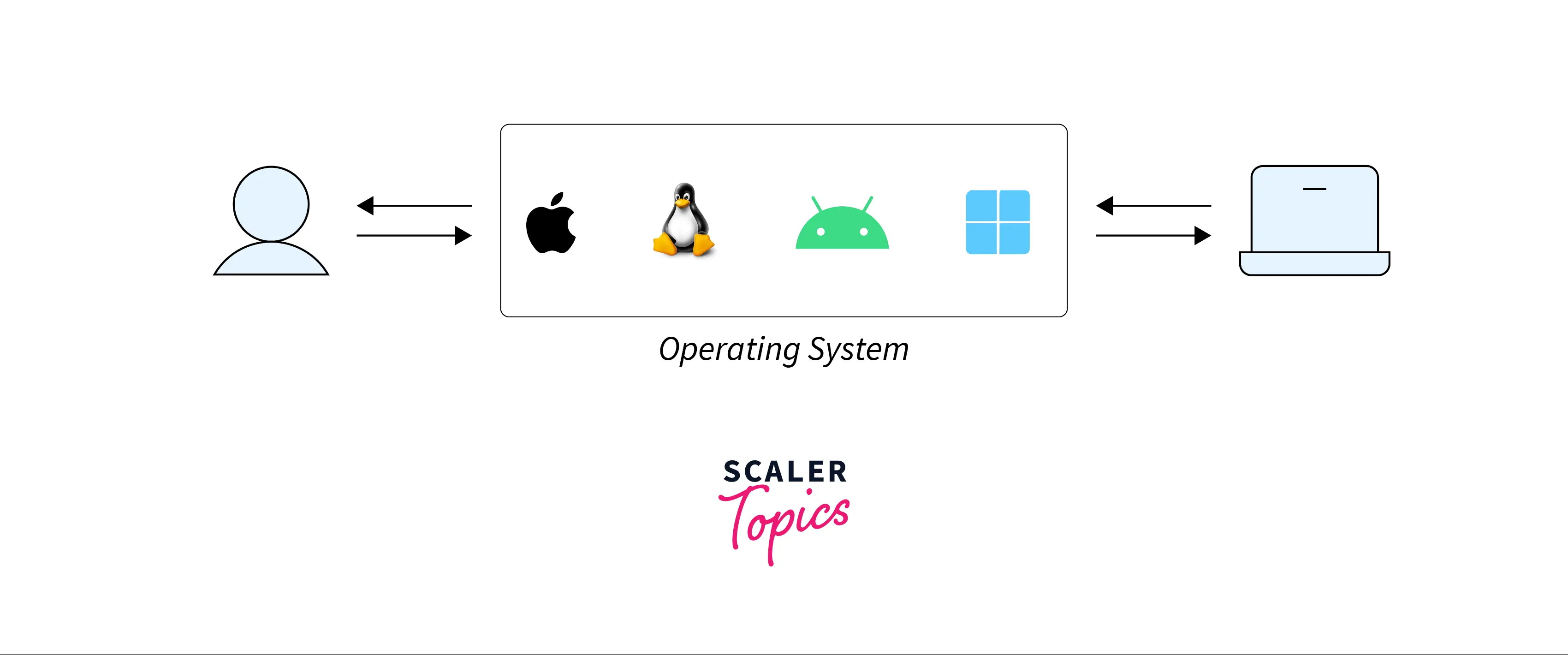
Computing Source
The OS serves as the point of communication or interface between a user and the computer's hardware. The proper communication of a user with the computer system enables performing any task in three different stages:
- Input of data (user enters the data as input into the system)
- Processing (different operations can be performed on the input data)
- Providing the output (obtains the desired result with respect to the operation(s) performed on the input)
Moreover, even the most complex tasks can be performed when a computer user can effectively communicate with the computer system with the aid of an OS.
User-Friendly Interface
Of all the advantages of operating systems, a user-friendly interface has noteworthy significance. Before the arrival of the Graphical User Interface (GUI), the use of Command Line Interface (CLI) wasn't easier for everyone to interact with. It required prior knowledge of commands for proper interaction with the hardware.
The Windows OS marked the concrete arrival of GUI, where the graphical representations like buttons, icons, symbols, etc. facilitated easier understanding of different components to the users. Basically, it provides abstraction as it hides the irrelevant details that do not need to be understood by the end-user and provides an interface that is more user-friendly and requires no special knowledge to perform tasks on the computer system. Furthermore, features like drag and drop, copy/paste, etc. are now available and even a beginner can easily communicate with the help of an OS.
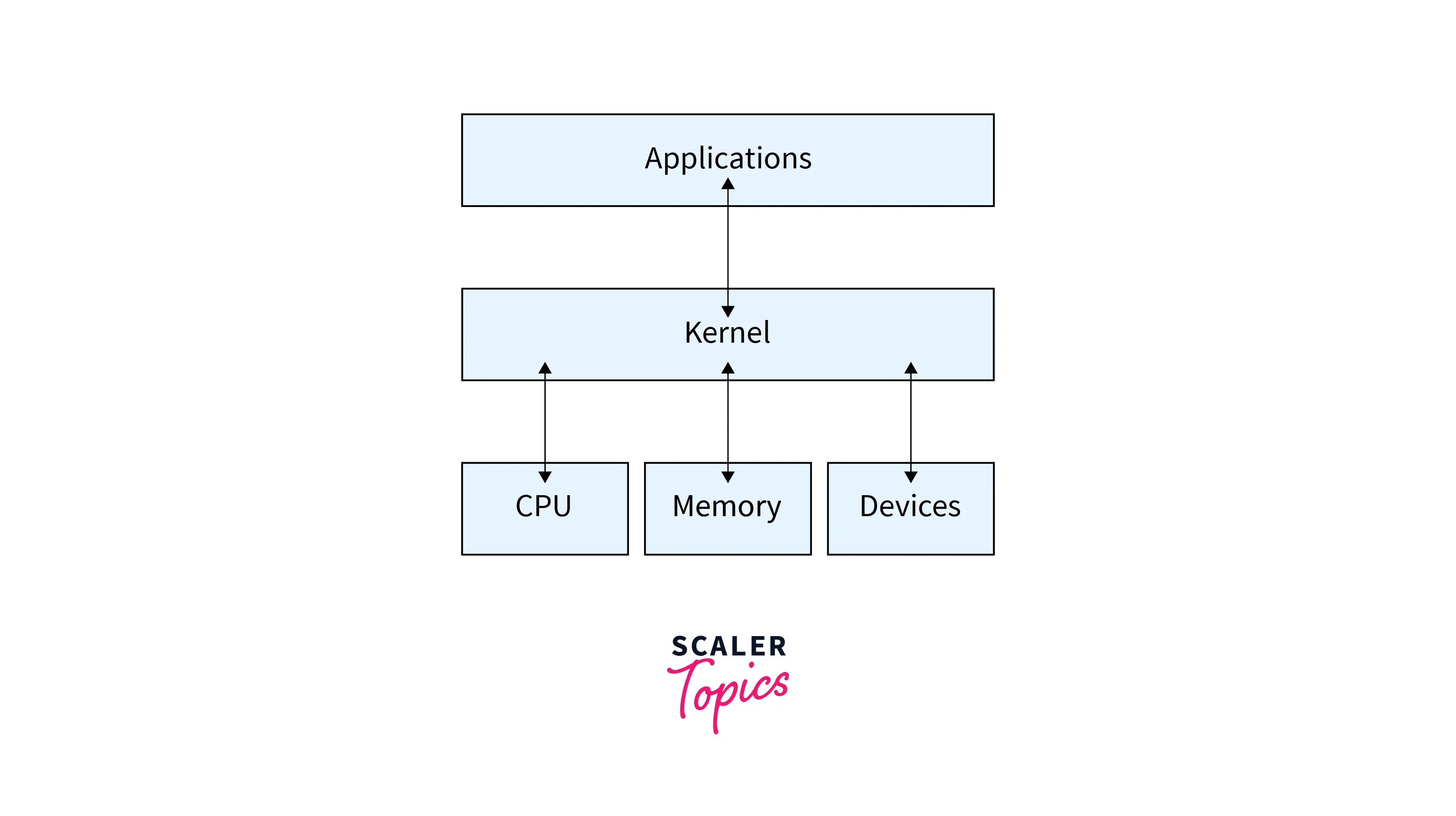
A kernel is a part of the operating system that directly communicates with the computer's hardware to perform crucial tasks.
Resource Sharing
The OS supports resource sharing and therefore, eradicated the hassle of sharing data with several other devices and multiple users. It allowed resource sharing where data and information could be easily accessed by a remote computer system when these resources (data, information, or hardware devices) are actually present on the server. Resources can be shared with the help of modems, printers, fax machines, etc. The client requires an OS to access the resources on a server. Similarly, the server has an OS to enable access to its resources for all the clients. This inter-process communication is supported over the network via a file-sharing protocol.
Information can also be shared with multiple users simultaneously via emails. When the email service is integrated with the operating system, it offers improved performance and a better level of integration with the computer system. Therefore, an operating system's function also includes managing web browsers and email applications. Connected devices can also share data like images, apps, and videos due to the presence of an OS.
No Coding Lines
It may be painful to write lines of code, even for the simplest tasks. And what if we could escape from it? GUI, as discussed earlier, shaped various advantages of operating systems.
Earlier, whatever the complexity of any task, the users had to write programs to utilize the computer's hardware. Therefore, it was difficult for beginners to assimilate and perform tasks with ease. Fortunately, the emergence of GUI took away the need to write programs and commands for performing every operation. Although using CLI has its advantages, there are many situations when using GUI that may eliminate the need to write code for even the most basic tasks.
Safeguard of Data
With a lot of data being stored on the system, the only way to access them all is via an operating system. Not only does it provide storage and access to data, but it provides several security features to manage your data efficiently and ensure safety. A computer system needs to be protected from unauthorized access. The operating system uses authentication processes to identify if the user running a program is allowed to execute it or not.
User authentication can be done in one of the following ways:
- Username and password
- Biometric verification (fingerprint/signature/facial recognition)
- Authentication via physical objects (plastic cards such as ATM debit cards)
OTP, also known as one-time passwords, offers an extra layer of protection in addition to user authentication. Every time a user attempts to log in and access the computer system, a unique password (known as an OTP) is created. Once used, the same OTP cannot be used again.
As in the case of Windows OS, there's Windows Defender that warns the user and even removes harmful files. In addition, the encryption techniques also provide security and store data bit by bit.
Software Update
The current world has a wide variety of different software and applications in the market. Each one of these needs to release updates more frequently to eliminate bugs and introduce new features. As a result, the OS must constantly upgrade in order to stay up with the capabilities of other programs and applications.
To improve the benchmarks and manage the programs as well as software efficiently, the OS has to be updated more often, and that too without any difficulty. The updates for operating systems often come with optimization to increase the operating speed of the OS. Additionally, as virus attack methods are always evolving, OS updates fix the existing security flaws to keep the computer system safe from the most recent threats.
Multitasking
An operating system makes a computer capable of performing multiple tasks simultaneously for multiple users. This is yet one of the advantages of operating systems that enables a user to perform several tasks at once. The user need not wait for a task to complete before he can proceed with another one.
Operating systems that provide multitasking capability are also known as time-sharing systems. With the help of CPU scheduling and multiprogramming, the processes on the CPU can be scheduled and switched frequently to ensure maximum utilization and keep all the processes running. So, multiple users can interact with different programs at the same time.
Hardware Accessibility
Accessing the hardware capabilities with the Command Line Interface (CLI) can be challenging for a novice computer user. As we have already discussed the importance of GUI and less need to write lines of code for interaction with the OS, hardware resources can be often utilized with the help of GUI. This reduces the dependency on the CLI and there's also no hassle of writing multiple lines of code.
Additional Benefits of Using OS
- The GUI includes a variety of menus, buttons, and symbols that all work together to make any interaction easier to understand and utilize.
- In addition, the GUI is intended to be user-friendly, so it doesn't require additional skills for a beginner to use the system.
- The OS is responsible for controlling the PC's hardware capabilities with the help of device drivers that assist in controlling a specific hardware device.
- Using a distributed operating system (DOS), data processing tasks can be divided among many processors.
- With the aid of an OS, the same information may be given to several users at once.
- The most remarkable feature of an OS is the plug-and-play feature which eliminates the need for any additional drivers to use devices like a mouse or keyboard.
- The OS is also responsible for controlling the memory available in the computer system. For the same, it performs memory division, scheduling algorithms, etc. to manage the memory space.
- In order to schedule various processes, OS also employs schedulers. Schedulers are special system software that selects a job (application program) to be entered into the system and determine which process (application or system program) should be executed in an instant. Schedulers can either be long-term, short-term, or medium-term.
- Several scheduling algorithms are also used to select a process for execution. Some of them are First-come-first-serve (FCFS), Shortest job first (SJF), Round robin (RR), Priority scheduling, etc.
- Operating systems perform context-switching between a number of processes. Before switching to another process, it saves the state of the current process and then moves to the other one. The state of a process is saved in a Process Control Block (PCB). PCB is a data structure to save the information of a process.
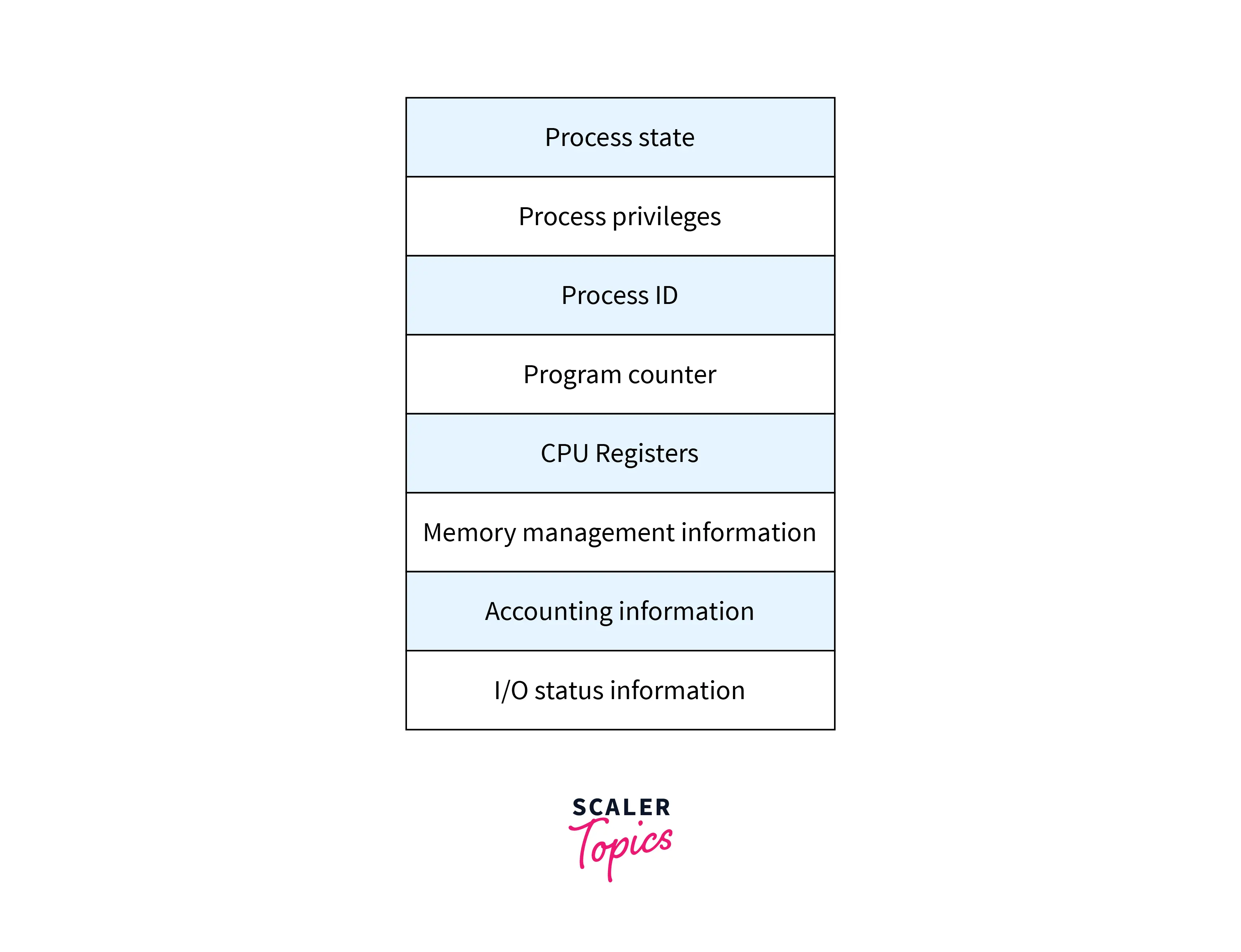
Disadvantages of Operating Systems
System Failure
We are aware of the fact that the OS is the heart of a computer system without which the system won't be able to run. It contributes more to the disadvantages of operating systems because the whole system fails just because of the OS crashing. There cannot be further data processing when the entire system fails.
An OS crash may occur due to the following reasons:
- Improper, bug-filled device drivers.
- Viruses and malware corrupt the computer system.
- Thrashing occurs due to the transition between system memory and virtual memory in the case of a deadlock (two programs requiring control over a specific resource at the same time).
Complexity
Operating systems are highly complicated or complex to understand because the language that is used to create an OS is not defined properly. Therefore, if any complex problem arises that needs knowledge of the applied language, users may not be able to understand and resolve it on their own.
Reliability
Since OS is the crucial software for the operation of a computer system, it means there is total dependence on the operating system. We consider it to be reliable when it runs the computer system without any interruptions. Any issues or failure in the OS makes a system incapable of performing any operation. The entire machine will be affected, and it can make it impossible to process the data. Some of the hardware components might also not work.
Fragmentation
When several processes are loaded and unloaded from the memory, the free memory space gets fragmented into small chunks. Sometimes, the size of these chunks or memory blocks is so small that the processes cannot be assigned to them. It eventually leaves such blocks empty and this issue is referred to as fragmentation. Therefore, fragmentation leads to memory wastage.
Fragmentation is divided into:
- Internal Fragmentation
- External Fragmentation
Internal fragmentation occurs when a process assigned to a memory block is actually smaller than the size of its allocated memory block. As a result, there will be a free space in the memory block that remains unused.
On the contrary, external fragmentation occurs when memory allocation leaves some space in the memory blocks which becomes unusable. So, even if the overall quantity of available memory can take up a process and complete the request, the memory space is not contiguous and cannot be used.
Expensive
One of the greatest disadvantages of operating systems is their cost. Operating systems are generally expensive as compared to platforms such as Linux. Although free operating systems are available, they won't be as user-friendly as the more expensive ones.
As in the case of Windows OS, the ease of using a GUI and a number of built-in capabilities comes at a greater price.
Virus Threats
Operating systems are vulnerable to virus attacks because many users download malicious software unknowingly. These software packages can harm their computer system and can either slow down or halt the OS entirely.
Viruses are malware that can be a threat to the other files on the computer. All these infected files need to be cleaned up from the virus which becomes more difficult if it's been more files are harmed. It can be sometimes difficult for antivirus software to detect the virus and the best alternative is to either remove the harmed file or quarantine it.
Also, a Trojan is another malware program that can infiltrate your computer via emails or if you visit an unsafe website. Trojans can be spread easily and can go undetected by a firewall as well.
Some Other Drawbacks of OS
- Page table queries, for example, might take more time to access memory. The virtual memory system uses page tables to store the mappings among the logical and physical addresses.
- There's also a need for the protected page tables which, in turn, require additional memory. Page tables can be protected by inserting an extra bit known as a valid/invalid bit. The protection bit is linked with every page table entry and they specify what kind of protection is needed for a specific page. It can be for a read, writing purposes, etc.
- It is needed to improve the staggering page tables and also the varying page sizes.
- The failure of an operating system might also erase the necessary data from the OS.
- Unauthorized clients may access the operating system without the owner's consent.
- There's always a possibility of risks and complications. Providing strong security against malicious attacks is still a daunting task.
FAQs
Q. What is an Operating System?
A. The operating system acts as an interface between the user and the computer hardware. It is system software that makes use of the resources of the computer and manages activities for both hardware as well as software. It is the most important component of a computer system without which the system cannot run.
Q. What are the Types of Operating Systems?
A. There are five different types of operating systems:
- Real-time operating systems
- Batched operating systems
- Distributed operating systems
- Timesharing operating systems
- Multi-programmed operating systems
Q. What are the Advantages of Operating Systems?
A. Some advantages of operating systems are listed below:
- Computing Source
- User-Friendly Interface
- Resource Sharing
- No Coding Lines
- Safeguard of Data
- Software Update
- Multitasking
- Sharing Resources
- Hardware Accessibility
Q. What are the Disadvantages of Operating Systems?
A. Here are some of the disadvantages of operating systems:
- System Failure
- Complexity
- Reliability
- Fragmentation
- Expensive
- Virus Threats
Master the fundamentals of Operating Systems with Scaler Topics' Computer Networks free certification course. Enroll now!
Conclusion
- The OS serves as the point of communication or interface between a user and the computer's hardware.
- The OS eliminates the hassle of sharing data with several other devices and even different users by the use of printers, modems, fax machines, and also email services.
- OS offers data storage, access, and security tools to handle the data effectively and guarantee security.
- There are five different types of operating systems:
- Real-time operating systems
- Batched operating systems
- Distributed operating systems
- Timesharing operating systems
- Multi-programmed operating systems
- Operating systems are also highly complicated to understand.
- A system is incapable of carrying out any operation if the OS has any problems or malfunctions. The entire machine will be impacted, which may prevent the data from being processed.
- Comparatively to platforms like Linux, operating systems are often very expensive. Although there are free operating systems, they won't be as intuitive as the costly ones.
