Android App Testing
Overview
Android app testing is the process of assessing an Android application's functionality, performance, and usability prior to its release to make sure it satisfies the required quality standards. The many parts of the programme, including the user interface, features, compatibility, security, and overall user experience, are tested. This article gives complete idea around android app testing which includes different strategies, testing frameworks, etc.
Introduction
Android app testing is the process of assessing an Android application's functionality, performance, and user experience to make sure it complies with quality standards prior to release. To find and resolve any problems or defects that can impair the app's functionality, usability, or security, testing is crucial.
Both manual and automated techniques go into app testing. Human testers conduct manual testing by interacting with the app, carrying out predetermined tasks, and seeing how it behaves in order to find any problems. Tools and scripts are used in automated testing to automate routine tests, boost productivity, and deliver reliable findings.
Delivering a high-quality software that works correctly, offers the best user experience, performs admirably in a variety of scenarios, and maintains the necessary security standards is the aim of Android app testing.
Why Android Testing?
Here is a brief summary of the importance of Android app testing:
- Security and data protection: Testing reveals flaws and ensures secure communication while safeguarding user information.
- Store Compliance: Testing assures compliance with Google Play Store policies, lowering the likelihood that an app will be rejected or removed.
- User Experience: By detecting and resolving problems, testing evaluates usability and enhances the overall user experience.
- App functionality: Testing makes that the app works properly and complies with specifications, providing consumers with a stable and dependable software.
- Performance optimisation: Testing finds and resolves performance problems to improve the responsiveness, speed, and memory consumption of apps.
- Device Compatibility: Testing makes sure the software functions properly on various Android versions, screen sizes, and devices.
Android Testing Strategy
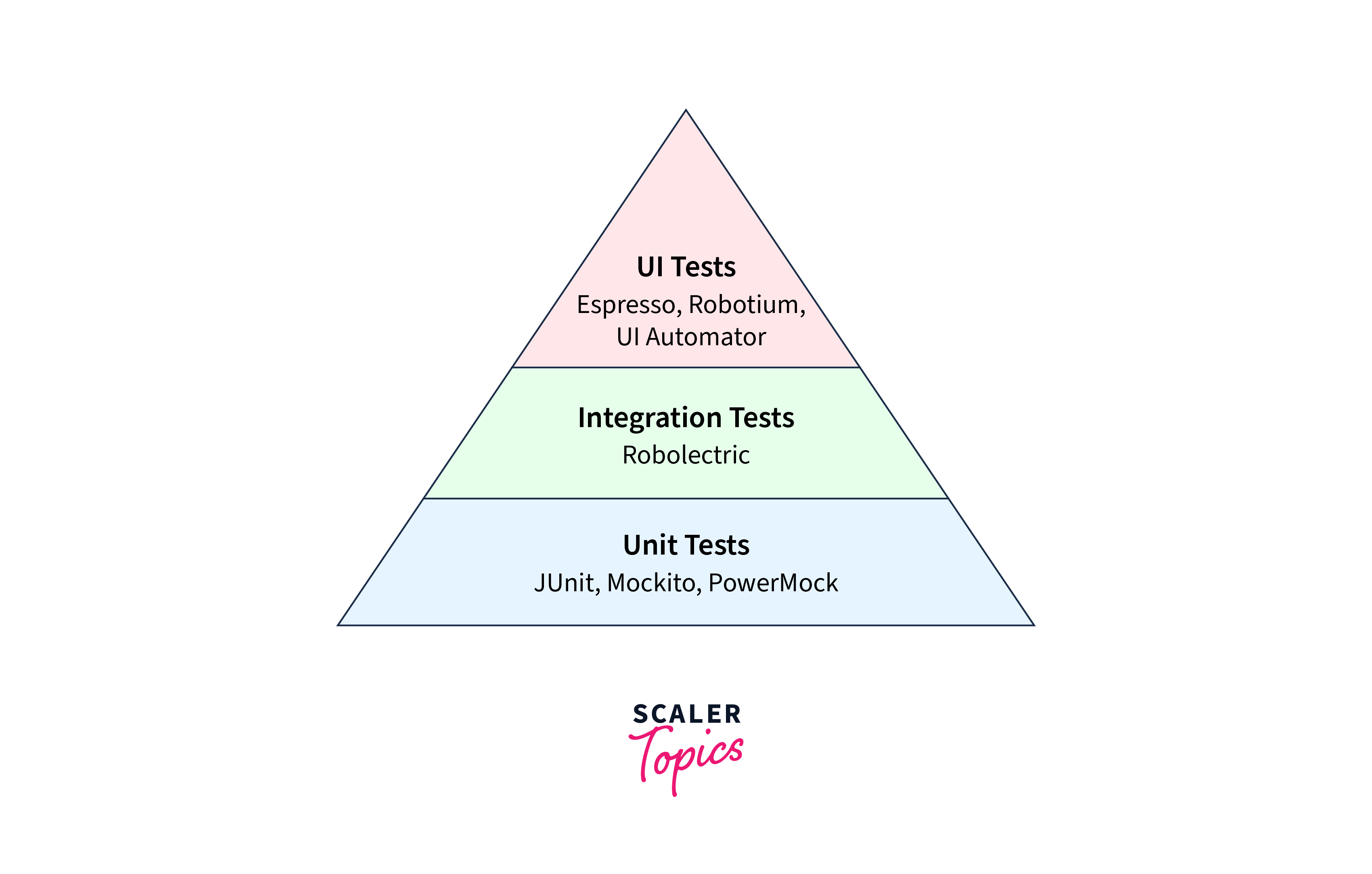
a. Unit Tests
Unit testing is a crucial part of the overall testing strategy for Android apps. Individual pieces of code, usually isolated functions, classes, or methods, are tested individually in unit tests to confirm their correctness and that they act as expected.
Here is a summary of unit testing for Android apps and its advantages:
- Developers create unit tests to test small, isolated pieces of code apart from the broader system.
- The purpose of unit tests is to isolate them from external dependencies and interactions, such as network calls and database transactions.
- Targeting particular units of code, unit tests offer excellent test coverage. They can identify problems early in the development process and ensure that each unit operates properly.
- The primary goal of unit tests is to evaluate the underlying reasoning and behaviour of distinct entities, such as methods, functions, or classes.
b. Integration Tests
The testing strategy for Android apps should include integration testing. It focuses on evaluating how well various components or modules of an application interact and integrate with one another.
An overview of integration testing for Android apps and its advantages are:
- To guarantee that components communicate properly and work together without interruption, integration tests focus on the interaction between them.
- It replicate the conditions of real-world usage to verify data flow, navigation, and communication across various modules.
- It verify that other systems or services, such as APIs, databases, or network calls, are properly integrated.
- It ensure that the programme offers a seamless user experience, integration tests encompass UI elements and user interactions.
- Integration tests imitate the action-flow between several components, spotting problems with overall operation.
c. Operational Tests
Operational tests, sometimes referred to as system tests or end-to-end tests, are a crucial component of the testing approach for Android apps. In order to determine whether the programme is ready for usage, these tests concentrate on evaluating it as a whole while mimicking real-world events and user interactions.
Advantages are:
- Operational tests cover the entire user journey, validating the flow and concluding use cases successfully.
- These tests assess the application's performance under various scenarios to make sure it can withstand high loads and simultaneous user access.
- It span numerous components and user interactions, validate the complete application.
- To make that the application functions as intended when used in the real world, these tests imitate typical user scenarios.
- Operational tests ensure that new additions or updates do not adversely affect existing functionality, preventing regressions.
- These tests confirm the app's usability on various Android versions, devices, and screen sizes.
d. System Tests
System testing examines how the hardware, software, and components interact with one another as a whole. Performance Testing is given more attention in the list above. To test the performance of Android, you can use programmes like Traceview.
Advantages of system testing are:
- System tests assess the entire application to make sure it complies with specifications and works well in practical situations.
- These tests model user interactions with numerous screens, activities, and data flows.
- System tests confirm the proper interaction and communication between various components.
- It validate features, functionality, and general usability with an emphasis on the user's experience.
- These tests confirm the correctness of data storage and retrieval.
- System testing keeps applications stable and reliable while preventing regressions.
Best Practices in Android App Testing
a. Device Selection
To provide thorough test coverage and a top-notch user experience, Android app testing must include device choices. When choosing devices to test Android apps, keep the following recommendations in mind:
- Recognise the device preferences of your target market, taking into account prominent manufacturers, screen sizes, and Android versions.
- To ensure consistent and aesthetically pleasing user interfaces, test on devices with different screen sizes.
- To ensure compatibility and seamless operation across many OS updates, support a variety of Android versions.
- Emulators and cloud-based systems can be used to effectively increase device coverage.
- Test the latest models of well-known devices with substantial user bases to ensure that they are compatible with new features.
- Device selection should take into account the common gadgets utilised in the targeted regions or nations for your app.
b. Beta Testing of the Application
In order to evaluate an Android app in a real-world setting before it is released officially, beta testing is an essential step in the process. When conducting beta testing for an Android app, keep the following in mind:-
- Consider demographics, device choices, and skill levels when choosing testers who represent your target market.
- The goals and areas of focus for beta testing should be clearly stated.
- To ensure effective testing, make sure testers are aware of the objective, rules, and directions.
- Make careful you test compatibility and performance across a range of Android devices and versions.
- Create a systematic procedure for gathering recommendations, bug reports, and comments from beta testers.
- By providing rewards, acknowledgements, or early access to upcoming updates, you can express your gratitude to beta testers.
- To find areas for improvement and iteratively update the software, use beta testers' feedback.
c. Connectivity
It's crucial to take the application's connectivity into account while testing Android apps. Best practises for testing connectivity-related aspects are listed below:-
- To assess the functionality and responsiveness of an app, simulate low bandwidth conditions.
- Examine the app's performance on various networks, such as Wi-Fi, cellular data, and offline settings.
- Check how the app responds to frequent connectivity issues and presents the right error messages to users.
- Make that the programme responds effectively to background transitions or lack of network connectivity.
- Check data synchronisation accuracy and efficiency with servers or cloud services under various network conditions.
- For accurate testing, use tools to mimic various network situations.
- To verify interoperability with various devices and network configurations, do connectivity testing on actual devices.
d. Manual or Automated Testing
Both manual and automated testing are important components of Android app testing. The decision between human and automated testing is influenced by a number of variables, including the project's needs, timetable, complexity, and resource availability.
Some recommendations for both manual and automated Android app testing procedures:
1. Manual Testing
- Utilise adaptable and innovative ways to replicate actual user interactions and find undiscovered problems and usability issues.
- To make sure the software complies with usability requirements and offers a fluid interface, manually test the UI, navigation, and overall user experience.
- Permit testers to freely browse the app and conduct arbitrary tests and interactions to find bugs that aren't covered by preset test cases.
- To test edge cases, boundary conditions, and extraordinary circumstances that could be difficult to automate, use manual testing.
2. Automated Testing:
- Test each individual app component automatically to ensure its accuracy and operation.
- Automate tests to make sure that new code upgrades don't disrupt functionality or bring defects.
- Utilise automated methods to evaluate app performance and resource utilisation while simulating load, stress, or endurance circumstances.
- To ensure that different data scenarios are covered and to minimise manual data preparation work, automate the generation of test data.
- Automated stability and reliability tests can be used to evaluate an app's stability over time by simulating long-term usage, error scenarios, and stress circumstances.
- Automated testing should be integrated into the CI/CD pipeline to enable routine testing with each code change, ensuring early issue discovery and accelerating feedback loops.
Android Testing Framework
a. Robotium Test Framework
An open-source testing framework created exclusively for Android app testing is called Robotium. For creating functional and UI automation tests for Android applications, it offers a straightforward and effective API.
Following are some essential advantages of utilising this framework:
- Robotium provides a straightforward API for creating test cases and interacting with UI elements.
- It seamlessly integrates with popular IDEs like Android Studio for a comfortable testing environment.
- Offers comprehensive testing of Android applications, including multiple activities and screen transitions.
- Ensures compatibility with various Android OS releases.
- Enables thorough test coverage with diverse capabilities and user scenarios, generating detailed test reports for analysis.
- Adaptable for testing native and hybrid Android applications.
- Swift test case execution for faster development feedback.
b. Robolectric Test Framework
An open-source framework for unit testing Android applications is called Robolectric. Without a physical device or an emulator, it enables developers to create and run unit tests for Android programmes.
Use of the Robolectric test framework has the following main characteristics and advantages:
- Robolectric runs tests directly on the JVM, speeding up execution compared to emulators or devices.
- It enables comprehensive unit testing of Android components (activities, services, fragments, views) by simulating the Android runtime environment.
- Robolectric simplifies isolation and simulation of Android dependencies, improving component testing reliability.
- Provides strong test coverage for Android-specific functionality and supports a wide range of Android APIs.
- Allows writing tests before implementing code, fostering dependable Test Driven Development practices.
c. Appium Test Framework
An open-source platform for test automation for mobile applications, including Android, is called Appium. It enables testers and developers to create and run automated tests for Android apps that cover a range of app testing topics.
The Appium test framework for Android app testing has the following salient characteristics and advantages:
- Appium provides testing for a variety of platforms, including web applications, Android, and iOS, allowing code reuse and minimising effort across several platforms.
- Appium supports a number of programming languages, including Java, Python, Ruby, and C#, allowing testers to write test scripts in their preferred language.
- With access to both native and web components inside the app, Appium enables thorough testing of both native and hybrid Android applications.
- JUnit and TestNG are only two examples of the many test automation tools, libraries, and frameworks that Appium interacts with, providing freedom in choosing the best testing infrastructure.
- Appium enables compatibility testing across various device configurations by supporting testing on both real Android devices and emulators.
- With each code change, the CI/CD pipeline is easily integrated by Appium, automating test execution and delivering quicker feedback for increased productivity.
Testing Best Practices and Tips
Some testing best practices and tips for Android app testing:
- Start testing early to catch and fix problems efficiently.
- Clearly define testing objectives, scope, and acceptance criteria.
- Develop a comprehensive test plan with methodology, test cases, data, and environments.
- Test on various Android versions, screen sizes, resolutions, and device specifications.
- Thoroughly validate user inputs, considering different inputs and edge cases.
- Employ test automation frameworks to improve efficiency and enable continuous testing.
Conclusion
- Android app testing is crucial to ensure the usability, performance, and functionality of the app.
- Functional testing, user interface testing, compatibility testing, performance testing, security testing, usability testing, regression testing, and other types of testing are used to cover various areas of the programme.
- To ensure compatibility and a consistent user experience, testing should take the target audience, device selection, and device specifications into account.
- While automated testing has advantages like faster execution, regression testing, and test coverage, manual testing allows for exploratory testing, usability testing, and testing edge situations.
- The efficiency and efficacy of testing Android apps can be improved by utilising the right testing frameworks, such as Robotium, Robolectric, and Appium.
- Best practises call for early testing, clear objectives, the usage of test plans, testing on actual devices, consideration of various Android versions and setups, test automation, and user feedback collection.
