Architecture Components in Android Jetpack
Overview
A collection of software components, libraries, tools, and instructions called Android Jetpack is available to assist in creating reliable Android applications. Jetpack, which Google introduced in 2018, combines the Android KTX library with other current Android support libraries and Android architecture components into a single modular entity. Nowadays, Android Jetpack libraries are used by around 99% of the apps available on the Google Play Store.
Moreover, Google introduced Architecture components to cope with upgrades and modifications to the data lifecycle and application lifecycle. Every library of this component is described in detail in this article.
Introduction
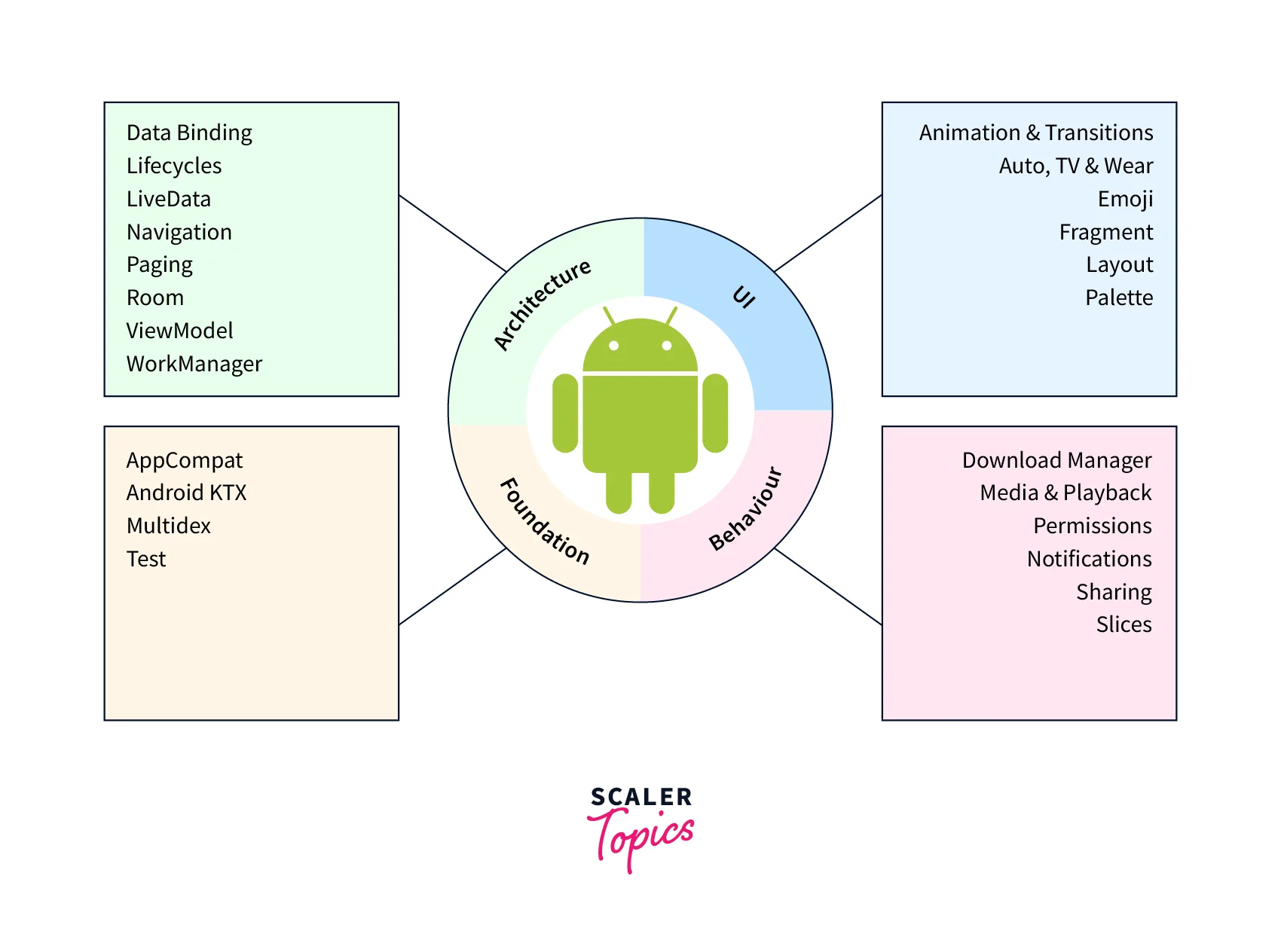
Major issues like controlling activity life cycles, making configuration changes, and avoiding memory leaks are addressed with Android Jetpack. The support library and architecture components that already exist are brought together and categorized into four groups using Android Jetpack components:
- Foundation Components
- Architecture Components
- Behavior Components
- UI Components
These elements aid in the simplification of complicated processes and remove the majority of boilerplate code from the application. Backward compatibility, testing support, and Kotin language support are made easier by the foundation component.
Architecture Components are classified as follows:
- Room
- WorkManager
- Lifecycle
- ViewModel
- LiveData
- Navigation
- Paging
- Data Binding
Architecture Components in Android Jetpack
a. Live Data
i) LiveData in Android architecture
An essential part of the Android Jetpack design, LiveData offers a lifecycle-aware observable data holder. To handle data changes and update the UI components appropriately, it is intended to be utilized within the ViewModel.
Here are the key features and benefits of using LiveData:
-
Lifecycle awareness:
LiveData is aware of the lifecycle of UI components, limiting the delivery of changes to times when the components are active. As a result, updates no longer need to be manually unregistered or stopped, preventing memory leaks.
-
Automatic updates:
When the underlying data changes, LiveData automatically alerts observers (UI components). The UI components don't need to be manually updated, saving you from creating boilerplate code.
-
Data consistency:
Data consistency is maintained by LiveData by taking care of configuration changes like device rotation. It seamlessly reconnects users and preserves the existing state by immediately reconnecting observers to the new instance of LiveData.
-
Integration with ViewModel:
LiveData and ViewModel work together smoothly to manage and supply data to UI components.
-
Integration with ViewModel:
LiveData and ViewModel work together smoothly to manage and supply data to UI components. This division of duties encourages clear and organized coding.
-
Observer pattern:
LiveData adheres to the observer pattern, which makes it simple to use reactive programming. UI elements keep an eye on LiveData for modifications, making it possible to respond to data updates with short, legible code.
ii) Leveraging LiveData for reactive and lifecycle-aware data updates
To leverage LiveData for reactive and lifecycle-aware data updates in your Android app, you can follow these steps:
-
Add the LiveData dependency:
Ensure that you have the necessary dependencies added to your project. Include the LiveData dependency in your app's build.gradle file:
-
Create a LiveData instance:
Define a LiveData object that holds your data. This can be done in your ViewModel class. For example, if you have a list of items to display, you can create a LiveData instance of a List:
-
Expose the LiveData:
Provide a public method in your ViewModel to allow access to the LiveData object. This method should return the LiveData as an immutable version using the asLiveData() extension function:
-
Update the LiveData:
Whenever the data changes, update the value of the LiveData object using the setValue() or postValue() methods. The setValue() method should be used when updating the value from the main (UI) thread, while postValue() can be used from any background thread:
-
Observe the LiveData in the UI: In your UI component (e.g., Activity or Fragment), observe the LiveData object to receive updates when the data changes. Typically, this is done in the onCreate() or onViewCreated() method. Use the observe() function and provide a lifecycle owner (e.g., the Activity or Fragment) and a callback to handle the updates:
Real world use case of live data:
LiveData simplifies real-time driver tracking in a food delivery app. By using LiveData to represent drivers' locations and observe changes, the app updates the map in real-time as drivers move. LiveData's lifecycle awareness ensures efficient data updates and prevents memory leaks. Multiple UI components can synchronize data through LiveData, providing a streamlined and reactive user experience.
b. ViewModel
i) Role in Android architecture
The ViewModel performs the following functions in the Android architecture:
-
Upkeep of UI-related data:
It keeps the information that the UI components require.
-
Lifecycle awareness:
It maintains data and state while withstanding configuration changes.
-
Separation of concerns:
It separates UI-related data and logic from UI components.
-
Support data persistence:
It maintains and ties together data sources to support data persistence.
-
Communication is made easier:
This allows for communication between UI elements.
-
Enhancing testability:
The business logic's unit testing is made simpler.
-
Encouraging the reuse of code:
It is simple to reuse it across many UI components.
-
Preventing memory leaks:
When the lifecycle of the connected UI component is removed, it cleans up resources.
The ViewModel promotes a maintainable architecture, streamlines development, and organizes code better.
ii) Managing UI-related data and preserving data across configuration changes
In the Android architecture, the ViewModel largely fulfills two crucial functions:
-
Managing UI-related data:
The ViewModel is in charge of storing and managing the UI-related data that activities and fragments, among other UI components, must be able to display or change. It serves as a data container created especially for the UI.
ViewModel maintains UI-related data during configuration changes by being lifecycle-aware and separate from UI components. It ensures data survives recreation, prevents data loss, and facilitates sharing data between components, providing a smoother user experience in Android apps.
-
Data persistence across configuration changes:
Because the ViewModel is lifecycle-aware, it can withstand configuration changes like screen rotations, shifts in device orientation, or system-initiated reconstruction of UI elements. It keeps its state and data during these changes, ensuring that the user's experience is constant and the data is preserved.
The ViewModel aids in maintaining a clear separation of concerns and encourages a more structured and maintainable codebase by isolating the handling of UI-related data from the UI components themselves. It streamlines the development process by eliminating the need to manually store and restore data during configuration changes.
c. Room Persistence Library
One of the key Architecture Components of Android Jetpack is the Room Persistence Library. It offers a layer of abstraction over SQLite that enables more efficient database operations and better data persistence in Android apps.
Here are some key features of Room:
-
Approach using ORM:
It converts database tables into Java/Kotlin objects, doing away with the necessity for unmanaged SQL queries and enabling a more natural way to interface with databases.
-
Operations are simplified:
Room reduces boilerplate code and increases productivity by making standard database operations like querying, inserting, updating, and deleting data simpler.
-
Verification at build time:
By catching errors early and lowering the possibility of runtime problems, SQL queries are checked at compile time.
-
Entity modeling:
Entity modeling makes complex data modeling easier by allowing you to construct entities to represent database tables and simply define relationships between them.
-
Interaction with LiveData:
Room's smooth interaction with LiveData allows for real-time UI component modifications depending on changes to the database.
-
Migration assistance:
Schema updates can be handled more easily while still maintaining existing data thanks to built-in migration capabilities.
d. WorkManager
A crucial part of Android Jetpack's Architecture Components, WorkManager offers an adaptable and dependable mechanism to plan and carry out background work in Android apps.
Key features of WorkManager:
- It ensures reliable execution of tasks, even in scenarios like device reboot or app closure.
- WorkManager offers flexibility in task scheduling with options for one-time tasks, periodic tasks, and tasks with constraints.
- It provides backward compatibility with older Android versions, utilizing appropriate background execution mechanisms.
- Work chaining and parallel execution allow for defining task dependencies and optimizing performance.
- Observability features enable monitoring of task status and progress through LiveData and other APIs.
- Integration with other Architecture Components, such as LiveData and ViewModel, facilitates UI updates based on task results.
- WorkManager includes testing utilities for efficient and reliable unit testing of background tasks.
- It simplifies background task management, ensuring reliability, preserving battery life, and enhancing overall app performance.
Use Case: Background Image Compression in a Social Media App
WorkManager schedules image compression tasks in the background. The compression worker handles image processing, respecting constraints like network availability and device status. It ensures reliability, and persistence across app restarts, and provides progress updates for a seamless user experience.
e. Navigation
The Architecture Components of Android Jetpack, which offer a framework for integrating navigation within an Android app, include navigation as a crucial component.
Key features include:
- It follows the single activity architecture pattern, simplifying navigation within the app.
- Declarative navigation graph defines the app's navigation structure visually in an XML resource.
- Safe and type-safe navigation ensures valid and crash-free navigation.
- Back stack management handles navigating back through the app's screens.
- Argument passing is simplified using safe args for type-safe data transfer between destinations.
- Deep linking and app linking support seamless navigation from external sources.
- Shared element transitions provide smooth and visually appealing screen transitions.
- Integration with other Architecture Components ensures a cohesive app architecture.**
f. Paging
A RecyclerView or other scrolling UI components may load and show massive datasets quickly with the help of the Paging component of Android Jetpack's Architecture Components.
Key features include:
- Paging loads data incrementally in small pages, improving performance and resource utilization.
- It provides automatic fetching and caching of data, reducing network calls and enabling smoother scrolling.
- Configurable loading behavior allows fine-grained control over pagination settings.
- Boundary callbacks notify when the user reaches the edges of loaded data, facilitating additional data loading.
- Paging integrates smoothly with RecyclerView, ensuring a seamless user experience.
- It preserves the UI state during configuration changes, maintaining a consistent user interface.
- Integration with other Architecture Components enables a cohesive and reactive app architecture.
g. Data Binding
Data Binding is a crucial part of the Architecture Components in Android Jetpack that makes it easier to tie UI elements to data sources in Android projects.
Key features include:
- It provides a declarative way to bind data directly in XML layouts.
- Bidirectional data binding allows automatic synchronization between views and data sources.
- Data Binding generates null-safe binding classes, ensuring null safety.
- It reduces the need for findViewById() calls, improving performance.
- Observable data updates enable a reactive UI that stays in sync with the data source.
- Data Binding integrates smoothly with ViewModel, facilitating data updates.
- Layout expressions and converters offer dynamic transformations and formatting of data in XML layouts.
h. LifeCycle
The lifecycle of activities and fragments in Android apps is managed by the Lifecycle component, which is an essential part of Android Jetpack's Architecture Components.
Key features include:
- It provides lifecycle-aware components like ViewModel and LiveData.
- Lifecycle simplifies lifecycle management with methods for handling lifecycle events.
- It automatically handles lifecycle events, eliminating the need for manual management.
- Lifecycle-aware components optimize UI updates based on the current lifecycle state.
- It helps prevent memory leaks by removing unnecessary references.
- Custom components can be made lifecycle-aware using Lifecycle.
- Integration with other Architecture Components ensures consistent behavior.
- Lifecycle offers testing utilities for unit testing lifecycle-dependent code.
Conclusion
- Android Jetpack is a collection of software components and libraries that simplify Android app development.
- Architecture Components, a part of Android Jetpack, help in managing data and application lifecycles.
- LiveData is a lifecycle-aware data holder that automatically updates UI components when data changes.
- ViewModel separates UI-related data from UI components and preserves data during configuration changes.
- Room is an ORM library that simplifies database operations and provides data persistence.
- WorkManager is a flexible and reliable background task scheduling library.
- Navigation component simplifies app navigation and supports single activity architecture.
- Paging allows efficient loading and displaying of large datasets in scrolling UI components.
- Data Binding enables data binding between UI elements and data sources in XML layouts.
- Lifecycle component manages the lifecycle of activities and fragments in Android apps.
- These Architecture Components offer benefits like increased productivity, code organization, and improved app performance.
