Broadcast in Android
Overview
Broadcast in Android is a messaging system that allows apps to receive system events or notify other apps of changes in their state. Broadcasts can be sent globally or locally and can be received by any registered app. System broadcasts include events like battery low, screen on/off, device boot, network connectivity changes, and timezone changes. Custom broadcasts can be created for app-specific messages. Broadcast Receivers respond to these broadcasts, and intent filters specify the types of intents an app can receive. Permissions can be used to secure broadcasts. Best practices include using LocalBroadcastManager and avoiding excessive broadcasts.
Introduction
Broadcast in Android is a messaging system that allows the system to send messages to registered apps or components. It can be used to notify apps of system events, such as when the device is connected or disconnected from the network, or when the battery level is low. Broadcasts can be sent either globally or locally, and can be received by any app that has registered to receive them. Apps can also send their own broadcasts to notify other apps of events or changes in the app's state.
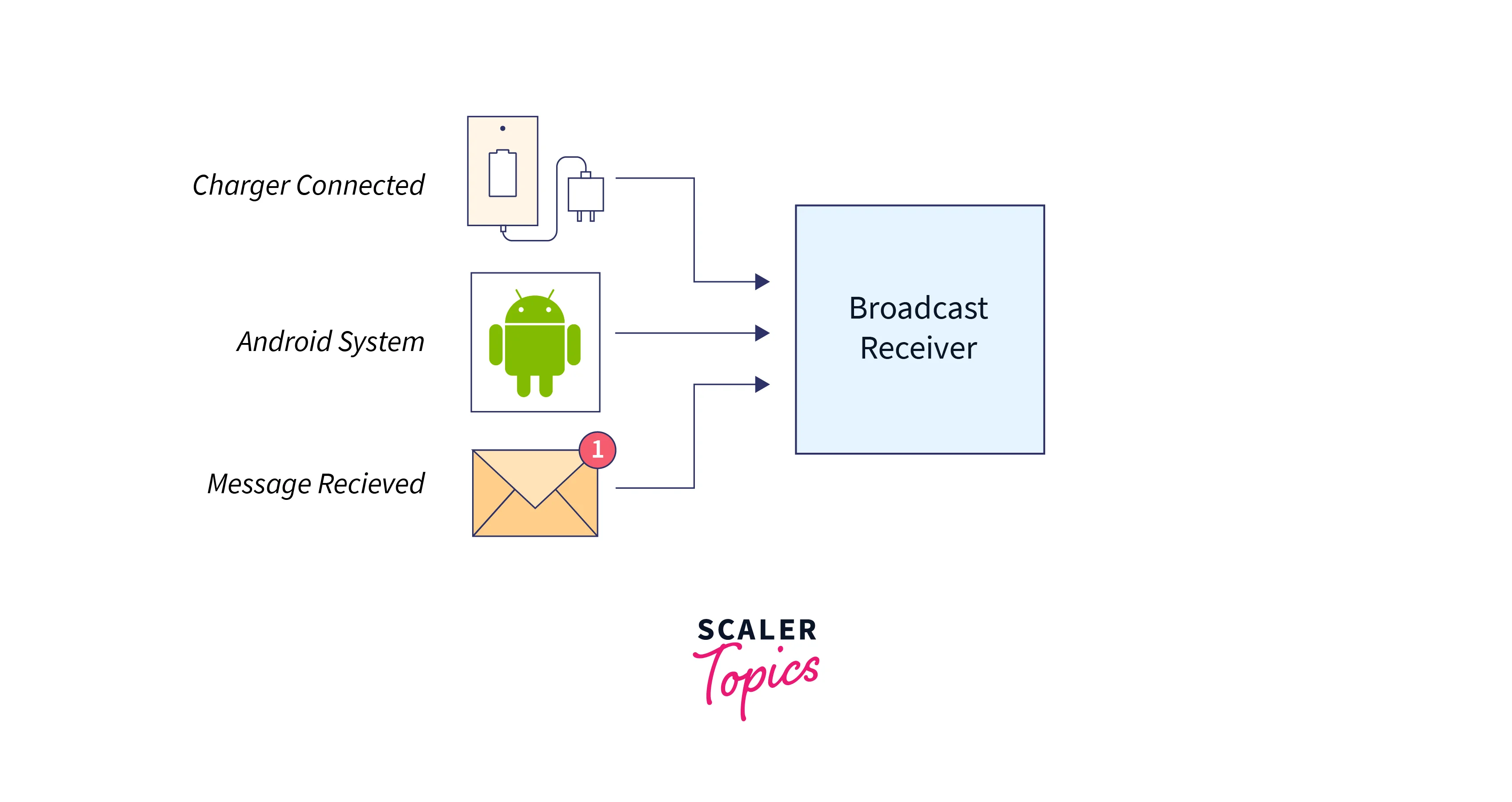
Broadcast Basics
Broadcast in Android is a messaging system that allows apps to receive system events or notify other apps of changes in their state. Broadcasts can be sent globally or locally and can be received by any app that has registered to receive them. The system sends broadcasts for a variety of system events, such as when the device is booted or the battery level is low. Apps can also send their own broadcasts to notify other apps of events or changes in their state.
Broadcast Receiver
Broadcast Receiver is a component in Android that responds to broadcast messages from the system or other apps. It allows apps to start or stop services, update the UI, or perform other tasks in response to system events or user interactions. Developers can register Broadcast Receivers in the app manifest or dynamically at runtime.
Intent Filters
In Android development, intent filters are used to specify which intents an activity, service, or broadcast receiver is willing to receive. In addition to actions, intent filters can use categories to provide more precise matching of intents.
Categories are used to declare additional information about the kind of component that should handle the intent. For example, the CATEGORY_DEFAULT category is used to indicate that an activity is a default action for a particular intent. When an intent is sent with a specific action and category, the system will only match it to components that have declared the same action and category in their intent filter.
By using categories in addition to actions, you can ensure that your component only receives intents that are relevant to its functionality. For example, if you have an activity that is designed to view photos, you can use the CATEGORY_DEFAULT category to indicate that it is the default activity for viewing photos. When the user selects a photo to view, the system will only show your activity as an option because it is the only one that has declared the same action and category combination in its intent filter. This provides a more seamless and intuitive user experience.
System Broadcasts
System Broadcasts are messages that notify Android apps of system events or state changes, such as when the device is booted or the battery level is low. Apps can register Broadcast Receivers to respond to these events and perform tasks.
Exploring Common System Broadcasts
-
Battery Low:
Sent when the device's battery level drops below a certain threshold, allowing apps to conserve power or notify the user.
-
Screen On/Off:
Sent when the device's screen is turned on or off, allowing apps to adjust their behavior or save resources.
-
Device Boot:
Sent when the device finishes booting up, allowing apps to start up services or perform initialization tasks.
-
Network Connectivity Changes:
Sent when the device's network connectivity changes, allowing apps to respond to changes in network status or availability.
-
Timezone Changes:
Sent when the device's timezone changes, allowing apps to adjust their behavior or update time-sensitive information.
Implementing Broadcast Receivers to Handle System Events
-
Define the Broadcast Receiver in the app manifest:
-
Register the Broadcast Receiver in the app code:
-
Override the onReceive() method to handle the incoming intents:
This code defines a Broadcast Receiver that listens for the BATTERY_LOW event, registers it in the app code, and performs tasks in response to the event.
Custom Broadcasts
Custom Broadcasts are app-specific messages that can be defined using a unique action string, sent using the sendBroadcast() method, and handled by a Broadcast Receiver to perform app-specific tasks.
Creating and Sending Custom Broadcasts
-
Create an Intent with a unique action string and add any necessary data to it:
-
Send the Broadcast using the sendBroadcast() method:
-
In the Broadcast Receiver, override the onReceive() method to handle the incoming intent and perform app-specific tasks:
This code creates an Intent with a unique action string "com.example.CUSTOM_BROADCAST" and adds a message to it. It then sends the Broadcast using the sendBroadcast() method. In the Broadcast Receiver, the onReceive() method checks for the incoming intent with the same action string and extracts the message from it.
Registering and Handling Custom Broadcasts with Broadcast Receivers
To handle custom broadcasts in Android, developers register a Broadcast Receiver in their app's manifest file with intent filter and action string. The Receiver can override the onReceive() method to handle incoming intents and perform app-specific tasks. Code Snippet:
-
Register the Broadcast Receiver in the app's manifest file with the appropriate intent filter and action string:
-
In the Broadcast Receiver, override the onReceive() method to handle the incoming intent and perform app-specific tasks:
The code registers a Broadcast Receiver in the app's manifest file with an intent filter matching "com.example.CUSTOM_BROADCAST". The onReceive() method checks for incoming intents with the same action string and extracts the message.
Local Broadcasts
Local Broadcasts are used by an app to communicate with its own components, such as Activities, Services, and Broadcast Receivers, within the same process. These broadcasts are not sent outside of the app and are not visible to other apps or users. To send a Local Broadcast, an app creates an Intent object with a custom action string and any extra data it wants to include. The LocalBroadcastManager class is then used to send the Intent to all registered Broadcast Receivers within the same app's process. Local Broadcasts are useful for intra-app communication without exposing data to other apps or users.
LocalBroadcastManager is a lightweight alternative to using Intents to communicate between components in your app. It has several benefits over using Intents, including improved performance and security. Since LocalBroadcastManager only broadcasts to components within your app, it is more efficient than using a global broadcast. Additionally, since broadcasts are not sent outside of your app, there is no risk of sensitive data being leaked. Finally, LocalBroadcastManager is easier to use than Intents, since you don't need to worry about creating Intents and handling Intent filters.
Here's an example of how you can use LocalBroadcastManager to send a message from a service to an activity:
In your service, you can send a broadcast using the LocalBroadcastManager like this:
In your activity, you can receive the broadcast like this:
In this example, the service sends a broadcast with the message "hello world" and the activity receives the broadcast and logs the message.
Ordered Broadcasts
Ordered Broadcasts are a type of Android broadcast that are processed in a specific order. They are sent to one receiver at a time, and the order in which they are received is determined by the priority of the receiver. The priority is set in the AndroidManifest.xml file, and the default priority is 0. Ordered Broadcasts can be used to ensure that a specific receiver processes a broadcast before any other receivers. This can be useful for situations where one receiver needs to perform a certain action before another receiver can proceed.
Broadcasts and Permissions
Broadcasts can be used to send messages between Android components, but some broadcasts require specific permissions to be granted to the app. For example, an app that wants to receive SMS messages needs to request the "RECEIVE_SMS" permission in its AndroidManifest.xml file.
Securing Broadcasts with Permissions
-
In your AndroidManifest.xml file, add the following permission:
-
In the sending component, add the following code to send the broadcast:
-
In the receiving component, add the following code to receive the broadcast:
-
In the receiving component's AndroidManifest.xml file, add the following intent filter to specify which broadcast to listen for:
By adding the permission to the sendBroadcast() method in step 2, you are requiring that any app that wants to send this specific broadcast must have the "com.example.permission.SEND_CUSTOM_BROADCAST" permission. This helps to prevent unauthorized apps from sending the broadcast and potentially intercepting sensitive data.
Specifying and Enforcing Permissions for Broadcast Receivers
To specify and enforce permissions for broadcast receivers, you can add the "android:permission" attribute to the receiver element in your AndroidManifest.xml file.
Here's an example:
In this example, the "android
To enforce this permission in your BroadcastReceiver, you can add the "enforcePermission()" method to the onReceive() method:
The "checkCallingOrSelfPermission()" method checks if the app that sent the broadcast has the required permission. If the permission is granted, you can handle the broadcast as usual. If the permission is not granted, you should not handle the broadcast.
Comparison with Other Messaging Mechanisms
-
Intents:
Intents are a flexible way to start activities, services, or broadcast receivers, and can also be used to pass data between components. They are useful when you need to start a new component or pass data between components that are not directly connected. However, they can be relatively slow, especially when passing large amounts of data.
-
Handlers:
Handlers are used to send and process messages between threads. They are useful when you need to perform background tasks and update the UI on the main thread. Handlers can be more efficient than Intents because they don't require serialization, but they can be more difficult to use because you need to manage the thread and message queue.
-
LocalBroadcastManager:
LocalBroadcastManager is a lightweight alternative to using Intents to communicate between components within your app. It has several benefits over using Intents, including improved performance and security. Since LocalBroadcastManager only broadcasts to components within your app, it is more efficient than using a global broadcast. Additionally, since broadcasts are not sent outside of your app, there is no risk of sensitive data being leaked. Finally, LocalBroadcastManager is easier to use than Intents, since you don't need to worry about creating Intents and handling Intent filters.
-
EventBus:
EventBus is a third-party library that simplifies communication between components by using annotations. It is useful when you need to decouple components and reduce the amount of boilerplate code required to send and receive events. EventBus can be more efficient than Intents because it doesn't require serialization, but it can be less efficient than LocalBroadcastManager because it uses reflection to find event subscribers. Additionally, EventBus can be more difficult to debug because event subscribers are not explicitly defined in code.
Broadcast Best Practices
- LocalBroadcastManager should be used instead of the global broadcast mechanism (system-wide broadcasts) whenever possible. LocalBroadcastManager allows you to deliver broadcasts within your app more efficiently and securely, without suffering the cost of system-wide broadcasts.
- Avoid excessive broadcasts: Because broadcasting may be expensive, it's crucial to utilize it sparingly. Sending transmissions too frequently or needlessly is discouraged. For one-to-one or one-to-few communication scenarios, consider adopting different techniques such as callbacks or event buses.
- Consider utilizing custom permissions if your broadcasts need to be restricted to particular components or applications. You may improve the security of your app by specifying custom permissions that guarantee only components with the necessary rights get your broadcasts.
- Think about utilizing LocalBroadcastReceiver: To efficiently handle local broadcasts, you can define a subclass of BroadcastReceiver that is dedicated to local broadcasts. This allows you to encapsulate local broadcast logic and aids in code organization.
- Thoroughly test: To ensure correct operation and compatibility across multiple Android versions, rigorously test your broadcast-related code. Create unit tests that cover multiple broadcast situations and edge cases.
Broadcast Use Cases and Examples
- Broadcasts may be used to receive and manage system events such as device boot completion, network connection changes, battery low, or airplane mode toggle. For example, when the device's network connectivity state changes, an app can register a broadcast receiver to conduct certain actions.
- Custom events: To convey events within your app, you may create your custom broadcasts. For example, if your app has a music player, you may send a custom broadcast when a song begins to play or when a playlist is changed. Other parts of your program can register receivers to respond to these events.
- Background processing completion: When long-running background tasks, such as downloading files or processing data, you can send a broadcast when the job is finished. Other components, such as activities or fragments, can be alerted and alter their UI or conduct associated actions as a result. It can also be used to communicate across apps.
Conclusion
- Broadcasts in Android provide a messaging system for system events and app-specific notifications, allowing apps to communicate with each other and respond to changes in the system or their state.
- Broadcast Receivers are components that handle incoming broadcast messages, allowing apps to perform tasks in response to system events or user interactions. They can be registered in the app manifest or dynamically at runtime.
- Intent Filters define the types of intents an app can receive, enabling apps to respond to specific actions, categories, and data types. They are declared in the app manifest and matched to incoming intents by the system.
- System Broadcasts are messages sent by the system to notify apps of system events or state changes, such as battery low, screen on/off, device boot, network connectivity changes, or timezone changes. Apps can register Broadcast Receivers to respond to these events.
- Custom Broadcasts are app-specific messages that can be defined using a unique action string. They allow apps to communicate internally and perform app-specific tasks. Broadcast Receivers are used to handle custom broadcasts.
