Foundation Components in Android Jetpack
Overview
A collection of software components, libraries, tools, and instructions called Android Jetpack is available to assist in creating reliable Android applications. Jetpack, which Google introduced in 2018, combines the Android KTX library with other current Android support libraries and Android architecture components into a single modular entity. Nowadays, Android Jetpack libraries are used by around 99% of the apps available on the Google Play Store.
The Foundation section of Jetpack is home to the essential system components of Android apps. Every library of the Foundation component is thoroughly explained in this article. A large number of libraries make up Jetpack, which was created so that they may all operate together to create reliable mobile applications.
Introduction
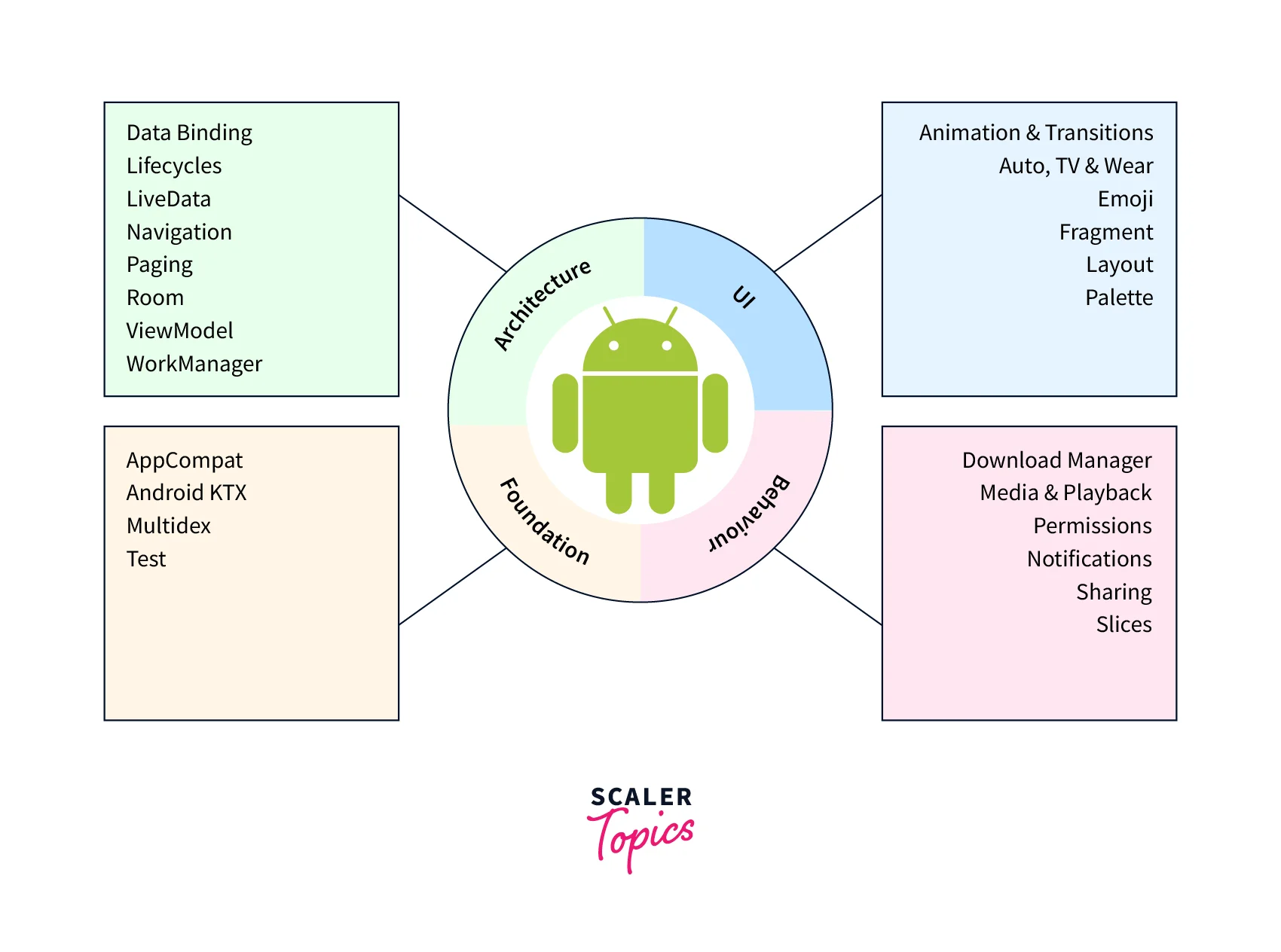
Major issues like controlling activity life cycles, making configuration changes, and avoiding memory leaks are addressed with Android Jetpack. The support library and architecture components that already exist are brought together and categorized into four groups using Android Jetpack components:
- Foundation Components
- Architecture Components
- Behavior Components
- UI Components
These elements aid in the simplification of complicated processes and remove the majority of boilerplate code from the application. Backward compatibility, testing support, and Kotin language support are made easier by the foundation component.
The foundation component includes:
- AppCompat library
- Android KTX
- Multidex
- Test component in Android Jetpack
Foundation Components in Android Jetpack
a. AppCompat Library
A support package called AppCompat enables programmers to use cutting-edge UI functions and behavior on earlier Android releases. It is mostly concerned with offering backward compatibility for UI elements and features included in more recent Android versions.
Here are some key features and components of the AppCompat library:
-
AppCompat Theme and Styles:
The library's collection of AppCompat themes and styles can be used to provide your app with a uniform appearance and feel across various Android releases. Even on older smartphones, these themes are created to mirror the look of newer Android versions.
-
Action Bar and Toolbar Support:
Support for the Action Bar and Toolbar provided by the AppCompat library is essential for constructing the app's navigation and delivering a unified app bar experience. It allows you to use the Action Bar and Toolbar on devices running older versions of Android.
-
Material Design Support:
AppCompat offers support for several Material Design elements, including Material Cards, Material Buttons, and Material Dialogs. It permits the incorporation of these elements into your program while maintaining backward compatibility with earlier Android releases.
-
Resource Compatibility:
The library offers resource compatibility, enabling you to use resources (such as drawable and layouts) unique to more recent Android versions while making sure they function properly on earlier devices. It manages resource fallbacks and guarantees uniform platform behavior.
-
Support for DayNight Theme:
AppCompat provides support for the DayNight theme, which automatically alternates between a light and dark theme depending on the user's preferences or the setup of the system. By using this functionality, you can easily incorporate dark mode into your app.
-
Support for Vector Drawables:
Pre-Android 5.0 devices can use vector drawables thanks to AppCompat. It manages visuals that are scalable and independent of resolution and handle backward compatibility for vector drawable.
-
Window and Activity Features:
The library offers further tools for modifying the behavior of windows and activities, including custom action modes, up-navigation support, and management of the app's title and subtitle.
b. Android KTX
The Android Jetpack library's Android KTX (Kotlin Extensions) section offers a selection of Kotlin extensions and utilities to improve the development process while using Kotlin to create Android apps. Android KTX makes Android programming easier, more idiomatic, and more fun by utilizing the benefits of the Kotlin language. It provides a variety of services and extensions that make routine Android programming work easier.
Key components within Android KTX:
-
Core KTX:
Core KTX offers Kotlin-friendly extensions for the Android foundation and core libraries. Among other classes, it offers extensions for Context, View, Bundle, LiveData, and ViewModel. Your Kotlin code will be easier to read and more concise thanks to these enhancements.
-
Fragment KTX:
The Fragment class and its associated APIs are extended in Kotlin by the Fragment KTX package. Argument passing, lifecycle management, and fragment transactions are all made simpler. By performing operations like fragment transactions using Kotlin lambda expressions rather than callbacks, Fragment KTX allows you to write more expressive and condensed code.
-
Palette KTX:
Extensions for the Android Palette library, which aid in identifying key colors in photos, are provided by Palette KTX. By offering handy extension functions that help you extract vivid, muted, or dominant colors from photos without creating boilerplate code, it makes it easier to use Palette.
-
Preference KTX:
Preference KTX makes it simpler to interact with shared preferences by offering Kotlin extensions for the Android Preferences framework. By utilizing the nullable types and extension functions of Kotlin, it makes it easier to retrieve and modify preference values.
-
LiveData KTX:
Kotlin extensions for the LiveData component are provided by LiveData KTX. It offers transformation operators and functions that let you carry out routine LiveData tasks including filtering, mapping, and combining multiple LiveData instances. The expressiveness and functional capabilities of LiveData in Kotlin are enhanced by these enhancements.
-
ViewModel KTX:
The Kotlin extensions for the ViewModel component are included in ViewModel KTX. By offering extension functions that enable you to access ViewModels with streamlined syntax and minimize boilerplate code, it makes it easier to create and use ViewModels.
-
SQLiteDatabase KTX:
Database operations are more Kotlin-friendly thanks to SQLiteDatabase KTX, which offers Kotlin extensions for interacting with the Android SQLiteDatabase class. Utilizing Kotlin's higher-order functions and extension properties, makes operations like querying, inserting, and updating data simpler.
-
WorkManager KTX:
This add-on for the WorkManager library provides Kotlin extensions. It offers extension features that make scheduling and controlling background jobs with WorkManager easier. You may schedule and track work requests with WorkManager KTX and shorter Kotlin codes.
Multidex
The compiled code of an Android app is limited by the Android platform to a maximum of 65,536 method references. Due to the possibility of exceeding the limit and triggering a build error, this restriction might be troublesome for large apps or apps that use several libraries. To get around this restriction and allow apps to contain more than 65,536 method references, Android provides Multidex.
Features of multitudes:
- DEX File Splitting: During the compilation process, Multidex divides the compiled code for your program into various DEX files (Dalvik Executable). The bytecode for the classes and dependencies in your program is stored in these DEX files. Multidex separates the code to make sure the method reference limit is not exceeded in any one DEX file.
- Dynamic Class Loading: Multidex permits the Android runtime to load and run classes from various DEX files simultaneously. It dynamically loads classes as required, guaranteeing that all classes and methods—regardless of which DEX file they are in—are accessible for execution.
- Performance Optimisation: Although Multidex enables you to work with larger apps and more method references, it's important to be aware that the added DEX files may have a modest influence on the app starting time. The impact is usually minimal, and programmers can improve the app's performance even more by using techniques like code reduction and APK optimization.
- Compatibility for previous Android Versions: Multidex offers compatibility for previous Android versions that lack native multidex capability. It makes sure that apps designed for older versions of Android can still make use of enhanced method reference limitations and stay clear of build issues caused by the method reference restriction.
- Maintainable Codebase: Using Multidex, programmers can keep their codebases neat and modular without worrying about the number of method references they can use. It enables you to expand the libraries and dependencies your project uses without compromising the code's readability and maintainability.
Test component in Android Jetpack
A collection of libraries and tools are included with the Android Jetpack's Test component to make it easier to test Android applications. These elements are made to make it easier to create UI tests, integration tests, and unit tests for Android applications.
The Test component in Android Jetpack includes the following key libraries and tools:
- JUnit 4 and JUnit 5: For writing and running unit tests for Android components including activities, fragments, services, and view models, it offers annotations, assertions, and tools. For developers who like the more recent framework, JUnit 5 support is also offered.
- AndroidJUnitRunner: AndroidJUnitRunner is a test runner that allows you to run JUnit tests on actual Android devices as well as emulators. For executing both unit tests and instrumentation tests on Android devices, it offers a test environment and instrumentation.
- Espresso: Espresso is a testing framework that makes it easier to test Android apps' user interfaces. For interacting with UI components and carrying out operations like clicking buttons, typing text, and checking UI statuses, it provides a fluid and expressive API. Espresso makes it possible to create succinct and trustworthy UI tests that mimic user interactions.
- UI Automator: For interacting with the UI components across many apps and activities, it offers a higher-level API. For testing situations involving numerous apps or system-level interactions, UI Automator is helpful.
Conclusion
- The Foundation component of Jetpack focuses on essential system components and includes the AppCompat library, Android KTX, Multidex, and the Test component.
- The AppCompat library provides backward compatibility for UI elements and features, offers themes and styles, supports the Action Bar and Toolbar, implements Material Design, handles resource compatibility, and supports features like the DayNight theme and vector drawable.
- Android KTX is a set of Kotlin extensions and utilities that simplify Android app development with Kotlin. It includes Core KTX, Fragment KTX, Palette KTX, Preference KTX, LiveData KTX, ViewModel KTX, SQLiteDatabase KTX, and WorkManager KTX, offering various enhancements for Android programming tasks.
- Multidex is a feature that allows apps to exceed the Android platform's method reference limit of 65,536. It splits the compiled code into multiple DEX files, dynamically loads classes from different DEX files, provides compatibility for older Android versions, and helps maintain a modular and maintainable codebase.
- The Test component in Android Jetpack offers libraries and tools for testing Android applications. It includes JUnit 4 and JUnit 5 for unit testing, AndroidJUnitRunner for running tests on devices and emulators, Espresso for UI testing, and UI Automator for testing across multiple apps and activities.
