Koin Android: A Dependency Injection Framework
Overview
Koin is a lightweight, pragmatic Dependency Injection (DI) framework for Android apps. It simplifies the DI process by leveraging Kotlin language features, reducing boilerplate code, and enhancing development productivity. Koin offers a DSL-based approach, making it easy to define and manage dependencies in a concise and readable manner. It supports constructor injection, property injection, and module declaration, promoting modularity and testability. With Koin, developers can efficiently manage the lifecycle of their components, leading to clean and maintainable code in Android applications.
Introduction
A Kotlin-first approach refers to a software development strategy where Kotlin, a modern and versatile programming language, takes precedence as the primary language for application development. Kotlin is designed to be fully interoperable with Java, making it an excellent choice for Android development, server-side applications, and other software projects.
With a Kotlin-first approach, developers harness the language's conciseness, expressiveness, and safety features to build robust and maintainable codebases. Kotlin's null safety, type inference, extension functions, and smart casts contribute to reducing common sources of bugs, enhancing productivity, and streamlining the development process.
The Kotlin ecosystem offers a rich set of tools and libraries, empowering developers to tackle various challenges efficiently. Whether it's Android app development with Android KTX, web development with Ktor, or building server-side applications with Spring Boot and Micronaut, Kotlin provides a smooth development experience across diverse domains.
Introduction to Koin:
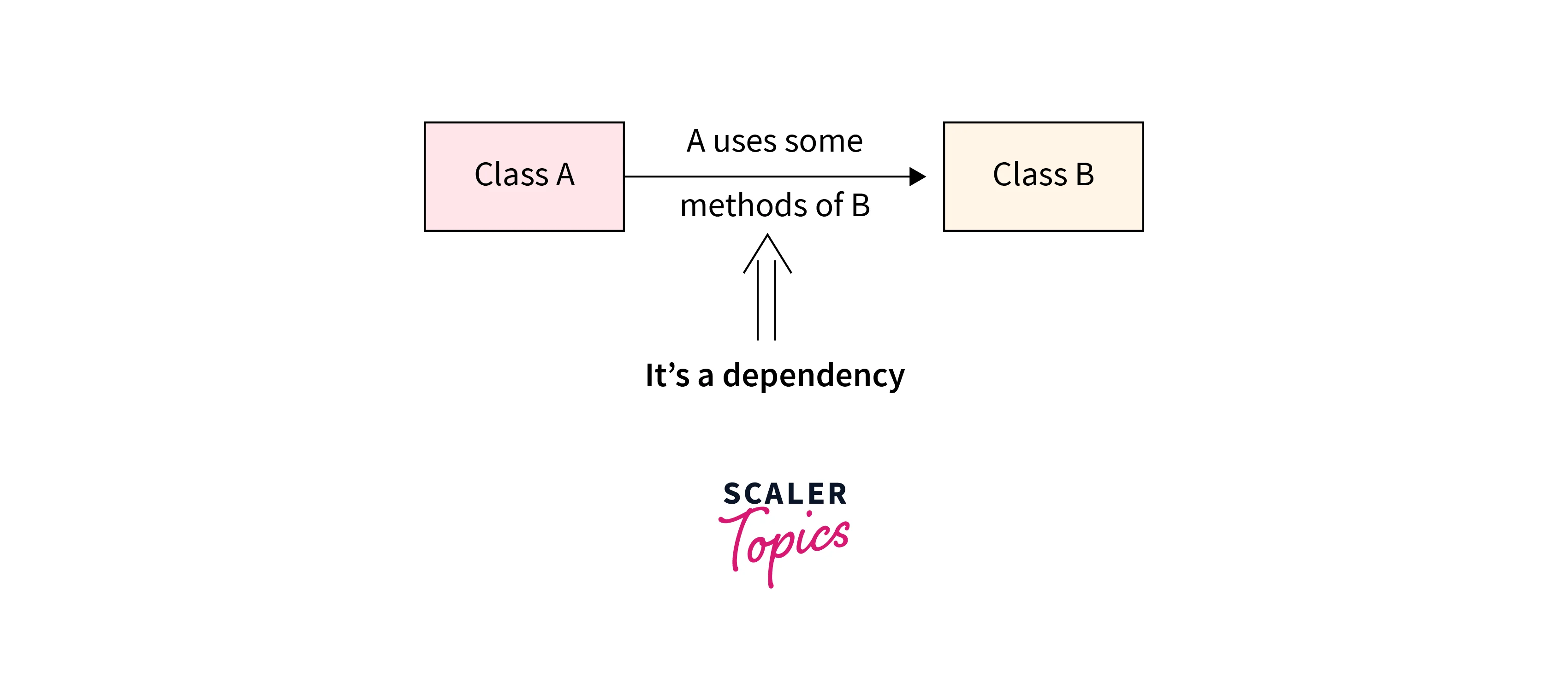
Koin, a lightweight DI framework for Kotlin, leverages several Kotlin features to simplify dependency injection in Android and other Kotlin-based projects. Here are two examples of how Koin achieves this:
Constructor Injection with Parameter Default Values: Kotlin allows developers to define default parameter values in constructors, which can be utilized by Koin to simplify constructor injection. Instead of creating complex constructors with numerous dependencies, Koin enables developers to define default parameter values for dependencies. When a class is instantiated, Koin automatically injects the appropriate dependencies based on the default parameter values.
In this example, Koin automatically injects the RemoteDataService into the constructor of MyViewModel, thanks to the default parameter value defined for the dataService parameter. This simplifies the class declaration and instantiation, making the code more concise and readable.
-
Property Delegation with Koin's 'by inject()':
Kotlin's property delegation feature enables developers to delegate the retrieval and storage of a property to an external object. Koin provides its property delegate called 'by inject()', which allows for easy and lazy resolution of dependencies when they are accessed for the first time.
In this example, the DataService is lazily initialized when it is first accessed through the 'dataService' property in MyViewModel. Koin handles the resolution of the dependency, ensuring that the RemoteDataService instance is available when needed, but not before. This lazy initialization optimizes performance and resource usage.
What is Koin?
Koin is a lightweight, pragmatic Dependency Injection (DI) framework designed specifically for Android applications. It provides a Kotlin-first approach to dependency injection, offering a straightforward and easy-to-use solution for managing object dependencies in Android projects.
Dependency Injection is a design pattern used to decouple components in software development. It allows objects to be created and managed by an external container, rather than being responsible for creating their dependencies. This approach promotes loose coupling, making it easier to swap or update dependencies without affecting the entire codebase.
Koin was created by Arnaud Giuliani and a team of contributors with the goal of simplifying the DI process and reducing boilerplate code in Android apps. It leverages the concise and expressive syntax of Kotlin, making dependency declaration and injection more intuitive and readable.
In Koin, dependencies are organized into modules, allowing for clear and organized dependency declarations. The framework also provides lifecycle management, ensuring that components are created and disposed of at the appropriate times during the Android app's lifecycle.
Integrating Koin into an Android project involves including the Koin library in the build configuration and defining dependencies within modules using the provided DSL (Domain-Specific Language). This DSL simplifies the declaration of dependencies, leading to cleaner and more maintainable codebases.
Koin offers several advantages to Android developers, including reduced boilerplate code, improved readability, and ease of testing. By automating the DI process, Koin eliminates the need for manual dependency management, leading to cleaner and more modular code.
Why Use Koin?
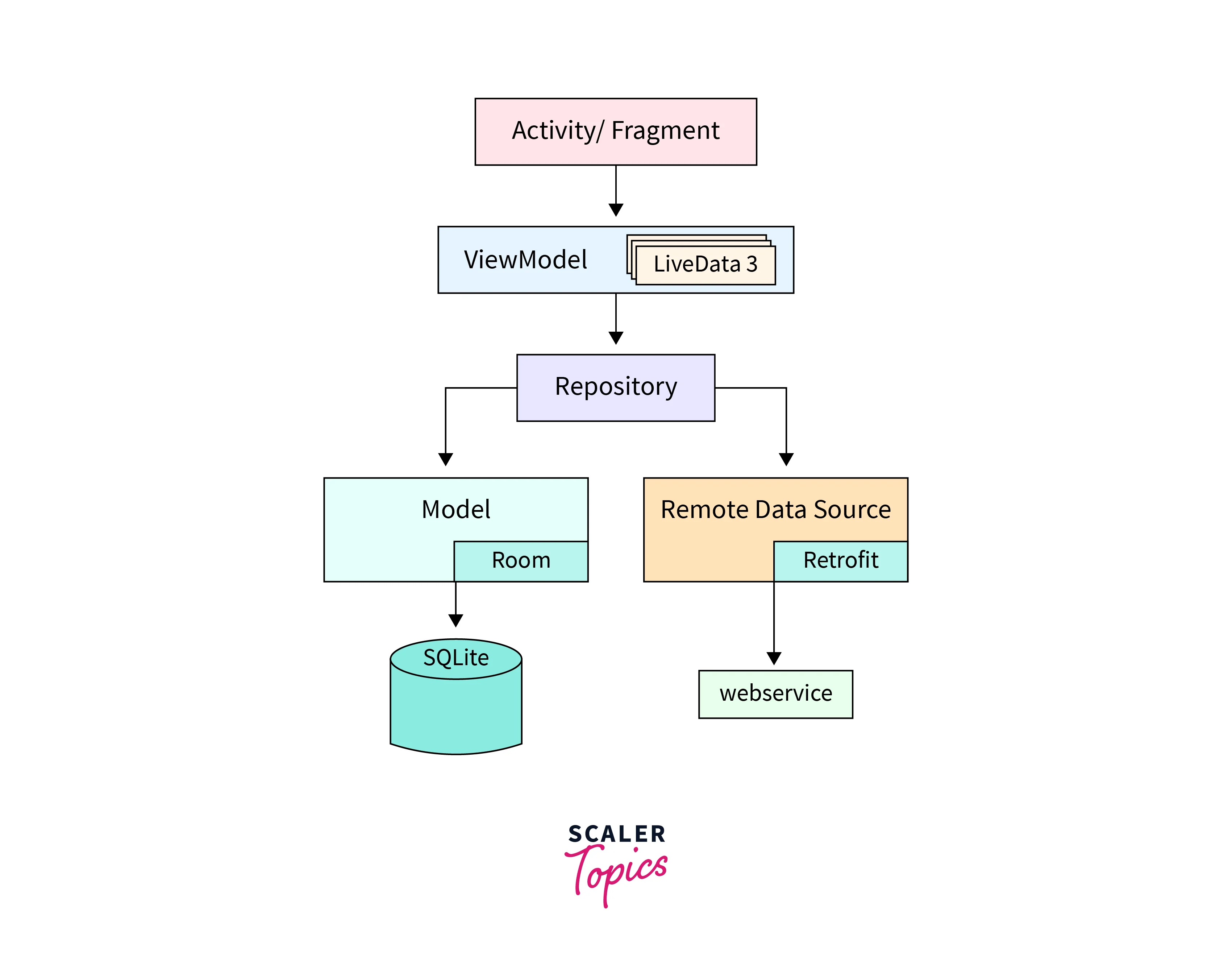
Using Koin as a Dependency Injection (DI) framework in Android development offers numerous benefits and advantages that make it a compelling choice for developers. Let's explore why Koin is favored and widely adopted by Android developers:
-
Kotlin-first Approach:
Koin is specifically designed for Kotlin, leveraging the language's concise and expressive syntax. This Kotlin-first approach simplifies the declaration and management of dependencies, making the code more readable and reducing boilerplate code compared to other DI frameworks.
-
Lightweight and Minimal Overhead:
Koin prides itself on being a lightweight DI framework, ensuring that it adds minimal runtime overhead to Android applications. This characteristic makes it suitable for resource-constrained environments, contributing to improved app performance.
-
Simple and Pragmatic:
Koin follows a pragmatic philosophy, offering a straightforward and intuitive API for dependency declaration and injection. Developers can define dependencies using a clean and declarative DSL, resulting in cleaner and more maintainable codebases.
-
Modularity and Organized Dependency Declaration:
Koin encourages modularity by organizing dependencies into modules. This approach helps maintain a clear structure in the codebase, making it easier to manage and update dependencies as the application evolves.
-
Constructor and Property Injection Support:
Koin provides support for both constructor injection and property injection. Developers have the flexibility to choose the most appropriate injection method for their components, enhancing code organization and readability.
-
Lifecycle Management:
Koin offers lifecycle-aware dependency resolution, ensuring that components are created and disposed of at the appropriate times during the Android app's lifecycle. This feature helps prevent memory leaks and improves the overall stability of the application.
-
Reduced Boilerplate Code:
By leveraging Kotlin's language features and DSL capabilities, Koin significantly reduces boilerplate code associated with DI. This results in more concise and readable code, leading to increased development productivity.
-
Testability:
Koin's support for constructor injection simplifies unit testing. Developers can easily replace real dependencies with mock objects during testing, allowing for comprehensive and reliable unit tests. This makes it easier to identify and fix issues, leading to more robust and bug-free applications.
-
Community and Support:
Koin has garnered a supportive and active community of developers, providing ample resources, tutorials, and documentation. The framework is regularly maintained and updated, ensuring compatibility with the latest versions of Android and Kotlin.
-
Compatibility with Existing Codebases:
Koin can be easily integrated into existing Android projects without the need for major code modifications. This flexibility allows developers to adopt Koin gradually and incrementally improve their codebases.
Defining Project Components
Defining project components is a crucial aspect of Android application development, as it establishes the foundation for a well-structured and maintainable codebase. By breaking down the app's functionality into discrete components, developers can implement a modular architecture that promotes code reuse, testability, and scalability. Here are some essential project components commonly found in Android applications:
-
Activities:
Activities are the core building blocks of an Android app's user interface. Each screen in the app is typically represented by an activity, which manages the user interactions and displays content to the user. Defining activities involves creating layout XML files that define the user interface and corresponding Java/Kotlin classes that handle the activity's lifecycle and user interactions.
-
Fragments:
Fragments are reusable UI components that represent a portion of a user interface or a behavior. They are used within activities to create flexible and adaptive layouts, especially for different screen sizes and orientations. Defining fragments involves creating layout XML files and corresponding fragment classes that encapsulate the fragment's behavior and interaction with the activity.
-
ViewModels:
ViewModels are part of the Android Architecture Components and play a crucial role in implementing the MVVM (Model-View-ViewModel) architecture pattern. ViewModels are responsible for managing UI-related data and surviving configuration changes (e.g., screen rotations). By separating the UI logic from the data, ViewModels ensures that the app's user interface remains consistent and responsive. Defining ViewModels involves creating classes that extend the ViewModel class and hold the data needed by activities or fragments.
-
Data Models:
Data models represent the structure of the data used in the application. These classes typically mirror the data retrieved from APIs, databases, or other data sources. Defining data models ensures a consistent representation of data throughout the app and simplifies the process of data manipulation and serialization.
-
Repositories:
Repositories act as an abstraction layer between the app's data sources (e.g., databases, web services) and the ViewModel or UI components. They manage data retrieval, caching, and transformation, providing a clean and consistent API for data access. Defining repositories promotes the separation of concerns and improves the testability of the app's data layer.
-
Services and Broadcast Receivers:
Services are components that run in the background, performing long-running operations without a user interface. Broadcast Receivers, on the other hand, respond to system-wide events or custom broadcasts. Defining services and broadcast receivers is essential for implementing background tasks and event-driven functionality.
-
Adapters:
Adapters are responsible for binding data to UI elements, such as RecyclerViews or Spinners. They act as intermediaries between data sources (e.g., lists or arrays) and the UI components. Defining adapters is crucial for displaying dynamic data in a structured and efficient manner.
-
Dependency Injection (DI) Modules:
When using a DI framework like Koin, defining DI modules becomes essential. These modules provide a centralized place to declare and manage dependencies, promoting code modularity and maintainability.
Implementation of a Koin Module
Creating a Koin module in an Android project is a key step in leveraging the benefits of Dependency Injection (DI) with Koin. By defining a module, developers can centralize the management of dependencies, promote modularity, and enhance the maintainability of their Android applications. Let's walk through the process of generating and implementing a Koin module in a more detailed manner:
-
Setup:
First, ensure that you have integrated Koin into your Android project. Add the necessary dependencies to your app's build.gradle file:
-
Create the Koin Module:
Start by creating a new Kotlin file that will hold your Koin module. A common convention is to name this file AppModule.kt. Inside this file, define your Koin module using the module function from the org.koin.dsl package:
-
Declare Dependencies:
Within the appModule function, you can declare your dependencies using the Koin DSL. For example, let's define a singleton instance of a repository and a factory instance of a service:
-
Scoped Dependencies:
Scoped dependencies in dependency injection help manage the lifecycle of components by associating them with specific scopes, such as "singleton," "per-activity," or "per-fragment." Scoped dependencies ensure that only one instance of a component exists within its designated scope, reducing memory consumption and preventing unintended side effects. By controlling when and how dependencies are created and destroyed, scoped dependencies promote efficient memory management and enhance overall application stability.
In addition to singletons and factories, Koin also supports scoped dependencies, where instances are created and scoped to a specific context, like a ViewModel. To achieve this, you can use the scope function:
-
Integration into the Application:
To use the Koin module, integrate it into your Application class. In the onCreate() method of your Application class, start Koin with the module list:
-
Inject Dependencies:
With the Koin module set up and dependencies declared, you can now easily inject them into your Android components. For example, in an Activity or Fragment:
-
Cleanup:
When your Application is terminated, make sure to release Koin by stopping it in the onTerminate() method:
Starting Koin
Starting Koin is an essential step in utilizing the power of the Koin Dependency Injection (DI) framework in an Android application. Koin simplifies the process of managing object dependencies and promoting a modular, maintainable, and testable codebase. Here's a step-by-step guide on how to start Koin in an Android project:
-
Add Koin Dependency:
Begin by adding the necessary Koin dependencies to your Android project. In your app's build.gradle file, include the following dependencies:
-
Create Koin Module:
In your Android project, define a Koin module that declares the dependencies you want to use throughout the application. A Koin module is created as a Kotlin function using the module function from the org.koin.dsl package:
-
Declare Dependencies:
Within the myModule function, use the Koin DSL to declare your dependencies. Koin supports various types of dependency declarations, such as single, factory, and scope. For example, let's define a singleton instance of a repository and a factory instance of a service:
-
Start Koin:
In your Application class, start Koin by initializing it with the Koin modules. Add the startKoin block in the onCreate() method:
-
Inject Dependencies:
With Koin started, you can now easily inject the declared dependencies into your Android components, such as Activities, Fragments, or ViewModels. For example:
-
Cleanup:
When your Application is terminated, make sure to release Koin by stopping it in the onTerminate() method:
Conclusion
- Koin is a lightweight and pragmatic Dependency Injection (DI) framework designed for Android applications.
- With Koin's Kotlin-first approach, developers can easily declare and manage dependencies using concise and expressive Kotlin syntax.
- Adding Koin dependencies to the project allows for seamless integration of the DI framework.
- Defining a Koin module enables centralized dependency declaration, promoting code modularity and maintainability.
- Koin's DSL-based dependency declaration simplifies the process of defining singletons, factories, and scoped instances.
- Starting Koin in the Application class initializes the DI container, making dependencies available throughout the app.
- By injecting dependencies into Android components, such as Activities and ViewModels, developers achieve cleaner and more readable code.
- Adopting Koin streamlines the development workflow, enhances testability, and empowers developers to build high-quality and maintainable Android applications.
