Networking in Android
Overview
Networking in Android involves connecting apps to the internet or devices, enabling data exchange, file downloading, and server communication. It supports APIs like HTTP, TCP/IP, Bluetooth, and Wi-Fi. Understanding networking fundamentals is crucial, with popular libraries like OkHttp, Retrofit, and Volley. Network connectivity changes can be managed using BroadcastReceiver, and security measures like SSL/TLS protect data. Best practices include caching, offline support, error handling, secure protocols, background threads, and security measures.
Networking Fundamentals
Networking fundamentals refer to the basic principles and concepts that underlie computer networking. These include protocols, architectures, devices, and services that enable communication between computers and other devices. Understanding networking fundamentals is essential for designing, implementing, and troubleshooting network systems.
Client-Server Architecture
Client-server architecture is a computing model that divides the processing of an application into two parts: client and server. The client is a device or software that requests and receives services from the server, which is a computer or software that provides services to the client. This architecture enables multiple clients to access and share resources provided by a single server, making it a popular model for many types of applications, including web, email, and database servers.
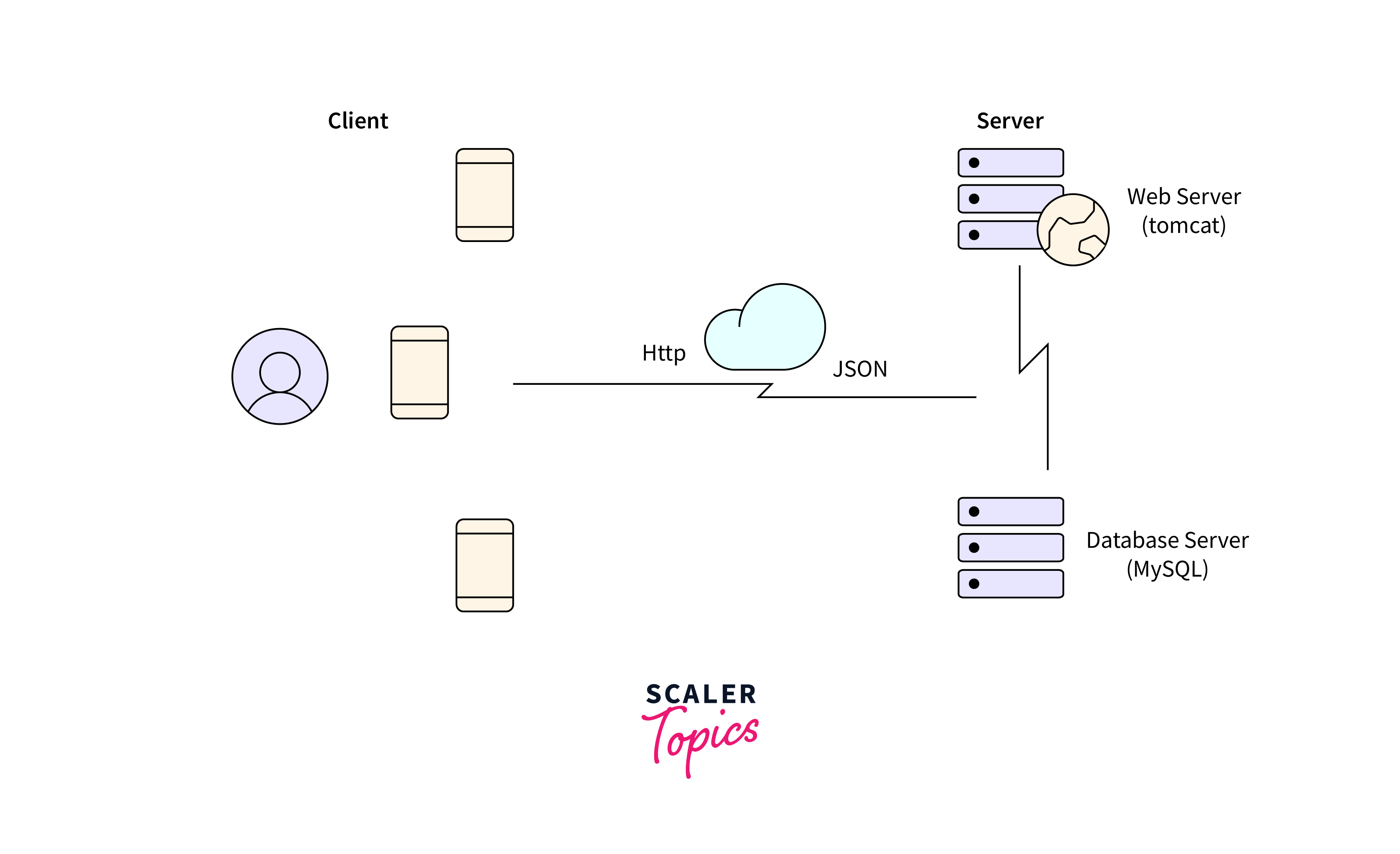
HTTP and HTTPS Protocols
HTTP (Hypertext Transfer Protocol) and HTTPS (Hypertext Transfer Protocol Secure) are two protocols for transmitting data over the internet. HTTP is a standard protocol used for transmitting data between a client (such as a web browser) and a server. HTTPS is a secure version of HTTP that uses encryption to protect data transmitted between a client and a server. HTTPS is commonly used for transmitting sensitive data, such as passwords, credit card information, and personal information, over the internet.
Making HTTP Requests with HttpURLConnection
HttpURLConnection is a class in the Java.net package that provides an API for making HTTP requests in Android. You create a URL object with the URL of the resource you want to access, then use methods such as setRequestMethod() and getResponseCode() to configure the request and get the response from the server.
HttpURLConnection for GET and POST Requests
Here’s an example of making a GET request using HttpURLConnection:
Here’s an example of making a POST request using HttpURLConnection:
The example involves sending a POST request with parameters "param1" and "param2" and their values "value1" and "value2". Enabling output, writing parameters to the DataOutputStream, flushing and closing the stream, and receiving the response code from the server.
Handling Response Codes and Parsing Server Responses
To handle response codes, you can use the getResponseCode() method of the HttpURLConnection class. This method returns the HTTP response code returned by the server. Here’s an example:
To parse server responses, you can use the getInputStream() method of the HttpURLConnection class to get an InputStream object for reading the response body. Then, using a BufferedReader, read the answer line by line. Here’s an example:
In this example, we’re using a StringBuffer to accumulate the response data line by line. Once we’ve read the entire response, we can use the toString() method of the StringBuffer to get the response as a string, which we can then parse as needed.
Working with JSON Data
To work with JSON data in Android, you can use the built-in JSON library provided by Android. This library provides classes for parsing and generating JSON data.
Here's an example of how to parse JSON data in Android:
In this example, we're creating a JSONObject from a JSON string. We're then using the getString() and getInt() methods of the JSONObject class to extract the values of the "name", "age", and "city" fields.
Networking Libraries
There are several networking libraries available for Android developers, including:
- OkHttp: A popular HTTP client library that supports HTTP/2 and SPDY protocols.
- Retrofit: A type-safe REST client for Android that uses annotations to define API interfaces.
- Volley: A library for fast, easy, and efficient network operations.
- Android Asynchronous Http Client (AsyncHttpClient): A library for making asynchronous HTTP requests.
- Loopj: A library that provides an easy-to-use interface for making asynchronous HTTP requests.
Each library has its strengths and weaknesses, and the choice of library will depend on the specific requirements of your app.
Volley Library
Volley is a library for making fast, efficient, and easy network requests in Android apps. It's developed and maintained by Google, and it's a popular choice for many Android developers.
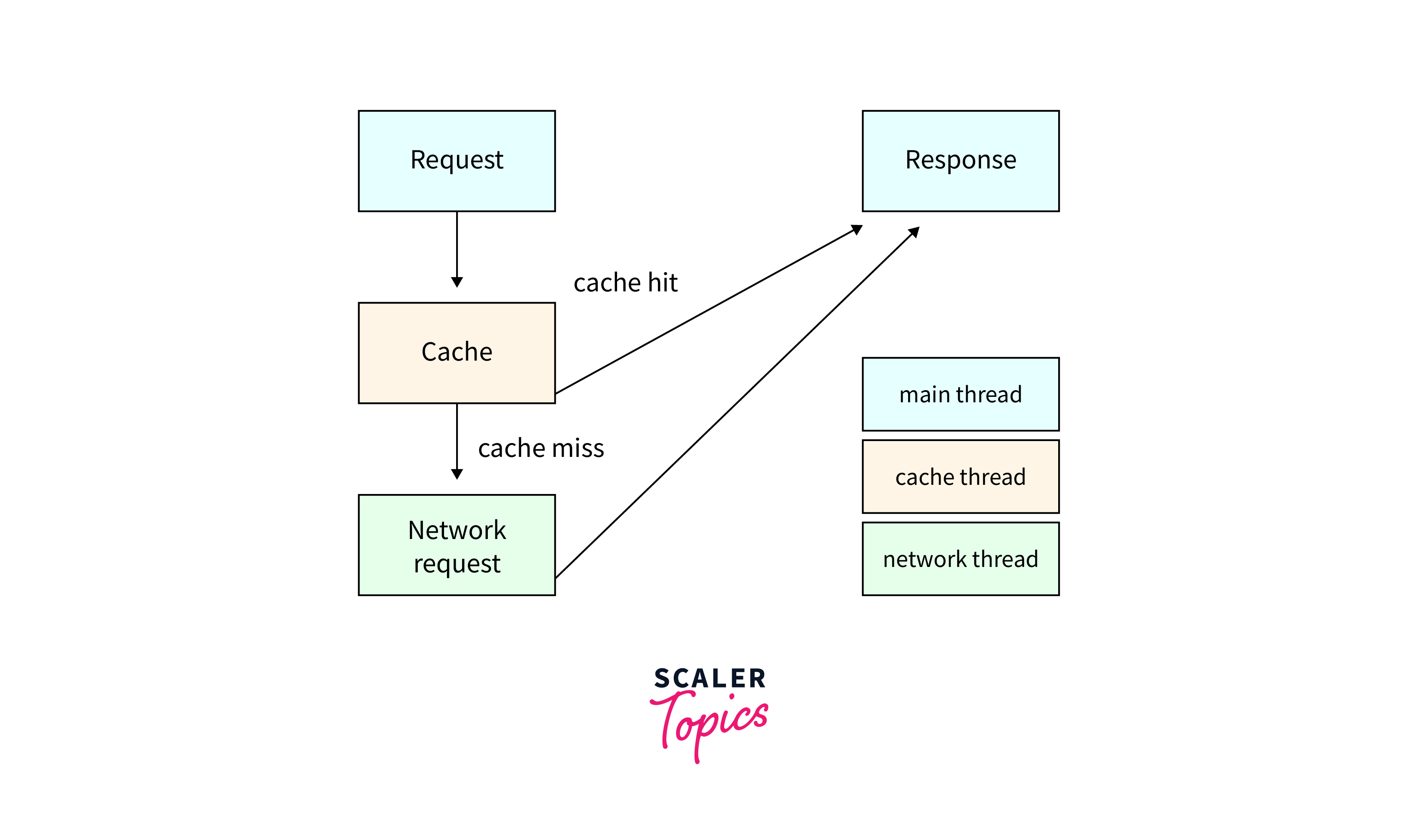 Here's an example of how to use Volley to make a simple network request:
Here's an example of how to use Volley to make a simple network request:
In this example, we're creating a RequestQueue object using the Volley.newRequestQueue() method. We're then defining the URL that we want to fetch, and creating a StringRequest object to make the request.
Retrofit Library
Retrofit is a type-safe REST client for Android that makes it easy to consume RESTful APIs. It's developed and maintained by Square, and it's a popular choice for many Android developers.
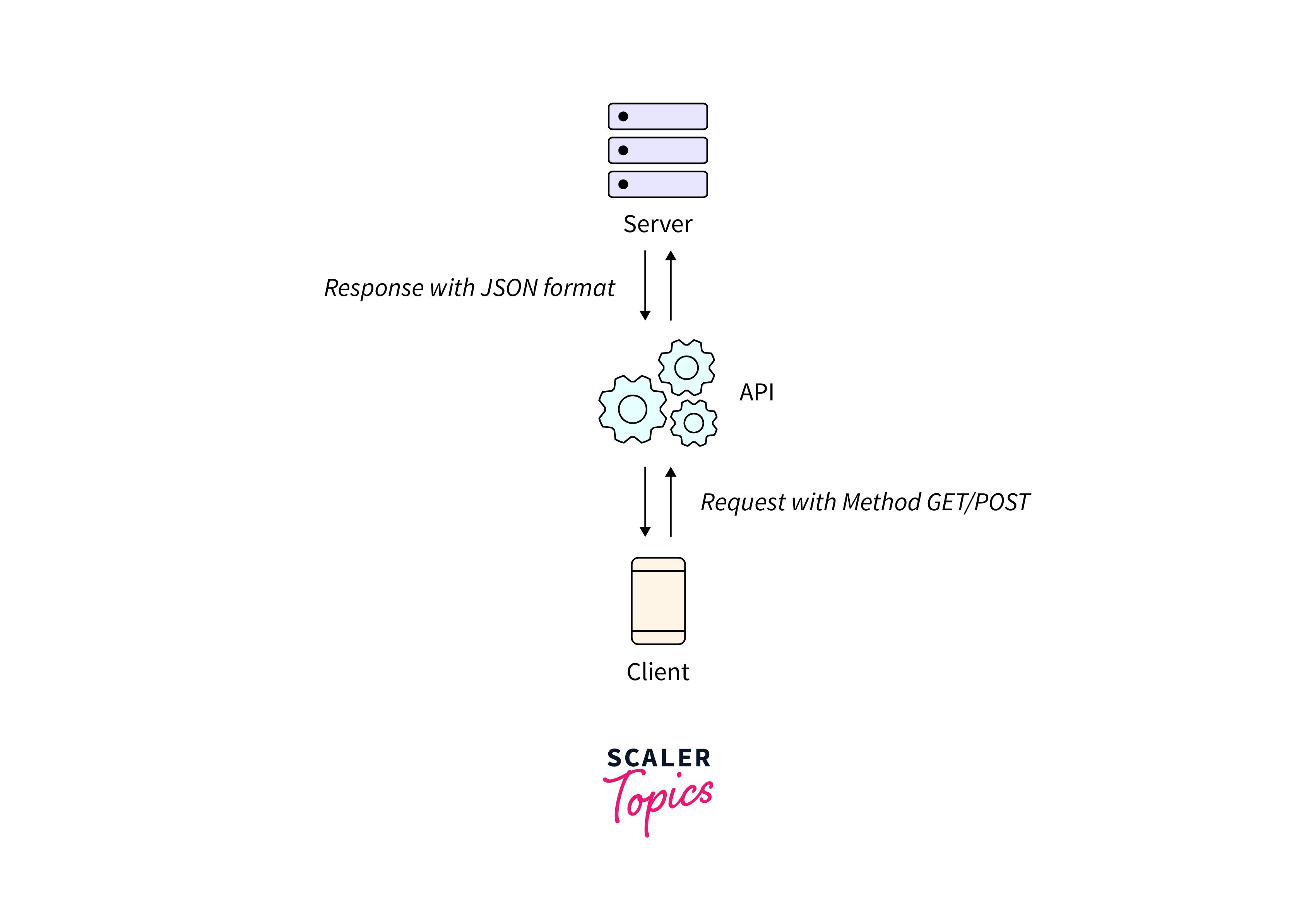
Here's an example of how to use Retrofit to make a simple network request:
- Define the API interface:
In this example, we're defining an interface called ApiService that has a single method called getData(). The method is annotated with @GET("api/data"), which specifies the endpoint of the API that we want to consume. The method returns a Call object that represents the HTTP request.
- Create a Retrofit instance:
In this example, We create a Retrofit instance using the Retrofit.Builder() method, set the base URL, add a converter factory, and create an instance of the ApiService interface using the retrofit.create() method.
- Make the network request:
The example uses the getData() method on the ApiService interface, returning a Call object, and enqueuing the request using call.enqueue(), handling response and errors.
OkHTTP Library
OkHTTP is a popular library for making network requests in Android apps. Here's a simple example of how to use OkHTTP to make a GET request:
- Add the OkHTTP dependency to your app's build.gradle file:
- Create an OkHTTP client:
In this example, we're creating an OkHTTP client using the default constructor.
- Create a request:
In this example, we're creating a request using the Request.Builder() method. We're setting the URL of the API using the url() method.
- Make the network request:
The example uses the newCall() method on the OkHTTP client, enqueuing a Request object, and enqueuing it using the enqueue() method, handling response and errors. API response calls onResponse(), data accesses response.body().string(), and onFailure() if error occurs.
Handling Network Connectivity Changes
To handle network connectivity changes in your app, you can register a BroadcastReceiver to listen for connectivity change events.
Here's an example of how to register a BroadcastReceiver to listen for network connectivity changes:
- Add the following permissions to your app's AndroidManifest.xml file:
- Create a BroadcastReceiver to handle connectivity change events:
In this example, We create a BroadcastReceiver to check internet connectivity using the ConnectivityManager class, ensuring the active network is connected or not.
- Register the BroadcastReceiver in your app's MainActivity:
The example registers a ConnectivityReceiver in MainActivity using the registerReceiver() method and an IntentFilter. Unregistering the receiver in onDestroy() prevents memory leaks. When device connectivity changes, BroadcastReceiver's onReceive() method is called, allowing necessary actions based on the connectivity state.
Network Security and SSL/TLS
Android Network Security Configuration is a feature that allows developers to configure network security settings for their app. OkHttp is a popular HTTP client library for Android that supports SSL/TLS connections and certificate pinning. Bouncy Castle is a cryptography library for Java and Android that provides several cryptographic algorithms and protocols. These tools enable developers to secure networking communications and protect user data from unauthorized access and attacks. In-app purchases can be password-protected to prevent unauthorized spending. By using SSL/TLS connections, certificate pinning, and other security measures, developers can ensure that their app communicates securely with servers and protects user data from man-in-the-middle attacks.
Background Network Operations
Background networking in Android refers to processes that run in the background and perform networking-related tasks, such as downloading or uploading data. These operations can be executed using various APIs and libraries, such as AsyncTask, IntentService, and Retrofit. Properly managing and optimizing background networking in Android is important for efficient use of system resources and battery life.
Caching and Offline Support
Caching and offline support in Android are techniques used to improve the performance and user experience of networking in Android apps. These techniques involve storing data locally on the device and retrieving it when the device is offline or when network connectivity is poor. Networking in Android apps can be optimized using various caching and offline support libraries and APIs, such as Room, WorkManager, and Retrofit.
Implementing Caching Mechanisms for Improved Performance
Caching mechanisms in Android can improve app performance and reduce network usage. Retrofit, a popular networking library, supports caching out-of-the-box by adding a cache control header to the API response. This method caches frequently accessed data and serves it from the cache when the same request is made again. Caching can be customized and optimized using various cache-related methods provided by the Retrofit API.
Enabling Offline Support with Local Data Storage
Offline support can be enabled in Android apps by storing data locally on the device. This can be achieved using various local data storage mechanisms, such as SQLite databases, Room Persistence Library, and SharedPreferences. By storing data locally, apps can continue to function even when the device is offline or network connectivity is poor. Offline support can be further optimized by implementing synchronization mechanisms to update local data with server data when network connectivity is restored.
Best Practices for Networking in Android
Some best practices for networking in Android apps:
- Use caching mechanisms to reduce network usage and improve app performance.
- Implement offline support to enable app functionality even when the device is offline.
- Optimize network requests by minimizing the number of requests and reducing payload size.
- Handle network errors gracefully by providing meaningful error messages and retry mechanisms.
- Use secure networking protocols, such as SSL/TLS, to protect user data from unauthorized access and attacks.
- Use background threads to perform network operations to avoid blocking the main UI thread.
Conclusion
- Networking is crucial in Android app development, considering factors like security, performance, and user experience. Understanding protocols and client-server architecture is essential.
- HTTP and HTTPS protocols are widely used for secure data transmission, with Java.net's HttpURLConnection class facilitating Android requests and handling response codes.
- Android's built-in JSON library enables data processing, while networking libraries like OkHttp, Retrofit, and Volley handle network requests efficiently.
- Registering a BroadcastReceiver streamlines network connectivity, protects user data, and optimizes performance and resource usage.
- Android app networking efficiency ensured by caching, offline support, error handling, and secure protocols.
