What is Android Jetpack?
Overview
Android Jetpack is a collection of tools and libraries provided by Google to make it easier for developers to create Android apps. It offers various components and features that help with things like organizing the app's structure, creating user interfaces, managing data, and testing.
Android Jetpack facilitates the usage of contemporary technologies in Android development and promotes sound coding techniques. In this article, we will learn about the Android Jetpack library in detail.
Introduction
Android development comes with many common challenges which are pain points for the Android developers. Some of the challenges are discussed below:
-
Complexity of Android Development:
Android development involves dealing with various APIs, frameworks, and platform versions which makes the development job tough for the developers.
-
Lack of Consistent Architecture:
Since there was no formal advice on app architecture before Jetpack, the resulting code was uneven and poorly organized.
-
Boilerplate Code:
Writing a lot of repetitive and boilerplate code is a regular requirement for Android development for routine activities like data storage, background processes, and UI updates.
-
Testing and Maintainability:
The development of apps must include testing, but testing may be difficult and time-consuming.
Android Jetpack makes it easier for developers to create excellent Android apps by addressing these issues and offering a unified set of tools and components. It encourages best practices, lessens boilerplate code, streamlines challenging processes, and enhances testing capabilities as well as app design and architecture.
Android Jetpack Components
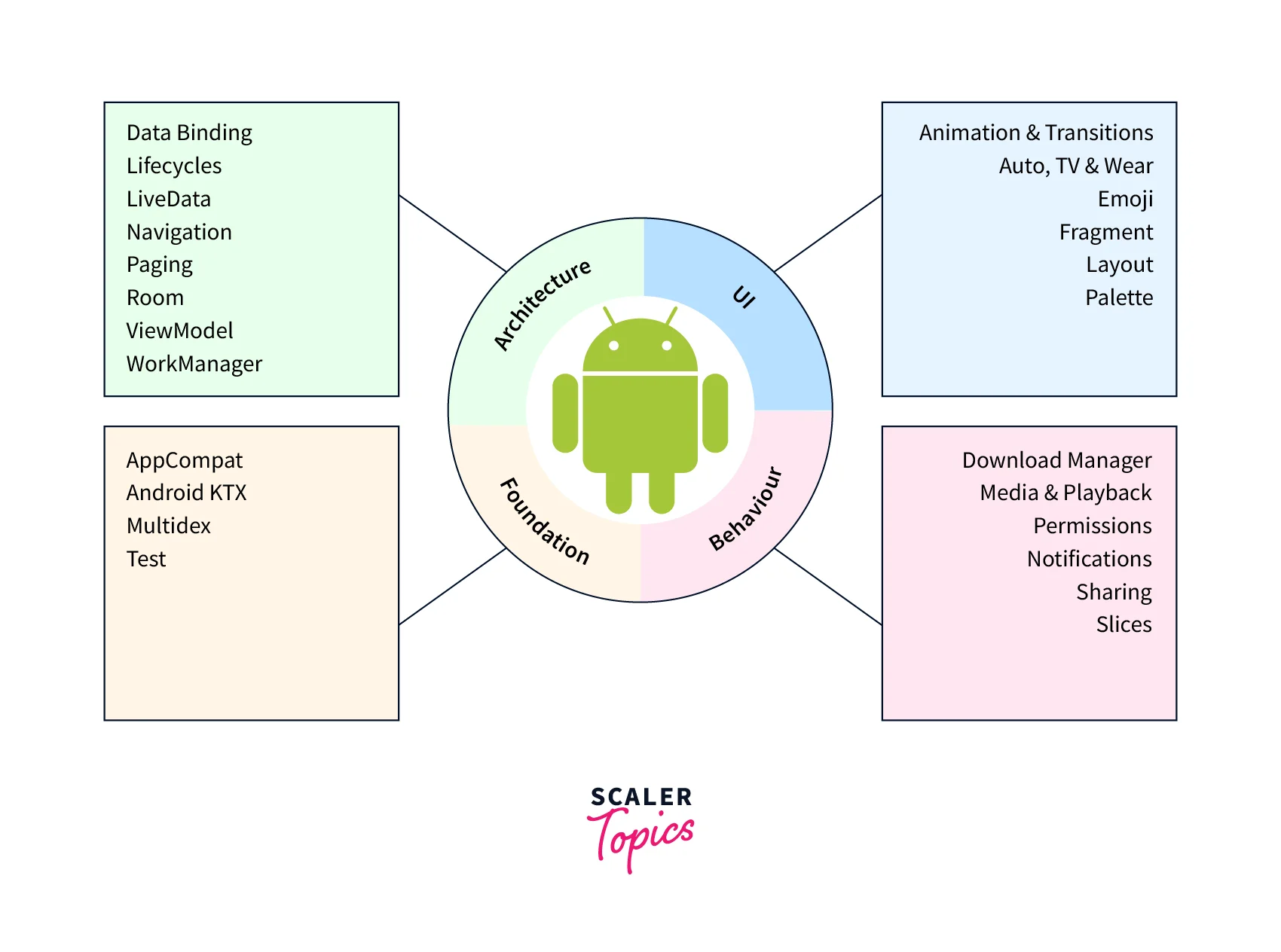
a. Components of Android Jetpack
Android Jetpack components are a group of libraries that may be used separately and were created to cooperate while utilizing the advantages of the Kotlin programming language that increases productivity.
Key components of Android Jetpack:
- Foundation Components
- Architecture Components
- Behaviour Components
- UI Components
b. Exploring the Categories: Foundation, Architecture, UI, and Behaviour
Foundation Components:
- AppCompat: Backward compatibility for newer Android features.
- Android KTX: Kotlin extensions for concise and idiomatic code.
- Multidex: Support for apps with a large number of methods.
- Test: A testing framework for Android's runtime and unit UI tests.
Architecture Components:
- LiveData: Lifecycle-aware data holder for real-time updates.
- ViewModel: Manage UI-related data and handle configuration changes.
- Room: SQLite database abstraction layer for local data storage.
- WorkManager: Schedule and manage deferrable background tasks.
- Navigation: Handle in-app navigation and deep linking.
- Paging: Load and display large datasets incrementally.
- Data Binding: Bind UI components to data sources declaratively.
- Lifecycles: Controls our app's activity and fragment lifecycles.
Components:
- Notifications: Create and manage system notifications.
- Permissions: Simplify handling of runtime permissions.
- Sharing: Enable content sharing between apps.
- Slices: Display interactive content from your app in Google Search.
- Download Manager: Manage and schedule huge downloads in the background with support for auto-retrying.
- Media & Playback: This component of Android Jetpack offers backward-compatible APIs for media playback and routing, including support for Google Cast.
- Preferences: Make interactive configuration windows for users.
UI Components:
- Animation and transitions: Change between screens.
- Auto: Tools for creating Android Auto applications.
- Emoji: Turn on the most recent emoji font for outdated systems.
- Fragment: A fundamental building block of a UI.
- Layout: Arrange widgets using various layout techniques.
- Palette: Useful information can be obtained from color palettes.
- TV: Tools for creating Android TV applications.
- Wear: Components for creating Wear apps.
Jetpack Libraries and Tools
Here are some of the Jetpack libraries and tools available in Android Jetpack:
- AppCompat: Backward compatibility for newer Android features.
- Ads: With or without Play Services, obtain an advertising ID.
- Appsearch: Create unique in-app search features for your consumers.
- autofill: By extending hints, you can increase autofill accuracy.
- Benchmark: Measure the performance of your code precisely in Android Studio.
- Browser: Use the user's default browser to display webpages.
- Camera: Create apps for mobile cameras.
- Cardview: Use the Material Design card pattern, which has drop shadows and rounded corners.
- Concurrent: Utilise ListenableFuture and coroutines to move tasks away from the main thread.
- Constraintlayout: Widgets can be sized and positioned in a variety of ways with relative placement.
- Databinding: Use a declarative syntax to connect UI elements in your layouts to data sources in your app.
- Emoji: Turn on the most recent emoji font for outdated systems.
- Fragment: A fundamental building block of a UI.
- Navigation: Create and organize the user interface (UI) of your program, manage deep links, and move between screens.
- Lifecycle: Create lifecycle-aware components that can change behavior depending on the activity or fragment's current lifecycle state.
Jetpack Integration with Android Studio
On the Google Maven repository, you can find every component of Jetpack. Below are the steps to integrate Jetpack with Android studio:
-
To add the google() repository, open the settings.gradle file and add it to the dependencyResolutionManagement repositories... block as seen below:
-
The build.gradle file for your module can then be modified to include Jetpack components, such as architecture components like LiveData and ViewModel:
Numerous Jetpack libraries offer Android KTX extensions, such as lifecycle-livedata-ktx and lifecycle-viewmodel-ktx in the example above. The Java-based API is expanded upon by the KTX extensions, which benefit from Kotlin-specific language capabilities.
- Here are the steps to take to check Jetpack dependencies in the Gradle project if signature verification is enabled in your Android project:
-
The <trusted-keys> section in $PROJECT_ROOT/gradle/verification-metadata.xml should be updated to include Google's trusted key:
-
For each library that the project uses, add a <trusting group> entry. An illustration for the libraries androidx.fragment and androidx.emoji2 is as follows:
Jetpack Adoption and Benefits
Android Jetpack is a set of libraries, tools, and guidelines provided by Google for Android app development. It offers several benefits, including enhanced developer productivity, consistent user experience, increased app performance, simplified lifecycle management, modular architecture, and testing/debugging support.
Real-world examples showcasing the benefits of Jetpack include:
-
Plaid by Google:
This app demonstrates clean architecture, simplified data handling, and consistent user experience using Jetpack components like Room, ViewModel, LiveData, and Navigation.
-
Pocket Casts:
Jetpack's LiveData and ViewModel are utilized to provide a smooth and responsive user interface with real-time updates and efficient data lifecycle management.
-
Trello:
The Trello app utilizes Jetpack's WorkManager for the reliable execution of background tasks, such as data syncing and notifications, while optimizing battery usage.
These examples highlight how Jetpack simplifies development, improves performance, and ensures high-quality apps.
Best Practices for Android Jetpack
There are several recommended practices you can adhere to when working with Android Jetpack to ensure efficient and productive development. Here are some crucial techniques:
- Follow the Single Responsibility Principle (SRP) which aims to keep your components focused and responsible for a single task. This helps maintain code clarity and makes it easier to test and maintain.
- Implement a modular approach. Use ViewModel and LiveData for UI updates.
- Utilize Room for local data persistence.
- Employ the Navigation component. Leverage Data Binding or Jetpack Compose for UI development.
- Implement proper testing with JUnit, Espresso, and Mockito.
- Optimize for performance and efficiency.
- Keep track of Jetpack updates. Stay up to date with documentation and samples.
Future of Android Jetpack
With Google continuing to work on and upgrade Android Jetpack, the future seems bright. Here are a few likely trends and directions for Android Jetpack's future:
-
Continued Expansion:
Google is probably going to keep adding additional elements and functionalities to the Jetpack library set. Additional user interface elements, data management tools, and integration with cutting-edge technologies may be part of this.
-
Deeper Integration with Jetpack Compose:
The contemporary UI toolkit for Android, Jetpack Compose, is anticipated to take over as the main framework for UI creation. Compose maybe even more seamlessly integrated and supported by Jetpack libraries, increasing developer productivity and making it simpler to create dynamic, interactive user experiences.
-
Enhanced Support for Wearable Devices and IoT:
Google might expand Jetpack's functionality to offer better support for creating apps for wearable technology and the Internet of Things (IoT), given the rising popularity of these platforms.
-
Improved Testing and Debugging Tools:
Google is probably going to spend money on the testing and debugging capabilities in Jetpack. This could entail enhancing the functionality of currently used testing frameworks, adding new debugging tools, and better integrating testing with other developer tools.
-
Embracing New Platform Features:
Jetpack is anticipated to adapt and embrace new platform features as Android develops. Support for recent Android features like foldable smartphones, improved privacy controls, and cutting-edge hardware capabilities is part of this.
-
Integration with Jetpack Compose Web:
To enable Compose-based UI development on the web platform, Google launched the Jetpack Compose Web initiative. Future versions of Jetpack may allow for greater code compatibility and code sharing between web apps created with Jetpack Compose Web and Android apps.
-
Community Contributions and Open Source Development:
Google supports community contributions and open-source development, and Jetpack has a burgeoning developer community. Developers can contribute to Jetpack by providing feedback, reporting bugs, submitting code, participating in discussions, creating extensions, writing documentation and samples, and testing and reporting issues. Open-source development is encouraged through transparent processes, public repositories, and active community engagement.
Conclusions
- Android Jetpack is a comprehensive collection of tools and libraries provided by Google to simplify Android app development.
- It addresses common challenges in Android development, such as complexity, lack of consistent architecture, boilerplate code, and testing/maintainability concerns.
- Android Jetpack is categorized into Foundation, Architecture, Behaviour, and UI components, each serving a specific purpose in app development.
- It offers a wide range of libraries and tools, including LiveData, ViewModel, Room, Navigation, Data Binding, and more.
- Jetpack can be integrated with Android Studio by adding the necessary dependencies to the project's build.gradle file.
- Adopting Jetpack brings several benefits, including simplified development, compatibility, architectural guidance, enhanced UI development, and robust testing and debugging capabilities.
- Android Jetpack best practices: Single Responsibility Principle, modular development, ViewModel and LiveData, Room for data persistence, Navigation component, and staying updated with documentation and updates.
