Arch Linux vs Ubuntu Which Linux Distro is Better?
Arch Linux vs. Ubuntu: Which Linux Distro Is Right for You?
Choosing the right Linux distro can be a daunting task, especially for those who are new to the world of Linux. Having so many choices makes it challenging to know where to start. Two of the most popular choices among Linux users are Arch Linux and Ubuntu.
While they both provide similar functionality as Linux operating systems, they both differs in a various number of ways, like their intended users, desktop experience, file systems, app ecosystem, and release schedule. As a result, it is very important to understand the differences between these two popular Linux distros in order to select the best one that suits your needs.
In this article, we'll compare and differentiate Arch Linux vs Ubuntu to help you decide which Linux distribution is best for you. We'll talk compare these two distributions in terms of:
- Their target users
- Desktop experience
- File system
- App ecosystem
- Minimal VS Bloat Experience
- Freedom to Choose vs Restrictions
- Release schedule
- Hardware Compatibility
- Applications and Package Managers
- Community support
Targeted Users
Arch Linux's Do-It-Yourself (DIY) philosophy makes it a popular choice among power users and developers who need to be in complete control over their system. It is often used for specialized functionalities like establishing a server, making a unique development environment, or building a multimedia workstation. Arch Linux is a popular option for people who desire cutting-edge technology since it also places a major emphasis on the most recent applications.
While Ubuntu is designed for a broader audience, including casual users, students, and business users. It is simple to use and takes only a basic understanding of technology to get started. Office programs, media players, web browsers, and other programs are all pre-installed on Ubuntu, along with a graphical user interface provided to the user. For companies and organizations that require a dependable and secure system, Ubuntu is the best option because of its strong emphasis on stability and security.
Hence, Arch Linux is intended for experienced Linux users, programmers, and super users who need total control of system and the flexibility to adapt according to their needs. Ubuntu, on the other hand, is made for a larger spectrum of users that need a dependable, secure system and is good for new, casual users, students, and corporations.
Desktop Experience
Ubuntu's desktop environment is designed to be user-friendly and intuitive as it provides GUI like interface to the user. Its elegant and contemporary design makes it simple for new Linux users to get started with Linux systems. As mentioned earlier, the latest version of Ubuntu makes use of more conventional GNOME desktop interface. A dock, a top bar, and an activity summary are just a few of the features offered by the robust and adaptable desktop environment.
Ubuntu provides a variety of additional desktop environments in addition to GNOME, such as KDE, Xfce, and LXQt. Users may select the desktop environment that best suits their needs from a variety of levels of customization and performance offered by these environments.
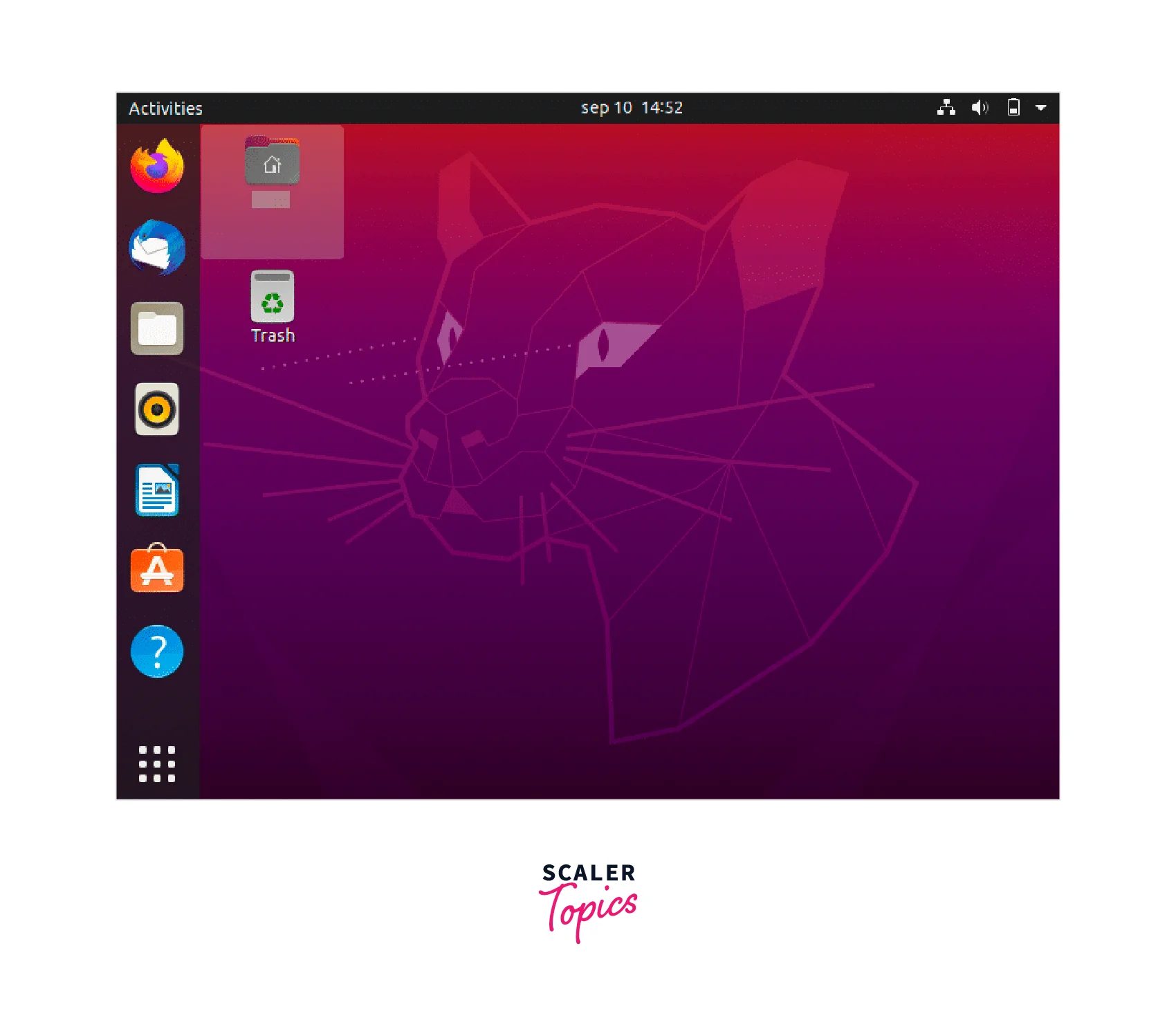
However, Arch Linux does not have any pre-installed desktop environment. Instead, it gives a basic setup that provides users with everything they need to get going. Customers may select any desktop environment or window manager they want accordingly. GNOME, KDE, Xfce, and a host of additional desktop environments are supported by Arch Linux.
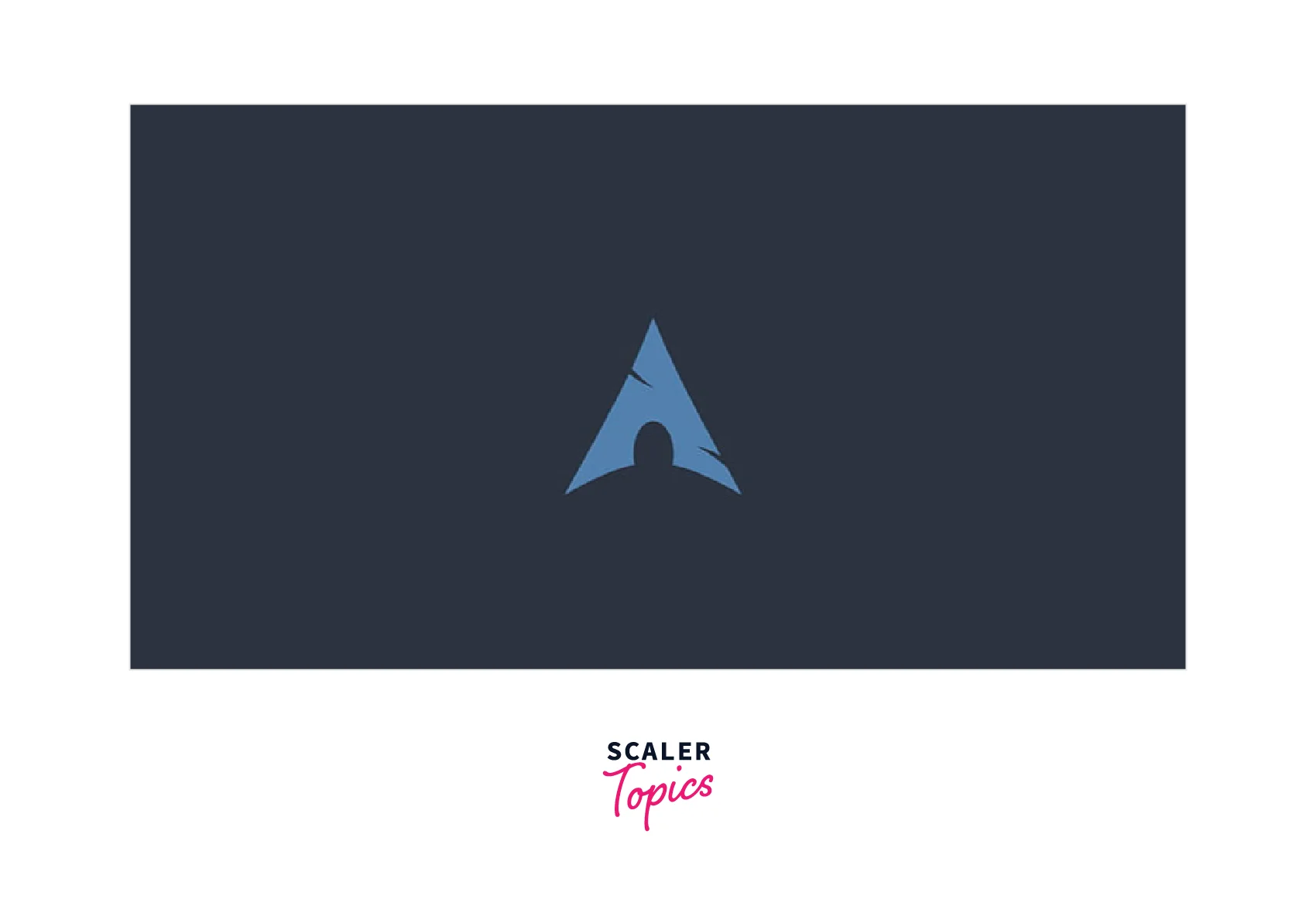
Overall, Ubuntu offers a polished and user-friendly desktop experience with several customization options. Arch Linux, on the other hand, offers a more minimal and customizable experience, allowing users to choose their preferred desktop environment or window manager.
File System
Ubuntu's default file system, Ext4, is a mature and stable file system that has been in use for several years. It's a reliable file system that can handle large files and partitions without any issues. Ext4 supports features like journaling, which ensures that data is not lost in case of a system crash or power outage. It's also compatible with a wide range of hardware and software, making it a safe choice for most users.
On the other hand, Arch Linux makes use of the Btrfs file system, which is more advanced than Ext4. Snapshots are a feature of Btrfs that let users take a snapshot of their system at a given moment. Data backups and restoration points may both be created with this. Compression, which can assist conserve disc space, and RAID support, which can be beneficial for building redundant storage systems, are additional capabilities supported by Btrfs.
Btrfs has been linked to allegations of data corruption difficulties in the past, yet it continues to be believed to be less reliable than Ext4. Even though these problems have mainly been overcome, it's crucial to remember that Btrfs is still a young file system and might not be as developed and reliable as Ext4.
Ubuntu uses the mature and stable Ext4 file system by default, while Arch Linux uses the more advanced Btrfs file system. Although Btrfs supports RAID, snapshots, compression, and other advanced features, it may not be as reliable as Ext4 and may not be the best option for users who value dependability over advanced features.
App Ecosystem
Ubuntu's app ecosystem is well-established and includes a vast repository of software packages that can be easily installed through the Debian package management system. Ubuntu offers an official software center that makes finding and installing programs simple and easier. Snaps, which are self-contained, containerized packages that may be installed on any Linux machine that supports them, are also supported by Ubuntu. Snaps may be automatically updated and are designed to be safe and simple to install.
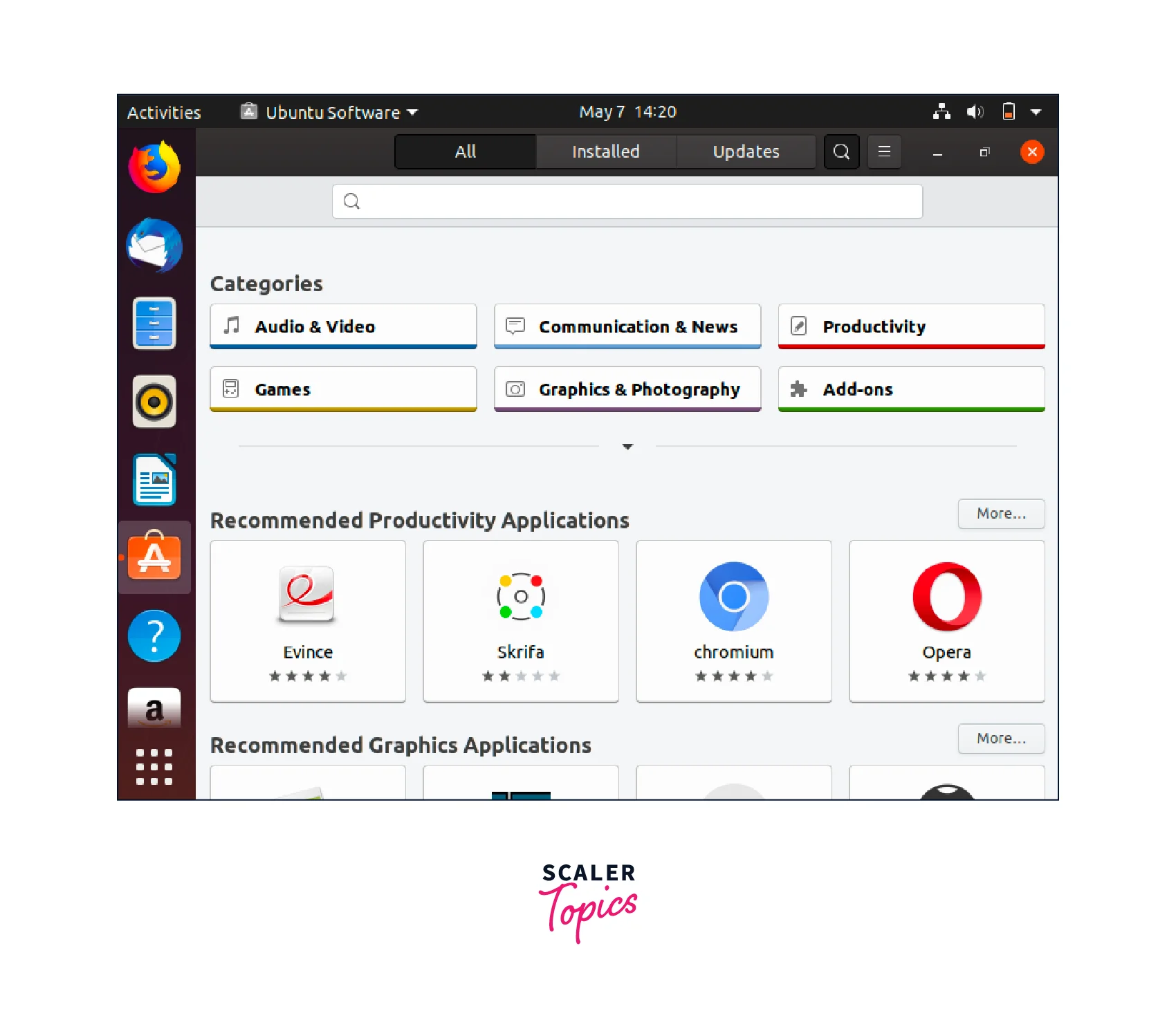
Arch Linux's app ecosystem is more hands-on and requires users to manually install and manage software packages through the Pacman package manager. The package manager in Arch Linux is renowned for its speed and efficiency, as well as for making it simple to install and update software packages. The rolling release methodology used by Arch Linux ensures that users always have access to the most recent software upgrades. Users who want to stay up to date with software development may find this useful.
In terms of app availability, both Ubuntu and Arch Linux have access to a large selection of open-source software packages. While Arch Linux's Pacman package manager needs a little more training and experience to use it effectively, Ubuntu's software center is simple to use and makes finding and installing apps simple. However, users who want to stay up to date with the most recent software packages may find Arch Linux's rolling release model to be appealing.
In conclusion, both Ubuntu and Arch Linux provide their respective package managers access to a large selection of applications. While the Pacman package manager in Arch Linux is renowned for its speed and efficiency, the Debian package management system in Ubuntu is renowned for its dependability and stability. Arch Linux requires users to manually install and manage software packages using the command line, in contrast to Ubuntu, which has a dedicated software center with easy-to-use GUI makes it simple to search for and install programs.
Minimal vs Bloat Experience
The method that Arch Linux and Ubuntu use to pre-installed applications is one of their key contrasts. Several programs for media consumption, productivity, and other uses are pre-installed on Ubuntu in addition to other programs. Users who want a system that is ready to use right away without having to install any additional software may find this beneficial. However, it can also result in a system that is overburdened with useless software that the user might never use and can be a Bloat Experience for the user.
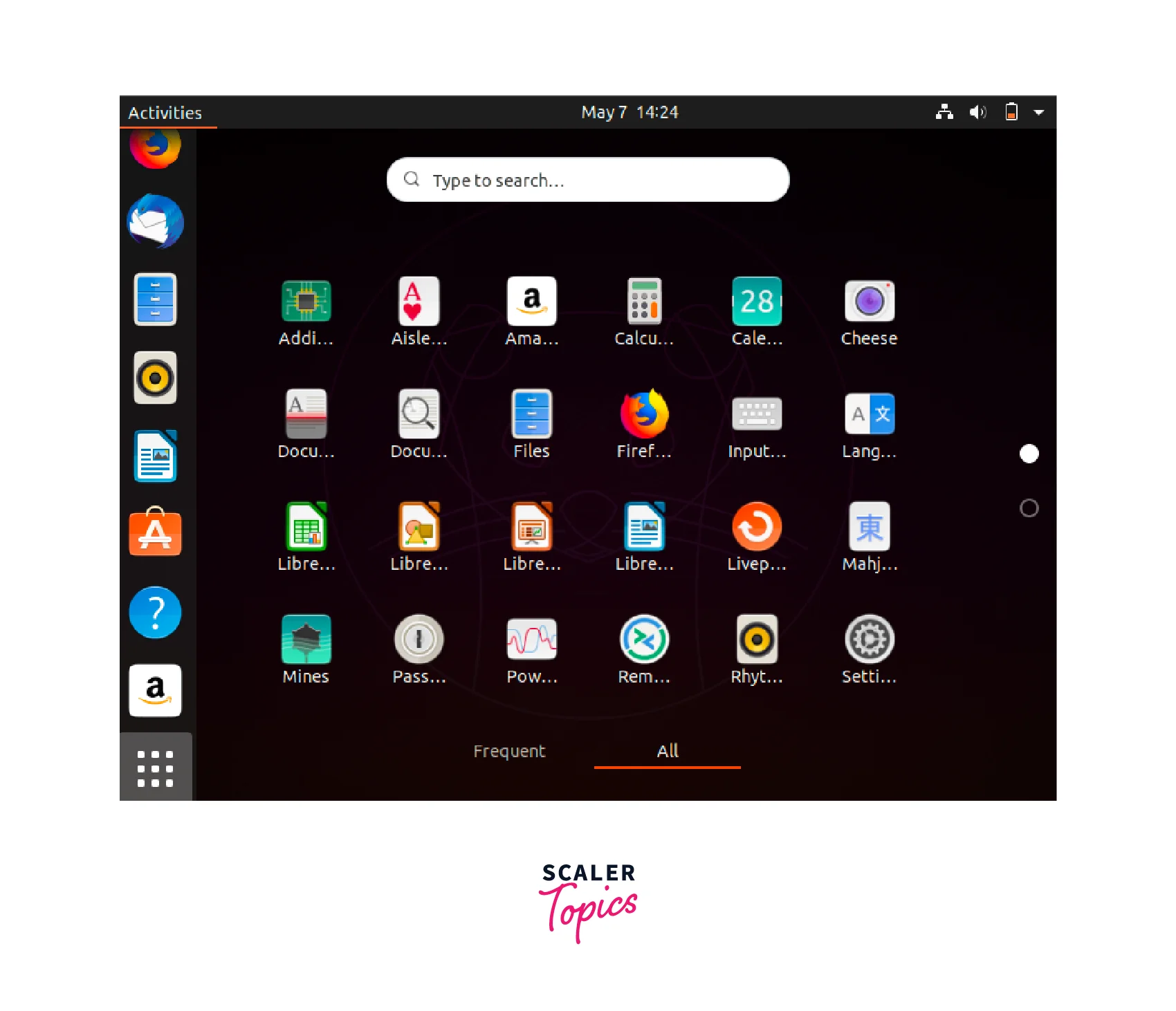
In contrast, Arch Linux takes a simple strategy. The only programs that come with Arch Linux by default are the ones that are necessary for the users, including a text editor and a package manager. The user is expected to install and configure any additional software they require. This method enables the creation of a more efficient system that can be adjusted to the requirements of the user. It may not be suited for those who want a more plug-and-play experience because it also takes more time and effort to set up. Also, this gives the user a Minimal Experience where only necessary packages are installed on the system preventing overburdening of the system with unnecessary packages.
Overall, a user's choices and needs will determine whether they want a minimal or bloated experience. While some users might prefer the flexibility and control of a minimalist system, others might favor the convenience of a pre-installed software package.
Freedom to Choose vs Restrictions
Arch Linux is known for its Do-It-Yourself (DIY) approach, which gives users the freedom to choose each and every aspect of their systems, from the kernel to the desktop environment. Users may create a system that is completely personalized according to their needs according to the level of customization, but it also requires a significant time commitment and level of skill to personalize everything.
On the other hand, Ubuntu offers fewer customization choices to the users. However, users who want a stable and dependable system without spending a lot of time configuring and personalizing it may find this useful. Ubuntu's emphasis is on user-friendliness, so the majority of users can easily install the OS and begin using it without having learning how to operate it from scratch.
The decision between Arch Linux and Ubuntu ultimately boils down to the priorities and personal preferences of the User. Arch Linux can be a better option for you if you want total control over your system and don't mind spending time to configure it. Ubuntu could be a better option if stability and simplicity of use are your preference.
Release Schedule
The release schedule of a Linux distribution is an important factor to consider when we are deciding which one to choose. A new version of Ubuntu is regularly released every six months. It makes it simple for users to plan for updates, and upgrades and guarantees the user that they always have access to the latest features and security updates, this can be beneficial for the user. However, this fixed schedule also means that there may be periods when users have to wait for new features or bug fixes.
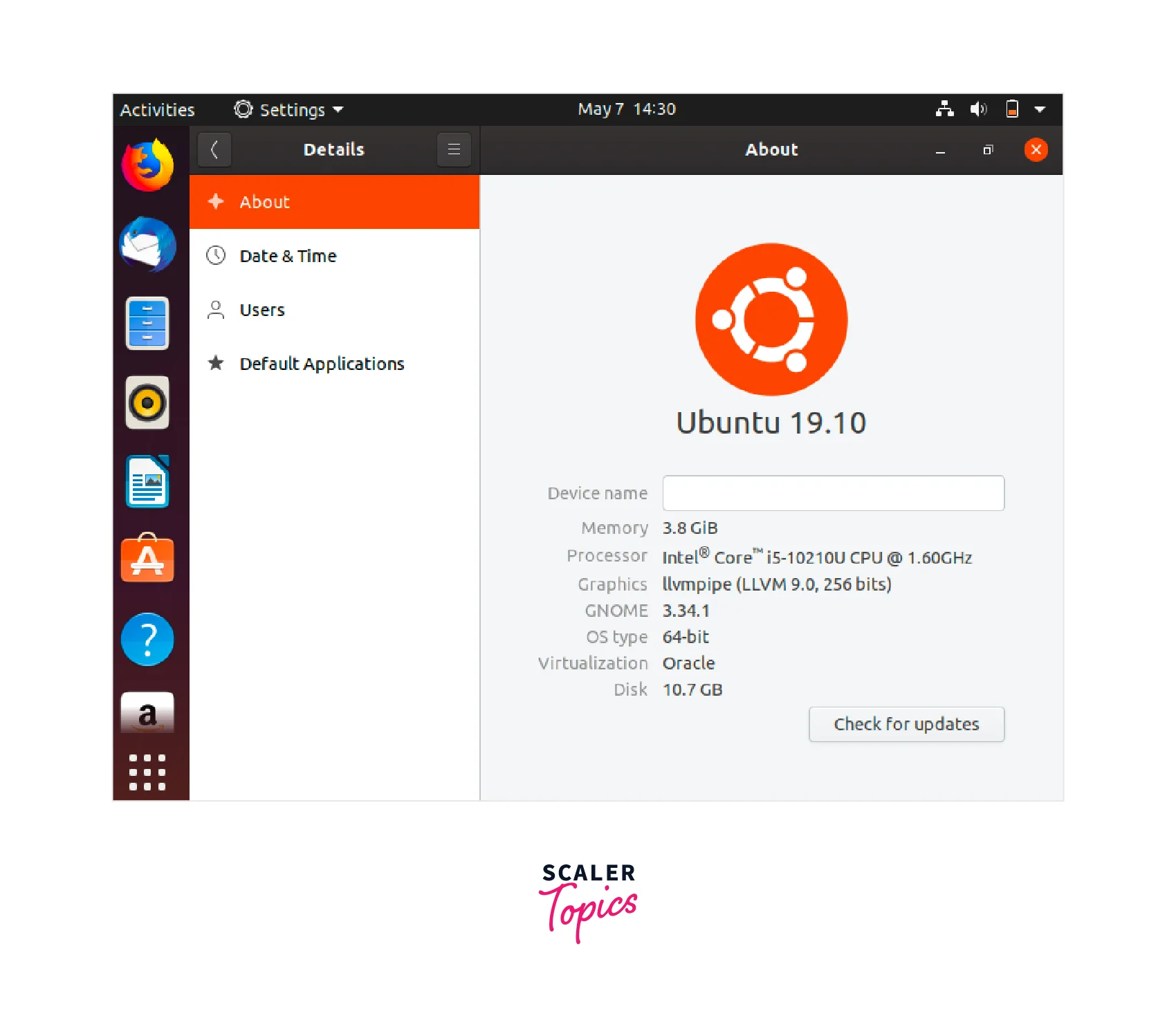
On the other hand, Arch Linux is a rolling release distro, which means that there are no fixed releases. Instead, updates are pushed out as soon as they are ready. This allows the users to have access to the latest features and bug fixes as soon as they are available, without waiting for a new release. However, this can also be challenging for users who may have to keep up with frequent updates and may require more maintenance and troubleshooting to keep their system running smoothly.
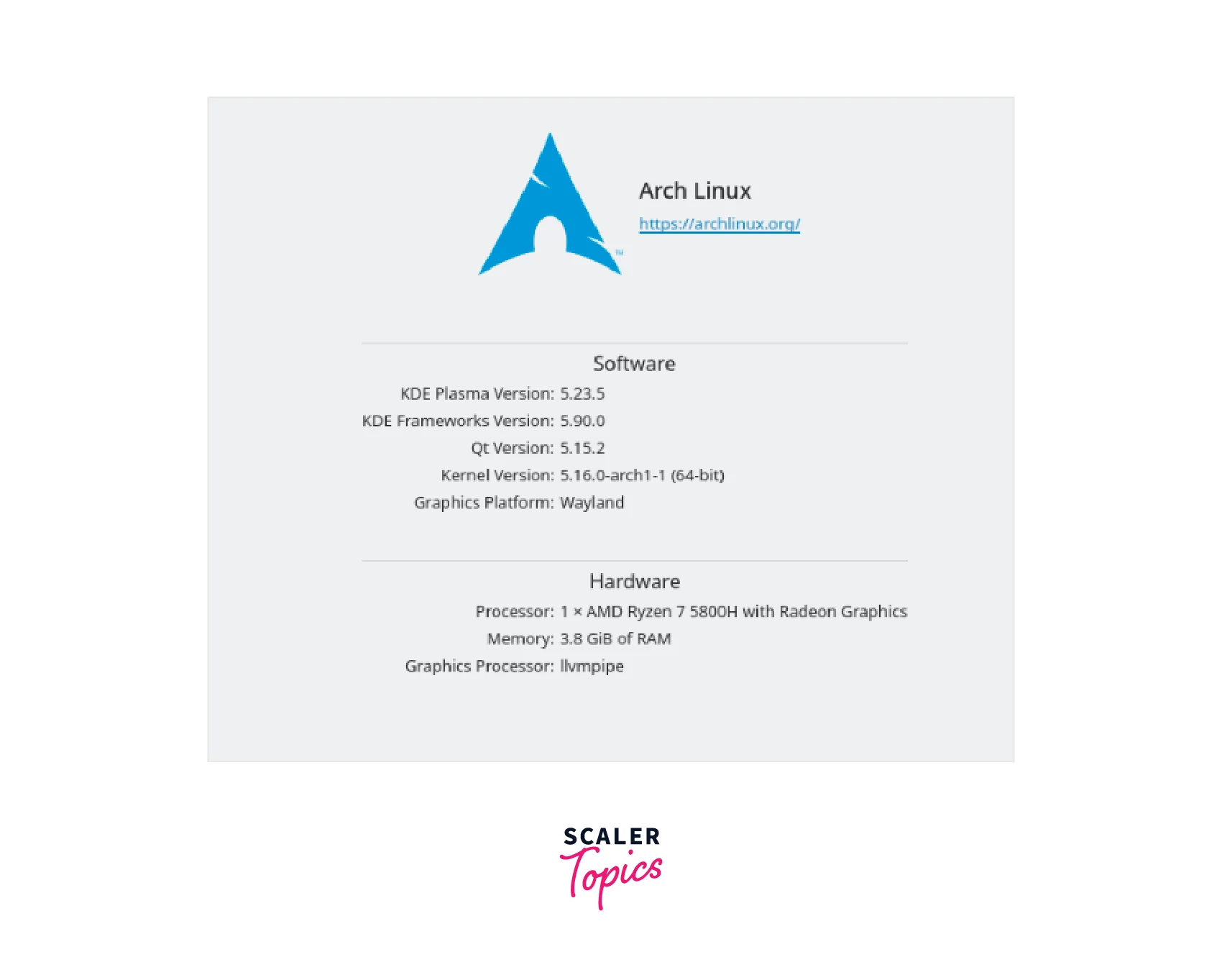
Does One Have Better Hardware Compatibility?
When it comes to hardware compatibility, both Arch Linux and Ubuntu have good support for a wide range of hardware. However, there are a few differences to consider:
- Ubuntu often has greater hardware compatibility since it is a more user-friendly distro. This is because it has many drivers and firmware pre-installed for popular hardware like graphics cards and wireless adapters. In order to guarantee that the most recent hardware is supported, Ubuntu also has a dedicated team that focuses on device compatibility.
- On the other side, Arch Linux ships with a less comprehensive installation with fewer pre-installed drivers and firmware. However, Arch Linux includes more recent software packages and a kernel, which can improve device compatibility. Additionally, users have more flexibility over setting and installing drivers and firmware for their particular hardware because Arch Linux is a more hands-on distribution.
- Ultimately, the hardware compatibility between Arch Linux and Ubuntu will depend on the specific hardware being used. It's always a good idea to research compatibility before choosing a distro, especially if you have newer or less common hardware.
What Applications and Package Managers Are Available?
Both Arch Linux and Ubuntu have access to a wide range of applications through their respective package managers. Ubuntu uses the Debian package management system, which is known for its stability and reliability. It has access to the extensive Debian repository and PPAs (Personal Package Archives) that allow users to easily install and manage software.
Arch Linux uses the Pacman package manager, which is known for its speed and efficiency. It has access to the Arch User Repository (AUR), a repository run by the community that contains packages not found in the official repositories. Software that might not be present in the official repositories can be quickly and simply found and installed via the AUR.
Popular package managers like Snap and Flatpak, which make it simple to install and manage software in a sandboxed environment, are also available for both distributions.
Overall, both Arch Linux and Ubuntu provide a wide range of programs through their respective package managers, making it simple for users to locate and install the programs they want. However, given that Arch Linux is renowned for its cutting-edge control and performance and Ubuntu is renowned for its stability and dependability, the availability of specific packages may differ between the two distributions.
What's the Community Support Like?
Strong community support is available for both the operating systems when it comes to Arch Linux vs Ubuntu, though the type of support may vary for each:
- Ubuntu has a large and active community, which means there are many forums, wikis, and other resources available for users to get help and support. The Ubuntu community is very friendly and welcoming to new users, making it a good choice for those just starting with Linux.
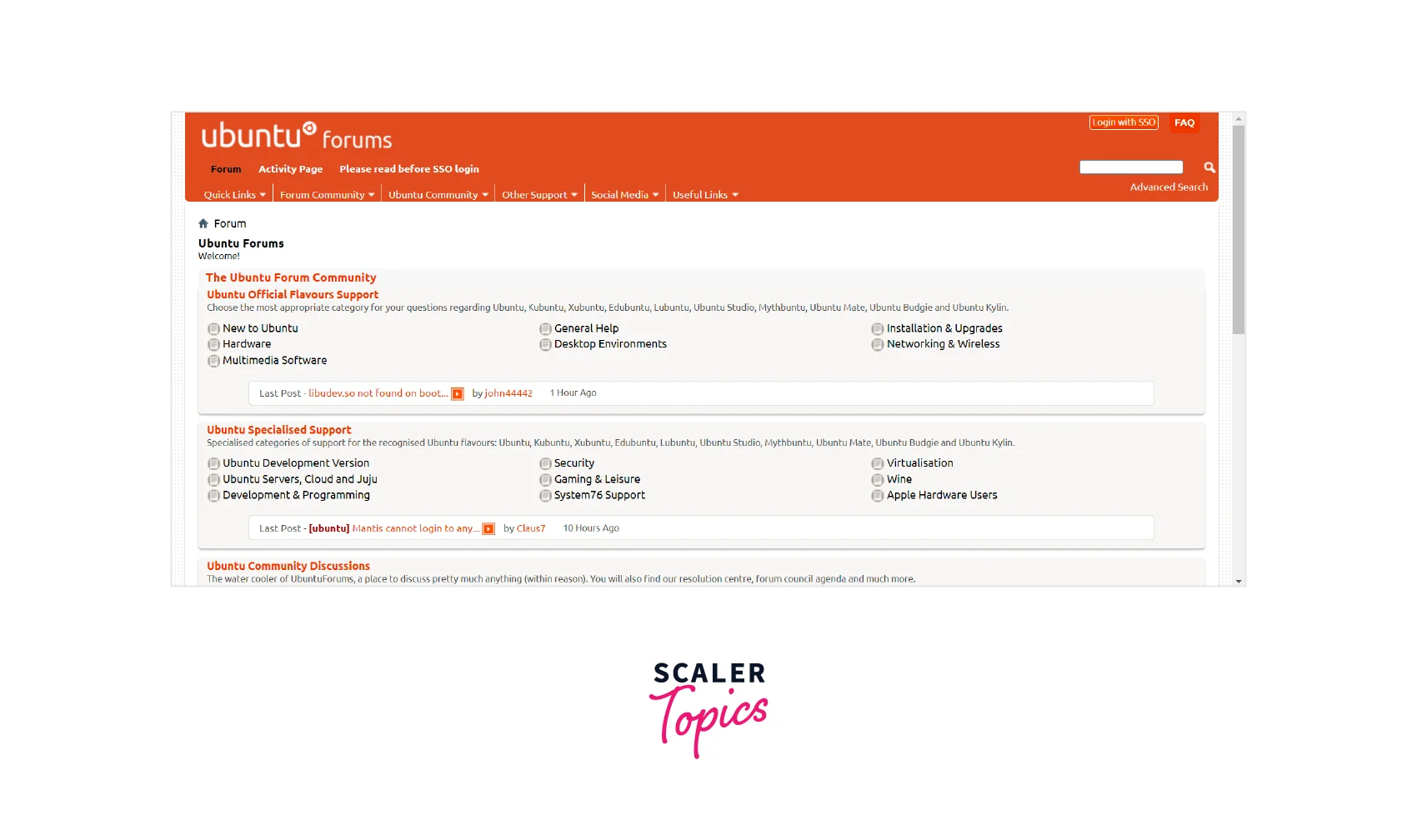
- On the other hand, the community of experienced users who are devoted to Arch Linux is highly specialized. The Arch Linux community may be informed and helpful, but it can also be harsher on new users who have simple queries. As a result, people who are accustomed to using the command line and are capable of troubleshooting problems independently may find Arch Linux to be a better fit.
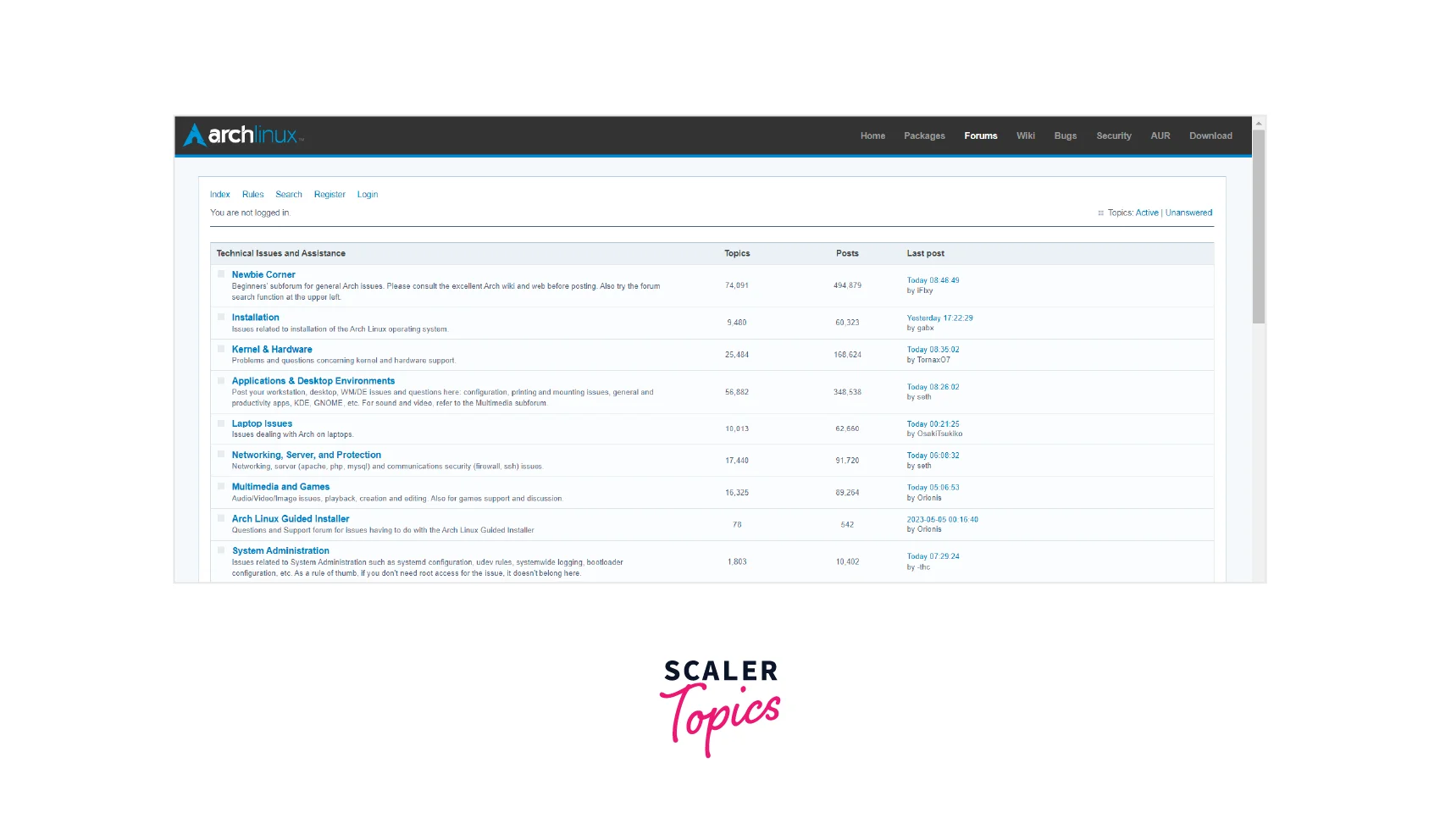
- Both distributions have robust communities overall, but the kind of support you can rely on could vary for each.
Who Wins?
Based on the above discussion, we can say each of the distributions has its own advantages and disadvantages based on the needs that a user may have when it comes to Arch Linux vs Ubuntu. Ubuntu and Arch Linux may be very useful for a user in many cases and similarly can be disadvantageous in many cases.
So, we can categorize the cases for each of the distros:
-
Ubuntu is for the users who:
- Value convenience and ease of use.
- Wants polished and user-friendly desktop experience.
- Wants a large number of pre-installed applications.
- Don't bother about a bloated system due to Ubuntu's large number of pre-installed applications.
- Don't bother's limited customization options
- Wants a stable release schedule with LTS versions being released regularly.
- Wants strong hardware compatibility and support for a wide range of devices.
- Wants a large and active community of users and developers who provide support and resources.
-
Arch Linux is for the users who:
- Values for flexibility and control over their entire system.
- Wants a more minimal and a very lightweight desktop experience.
- Wants a more limited selection of pre-installed applications.
- Prefers a more minimalist approach and don't want a bloated system.
- Want more freedom and control over their system and don't mind putting in the effort to set it up and configure it.
- Prefers a rolling release schedule, with new updates and features being added continuously.
- Are willing to put in the effort to set up and configure the system for their hardware.
- Are comfortable seeking support and resources from a more specialized and technical community.
Conclusion
- In this article, we understood the difference between Arch Linux and Ubuntu in detail:
- We compared Targeted Users for each distro.
- We compared Desktop Experience for each distro.
- We compared File System for each distro.
- We compared App Ecosystem for each distro.
- We compared Minimal and Bloat Experience for each distro.
- We compared Freedom and Restrictions for each distro.
- We compared Release Schedule for each distro.
- We compared Hardware Compatibility for each distro.
- We compared Applications and Package Managers for each distro.
- We compared Community Support for each distro.
- At the End, we understood which ditro will be better for the user based on the certain preferences the user can have.
