Amazon Forecast
Overview
Amazon Forecast is a managed service that provides amazingly precise forecasts using Machine Learning. Amazon Forecast, which is built on the identical technologies as Amazon.com, employs Machine Learning to blend time series information with extra factors. Amazon Forecast does not require any prior machine learning knowledge; all that is required is data.
What is Amazon Forecast?
Amazon Forecast is a managed service that delivers incredibly precise time-series forecasts using machine learning and statistical methods. Forecast, which is built using the same technologies in use for time-series forecasting for Amazon.com, uses cutting-edge techniques to predict future time information on existing information and needs no prior Machine Learning skills.
Forecasting time series is important in many industries, like commerce, banking, transportation, and the health sector. Amazon Forecast can also be used to forecast domain-specific variables like inventories, personnel information, internet traffic, dedicated servers, and financing services.
Here are some common use cases for Amazon Forecast:
- Retail desire plotting - Forecast products need to modify inventories and prices across store locations.
- Supply chain organizing - Estimate the number of raw materials, skills, or other inputs needed by production.
- Resource scheduling - Estimate personnel, marketing, energy usage, and servers requirements.
- Operational planning - Forecast web traffic, Amazon consumption, and IoT sensor utilization rates.
How Does It Work?
Amazon Forecast is just a time-series prediction tool intended for commercial metrics analysis that is founded on ML.
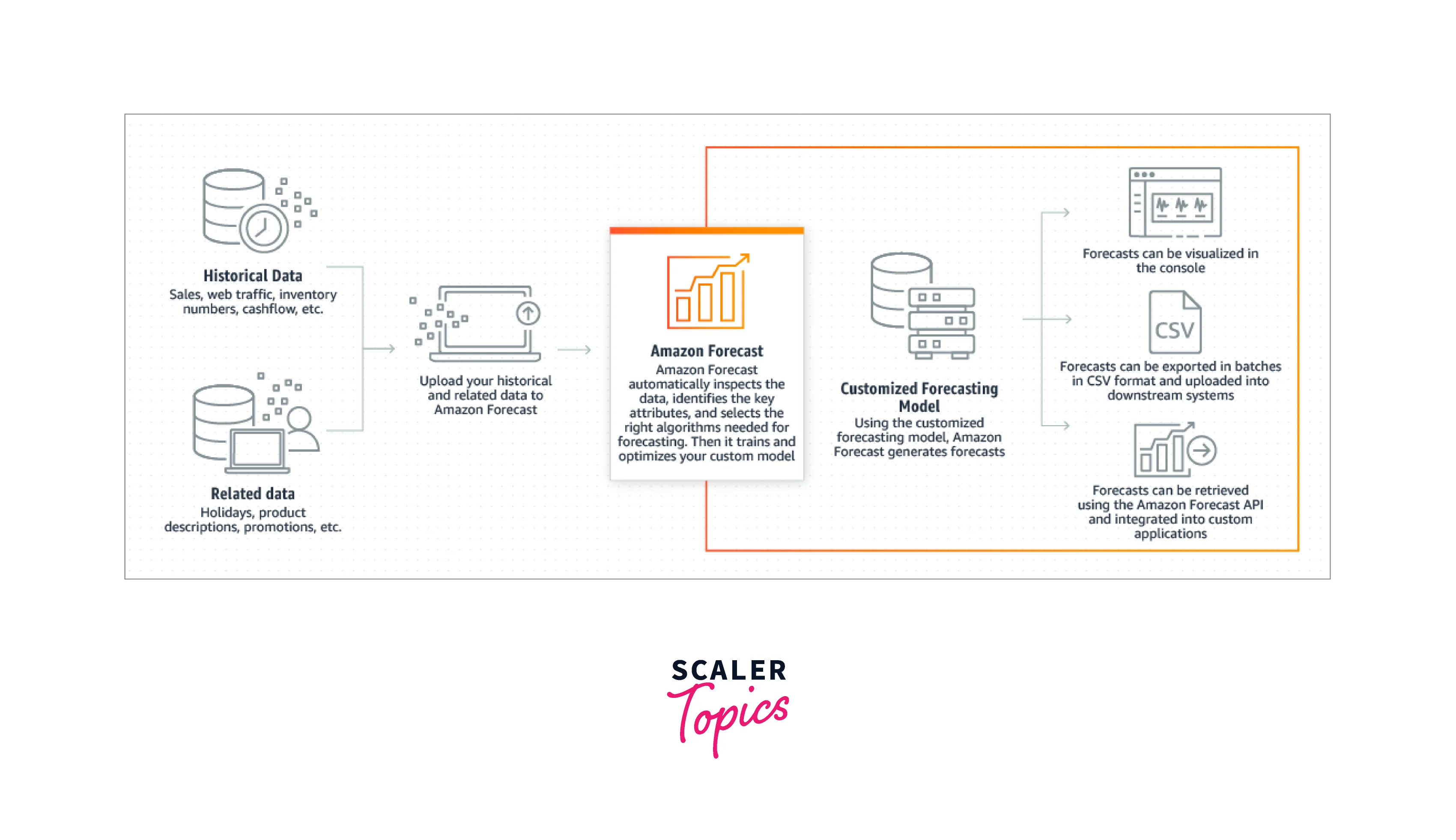
How Does the Forecasting Part Work?
When you set up an Amazon account, you must complete three steps:
- Creating and Importing Datasets
- Choosing Predictor variables and Algorithms
- Creating Forecasts
Creating and Importing Datasets
The Amazon Forecast tool has two operational processes: CreateDataset and DescribeDataset. You indicate the type of information you would like to forecast in addition to any other factors you wish to also include when establishing the data sets.
The time series and target field about which you wish to predict are included in the target time-series data set, which is essential for time-series forecasting.
Selection of Predictors and Algorithms
Following the generation of your datasets, machine learning guides the Create Predictor approach. Making a forecast necessitates the following steps:
- Database organization. In the first phase, the imported data were picked for use in the prediction training.
- A featurization setup. This information is required to transform the data and determine the forecast rate so that it is consistent with the training algorithm.
- The length of a prediction or the forecast horizon. The scope of future forecasts is determined by this parameter.
- Evaluation criteria. Making testing and training data out of a single dataset
- An algorithm or AutoML: The method generates default parameters and trains the models.
Producing Forecasts
Each element in the datasets is taken into account by the algorithm for machine learning that creates forecasts. The forecast speed is increased to the data collection period you chose whenever you originally generated the datasets.
You can demand a particular range of data inside the forecast after you've created it. You may download the information as a CSV file if needed further to analyze it.
Underneath a pay-as-you-go pricing model, it costs 0.088 per GB of information storage, and $0.24 for each training session.
Features of Amazon Forecast
- Progressive Automated ML
Amazon Forecast uses ML to provide more effective inventory estimates in only just a few clicks, with no previous ML training required. Amazon Forecast comprises methods that are based on over two decades of prediction knowledge and established skills utilized by Amazon.com, delivering the very same technologies in use at Amazon to programmers as a fully-managed service, eliminating the requirement to utilize the resources. Amazon Forecast uses machine learning to discover not just the optimal model for every item, but also the optimal ensembles of strategies for each object, resulting in the creation of the model given your dataset.
- Get Started Quickly with No-Code Deployment
Minimize cycle times by utilizing Amazon CloudFormation and Amazon Step Function to swiftly construct an end-to-end process, through data import to projections, without requiring any coding. Set up recurring workflow execution according to customer needs (daily, weekly, etc.), and create scaled and repetitive manufacturing processes.
- Continuously and Constantly Monitor the Quality of Your Model
As fresh data is uploaded, Amazon Forecast helps in tracking the reliability of the models throughout the moment. As fresh data are obtained, you can rigorously measure your model's divergence from baseline quality measures and make better-informed decisions regarding retaining, retraining, or recreating the model. This enables you to adapt swiftly to external factors like shifts in the economic climate or customer behavior that might affect a model's predicting capacity.
- Explainability of Forecast
Amazon Forecast gives forecast automated analysis reports in the form of effect ratings for all your predictions, particular periods of interest, or specified periods, allowing you to investigate what elements, such as pricing, vacations, or climate, are influencing your forecasts. Explainability gives you additional insights into how to manage your commercial processes more effectively.
- Include Local Weather Information Automatically
Using Weather Index, Amazon Forecast may improve prediction performance by dynamically incorporating local weather information into request projections with a single tap and at no additional cost. Weather influences customer demand patterns, product merchandising decisions, personnel demands, and energy usage demands. Forecast trains a model with historic weather data for the location of the activities and utilizes the most recent 14-day weather predictions on products that are impacted by day-to-day fluctuations to provide more accurate projections when you apply the Weather Indexes.
- Make Probabilistic Forecasts
Unlike most forecasting technologies, Amazon Forecast provides probable projections at three distinct data points by default: 10%, 50%, and 90%. You may also select any quantile within 1% and 99%, considering the mean projection. It allows the user to select a prediction that is appropriate for your company's needs to be based on whether the price of investment (over forecasting) or ignoring client demand is important.
- Creates Reliable Estimates Using any Historic Time Series Data
Amazon Forecast can make reliable estimates for any organization using nearly any historic time series data. In a commercial situation, for example, Amazon Forecast processes the time series data (such as pricing, promotion, and shop visitors) and integrates it with data associated (including product features, floor layout, and retail locations) to discover the complicated correlations among them. Amazon Forecast can be 50% greater effective than non-machine learning prediction solutions by mixing data from time series with extra factors.
- Save Time and Money by Projecting just the Items that are Critical to your Business
Amazon Forecast gives tools to improve your processes, enhance productivity, and save costs by allowing you to concentrate the forecasts on just a subset of objects in your collection. You may train your models using all of the data and then deploy it strategically to the elements most critical to your business goals. This allows you to reduce operating and computation expenses while focusing on the most essential projections.
- Easily Assess the Precision of the Forecasting Models
Amazon Forecast offers six different comprehensive metrics to assist you in comprehending the effectiveness of their forecasting models and contrasts it to prior forecasting models you've formed that might have started to look at a different set of factors used or historical data from a different period. Amazon Forecast automatically divides its data into a training and a test set, enabling you to install the forecasts generated for the test dataset and use a custom metric to assess the accuracy, or enabling you to make multiple backtest window frames and try to imagine the metrics, assisting you in evaluating the accuracy of the model over various start dates.
Amazon Forecast Use Cases
- Inventory and Retail Forecasting
By estimating product demand at specified probability levels, you may reduce the amount of waste, boost inventory rotations, and enhance in-stock accessibility.
- Manpower Planning
Forecast workforce staffing in 15-minute intervals to improve during periods of high and low requests.
- Projection of Travel Demand
To better manage operational expenditures, forecast pedestrian traffic, visitor numbers, and channel demands.
- Inventory Management
Reduce the amount of waste, boost inventory rotations, and boost in-stock liquidity.
- Retail Forecasting
Forecast product needs at certain probability levels to prevent quality products overstock.
- Projection of Energy Demand
To avoid shortages, use built-in meteorological data to forecast energy usage and improve capacity management.
- Manpower Planning
Forecast workforce demand in 15-minute intervals to maximize personnel levels during moments of high and low requests.
- Projection of Travel and Visitor Numbers
To better manage operational expenditures, forecast pedestrian traffic, visitor numbers, and route demand.
Amazon Forecast Pricing
The user just pays for the services they use through Amazon Forecast; there aren't minimal costs or prior obligations. While utilizing Amazon Forecast, there have been four categories of charges to take into account:
1. Imported data: The cost of importing one gigabyte of data into Amazon Forecast for train and forecasts.
2. Training a Predictor: Fee per hr of infrastructural use such as creating a bespoke prediction depending on the data input or evaluating prediction effectiveness. The training comprises time spent cleaning the data, training many methods in parallel, determining the optimum mix of algorithms, calculating accuracy metrics, generating modeling and analysis insights, monitoring prediction effectiveness, and forecasting infrastructural utilization. It should be noted that charges are dependent on the number of instances of hours utilized, rather than the actual clock time required to train a predictor.
3. Generated Forecast Data Points: Cost per time series combination for the number of unique prediction values created. Forecast data sets are the total number of distinct time series, quantiles, and time points inside the forecast horizon. Forecasted data points also include those generated through forecasting and those generated through what studies.
4. Forecast Explanations: Cost for describing how qualities or associated data affect your projections for every product and time point. Explainability aids in understanding how well the characteristics in your data influence your prediction values. The cost is determined by the amount of forecast data sets and the variety of features (for example, cost, vacations, and climate index) that are described.
Free Tier: The customer gets up to 100,000 forecast data points monthly, up to ten GB of data storage per month, and up to ten hours of training each month during the first 2 months of utilizing forecast.
| Cost | Type | Pricing Details |
|---|---|---|
| Imported data | $0.088 per GB | For each GB of data imported into Amazon Forecast. |
| Training a predictor | $0.24 per hour | For each hour taken to clean your data, train multiple algorithms in parallel, find the best combination of algorithms, calculate accuracy metrics, generate explainability impact scores, monitor predictor performance, and create forecasts. Amazon Forecast deploys multiple instances in parallel to train a predictor, so the number of hours used will exceed the actual clock time observed. |
| Generated forecast data points | See tiered pricing Table 1 below | For every 1,000 forecast data points at each quantile to generate forecasts, including what-if analyses. Forecast data points are rounded up to the nearest thousand. |
| Forecast Explanations | See tiered pricing Table 2 below | For every 1,000 explanations – forecast data points are multiplied by the number of attributes (such as Price or Holidays). Explanations are rounded up to the nearest thousand. Each explainability job has a limit of 50 time series and 500 time points. |
Generated Forecasts Data Points tiered pricing table
| Generated forecast data points per month | Price per 1000 forecast data points |
|---|---|
| First 100K forecast data points | $2.00 |
| Next 900K forecast data points | $0.80 |
| Next 49M forecast data points | $0.20 |
| Over 50M forecast data points | $0.02 |
Forecast Explanations tiered pricing table
| Forecast Explanations per month | Price per 1000 explanations |
|---|---|
| First 50K explanations | $2.00 |
| Next 950K explanations | $0.80 |
| Next 9.9M explanations | $0.25 |
| Over 10M explanations | $0.15 |
Getting Started with Amazon Forecast
For this activity, you can utilize either the Forecast console or the Amazon CLI. Because Amazon Forecast resources are not shared between regions, pay close attention to the default regions of the Amazon Forecast interface, the Amazon CLI, and the Amazon Forecast SDKs.
Prerequisites
- An Amazon Web Services account. Create one Amazon account if the user does not have the existing one.
- Data for training in your Amazon S3 bucket. An Amazon IAM role that grants Amazon Forecast access to the Amazon S3 buckets for reading and writing.
Step 1: Import Training Data
- Click on this link to access the Amazon Forecast dashboard.
- Select Create dataset group from the Amazon Forecast home dashboard.
- Just on Create dataset page, submit the required details for Datasets groups information:
- Name of the dataset group - Give the datasets groups a title.
- Domain of forecasting - Select Custom from the drop-down option. The tag is a label that allows the users to manage the AWS resources by using the key and an optional value. The display will look something like this:
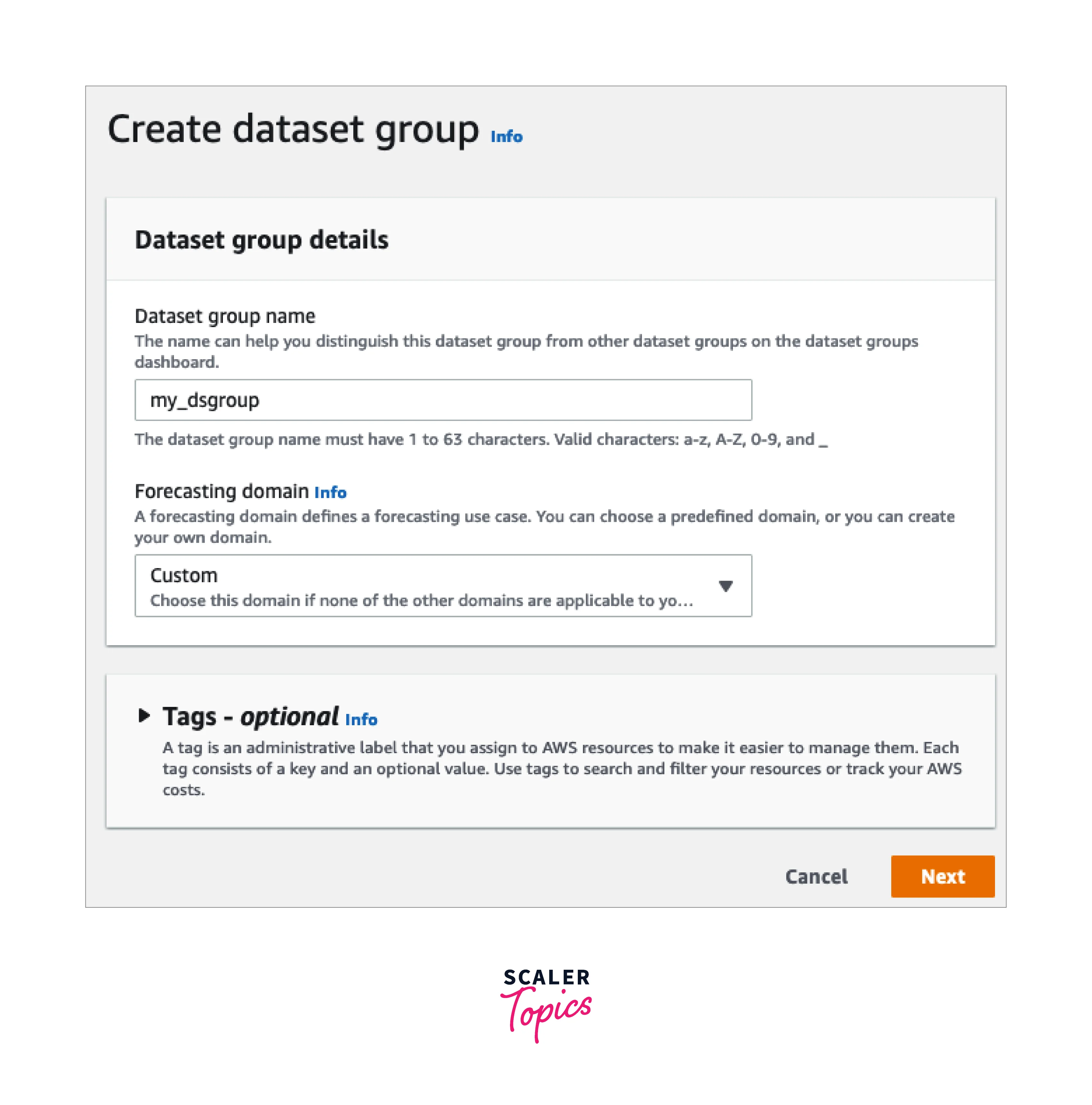
- Select Next.
- In the Dataset details section of the Build targeted time series datasets screen, enter the following:
- Dataset Name - Give your dataset a title.
- Data Frequency - Leave the preset as value 1 and select hourly in the drop-down box.
- Data Schema - Select Schema builder and slide the columns sections from top to down to fit the time-series data ordering.
The Dataset information window will appear something like this:
- Dataset import name - Give the dataset a title.
- Time Zone -Keep the default time zone set.
- Data location - To input the path of the .csv file in AWS S3, use the following format:s3:/name of your S3 bucket>/folder path>/filename.csv>
- IAM Role - Maintain the standard IAM role Enter a unique IAM role ARN.
- Custom IAM role ARN - Provide the ARN of the newly generated IAM role.
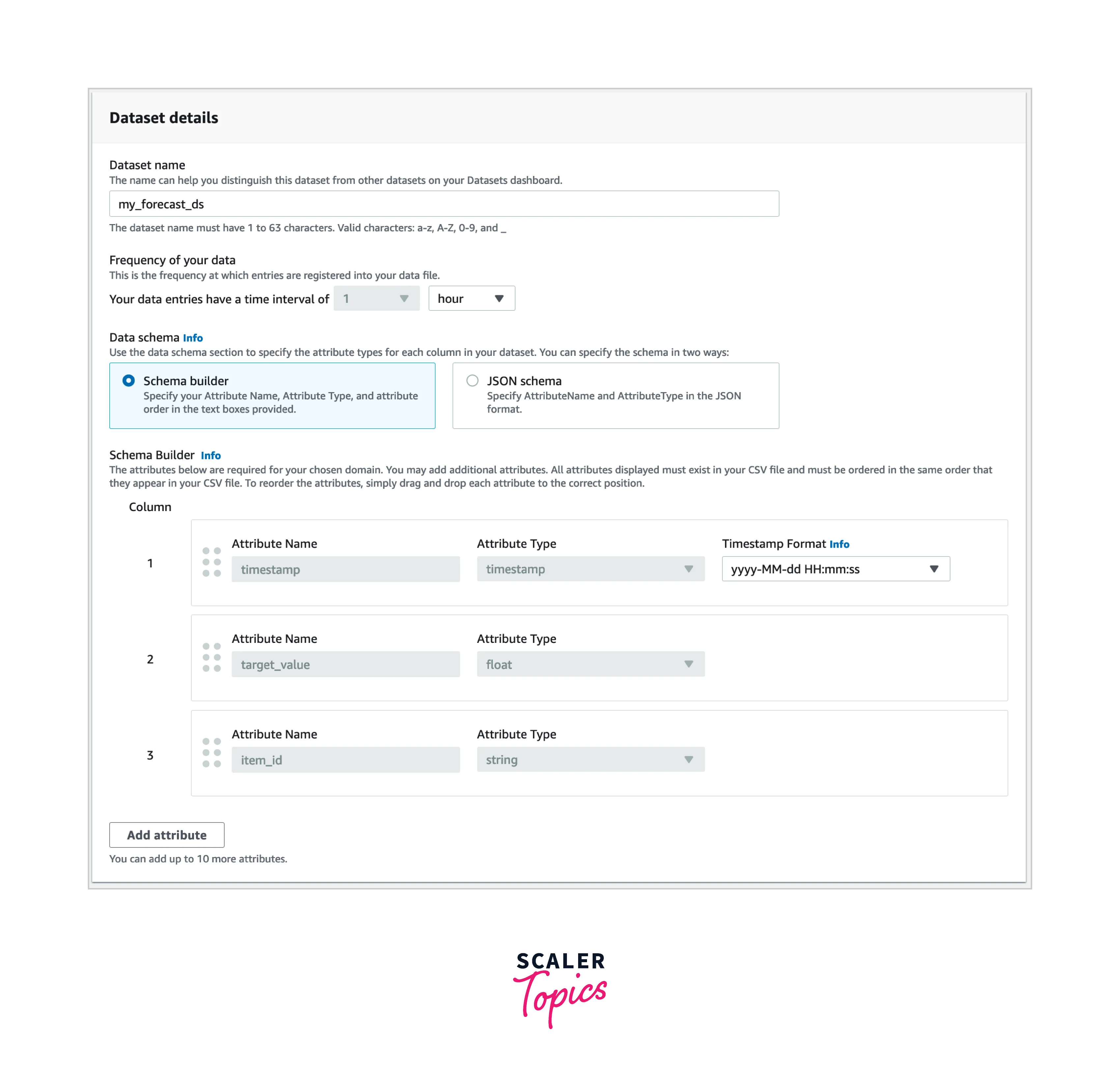
- Just provide additional data for Dataset import details:
The Dataset import information panel should look something like this:
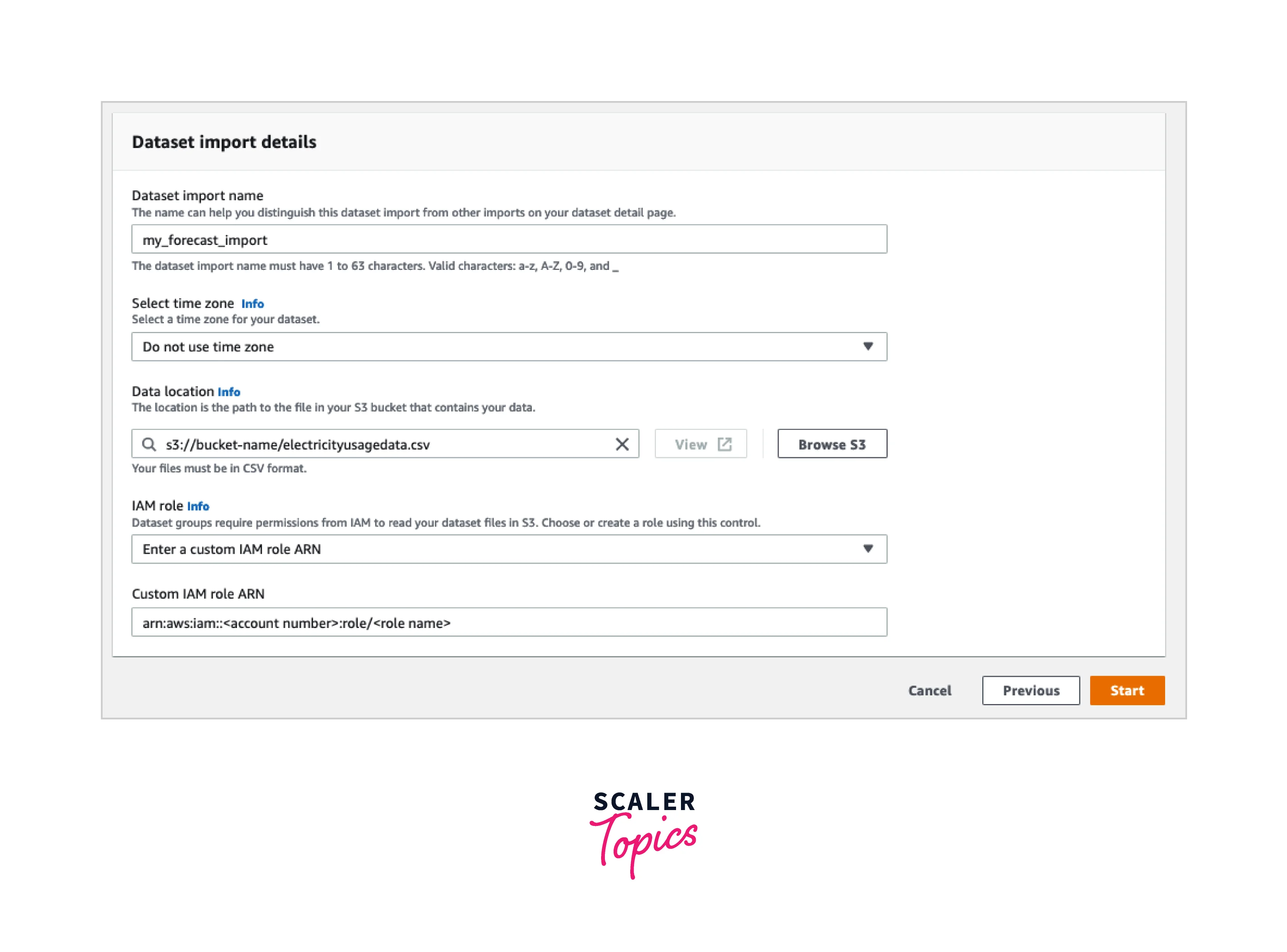
- Select Start. If you're sent back to the Amazon Forecast home page, select Create dataset group.
- Select the dataset group you just established by clicking its name. The Dashboard tab for the dataset group is presented. The display will appear something like this:
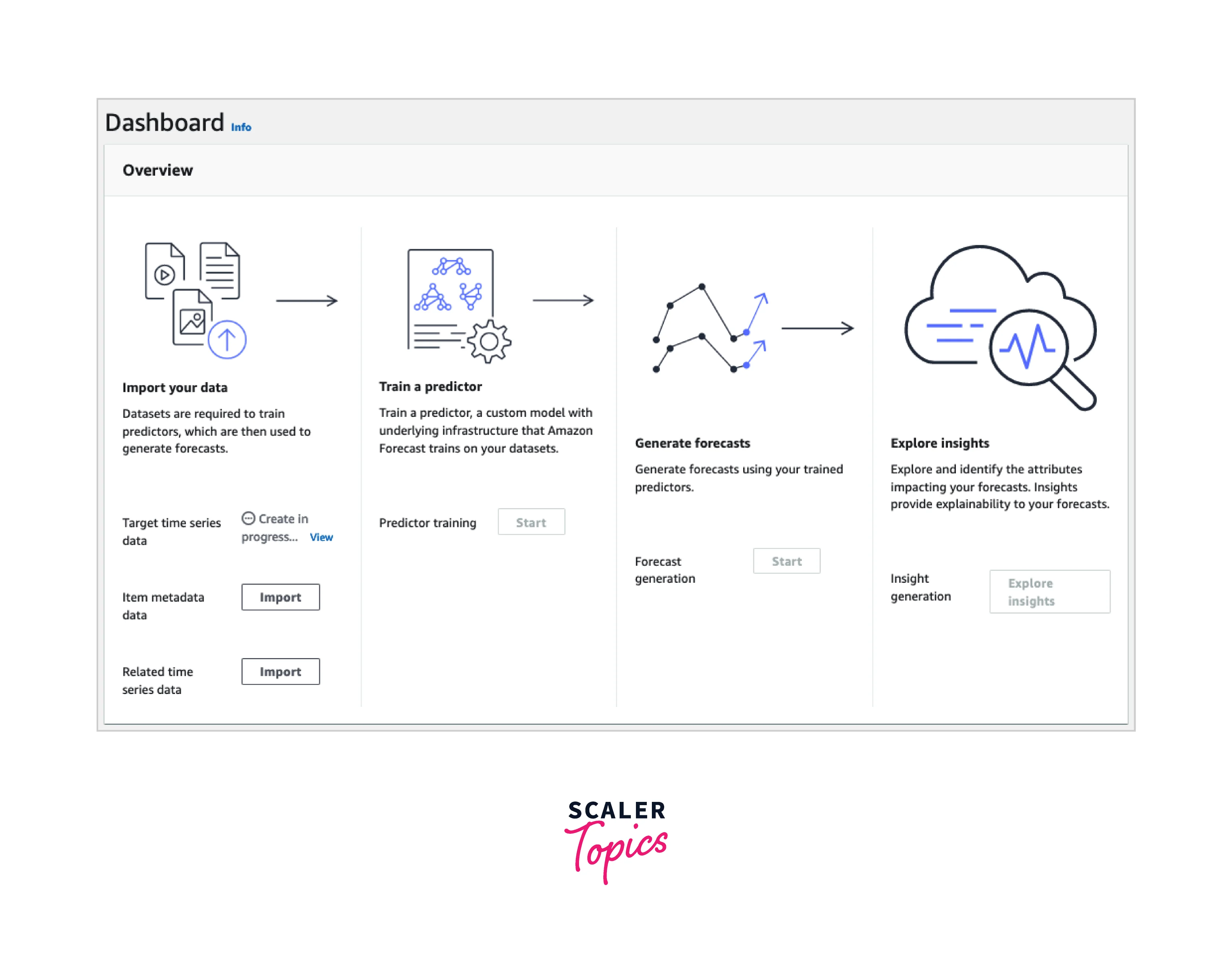
Step 2: Create a predictor
- Upon importing your target time series dataset, the dataset collective's Dashboards will appear something like this. Select Start below Train a Predictor as well. The Train Predictor page will appear.
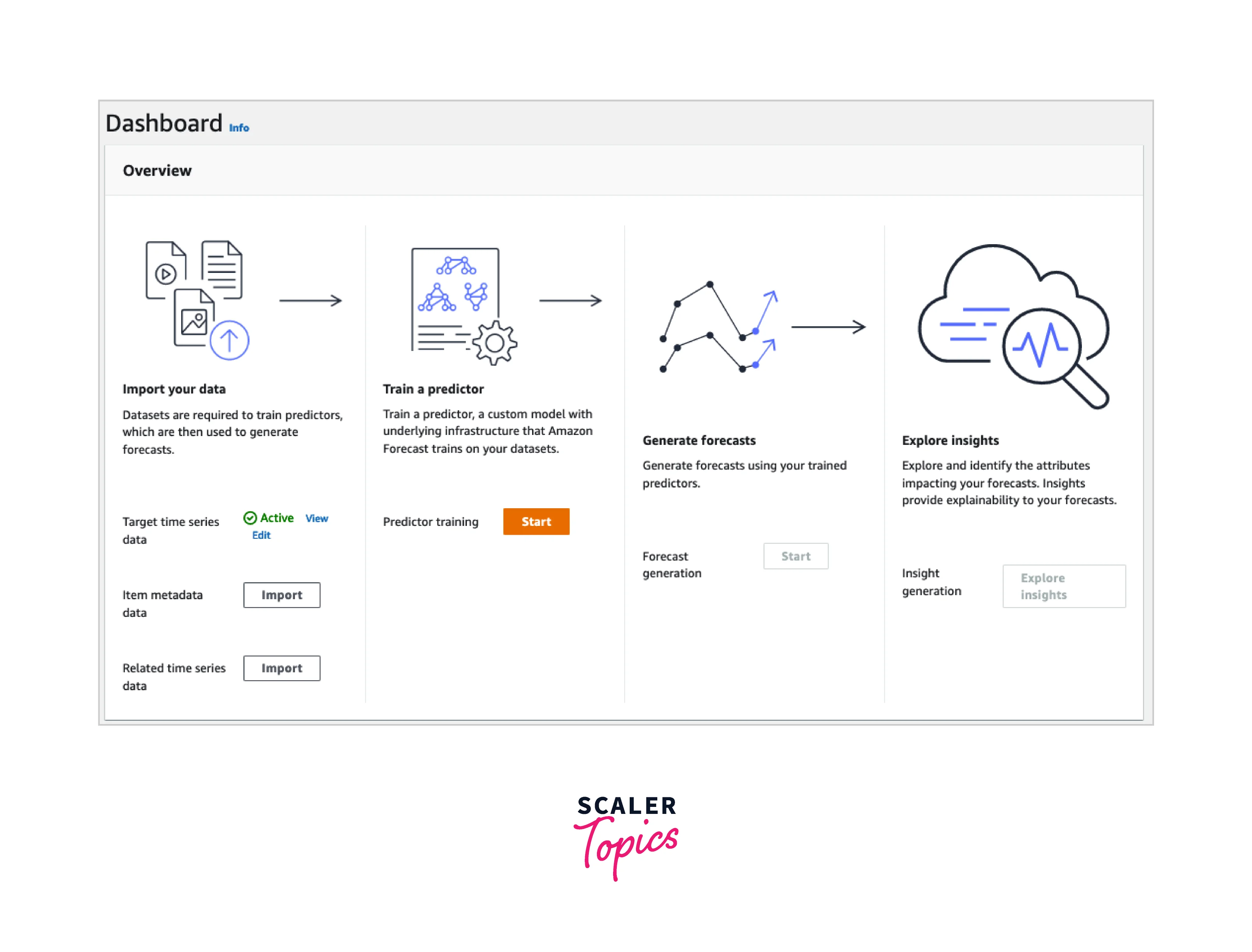
- Just provide the attested details for Predictor settings on the Train predictor page:
- Predictor name - Give your predictor a name.
- Forecast frequency - Leave at the default of 1.
- Forecast horizon - Determine how far along the future forecasts will be made.
- Forecast dimension and quantile - Leave these variables at their default defaults.
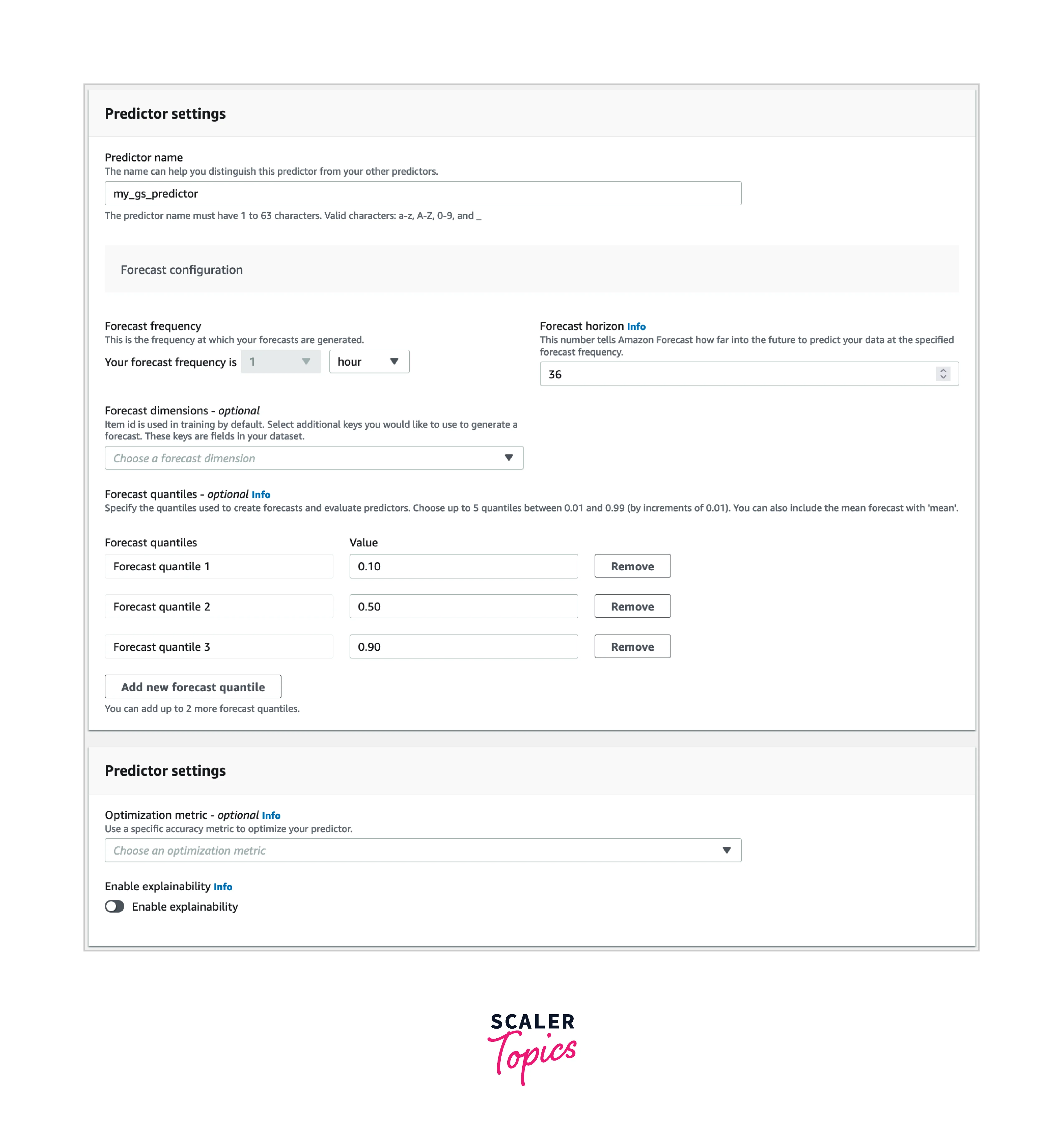
- Select Create. The Dashboard page for your dataset group is displayed. The display will appear something like this:
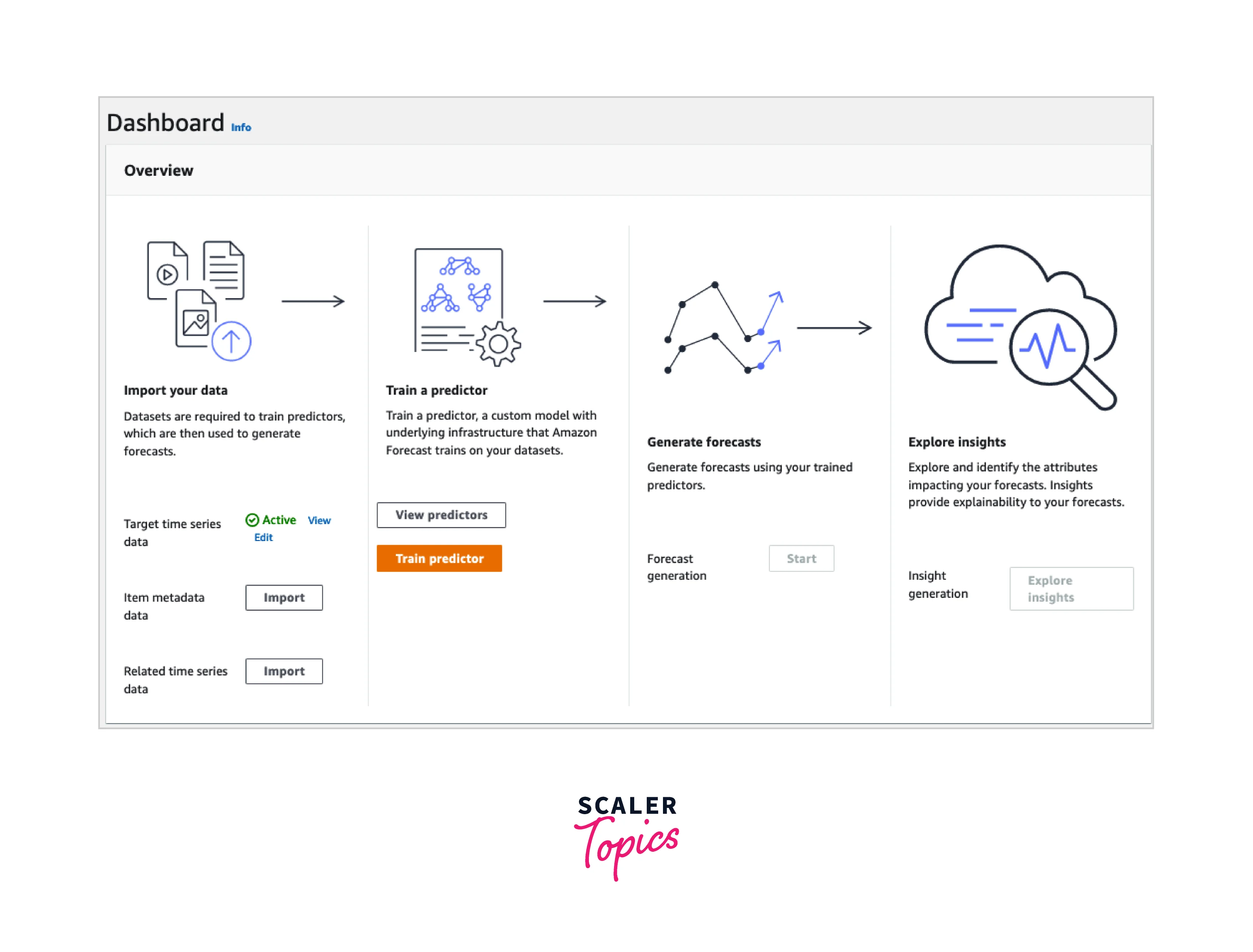
- Select View predictors to see the condition of the prediction.
- Find the state of each predictor inside the Training status bar on the Predictors page. The display will appear something like this:
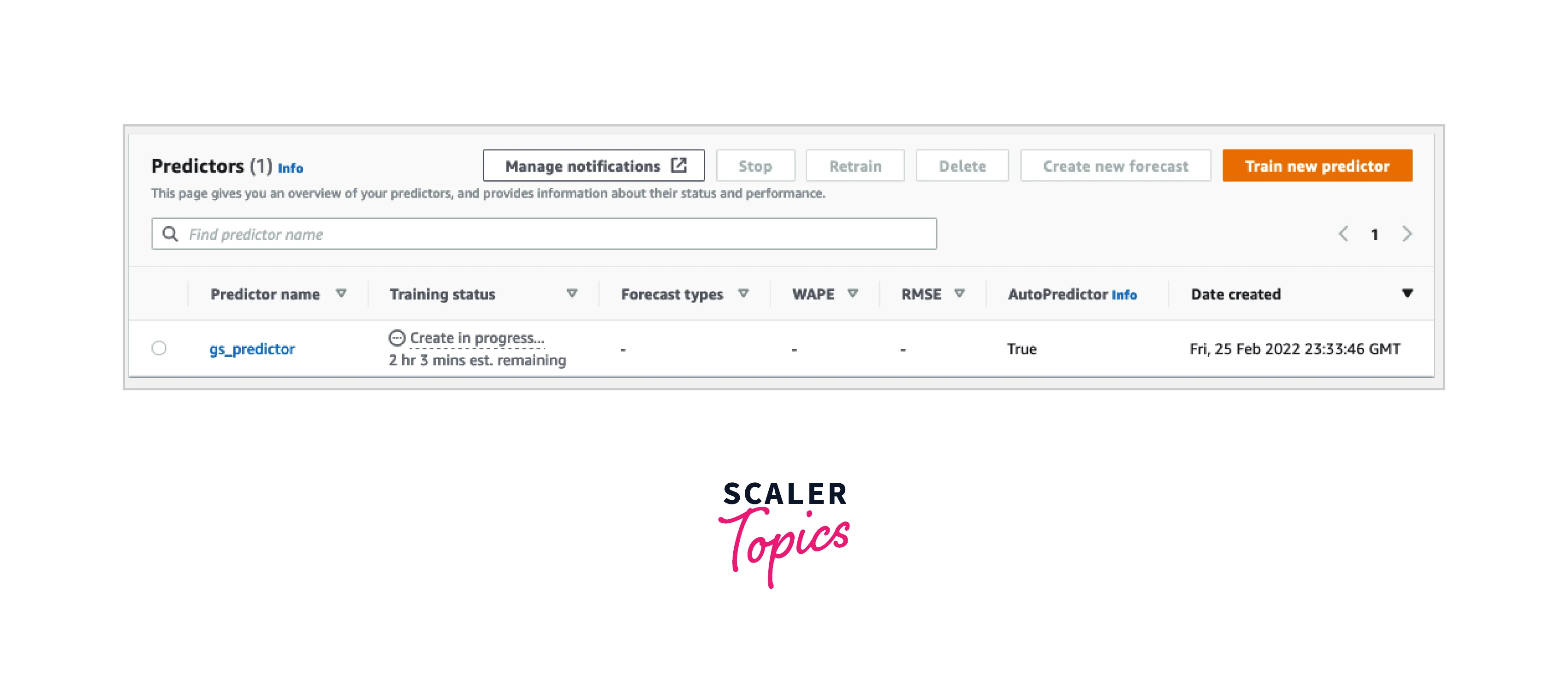
Step 3: Create a Forecast
- On the Dashboard of your dataset group, click Start under Forecast creation. The page Create a forecast appears.
- Just on Create a forecast window, under Forecast parameters, just provide following information:
- Prediction Name - Give your forecast a title.
- Predictor - Select the predictor that developed in Step 2 from the drop-down menu: Create a Predictor.
Because the Forecast quantiles and Tags fields are entirely voluntary, leave them blank. Your display will appear something like this:
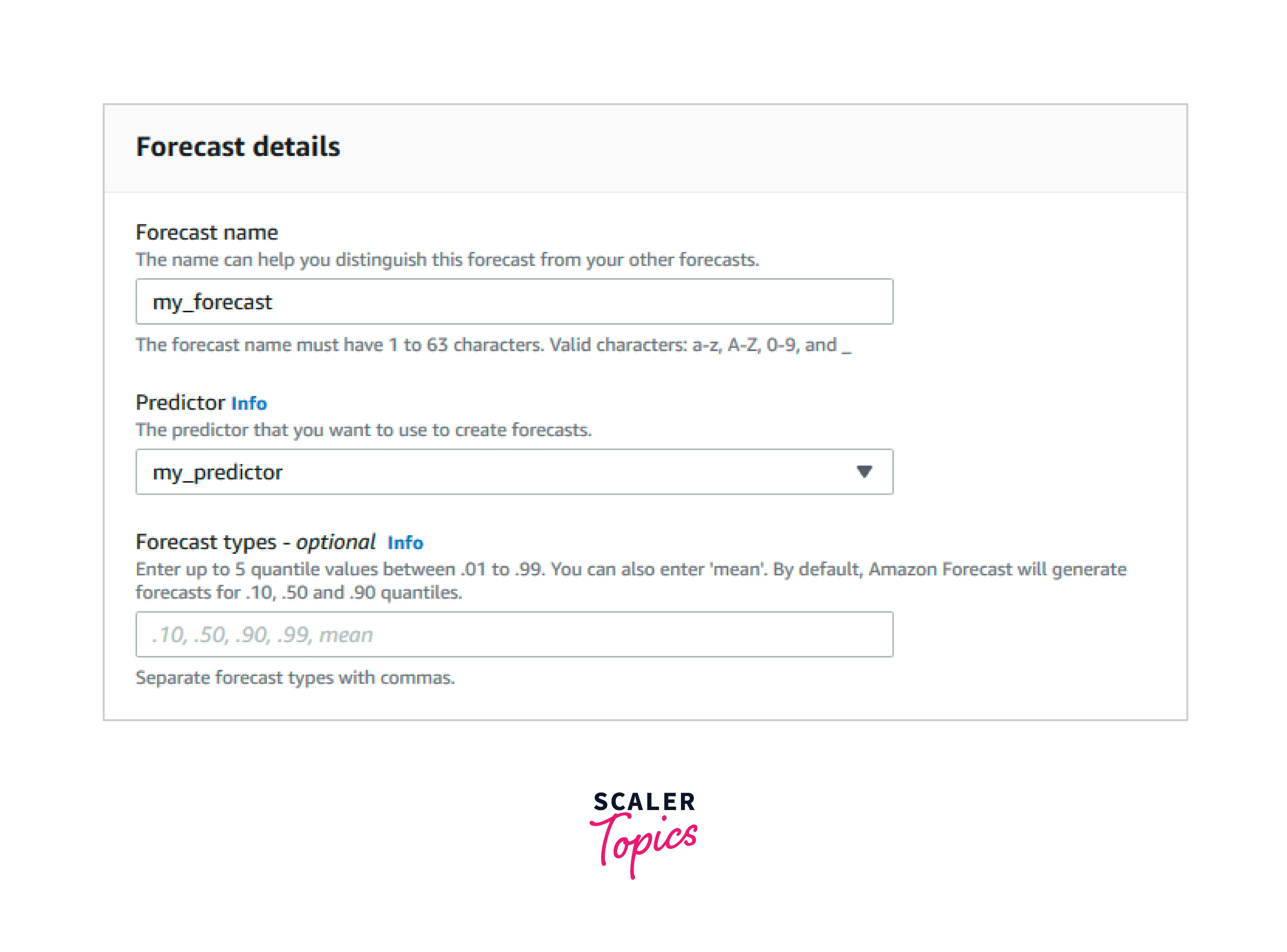
- Press the Start button. The Forecasts page appears. Your display will appear something like this:
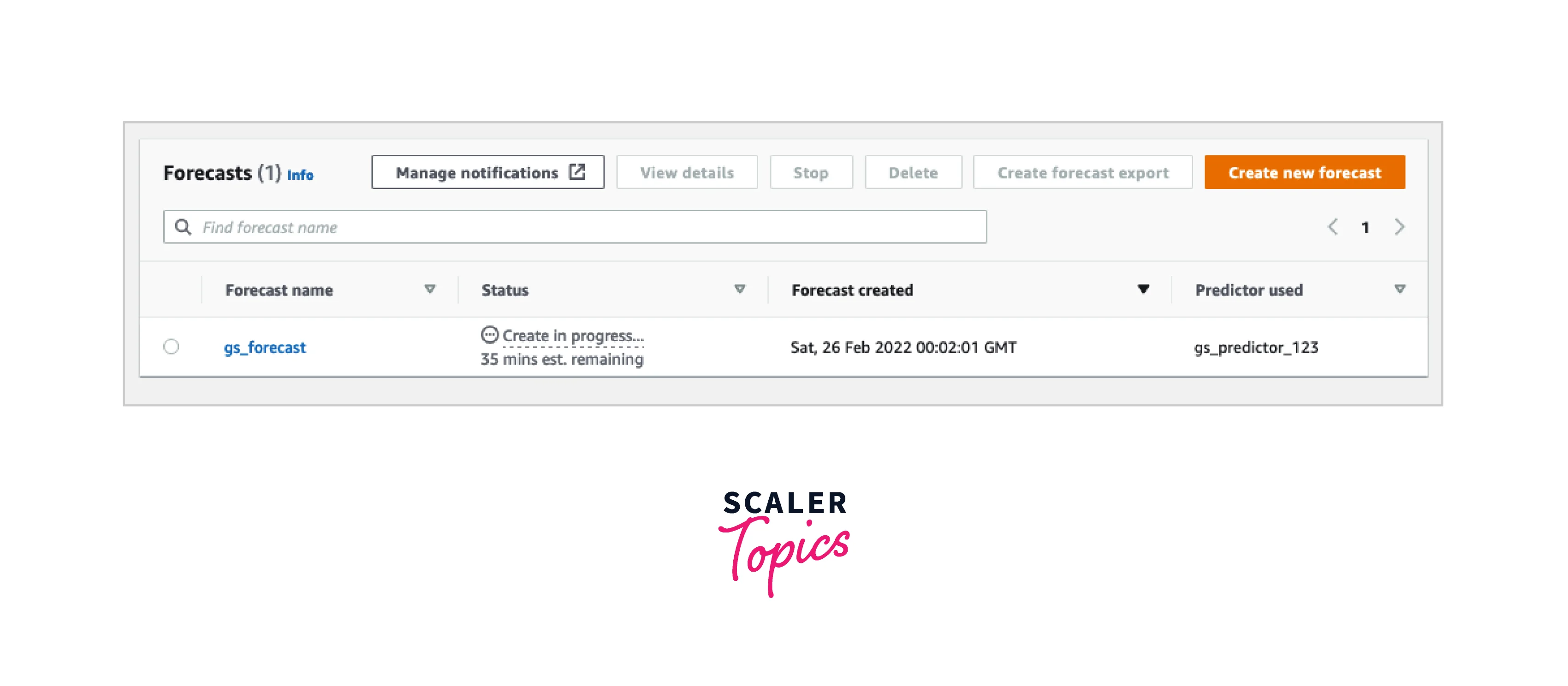
Step 4: Exporting a Forecast
- Navigate to the dataset groups tab and choose the dataset groups prepared in Step 1: Import Training Data.
- Access the navigation bar by clicking inside the top left corner of the screen. Select Forecasts from the dataset group.
- Select the radio button beside the prediction you made in Step 3: Construct a Forecast.
- Name for export - Give your prediction export task a name.
- IAM role - Maintain the default Enter a unique IAM role ARN. You can also have Amazon Forecast generate the necessary IAM role for you by selecting Establish a new role from either the drop-down option or following the on-screen steps.
- Personalized IAM role ARN - Fill in the ARN of the IAM role you defined in Establish an IAM Role for AWS forecast.
- S3 export forecast location - Specify the address of your AWS S3 bucket or directory in the buckets using the following structure: s3://<name of your S3 bucket>/<folder path>/
- Select Create forecast export from the drop-down menu. The Create forecast export page will appear.
- Just provide the latest details for Export information on the Create forecast export page.
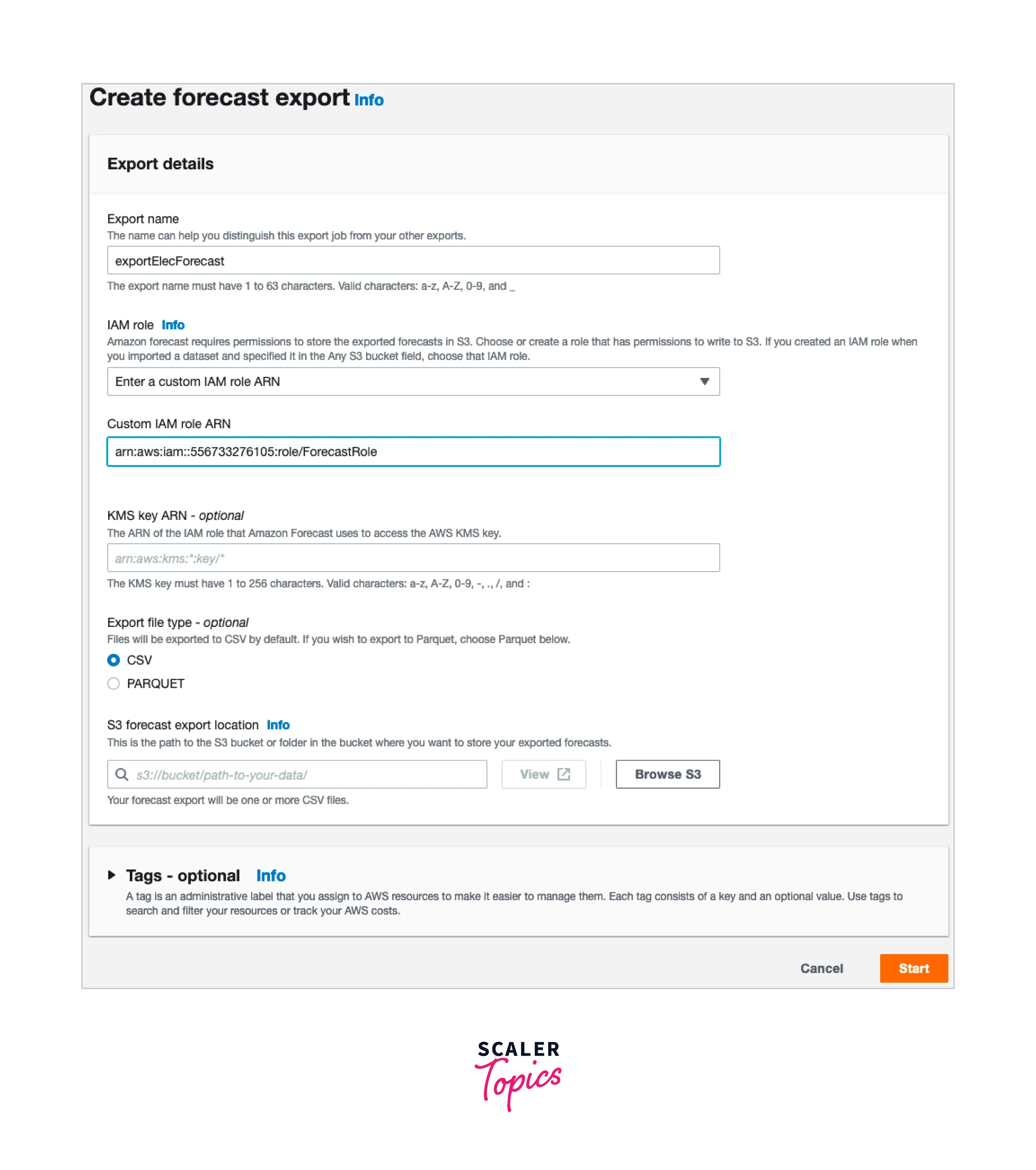
- Press the Start button. The Forecasts page appears.
- Navigate to the prediction you prepared in Step 3: Make a forecast. Locate the Exports section. Your display will appear something like this:
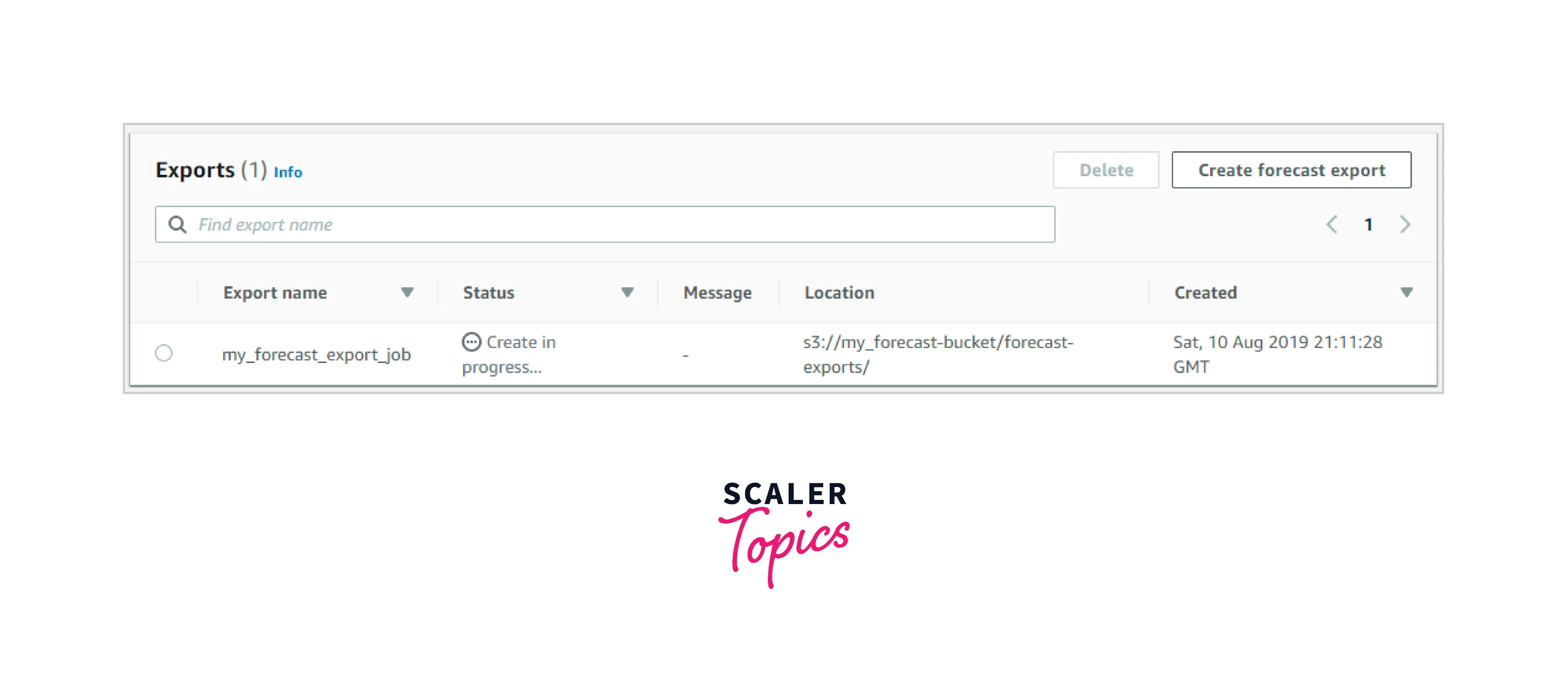
Benefits of Amazon Forecast
- Extremely Accurate Forecasts
Utilize Amazon's 20+ years of Machine Learning knowledge to generate extremely accurate projections.
- Scalability
Expand one's workloads with a managed service, scalable, multi-tenancy architecture, from small to large clients.
- Complete API / SDK Support
Utilizing fully functioning and detailed APIs, integrate ML-based predictions into the SaaS service.
- Personalized Forecasts
Allow your consumers to tailor prediction variables to their individual needs.
- Explainability Report
AWS Forecast includes the explainability report which is present in the form of the affect ratings for all the user's forecast, specific periods of interest, or selected periods.
Conclusion
- Forecast automatic analysis reports in the form of effect ratings are provided by Amazon Forecast for all of your forecasts, specific periods of interest, or defined periods.
- Explainability provides you with extra insights on how to better manage your business processes. From small to large clients, expand one's workloads with a managed service, scalable, multi-tenancy architecture.
- The user only pays for the services they use through Amazon Forecast; there are no hidden fees or obligations.
- Amazon Forecast can be used via an API or the AWS console. Initially load the data, after uploading you can have AWS Forecast try out various algorithms to train multiple models and then provide the model with the highest accuracy.
- To automatically create the best model for the user's data, Amazon Forecast employs machine learning to discover not just the optimal model for every item, but as well as the best ensembles of an algorithm for each item.
- Amazon Forecast uses machine learning to learn not just the best algorithm for each item, but also the best ensemble of algorithms for each item, resulting in the best model for the user's data being automatically produced and therefore enabling sophisticated automated machine learning.
