AWS Device Farm
Overview
One of the crucial stages of software development is software testing, which assists in identifying and resolving major bugs prior to the software's release. The process becomes time-consuming and adds an additional overhead of guaranteeing different real-time device availability by requiring a number of rigorous steps to be tested on various devices.
AWS introduced its AWS Device Farm app testing service in an effort to simplify and speed up the process of testing mobile and web applications on actual physical devices. An AWS Device Farm facilitates the testing of mobile and web applications by making real physical devices hosted on the AWS cloud accessible. The testing suite provides the ability to remotely access the devices and run both automated and manual tests.
What is AWS Device Farm?
AWS Device Farm is a service that enables application testing on a variety of real devices, including desktop browsers, and Android and iOS devices, hosted on the AWS cloud. Developers can run automated tests concurrently across hundreds of actual devices using AWS Device Farm, and test results are provided in the form of logs and videos. Additionally, it enables real-time interaction with the device, making it easier to quickly replicate production problems using a web browser.
Developers and QA can perform both automated tests and manual tasks like reproducing customer issues, exploring new functionality, and carrying out manual test plans using AWS Device Farm, which speeds up the development process by running tests on multiple devices. Additionally, the service enables businesses to lower the price of customer support, enhance testing efficiency and effectiveness, shorten test execution times, and do much more.
Using AWS Device Farm testing can be carried out on either real mobile devices or desktop browsers which can be used for testing mobile and web applications respectively. It is only available in the us-west-2 (Oregon) region as of this writing.
Ways to use Device Farm
It can be used in one of the following ways:
- Automated App Testing: The interactive user interface for AWS Device Farm gives users the choice between uploading their own tests and using the built-in test suites that AWS offers. The tests can be run concurrently on several different devices, and the results come with complete logs, screenshots, performance information, and testing videos. By generating a thorough test report, automated testing reduces execution time and improves efficiency. The testing of hybrid and native Android and iOS apps, as well as those made with PhoneGap, Titanium, Xamarin, Unity, and other frameworks, is supported by Device Farm.

- Remote Access Interaction: Through a web browser, AWS Device Farm enables remote access to the actual hardware. The device farm remote access makes it simple to reproduce reported bugs using mobile device gestures like touch, swipe, and interaction. Device Farms additionally gathers logs and videos of all interactions during a remote session.
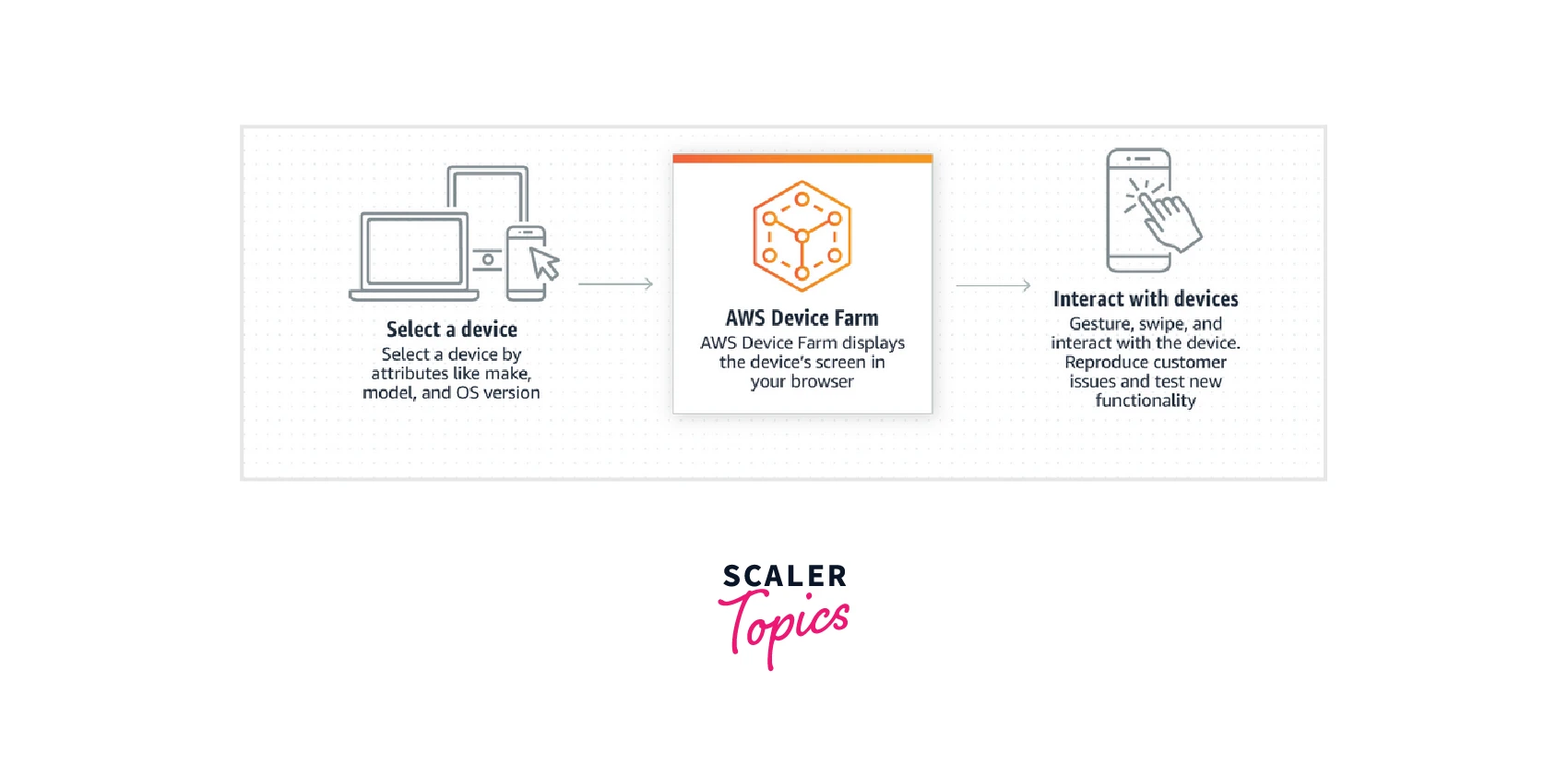
Terminologies used in Device Farm
Understanding information about AWS Device Farms requires familiarity with the following terminology:
- Device Pool: A group of devices that typically have similar features in common, such as platform, maker, or model is called a device pool.
- Job: A job defines one or more testing suites running on multiple devices.
- Metering: Metering refers to the billing for devices.
- Project: A project represents a workspace used to run tests for an application across multiple devices.
- Report: Reports contain information about a test execution plan.
- Run: A run is a set of tests to be executed across a set of devices for an application.
- Session: A session defines real-time interaction with a physical device using a desktop browser.
- Suite: A test suite defines one or more tests for an application
- Test: An individual test for an application is called a test.
Benefits of Real Device Testing on AWS Device Farm
- Real-time hardware is brought closer to developers and testers by AWS Device Farm, simulating real-world environments and eliminating the need to run tests on compatible hardware. Simulating actual environments, this aids in the early detection and correction of serious bugs.
- It can be integrated with development workflow to automatically launch tests from continuous integration environments without requiring any manual intervention.
- Utilizing the built-in test suite will cut down on the time it takes to develop specialized test suites for application testing.
- AWS Device Farm gives users the freedom to choose the testing devices they want, simulating a private testing lab in the real world inside the cloud.
Benefits of Desktop Browser Testing on AWS Device Farm
- By simultaneously running test suites on various browser instances while using desktop browser testing, time can be saved and efficiency is increased.
- Improved test repositories offered thorough logs, action logs, and console logs for quick bug analysis and identification.
- With the option to choose from a variety of browsers, including Chrome, Firefox, and Internet Explorer, it makes it possible to run test suites across multiple browser types.
Conclusion
- It is a service that enables application testing on a variety of real devices, including desktop browsers, and Android and iOS devices, hosted on the AWS cloud.
- The testing suite provides the ability to remotely access the devices and run both automated and manual tests.
- Users can upload their own tests or use the built-in test suites that Amazon Web Services (AWS) offers using automated testing.
- Device Farm remote access makes it simple to reproduce reported bugs using touch, swipe, and interaction.
- It can be integrated with development workflow to automatically launch tests from continuous integration environments. This aids in the early detection and correction of serious bugs.
- It makes it possible to run test suites across multiple browser types. Users can choose from Chrome, Firefox, and Internet Explorer.
