AWS Elemental
Overview
Streaming live video to internet-connected devices and broadcast televisions is made possible by the on-premises technology AWS Elemental Live. You may quickly and effectively create numerous versions of live video sources for distribution. You may deploy dependable, high-quality live video processing at the source, in the studio, or inside distant facilities using AWS Elemental Live, which can be installed on-premises as appliances or as software licensed from AWS on your infrastructure.
AWS Elemental Appliances & Software
Advanced video processing and distribution technologies are brought into your data centre, co-location facility, or on-premises facility through AWS Elemental Appliances and Software solutions. To encode, package, and transmit video assets locally while maintaining a seamless connection with cloud-based video infrastructure, you can set up AWS Elemental Appliances and Software.
AWS Elemental Appliances and Software provides video workloads that must remain on-premises to meet physical camera and router interfaces, managed network delivery, or network capacity restrictions. They are designed for simple integration with AWS Cloud media solutions.
AWS Elemental Live is available as ready-to-deploy appliances or as AWS-licensed software for installation on your own hardware. The AWS Elemental Link is a small piece of hardware that delivers live video to the cloud for transcoding and distribution to viewers.
AWS Elemental Live enables you to distribute content to subscribers on a global scale, or directly to AWS Elemental Media Services such as AWS Elemental MediaConnect, AWS Elemental MediaLive, and AWS Elemental MediaPackage for processing, packaging, or origin storage.
Introduction to AWS Elemental Live
AWS Elemental Live is a cloud-based broadcast-grade video processing service with the power to deploy live channels within minutes. The service encodes video in real-time, compressing live sources into high-quality streams for delivery to televisions and connected devices with high availability of advanced broadcast features. Pay-as-you-go pricing makes it easy to bring live events and 24/7 channels to consumers without costly investment in infrastructure. MediaLive also works with other AWS media services as a complete set of tools for reliable cloud-based media processing and delivery of live broadcasts and events.
How Does AWS Elemental Work?
Three systems are needed for a live-streaming workflow that includes media in real-time:
- A Live channel, which consumes and transcodes source content.
- One or more upstream systems that prepare the source content for MediaLive.
- One or more downstream systems, which are the stopping place for the output that MediaLive produces.
We can create one or more live inputs to build an AWS Live workflow. The inputs contain details about the connections between Live and the upstream system. Additionally, we can create a Live channel and add the inputs to it.
To begin processing the content, we must first establish the channel. When the channel is active, it uses the input to identify the upstream system from which it gets its source content. The channel then converts that video and produces output. The output is then forwarded by AWS Elemental Live to the designated downstream system.
Pipelines
One or two pipelines in AWS Elemental Live are used to process data. If you set up the workflow with two pipelines for the channel and inputs, each pipeline will operate independently of the other while carrying out the same processing. AWS Elemental Live's setup with two pipelines offers flexibility.
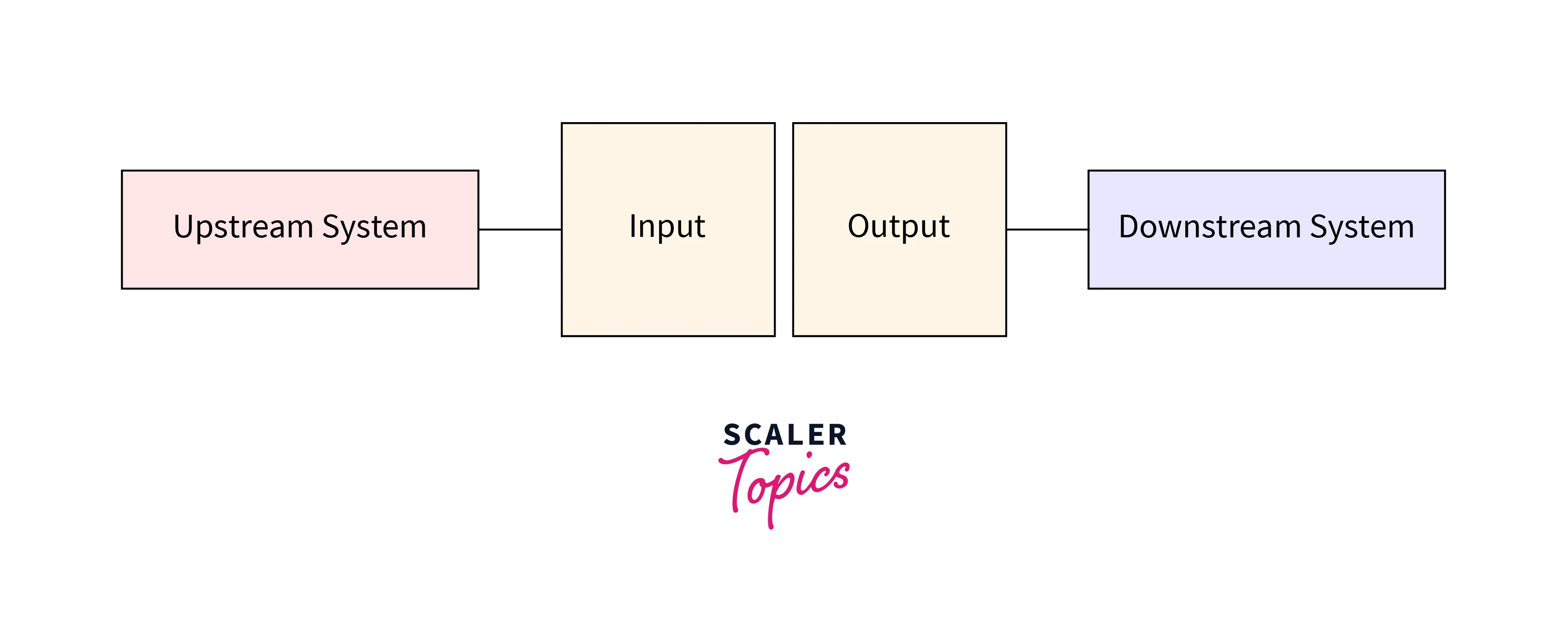
AWS Elemental Live Inputs
The connection between the upstream system and the channel is described in an input. A push or pull connection between the input and the upstream system can be made. A MediaLive input security group is associated with a push input. A variety of IP addresses, including the source addresses of the upstream system, are recognized by the input security group. It is permitted for an IP address in this range to push stuff to the input.
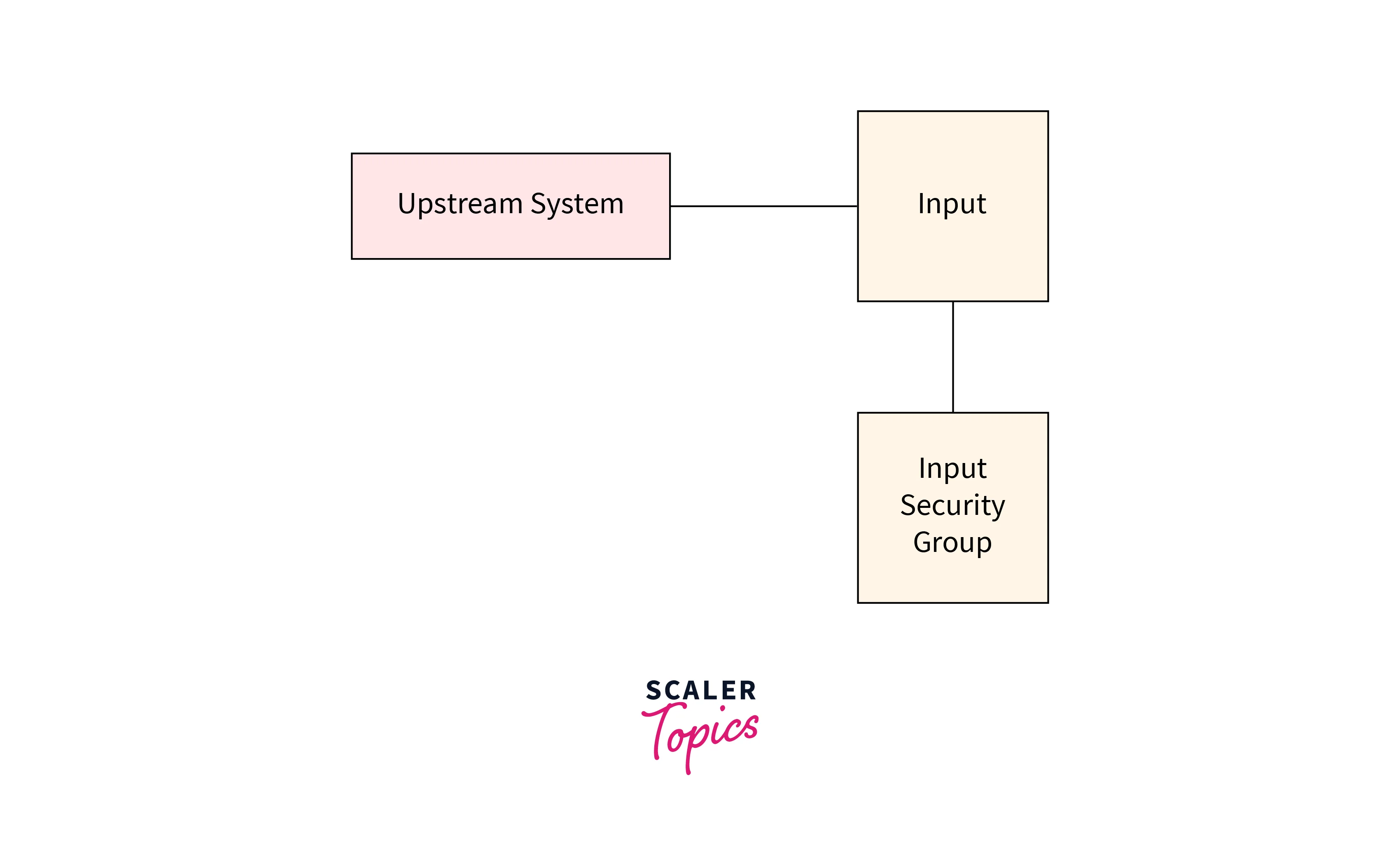
AWS Elemental MediaLive Channels
A channel may have several inputs connected to it, but only one input's source content can be consumed at once. The channel consumes the source content, which then transcodes and organizes it into output groups. There are one or more output groups for a channel. To meet the needs of various downstream systems, there are several sorts of output groups.
One or more outputs are included in the output group. Each output has a unique set of encodes in it. The type of the output group determines the rules for combining encodes into outputs and combining outputs into output groups.
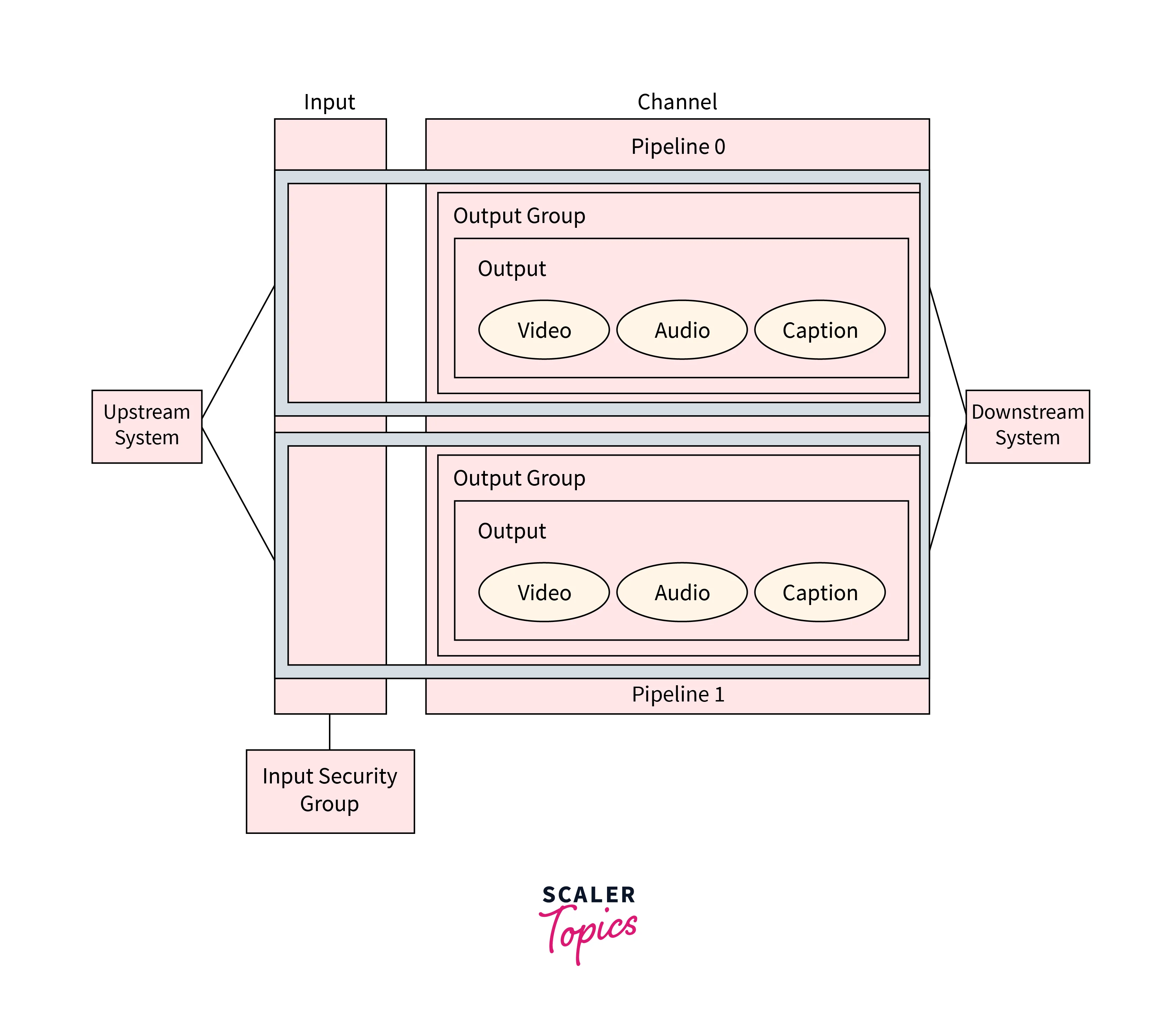
Concepts
- CDN: CDN stands for content distribution network or content delivery network. A network of servers downstream from the origin server or packager makes up this system. A large number of networked servers that serve the watching user with the material are fed via the content distribution network from the origin server. CDN architecture is also designed to reduce network latency caused by hauling traffic over long distances and across several networks. Eliminating latency is important as more dynamic content, video and software as a service are delivered to an increasing number of mobile devices. CDN providers house cached content in either their own network points of presence (POPs) or in third-party data centers. When a user requests content from a website, if the content is cached on a CDN, it redirects the request to the server nearest to the user and delivers the cached content from its location at the network edge. This process is invisible to the user.
- Channel: An AWS Elemental Live channel ingests (consumes) source content from the inputs connected to that channel, transcodes it, and distributes the resultant content among outputs.
- Downstream system: In the workflow, the downstream system is a collection of one or more servers after AWS Elemental Live. The content output from AWS Elemental Live is handled by the downstream system.
- Channel class: There are two types of channels:
- Standard class: A channel with two processing pipelines belongs to the standard class.
- Single pipeline class: A channel with one processing pipeline belongs to a single pipeline class.
- Encode: An encode exists within an output. There are three types of encodes: video, audio, and captions. For one video stream, one audio stream, or one caption track that the transcoding procedure will produce, there are instructions for each encode. Different encodes have various properties. For instance, the input might result in one video encode that is high resolution and another that is low resolution.
- Event: An AWS Elemental Live event ingests, transcodes (decodes, and encodes), and packages new content into outputs from the inputs that are connected to that event.
- Event configuration: The setup of an AWS Elemental Live event specifies how the event will ingest, encode, and package material for output.
- Upstream system: The system holding the source content in front of AWS Elemental Live during the workflow is known as the upstream system. A contribution encoder that is situated in a stadium at a sporting event or a streaming camera or appliance that is directly connected to the internet are examples of upstream systems.
- Source content: AWS Elemental Live's transcoded video content is called the source content. Usually, the content consists of audio, video, subtitles, and metadata.
- Playback device: The final part of the downstream system is a playback device. The audience members that make up your target market watch the video on this device.
- Packager: One component of the downstream system could be a packager. It receives and repackages the video output from AWS Elemental Live. AWS MediaPackage is an example of a packager.
- Output Group: An AWS Elemental Live event's output groups are collections of outputs.
- Output: Within an output group, there is an output. You want to manage this collection of encodes as a single set.
- Origin service: The system that follows AWS Elemental Live in the workflow's downstream order may include an origin service. It accepts the AWS Elemental Live video output.
Key Features
Advanced Video Workflows
While consumer devices are becoming more potent and smart, viewer expectations for broadcast and internet-connected media are rising. Advanced features and functionality are incorporated into AWS Elemental Live to enhance the user experience. You may start a round-the-clock 4K Ultra HD service with AWS Elemental Live that has better color space, more profound brightness, and more bit depth for better picture quality. You can create content in HDR10, HLG, or Dolby Vision using a variety of input formats, including sources in standard dynamic range (SDR), HDR10, and HLG. You can also include captions in your content, regardless of the formats or languages.
Multiple Output Production
It is necessary to convert raw video into various compressed outputs to prepare live events and live, linear channels for dissemination. To ensure that your streams are compatible with every viewer's screen and bandwidth, from smartphones to 4K televisions, AWS Elemental Live enables you to simultaneously generate various video streams at multiple resolutions and bitrates. You can either provide a base format for downstream packing or generate all internet streaming formats directly within AWS Elemental Live.
Content Monetization Support
New chances to monetize your material through advertising are provided by online video. AWS Elemental MediaTailor and many other ad insertion technologies are compatible with AWS Elemental Live. To facilitate the commercialization of your live channels, the software may read incoming ad markers directly or via APIs to enable frame-accurate insertion of video ads into output formats.
Built-in Automation and Management
You can utilize a web interface or REST/XML APIs to manage AWS Elemental Live and integrate it with on-premises, cloud-based, or hybrid deployments. With AWS Elemental Conductor Live, you can effortlessly manage a number of AWS Elemental Live systems as a single entity. Conductor Live offers simple deployment of redundant systems to ensure high availability and uninterrupted content delivery while centralizing setup, maintenance, and upgrades of AWS Elemental Live.
Factors that Affect the Performance of AWS Elemental Live Appliances
The performance of an AWS Elemental Live appliance is examined in this section, focusing on the most recent appliances. It offers advice on how to achieve the desired balance between density, speed, and quality while maximizing performance.
- The quantity of output encodes or events that can be handled by an appliance is referred to as density.
The density is affected by the following:
- The capabilities of the appliance.
- The computing requirements for each event, particularly those for achieving the desired visual quality in the outputs.
- The rate at which workflow content can be processed or communicated is referred to as speed. In order to achieve a real-time intake of the input and real-time encoding of the output during live events, sufficient computational power must be applied.
- Quality refers primarily to the video quality.
Features that Affect Performance
- Motion graphic overlays: When compared to output without overlays, motion graphic overlays in the video output can increase density by up to 50%. For more knowledge on this, see this link.
- Color space conversions: Color space conversions increase the complexity of computations and demand more CPU power. For more knowledge on this, see this link.
- Noise reducer filters: Comparing an output with and without noise reduction, there is a 10% density increase with noise reducer filters. For more knowledge on this, see this link.
Six Integrated AWS Services for Elemental Live
The bundle is referred to as AWS Media services. It is a collection of cloud-based applications that streamline workflow for video of broadcast quality. Although each service can be utilized independently, its actual value lies in its utilization as building blocks for your video goals. This solution is scalable, much like any cloud-based service. Pay-as-you-go pricing enables you to alter your storage and processing requirements as necessary. You won't have to be concerned about going over a fixed infrastructure's capacity.
- Elemental MediaConnect : AWS Elemental MediaConnect is a high-quality transport service for live video. It delivers the reliability and security of satellite and fiber-optic combined with the flexibility, agility, and economics of IP-based networks. It guarantees that data will be sent securely to the cloud to be shared with business partners.
- Elemental MediaConvert : Multiscreen transmission requires the processing of the live video. It is made efficient by Elemental MediaConvert, a cloud-based service for file-based video transcoding. Your real-time video streams are prepared for transmission and multiscreen viewing through transcoding. It is a pay-as-you-go service.
- Elemental MediaLive : With the help of AWS Elemental MediaLive, you can create the high-quality video streams and other file types required for tablets and smartphones, in addition to delivering your content to televisions. The service you need to make video streams for live events is called MediaLive. It also generates the formats for on-demand streaming, frequently calling for even more complicated capabilities. Only what you use will be charged.
- Elemental MediaPackage : AWS Elemental MediaPackage enables you to provide the time-shifting capabilities that modern television viewers expect, such as the ability to pause the action with their remote. Among other options, viewers can pause, rewind, and restart.
- Elemental MediaStore : Elemental MediaStore is a cloud-based storage service that offers the crucially low latency required to send stored video assets to the locations you need. Lastly, you may use the advantages of metadata to create processes and libraries. Your assets are cost-effectively and securely kept.
- Elemental MediaTailor : You can serve multiscreen content with customized ads using MediaTailor. Server-side ad insertion is used to adjust broadcast-quality video streaming.
Getting a Device from AWS Elemental Link
- To order a device from AWS Elemental Link, you will need an active AWS account.
- Browse to the AWS console.
- On the management console, perform a search for Elemental Appliances and Software.
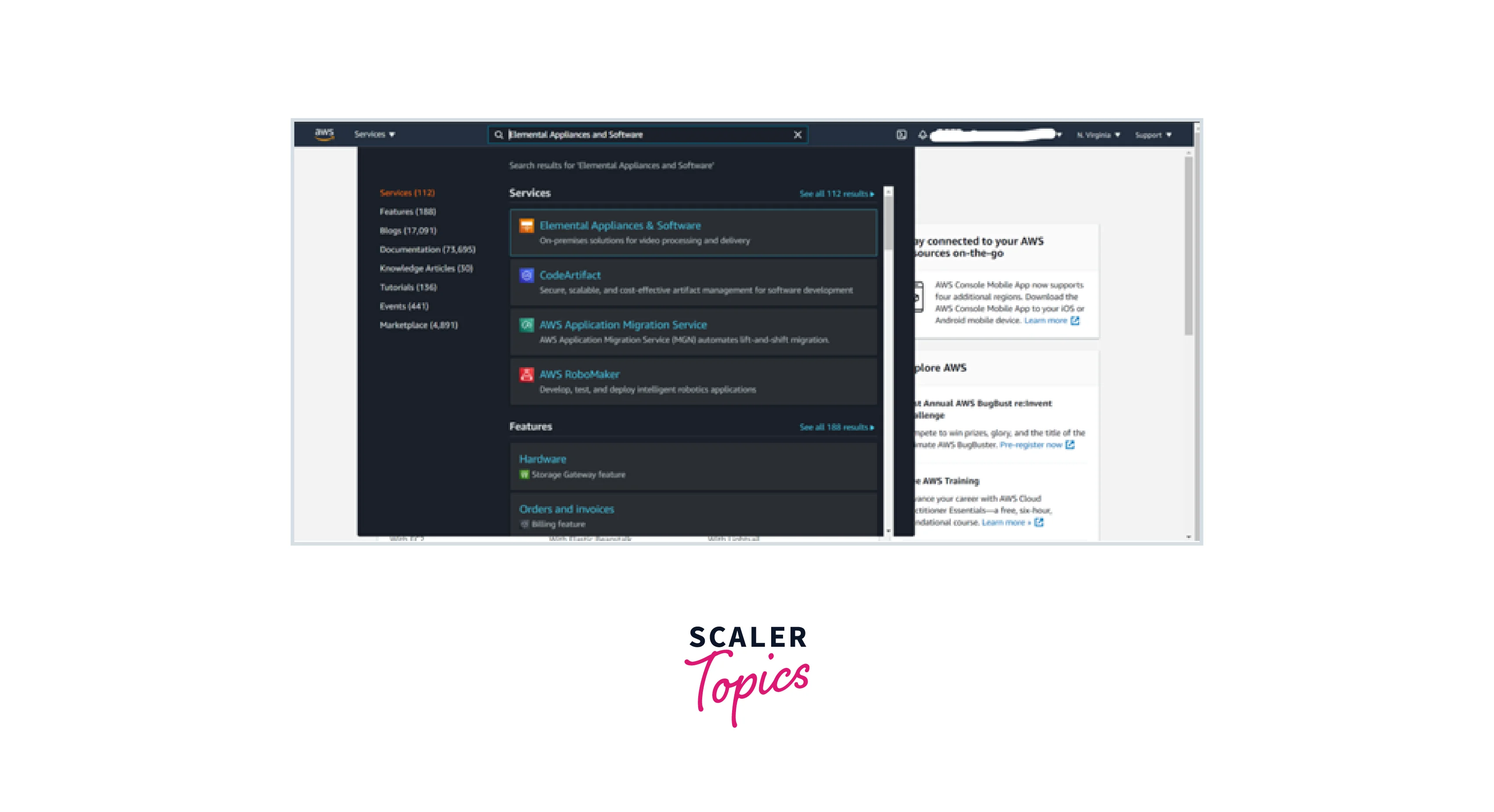
- Open the navigation panel on the left side of the website and choose AWS Elemental Link from the Elemental Appliances and Software service home page.
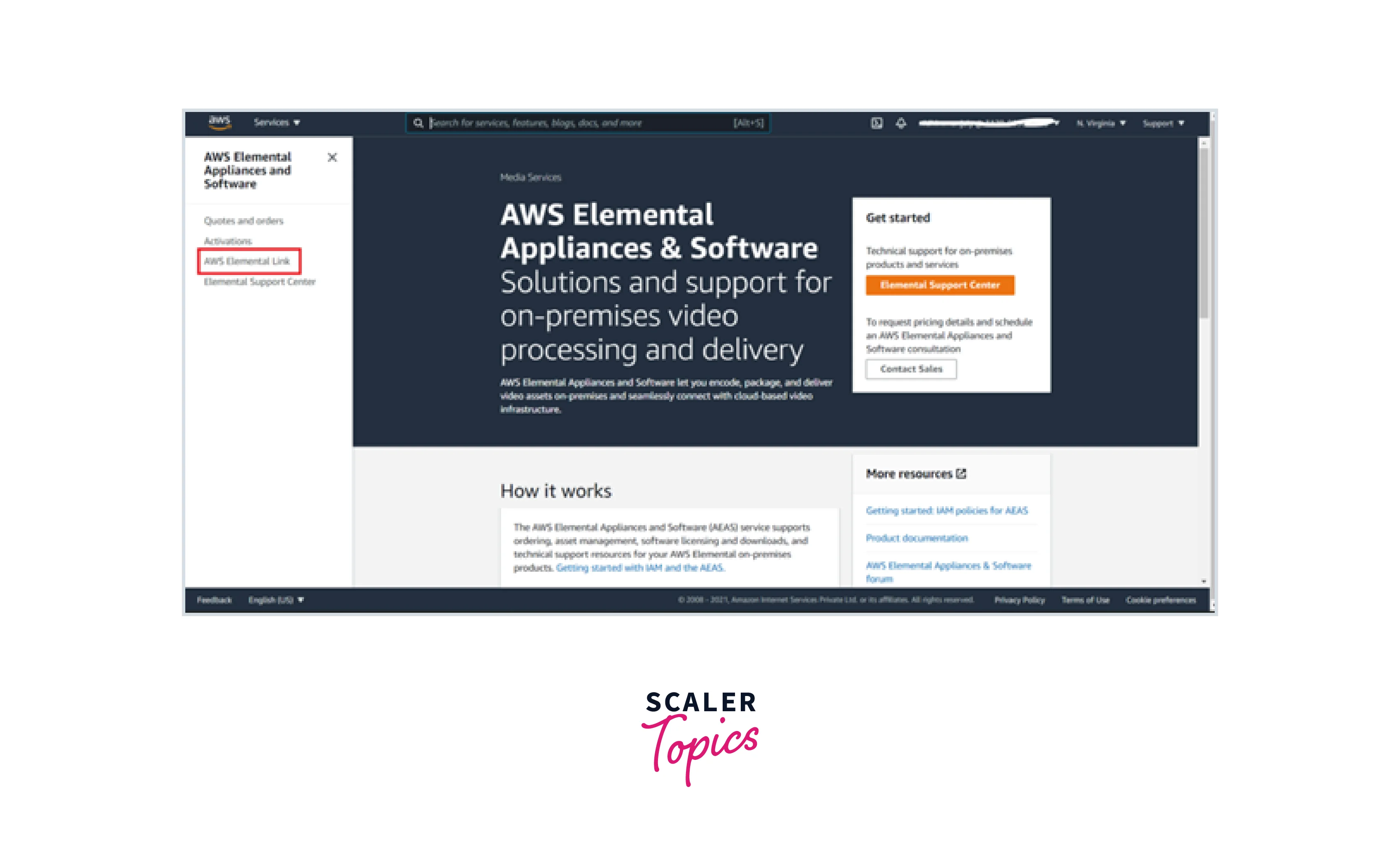
- You will then be directed to the AWS Elemental Link device's product description page. Click "Start Order" to start your order.
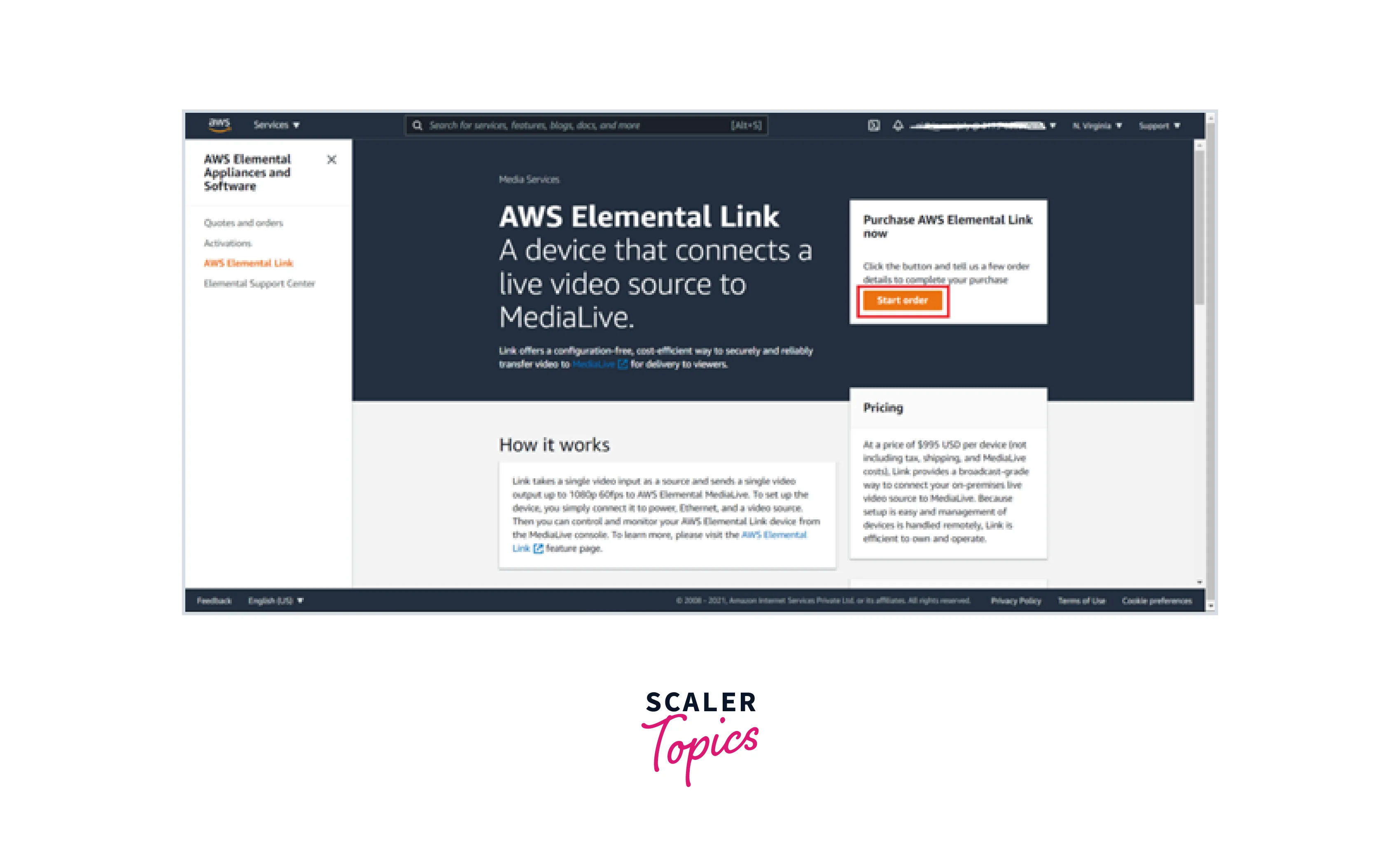
- Enter the contact details for your order. Simply check the box next to "Use this information for delivery contact" if you want this information to be used for the delivery contact.
- Choose the HD or UHD product model and the necessary quantity.
- In AWS Elemental MediaLive, select the AWS Region where you want to connect your device as input because, once provisioned, you won't be able to utilize it in any other AWS regions.
- Your shipping address can be added to the address book as a new address.
- After confirming the address, we can select "Next".
- Review the details and click on "Next".
- Choose the payment method.
- Once the required inputs and billing details are verified, click on "Submit".
- The "Quotes and orders" page will be displayed when you place your order with Elemental Appliances and Software. You may find your order under the "AWS Elemental Link order history" tab.
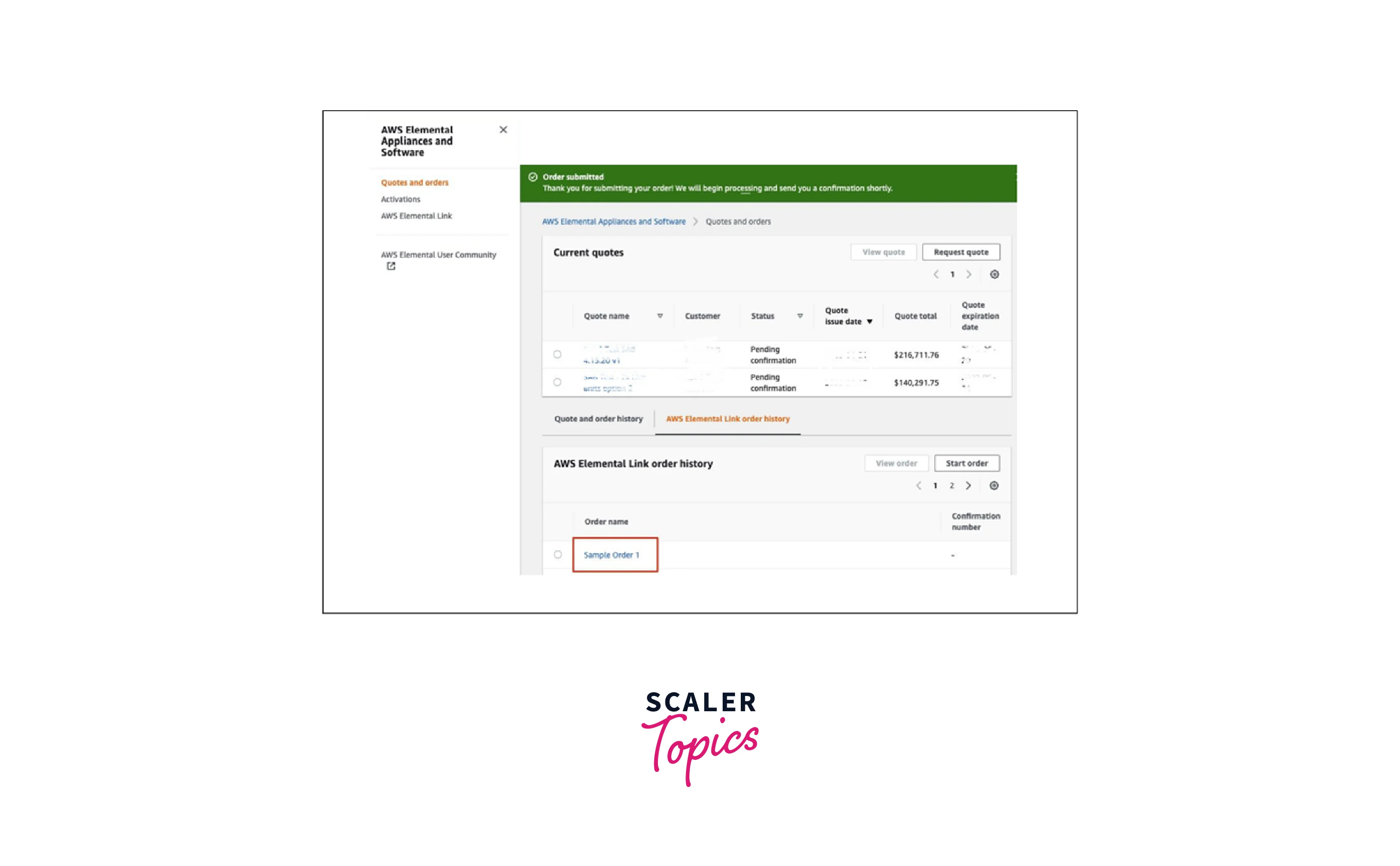
AWS Elemental Pricing
Amazon Elemental has six different services according to different needs and use cases. All six services have their separate pricing plans. They can be found here:
- AWS Elemental MediaConnect Pricing
- AWS Elemental MediaConvert Pricing
- AWS Elemental MediaLive Pricing
- AWS Elemental MediaPackage Pricing
- AWS Elemental MediaStore Pricing
- AWS Elemental MediaTailor Pricing
All prices are exclusive of shipping, duty, and customs clearance fees.
- For AWS Elemental Link HD, the pricing is $995 and for AWS Elemental Link UHD, it is $4,995 .
Use cases
- Content Creation: AWS Elemental offers the most purpose-built media services, software, and appliances of any cloud to make creating, transforming, and delivering digital content fast and easy. With pay-as-you-go Media Services and advanced video processing appliances, you can produce high-impact creative projects and outstanding viewing experiences.
- Multi-Format Streaming: To distribute live video streams to any connected device, create them using a single procedure.You can efficiently format video for delivery. Process streams in real time by compressing a live video source into multiple versions for distribution to viewers.
- Video file transcoding
Elemental MediaConvert is a file-based video transcoding service with broadcast-grade features. Create live stream content for broadcast and multi-screen delivery at scale. - Broadcast Distribution
Elemental provides Cloud-based statmux encoding with high availability and full management for main distribution. - Low-Latency streaming: It is perfect for use cases where new feeds must be made available to viewers in a matter of seconds. You can concentrate on creating interactive experiences and applications for your viewers when you employ low-latency live video that is easy to set up and use.
- Personalized Ads: AWS Elemental MediaTailor is a personalized ad-insertion service for video providers to create linear over-the-top (OTT) channels using existing video content. The service then lets you monetize those channels—or other live streams—with personalized advertising.
Benefits of AWS Elemental
- Quick and simple setup: AWS Elemental Link devices are shipped fully configured for your AWS Account. Simply connect the device to power, an IP network, and an SDI or HDMI video source. Once connected, your Link device starts sending thumbnail images and is available as a source for MediaLive in the AWS Management Console, ready for live streaming.
- Remotely manage and keep an eye on devices: You can manage and monitor your devices remotely. With AWS Elemental Link, you control the entire live event workflow using the AWS Management Console.
- Cost-effective: AWS Elemental follows the pay-as-you-go model in which you only pay for the facilities which you use. This makes it very cost efficient.
- Portable and compact: AWS Elemental Link is a small, portable device with minimal power and cooling requirements. Weighing less than 1 lb (450 g), Elemental Link can be ported wherever you need to connect live.
- Top-notch video quality : AWS Elemental provides a DVR-like experience for viewers which drastically increases the video quality.
- Enchant your audience with HDR material: HDR content provides more information about brightness and colors across a much wider range. That means HDR content provides brighter whites, utilizes the absolute black that the display can produce, and takes advantage of more shades of gray in between. Similarly, HDR content provides more vivid reds, greens, and blues.
Conclusion
- In this article, we learned about a cloud-based broadcast-grade video processing service with the power to deploy live channels within minutes, known as AWS Elemental.
- This article also covered the critical terminologies of AWS Elemental, which includes the Downstream system, CDN, channel, Upstream system, etc.
- The article also focussed on some of the benefits of AWS Elemental, which explained how it supports quick and simple setups. This article also described some of the use cases, which covered how easily we can perform Multi-Format Streaming of videos.
- This article also covered the Six Integrated AWS Services for Elemental Live. Those are Elemental MediaConnect,Elemental MediaConvert,Elemental MediaLive,Elemental MediaPackage,Elemental MediaStore and Elemental MediaTailor.
- This article also covered the pricing of the six different services provided by AWS Elemental.
