AWS Healthlake
Overview
AWS HealthLake allows healthcare providers to store, process, query, and analyze data in the AWS Cloud. The AWS HealthLake integrated medical natural language processing (NLP) capabilities allow you to examine unstructured clinical data from a variety of sources. Unstructured data is converted using natural language processing techniques by AWS HealthLake, which also offers powerful query and search capabilities. You can put patient data in a safe, legal, and auditable order with the aid of AWS HealthLake.
What is AWS HealthLake?
Healthcare providers, health insurance providers, and pharmaceutical firms can utilize Amazon HealthLake, a HIPAA-eligible service, to store, transform, query, and analyze massive amounts of health data.
Health information is usually unreliable and contradictory. Additionally, it is frequently unstructured and includes data from physician notes, lab results, insurance claims, medical photographs, audio recordings, and time-series data (, for example,, heart ECG or brain EEG traces).

AWS HealthLake allows healthcare providers to store, process, query, and analyze data in the AWS Cloud. The AWS HealthLake integrated medical Natural Language Processing (NLP) capabilities allow you to examine unstructured clinical data from a variety of sources. Unstructured data is converted using natural language processing techniques by AWS HealthLake, which also offers powerful query and search capabilities. You can put patient data in a safe, legal, and auditable order with the aid of AWS HealthLake.
How Does It Work?
Amazon HealthLake maintains health records in FHIR-compliant format. The Amazon HealthLake console may be used to conduct the following tasks:
Make, Manage, and Destroy a Data Store
You can establish and manage Data Stores with Amazon HealthLake to store R4 FHIR Resources. To create a new Data Store, use describe-fhir-datastore; to learn more about a Data Store's characteristics, use list-fhir-datastore; and to view all Data Stores connected to your account and their status, use fhir-datastore. Use the delete-fhir-datastore command to get rid of a Data Store when it's no longer required.
Use the Create, Read, Update, and Delete Methods to Query Data
For supported FHIR resource types, you can manage and query data using the CreateResource, ReadResource, UpdateResource, and DeleteResource API functions. These operations are all handled through an HTTP client.
Utilize Integrated Medical Natural Language Processing to Transform Your Data (NLP)
Medical natural language processing has been integrated by HealthLake for the DocumentReference resource type. Every time a DocumentReference resource is imported, created, or updated into the system, HealthLake automatically runs the integrated medical NLP on all of the resources. The original resource is kept the same, and the automatically added custom fields with the retrieved medical data. After extraction, these fields are indexed and searchable.
Utilize the FHIR Search Capabilities
Suppose a specific resource type and supported search criteria are not available. In that case, you can still search for resource IDs on the server without specifying the resource type to find health records kept in the Data Store. To be read, modified, queried, or deleted, an FHIR record must first be saved into an FHIR Data Store. After the data is ingested, the data is indexed using the OpenSearch Service, making the important more easily searchable. There may be a little lag before the data is searchable in the Data Store because both HealthLake and the Data Store work with eventual consistency.
Import Data into the Data Store From an Amazon Simple Storage Service (Amazon S3) Bucket
You can export your files in bulk to an Amazon S3 bucket using Amazon HealthLake. Start an export job by using the console or start-fhir-export-job. After that, you may check the job's status and learn about its attributes by using describe-fhir-export-job. After the export task is finished, the data can then be accessed by other AWS services or visualized using AWS Quicksight.
Accessing AWS HealthLake
Through the AWS Management Console, AWS Command Line Interface (AWS CLI), or the AWS SDKs, you can access Amazon HealthLake.
- AWS Management Console: Offers an online interface through which you can access HealthLake.
- AWS Command Line Interface (AWS CLI): On Windows, macOS, and Linux, it offers commands for a variety of AWS services, including HealthLake.
- AWS SDKs: AWS offers software development kits (SDKs) for a variety of programming languages and platforms that include libraries and sample code. The SDKs offer a practical method for developing programmatic access to HealthLake and AWS.
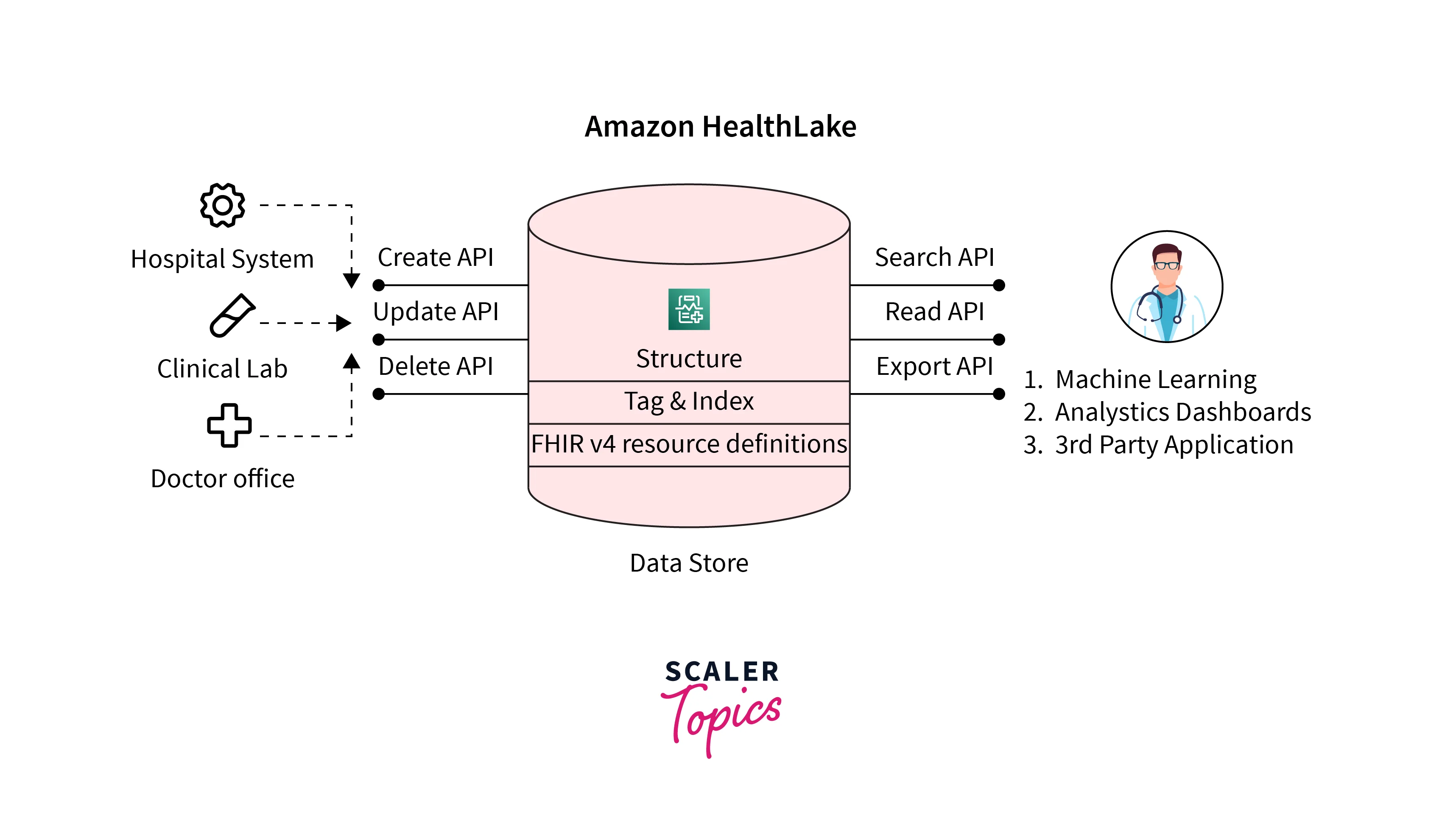
Features of AWS HealthLake
Import: Easily and Quickly Ingest Medical Data
Clinical notes, test results, insurance claims, and other FHIR files can be readily transferred from Amazon S3 to the Amazon HealthLake Data Store using the Amazon HealthLake import API. Data in the FHIR R4 industry standard is supported by HealthLake. If it is not currently in this format, you can work with an AWS partner to convert your health data to FHIR.
Store: Maintaining Secure, Compliant, and Auditable Storage of Health Data
Data Store indexes all information to make it searchable. The Data Store supports information interchange using the V4 FHIR specification and creates a comprehensive representation of each patient's medical history in chronological order. You can query the data at any time using the standard FHIR Operations, and the Data Store runs continuously to keep your index current. It also offers persistent primary storage and index scaling. To guarantee that patients' sensitive health information is safeguarded and complies with legal requirements, Amazon HealthLake adheres to stringent security and access controls. Customers can be sure that their patient's data is secure and that their privacy is protected thanks to customer-managed keys, GDPR compliance, and HIPAA eligibility.
Transform: Utilize NLP to Transform Unstructured Medical Data
To comprehend and extract useful information from unstructured healthcare data, integrated medical natural language processing (NLP) transforms all raw medical text data in the Data Store. Using integrated medical NLP, you can automatically extract from your medical text entities (such as medical procedures and medications), entity relationships (such as medication and its dosage), entity traits (such as a positive or negative test result, the time of the procedure), and Protected Health Information (PHI) data. For instance, Amazon HealthLake can quickly and accurately map to medical billing codes like ICD-10, extract patient information from an insurance claim, and collect laboratory results.
Query: Powerful Query and Search Tools
FHIR Create/Read/Update/Delete (CRUD) and FHIR Search activities are supported by Amazon HealthLake. When adding new patients and their details, such as their prescriptions, you can query records by carrying out a Create Operation. By using a Read Operation, you can read the most recent version of that record. By carrying out an Update Operation, you can update a record that has already been established. According to the FHIR protocol, deleted data is just versioned, not removed from the service; it is only hidden from analysis and search results. To find all the data on a patient, you may also conduct a search using predetermined filters.
Analyze: Determine Trends and Forecasts
Amazon HealthLake supports the bulk export of FHIR data from the HealthLake Data Store to an S3 bucket. The exported and normalized data can be used to create dashboards in Amazon QuickSight to quickly explore patient trends. You can develop, train, and employ your machine-learning models for predictive analytics with Amazon's SageMaker. Here is an example of an ML-enabled cognitive search application that provides evidence-based topics on things like transmission, risk factors, treatments, and incubation. Each piece of clinical data is labeled, indexed, and organized in this application. For clinicians or scientists, this particular functionality is extremely helpful because it allows them to swiftly ask questions to support their clinical judgments or further their research.
AWS HealthLake Use Cases
- Manage Population Health: Organizations can structure, tag, index, query, and use ML to analyze health data at scale with the help of AWS HealthLake. With the aid of cutting-edge analytics tools and machine learning models, it helps to analyze population health patterns, forecast results, and manage expenditures.
- Enhance Care Quality: Utilize a comprehensive timeline picture of patient medical histories to locate opportunities to fill care gaps and implement preventative measures.
- Optimize Hospital Efficiency: Utilize newly organized data with advanced analytics and machine learning to improve appointment scheduling, cut down on pointless operations, and forecast the availability of hospital beds.
Amazon HealthLake Pricing
With AWS HealthLake, there are no upfront expenses; you pay as you go. From the moment you build your Data Store, which enables you to index all of your data in the Fast Healthcare Interoperability Resources (FHIR) format for simple querying until you destroy it, you are charged. The first 3,500 queries per hour across your Data Stores are included in your hourly fee for your Data Store, which also includes data import of up to 10 GB of storage. After the monthly billing cycle, the included FHIR queries are calculated every month. You can use the FHIR query operations to access the data anytime because the Data Store is permanently active.
You can automatically extract entities (such as medical procedures, medications, and entity relationships such as medication and its dosage), entity traits (such as a positive or negative test result, the time of the procedure), and Protected Health Information (PHI) data from your medical text by using integrated medical natural language processing (NLP). HealthLake allows you to export FHIR data to Amazon Simple Storage Service (S3), which can be used in additional downstream applications.
Pricing Information
Data Store: For simple querying, the Data Store assists you with indexing all of your data in the FHIR standard. All of your Data Stores come with the first 10 GB of storage and data import. You are paid by the hour because it is always active and allows you to query the data whenever you want. Each hour of use of the Data Store costs you $0.27. Amazon HealthLake keeps track of how much data you use and allows more searchable storage as necessary. Index scaling and reliable primary storage are included in this cost. You are charged $0.25 per GB stored per month, rounded up to the next GB, in addition to the per-hour fee, for additional data storage over the 10 GB included throughout your Data Stores. For instance, while 10 GB is included, if you stored 10.5 GB, you will be charged for an additional GB.
| Amazon HealthLake component | Pricing | Billing Unit | Details |
|---|---|---|---|
| Data import | Free | ||
| Data Store | $0.27 | Per hour | Includes first 10 GB of data storage across Data Stores |
| Additional data storage after 10 GB | $0.25 | Per GB, per month |
Query: AWS HealthLake offers FHIR query support. By designing an operation, such as adding new patients and their prescription information, you can query records. A record that has already been created can also be read, updated, or deleted. According to the FHIR specification, deleted data is just versioned; it is not removed from the service. It is only hidden from analysis and results. You can also conduct a search using pre-defined filters to locate all patient data. After the monthly billing cycle, the included FHIR queries are calculated on a per-month basis. The first 3,500 queries each hour from all of your Data Stores are included. You will be charged $0.015 per 10,000 more inquiries, rounded up to the nearest 10,000, for any extra query capacity.
| Amazon HealthLake component | Pricing | Billing Unit | Details |
|---|---|---|---|
| Additional query capacity | $0.015 | per 10,000 queries |
Integrated Medical Natural Language Processing (NLP):
You can automatically extract entities (like medications and medical procedures), entity relationships (like a medication and its dosage), entity traits (like a positive or negative test result, the time of the procedure), and Protected Health Information (PHI) data from your medical text by using integrated medical NLP. You will be charged $0.0010 for each resource for every 100 characters of text that are being looked at. For instance, 105 characters of evaluated text are rounded up to 200 characters.
| Amazon HealthLake component | Pricing | Billing Unit | Details |
|---|---|---|---|
| Integrated Medical NLP | $0.0010 | per 100 characters |
FHIR Data Export:
The freshly organized data in FHIR format from the Amazon HealthLake Data Store to Amazon S3 is exported at a cost. Each GB of data exported costs $0.19.
| Amazon HealthLake component | Pricing | Billing Unit | Details |
|---|---|---|---|
| FHIR data export | $0.19 | per GB exported |
Getting Started with AWS Healthlake
Create an IAM User
To use certain AWS services, like Amazon HealthLake, you must enter your login information. By doing this, the service can assess if you have the authorization to use its resources. You should strongly consider utilizing AWS Identity and Access Management (IAM) rather than your AWS account credentials to access AWS. To access AWS using IAM, first establish an IAM user, then add the user to an IAM group with administrative capabilities, and finally grant the IAM user administrative permissions. The IAM user's login information and a unique URL are then used to access AWS. The getting started exercises in this manual presuppose that you have an adminuser, a user with administrator rights.
To create an administrator and sign in to the console
- In your AWS account, create a user with the name adminuser.
- Use a unique URL to log in to the AWS Management Console.
- Attach a permission policy to the service to allow access, making sure that all required users and roles have access to HealthLake. Here is an illustration of how to give HealthLake access.
Set up the AWS Command Line Interface (AWS CLI)
To set up the AWS CLI
- Download and configure the AWS CLI
- Create a named profile for the administrator in the AWS CLI configuration file.
- By entering the help command at the command prompt, you can confirm the configuration. aws healthlake help
- When using the AWS CLI, you are not required to specify the "—endpoint" option, but you can if you want to. https://aws68918.us-east-1.amazonaws.com/ is the endpoint for example. For instance, you may run the following command to list every HealthLake FHIR Data Store that you own. $ aws healthlake list-fhir-datastores \
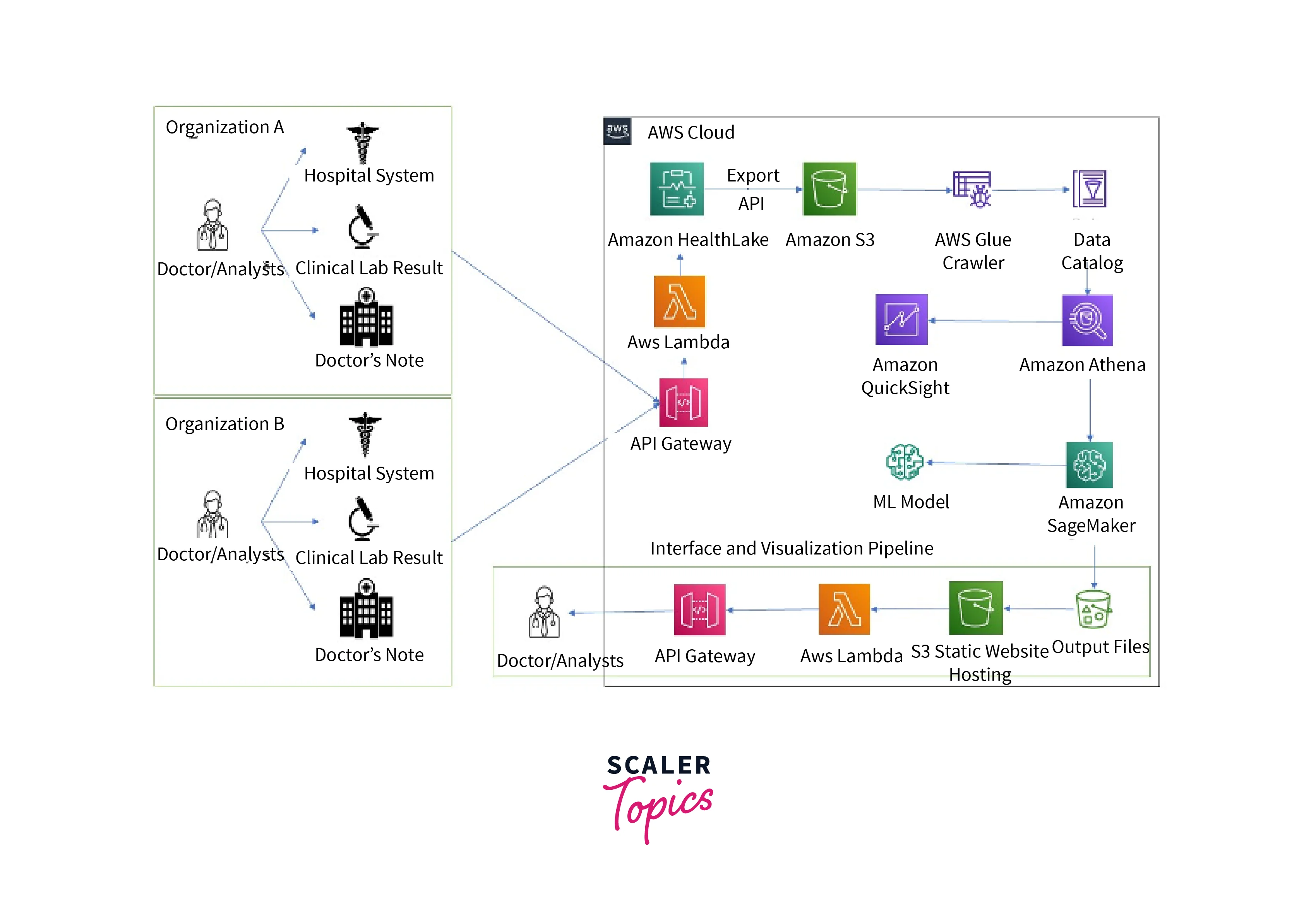
Creating an FHIR Data Store Using the AWS Command Line Interface
-
The CreateFHIRDatastore procedure is used with the AWS CLI in the example that follows. You need to install the AWS CLI to perform the example.
-
The sample is set up for Linux, macOS, and Unix. Each line's backslash (\) Unix continuation character should be changed to a caret (^) for Windows.
Preloaded Datatypes
Only SYNTHEA is supported by HealthLake as a preloaded data type. A model-generated patient's medical history is modelled using Synthea, a synthetic patient generator. HealthLake can create FHIR R4-compliant resource bundles using an open-source Git repository, enabling users to test models without utilizing actual patient data. The following resource types are accessible as Data Stores with preloaded resources.
| AllergyIntolerance | Location |
|---|---|
| CarePlan | MedicationAdministration |
| CareTeam | MedicationRequest |
| Claim | Observation |
| Condition | Organization |
| Device | Patient |
| DiagnosticReport | Practitioner |
| Encounter | PractitionerRole |
| ExplanationofBenefit | Procedure |
| ImagingStudy | Provenance |
| Immunization | |
Benefits of AWS Healthlake
- Fast and Simple Ingestion of Health Data: Clinical notes, lab results, insurance claims, and other Fast Healthcare Interoperability Resources (FHIR) files can all be bulk imported into an Amazon Simple Storage Service (Amazon S3) bucket. The data can then be utilized in later apps or processes.
- Keep your Data Secure, Auditable, and HIPAA-compliant in the AWS Cloud: Data can be stored in FHIR format, making it simple to query. HealthLake organizes each patient's medical history into a comprehensive, chronological view using the R4 FHIR standard.
- Utilize Specialized ML Models to Transform Unstructured Data:
- The unstructured medical text data is transformed using integrated medical natural language processing (NLP), which employs specialized machine learning (ML) models that have been trained to comprehend and extract useful information from unstructured healthcare data.
- With integrated medical NLP, you can automatically extract entities from your medical text, such as medications and procedures, connections between entities (such as medication and its dosage), and features of entities (such as a positive or negative test result or the time of the treatment).
- Use Powerful Query and Search Capabilities: FHIR CRUD (Create/Read/Update/Delete) and FHIR Search activities are supported by HealthLake.
Conclusion
- In this article, we learned about AWS HealthLake.
- Amazon HealthLake is a HIPAA-compliant service that allows healthcare practitioners, insurance companies, and pharmaceutical firms to store, process, query, and analyze enormous amounts of health data.
- This article also explained the working of AWS HealthLake.
- It utilizes integrated medical natural language processing to transform your data (NLP).
- This article also explained that Amazon HealthLake uses the AWS shared responsibility architecture for data protection.
- In this article, we also learned about the different features of AWS HealthLake.
- It explained how it Import, Store, Query, and Transforms the data.
- This article also covered the benefits and pricing of AWS HealthLake.
- It explained how AWS HealthLake uses a pay-as-you-go model for pricing.
