AWS License Manager
Overview
AWS License Manager is a service that enables you to manage all of your software licenses across AWS and your on-premises environments from vendors like Microsoft, SAP, Oracle, and IBM in a single location. This gives you command over and insight into how your licenses are being used, enabling you to control licensing overages and lower the danger of non-compliance and inaccurate reporting.
What is AWS License Manager?
we can centrally manage the software licenses for both AWS and on-premises environments from a variety of software vendors (including Microsoft, SAP, Oracle, and IBM). Having all of your software licenses in one place gives you better control and visibility, may help you to prevent licensing overages, and may lower your risk of non-compliance and incorrect reporting problems.
Through integration with other AWS services, It makes it easier to manage licenses across various AWS accounts, IT catalogs, and on-premises, all from a single AWS account. To create and manage IT service catalogs that are authorized for use across all of their AWS accounts, license administrators can add rules to the AWS Service Catalog.
Administrators can manage licenses across all of an organization's AWS accounts as well as on-premises environments thanks to seamless integration with AWS Systems Manager and AWS Organizations. AWS License Manager can be used by buyers of software from the AWS Marketplace to track bring your license (BYOL) software and maintain an overview of all their licenses.
How Does it Work?
The Amazon license Manager enables you to combine expertise from various fields. It is most significant because it is natively integrated with the services of AWS, including the Amazon EC2 control plane, where the instances are deleted and created. This indicates the rules and constraints automate controls over the creation of an instance and the deployment of applications while also capturing business and operational knowledge.
You can manage your software licenses from manufacturers like Microsoft, SAP, Oracle, and IBM across AWS and your on-premises environments more easily with the help of License Manager.
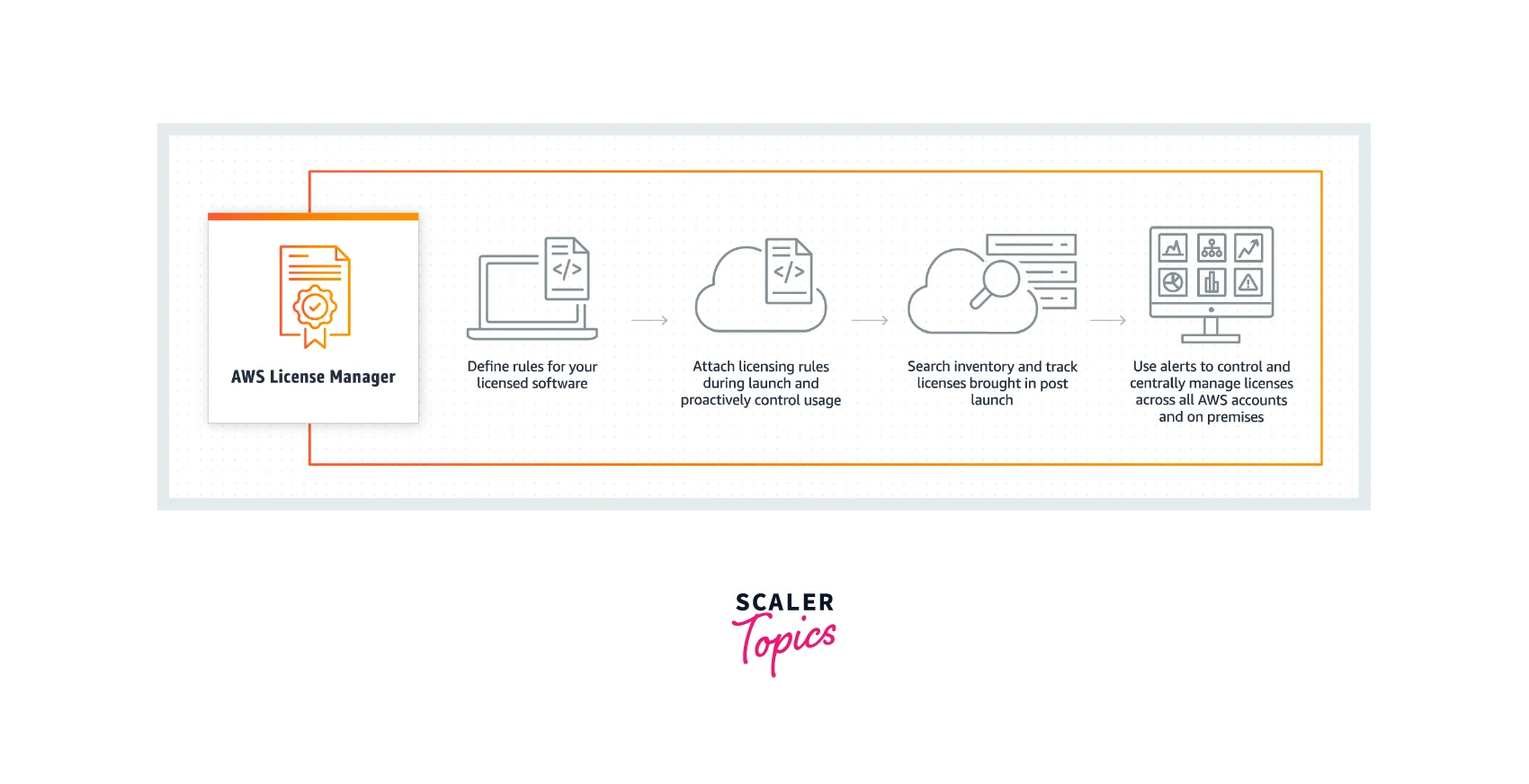
The image below shows the unique but coordinated responsibilities of license users (who manage, create and delete resources via the Amazon EC2 console) and administrators, who set up License Manager and manage permissions.
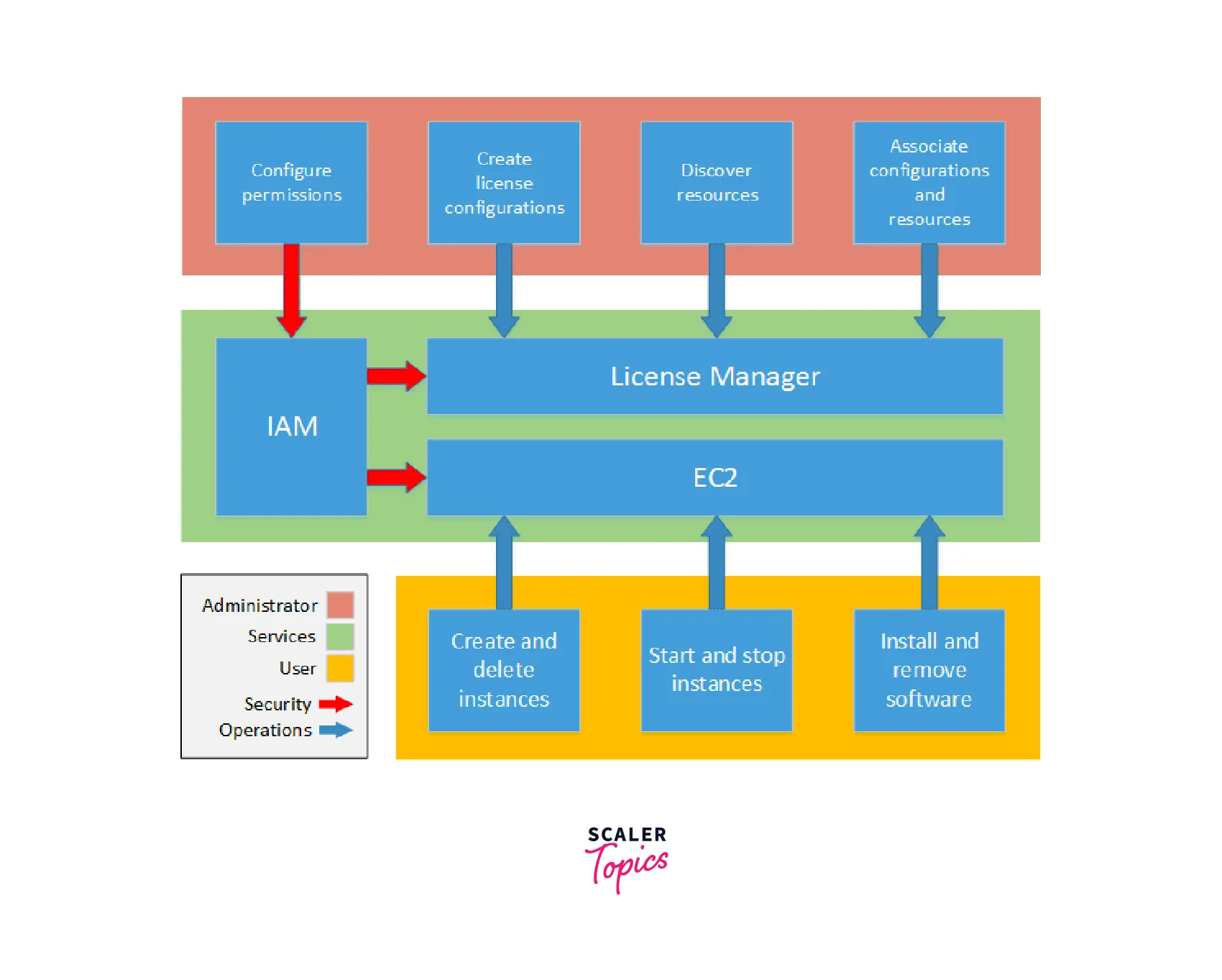
Features of AWS License Manager
- Built-In AWS Integration :
By including rules to the AWS Service Catalog, license administrators can create and manage IT service catalogs that are authorized for use across all of their AWS accounts. - Use Managed Entitlements to Track Licenses Across Multiple Organizations :
Managed entitlements allow administrators to assign, activate, and keep track of third-party software purchased from the AWS Marketplace across multiple AWS accounts for end users and workloads. - Automate Management Tasks For Dedicated Host licenses :
To make the management of licenses that demand Dedicated Hosts simpler, AWS License Manager enables administrators to specify Dedicated Host management preferences for host allocation and host capacity utilization. - Centralize License Management and Reporting :
This makes it easier for your entire organization to manage incremental licensing purchases, compliance, and vendor audits. - Switch Licenses Easily :
Customers have the option to use their current investments by switching from AWS-provided licenses (license included) to bring-your-own-license (BYOL) with their licensed media or from BYOL to purchasing a license included from AWS to gain access to a flexible pay-as-you-go licensing model. - Automate Discovery of Existing Licenses :
AWS Systems Manager can use AWS License Manager to automatically find software that is currently running on EC2 instances. - Limit Non-Compliance Proactively :
When attaching licensing restrictions to already-running instances or when launching new instances, these limits are assessed. License administrators and end users receive notifications via Amazon Simple Notification Service when license usage exceeds soft limits. - License Tracking Enforcement :
The rules are attached using the console, CLI, or API when a new EC2 instance is launched. - Set License Terms as Rules :
You can use it to make it possible for a centralized team within your company to handle software licensing contracts and establish regulations. These guidelines can then be applied to control license usage across the entire organization. - Leverage Dashboard to Track Usage :
You can monitor license usage for both AWS and on-premises environments using AWS License Manager, which provides a centralized dashboard. The distribution of licenses, their consumption, and alerts that demand your attention are all readily accessible.
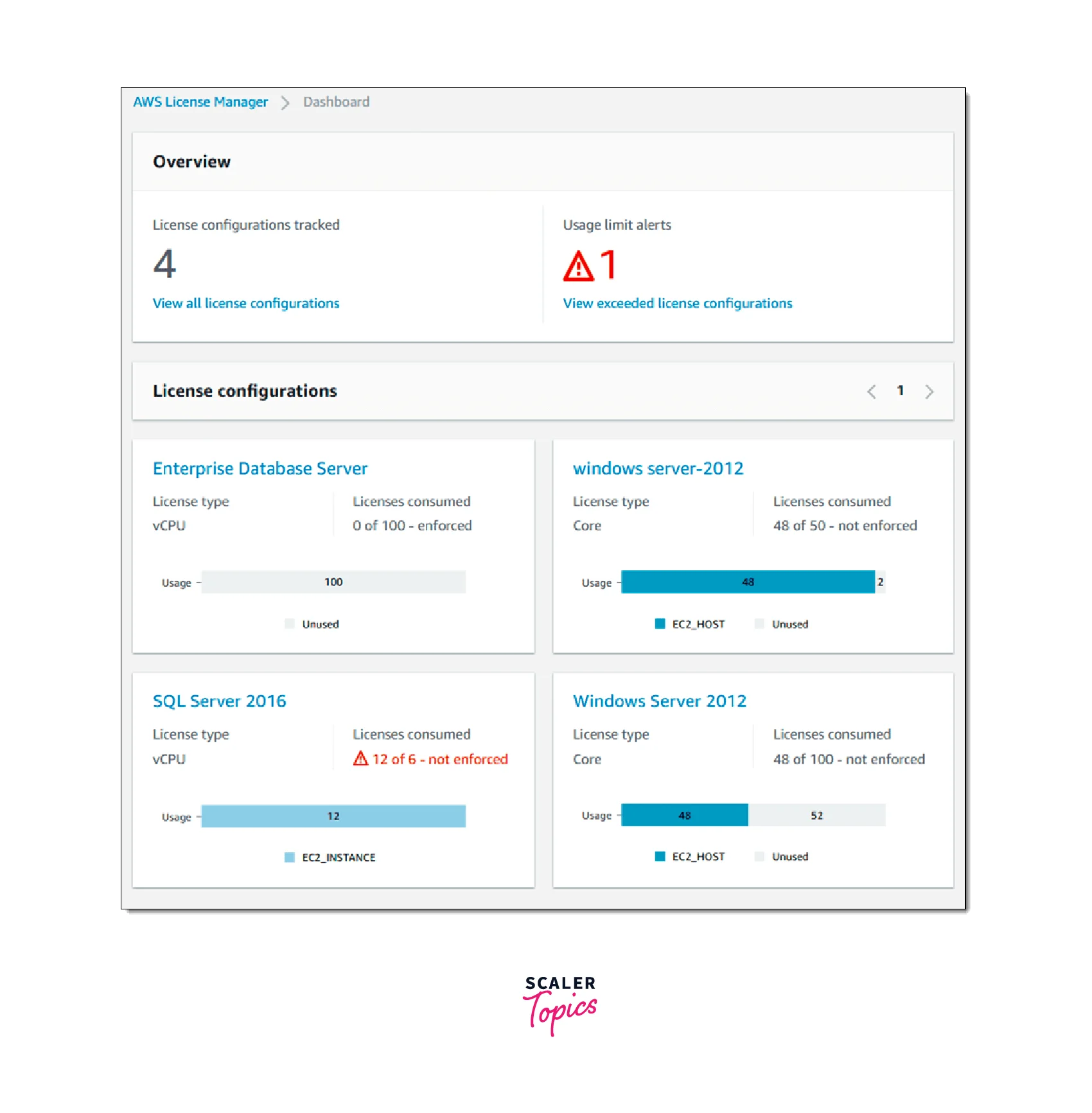
AWS License Manager Use Cases
- Control AWS Marketplace License Entitlements :
Automate the assignment and activation of workloads and software licenses among end users' AWS accounts. - Simplify the Windows BYOL Experience :
With automated allocation, release, and recovery, you can manage a group of Dedicated Hosts as a single entity for the BYOL (bring-your-own-license) experience. - Manage User-Based License Subscriptions :
Microsoft Visual Studio user-based licenses can be subscribed to, managed, and tracked on the Amazon Elastic Compute Cloud (EC2). - Streamline License Management :
The discovery, tracking, and reporting of existing licenses can all be automated while switching between different license types.
AWS License Manager Pricing
- Pay-as-you-go improves your responsiveness to changes while allowing you to quickly adapt to changing business needs without overcommitting budgets.
- Customers will be charged at the standard AWS rates for the extra resources that these applications use if they demand more resources than the default environment can provide.
- As your usage increases, AWS offers volume discounts that can help you save a lot of money. To help you meet your business needs, AWS also gives you options for purchasing services.
- It doesn't have any extra fees. The AWS resources you use to run your application, like EC2 instances, cost money. You only pay for what you use as you use it, there are no minimum fees or upfront commitments.

To know more about pricing click here.
AWS License Manager Security
Security in the cloud is a top priority at AWS. As a user of AWS, you have access to a data center and network architecture created to satisfy the requirements of the most secure businesses.
Security is a joint responsibility between you and AWS. According to the shared responsibility model, these are considered as a security of the cloud and security in the cloud :
- Security in the Cloud :
The AWS service you use will determine your responsibility. You are also in charge of other things, such as the sensitivity of your data, the needs of your business, and any applicable laws and regulations. - Security of the Cloud :
The infrastructure that powers AWS services in the AWS Cloud must be protected, according to AWS. Additionally, AWS provides services that can be used safely. Third-party auditors regularly evaluate and confirm the efficacy of our security as part of the AWS Compliance Programs.
License Rules in License Manager
- The license connected to a tracked server is released and added back to the pool of available licenses when it is stopped or terminated.
- Users within your company can quickly start EC2 instances from specified AMIs, and administrators can monitor license usage using the dashboard integrated with License Manager.
- The deployment of non-compliant new resources can be directly prevented once the license configuration rules are established and linked to the appropriate launch mechanisms.
- License tracking is active from the moment rules are attached to an instance until it is terminated. You establish your usage restrictions and licensing regulations, and License Manager monitors deployments and notifies you of rule violations.
Getting Started with AWS License Manager
Log into the License Manager console.
To Get Started with License Manager
-
Go to link to access the License Manager console. To set up permissions for License Manager and its support facilities, a prompt appears. Follow the instructions.
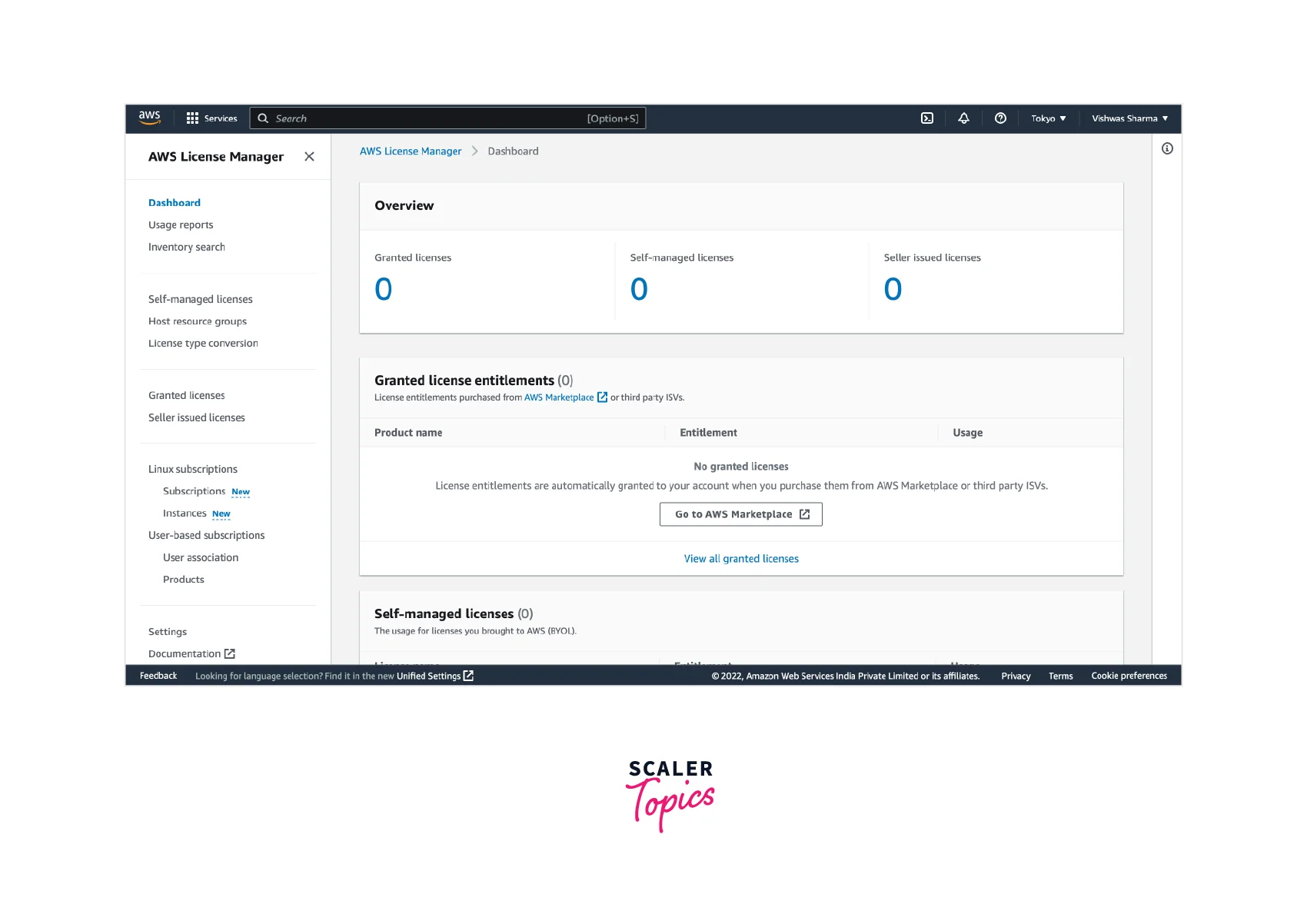
-
Create a self-managed license, then add it to your instances and AMIs.
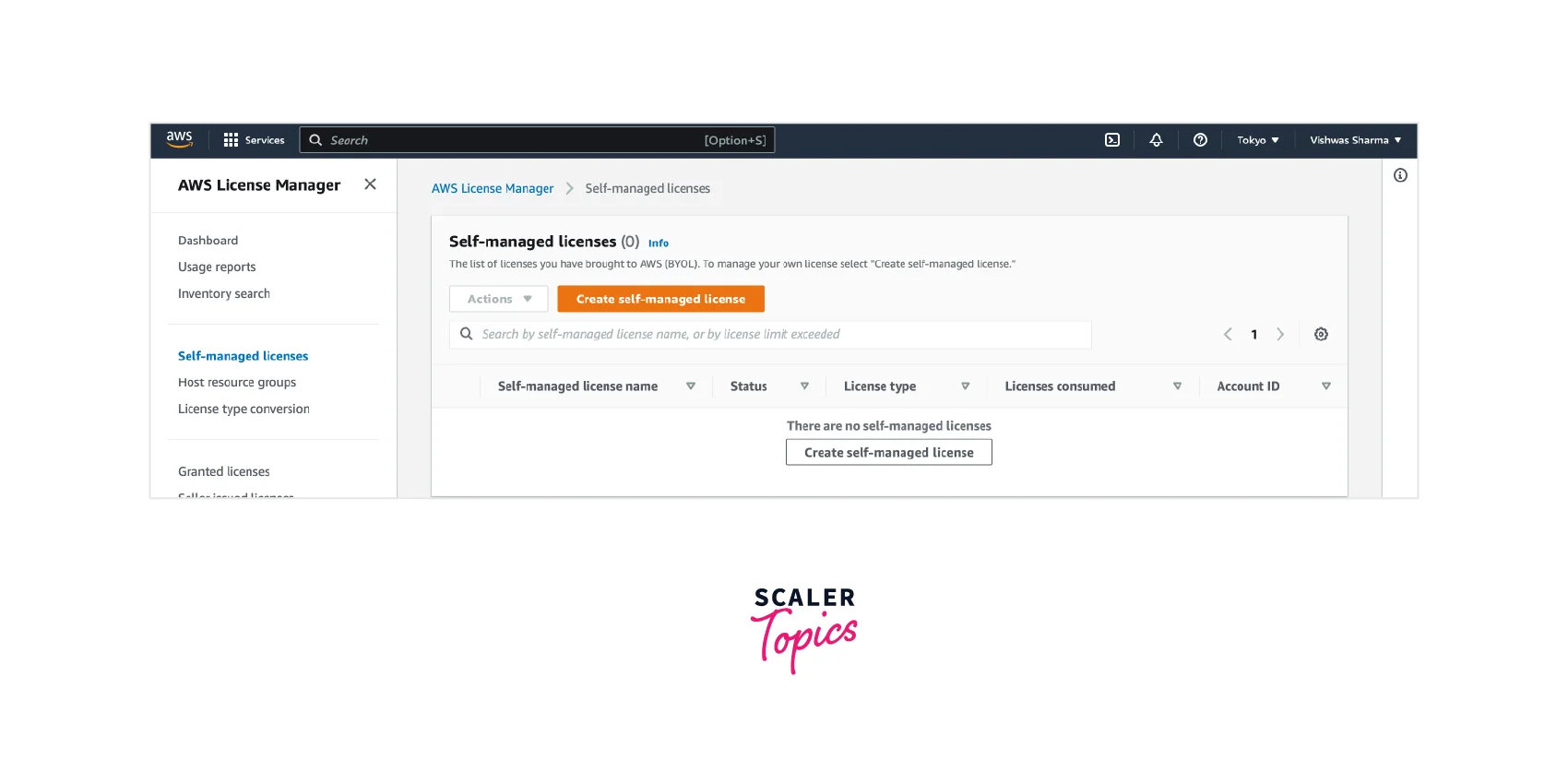
-
Use the built-in dashboards to launch instances and monitor license usage.
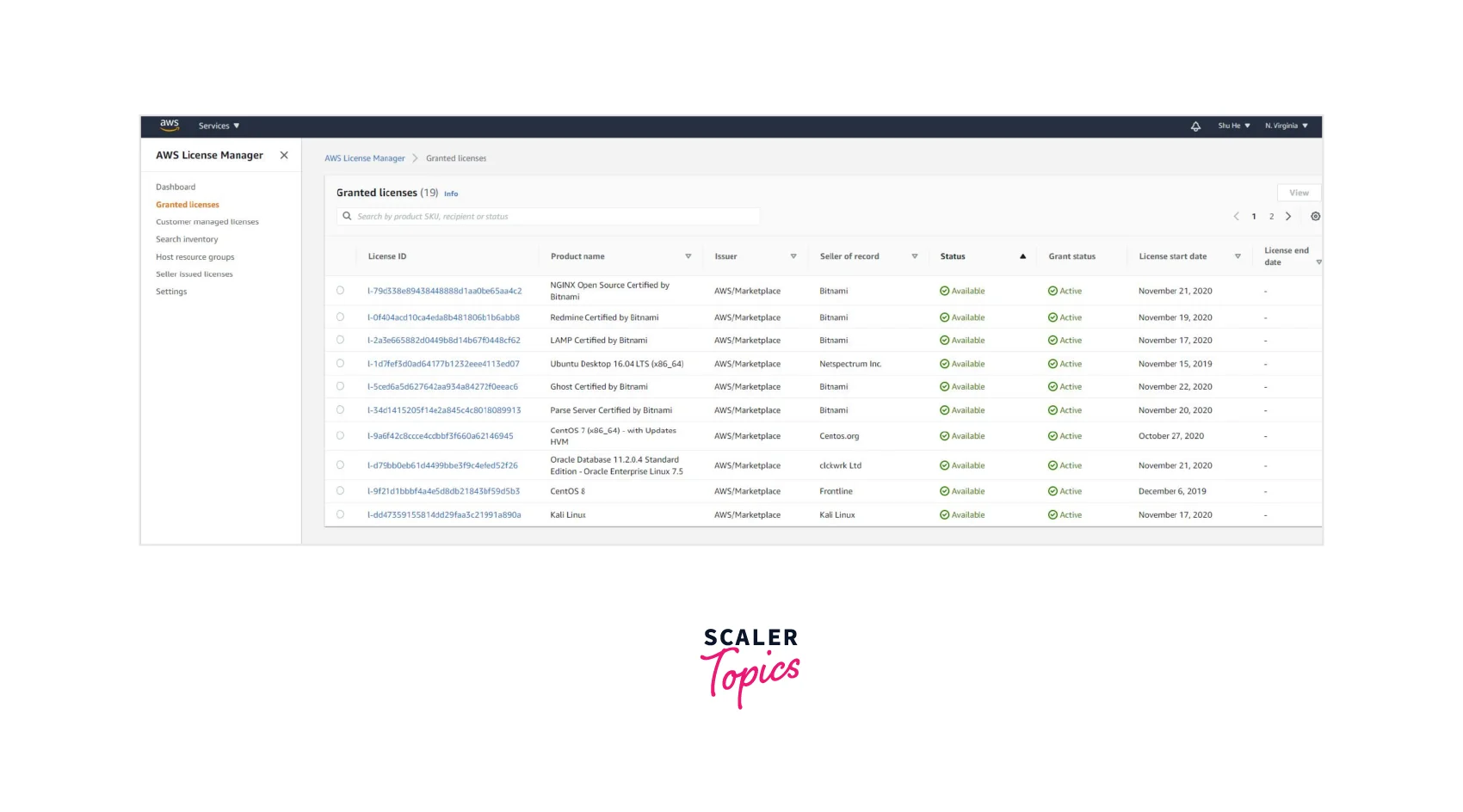
Follow the guide to learn how to use License Manager : Review the user guide.
Benefits of AWS License Manager
- Reduce the Risk of Non-Compliance :
By providing independent software vendors (ISV) with a centralized AWS account and built-in controls to guarantee that only authorized users and workloads consume licenses, AWS License Manager also lowers the risk of non-compliance. - Reduce Costs :
Administrators can calculate the precise number of licenses needed and prevent buying supplementary licenses. When tracking and managing requests. - Gain Control Over License Usage :
AWS License Manager centralizes license usage, giving organizations greater visibility and control over how software licenses are used and enabling them to stop misuse before it happens. - Manage User-Based License Subscriptions :
Use License Manager to manage subscriptions for user-based Visual Studio and Microsoft Office licenses. Amazon Machine Images (AMIs) on Ec2, Microsoft Office LTSC Professional Plus 2021, Visual Studio Enterprise 2022, and Visual Studio Professional 2022 are now available through AWS with licenses that are fully compliant and supplied by Amazon.
AWS License Manager vs AWS GovCloud (US)
| AWS GovCloud (US) | AWS License Manager |
|---|---|
| The user-based subscriptions feature is not available in AWS GovCloud (US). | The user-based subscriptions feature is available. |
| License sharing using Resource share is not available | License sharing using Resource share is available in AWS License Manager |
| It is more expensive as compared to a license manager. | It is comparatively Less expensive. |
| Onboarding to Organizations and performing cross-account discovery is not available | Cross-account discovery and Onboarding to Organizations are available. |
| Only the Single Account discovery model is enabled for customer use. | Both Single Account discovery and Cross-account discovery model is enabled. |
Conclusion
- AWS License Manager is a service that enables you to manage all of your software licenses across AWS.
- It makes it easier to manage licenses across various AWS accounts, IT catalogs, and on-premises, all from a single AWS account.
- You can monitor license usage for both AWS and on-premises environments using AWS License Manager.
- Microsoft Visual Studio user-based licenses can be subscribed to, managed, and tracked on the Amazon Elastic Compute Cloud (EC2).
- AWS License Manager doesn’t have any extra fees. The AWS resources you use to run your application, like EC2 instances, cost money.
- You can manage your software licenses from manufacturers like Microsoft, SAP, Oracle, and IBM across AWS easily.
- Both Single Account discovery and Cross-account discovery model is enabled for customer use.
FAQs
Q. Which automation tasks can be performed by AWS License Manager ?**
A: It automatically locates software running on pre-existing EC2 instances using AWS Systems Manager. After rules are attached and verified in EC2 instances, they can be tracked using the central dashboard.
Q. Can I manage software licenses on AWS and on-premises deployments with managed entitlements as an administrator ?**
A: You can extend license management across both on-premises environments and AWS cloud accounts when you buy licenses from participating independent software vendors (ISVs) in the AWS Marketplace. Through the AWS Marketplace, you can buy software licenses, and managed entitlements can be used to distribute and track licenses.
Q. What types of software licenses can I track using AWS License Manager ?**
A: ou can keep track of software licenses based on virtual cores (vCPUs), physical cores, sockets, or multiple instances using AWS license Manager. There are numerous software products included in this, including ones from Microsoft, Oracle, IBM, and SAP, among others.
Q. Which AWS services are supported through AWS License Manager ?**
A: Amazon Relational Database Service (Amazon RDS), AWS Marketplace, and AWS Systems Manager are all compatible with AWS License Manager (includes support for on-premises environments and AWS cloud).
