AWS OpsWorks
Overview
AWS OpsWorks is an application management solution that assists customers in managing and configuring cloud services. It automates distributed app deployment, operating, and configuration processes. It assists developers and cloud administrators with infrastructure and resource configuration. They can then choose the operating system (OS) and instance type on which to run the application.
Introduction to AWS OpsWorks
AWS OpsWorks is a configuration management service that offers managed Chef and Puppet instances. Chef and Puppet are automation solutions that let you use code to automate server configurations. OpsWorks enables you to utilize Chef and Puppet to automate the configuration, deployment, and management of servers across your Amazon EC2 instances (or) on-premises compute infrastructures. AWS OpsWorks for Chef Automate, AWS OpsWorks for Puppet Enterprise, and AWS OpsWorks Stacks are the three services from OpsWorks.
Features of AWS OpsWorks
Application Modeling and Maintenance We may model our applications in layers using OpsWorks. These layers will assist in defining how a group of resources will be configured. We are also permitted to describe the program configuration for each layer, which includes initialization chores and installation procedures. OpsWorks automatically applies the appropriate configuration whenever an instance is added to a certain layer.
Task Automation We can automate all of our management tasks with OpsWorks. Package management, automated failover, rule-based auto-scaling, and EBS volume RAID creation are just a few of the tools available to us. Continuous lifecycle integration is provided, allowing the configuration to be automatically updated to reflect changes. We don't have to go into different machines and manually update the settings; the configuration is changed as the environment changes.
Access Control We can control access to our apps using OpsWorks. We have control over which AWS IAM users have access to the resources. This helps to prevent any changes to the production resources.
AWS OpsWorks for Puppet Enterprise
AWS OpsWorks for Puppet Enterprise is a fully managed configuration management service that hosts Puppet Enterprise, a suite of infrastructure and application management automation tools from Puppet. OpsWorks also keeps your Puppet master server up to date by automatically patching, upgrading, and backing it up.
OpsWorks eliminates the need to run your configuration management systems or worry about infrastructure maintenance. OpsWorks provides access to all Puppet Enterprise functionalities, which are managed via the Puppet interface. It also integrates with your current Puppet code.
Benefits
-
Completely Managed Puppet Master AWS OpsWorks for Puppet Enterprise will automatically patch, update, backup, and maintain the availability of your Puppet masters through regular system maintenance. A Puppet master is a centralized server that configures, manages, and provisions Puppet nodes. You can automatically register new nodes through the API, and they are backed by AWS Identity and Access Management (IAM) instance profile permissions.
-
Programmable Facilities Puppet Enterprise allows you to create server configurations in a manner that you can manage and version much like your application source code. The Puppet master guarantees that your servers are configured and maintained regularly. You may also dynamically customize your nodes depending on the condition of other nodes.
-
Easy to Scale Automatic Scaling can be enabled to automatically register and provide additional nodes. As you scale up, the Auto Scaling launch parameters you select will pair the new node with your Puppet master. You may also configure the size and type of the instance on which your Puppet master executes, to match the size of your server fleet, which might range from a few to thousands of nodes.
-
Puppet Community Support The Puppet Forge repository contains modules for Open Source Puppet and Puppet Enterprise IT automation tools. Modules are Puppet's building blocks; they are self-contained, reusable, and shareable chunks of Puppet code (Puppet's configuration language). With your Puppet master, you may utilize any Puppet community-built modules or manifests.
-
Security Your Puppet master is hosted on an Amazon EC2 instance in an Amazon Virtual Private Cloud via AWS OpsWorks for Puppet Enterprise. This means you can manage network access to your Puppet master, both incoming and outgoing. AWS Identity and Access Management (IAM) may also be used to implement fine-grained access controls on which users and resources can access your Puppet master instance.
-
Hybrid Environments are Easy to Manage Puppet master allows you to easily manage your Linux or Windows server nodes on Amazon EC2 and on-premises. Once your server settings have been established, nodes in your hybrid environments will periodically request and compare their state to a catalog from the Puppet master, and they will fix any resources that are not in the proper condition.
AWS OpsWorks for Chef Automate
Chef Automate provides an infrastructure automation dashboard and analytics called Chef Habitat for application automation, and Chef InSpec for security and compliance automation. Chef Automate significantly improves the capacity to release software fast, boosting speed and efficiency while lowering risk.
AWS OpsWorks for Chef Automate delivers a fully managed Chef Automate server as well as a set of automation tools for workflow automation for continuous deployment, automated testing for compliance and security, and a user interface for insight into your nodes' state.
Full stack automation is provided by the Chef Automate platform, which handles operational duties like software and operating system settings, continuous compliance, package installations, database setups, and more.
The Chef server centrally records your configuration tasks and distributes them to each node in your computing environment, from a few to thousands. OpsWorks for Chef Automate is fully compatible with Chef community tools and cookbooks, and it immediately registers new nodes with your Chef server.
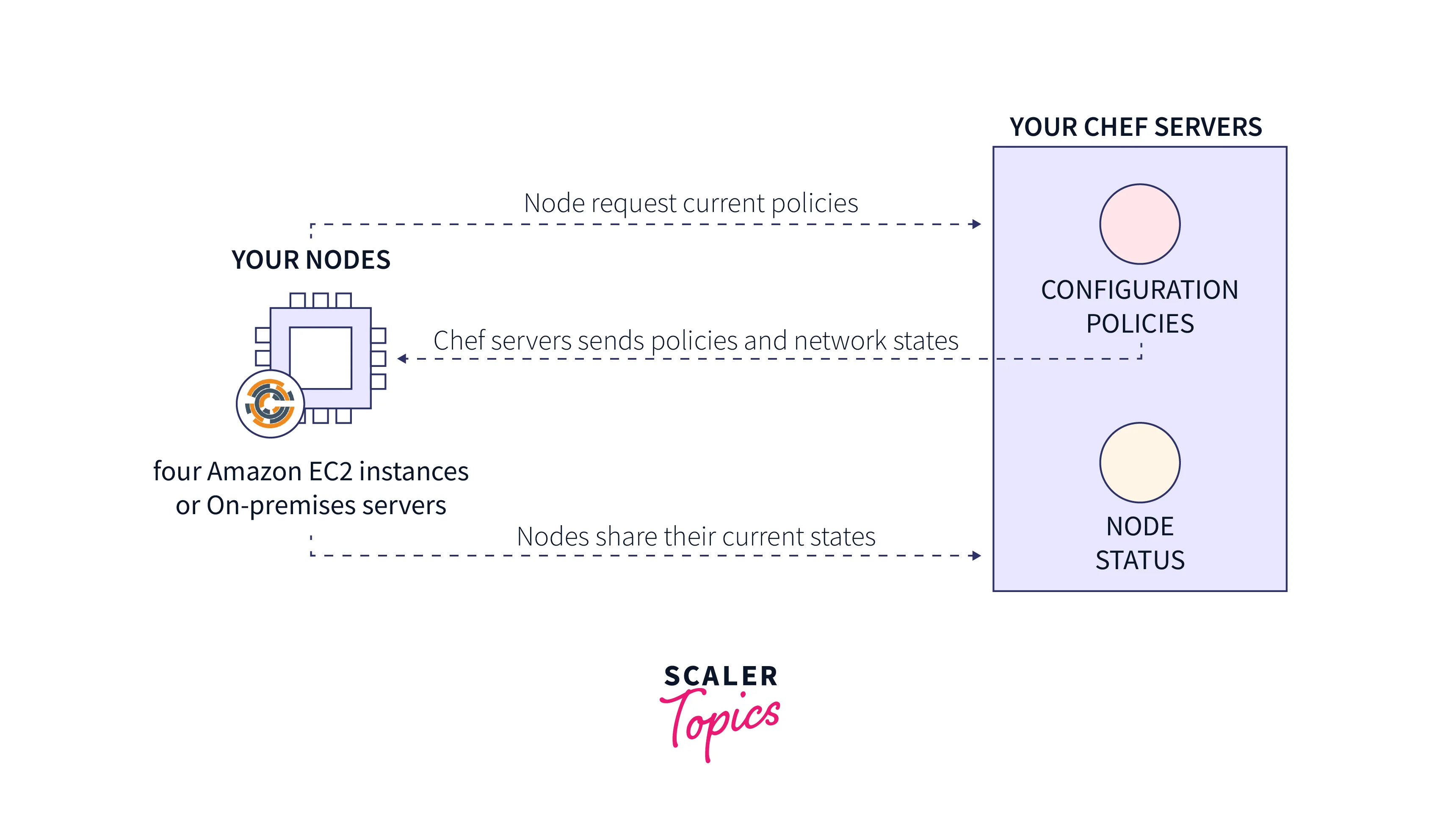
Benefits
-
Chef Automate Server with Full Management AWS OpsWorks for Chef Automate simplifies the use of Chef Automate on AWS. Server provisioning and installation is not required. OpsWorks for Chef Automate updates the Chef Automate software and backs up the Chef server for you. To deploy a ready-to-use Chef Automate and Chef server, utilize the AWS Management Console, AWS Command Line Interface (CLI), or AWS SDKs.
-
Facilities that are Programmable Chef server allows you to describe server configurations in a style that you can manage and version much like your application source code. Chef server guarantees that your servers are regularly set up and maintained, and it performs complicated operational chores when your servers are interdependent.
-
Scaling made Simple By automatically registering new instances in Auto Scaling groups with your Chef server, AWS OpsWorks for Chef Automate dynamically configures freshly created instances. You may also customize the instance size and type on which your Chef server runs to fit the needs of your server fleet, which can range from a few to thousands of nodes.
-
Advice from the Current Chef Network AWS OpsWorks for Chef Automate is compatible with the most recent versions ns of the Chef server and Chef Automate. With your Chef server, you may utilize any Chef community-created tools or cookbooks. You may interact with your Chef server using native Chef tools such as the Knife command-line tool or Chef Development Kit while using OpsWorks for Chef Automate.
-
Security AWS OpsWorks for Chef Automate deploys your Chef server on an Amazon EC2 instance in an Amazon VPC. This means you can manage inbound and outgoing network traffic to and from your Chef server. AWS Identity and Access Management (IAM) may also be used to implement fine-grained access controls on which users and resources can access your Chef server instance.
-
Hybrid Settings are Easy to Control Chef server is a solution that allows you to manage your Linux or Windows servers on Amazon EC2 and on-premises from a single location. Once your server settings are configured, nodes in your hybrid environments will merge to the proper configuration state regularly.
AWS OpsWorks Stacks
AWS OpsWorks Stacks allows you to manage AWS and on-premises apps and servers. You may represent your application as a stack with several layers such as load balancing, database, and application server using OpsWorks Stacks.
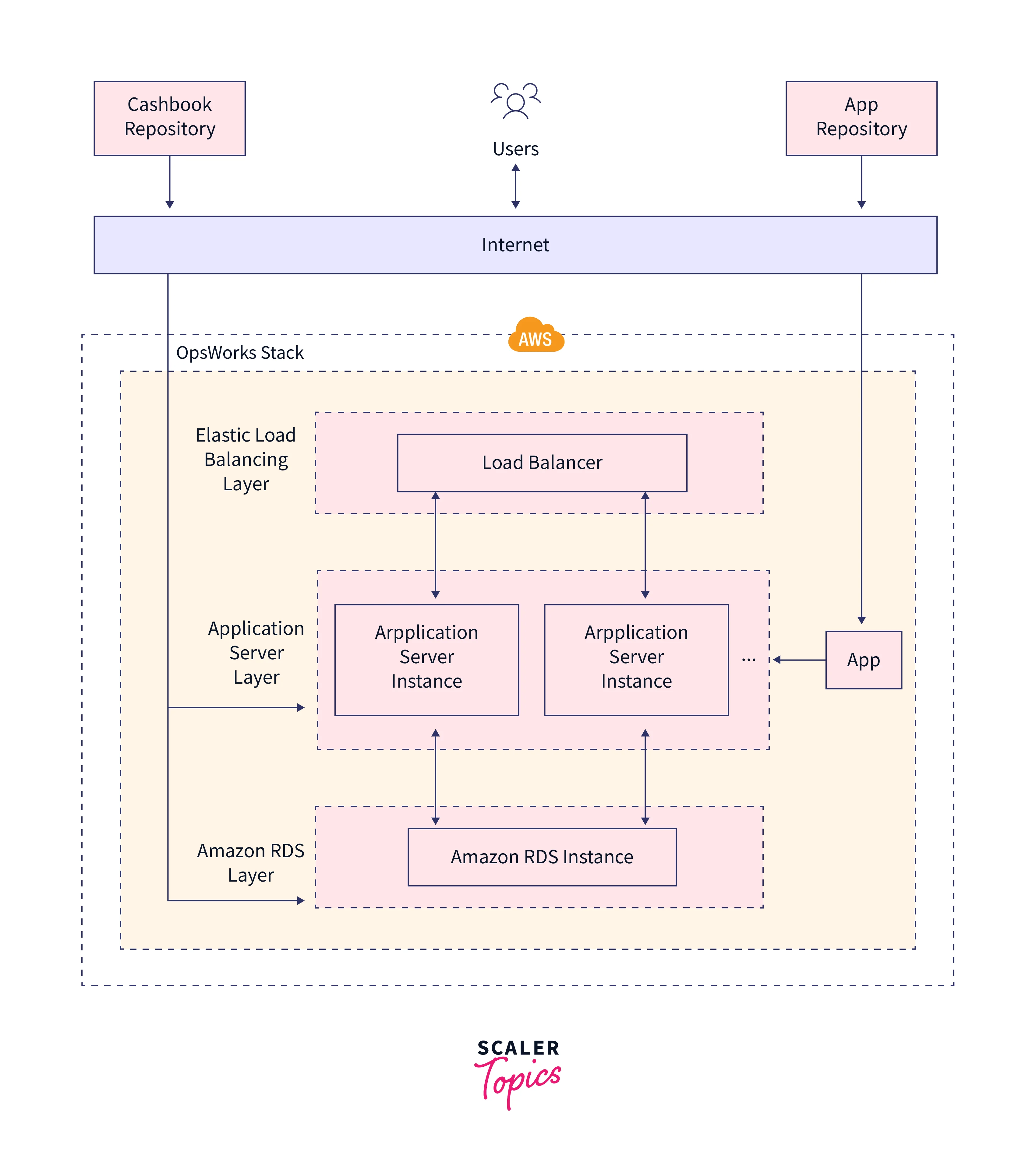
At each level, you may deploy and configure Amazon EC2 instances or link additional resources such as Amazon RDS databases. OpsWorks Stacks allows you to automatically scale your servers depending on predefined schedules or changing traffic levels, and it employs lifecycle hooks to coordinate changes as your environment scales.
Chef Solo is used to execute Chef recipes, which allows you to automate processes like installing packages and programming languages or frameworks, configuring software, and more.
Benefits
-
Every Software is Supported AWS OpsWorks Stacks supports a broad range of architectures, from basic web apps to extremely sophisticated bespoke applications, as well as any program with a scheduled installation. You may use community-built setups such as MongoDB and Elasticsearch since AWS OpsWorks Stacks supports Chef recipes and Bash/PowerShell scripts. To begin, you must model and visualize your application using layers that indicate resource and software configuration. You have complete control over how your application is configured to meet your needs, procedures, and tools.
-
Program for Setup AWS OpsWorks Stacks allows you to describe settings for your whole environment in a manner that can be maintained and versioned in the same way that your application source code can. You may replicate the software configuration on new instances and make modifications to all operating instances at any moment to ensure consistent setup. With the touch of a button, you can deploy your application from source repositories such as Git and Subversion to one or hundreds of instances.
-
Scale Automation AWS OpsWorks Stacks include dynamic configuration and orchestration to assist you in managing your applications more effectively throughout their lifespan, such as automated instance scaling and auto-healing. Each new instance that comes online is generated automatically and can alter its configuration in reaction to system events. This allows you to, for example, alter the settings of a web application firewall automatically when a new web server is deployed.
-
Structure of Resources Using concepts like stacks, layers, and applications, AWS OpsWorks Stacks allows you to model and visualize your application. The OpsWorks Stacks dashboard displays the status of your stacks across all Amazon Web Services regions. AWS OpsWorks Stacks labels your resources with stack and layer names to facilitate discovery and to provide logical groups for monitoring, cost allocation, and permissions. You may allow AWS IAM users access to certain stacks, making multi-user setups easier to manage.
-
Working with Any Server AWS OpsWorks Stacks allows you to automate operations such as software settings, package installations, database setups, and code deployment on any Linux or Windows server, including current EC2 instances or servers running in your own data center. may install and manage your setup using a single configuration management service.
AWS OpsWorks vs AWS CloudFormation vs AWS Beanstalk
-
AWS OpsWorks:
- AWS OpsWorks is a substitute for Amazon Systems Manager Agent. The most significant drawback of such AWS services is typically a lack of support for third-party extensions. But with OpsWorks, this problem is resolved. For example, with Chef, you have access to a huge library of third-party cookbooks.
- It offers a Chef as well as a Puppet package.
- It aids in the administration of application setup and the operation of capabilities such as system management.
- OpsWorks includes 3 managed hosting: OpsWorks for Chef Automation, Puppet Enterprise, and Stacks.
- Chef automates the job of configuring, deploying, and managing many workstations.
- Puppet provides yet another incredible platform for host monitoring and app administration.
- OpsWorks' pricing is defined by the number of terminals to which the hosts are attached, the length of these operating networks, and the resources created.
-
AWS Elastic Beanstalk :
- AWS Beanstalk is a Software as a Service designed to give web installation tools to programmers.
- It is mostly a developer-focused platform.
- Beanstalk enables the programmer to concentrate on developing the application while it manages resources like EC2 instances, App Engine clusters, RDS databases, and Docker.
- It takes a little setup and is among the simplest methods to expand responsive web pages.
- It supports simple web app setup, can grow dynamically and is interoperable with Python, Java, .NET, Go, Ruby and Node.js, etc.
- There are absolutely no upfront payments; you only spend for the resources that are created. These resources might include data storage, workstations, Auto Scaling subgroups, and health management.
-
AWS CloudFormation :
- By treating infrastructure as code, AWS CloudFormation allows you to model, provision, and manage the AWS as well as third-party resources.
- It allows you to scale your infrastructure globally and manage resources across all AWS accounts and locations with a single piece of code.
- AWS CloudFormation extends and manages your infrastructure to include cloud resources published in the CloudFormation Registry, the developer community, and your library.
- AWS CloudFormation provides application deployment and governance controls, allowing you to automate resource management throughout your organization.
- Continuous Integration and Continuous Delivery (CI/CD) may be used to automate, test, and deploy infrastructure templates.
- From a single Amazon Elastic Compute Cloud (EC2) instance to a complicated multi-region application, you can run it all using CloudFormation.
- You can establish an Amazon Virtual Private Cloud (VPC) subnet or provision services such as AWS OpsWorks or Amazon Elastic Container Service (ECS) with simplicity using CloudFormation.
Conclusion
-
AWS OpsWorks allows customers to handle the configuration, deployment, and maintenance of hosts across AWS EC2 instances on computing infrastructures using Chef and Puppet.
-
Amazon OpsWorks offers OpsWorks for Stacks, Puppet Enterprise, and Chef Automate to clients to help them manage and configure cloud infrastructure.
-
AWS OpsWorks Stacks enables users to manage both AWS and on-premises apps and services. Using OpsWorks Stacks, you operate with distinct tiers such as task scheduling, storage, and server application.
-
The Chef domain controller is deployed on an EC2 instance within a Virtual Private Cloud environment. This means you may regulate incoming and outgoing network traffic to and from the Chef domain controller.
-
AWS IAM may be utilized to provide user access control over which customers and resources can use Chef-based systems.
-
The cost is determined by the number of terminals connected to the hosts, the length of these working networks, and the resources created.
