AWS PowerShell Tool | AWS
Overview
The AWS Tools for PowerShell are a collection of AWS PowerShell cmdlets that are constructed on top of the features made available by the AWS SDK. NET. You may script actions on your AWS resources using the AWS PowerShell command line and the AWS Tools for PowerShell. The cmdlets offer an idiomatic AWS PowerShell experience for specifying arguments and handling results, even though they are built using the service clients and methods from the SDK. For instance, AWS PowerShell pipelining is supported by the cmdlets for the AWS PowerShell Tools, allowing you to pipeline PowerShell objects both into and out of the cmdlets.
Introduction to AWS tools for PowerShell

The AWS Tools for PowerShell are a collection of PowerShell modules based on the features made available by the AWS SDK for.NET. You can use the PowerShell command line to script operations on your AWS resources thanks to the AWS Tools for PowerShell. Even though the cmdlets are implemented using a variety of AWS service HTTP query APIs, they offer a PowerShell-like experience for specifying parameters and handling results. PowerShell pipelining, or the ability to pipe PowerShell objects into and out of the cmdlets, is supported, for instance, by the AWS Tools for PowerShell cmdlets. With support for the AWS Identity and Access Management (IAM) architecture, the AWS Tools for PowerShell are versatile in how they let you manage credentials. IAM user credentials, temporary security tokens, and IAM roles may all be used with the tools. The SDK's supported services and AWS Regions are also supported by the AWS Tools for PowerShell. The AWS Tools for PowerShell may be set up on machines running Windows, Linux, or macOS.
The following three different packages make up the AWS Tools for PowerShell:
- AWS.Tools
- AWS PowerShell.NetCore
- AWS PowerShell
AWS.Tools - A Modularized Version of the AWS Tools for PowerShell
It is advised to use this version of AWS Tools for PowerShell on any machine running PowerShell in a business setting. As a result of its modular design, you only need to download and install the modules for the services you intend to utilize. As a result, download times and memory utilization are decreased, and AWS may now be automatically imported.
Running on all supported platforms, including Windows, Linux, and macOS, this is the most recent version of AWS Tools for PowerShell. One module for installation, AWS.Tools.Installer, one module for general use, AWS.Tools.Common, and one module for each AWS service, such as AWS.Tools.EC2, AWS.Tools.IAM, AWS.Tools.S3, and so forth, are all included in this package.
For each of the AWS services, the installer module offers cmdlets that help you install, update, and delete the modules. With the help of the cmdlets in this module, you can easily make sure that you have all the dependent modules needed to support the modules you wish to utilize.
The AWS.Tools.Common, the common module offers service-neutral setup and authentication cmdlets. You need just to issue the command to utilize the cmdlets for an AWS service. The AWS.Tools are imported by PowerShell automatically. There are two modules: the common module and the module for the AWS service whose cmdlet you wish to use.
The following operating systems are compatible with this version of AWS Tools for PowerShell:
- On Windows, Linux, or macOS, you must use PowerShell Core 6.0 or later.
- .NET Framework 4.7.2 or later and Windows with Windows PowerShell 5.1 or later.
AWSPowerShell.NetCore - A Single-module Version of the AWS Tools for PowerShell
The support for all AWS services is included in a single, sizable module in this release. This module has to be explicitly imported before it can be used.
The following operating systems are compatible with this version of AWS Tools for PowerShell:
- On Windows, Linux, or macOS, you must use PowerShell Core 6.0 or later.
- Windows with Windows PowerShell 3.0 or later, and .NET Framework 4.7.2 or later.
AWSPowerShell - A Single-module Version for Windows PowerShell
This version of AWS Tools for PowerShell and the permitted installation sites are only compatible with Windows machines running Windows PowerShell 2.0 through 5.1. It cannot run on any other operating system or PowerShell Core versions 6.0 or later. All AWS services are supported in this version, which is made up of a single, sizable module.
Scenarios Where You can Use AWS Tools for PowerShell
Many of the same operations that are possible with the AWS SDK for .NET may also be done with the AWS Tools for PowerShell. For simple operations like managing your Amazon EC2 instances, you may utilize it from the command line.
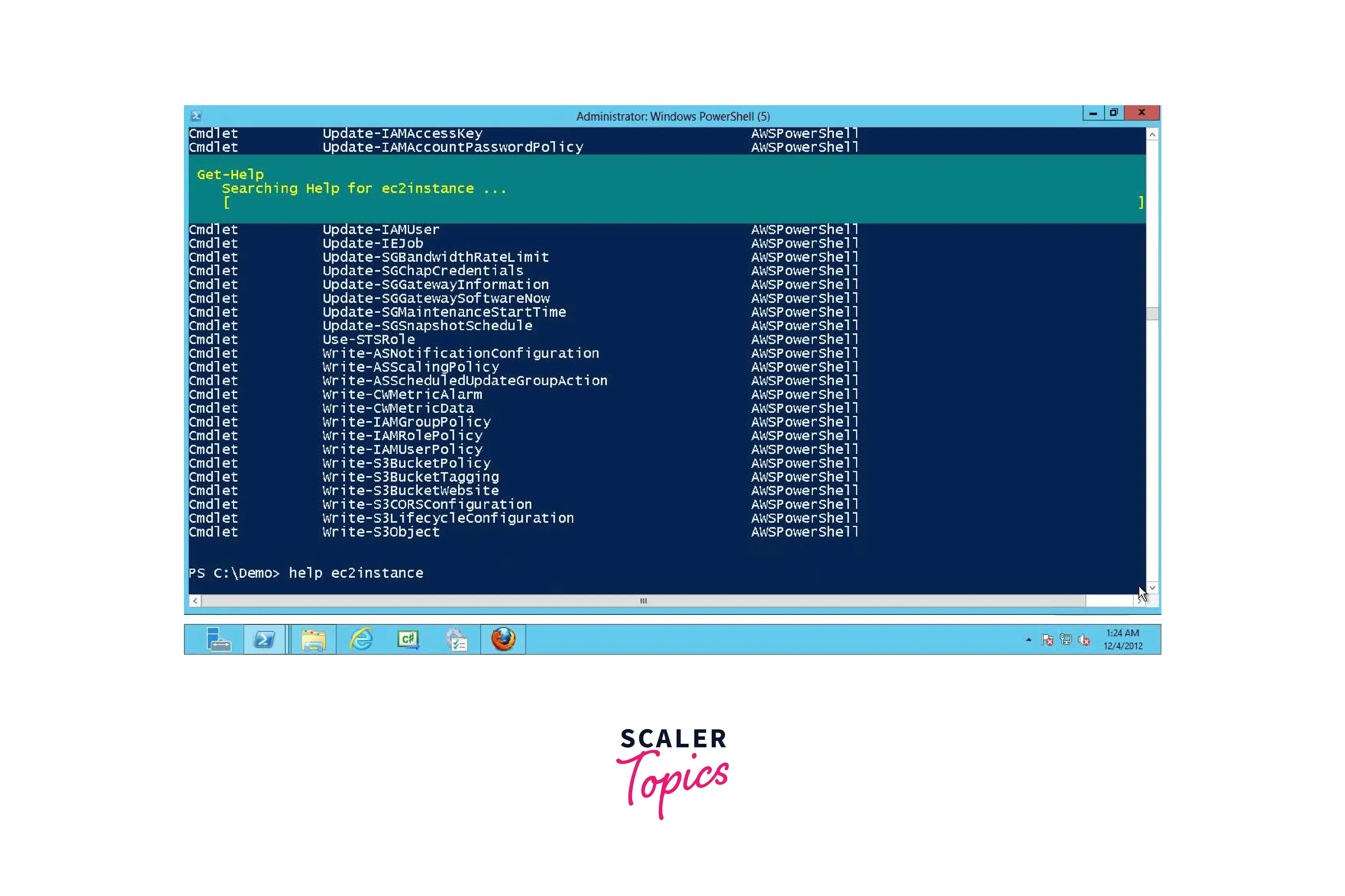
With the help of the more than 550 cmdlets provided by the AWS Tools for Windows PowerShell, you can create sophisticated automated scripts and carry out quick tasks from the command line all from within the PowerShell environment.
You may create scripts to automate the management of your AWS services using the PowerShell scripting language. The following example searches a log directory on an EC2 instance for files older than a week, archives those that aren't empty to Amazon S3, and then deletes the older log files from the disc.
Finally, your management scripts can now make use of all the features offered by the AWS cloud because PowerShell now has direct access to AWS services.
Supported Devices
To find out the version number and a list of AWS services that the Tools for PowerShell presently support after installing the AWS Tools for PowerShell, issue the following command.
Every cmdlet transmitted over the AWS Tools for PowerShell must be protected by the proper security credentials. You normally need to do this since each user who needs to utilize the AWS Tools for PowerShell cmdlets needs an access key. An access key is made up of a secret access key and an access key ID. Only two access keys can be held by an IAM user at once. The New-IAMAccessKey cmdlet produces an error if you try to make the third set. You may remove a set of credentials for an IAM user by using the Remove-IAMAccessKey cmdlet. Both the UserName and the AccessKeyId must be specified.
Any of the following packages for AWS Tools for PowerShell can be used on a Windows-based computer:
- The AWS Tools for PowerShell module is called AWS.Tools. Except for the shared support modules AWS.Tools.Common and AWS.Tools.Installer, each AWS service is supported by a unique, compact module.
- The single, substantial module version of the AWS Tools for PowerShell is called AWSPowerShell.NetCore. This single, substantial module supports every AWS service.
- The older, single, large-module, Windows-specific version of AWS Tools for PowerShell is called AWSPowerShell. This single, substantial module supports every AWS service.
The package you select will depend on the version and edition of Windows you are using.
The following high-level actions, which are covered in depth in this article, must be completed in order to set up the AWS Tools for PowerShell.
- Choose the proper AWS Tools for PowerShell package choice for your environment, then install it.
- By using the Get-ExecutionPolicy cmdlet, you can confirm that script execution is enabled.
- Bring up a PowerShell session with the AWS Tools for PowerShell module imported.
Packages Where AWS PowerShell tools are available
Install AWS.Tools on Windows
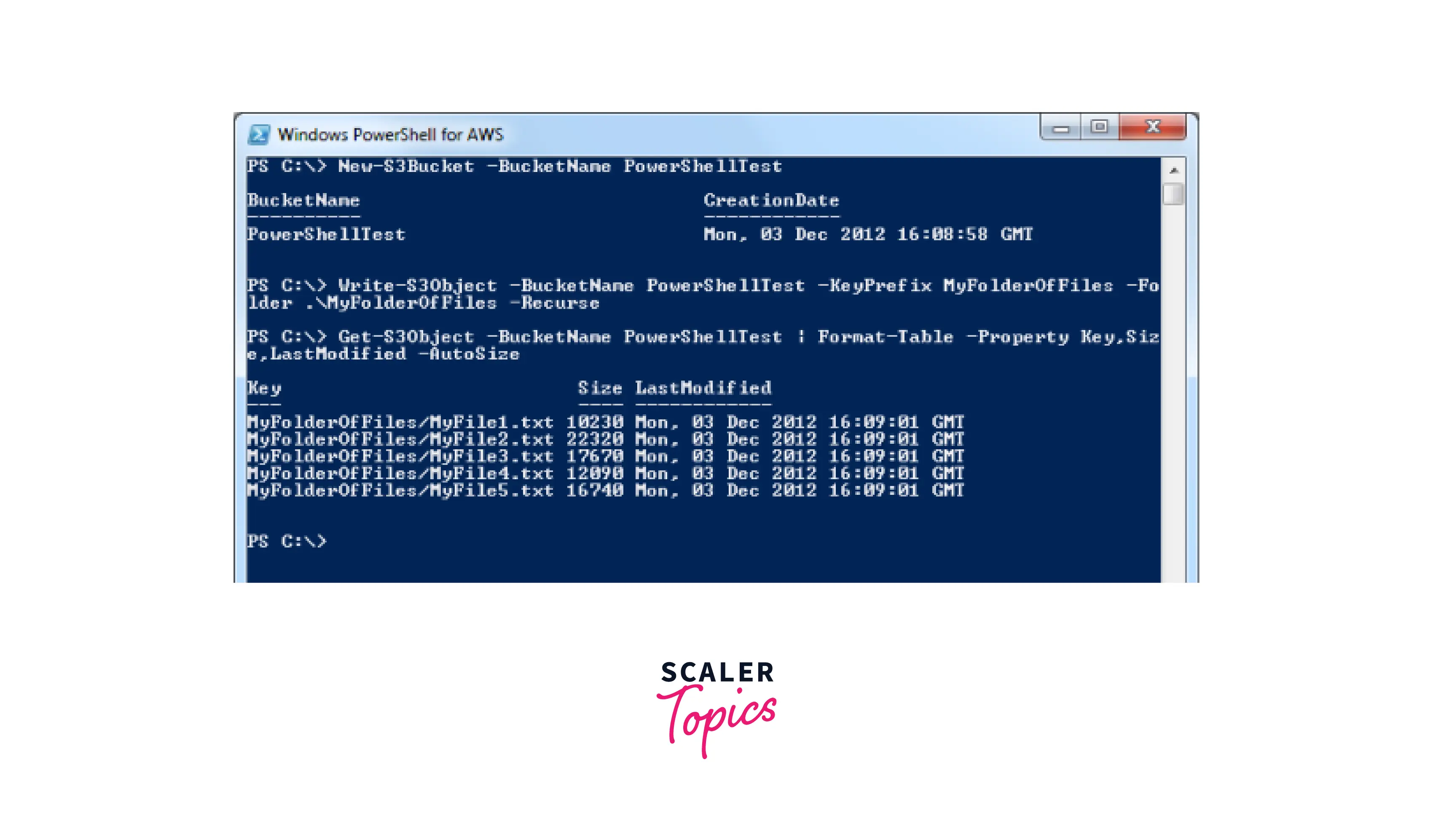
AWS PowerShell is quickly replacing other management tools as the preferred option for Windows developers, administrators, and IT professionals. You may now manage your AWS services using PowerShell as well. The Windows AWS Tools With the help of the more than 550 cmdlets provided by AWS PowerShell, you can create sophisticated automated scripts and carry out quick tasks from the command line all from within the PowerShell environment.
On machines running Windows with Windows PowerShell 5.1 or PowerShell Core 6.0 or later, you can install the modularized version of AWS Tools for PowerShell. On Microsoft's website, under Installing different versions of PowerShell, is instructions on how to set up PowerShell Core.
There are three ways to install AWS.Tools:
- Use the AWS.Tools module's command-line tools. The installation and upgrading of other AWS.Tools modules are made easier by AWS.Tools.Installer module. The latest version of PowerShellGet is necessary; it is automatically downloaded and installed by AWS.Tools.Installer. Your module versions are automatically maintained in sync via AWS.Tools.Installer module. The cmdlets in the AWS.Tools.Installer automatically updates all of your other AWS.Tools modules to the same version when you install or upgrade to a newer version of one module.
- Extracting the modules into one of the module files after downloading them from AWS.Tools.zip. By printing the value of the $Env: PSModulePath variable, you may find the locations of your module directories.
- Installing every service module from the PowerShell Gallery by using the Install-Module cmdlet in the manner outlined in the following process.
Utilizing the Install-Module cmdlet, one may install AWS.Tools on Windows.
- Open a AWS PowerShell window.
- Run the following command to install the modularized AWS.Tools package.
It will ask you whether you still want to install if you are informed that the repository is "untrusted". If you want to let AWS PowerShell install the module, type y. Use the -Force argument when running the program to bypass the prompt and install the module without trusting the repository.
- The Install-AWSToolsModule cmdlet is now available, and it can be used to install the module for any AWS service you choose to utilize. The IAM module, for instance, is installed via the command line. The dependent modules that are necessary for the given module to function are also installed by this command. AWS.Tools.Common is installed, for instance, together with your first AWS.Tools service module. All AWS service modules need this common module to function. Along with updating other modules to the same newer version, it also deletes earlier versions of the modules.
The env
Install AWSPowerShell.NetCore on Windows
On machines running Windows with PowerShell versions 3 through 5.1, or AWS PowerShell Core 6.0 or later, you can install the AWSPowerShell.NetCore. On the Microsoft PowerShell website, under Installing multiple versions of PowerShell, is instructions on how to install PowerShell Core.
- Installing AWSPowerShell.NetCore is possible in one of two ways:
- Extracting the module in one of the module folders after downloading it from AWSPowerShell.NetCore.zip. By printing the value of the $Env
variable, you may find the locations of your module folders. - Utilising the Install-Module cmdlet to install the PowerShell Gallery, as detailed in the following process
- Extracting the module in one of the module folders after downloading it from AWSPowerShell.NetCore.zip. By printing the value of the $Env
Utilizing the Install-Module cmdlet, one may install AWSPowerShell.NetCore from the PowerShell Gallery
Your machine has to be running PowerShell 5.0 or later, or PowerShellGet on PowerShell 3 or later, to install AWSPowerShell.NetCore from the AWS PowerShell Gallery. The next command should be entered.
The aforesaid command installs AWS Tools for PowerShell for each user on the computer if AWS PowerShell is being run as administrator. The same command installs AWS Tools for PowerShell for only the current user if PowerShell is being used as a standard user without administrator privileges.
When the current user has administrator permissions, run the command with the -Scope CurrentUser parameter set, as shown below, to install only for that user.
The AWS PowerShell typically loads modules into your PowerShell session when you run a cmdlet in the module for the first time, even though PowerShell 3.0 and later releases do not. For support of this functionality, the NetCore module is too big. AWS PowerShell must be loaded specifically instead. Enter the next command to add the NetCore Core module to your PowerShell session.
Include that command in your PowerShell profile to have the AWSPowerShell.NetCore module loaded whenever you launch a PowerShell session.
Install AWSPowerShell on Windows PowerShell
One of three options is available for installing the AWS Tools for Windows PowerShell:
- Obtaining the module from AWSPowerShell.zip, downloading it, and extracting it to one of the module folders. Printing the Env
variable's value will show you where your module folders are. - The Tools for Windows PowerShell installation is executed. We advise using Install-Module as opposed to this way of installing AWSPowerShell because it is obsolete.
- Using the Install-Module cmdlet and the steps outlined in the next step, you may install from the PowerShell Gallery.
AWSPowerShell may be installed by using the Install-Module cmdlet and the PowerShell Gallery:
If you are using AWS PowerShell 5.0 or later, or if PowerShellGet has been installed on PowerShell 3 or later, you may get the AWSPowerShell from the PowerShell Gallery. The following command may be used to download and update AWSPowerShell from the Microsoft PowerShell Gallery.
Update the Tools for Windows PowerShell
Compare the version of Tools for Windows PowerShell that is installed on your computer with the version that is shown on the PowerShell Gallery website by using the Get-AWSPowerShellVersion cmdlet. Only once you update to a version with that support are you able to access support for new commands and AWS services.
- Run the following commands if you installed using the Install-Module cmdlet.
If you utilized a downloaded ZIP file or the .msi package installer to install:
- Visit the Tools for PowerShell website and download the most recent version. Compare the package version number in the downloaded file name to the version number you receive when you use the Get-AWSPowerShellVersion cmdlet.
- Close all Tools for Windows PowerShell consoles if the version number in the download is higher than the version number in the installation.
- Update the Tools for Windows PowerShell to the most recent version.
You may import the upgraded cmdlets into your PowerShell session by using Import-Module AWSPowerShell after installation. Alternatively, you may launch the unique AWS Tools for PowerShell interface from your Start menu.
Installing AWS Tools for PowerShell on Linux or macOS
Overview of Setup:
On a Linux or macOS machine, you have two package options from which to install AWS Tools for PowerShell:
- AWS.Tools are AWS Tools for PowerShell's modularized version. With shared support modules, each AWS service has its own unique, compact module to provide support. AWS.Tools.Common.
- AWS PowerShell.NetCore: AWS Tools for PowerShell that only has a single, substantial module. This solitary, substantial module supports all AWS services.
The following steps, which are covered in more detail later, are necessary to set up any of these on a computer running Linux or macOS:
- A supported system should have AWS PowerShell Core 6.0 or later installed.
- AWS PowerShell may be launched by typing pwsh in your system shell once PowerShell Core has been installed.
- Set up AWS.Tools or AWSPowerShell.NetCore, whichever you want.
- To add the module to your AWS PowerShell session, use the appropriate Import-Module cmdlet.
- To enter your AWS login information, use the Initialize-AWSDefaultConfiguration cmdlet.
Prerequisites for Setting up AWS Tools
Make that you fulfill the conditions outlined in the Prerequisites for Setting up the AWS Tools.
- PowerShell Core 6.0 or a later version must be installed on your computer to use the AWS Tools for PowerShell Core.
- Visit Installing AWS PowerShell on Linux on Microsoft's website for details on how to install the most recent version of AWS PowerShell on a Linux-based machine and a list of supported Linux platform versions. Some Linux-based operating systems, like Arch, Kali, and Raspbian, are not officially supported but do get support from the community to varying degrees.
Install AWS.Tools on Linux or macOS
On machines running AWS PowerShell Core 6.0 or later, the modularized version of AWS Tools for PowerShell can be installed.
There are three different ways to install AWS.Tools:
- Using the AWS.Tools.Installer module's command-line tools. Other AWS.Tools modules are easier to install and update when using AWS.Tools.Installer module. The latest version of PowerShellGet is necessary; it is automatically downloaded and installed by AWS.Tools.Installer. Your module versions are automatically maintained in sync via AWS.Tools.Installer module. The cmdlets in the AWS.Tools.Installer update all of your other AWS.Tools modules to the same version if you install or upgrade to a newer version of one module.
- Extracting the modules in one of the module folders after downloading them from AWS.Tools.zip. Printing the value of the Env
variable will show you where your module folders are. - Installing every service module from the PowerShell Gallery by using the Install-Module cmdlet in the manner outlined in the following process.
Utilizing the Install-Module cmdlet, AWS.Tools can be installed on Linux or macOS.
- By running the following command, a AWS PowerShell Core session will be launched.
- Use the AWS.Tools.Installer module to install the AWS.Tools package in a modularized fashion by executing the next command.
You are prompted to install if the repository is flagged as "untrusted" and you choose to do so. If you want to let PowerShell install the module, type y. You may issue the following command to install the module without trusting the repository and bypass the prompt.
- Each service module that you want to utilize may now be installed. The IAM module may be installed, as an example, with the following command. Along with installing the provided module, this command installs any related modules that are necessary for it to function. One such instance is the installation of AWS.Tools.Common along with the first AWS.Tools service module. Every AWS service module needs this common module to function. Other modules are updated to the same newer version while previous versions of the modules are also removed.
By default, this places the modules in the folder home\Documents\PowerShell\Modules. The following PowerShell command must be executed in a PowerShell session that you launched as an administrator to install the AWS.Tools module for all users of a machine. The $env
Conclusion
- Developers and administrators can manage their AWS services from the PowerShell scripting environment with the help of the AWS Tools for PowerShell.
- The AWS Tools for PowerShell are a collection of PowerShell cmdlets that are constructed on top of the features made available by the AWS SDK. NET.
- Developers and administrators can manage their AWS services and resources in the AWS PowerShell scripting environment, thanks to the AWS Tools for PowerShell. The AWS PowerShell tools you use to manage your Windows, Linux, and macOS environments can now also be used to manage your AWS resources.
- The AWS Tools for PowerShell are a collection of PowerShell cmdlets constructed on top of the features made available by the AWS SDK. NET. You may use the AWS PowerShell command line to script actions on your AWS resources with the AWS Tools for PowerShell.
- The same set of services and regions that the SDK supports are supported by the AWS Tools for PowerShell, which exposes cmdlets. This cmdlet reference lists all of the cmdlets that are present in both the AWS Tools for Windows PowerShell (AWSPowerShell) and AWS Tools for PowerShell Core (AWSPowerShell.NetCore) modules.
- Packages, where AWS PowerShell tools are available, are AWS.Tools, AWSPowerShell.NetCore, AWSPowerShell.
