AWS Proton
Overview
It is difficult to manage hundreds of microservices that are continually altering their infrastructure resources and continuous integration/continuous delivery (CI/CD) settings. As a result, AWS Proton makes it straightforward for developers to publish code utilizing containers and serverless technologies while also giving platform teams the tools they need to manage complexity and enforce consistent standards.
Introduction to AWS Proton
Targeting container and serverless workloads, AWS Proton is a fully managed delivery service that gives engineering teams the tools to deploy apps automatically, enable observability, and uphold compliance and best practices. Development teams use AWS Proton to deploy their code and use resources for infrastructure. As a result, developers are more productive since they can concentrate on their code, software delivery, lower management costs, and more frequent release cycles. AWS Proton may be used by teams via the AWS Console and the AWS CLI, enabling them to get up and running quickly and gradually automate challenging tasks.
- Proton is a two-pronged automation framework offered by AWS. To provide standardized infrastructure and deployment tooling for serverless and container-based apps, administrators build versioned service templates. You can choose from the various service templates as an application developer to automate the deployment of your applications or services.
- AWS Proton and versioned infrastructure can be used as code templates by platform teams. These templates can be used to define and maintain common application stacks, which include the architecture, infrastructure assets, and CI/CD pipeline for software deployment.
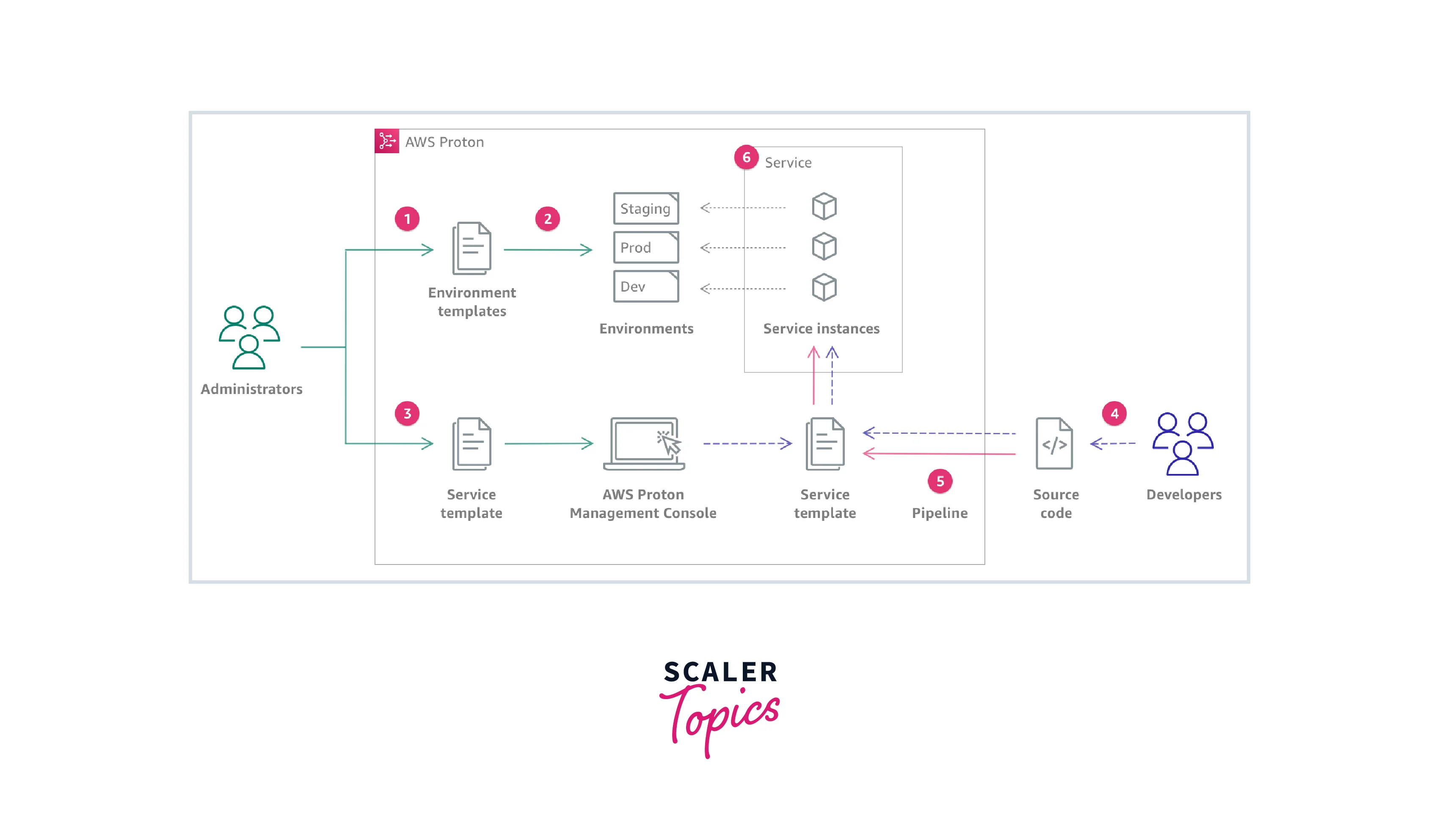
- Developers choose a standardized application stack definition for their code deployments when they utilize the AWS Proton self-service portal to select a service template. The resources are automatically created, the CI/CD pipeline is set up, and the code is deployed into the designated infrastructure using AWS Proton.
How Does It Work?
You can create environments with AWS Proton and then launch services inside of them. The environment and service templates you select from your AWS Proton versioned template library serve as the foundation for environments and services, respectively.
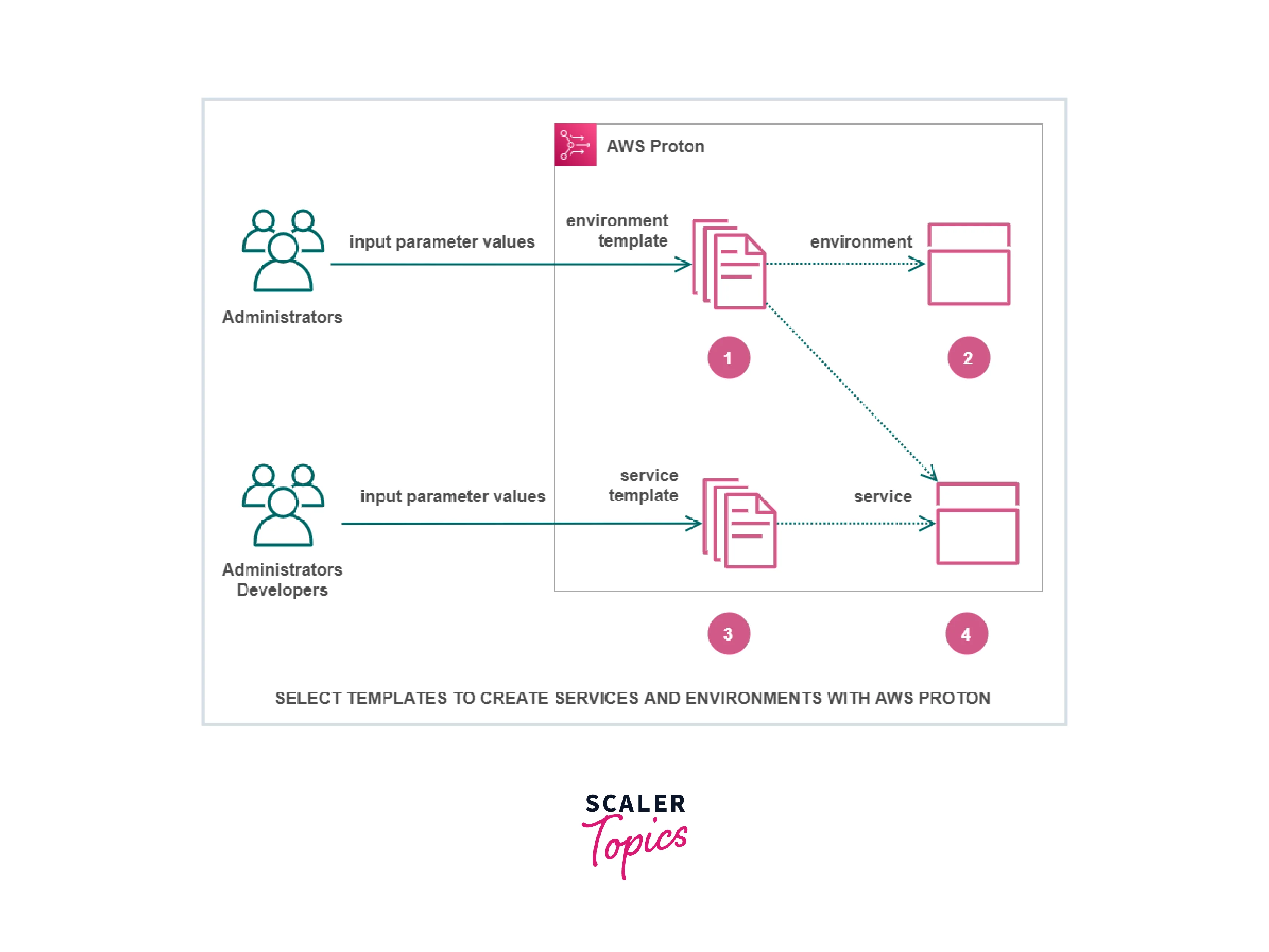
- When choosing an environment template with AWS Proton, the administrator enters values for the necessary input parameters.
- Your environment is provisioned by AWS Proton using the environment template and parameter values.
- You enter values for the necessary input parameters when you choose a service template with AWS Proton as a developer or administrator. To deploy your application or service, you also choose an environment.
- In order to provision your service, AWS Proton makes use of the service template as well as the values for your service and chosen environment parameters.
To personalize your template for reuse and a variety of use cases, apps, or services, you enter values for the input parameters. Create environment template bundles or service template bundles, as appropriate, and upload them to the registered environment or service template templates to make this work. Everything AWS Proton needs to provision environments or services is included in template bundles. The parametrized infrastructure as code (IaC) files that AWS Proton utilizes to provision environments or services are uploaded as part of a template bundle when you build an environment or service template. You enter settings for the template bundle IaC file parameters when you choose an environment or service template to create or upgrade an environment or service.
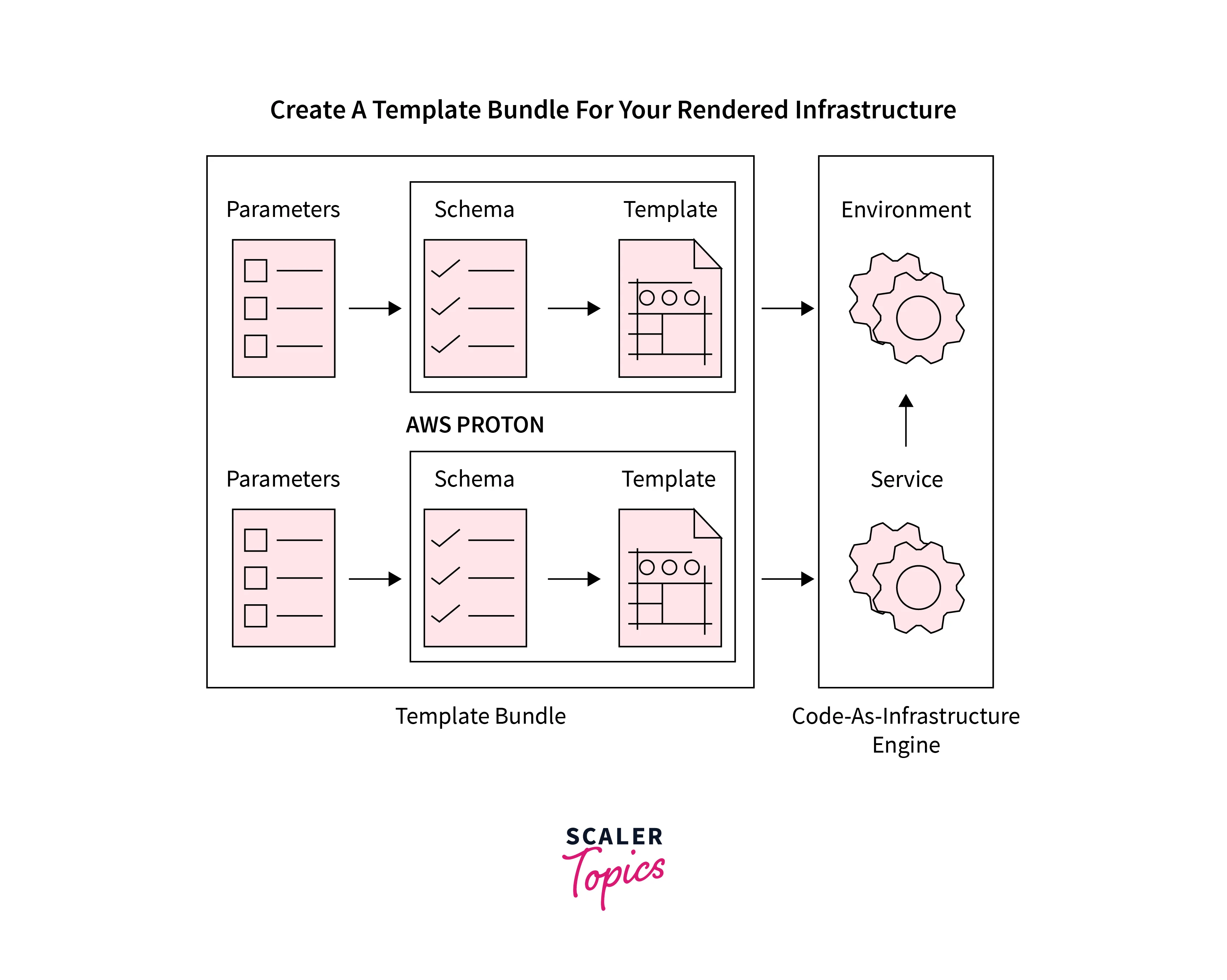
AWS Proton Objects
The primary AWS Proton items and their connections to other AWS and outside objects are depicted in the diagram below. The data flow direction is indicated by the arrows (the inverse direction of dependency).
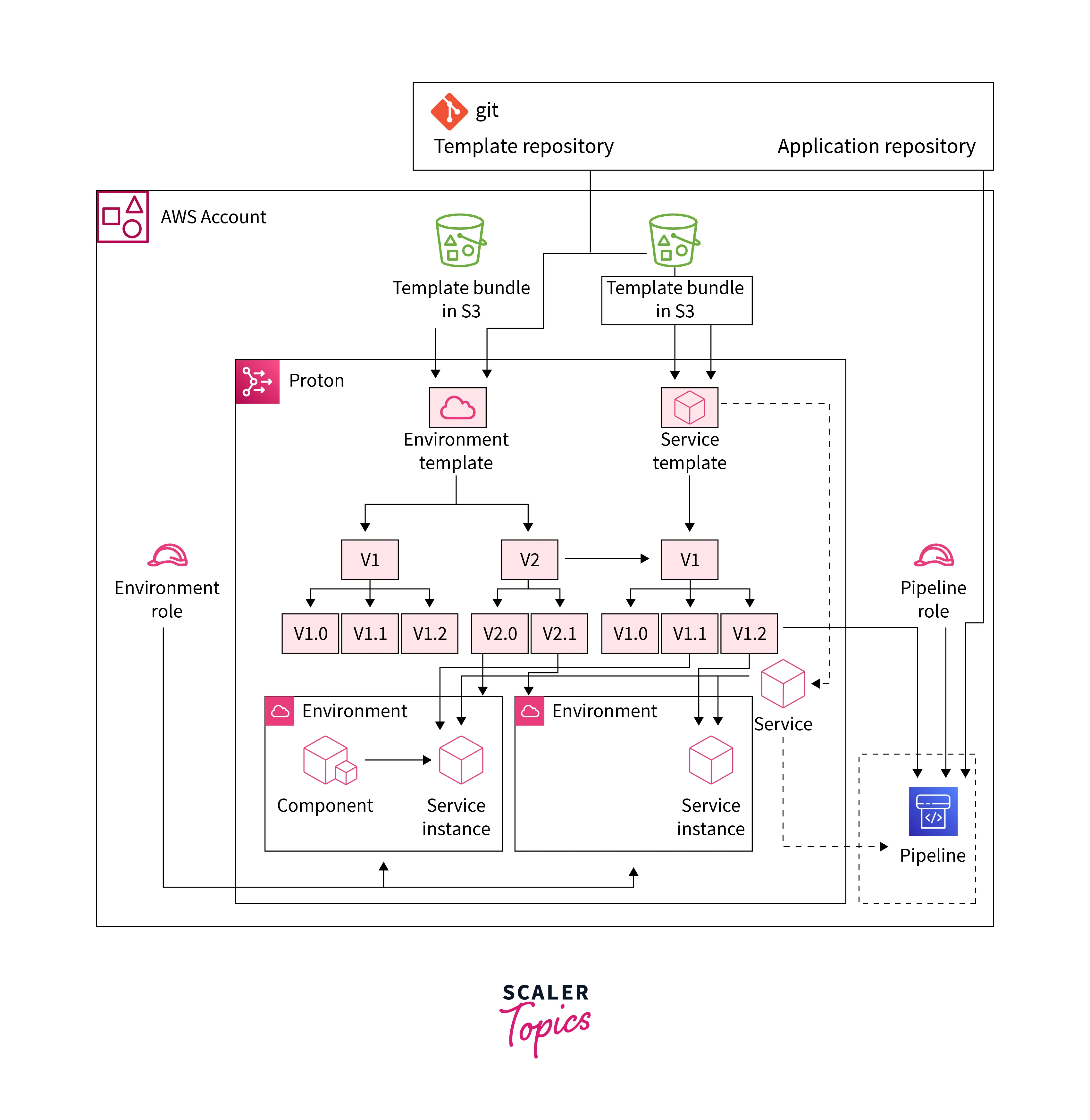
- Environment Template Version: A specific version of an environment template. Either an S3 bucket or a Git repository can be used to provide the template bundle as input. Input parameters for an AWS Proton environment that pertain to Infrastructure as Code (IaC) are specified in the bundle.
- Service Template Version: A specific version of a service template. It accepts a template bundle as input from a Git repository or an S3 bucket. For an AWS Proton service, the bundle specifies Infrastructure as Code (IaC) and pertinent input parameters.
These constraints are also stated in the service template version:
- Compatible Environment Templates: Only environments built using these compatible environment templates can host instances.
- Supported Component Sources: The different types of elements that developers can connect to instances.
- Pipeline: An optional CI/CD pipeline with provisioned access policies that deploy an application into service instances. A service role provides access policies.
- Component: A developer-defined extension to a service instance. It Indicates any additional AWS infrastructure resources, beyond those offered by the environment and the service instance, that a certain application may require. By associating a component role with the environment, platform teams can regulate the infrastructure that a component can provide.
Provisioning Methods
Infrastructure can be provisioned via either self-managed provisioning or provisioning managed by AWS Proton. AWS Proton contacts the provisioning engine on your behalf while using AWS-managed provisioning. With self-managed provisioning, your own infrastructure deployment system executes the provisioning procedure after AWS Proton delivers a pull request (PR) to a repository that you supply.
AWS Proton Concepts
- Environment Template: It defines shared infrastructure that is utilized by numerous applications or resources, such as a VPC or cluster.
- Environment Template Bundle: A set of documents you provide to AWS Proton in order to establish and register an environment template. A bundle of environment templates includes the following:
- Infrastructure is defined as code input parameters in a schema file.
- A shared infrastructure as code (IaC) file, such as a VPC or cluster, specifies shared infrastructure for usage by numerous applications or resources.
- The IaC file is listed in a manifest file.
- Environment: A shared infrastructure that has been provisioned and is shared by several applications or resources, such as a VPC or cluster.
- Service Template: It specifies the kind of infrastructure necessary for an environment's deployment and upkeep of an application or microservice.
- Service Template Bundle: To create and register a service template in AWS Proton, you upload a group of files. A bundle of service template elements includes the following:
- a schema file that lists the input parameters for infrastructure as code (IaC).
- An IaC file that specifies the infrastructure required to install, run, and maintain a microservice or application in a given environment.
- The IaC file is listed in a manifest file.
- Service: To deploy and manage a microservice or application in an environment, provided infrastructure is required.
- Service Instance: Infrastructure that has been pre-built to support an application or microservice in a given environment.
- Service Pipeline: Infrastructure that is ready to support a pipeline.
- Template Version: A major or minor version of a template.
- Input Parameters: So that an infrastructure as code (IaC) file can be used repeatedly and for a range of use cases, it must be defined in a schema file and used there.
- Schema File: Defines infrastructure as code file input parameters.
- Spec File: Specifies infrastructure values as input parameters for a code file, as described in a schema file.
- Manifest File: Lists an infrastructure as code file.
Features of AWS Proton
- Automated Deployments: Using AWS Proton, platform teams can create application stacks with ease. This includes the CI/CD pipeline, which enables programmers to ask for the immediate deployment of an application via the application programming interface (API), command-line interface (CLI), or user interface (UI).
- Customer-Managed Environments: Instead of starting over, you can move your current shared resources to AWS Proton. Developers can deploy to a customer-managed environment in the same way they do to a typical environment, so this is transparent to them.
- Flexible Definitions: Users can design service templates with or without a pipeline. Thanks to AWS Proton, teams have more control over how they define, provision, and deploy their services. Platform teams can ensure that all deployments are current using AWS Proton's central administration features, and developers need to supply the critical inputs for their service.
- Multi-Account Support: AWS Proton supports multi-account infrastructures, enabling platform operators to securely configure their architecture across several AWS accounts. You can control all of your multi-account setups and services with AWS Proton from a single account.
- Self-Service Interface: Users can use the AWS Management Console or CLI to adjust the UI to suit their needs. You can create and deploy shared resources as service environments by using the AWS Proton interface. AWS CloudFormation can declaratively install infrastructure like computing, databases, and many other resources using Proton's end-to-end provisioning support.
- Streamlined Upgrades: AWS Proton supports the versioning of infrastructure templates, and developers can utilize this to replace outdated deployments.
- Tagging Capabilities: Use tag-based access control to create tagging and access control for any AWS Proton resource, including templates, environments, and services. Your tagging procedure can be streamlined and kept uniform by propagating tags added to a parent resource down to any of its child resources.
- Template Management: Platform teams utilize AWS Proton to create a stack that is then supplied to their developers as an adaptable, version-controlled template. These stacks, which incorporate all of the resources required for the provisioning, deployment, and management of a service.
AWS Proton Use Cases
- Implement Self-Service Infrastructure Portals: The AWS Proton self-service interface allows developers to quickly and easily deploy their apps. With pre-approved infrastructure templates, the software development lifecycle can be accelerated.
- Accelerate the Deployment of Modern Applications: Support dependable CI/CD, security, and monitoring deployments for contemporary apps is made possible with the help of AWS Proton.
- Track Updates and Versions with a Centralized Tool: With the help of AWS Proton, you can view and manage all of the versions of templates used for the infrastructure in one location.
- Give Developers Flexibility: You can give app developers the ability to alter infrastructure resources by using AWS Proton components.
AWS Proton Pricing
AWS resources that you develop to store and run your application are charged to you. There is no additional charge for AWS Proton. You only pay for the AWS resources that you create to store and run your application. There are no minimum fees and no upfront commitments. Refer this link to know more about Pricing
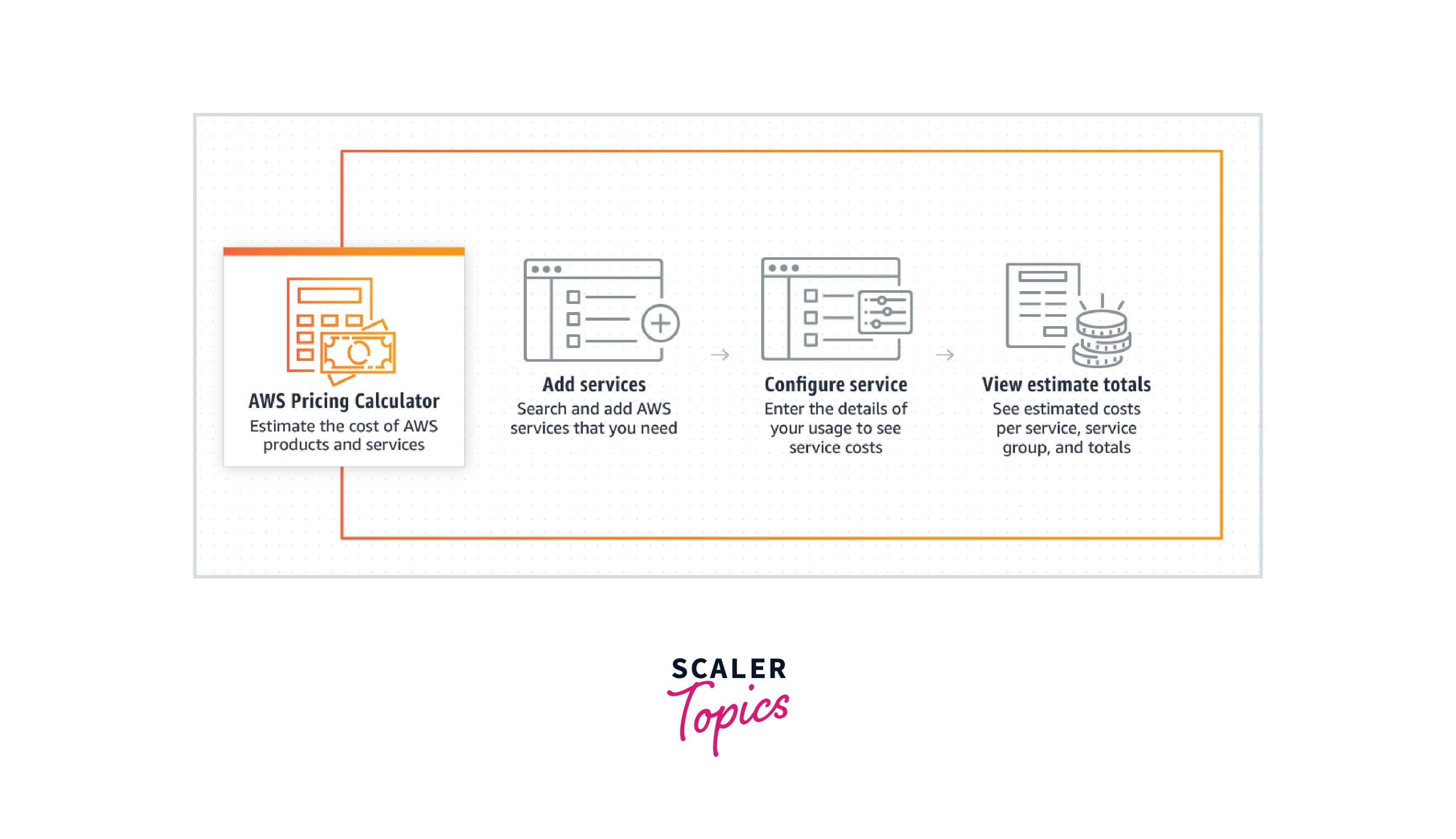
When Should You Adopt AWS Proton?
- The optimal time to implement AWS Proton is when your company is big enough to support teams in maintaining several service templates for various apps to run in multiple environments.
- AWS Proton can help your company save a lot of time if it houses hundreds of applications that need to be reproduced repeatedly, including building infrastructure and deployment pipelines.
- Each AWS Proton template has a version, making it simple for the platform maintenance team to track which version the application uses. Additionally, they may determine which version is operating in a particular environment a
- The application developers can connect to their source repository from sites like GitHub and deploy it with little effort using the preset service template information and environments.
- Additionally, AWS Proton sets up all necessary dependencies and infrastructure.
What Kind of Teams Should Adopt AWS Proton?
- When your company is big enough to have a team that can make and maintain templates or when you have many apps that can be templated, AWS Proton is the ideal choice for your services.
- AWS Proton could save your business a tonne of time and help you maintain consistent and up-to-date standards.
- Stacks can be created and updated by the central team on behalf of the application teams because AWS Proton can be managed by a centralized team and used by numerous development teams.
- Application developers will find it simple to complete the necessary information, link their GitHub or Bitbucket code repository, and deploy apps thanks to the preconfigured service templates and environments.
Getting Started with AWS Proton
Step 1: Open the AWS Proton Console
- Go to AWS Proton Console.
Step 2: Make a Template for Your Environment.
In the navigation pane, select Environment templates.
- Select Create Environment template from the Environment templates page.
- Select Create a template for provisioning new environments from the Template options section on the Create environment template page.
- Select Use one of our sample template bundles from the Template bundle source area.
- Select the fargate-environment option under the Sample template bundle section.
- In the Template details section.
- my-env-template should be used as the template name.
- My Fargate Environment should be entered as the environment template display name.
- Select Create Environment template.
- A new environment template's status initially resides in the Draft state. It is accessible to you and those with proton:CreateEnvironment permissions. To make the template accessible to others, proceed to the following step.
- In the Template versions section, select Publish.
- The status of the template is now Published. It is the Recommended version of the template because it is the most recent.
- In the navigation pane, choose Environment templates.
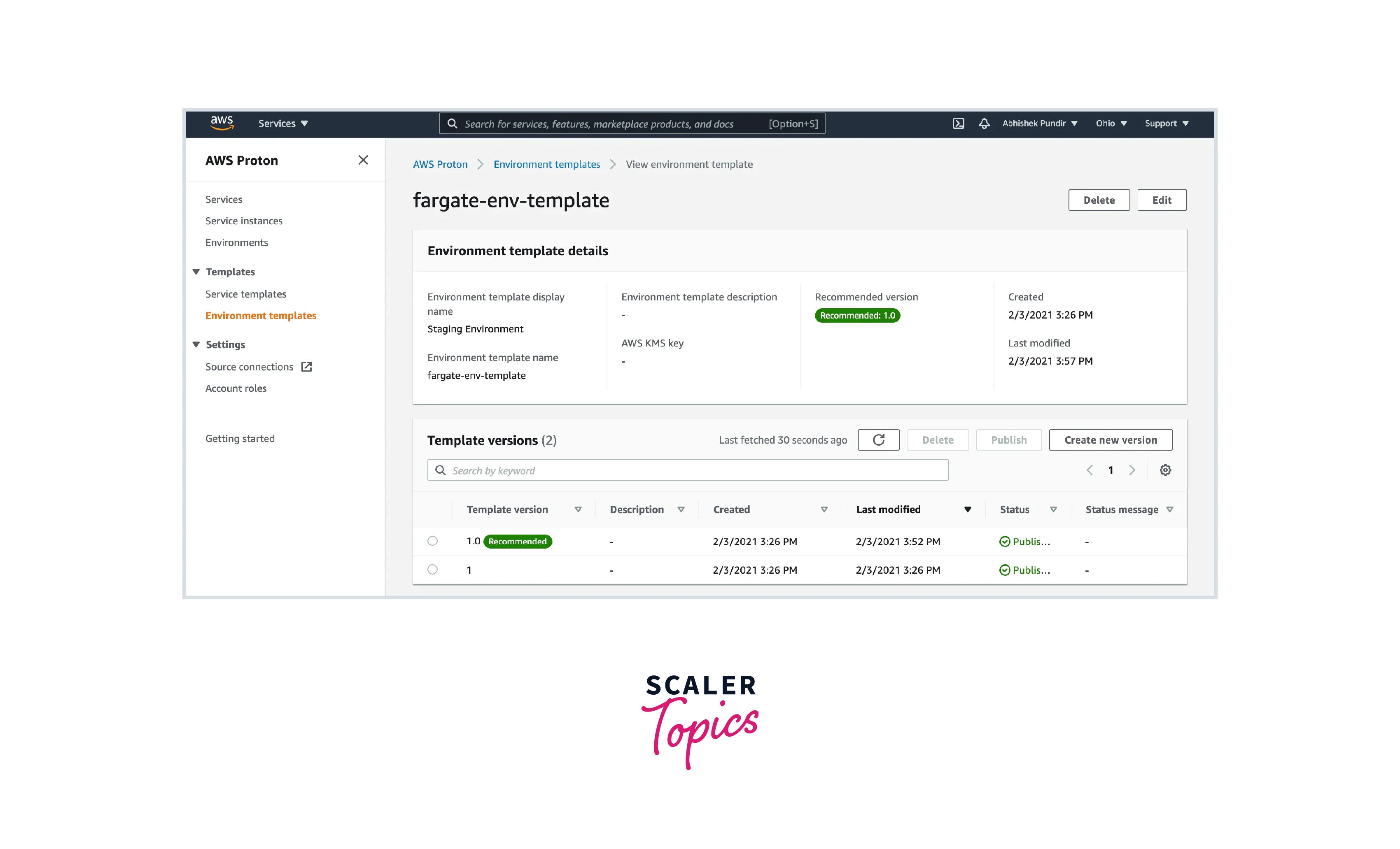
Step 3: Clean Up
- Open the AWS Proton console.
- Delete an Environment
- Choose Environments from the navigation window.
- Choose the radio button to the left of the environment you just established on the Environments page.
- Pick Actions, then select Delete.
- You are asked to confirm the deletion action via a modal.
- Follow the directions and select Yes, delete.
- Delete an Environment Template
- Select Environment templates from the navigation pane.
- Choose the radio button to the left of my-env-template on the Environment templates page.
- Pick Actions, then select Delete.
- You are asked to confirm the deletion action via a modal.
- Observe the directions and select Yes, delete. By doing so, the environment template and all of its variations are deleted.
AWS Proton Alternatives & Comparisons with other AWS Services
AWS Proton is a tool in the Infrastructure Build Tools category of a tech stack. The top alternatives to AWS Proton are as follows:
- AWS CloudFormation: You can use AWS CloudFormation’s sample templates or create your own templates.
- Packer: Packer automates the creation of any type of machine image.
- Pulumi: A cloud development platform called Pulumi makes it simple to create cloud programs.
- AWS Cloud Development Kit: It is an open-source software development framework to model and provision your cloud application resources using familiar programming languages.
- Yocto: Regardless of the hardware architecture, it is an open-source collaboration project that aids developers in building unique Linux-based systems.
- GeoEngineer: GeoEngineer uses Terraform to plan and execute changes.
- Scalr: Scalr is a remote state & operations backend for Terraform with access controls, the policy as code, and many quality-of-life features.
- Azure Resource Manager: It is the deployment and management service for Azure.
- Buildroot: It is a tool that simplifies and automates the process of building a complete Linux system for an embedded system, using cross-compilation.
How does Proton Compare to Other AWS Services?
AWS Proton vs Service Catalog
- AWS Proton differs from Service Catalog in that it can describe a comprehensive service template for deploying an entire application stack into an environment.
- The platform team can automatically apply updates for the application team when an RDS product requires them. The database team wouldn't have direct access to the deployed items in Service Catalog. To make sure updates are deployed for Service Catalog product updates, the DB team would need to collaborate with the application team.
AWS Proton vs CloudFormation
- AWS Proton provides a self-service web interface where users can easily discover and deploy the latest templates directly from within the AWS console.
- Because AWS Proton retains ownership of the stacks, users do not require IAM authority to deploy services and environments. This makes it easier to manage upgrades to stacks and the rights that are granted to users.
- One can use AWS Proton as a general-purpose templating engine. In addition to CloudFormation, support for other infrastructures as code template alternatives, like HashiCorp Terraform and AWS CDK, is planned.
AWS Proton vs CodeStar
- A CI/CD pipeline can be generated for an application when a developer utilizes a service template. AWS CodeStar and this feature are comparable in operation. Without starting from scratch, CodeStar enables you to select an application type and obtain an opinionated build workflow.
- AWS Proton can also provide you with an opinionated CI/CD pipeline based on the platform team's service template. One advantage of Proton is that teams may reuse pipelines to deploy the same application into a development, staging, or production environment by using environment templates.
Conclusion
- In this article, we learned about AWS Proton. AWS Proton is a managed service for platform engineers to increase the pace of innovation by defining, vending, and maintaining infrastructure templates for self-service deployments.
- This article also explained how AWS Proton works. It further explained different objects inside the architecture of AWS Proton.
- In this article, we also looked at some alternatives for AWS Proton. It includes existing services like Yocto, Pulumi, and AWS CloudFormation. We also compared AWS Proton with other services like Codestar and Service Catalog.
- This article also explained how to get started with AWS Proton, create Environment Templates, and further work on them.
