AWS Schema Conversion Tool
Overview
The AWS Schema Conversion Tool (AWS SCT) automates and predicts heterogeneous database conversions. It changes the source database schema and the majority of database code objects, such as views, stored procedures, and functions, to a format compatible with the target database automatically. The AWS SCT is a stand-alone program with a project-based user interface. Microsoft Windows, Fedora Linux, and Ubuntu Linux are all supported by AWS SCT. AWS SCT is only available on 64-bit OS systems.
What is AWS Schema, Conversion Tool
Your existing database schema can be converted from one database engine to another using the AWS Schema Conversion Tool (AWS SCT). Relational Online Transaction Processing (OLTP) or data warehouse schema can be converted using AWS SCT. Your converted schema works with MySQL, SQL Server, PostgreSQL DB, MariaDB, Oracle, an Amazon Aurora DB cluster, or an Amazon Redshift cluster. It also works with Amazon Relational Database Service (Amazon RDS). The transformed schema may either be kept as data in an Amazon S3 bucket or used with a database on an Amazon EC2 instance.
For connections to an Amazon S3 bucket or other AWS resources, AWS SCT supports several commercial standards, including Federal Information Processing Standards (FIPS). The Federal Risk and Authorization Management Program (FedRAMP) is likewise compatible with AWS SCT.
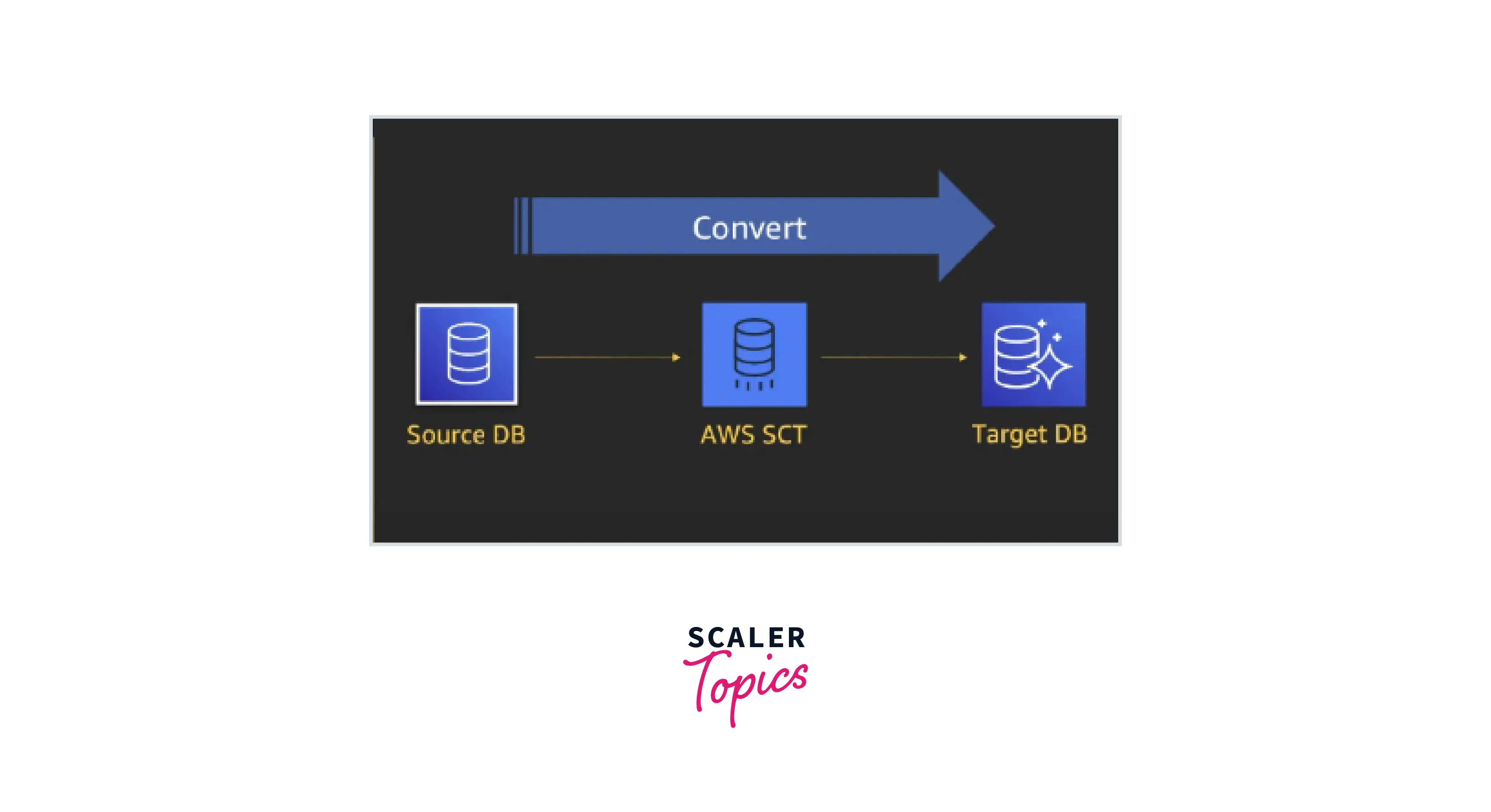
Benefits of using AWS SCT are as follows:
- Create Assessment reports for homogeneous and heterogeneous migrations
- Convert Database schema
- Convert Data Warehousing Schema
- Convert embedded application code
- Code browser that highlights places where manual edits are required
- Source connection to your databases with SSL
- Service substitution/ETL modernization to AWS Glue
- Migrate data to the data warehouse using SCT data extractors
- Optimize schemas in Amazon Redshift
AWS Schema Conversion Tool
Overview of Schema Conversion
To automatically transform the database schema of your original database into a suitable format with the targeted Amazon RDS instance, AWS SCT offers a project-based user interface. AWS SCT offers instructions on how to establish identical schema in the targeted Amazon RDS database if the source database's schema cannot be converted automatically.
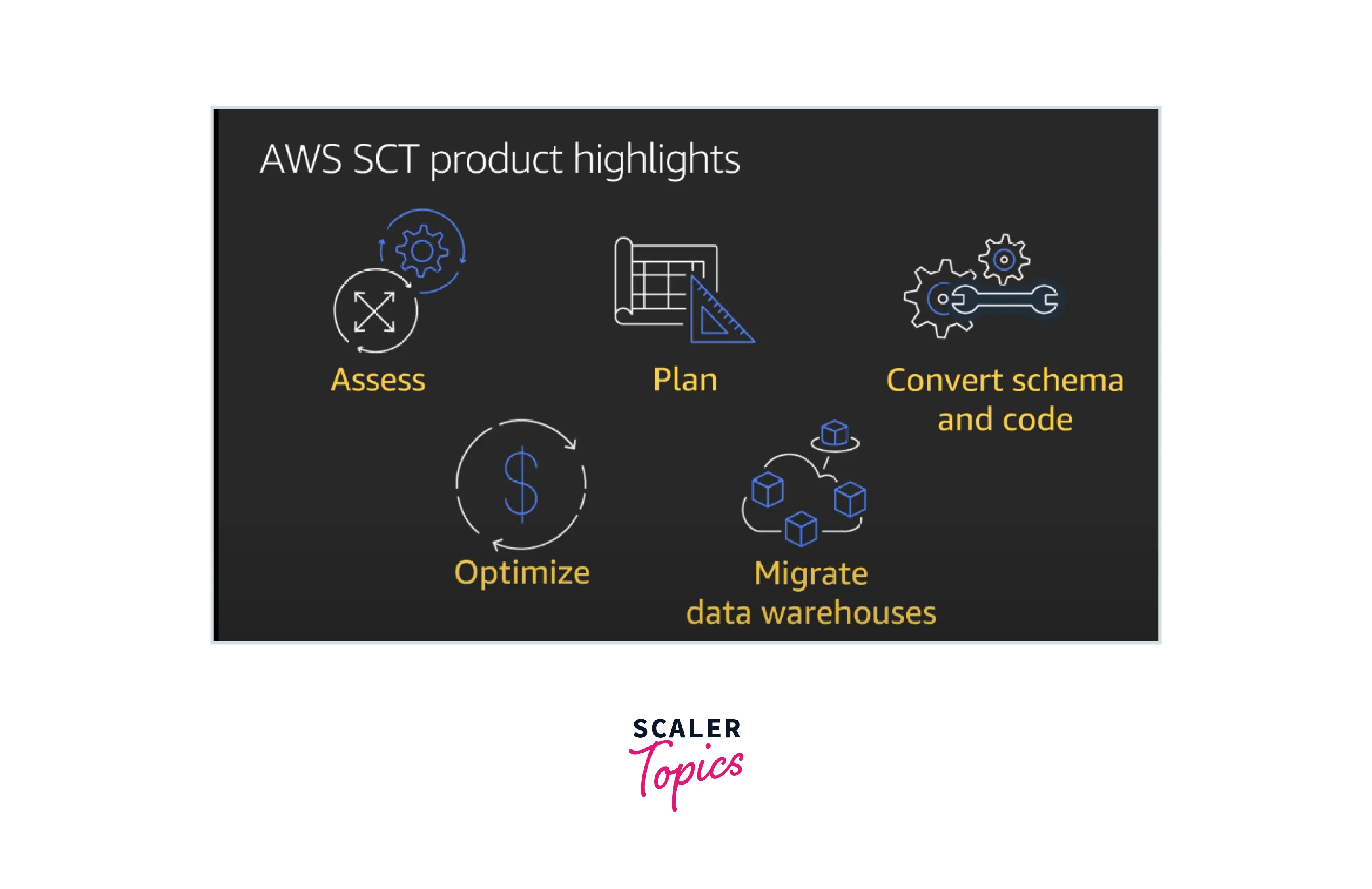
AWS SCT includes various extra tools that assist you in moving your data and apps to the AWS Cloud, in addition to converting the preexisting schema of the database from one database engine to the other:
-
To get ready to move the existing data center to Amazon Redshift, you can extract data using data extraction agents. You may utilize AWS SCT to control the data-extracting agents.
-
AWS SCT may be used to build tasks and endpoints for AWS Database Migration Service (DMS). From AWS SCT, you may manage and execute these tasks.
-
In certain circumstances, features from databases cannot be transformed into features from Amazon RDS (or) AWS Redshift. You can add Amazon Lambda methods and Python libraries to simulate capabilities that cannot be converted, with the aid of the AWS SCT extensions package wizard.
-
You may enhance your current Amazon Redshift database with AWS SCT. To maximize your database, AWS SCT advises using sort keys and distribution keys.
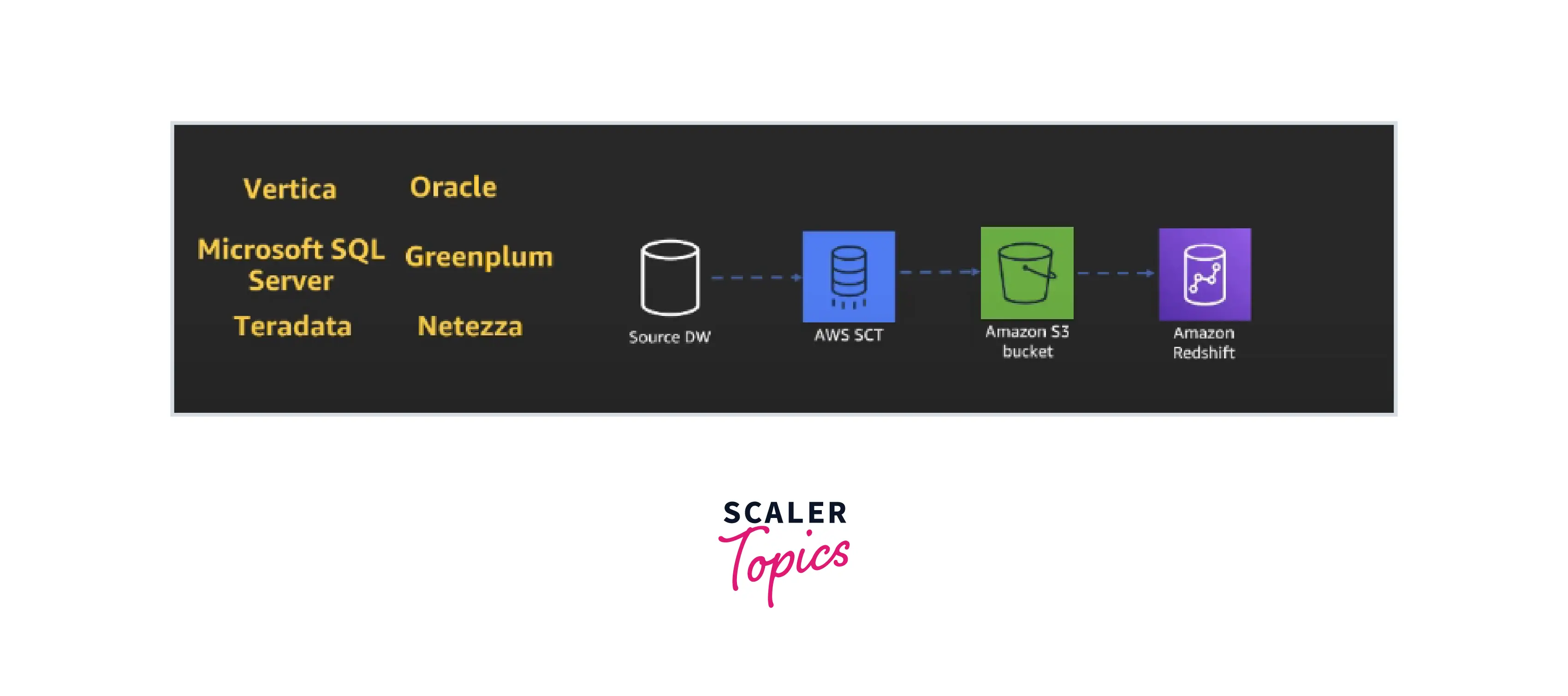
-
Your current on-premises database schema may be copied to an AWS RDS DB instance using the same engine using AWS SCT. This tool allows you to calculate the potential savings of switching to the cloud and your license type.
-
The SQL integration with any language like C, Java, or even other application programming language code may be converted using AWS SCT. SQL code that has been transformed can be seen, examined, edited, and saved.
-
Extraction, transformation, and load (ETL) operations can be moved using AWS SCT.
Installing, Verifying, and Updating AWS SCT
The AWS SCT (AWS SCT) is a stand-alone program with a project-based user interface. Microsoft Windows, Fedora Linux, and Ubuntu Linux are all supported by AWS SCT. AWS SCT is only available on 64-bit OS systems.
AWS provides verification methods once you download the compressed file to guarantee that you have the right version of the AWS SCT distribution file. You can validate the file by following the procedures given.
AWS SCT provides a project-based user interface to automatically convert the database schema of your source database into a format compatible with your target Amazon RDS instance.
If schema from your source database can't be converted automatically, AWS SCT provides guidance on how you can create the equivalent schema in your target Amazon RDS database.
Installing AWS SCT
Any of the below operating systems support the installation of the AWS SCT:
-
Windows 10 from Microsoft
-
Fedora Linux version 32 and above
-
Ubuntu Linux version 18 and above
-
Using the appropriate relevant link for the operating system, download the zipped file that includes the AWS SCT installation. A .zip extension is used for all compressed files. The AWS SCT installation file will be in the right format for the operating system when you extract it.
-
Depending on the OS, extract your AWS SCT installation file, as described below.
| Operating system | File name |
|---|---|
| Fedora Linux | aws-schema-conversion-tool-1.0.build-number.x86_64.rpm |
| Microsoft Windows | AWS SCT-1.0.build-number.msi |
| Ubuntu Linux | aws-schema-conversion-tool-1.0.build-number.deb |
- Launch the AWS SCT installation file that was previously extracted. Use the guidelines for your OS that are listed below.
| Operating system | Install instructions |
|---|---|
| Fedora Linux | Run the following command in the folder that you downloaded the file to: sudo yum install aws-schema-conversion-tool-1.0.build-number.x86_64.rpm |
| Microsoft Windows | Double-click the file to run the installer. |
| Ubuntu Linux | Run the following command in the folder that you downloaded the file to: sudo dpkg -i aws-schema-conversion-tool-1.0.build-number.deb |
- Download the Java Database Connectivity (JDBC) drivers for your source and target database engines. For instructions and download links, see Downloading the required database drivers.
You have now finished setting up the AWS SCT application. To launch AWS SCT, double-click the program icon.
Verifying the AWS SCT File Download
You may check the AWS SCTs distribution file in several ways. Comparing the file's checksum against the posted checksum by AWS is the easiest method. Depending on the OS where the file was installed, you can utilize the following processes to validate the distribution file as an extra layer of protection.
You can verify the document checksum with the value supplied by AWS to find any flaws that might have been introduced during the download or storage of the compressed AWS SCT file. AWS computes the checksum using the SHA256 method.
Using a checksum to validate the AWS SCT distribution file
-
Utilize the links in the Installing section to get the AWS SCT distribution file.
-
Download the sha256Check.txt file, which is the most recent checksum. The file may look something like this, for instance:
- Start your operating system's SHA256 validation command in the directory where the distribution file is located. For instance, the following command should be executed on the Linux system:
- Compare the results of the command with the value shown in the sha256Check.txt file. The two values should match.
Updating AWS SCT
AWS regularly adds new features and functionalities to the AWS SCT. Create a new AWS SCT project and redo any database object conversions, if you are updating from an earlier version.
You can examine whether the AWS SCT has any modifications.
To check for AWS SCT updates
-
Select Help from the AWS SCT menu, and then select Check for Updates.
-
Select What's New from the Check for Updates dialog box. You already have the most recent version if the link doesn't show up.
Getting Started
The schema for a source database can be converted using the AWS SCT. A self-managed database engine operating locally or on an Amazon EC2 instance can serve as the source database. Your source schema can be transformed into a schema for every supported AWS-hosted database.
The following stages serve as the foundation for almost any work you perform using the AWS SCT:
-
AWS SCT should be installed. See the "Installing, Verifying, Updating AWS SCT" section, as previously mentioned for additional details.
-
If required, install an AWS SCT agent. Only specific migration scenarios, such as those involving diverse sources and targets, necessitate the use of AWS SCT agents.
-
Learn how to utilize the AWS SCT's user interface.
-
Make a project for the AWS SCT. Join the databases that are your source and target.
-
Make mapping rules. You can add multiple source and target databases in a single AWS SCT project. Doing this simplifies the management of projects when you migrate multiple databases to different target platforms.
-
The Database Migration Assessment Report should be run and then examined.
-
Change the database schemas from the source. You must bear in mind several conversion-related factors, such as what to do with objects that don't convert and how to map items that need to be converted in a certain way. There are other factors to take into consideration when transforming a data warehouse schema.
-
Applying the conversion of the schema to your destination.
-
SQL stored procedures as well as other application code can also be converted using the AWS SCT.
Additionally, you may convert your records from a source database to an AWS-managed database using the AWS SCT.
Conversions Supported
The AWS SCT (AWS SCT) makes heterogeneous database migrations predictable. It automatically converts the source database schema and a majority of the database code objects, including views, stored procedures, and functions, to a format compatible with the target database.
Any objects that cannot be automatically converted are marked so that they can be manually converted to complete the migration. SCT can also scan your application source code for embedded SQL statements and convert them as part of a database-schema-conversion project.
During this process, SCT performs cloud-native code optimization by converting legacy Oracle and SQL Server functions to their equivalent AWS service, helping you modernize the applications at the same time as database migration.
The AWS Schema Conversion Tool automates much of the process of converting your data warehouse schema to an Amazon Redshift database schema. Because the source and target database engines can have many different features and capabilities, AWS SCT attempts to create an equivalent schema in your target database wherever possible.
If no direct conversion is possible, AWS SCT provides an assessment report with a list of possible actions for you to take. Using AWS SCT, you can manage keys, map data types and objects, and create manual conversions.
Once schema conversion is complete, SCT can help migrate data from a range of data warehouses to Amazon Redshift using built-in data migration agents.
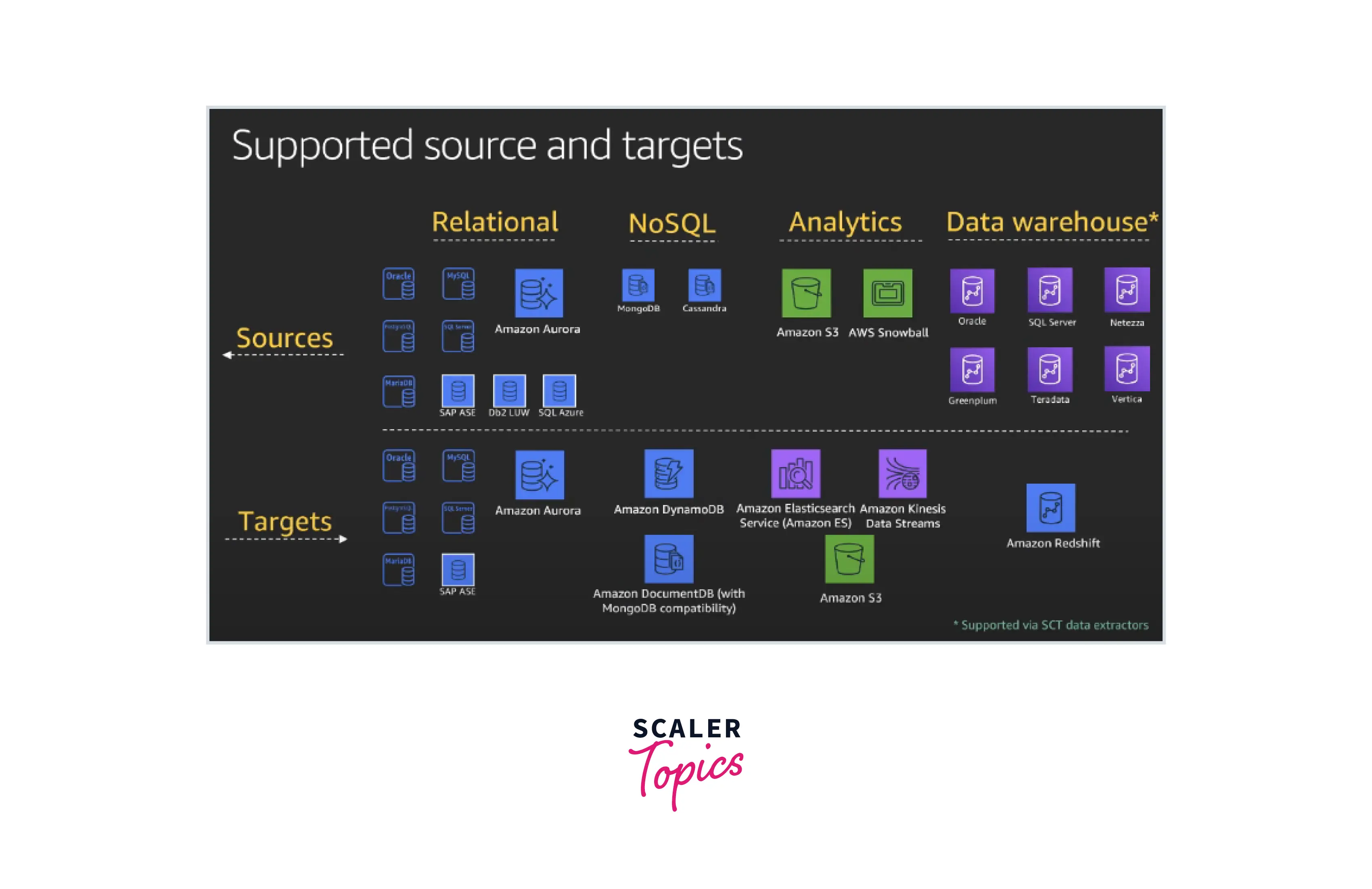
The following conversions are supported by the AWS SCT -
| Source Database | Target Database on Amazon RDS |
|---|---|
| Oracle Database | Compatible Edition of the AWS Aurora MySQL, AWS Aurora PostgreSQL, MySQL, MariaDB, PostgreSQL |
| Data Warehouse (Oracle) | AWS Redshift |
| MS Azure SQL DB | Aurora MySQL and PostgreSQL, PostgreSQL, and MySQL |
| MS SQL Server | Microsoft SQL Server, MySQL, PostgreSQL, MariaDB, Amazon Redshift, Aurora MySQL, Aurora PostgreSQL, Babelfish for Aurora PostgreSQL |
| Teradata | AWS Redshift |
| IBM Netezza | AWS Redshift |
| HPE Vertica | AWS Redshift |
| Greenplum | AWS Redshift |
| MySQL | Aurora PostgreSQL, MySQL, PostgreSQL |
| PostgreSQL | Aurora MySQL and PostgreSQL, PostgreSQL, and MySQL. |
| IBM DB2 LUW | Aurora MySQL and PostgreSQL, PostgreSQL, MariaDB, and MySQL. |
| IBM Db2 for z/OS | Aurora MySQL and PostgreSQL, PostgreSQL, and MySQL. |
| Apache Cassandra | AWS DynamoDB |
| SAP ASE | Aurora MySQL and PostgreSQL, PostgreSQL, and MySQL. |
| Azure Synapse Analytics | AWS Redshift |
| BigQuery | AWS Redshift |
| Snowflake | AWS Redshift |
Conclusion
-
In addition to converting the existent database schema from one database engine to another, the AWS SCT comes with several other tools that help you move your data and apps to the AWS Cloud.
-
With the help of the AWS SCT, you may improve your present Amazon Redshift database. AWS SCT suggests employing sort keys and distribution keys to get the most out of your database.
-
Your converted schema is compatible with Oracle, PostgreSQL, MariaDB, MySQL, SQL Server, an Amazon Aurora DB cluster, and an Amazon Redshift cluster. Additionally, it is compatible with Amazon Relational Database Service (Amazon RDS).
-
Some of the features of the AWS SCT include the ability to create assessment reports for homogeneous and heterogeneous migrations, edit embedded application code, and modify the Database and Data Warehouse schema.
-
AWS SCT may be used to convert SQL in C++, C#, Java, or other application code. The transformed SQL code may be seen, analyzed, edited, and saved.
