AWS Support Plans
AWS Support was Launched in 2008, it offers five tailored plans to help customers with AWS challenges, including troubleshooting and optimization. Communication is facilitated through email, phone, and chat, enhancing the cloud journey experience.
Various AWS Support Plans
AWS offers four different AWS support plans. Customers can select the appropriate support plan based on their business requirements.
Basic
The basic plan comes with all the AWS accounts by default. This support plan helps solve account and billing-related problems.
If the customer needs technical support, they should consider upgrading their plans from Basic to Developer, Business, Enterprise On-Ramp, or Enterprise.
Developer
This support plan is best suited for customers who are developing cloud-native applications on AWS.
This support plan is also suitable for customers who are leveraging any AWS service as an integral component of their application.
Business
This support plan is best suited for customers who are running production workloads on AWS
This support plan is also suitable for customers who are expecting 24/7 support from AWS This plan provides architectural guidance for the customer's use case
This support plan comes with all the AWS trusted advisor checks
Enterprise On-Ramp
This support plan is best suited for customers who are running production workloads and mission-critical applications on AWS.
This support plan provides a pool of Technical Account Managers who will provide proactive guidance and coordinate with the right team for all the technical queries
This support plan also comes with all the AWS trusted advisor checks
Enterprise
The Enterprise support plan is the costliest AWS support plan.
It also includes a lot of features, such as the AWS Incident and Detection Team, AWS Training Labs, and more
The response time will be very low when compared to enterprise support plans.
This support plan includes guidance and best practice recommendations from AWS experts such as technical account managers, Cloud Architects, Solution Architects, Cloud Service Delivery Managers, etc.
This plan is suitable for customers who have lots of production workloads running on AWS and are continuously working towards new workloads on AWS, so they might need 24/7 support with additional technical assistance.
Comparison of AWS Support Plans
| Plan | Basic | Developer | Business | Enterprise On Ramp | Enterprise |
|---|---|---|---|---|---|
| AWS Trusted Advisor | AWS Service Quotas and Basic Security Checks | AWS Service Quotas and Basic Security Checks | Full set of AWS Trusted Advisor checks | Full set of AWS Trusted Advisor checks | Full set of AWS Trusted Advisor checks |
| AWS Trusted Advisor Priority | NA | NA | NA | NA | Prioritized recommendations curated by your AWS account team |
| Technical Support | NA | Business hour Technical support by AWS Cloud Support Associate | 24/7 Technical support by AWS Cloud support engineers | 24/7 Technical support by AWS Cloud support engineers | 24/7 Technical support by AWS Cloud support engineers |
| Case Limit | Unlimited Case | Unlimited Case | Unlimited Case | Unlimited Case | Unlimited Case |
| AWS support on Slack | No | No | Yes | Yes | Yes |
| General Guidance | <24 hours | < 24 hours | < 24 hours | < 24 hours | < 24 hours |
| System Impaired | NA | < 12 hours | < 12 hours | < 12 hours | < 12 hours |
| Production system impaired | NA | NA | < 4 hours | < 4 hours | < 4 hours |
| Production system Down | NA | NA | < 1 hour | < 1 hour | < 1 hour |
| Business critical system down | NA | NA | NA | < 30 minutes | < 15 minutes |
| Architectural Guidance | NA | General | Contextual to your use case | Consultative review and guidance based on your applications | Consultative review and guidance based on your applications |
| AWS Support API | No | No | Yes | Yes | Yes |
| Third-Party Software support | No | No | Interoperability and configuration guidance and troubleshooting | Interoperability and configuration guidance and troubleshooting | Interoperability and configuration guidance and troubleshooting |
| AWS Self-paced Lab Training | No | No | No | No | Yes |
| Account Assistance | No | No | No | Concierge Support Team | Concierge Support Team |
| Technical Account Manager | No | No | No | Yes | Yes |
| Pricing | No cost | Starting from $29 per month. It will vary based on the actual monthly usage | Starting from $100 per month. It will vary based on the actual monthly usage | Starting from $5500 per month. It will vary based on the actual monthly usage | Starting from $15000 per month. It will vary based on the actual monthly usage |
| AWS Managed Service | No | No | Access to AMS with an additional fee | Access to AMS with an additional fee | Access to AMS with an additional fee |
| Primary Contact | One Primary Contact | One Primary Contact | Unlimited Contacts | Unlimited Contacts | Unlimited Contacts |
| Launch Support | No | No | Infrastructure Event Management (Additional fee included) | Infrastructure Event Management (One-Per-Year) | Infrastructure EventManagement (Included) |
NA means Not applicable
Note: The Basic support plan will be applied to the AWS account upon creation by default.
How to Sign Up for an AWS Support Plan?
- Sign in to the AWS Console either using root credentials or as an IAM user with AWS Support access.
- Enter Support and click the support service as in the below image.
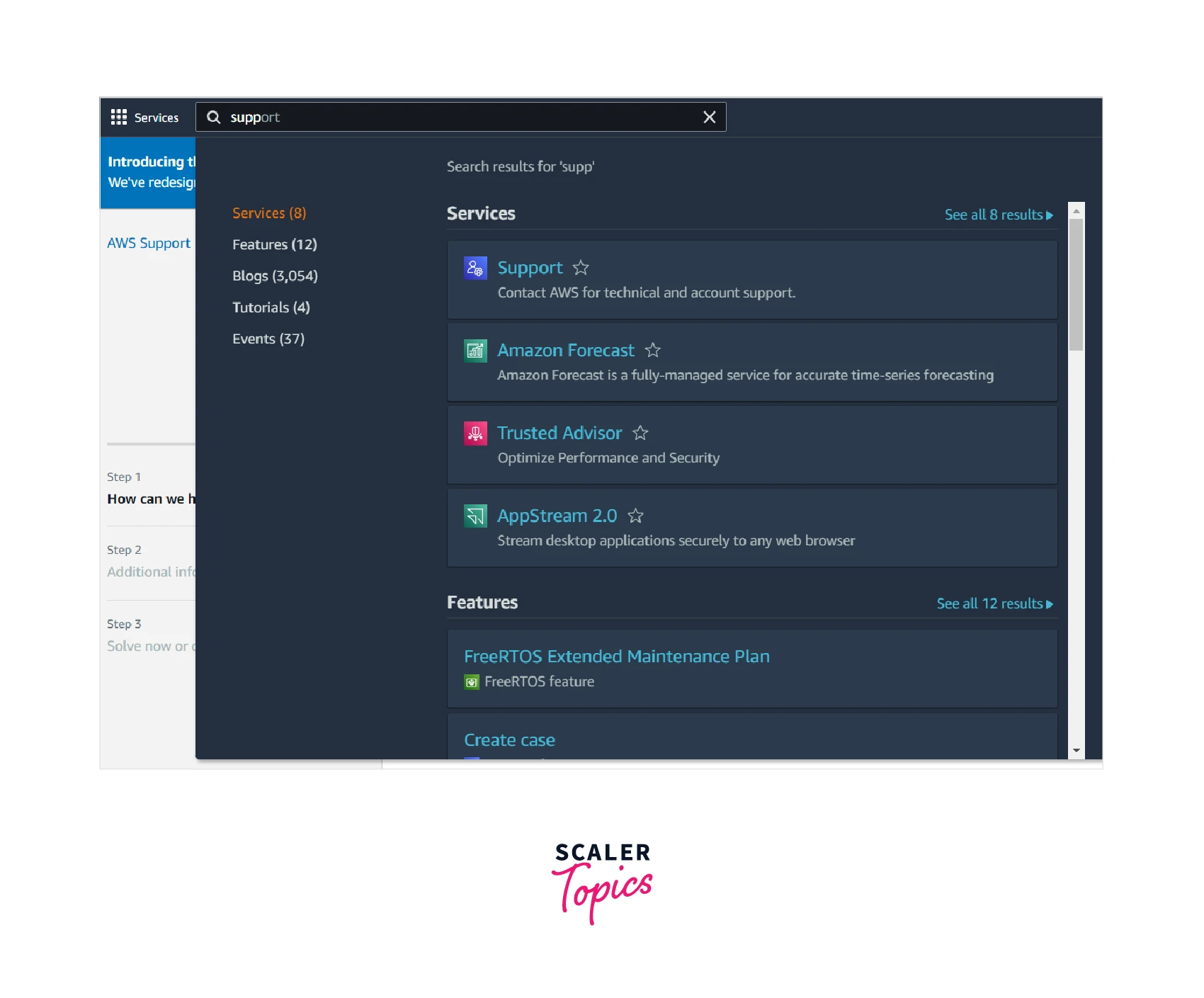
- We can see the current support plan "Basic" for our account in the left navigation pane.
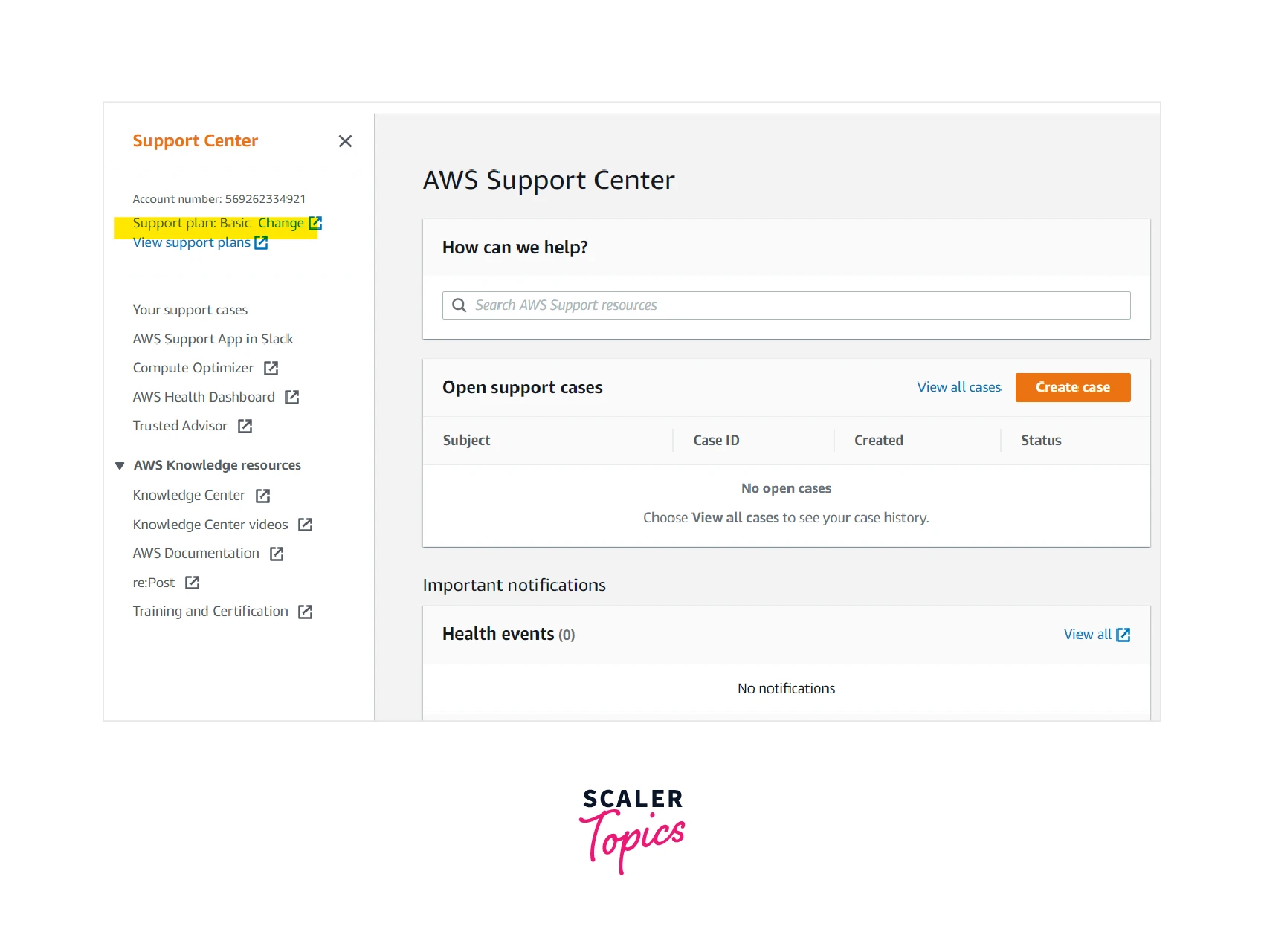
- If you want to change the support plan, click the "change" button, and it will take you to another tab with all the support plan details.
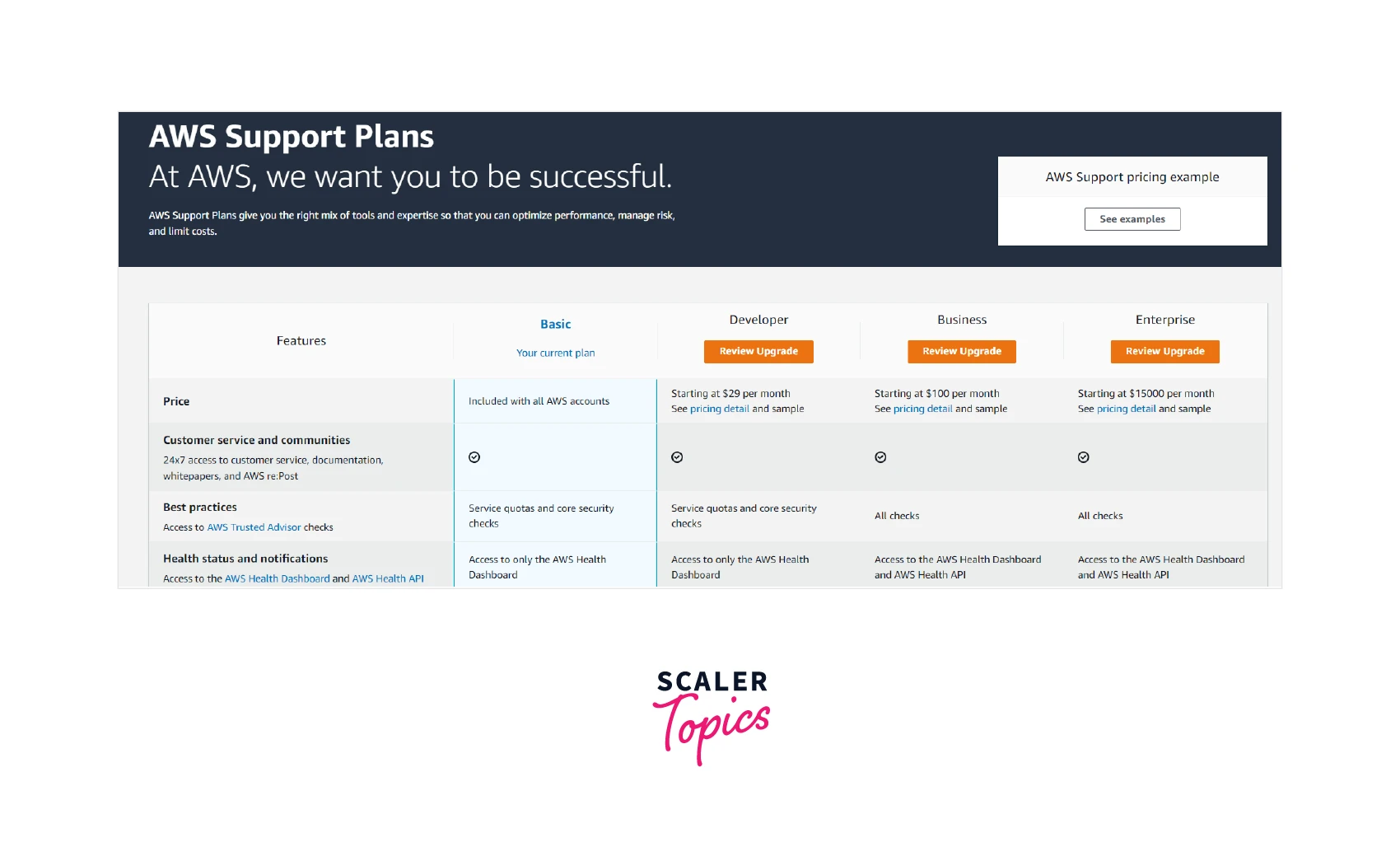
- By clicking on the review plan, we can review our use case and support requirements and select the desired support plan.
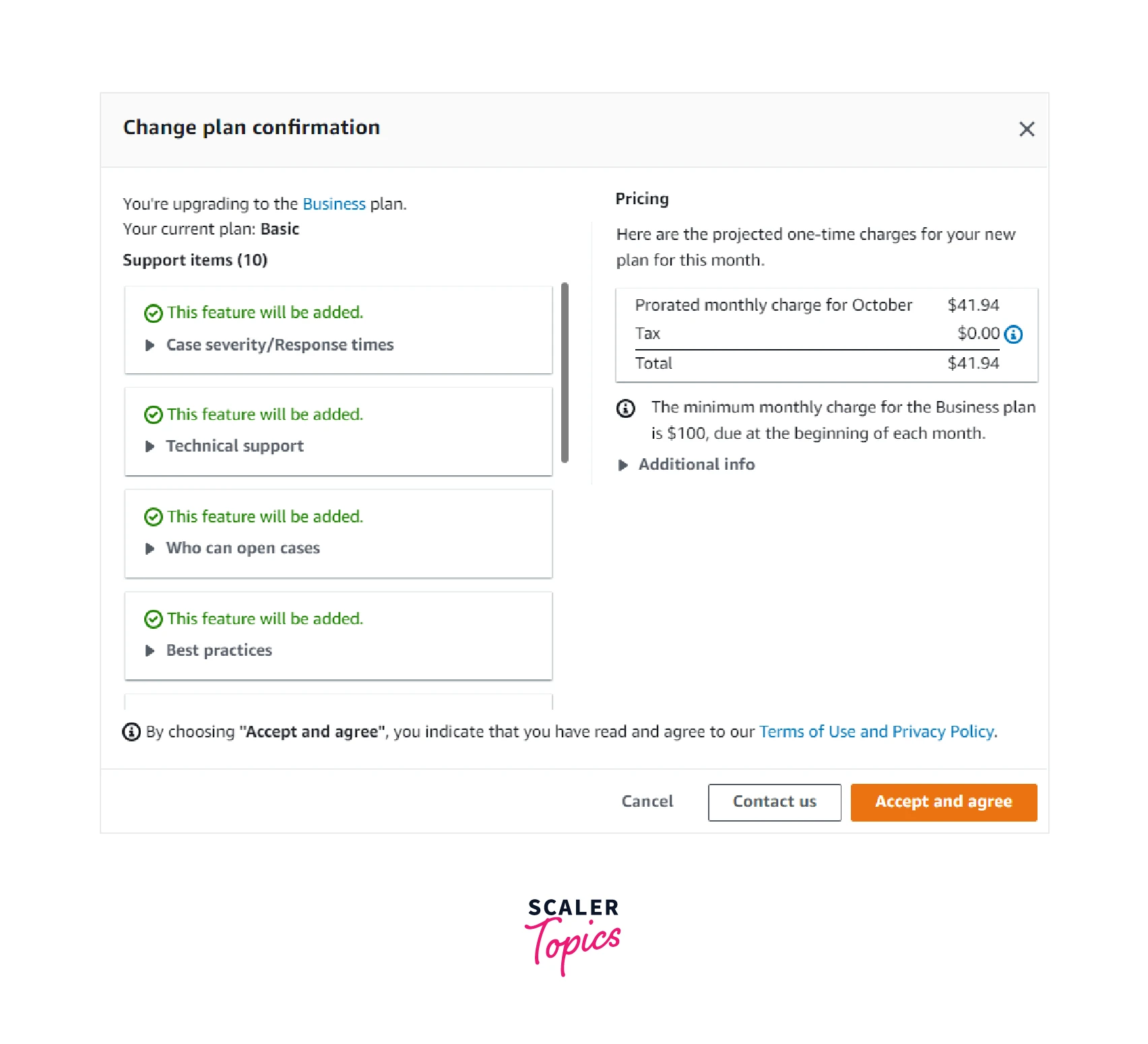
- Once the review plan is clicked, it will show you the forecasted price amount that will incur at the end of the month.
Technical Account Manager (TAM)
- A Technical Account Manager is a role within AWS. The primary goal of the Technical Account Manager is to provide customers with unbiased guidance from the application or project's inception to completion.
- They also make recommendations for AWS infrastructure workload operational excellence and cost optimization.
- The work does not end there. The TAM works with a variety of AWS internal teams, including Solution Architects, Cloud Architects, Operation Managers, and Subject Matter Experts, to assist customers on their cloud journey.
- As a result, TAM provides the necessary support to their customers and plays an important role in their success.
- Customers who have opted for the Enterprise or Enterprise On-Ramp support plans will be assigned an AWS Technical Account Manager.
AWS Support Plans Pricing
As we discussed earlier, there are four support plans.
The basic plan is included in all the AWS accounts by default. Customers will have the option to upgrade to any one of the four support plans. Each support plan provides unique support. The price will vary based on the customer's opting for the support plan.
Developer
- If the monthly AWS charges are less than $29 per month, the $29 will apply to the developer support plan
- If the monthly AWS charge is greater than $29 per month, 3% of the total AWS monthly charge will be incurred.
Business
- If the monthly AWS bill is less than $100, $100 will be added to the bill for the business support plan.
- If the monthly AWS bill is in between the first $0–$10K, the business support plan will cost 10% of the monthly AWS charges per month.
- If the monthly AWS bill is between $10--$80K, the business support plan will cost 7% of the monthly AWS charge per month.
- If the monthly AWS bill is between $80-$250K, the business support plan will cost 5% of the monthly AWS charge per month.
- If the monthly AWS bill is over $250k, the business support plan will cost 3% of the monthly AWS charge per month.
Enterprise On-Ramp
- The Enterprise in-Ramp support plan costs a minimum of $5500 per month if the monthly AWS charge is less than $5500.
- If the monthly AWS charges exceed $5500, 10 % of the monthly AWS bill will be added to the monthly bill for the Enterprise-on-Ramp support plan.
Enterprise
- The enterprise support plan costs $15000 per month if the monthly AWS charges are less than $15000.
- If the monthly AWS bill is in between the first $0-$150K, the Enterprise support plan will cost 10% of the monthly AWS charges per month.
- If the monthly AWS bill is between $150--$500K, the Enterprise support plan will cost 7% of the monthly AWS charge per month.
- If the monthly AWS bill is between $500--$1M, the Enterprise support plan will cost 5% of the monthly AWS charge per month.
- If the monthly AWS bill is over $1 million, the business support plan will cost 3% of the monthly AWS charges per month.
Benefits of AWS Support
Move Faster with AWS
-
Customers can use the guidance provided by AWS Experts to develop business applications and solutions.
-
AWS Cloud Support Engineers and subject matter experts also provide support or answers to all the queries or questions asked by the customer.
-
AWS will help customers irrespective of their position on their cloud journey.
-
AWS experts help build knowledge and expertise in AWS services for the customer's employees and stakeholders.
Automate Management of Your Environment
- AWS will proactively monitor the infrastructure and environment deployed in the customer's AWS account.
- AWS tools such as AWS Personal Health Dashboard and AWS Trusted Advisor assist customers in optimizing their environment.
- These tools also provide recommendations for improving security, optimizing performance, and reducing cost.
- Customers can get insights about the scheduled maintenance for any AWS service using the AWS Personal Health Dashboard.
Focus on What Matters
- AWS will manage the customer’s infrastructure and maintain it securely. so that customers can focus on inventing solutions for their businesses.
- AWS will run the cloud infrastructure on behalf of customers.
- AWS keeps the customer's environment running efficiently and securely based on on-demand business,
- AWS follows AWS cloud best practices and implements them in the customer's environment.
Manage and Mitigate Risks
-
AWS engineers will provide the best architectural practices, optimization techniques, and strict security measures for the customer's AWS account.
-
AWS Support will recommend and review the architectural solution to avoid any single point of failure.
-
AWS will recommend best security practices to secure customers' AWS accounts.
-
AWS always follows strict security standards and suggests the same to customers in meeting compliance requirements.
Highly-Trained Engineers and a Large Network of Subject-Matter Experts
- AWS has well-trained cloud engineers, DevOps engineers, automation experts, subject matter experts, solution architects, product managers, etc.
- AWS Cloud Support engineers have the same aptitude as software development engineers.
- They also have a bunch of subject matter experts, from solution architects to product managers, to aid customers' business transition phases to AWS.
- All of them will provide help to achieve the customers' success in their business on their cloud journey.
Engineers are Empowered to help you Achieve your Goals
-
AWS Support engineers will help the customer find the root cause of the problem and suggest solutions to troubleshoot the problem.
-
They will also provide a recommendation to follow as per AWS Best Practice Guidance to mitigate those problems in the future.
-
AWS Support engineers are domain-expertise engineers, so customers can broaden their knowledge about any service and error.
-
They will support customers from opening the initial case to providing a resolution to the customer.
Conclusion
- AWS provides impeccable customer service when it comes to supporting plans.
- There are five support plans offered by AWS. They are Basic, Developer, Business, Enterprise On-Ramp, and Enterprise.
- Customers can choose the AWS support plan depending on their use case, application, and operational requirements.AWS Support plans help customers solve their problems based on their use cases and workloads.
- Each AWS support plan has a unique support feature and cost.
- Customers can change or cancel the support plan at any time.
- The purpose of the Technical Account Manager is to help the customer succeed in their cloud journey.
- By leveraging the AWS Support plan, customers can innovate faster, troubleshoot faster, and increase their business outcomes faster.
