AWS Instance Purchase Options
Overview
Instances are the basic elements of the computational capacity if users run the cloud operation on AWS. This article delves into AWS EC2 instances, such as what AWS EC2 Instances are, how and where to acquire EC2 instances, and ways to improve and monitor the AWS EC2 workload. Throughout this article, we'll go through the different EC2 instance purchase choices which AWS offers such that users can deliver the workload in perhaps the most cost-effective way possible.
What are Amazon Web Services (AWS) EC2 Instances?
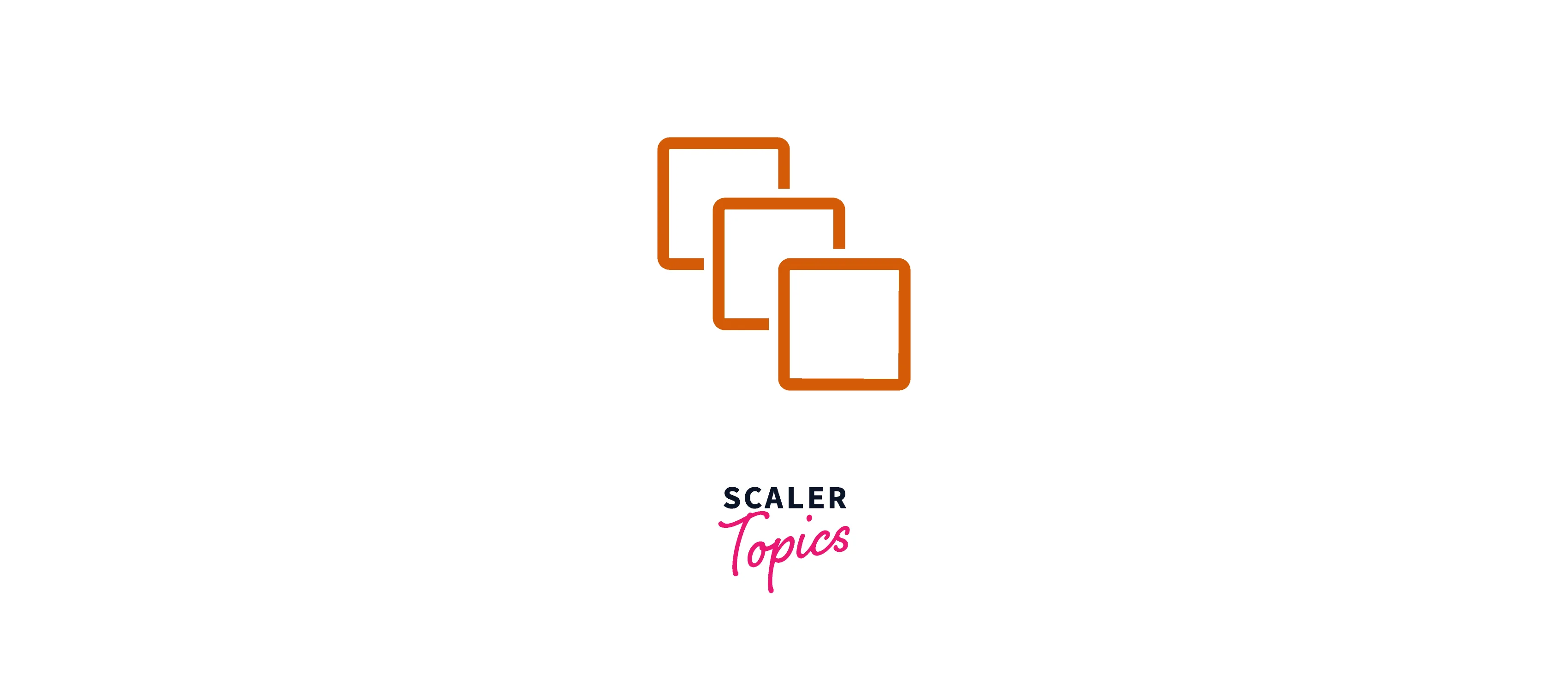
AWS EC2 provides the most comprehensive and deep compute infrastructure, including over 500 instances and a selection of the latest recent processing, memory, network, operating system, and purchasing models to enable customers effectively meet the demands of the application.
Amazon became the first significant cloud provider to support Intel, AMD, and Arm CPUs, in addition to being the only cloud with on-demand EC2 Mac instance and 400 Gbps Ethernet networking. It has the cheapest price per inference instance and the greatest pricing efficiency for deep learning training on the cloud. AWS hosts greater SAP, high-performance computing (HPC), machine learning (ML), and Windows applications compared to any other cloud.
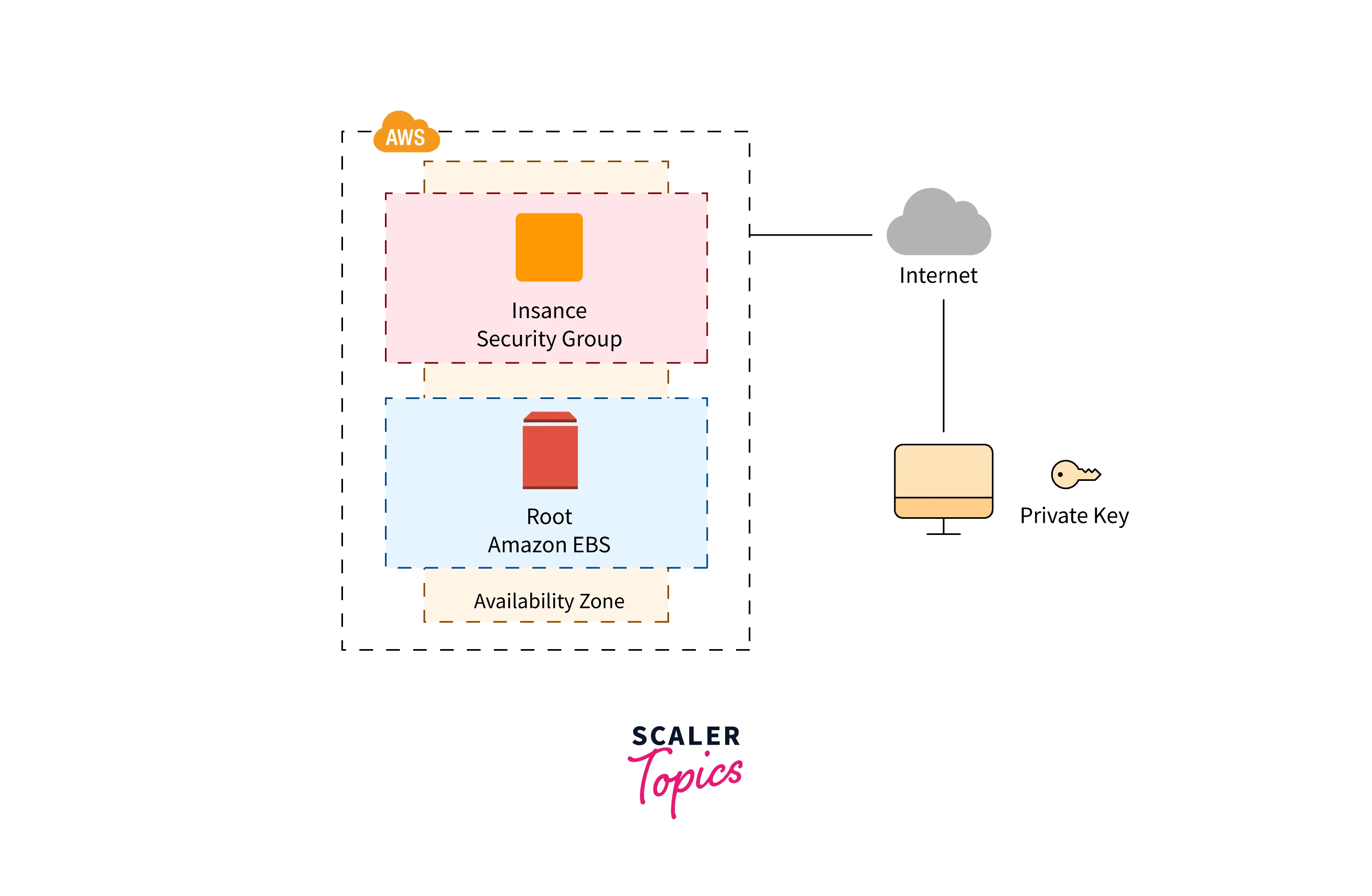
What EC2 Instance Types Are Available?
The infrastructure of the instance host machine is determined by the instance type that users pick whenever they launch an instance. Each instance type has distinct compute, storage, and memory capacity and is classified as an instance family based on such characteristics. Choose an instance type depending on the needs of the program or application you are going to run on the instances.
AWS EC2 allows parts of the host computer's resources, including processor, storage, and instance memory, to be specific instances. AWS EC2 uses the host's computer's other services, including the networking and disk subsystems, among many other things. Every instance on a host machine obtains an equal amount of a common resource if it attempts to consume as much of it feasibly. Whenever a service is underutilized, an instance might use a larger part of it when it is accessible.
Every instance type has a different minimum performance from the shared resources. Instance types having excellent I/O efficiency, for example, have a higher allotment of a shared resource. The ability to allocate a bigger share of shared resources decreases I/O efficiency volatility. With most workloads, modest I/O throughput is sufficient. Use an instance type with improved I/O performance for apps that necessitate a higher or more reliable I/O efficiency.
General Purpose
General purpose instances offer a good blend of computing, storage, and network connectivity and may be utilized for a variety of applications.
M5 and M5a instance Such an instance could provide a perfect cloud architecture, providing a mix of computation, storage, and network capacity for a wide range of cloud-deployed apps. These are ideal for the following activities:
- Database of small and medium size
- Computational operations which demand more storage
- Warehousing fleets
M5zn Such instances are appropriate for apps that necessitate high single-thread efficiency, bandwidth, and low latency connectivity. They are ideal for the following activities:
- HPC
- Games
- Simulated design
Instances of M6g and M6gd Such instances use AWS Graviton2 processors and provide balanced computation, storage, and connectivity for a wide variety of common applications. These are ideal for the following activities:
- Server for apps
- Microservices
- Game controllers
- Medium-sized file storage facilities
- Fleet cache
Instance of M6i and M6id Such instances are ideal for overall workloads like the ones below:
- Web hosts and web applications
- Computation with superior efficiency
- Creation of apps
- Database of small and medium-sized
- Fleet cache
Instances of T2, T3, T3a, and T4g Such instances give a minimum standard of Computational power with the option to explode to a greater level if your workload requires it. Whenever needed, an Infinite instance can maintain high Processor performance for an extended period. They are ideal for the following tasks:
- Internet portals and web apps
- Git repository of codes
- Environment for development, building, testing, and stage
Compute-Optimized
Compute-optimized instances are appropriate for compute-intensive apps that profit from powerful CPUs.
Instances of C5 and C5n Such instances are ideal for:
- Strong web servers
- High-performance computing
- Scientific modeling
- Dedicated gaming server and ad-serving engine
- Deep learning inferences
Instances of C6g, C6gd, and C6gn Those instances are driven with AWS Graviton2 processor and are appropriate for sophisticated, computationally intensive tasks like the ones listed below:
- Batch computation
- Ad delivering
- Video transcoding
- Games server
- Scientific modeling
- Remote analytics
- CPU-based machine learning prediction
C6i and C6id Instances Such instances are suited for performing sophisticated, computationally intensive tasks like the ones listed below:
- High-performance computing
- Batch Computing
- Ad Delivering
- Video Transcoding
- Distributed Analytics
- Collaborative Gaming that is very scalable
Hpc6a Instances Such instances are suited for performing HPC tasks like the ones listed below:
- Computation Chemistry
- Fluid Dynamics Computations
- Weather Prediction
- Material Simulations
- Crash Simulations
Memory optimized
Memory-optimized instances are intended to provide rapid efficiency for applications that need big data sets to be processed in-store.
Instances of R5, R5a, R5b, and R5n
Such instances are ideal for:
-
Relational (MySQL) and NoSQL (MongoDB, Cassandra) databases with superior efficiency.
-
Web applications scaled caching store which allows key-value type data caching in storage.
-
In-memory database with improved data storage format and business analytics.
-
Apps that analyze large volumes of data in real time.
-
Applications for HPC and EDA(Exploratory Data Analysis).
-
Bare metal instances, such as r5.metal, give user apps immediate access to a host server's resources, such as CPUs and storage.
Instances of R6a These instances are suited for executing memory-intensive applications like the ones below:
- High-performance database
- Web applications scale in-memory caching, such as Memcached and Redis
- Real-time large data analytics, including Hadoop and Spark cluster
R6g and R6gd instance Such instances are driven by Amazon Graviton2 processor and are appropriate for memory-intensive applications such as the ones below:
- Open-source database
- Memory cache
- Bare metal instances
R6i and R6id instance
These instances are suited for executing memory-intensive applications like the ones listed below:
- High-performance database
- In-memory database
- Web applications scale in-memory caching
- Hadoop and Spark clusters for real-time large data analysis
Instances with high memory (u-*) These instances have 3, 6, 9, 12, 18, and 24 TiB of storage. These are intended to operate the massive in-memory database, particularly the production deployment of SAP HANA.
X1 Instances Such instances are ideal for:
- In-memory database
- Big-data analytics engine
X2gd Instance Such instances are ideal for:
- In-memory databases like Redis and Memcached.
- RDBMS like MySQL and PostgreSQL.
- EDA applications, such as physical validation and layout tools.
- Memory-intensive workload, including real-time analytics and caching server.
Instance of X2idn, X2iedn, and X2iezn Such instances are ideal for:
- Redis and Memcached in-memory databases.
- RDBMS like MySQL and PostgreSQL.
- EDA workloads, such as physical validation and layout tools.
z1d Instance These instances provide both high memory and computation performance and thus are ideal for the following cases:
- RDBMS workloads
- EDA
Accelerated Computing
Accelerated computing instances employ hardware accelerators, or co-processors, to do some tasks more efficiently than software that runs on CPUs, like floating point number computations, graphics processing, or data pattern recognition. These instances allow for more parallelism, resulting in improved performance on computationally intensive tasks.
If you need a lot of computational power, then you should choose an accelerated computing instance, that provides users exposure to hardware-based computing accelerators like GPUs, FPGAs, and AWS Inferential.
Storage Optimized
Storage-optimized instances are intended for applications that need high-throughput, serial write, and read access to very large amounts of data on storage devices. These are designed to provide programs with hundreds of thousands of minimal, randomized IOPS.
D2 Instances These instances are ideal for:
- Data warehouse using Massively Parallel Processing (MPP)
- Hadoop and MapReduce frameworks
- Apps for logging or data analysis
- High-frequency Intel Xeon Scalable Processors (Haswell E5-2676 v3)
- HDD storage
- Consistent high performance at launch time
- High disk throughput
- Support for Enhanced Networking
Instances of D3 and D3en Those instances provide scale-out instances memory and thus are ideal for:
- Hadoop workload requiring decentralized system files
- GPFC and BeeFS data storage workload
H1 instances These instances are ideal for the following:
- Data-intensive workload, including MapReduce and decentralized system files
- Programs needing sequential access to massive data volumes on direct-attached instances storage
- Apps demanding access to massive amounts of data.
Instances of I4i These instances are ideal for Input Output intensive applications that need small to large data sets on local storage, such as transaction and NoSQL databases.
Features:
- Up to 3.5 GHz 3rd generation Intel Xeon Scalable Processors (Ice Lake 8375C)
- Up to 30% better compute price performance than I3 instances
- Up to 30 TB of NVMe storage from AWS Nitro SSDs that provide up to 60% lower storage I/O latency, and up to 75% lower storage I/O latency variability compared to I3 instances
- Up to 75 Gbps of networking speed
- Up to 40 Gbps of bandwidth to the Amazon Elastic Block Store
- A new instance size (32xlarge) with 128 vCPUs and 1,024 GiB of memory
- Supports Elastic Fabric Adapter on the 32xlarge size
Im4gn instances Such instances are ideal for applications that demand high random Input Output speed with low latency, such as:
- Powered by AWS Graviton2 processors that enable the best price performance for workloads in Amazon EC2
- Featuring up to 30 TB of NVMe SSD instance storage with AWS Nitro SSDs that provide up to 60% lower I/O latency and up to 75% reduced latency variability compared to I3 and I3en instances and feature always-on encryption
- Optimized for workloads that map to 4 GB of memory per vCPU
- 2x NVMe SSD storage density per vCPU compared to I3 instances
- Up to 100 Gbps of network bandwidth using Elastic Network Adapter (ENA)-based Enhanced Networking
- Support for Elastic Fabric Adapter on im4gn.16xlarge
- Up to 38 Gbps of bandwidth to the Amazon Elastic Block Store
- Built on the AWS Nitro System, a combination of dedicated hardware and lightweight hypervisor
Is4gen Instances These instances are best suited for a workload that demands high randomized I/O throughput with low latency, like the following:
- Powered by AWS Graviton2 processors that enable the best price performance for workloads in Amazon EC2
- Featuring up to 30 TB of NVMe SSD instance storage with AWS Nitro SSDs that provide up to 60% lower I/O latency and up to 75% reduced latency variability compared to I3 and I3en instances and feature always-on encryption
- Optimized for workloads that map to 6 GB of memory per vCPU
- 50% more NVMe SSD storage per vCPU compared to I3en
- Up to 50 Gbps of network bandwidth using Elastic Network Adapter (ENA)-based Enhanced Networking
- Up to 19 Gbps of bandwidth to the Amazon Elastic Block Store
- Built on the AWS Nitro System, a combination of dedicated hardware and lightweight hypervisor
Ways to Purchase AWS EC2 Instances
On-Demand Instances
With On-Demand Instance, there aren't long-term obligations and users are charged per compute resource even by seconds. Users select when and how to launch, terminate, hibernate, restart, boot, or stop it. Users have complete control over their lifespan.
If users purchase On-Demand Instance, users are not obligated to make a huge commitment. Users must be charged for the minimum of sixty seconds that the on-demand instance is operating. A functioning On-Demand Instance has a set charge per second and is shown on the Amazon EC2 Pricing, On-Demand Pricing page.
We recommend that you use On-Demand Instances for applications with short-term, irregular workloads that cannot be interrupted.
Reserved Instances
In comparison to the price of on-demand instances, reserved instances offer you considerable AWS EC2 cost reductions. Instead of being the actual instance, reserved instances are a financial reduction that is given to the utilization of on-demand instances in the accounts.
To qualify for the billing reduction, some on-demand instances must fulfill specific criteria, including instance types and regions.
Offering class: There are two classes of RIs: Convertible and Standard. Convertible RIs can be exchanged for different Convertible RIs of equal or greater value. Term: AWS offers Standard RIs for 1-year or 3-year terms. Reserved Instance Marketplace sellers also offer RIs often with shorter terms. AWS offers Convertible RIs for 1-year or 3-year terms. Payment option: You can choose between three payment options: All Upfront, Partial Upfront, and No Upfront. If you choose the Partial or No Upfront payment option, the remaining balance will be due in monthly increments over the term.
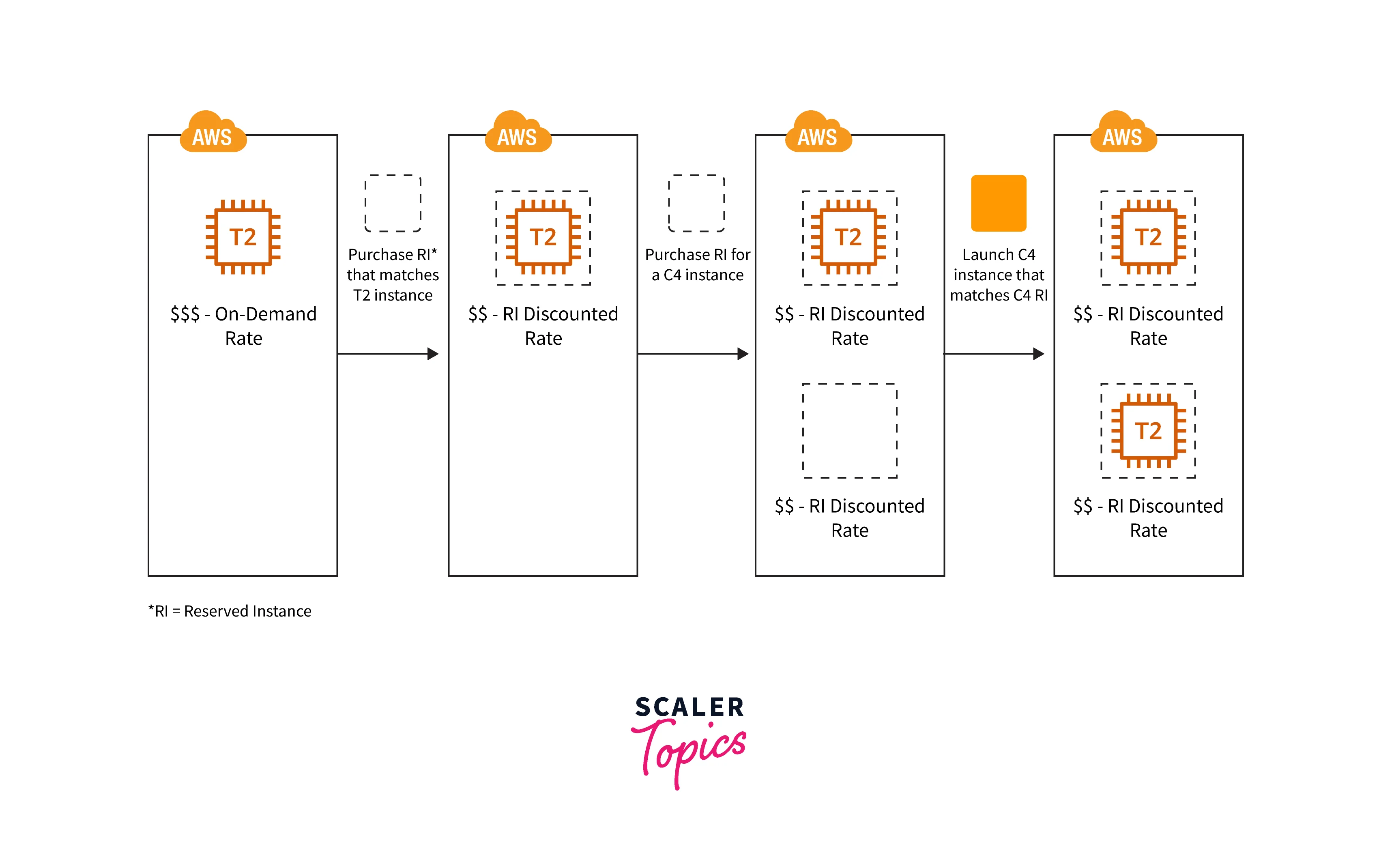
In the above case, an On-Demand Instance is now operating in the account, and you're paying its On-Demand fees. The operating instance's properties are matched by the Reserved Instances that users buy, and the payment advantage is instantly applied. The Reserved Instances for a C4 instance are then purchased. There is no operating instance in the accounts which match particular reserved instances characteristics. The billing advantage is implemented right away when you start an instance that has the same characteristics as the C4 Reserved Instances in the last phase.
Savings Plans
This is a more recent AWS service that can assist the user to lower the EC2 costs if they agree to keep it for a set period—ideally, one or three years—but it also has the added advantage of allowing to switch instances configurations and types.
Savings plans offer considerable cost savings over on-demand while still being flexible and able to let users switch settings and instances type. The number of active instances is unrestricted.
Spot Instances
The instances which consume extra EC2 capacities and are accessible for a lower On-Demand fee are known as Spot Instances. You may dramatically reduce the AWS EC2 expenditures by purchasing leftover EC2 instances from Spot Instance at considerable savings. The term "Spot price" refers to the hourly cost of a Spot Instance. AWS EC2 determines the Spot pricing for the type of every instance within every AZ, which is gradually adjusted depending on the long-term demand and availability for Spot Instances. The Spot Instance stays active anytime there is availability.
Before you get started with Spot Instances, you should be familiar with the following concepts:
Spot capacity pool – A set of unused EC2 instances with the same instance type (for example, m5.large) and Availability Zone.
Spot price – The current price of a Spot Instance per hour.
Spot Instance request – Requests a Spot Instance. When capacity is available, Amazon EC2 fulfills your request. A Spot Instance request is either one-time or persistent. Amazon EC2 automatically resubmits a persistent Spot Instance request after the Spot Instance associated with the request is interrupted.
EC2 instance rebalance recommendation – Amazon EC2 emits an instance rebalance recommendation signal to notify you that a Spot Instance is at an elevated risk of interruption. This signal provides an opportunity to proactively rebalance your workloads across existing or new Spot Instances without having to wait for the two-minute Spot Instance interruption notice.
Spot Instance interruption – Amazon EC2 terminates, stops, or hibernates your Spot Instance when Amazon EC2 needs the capacity back. Amazon EC2 provides a Spot Instance interruption notice, which gives the instance a two-minute warning before it is interrupted.
Spot Instances are a cost-effective choice if you can be flexible about when your applications run and if your applications can be interrupted. For example, Spot Instances are well-suited for data analysis, batch jobs, background processing, and optional tasks.
Dedicated Hosts
A dedicated server having EC2 instances capacities that are exclusively yours is an AWS EC2 Dedicated Host. Users can utilize the current per-socket, per-core, or per-Virtual Machine software license, such as those for Windows Operating system servers, MS SQL servers, and Linux Embedded Linux servers, on a dedicated host.
Launching AWS EC2 instances on a dedicated physical server is possible both with Dedicated Hosts and Instances. Comparing dedicated instances and dedicated hosts, there aren't any variations in terms of efficiency, reliability, or physicality. But there are a few distinctions here between the two like:
- As we consider the billing, Per-host billing is present in the dedicated hosts and Per-instance billing in dedicated instances.
- Dedicated hosts provide visibility of the number of sockets and physical cores on the host but dedicated instances provide no visibility.
Dedicated Hosts allow you to use your existing per-socket, per-core, or per-VM software licenses. When you bring your license, you are responsible for managing your license. However, Amazon EC2 has features that help you maintain license compliance, such as instance affinity and targeted placement.
Dedicated Instances
Dedicated Instances are instances of the AWS EC2 which operate in VPC on hardware assigned to a specific customer. Even if those accounts are connected to single payers accounts, dedicated instances from several AWS services are logically segregated at the system level. Nevertheless, non-Dedicated Instances from the same AWS accounts may share resources with Dedicated Instances. It no longer makes sense to use reserved instances since they allow you to alter specific configurations at a later stage.
The tenancy of the VPC into which you launch the instance can also determine the instance's tenancy. A VPC can have a tenancy of either default or dedicated. If you launch an instance into a VPC that has a tenancy of default, the instance runs on shared tenancy hardware by default, unless you specify a different tenancy for the instance. If you launch an instance into a VPC that has a tenancy of dedicated, the instance runs as a Dedicated Instance by default, unless you specify a different tenancy for the instance.
Capacity Reservations
Users may commit computation power for the AWS EC2 instance in certain AZs for any length of time using On-Demand Capacity Requests. This enables Capacity Reservations in addition to the payment reductions provided through Saving Plan or Regional Reserved Instance.
To assure that you constantly get availability to AWS EC2 capacity when you require it and for as much as you require, you can make use of Capacity Reservation. Users can make Capacity Reservation anywhere without committing for either a one or three-year period. When the Capacity Reservations is established in the account, the capability gets allocated, and invoicing begins. If you no longer need it, terminate the Capacity Reservation to free up the space and avoid expenses.
When you make a Capacity Reservation, users must include the following information:
- The AZ in which the capability should be reserved
- The number of instances for which capacity should be reserved
- Instance parameters such as EC2 instance type, tenant, and server
Capacity Reservations are available for instances whose characteristics meet the standard. It is utilized by running instances that match the characteristics by default. If users cannot find any active instances which fit its Capacity Reservation's qualities, it remains untouched till users start an instance that would work.
Furthermore, users may combine Savings Plan and Regional Reserved Instance alongside Capacity Reservation to receive payment reductions. Whenever the parameters of the Capacity Reservations match the characteristics of a Savings Plan or Regional Reserved Instances, AWS automatically applies the discounts.
Conclusion
- In this article, we discussed the AWS EC2 instance purchase alternatives so that you could match the expenditures with your needs.
- We discovered On-Demand offers the most versatile and also the most expensive choice for launching your instance, whilst Spot instances are cheaper but they can be terminated with a 2-minute notice at any point.
- When purchasing an instance for a lengthy period, such as one or three years, a savings plan or reserved instance is a smart alternative.
- If you have a compliance requirement or wish to utilize your existing server license, consider using a dedicated host.
