What is Azure Active Directory And Why You Need It?
Overview
In the realm of modern business operations, where digital landscapes are expanding at an unprecedented pace, the significance of secure and efficient identity and access management cannot be overstated. This is where Azure Active Directory (Azure AD) emerges as a tool for organizations striving to maintain operations and security in their digital environments.
What is Azure AD?
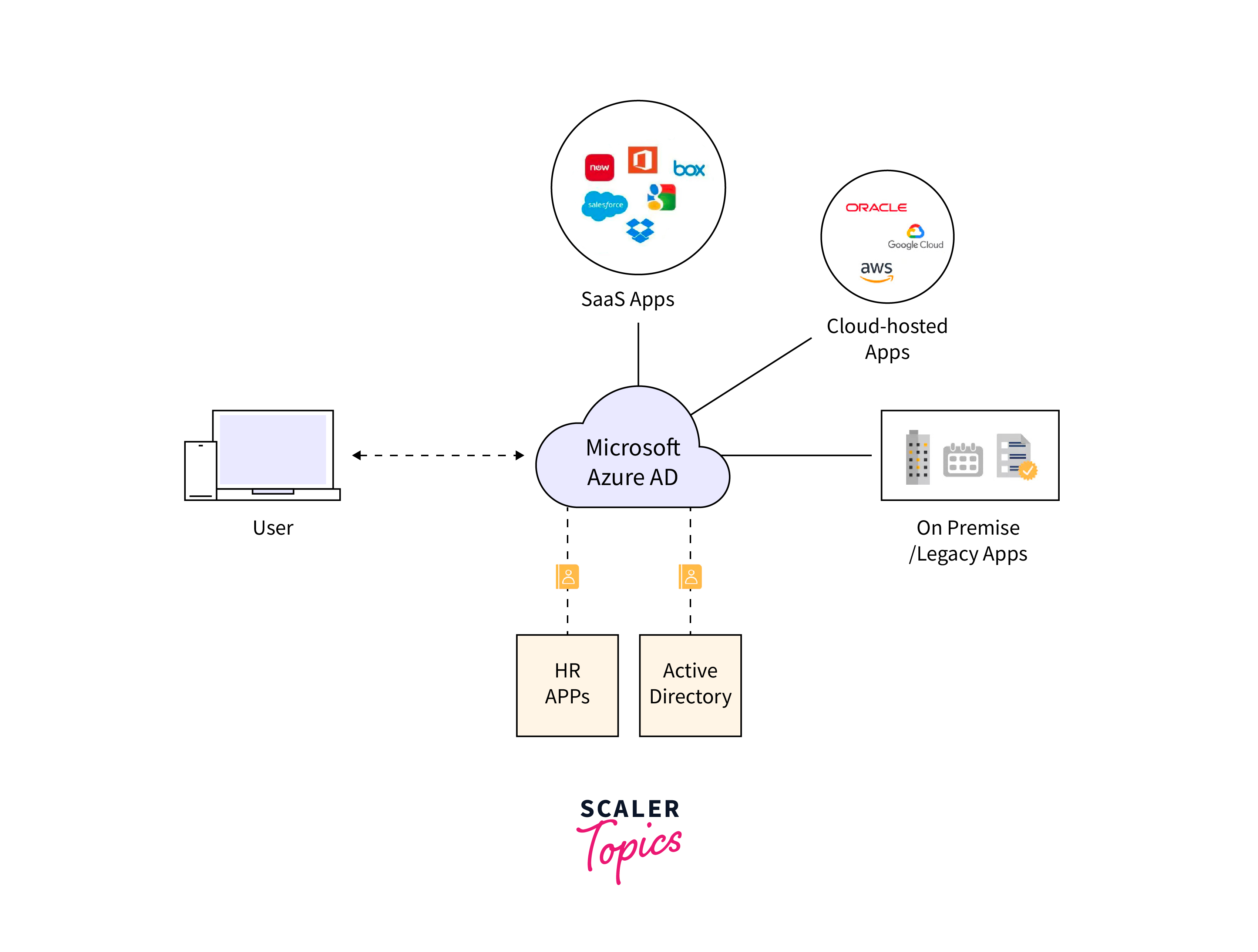
Azure AD, short for Azure Active Directory, is a comprehensive cloud-based identity and access management service provided by Microsoft. It plays a crucial role in enabling organizations to manage and secure user identities, control access to various resources and applications, and facilitate seamless authentication and authorization processes within the digital landscape. Essentially, Azure AD functions as a central hub for storing and managing user identities, grants permissions, and ensures secure authentication across diverse devices and applications.
Difference between Windows AD and Azure AD
Windows Active Directory (Windows AD) is a directory service developed by Microsoft that operates within on-premises network environments.
| Aspect | Windows Active Directory (Windows AD) | Azure Active Directory (Azure AD) |
|---|---|---|
| Deployment | On-premises within a specific network environment. | Cloud-based, accessible from anywhere. |
| Scope | Primarily focuses on on-premises network access. | Extends to cloud resources and applications. |
| Authentication | Limited to on-premises network resources. | Enables cloud access and on-premises resources. |
| Single Sign-On | Limited single sign-on (SSO) capabilities. | Robust SSO for multiple cloud applications and services. |
| Multi-Factor Authentication | May require additional third-party solutions. | Built-in support for multi-factor authentication (MFA). |
| Device Management | Limited control over devices outside the network. | Manages devices both within and outside the network. |
| Collaboration | Primarily designed for internal network collaboration. | Facilitates external collaboration with partners. |
| Scalability | Limited scalability for remote users and devices. | Easily scales for remote work and growing user base. |
| Access Control | Manages access within a specific network perimeter. | Manages access to resources across various locations. |
| Integration with Cloud | Minimal integration with cloud services. | Seamlessly integrates with Microsoft cloud services. |
| User Management | Limited access to self-service and cloud-based tools. | Enhanced user management and self-service capabilities. |
| Security | Relies on on-premises security measures. | Implements modern cloud-based security protocols. |
How Does Azure Active Directory Work?
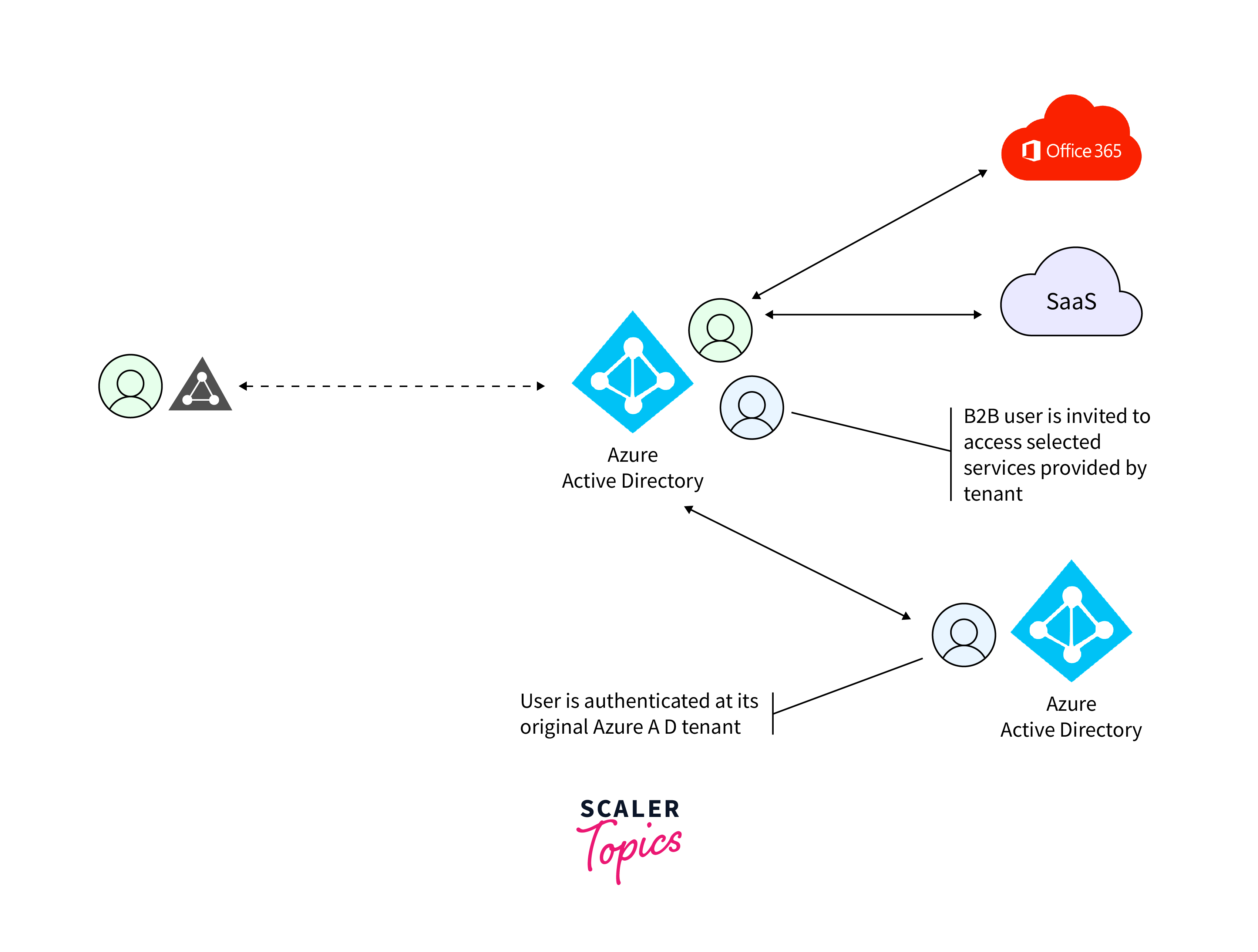
The working of azure active directory has the following steps:
- User Identity Creation:
- An organization subscribes to Azure AD and sets up its directory.
- User identities are created within Azure AD, each with a unique identifier.
- Application Registration:
- Applications and services, whether on-premises or in the cloud, are registered within Azure AD.
- These applications are configured to trust Azure AD for user authentication.
- User Authentication:
- A user tries to access an application that is registered with Azure AD.
- The user is redirected to Azure AD for authentication.
- The user provides their credentials (username and password).
- Authentication Verification:
- Azure AD verifies the user's credentials.
- If multi-factor authentication (MFA) is enabled, additional verification steps are requested (e.g., code from a text message).
- Token Generation:
- Once the user is authenticated, Azure AD generates tokens:
- Access Token:
Provides access to specific resources for a limited time. - Refresh Token:
Used to obtain a new access token when the current one expires. - ID Token:
Contains user information and is used by the application for user context.
- Access Token:
- Once the user is authenticated, Azure AD generates tokens:
- Application Access:
- The user is redirected back to the application with the access token.
- The application validates the token with Azure AD to ensure its authenticity.
- If valid, the user gains access to the application.
- Single Sign-On (SSO):
- If the user accesses another application within the same session, Azure AD leverages the existing token, enabling SSO.
Azure AD Concepts
To grasp the functionality of Azure AD, a few key concepts are crucial. These include:
- Users and Groups:
Azure AD centralizes the management of user identities and classifies them with distinct access permissions. - Identitiy:
A digital representation with unique attributes which is used to identify a user or an entity. - Applications:
It facilitates the integration of various applications, whether on-premises or cloud-based and manages their access. - Directories:
Azure AD organizes and stores essential information about users, applications, and devices in its directory.
Benefits of Azure Active Directory
The adoption of Azure AD offers a wide range of benefits:
- Enhanced Security:
Azure AD's multifaceted security measures, including MFA and conditional access policies, fortify the digital landscape against threats. - Effortless Collaboration:
Organizations can share resources with external clients which can be viewed without any credentials. The guest user feature allows temporary access to external users to the organization's directory and access policies can be used to control permissions. - Single Sign-On (SSO):
Users can access multiple applications with a single set of credentials, reducing the need for memorizing multiple passwords. - Scalability:
Azure AD scales effortlessly with the growth of an organization, accommodating new users, applications, and devices seamlessly.
Azure AD Features & Licensing
Features of Azure AD range from basic user management to advanced security functionalities.
- Role-Based Access Control (RBAC):
Assigns specific roles and permissions to users based on responsibilities, ensuring fine-tuned access control. - Self-Service Password Reset:
Allows users to reset their passwords without IT team, enhancing user autonomy. - Azure AD Application Proxy:
Enables secure access to on-premises applications from anywhere, without exposing them to the internet. - Conditional Access Policies:
Set rules for granting access based on conditions like location, device, or user role, bolstering security. - Azure AD Dynamic Groups:
Automates group membership based on user attributes, reducing manual management.
Azure AD licensing options include Free, Office 365 apps, Premium P1, and Premium P2 to cater to diverse organizational needs.
- Free:
- Allows user and group management, single sign-on (SSO) to Azure resources, and multi-factor authentication (MFA).
- Office 365 Apps:
- Provides SSO to Office 365 apps and basic security reports.
- Premium P1:
- Offers advanced protection via Azure AD Identity Protection and Privileged Identity Management.
- Enables self-service password reset and advanced security reports.
- Premium P2:
- Adds features like Azure AD Identity Protection and Azure AD Conditional Access policies.
- Provides Microsoft Identity Manager (MIM) and entitlement management.
Azure AD Connect
Azure AD Connect is a tool that synchronizes on-premises directories with Azure Active Directory (Azure AD). Some key features of Azure AD Connect are:
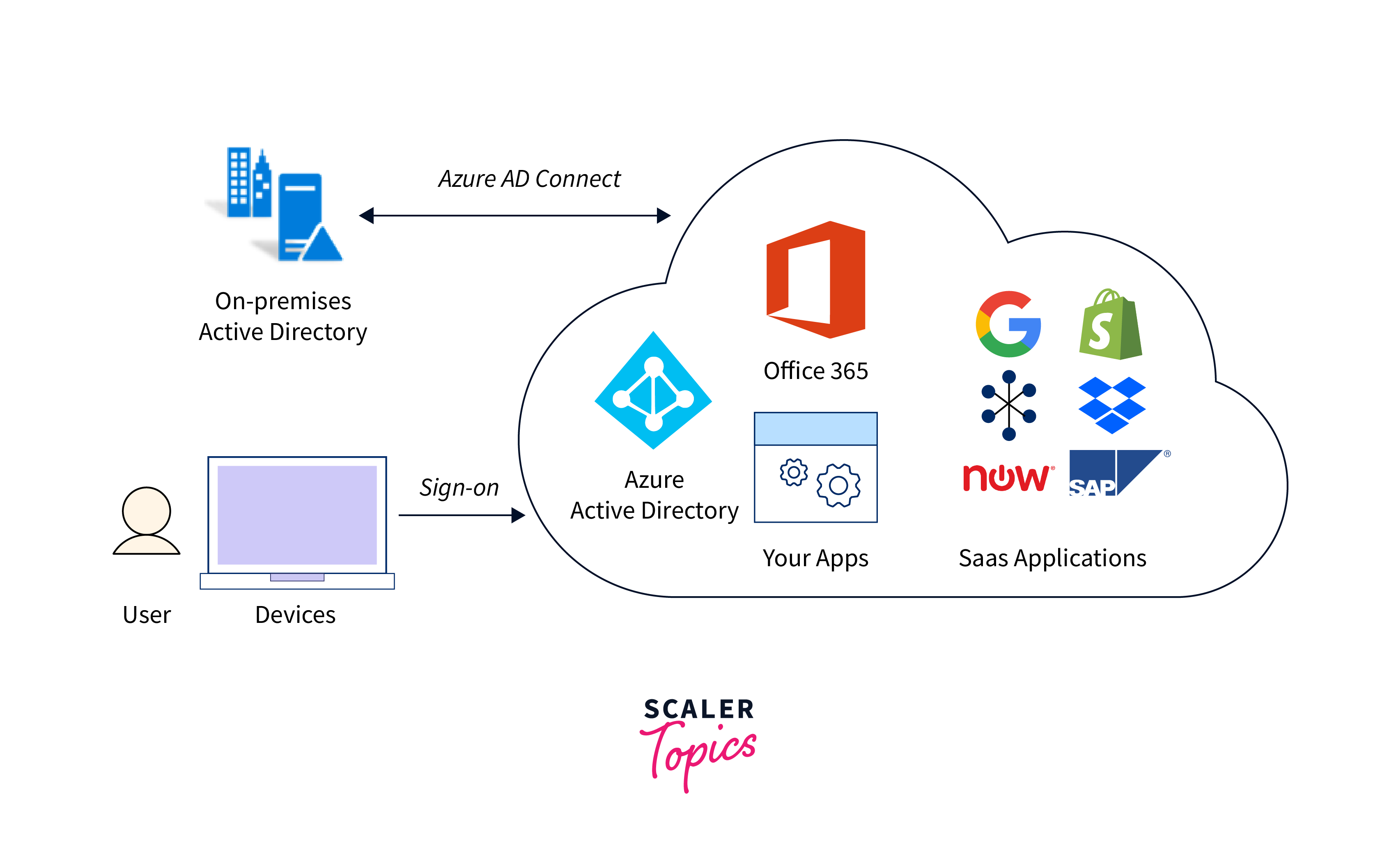
- Directory Synchronization:
Syncs user identities, groups, and attributes from an on-premises directory to Azure AD. - Pass-Through Authentication:
Validates user credentials directly against the on-premises directory, ensuring secure authentication. - Health Monitoring:
Provides insights into synchronization health and performance through monitoring tools.
Azure AD Join
Azure AD Join is a process that integrates devices, such as computers, with Azure Active Directory (Azure AD). This integration enables secure and seamless access to organization resources. Some key features of Azure AD Join are:
- Single Sign-On:
Once a device is Azure AD joined, users can sign in with their work or school account to access resources without entering separate credentials. - Policy Enforcement:
Organizations can enforce security policies on Azure AD joined devices, ensuring compliance and protection. - Device Management:
Azure AD Join simplifies device management, allowing IT teams to control settings and configurations remotely.
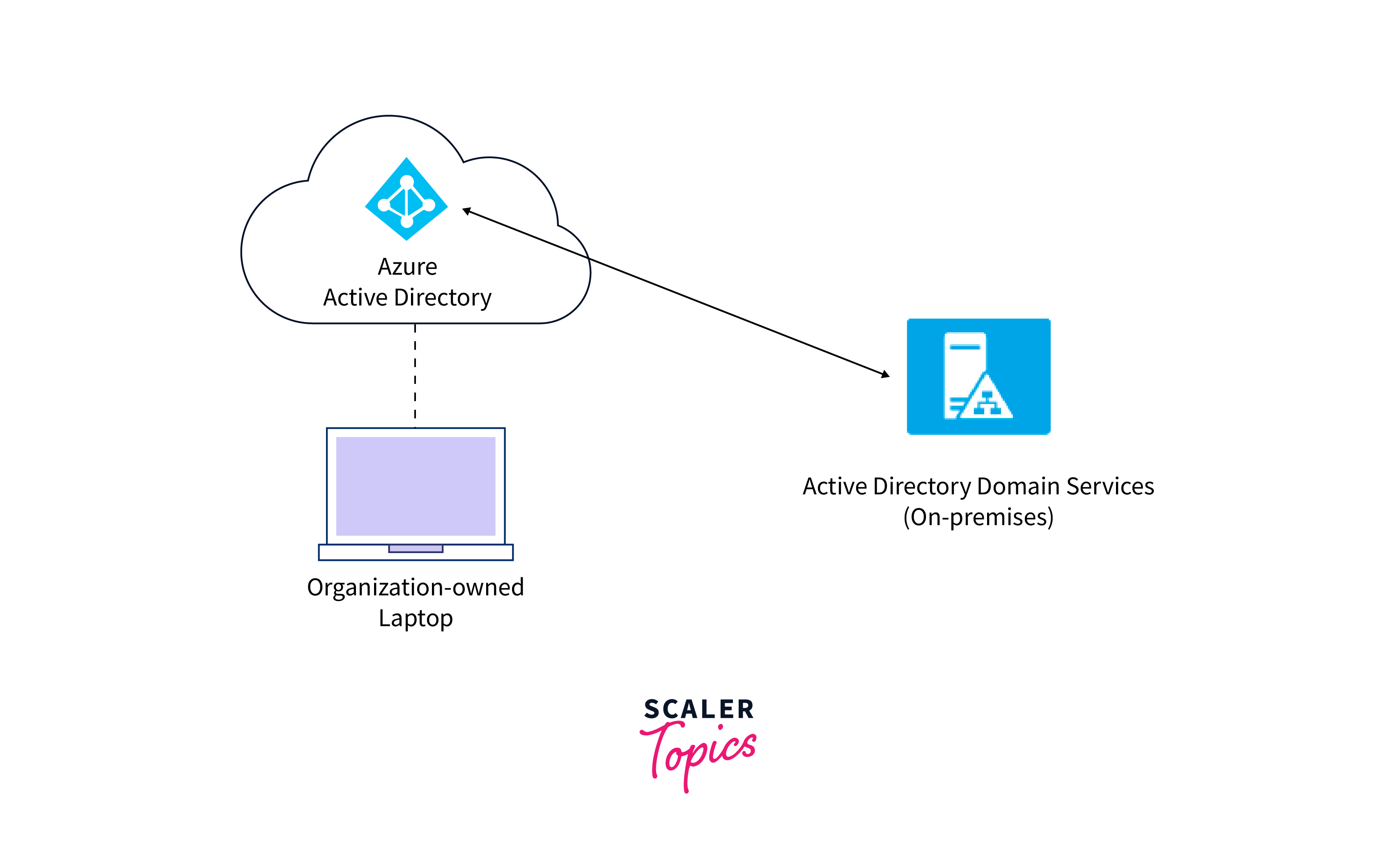
Creating and Managing Users & Groups in Azure AD
The steps to creating and managing users and groups in Azure Active Directory (Azure AD) are:
- Sign in to the Azure portal using your administrator credentials.
- Navigate to Azure AD by using the search bar on the top.
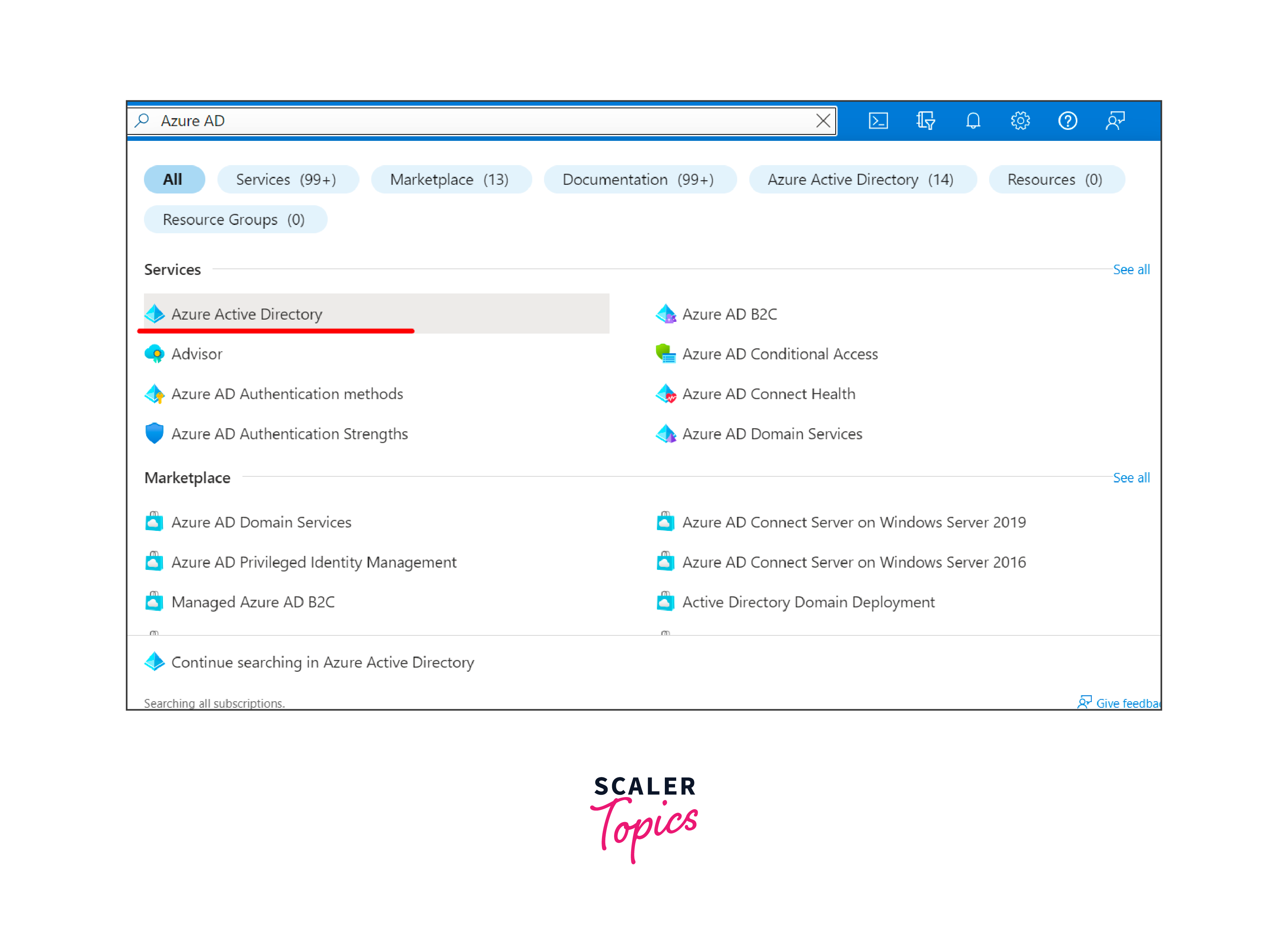
- Under Manage, click on Users to access the user management section.
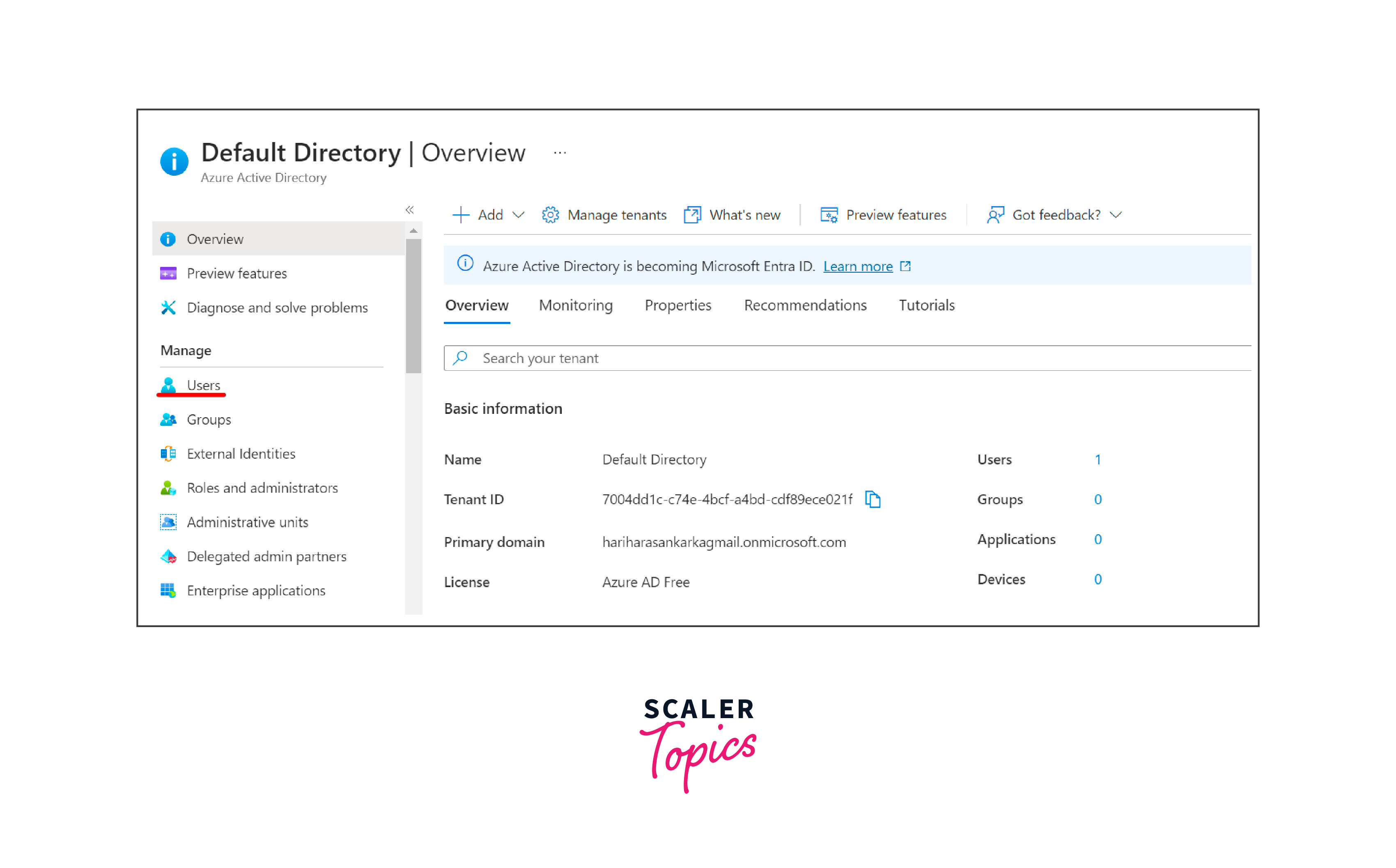
- Click New user to initiate user creation. Enter user details: name, username, roles, and more. Choose an authentication method, like password or MFA.
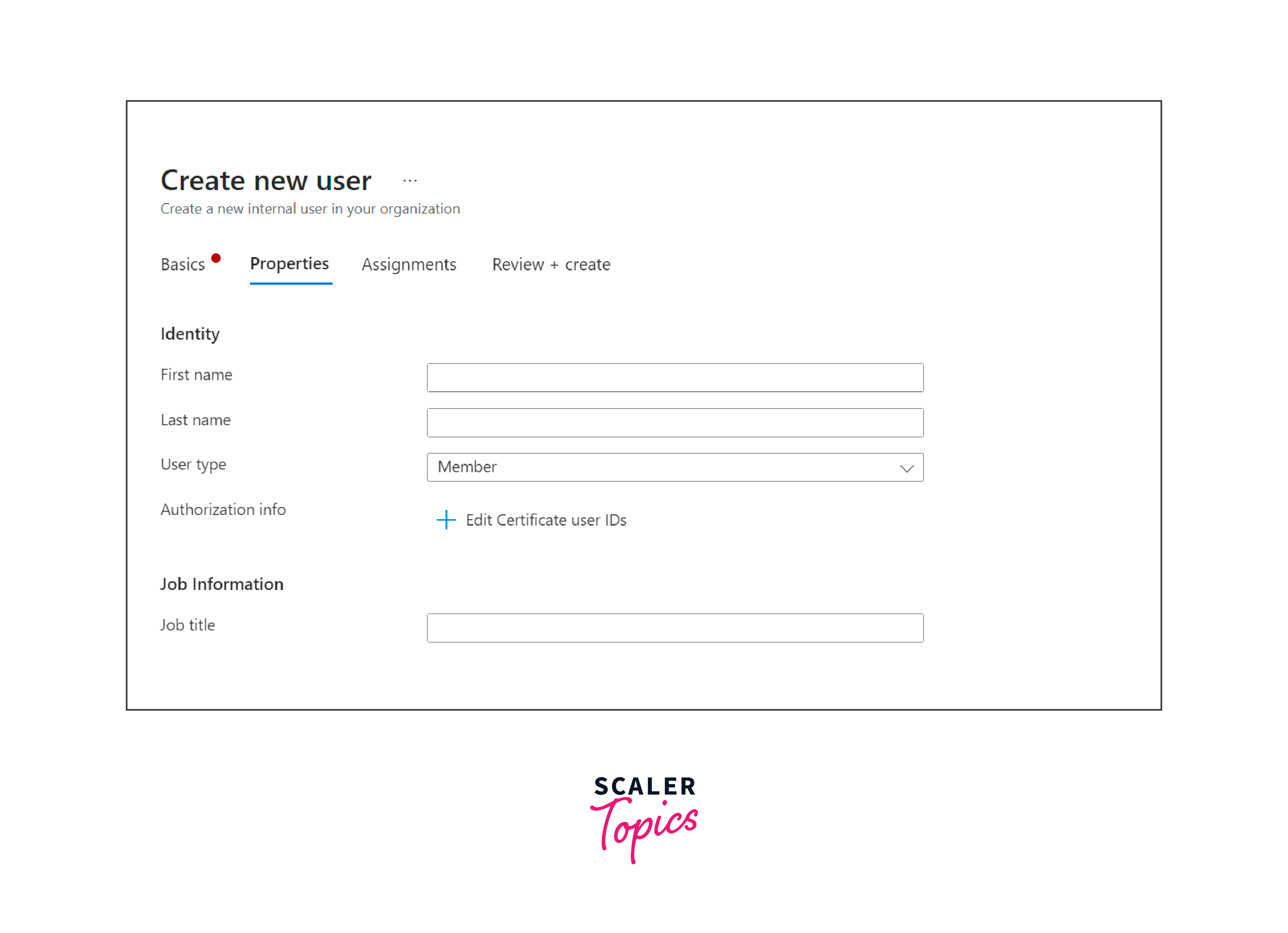
- If required, assign licenses to the user for accessing specific services.
- In the Azure Active Directory menu, click on Groups.
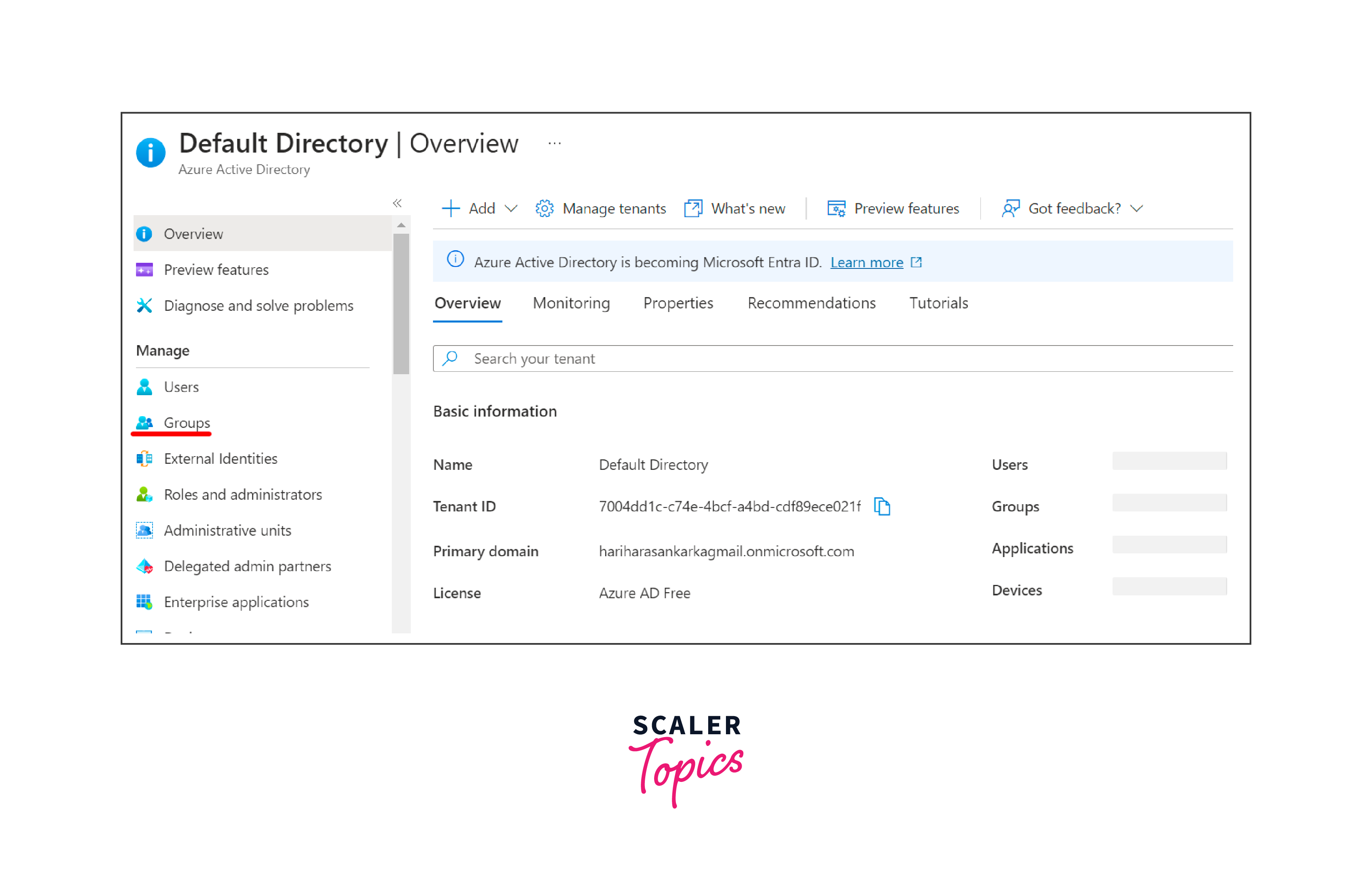
- Click New group to start group creation. Name the group, add a description, and choose a membership type (security or Office 365).
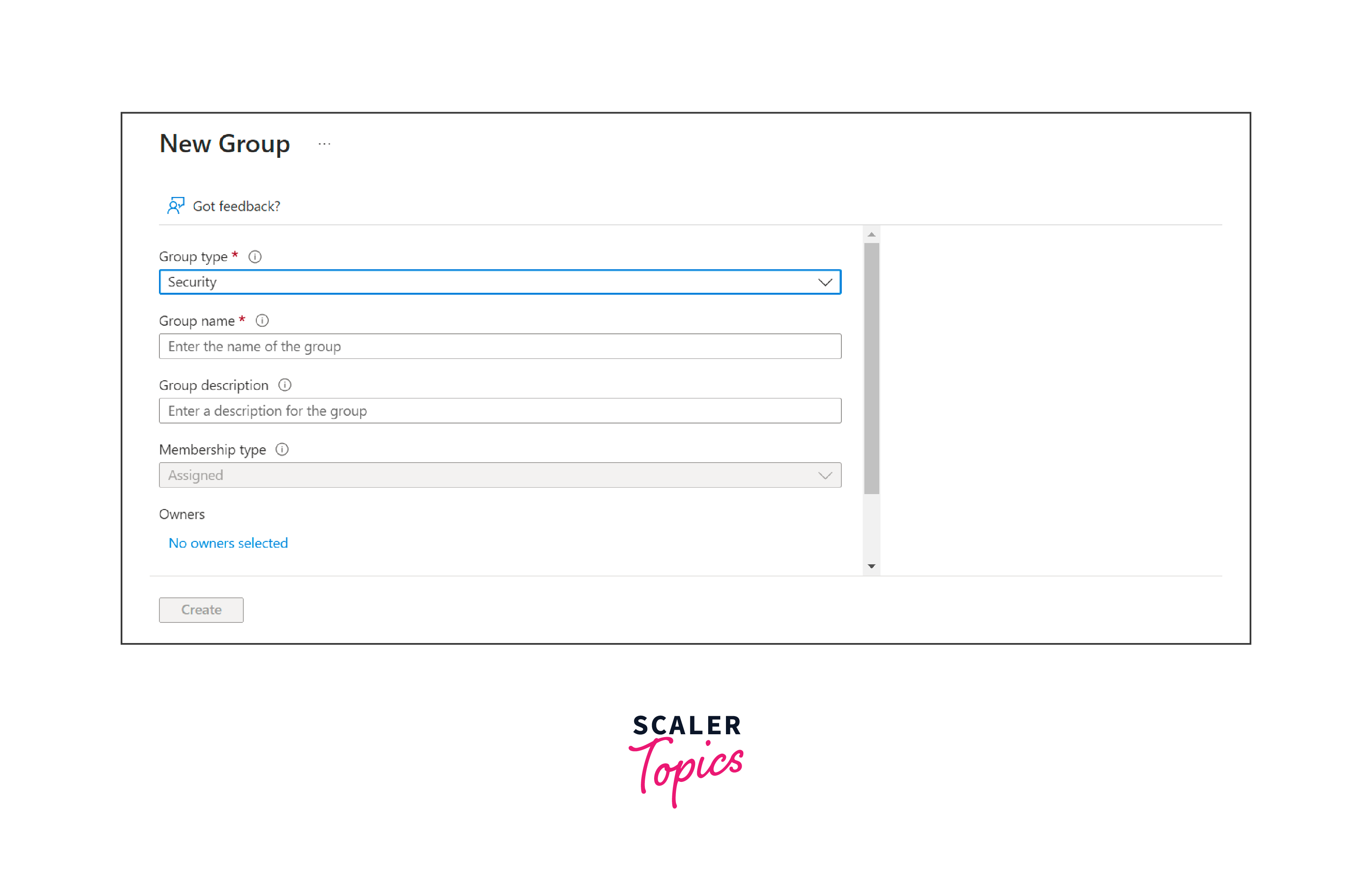
- Select the group you created, and under Members, click Add members and choose users to add.
- Assign permissions and access rights to groups, simplifying user management.
Access to Azure Resources
Accessing Azure resources means letting authorized users and apps interact with services hosted on Microsoft Azure. Azure resources cover various things like virtual machines, databases, and web apps.
- Authentication and Authorization:
- Authentication:
Users and apps prove their identity. Azure AD checks this. - Authorization:
After proving who they are, users get certain permissions based on roles.
- Authentication:
- Roles for Access:
Azure uses roles to set what actions users can do on specific things. - Network Safety:
Virtual networks, firewalls, and security groups stop unauthorized traffic. - Multi-Factor Verification (MFA):
MFA adds a layer of safety. Users prove who they are in multiple ways.
Conclusion
- Azure Active Directory (Azure AD) is a cloud-based identity and access management service by Microsoft.
- It manages user identities, controls access to applications, and enables secure authentication.
- Core Azure AD concepts include users, groups, applications, and directories.
- Benefits include enhanced security, simplified access management, and scalable solutions.
- Licensing options range from Free to Premium P2, catering to various organizational needs.
- Azure AD Connect synchronizes on-premises directories with Azure AD.
- Azure AD Join integrates devices with Azure AD for secure access to resources.
- Managing groups enables controlled resource access, permissions, and collaboration.
