Getting Started with Azure Analysis Services
Overview
Azure Analysis Services is a managed analytics platform in Microsoft Azure, designed for data modeling, transformation, and interactive data exploration. It enables the creation of tabular models for business intelligence and data analysis. With scalability options, it suits diverse workloads, and its compatibility with Azure services simplifies data connectivity. Azure Analysis Services empowers organizations to gain valuable insights from their data and build interactive reports and dashboards, making it a crucial component of modern data-driven decision-making processes.
Creating an Azure Analysis Services Instance
Creating an Azure Analysis Services instance is a straightforward process that allows you to set up a managed analytics environment in Microsoft Azure. Here are the key steps:
-
Access Azure Analysis Services:
Go to the Azure portal and either click on "All Services" or use the search feature to find "Analysis Services." It is known as Azure Analysis Services in Azure, but you will find it under the name "Analysis Services." Click on the "Analysis Services" item.
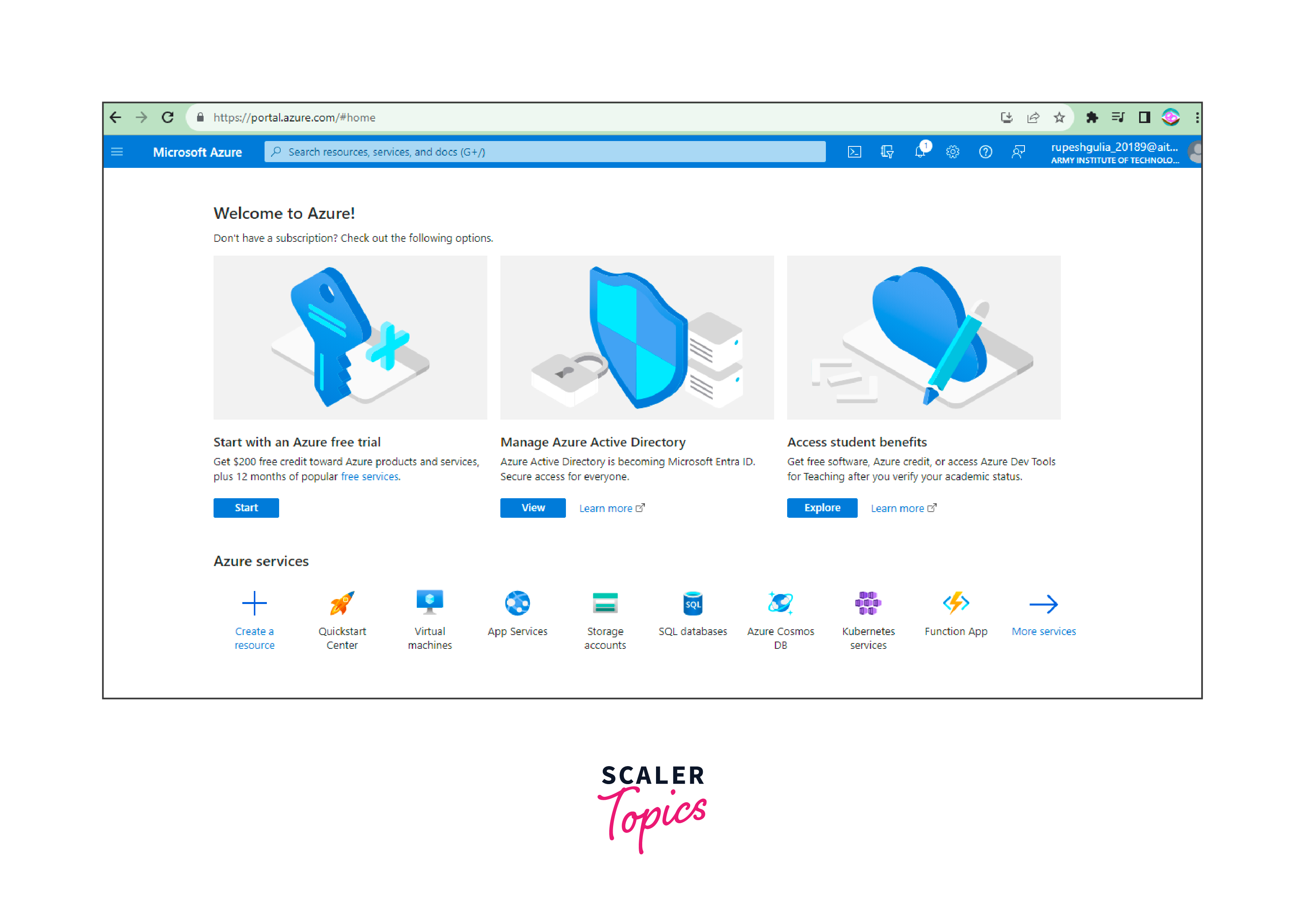
-
Dashboard Access:
Clicking on the "Analysis Services" item will open the dashboard page where you can start creating the Analysis Services instance.
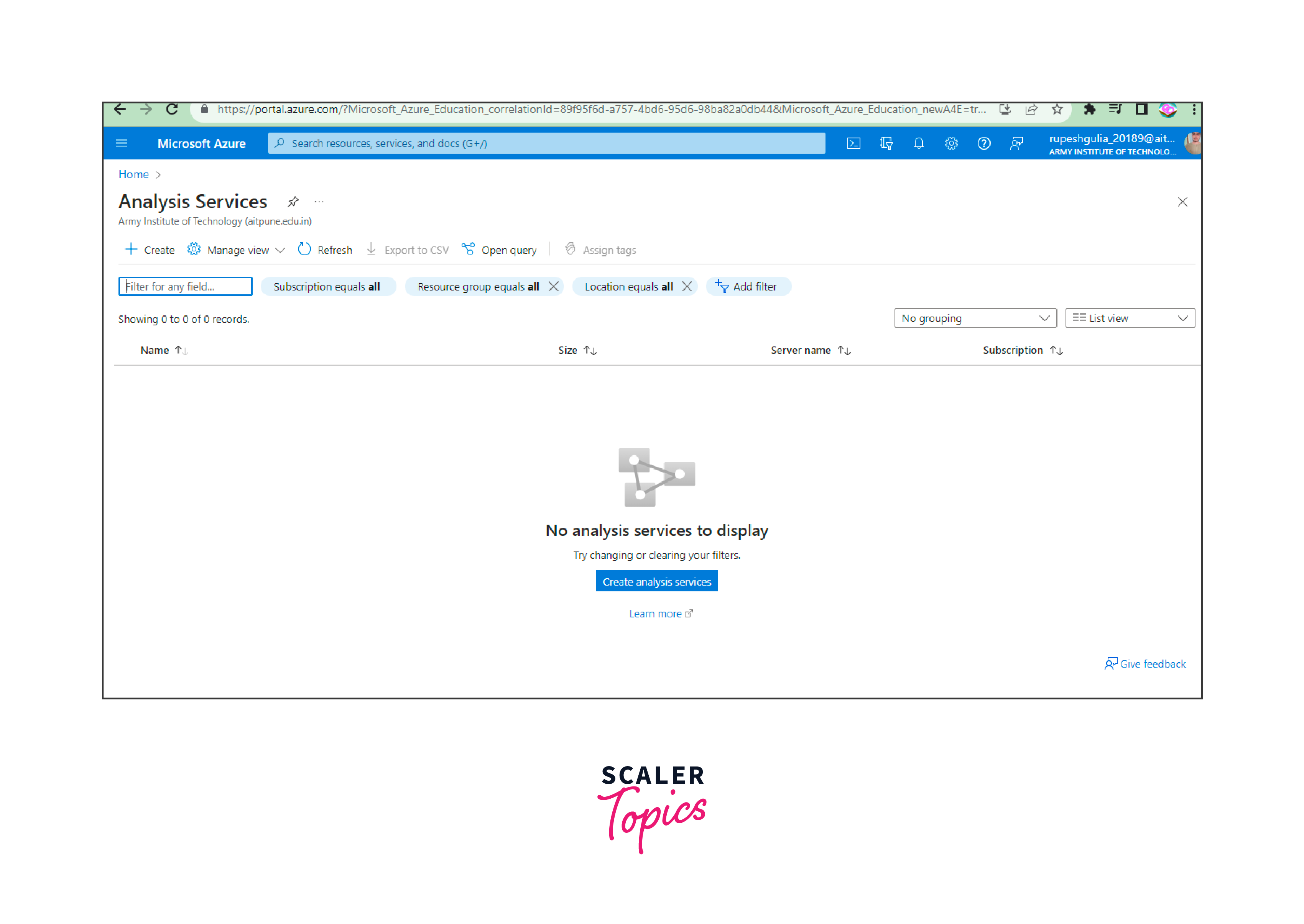
-
Initiate Instance Creation:
On the dashboard, you can click on either the "Add" button or the "Create analysis services" button to begin the process of creating the instance. A new page will appear to enter the required details.
-
Configuration Details:
Start by specifying a unique server name in lowercase and alpha-numeric characters. Choose the Azure subscription under which the instance should be created. Also, select the appropriate resource group, or create a new one if needed.
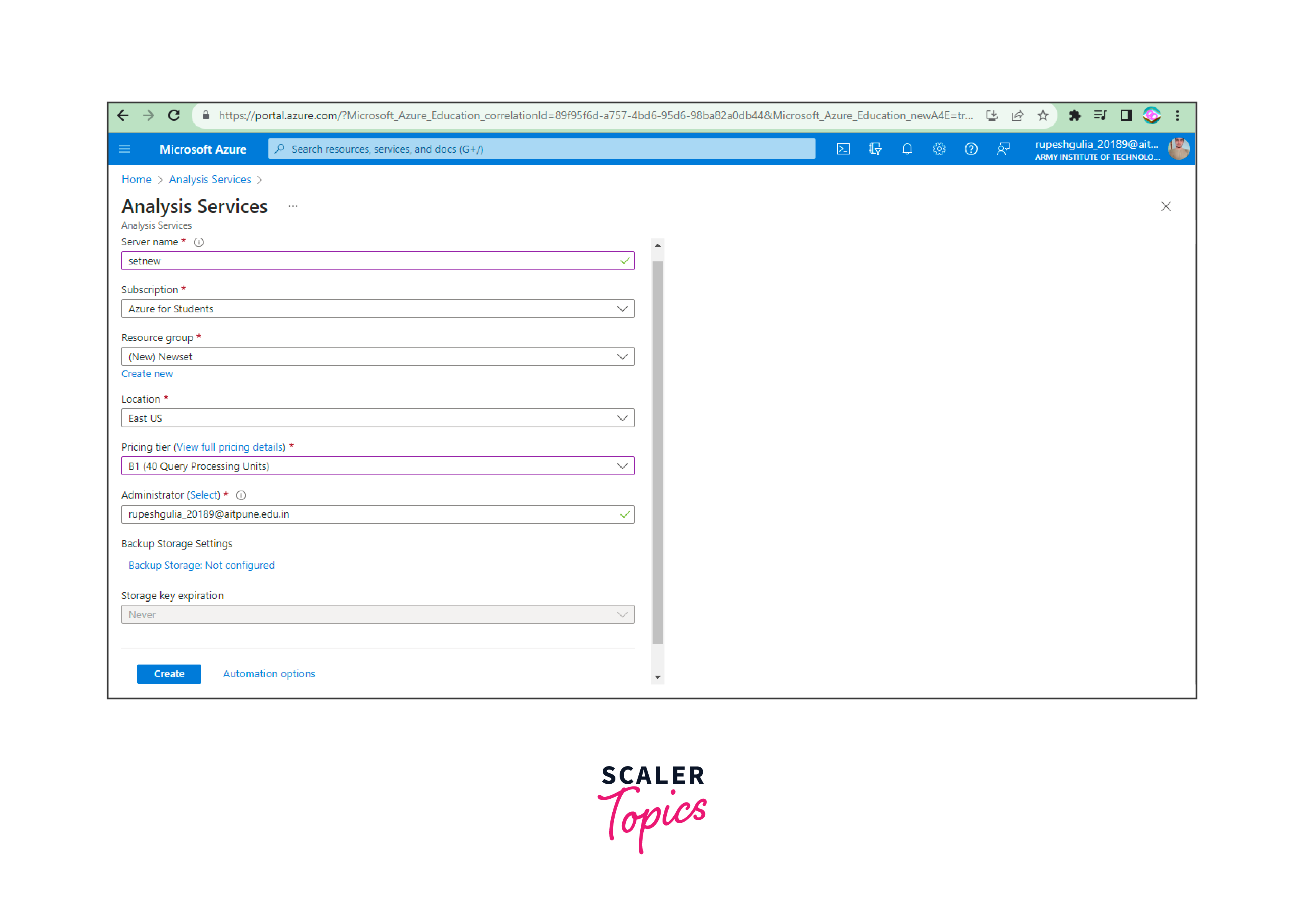
-
Region Selection:
Pick an Azure region close to your physical location to ensure better performance. Verify and select the desired region.
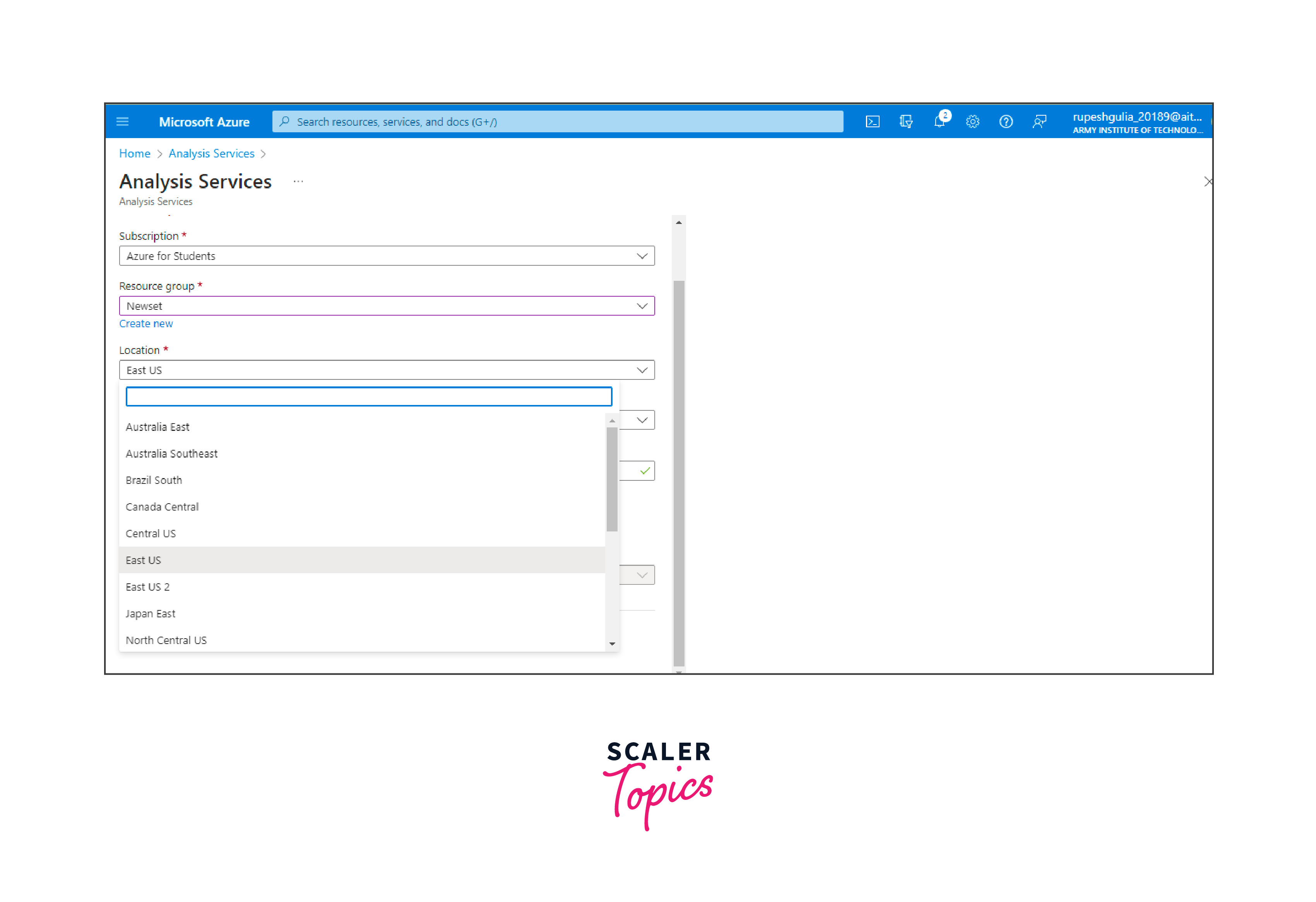
-
Pricing Tier:
Choose a pricing tier based on your requirements. There are various tiers available, each with a specific set of resources and capacity.
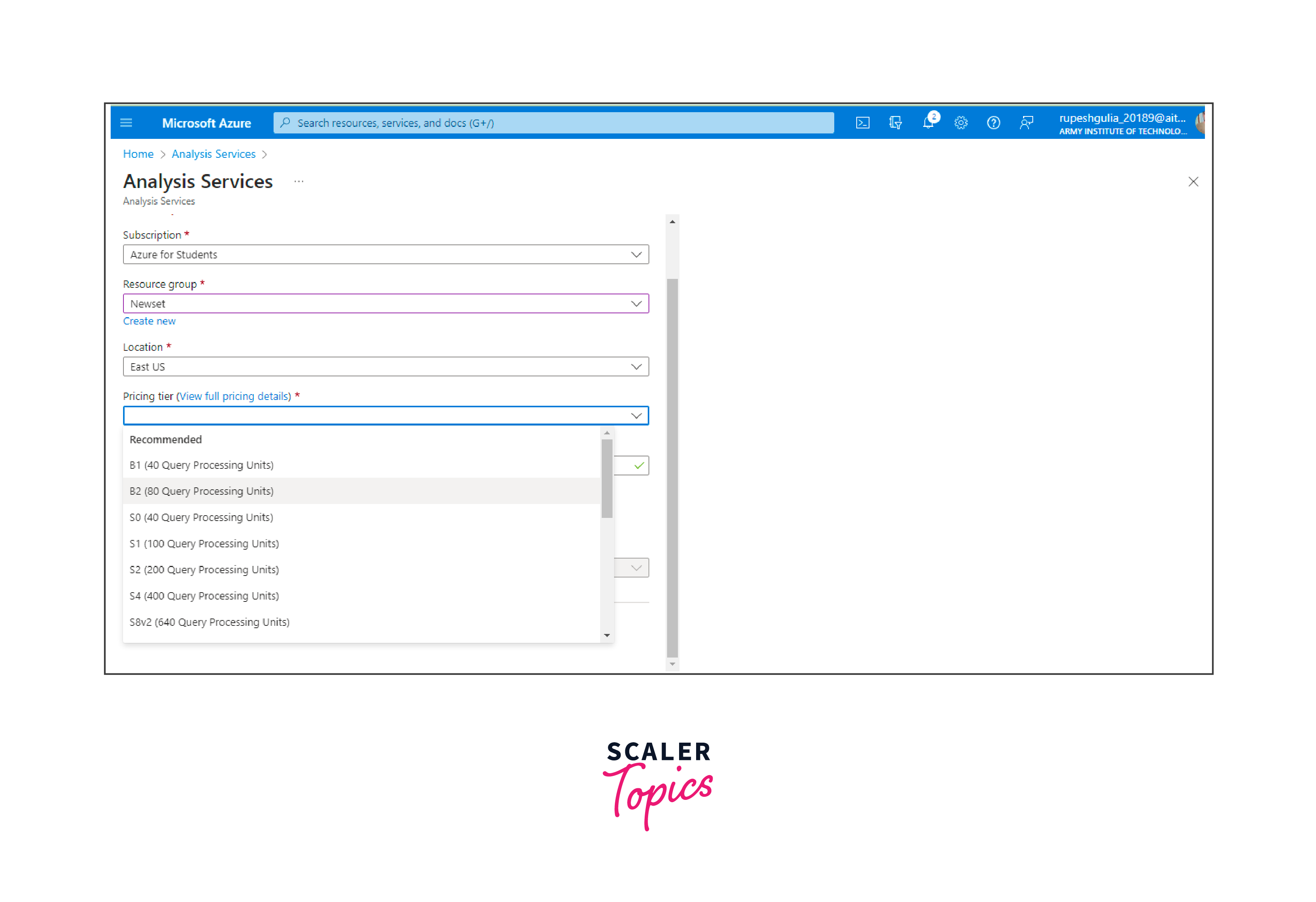
-
Administrator Selection:
Select an administrator for the server instance. Your user account may be automatically selected if you have administrative privileges.
-
Backup Storage Settings:
Configure backup storage settings by selecting the right storage account and container for backups. You can choose to use an existing account or create a new one.
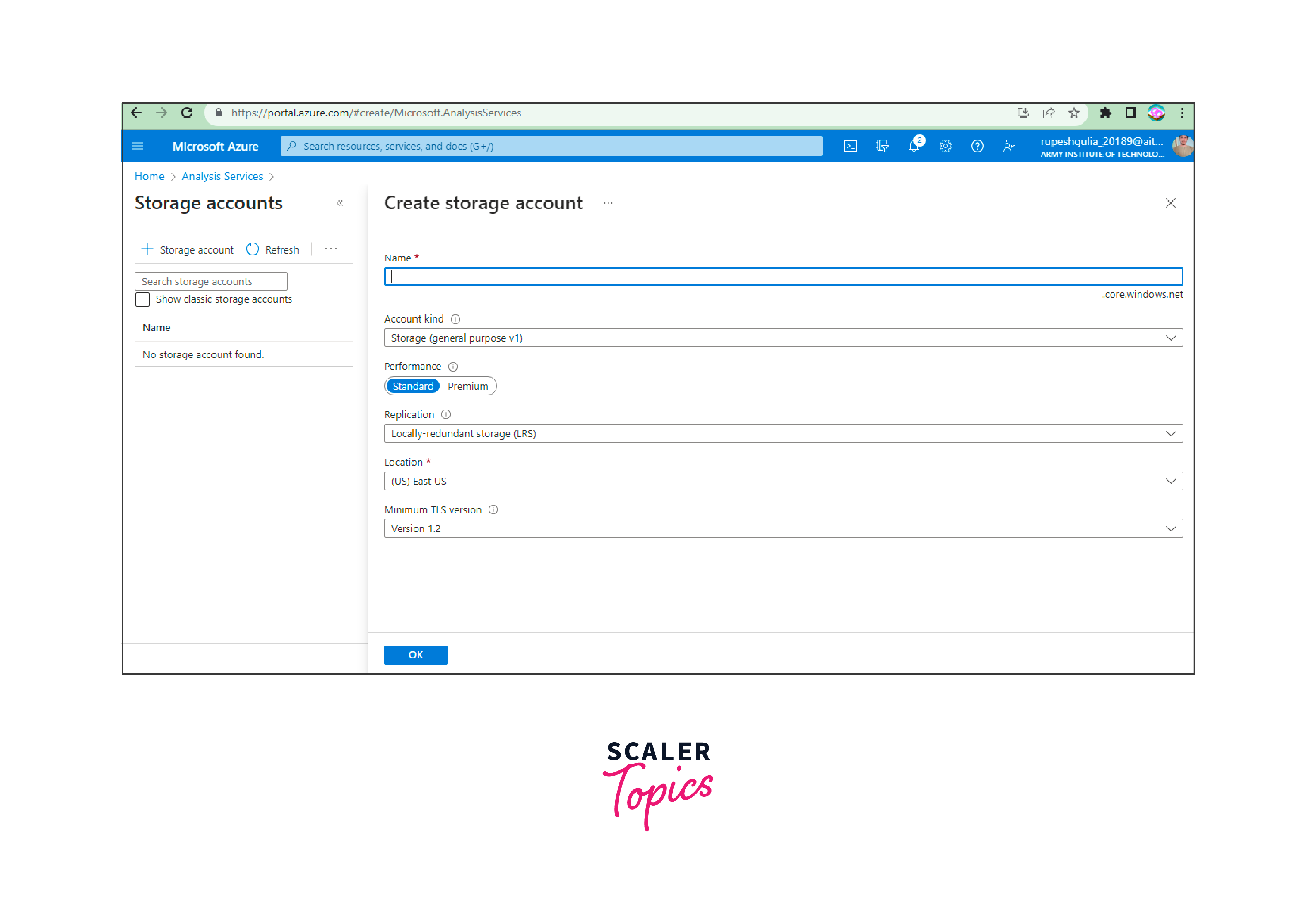
-
Storage Encryption Key:
Choose when or whether the storage key for encryption expires. You can select options like 1-Year, 2-Year, or never expires.
-
Initiate Creation:
Click the "Create" button to start the creation process. It may take some time for the instance to become active.
-
Server Activation:
Once the server is active, it will be listed in the Azure portal. The server name will be in the format of "<region>.asazure.windows.net/<servername>."
-
Access Dashboard:
Click on the name of the server to access the dashboard page of your Azure Analysis Services instance.
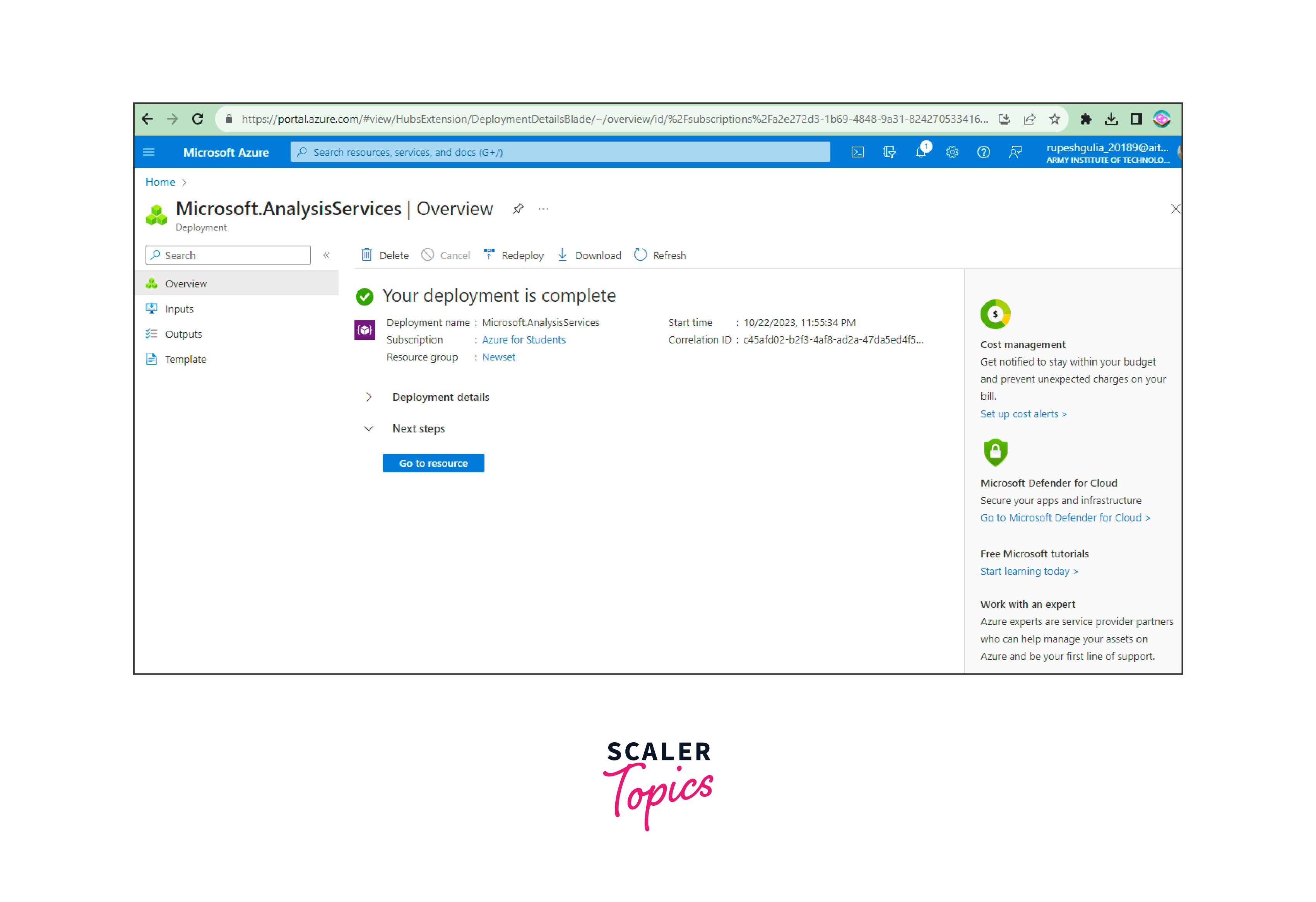
-
On-Premises Data Gateway:
To connect on-premise tools and instances, navigate to the "On-Premises Data Gateway" section in the left pane.
-
Monitoring:
The metrics section allows you to monitor and visualize all the metrics related to your Analysis Services instance.
These steps complete the creation and setup of your Azure Analysis Services instance, enabling you to get started with it.
Migrating from Current Tabular Models
Migrating from current tabular models to Azure Analysis Services is a strategic move to leverage the benefits of a managed analytics platform in the cloud. Here are the key steps for a successful migration:
-
Assessment:
Begin by assessing your existing tabular models. Understand their complexity, dependencies, and compatibility with Azure Analysis Services.
-
Backup:
Create comprehensive backups of your current tabular models and data. This ensures you have a safety net in case of any issues during migration.
-
Migration Tools:
Utilize migration tools such as SQL Server Data Tools (SSDT) or the Analysis Services Deployment Wizard. These tools help in exporting your existing models.
-
Testing:
After migration, thoroughly test the models in the Azure Analysis Services environment. Verify that calculations, measures, and relationships function as expected.
-
Optimization:
Optimize your models for the cloud environment. Consider adjustments to improve performance and responsiveness.
-
Deployment:
Deploy the migrated tabular models to your Azure Analysis Services instance. Ensure proper connectivity to data sources.
-
Validation:
Validate the models in Azure Analysis Services to confirm that they provide the desired analytical results.
-
User Transition:
Communicate the transition to your users and provide necessary training if required. Ensure they can access and work with the new environment seamlessly.
-
Monitoring and Optimization:
Continuously monitor the performance of your models in Azure Analysis Services. Optimize and fine-tune them to ensure efficient operation.
-
Documentation:
Maintain comprehensive documentation of the migration process, including configurations, changes, and user guides.
By following these steps, you can successfully migrate your tabular models to Azure Analysis Services, benefiting from the scalability and managed services offered by the Azure cloud platform.
Flexible Scaling Options to Meet Specific Needs
Flexible scaling options in Azure Analysis Services provide organizations with the ability to tailor their analytical environments to meet specific requirements. These options empower users to optimize resource allocation and control costs effectively. Key scaling options include:
-
Provisioned Capacity:
This option allows users to select the desired Query Processing Units (QPU) based on workload demands. Provisioned capacity provides dedicated resources, ensuring consistent and predictable performance.
-
Serverless Mode:
Azure Analysis Services offers a serverless mode where users pay only for the query processing capacity they consume. It is a cost-effective choice for sporadic or variable workloads, as charges are based on actual usage.
-
Pause and Resume:
Organizations can pause the service during periods of inactivity and resume it when needed. This feature helps save costs by avoiding continuous resource consumption.
-
Vertical Scaling:
Users can adjust the capacity up or down based on changing analytical needs. This flexibility ensures that resources are aligned with specific workload requirements.
-
Auto-Pause and Resume:
Users can configure the Analysis Services instance to automatically pause during periods of inactivity and resume when queries are received. This helps optimize costs by only consuming resources when needed.
-
Resource Scaling:
Azure allows users to scale resources vertically or horizontally based on requirements. Vertical scaling involves upgrading or downgrading the capacity of an existing server. Horizontal scaling entails adding or removing servers to distribute the workload.
-
Partitioning and Data Sharding:
Data can be partitioned to improve query performance and manageability. Sharding involves distributing data across multiple servers to enhance parallel processing.
-
Query Performance Optimization:
Azure Analysis Services offers query performance features like query caching and query materialization to enhance response times. Users can optimize query design and execution for better performance.
-
Monitoring and Alerts:
Azure provides monitoring tools and alerts to track resource utilization and performance. Alerts can be configured to trigger actions based on predefined thresholds.
-
Integration with Azure Automation:
Users can leverage Azure Automation to schedule scaling operations, pausing, resuming, or adjusting resources based on predefined schedules or conditions.
These flexible scaling options empower organizations to tailor their Azure Analysis Services deployment to their specific needs, optimizing costs and ensuring that performance matches workload demands. Whether it's provisioning dedicated capacity, utilizing serverless capabilities, or implementing automated scaling strategies, Azure Analysis Services provides the flexibility required for successful data analytics and business intelligence initiatives.
Connectivity with Data Sources
Connectivity with data sources is a crucial aspect of Azure Analysis Services. Azure Analysis Services offers seamless integration with various data sources, enabling organizations to harness the power of their data for analytical purposes. Key aspects of connectivity include:
-
Azure Data Lake Storage:
Azure Analysis Services can directly connect to data stored in Azure Data Lake Storage. This integration allows for the analysis of vast datasets stored in a scalable and cost-effective manner.
-
Azure SQL Data Warehouse:
Organizations can access and analyze data residing in Azure SQL Data Warehouse. This connection facilitates the consolidation of data for robust analytics and reporting.
-
On-Premises Data:
Azure Analysis Services supports connectivity with on-premises data sources through secure gateways. This feature enables organizations to leverage their existing data investments.
-
Azure Datasets:
Integration with Azure datasets ensures that data is readily available for analysis. Azure Analysis Services can tap into data pipelines and datasets, streamlining the analytics process.
-
Data Transformation:
The platform supports data transformation capabilities, allowing users to shape and prepare data for analysis. This feature is essential for ensuring data quality and relevance.
-
Data Refresh:
Azure Analysis Services offers scheduled data refresh capabilities, ensuring that analytical models stay up-to-date with the latest data from connected sources.
-
Hybrid Connectivity:
Hybrid scenarios, combining cloud and on-premises data, are supported. This flexibility caters to diverse organizational requirements.
-
Security:
Robust security measures are in place to protect data during transit and at rest. Azure Analysis Services ensures that sensitive data remains secure throughout the connectivity process.
-
Scalability:
The platform's scalability ensures that it can handle the growing volume of data from connected sources without compromising performance.
The article on the page provides in-depth insights into Azure Analysis Services, making it a useful reference for those looking to explore and utilize this platform.
By offering diverse and secure connectivity options, Azure Analysis Services empowers organizations to access, analyze, and derive insights from their data efficiently and effectively, fostering data-driven decision-making processes.
Security in the Azure Analysis Services
Security in Azure Analysis Services is a paramount concern, ensuring that sensitive data is protected and access is controlled. Key security features and considerations include:
-
Authentication:
Azure Analysis Services supports Azure Active Directory (Azure AD) authentication, ensuring that only authorized users can access the service. Multi-factor authentication adds an extra layer of security.
-
Role-Based Access Control (RBAC):
RBAC enables fine-grained control over permissions. Assign roles to users and groups, defining their level of access to data models and resources.
-
Row-Level Security (RLS):
RLS allows for data-level security, ensuring that users can only see and interact with data that is relevant to their roles. This feature is crucial for compliance and data privacy.
-
Firewall Rules:
Implement firewall rules to control which IP addresses and ranges can access Azure Analysis Services. This helps protect the service from unauthorized access.
-
Encryption:
Data is encrypted both in transit and at rest. Azure Analysis Services uses Transport Layer Security (TLS) for secure communication and Azure Storage Service Encryption for data at rest.
-
Audit Logging:
Audit logs capture activity within Azure Analysis Services, providing a detailed record of who accessed the service and what actions they performed. This is essential for compliance and monitoring.
-
Integration with Azure Monitor:
Azure Monitor enables proactive monitoring of the service's performance and security. It provides alerts and insights into potential security threats.
-
Data Masking:
Data masking can be applied to sensitive columns, ensuring that certain data is obscured for users who do not have permission to view it.
-
Service Endpoints:
Azure Analysis Services can be configured to allow access only through virtual networks or service endpoints, enhancing network-level security.
Certainly, let's elaborate on each of the provided points regarding the security considerations for Azure Analysis Services:
-
Secure Data Sources:
-
When dealing with Azure Analysis Services, it's crucial to ensure that the data sources connected to it are also adequately secured. This involves implementing multiple layers of security measures.
-
Encryption:
Data transmission between Azure Analysis Services and its data sources should be encrypted to safeguard against potential eavesdropping. Implementing protocols like SSL/TLS ensures that data in transit is protected.
-
Authentication:
Ensure strong authentication mechanisms are in place for data source connections. Only authorized users or services should have access. Multi-factor authentication (MFA) can add an extra layer of security.
-
Access Controls:
Employ robust access controls at the data source level. This includes defining who has permission to read, modify, or manage data. Role-based access control (RBAC) can help in specifying fine-grained permissions.
- Compliance Certifications:
-
Azure Analysis Services adheres to a variety of industry standards and certifications, such as GDPR (General Data Protection Regulation), HIPAA (Health Insurance Portability and Accountability Act), and ISO 27001. These certifications demonstrate a commitment to data security and privacy.
-
GDPR:
Compliance with GDPR ensures that personal data is handled in accordance with European Union regulations. This includes features like data anonymization and the ability to fulfill data subject requests.
-
HIPAA:
For healthcare organizations, HIPAA compliance is essential to protect the privacy and security of patients' health information. Azure Analysis Services provides tools and features to assist with HIPAA compliance.
-
ISO 27001:
This international standard focuses on information security management systems. Azure Analysis Services conforms to the requirements outlined in ISO 27001 to maintain robust security controls.
- Regular Updates:
- Staying up-to-date with the latest security patches and updates is crucial to maintain a secure environment for Azure Analysis Services.
- Regularly applying security updates helps mitigate known vulnerabilities that could be exploited by malicious actors.
- Implementing a proactive approach to patch management can significantly reduce the risk of security breaches. Azure provides tools and notifications to assist in this process.
- It's also important to keep all components, including the operating system, database, and analysis services, up-to-date to ensure that security enhancements are in place.
By implementing these security measures and best practices, organizations can confidently use Azure Analysis Services to analyze their data while maintaining the highest standards of data security and compliance.
Conclusion
- Azure Analysis Services offers a robust platform for data modeling and analytics, seamlessly integrating with Azure services and on-premises data sources.
- Flexible scaling options, comprehensive security measures, and support for data residency compliance make it an ideal choice for organizations seeking data-driven insights.
- Azure Analysis Services provides a scalable and managed analytics platform, enabling organizations to harness the full potential of their data.
- Its flexibility in scaling options caters to varying workloads, ensuring cost-efficiency and performance optimization.
- Robust security features, including authentication, authorization, and encryption, safeguard sensitive data throughout the analytical process.
- Data connectivity capabilities enable seamless integration with Azure and on-premises data sources, enhancing data accessibility.
- Compliance with industry standards and certifications ensures data privacy and regulatory adherence. Regular updates and monitoring tools support a secure and up-to-date environment for data analysis.
- With Azure Analysis Services, organizations can empower their teams with actionable insights, driving data-driven decision-making and innovation.
