Azure Artifacts
Overview
Azure Artifacts is an Azure service for managing software packages and artifacts, including NuGet, npm, Maven, and Python packages. It offers version control, access control, CI/CD integration, and security features, making it a central hub for package management in Azure DevOps and other CI/CD pipelines.
What are Packages?
Packages are collections of files and data bundled together for easy distribution and installation. They often contain software libraries, executables, configuration files, or other resources needed to run or use a particular piece of software.
Packages are typically archived in a specific format that makes it convenient to distribute, install, and manage software across different systems and platforms. Popular package formats include MSI (Microsoft Installer), RPM (Red Hat Package Manager), DEB (Debian package), and package managers like NuGet, npm, and pip, which are commonly used in software development for managing dependencies and libraries within projects.
What is Package Management and Why is it Needed?
Package management is the process of efficiently handling and organizing software packages, including their installation, updating, removal, and dependency management. It's a crucial aspect of software development and system administration.
Here's why package management is needed:
- Simplified Installation and Updates:
Package managers automate the process of installing and updating software. Users don't have to manually download, extract, and install packages, which can be error-prone and time-consuming. - Dependency Resolution:
Many software packages rely on other libraries and components. Package managers track and resolve dependencies automatically, ensuring that all required components are installed correctly. - Version Control:
Package managers maintain a version history of installed packages, making it easy to roll back to previous versions or upgrade to newer ones when needed. - Security:
Package managers often include security features like package signing and vulnerability scanning. This helps ensure that only trusted and secure packages are installed, reducing the risk of security breaches. - Consistency:
Package management enforces consistency across systems. All installations are done the same way, reducing configuration errors and inconsistencies. - Efficiency:
Package managers store packages in repositories, making it efficient to distribute software to multiple systems. This also reduces bandwidth and storage requirements.
What are Azure Artifacts?
Azure Artifacts is a service offered by Microsoft Azure that provides a centralized and secure repository for managing and storing software packages and artifacts. It is designed to simplify the management of dependencies and packages in the context of software development and deployment. Azure Artifacts supports various package formats and types, making it a versatile solution for different programming languages and frameworks.
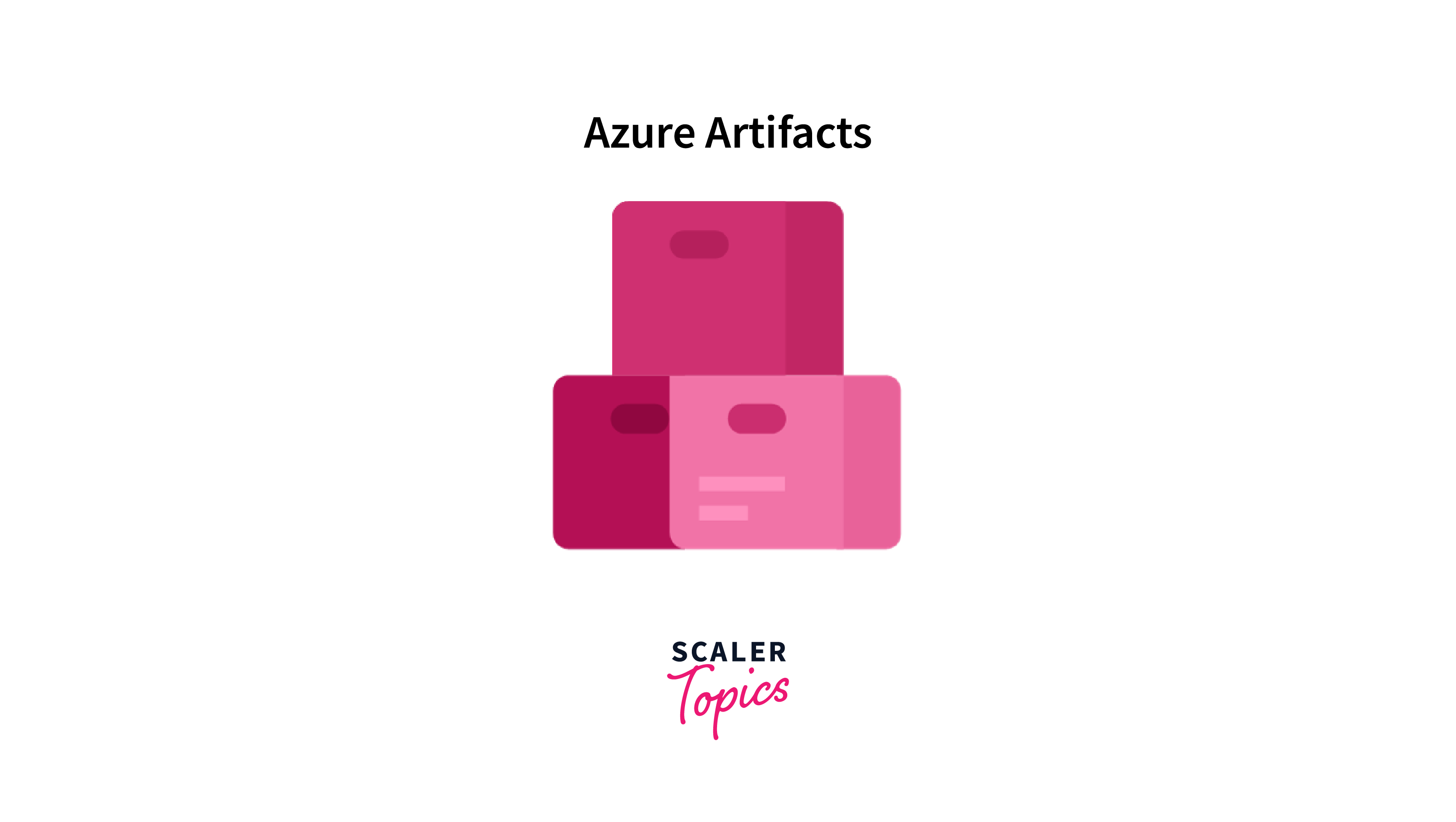
Azure Artifacts can be likened to a secure digital library for software developers. In this library, various types of software packages, akin to books on different subjects, are stored centrally. These packages contain essential code, libraries, and resources for various programming languages and frameworks. The librarian, representing access control, ensures that only authorized individuals or teams can access and contribute to the library, maintaining security and order.
Why Azure Artifacts is Used as a Package Manager?
Azure Artifacts is used as a package manager primarily for the following reasons:
- Reduced Management Burden:
Managing an internal package management solution can be resource-intensive, requiring ongoing server maintenance, security patching, access control management, and addressing connectivity issues. Azure Artifacts, as a SaaS platform, shifts these responsibilities away from system administrators and reduces the management burden on organizations. - Security Benefits:
Azure Artifacts offers built-in security features that enhance the protection of package feeds. This includes security measures provided by Azure DevOps, making it a more secure option compared to homegrown solutions. - Single Sign-In and Integration:
Azure Artifacts seamlessly integrates with Azure DevOps, providing a unified platform for package management. This integration streamlines the user experience, allowing for single sign-in to access package feeds and simplifying the overall development process. - Uptime and Scalability:
Azure Artifacts benefits from the reliability and scalability of Azure DevOps, ensuring higher uptime and the ability to handle growing demands. This is especially valuable for organizations with evolving package management needs. - Avoiding Chaotic Homegrown Solutions:
Homegrown package management solutions can become complex and chaotic over time, potentially leading to inefficiencies and difficulties in maintaining consistency. Azure Artifacts offers a standardized and organized approach to package management.
Types of Artifacts in Azure Pipelines
In Azure Pipelines, artifacts refer to the files and data produced by a build or release pipeline, which can be published and consumed by other stages or pipelines. There are primarily three types of artifacts in Azure Pipelines:
- Build Artifacts:
These are the output files and data generated as a result of building your source code during a build pipeline. Common build artifacts include compiled binaries, libraries, executables, configuration files, and other build outputs. Build artifacts are typically used to transfer the built application or software components to subsequent stages in the pipeline. - Publish Artifacts:
Azure Pipelines allows you to publish build artifacts to a designated location within Azure Pipelines. This can be a file share, Azure Blob Storage, or any other custom location. Published artifacts are available for consumption by other stages within the same pipeline or by other pipelines. This is useful for sharing outputs between different parts of a pipeline or even across pipelines. - Pipeline Artifacts:
Pipeline artifacts are used to transfer files and data between different pipelines in Azure DevOps. They provide a way to pass data from one pipeline to another, allowing you to create complex and interconnected workflows. Pipeline artifacts can be published in one pipeline and then downloaded and used in another pipeline.
These artifacts help in managing and organizing the flow of data and files between different stages and pipelines within your Azure DevOps CI/CD processes. They ensure that the outputs of one step can be easily accessed and utilized by subsequent steps or other pipelines, promoting efficient and modular development and deployment practices.
Features and Benefits of Azure Artifacts
Let's look into the features and benefits provided by Azure Artifacts:
Features of Azure Artifacts:
Azure Artifacts supports the following features:
- Centralized Package Management:
Azure Artifacts provides a centralized and secure repository for storing and managing packages, making it easy to organize, version, and distribute software components. - Support for Multiple Package Types:
It supports various package formats, including NuGet, npm, Maven, and Python packages, allowing organizations to manage dependencies for a wide range of technologies within a single platform. - Version Control:
Azure Artifacts enables versioning of packages, ensuring that different versions are available and can be used as needed. This is critical for maintaining compatibility and managing updates effectively. - Access Control:
Robust access control mechanisms allow organizations to define who can publish, access, and consume packages. Fine-grained permissions enhance security and compliance. - Integration with CI/CD Pipelines:
Azure Artifacts seamlessly integrates with Azure DevOps Services and other CI/CD tools, simplifying the inclusion of packages into automated build and deployment pipelines. This enhances software delivery efficiency and reliability. - Proxying External Repositories:
The service can act as a proxy for external package repositories, reducing reliance on external sources and improving package download speeds. This helps organizations maintain control over their software dependencies. - Security Features:
Azure Artifacts provides security features such as vulnerability scanning and package signing, ensuring the integrity and security of packages stored in the repository.
Benefits:
Azure Artifacts provides the following benefits:
-
Consistency:
Azure Artifacts promotes consistency in package management practices, reducing the risk of configuration errors and inconsistencies across development and deployment environments. -
Efficiency:
Centralized package storage and integration with CI/CD pipelines improve the efficiency of software delivery by automating package management tasks. -
Security:
Security features and access controls enhance the integrity and security of packages, reducing the risk of vulnerabilities and unauthorized access.- Access control allows organizations to define fine-grained permissions, ensuring only authorized users can publish and consume packages.
- This, combined with auditing and compliance capabilities, helps organizations meet regulatory requirements by tracking package access and usage, providing transparency and control over artifact management.
-
Versioning and Rollback:
Version control capabilities allow for easy package version management and rollback in case of issues or compatibility concerns. -
Dependency Management:
Azure Artifacts simplifies dependency management by automating the resolution and retrieval of packages, ensuring that all required components are available. -
Collaboration:
It facilitates collaboration among development teams by providing a common repository for sharing and distributing packages. -
Cost-Effective:
The pricing model based on actual usage ensures cost-effectiveness, making it accessible to organizations of varying sizes and budgets.- Azure Artifacts offers flexible pricing based on consumption, allowing organizations to pay for the resources they use.
- The cost is influenced by factors such as the number of users, package storage, and data transfer. Organizations should consider their usage patterns, storage requirements, and expected data transfer volumes when evaluating the cost of using Azure Artifacts to ensure cost-effective artifact management.
Conclusion
- Packages are collections of files and data bundled together for easy distribution and installation. They often contain software libraries, executables, and resources necessary for running or using specific software.
- Package management is the process of efficiently handling, distributing, and organizing software packages, ensuring that they are installed, updated, and removed in a consistent and automated manner.
- Azure Artifacts is a service in Microsoft Azure that offers a centralized and secure repository for managing software packages and artifacts. It supports various package types and integrates seamlessly with Azure DevOps and CI/CD pipelines.
- In Azure Pipelines, there are three primary types of artifacts: Build Artifacts (output of a build pipeline), Publish Artifacts (files shared within a pipeline), and Pipeline Artifacts (data shared between different pipelines).
- Azure Artifacts offers features like centralization, support for multiple package types, version control, access control, CI/CD integration, proxying external repositories, security features, and cost-effective pricing.
- Its benefits include consistency, efficiency, security, dependency management, collaboration, and cost-effectiveness in software development and deployment workflows.
