Azure Data Box
Overview
Azure Data Box is a Microsoft Azure service designed for secure and efficient data migration to the cloud. It offers a physical data transfer solution that simplifies the process of moving large volumes of data into Azure storage. Users can order a Data Box device, transfer their data onto it, and then ship it to an Azure data center for quick and secure upload. This service is particularly useful when dealing with massive datasets or limited network bandwidth, ensuring a fast and reliable way to move data to the Azure cloud while minimizing downtime and data transfer costs.
Three Different Types of Physical Data Box Solutions Based on Data Size
| Feature | Azure Data Box | Data Box Heavy | Data Box Disk | Data Box Gateway |
|---|---|---|---|---|
| Data Transfer Method | Offline Transfer Device | Offline Transfer Device | Offline Transfer Device | Online Data Transfer |
| Maximum Data Capacity | Up to 160TB | Up to 1PB | Up to 40TB | Based on Network Speed |
| Ideal Use Case | Large offline data transfer | Very large data transfer | Smaller data transfer | Data caching and transfer |
| Supported Data Types | All data types | All data types | All data types | All data types |
| Connectivity | Requires physical device | Requires physical device | Requires physical device | Cloud-based connection |
| Data Security | Data encryption, tamper-evident seals | Data encryption, tamper-evident seals | Data encryption, tamper-evident seals | Data encryption and secure transfer |
| Data Retrieval | Shipped back to Azure | Shipped back to Azure | Shipped back to Azure | Accessed from on-premises |
| Integration with Azure | Requires device management | Requires device management | Requires device management | Seamlessly integrated |
| Cost Structure | Pay per use | Pay per use | Pay per use | Pay per use |
| Availability and Latency | Depends on shipping time | Depends on shipping time | Depends on shipping time | Real-time access |
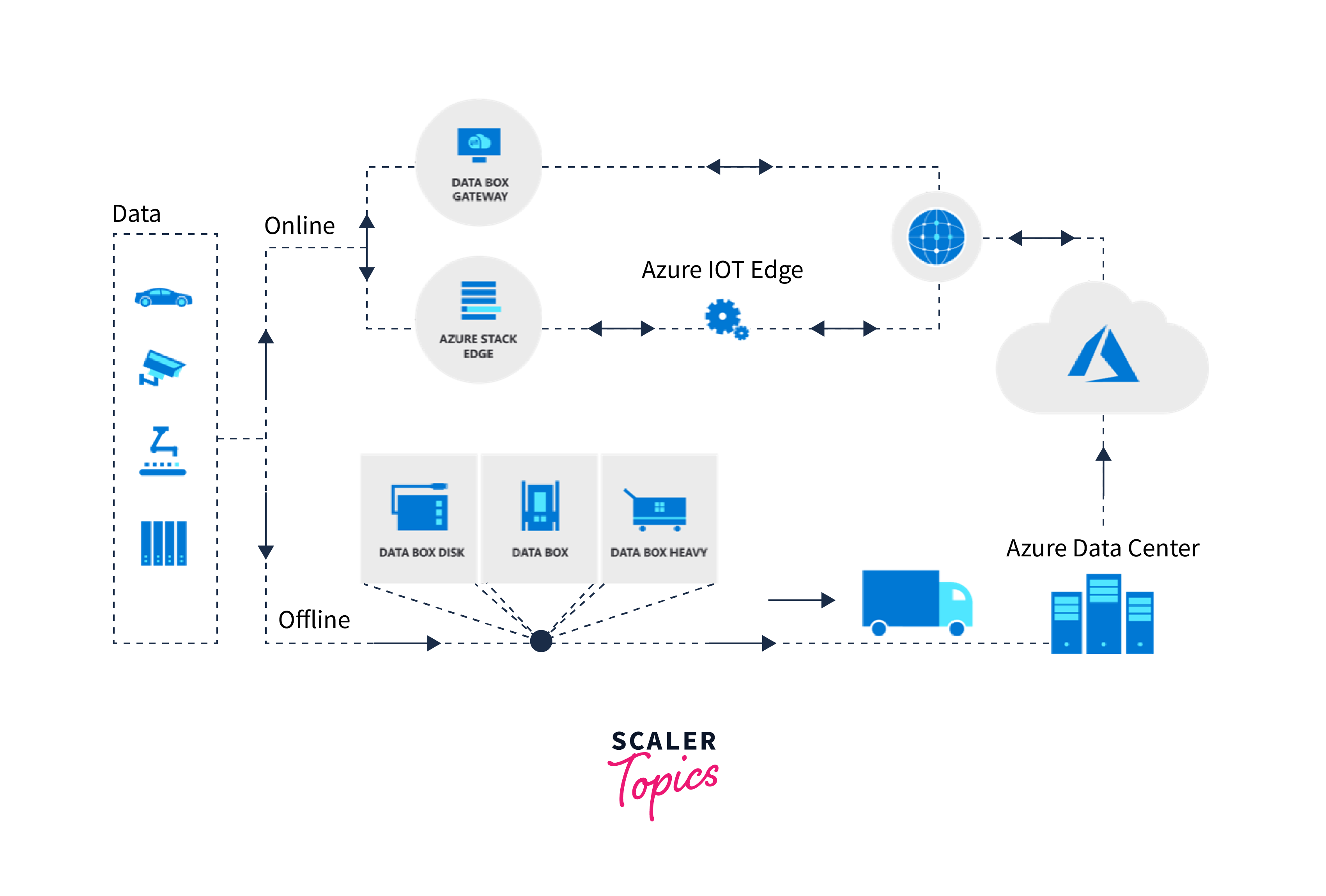
Considerations for Cloud Migrations Using Azure Data Box
-
Data Volume and Size:
Evaluate the total volume and size of the data you intend to transfer to Azure. Choose the appropriate Data Box solution (Data Box, Data Box Heavy, or Data Box Disk) based on your data's magnitude to ensure a smooth migration process. -
Data Sensitivity:
Take into account the sensitivity of your data. Ensure compliance with security and privacy regulations by implementing encryption and access controls on data before transferring it to Azure. -
Data Preparation:
Organize and categorize your data before migration. Remove duplicates, archive unnecessary data, and ensure proper data organization to optimize storage and reduce costs. -
Network Bandwidth:
Assess your organization's network bandwidth and connectivity. For large datasets, it may be more efficient to use physical devices like Data Box for faster data transfer compared to over-the-network methods. -
Data Migration Strategy:
Define your data migration strategy, including how frequently data will be transferred and the timing of the migration. Plan for minimal disruption to business operations during the migration process. -
Data Validation:
Implement data validation and integrity checks to ensure that transferred data matches the source. Verify data completeness and accuracy after migration. -
Azure Storage Selection:
Choose the appropriate Azure storage service (e.g., Azure Blob Storage, Azure Data Lake Storage) based on your data access and retrieval requirements. Consider factors like data access patterns, latency, and cost. -
Data Lifecycle Management:
Develop a data lifecycle management strategy to handle data retention, archiving, and deletion in Azure. Implement policies for data versioning and retention periods. -
Data Access and Permissions:
Define access controls and permissions for data stored in Azure. Ensure that only authorized users and applications can access and modify the data. -
Monitoring and Logging:
Set up monitoring and logging mechanisms to track data transfer progress, errors, and performance. Azure provides tools like Azure Monitor and Azure Log Analytics for this purpose. -
Cost Estimation:
Estimate the cost of using Azure Data Box for your migration project, considering factors like device rental, data transfer, and Azure storage costs. Create a budget to manage expenses effectively. -
Documentation and Training:
Document the migration plan, processes, and procedures. Train staff involved in the migration to ensure they understand their roles and responsibilities. -
Testing and Validation:
Conduct thorough testing of the migration process in a non-production environment before performing the actual migration. Validate the results to identify and address any issues. -
Post-Migration Validation:
After completing the migration, validate data integrity and functionality in Azure to confirm a successful migration. -
Security Measures:
Security measures in Azure Data Box encompass robust encryption standards, ensuring data protection during transfer and storage. Data is encrypted at rest with Azure Storage Service Encryption. Azure Data Box complies with industry standards and regulations like GDPR, HIPAA, and ISO 27001, assuring data privacy and regulatory compliance. Data Box also features tamper-evident seals and secure physical transport for enhanced security.
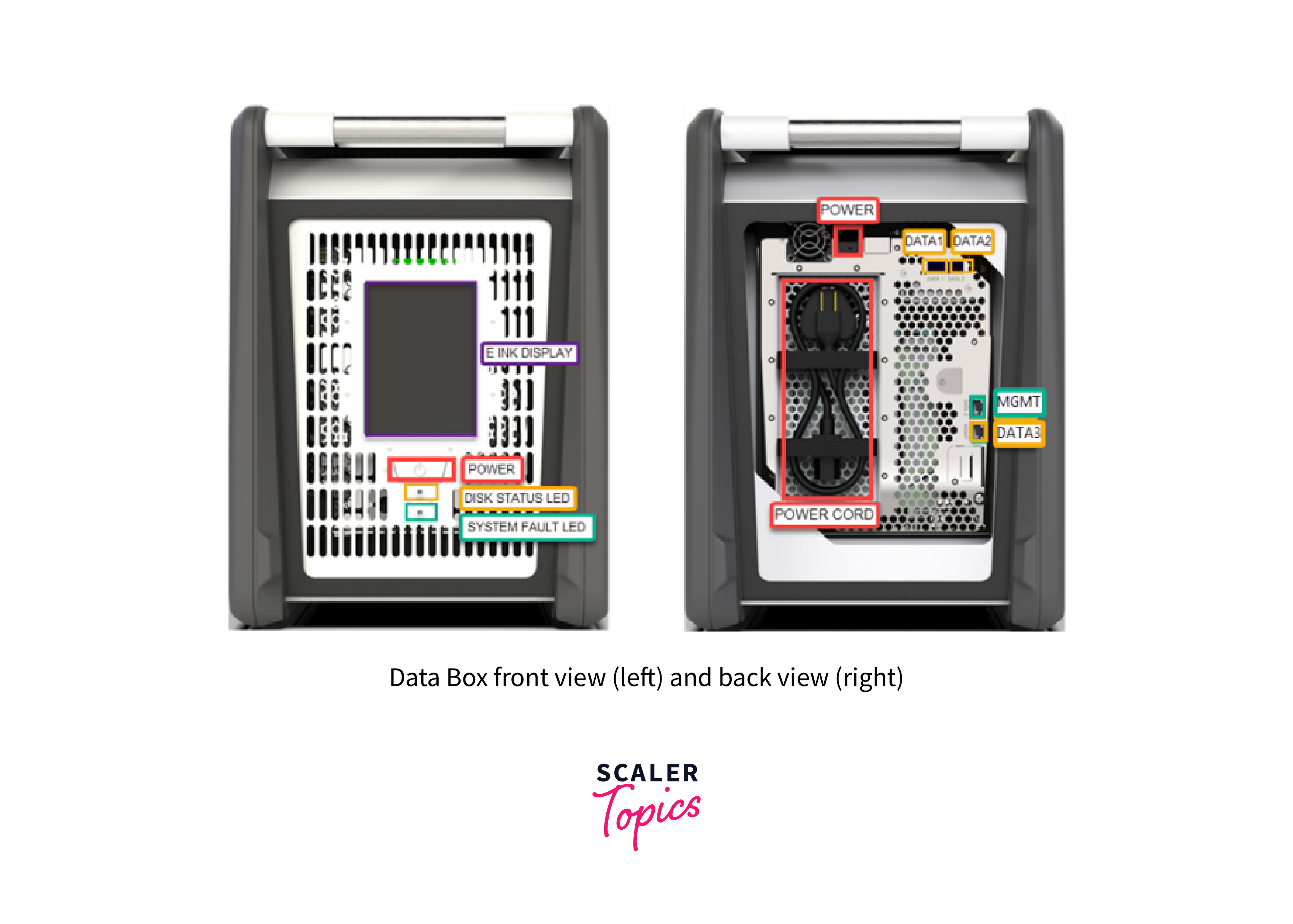
Azure Data Box Gateway for Inline Data Transfers
Azure Data Box Gateway is a virtual appliance that facilitates inline data transfers from on-premises environments to Azure cloud storage. It acts as a bridge between your local infrastructure and Azure, allowing you to seamlessly transfer data to Azure Blob Storage, Azure Files, and Azure Data Lake Storage.
Key features and benefits of Azure Data Box Gateway include:
-
Efficient Data Transfer:
It optimizes data transfers by using a local cache, reducing latency and minimizing the impact on your network bandwidth. -
Data Deduplication and Compression:
Data Box Gateway employs deduplication and compression techniques to reduce data volume, further enhancing transfer efficiency. -
Data Encryption:
All data transferred through Data Box Gateway is encrypted to ensure data security during transit. -
Local Data Access:
With the local cache, frequently accessed data remains readily available, reducing the need for repeated downloads from Azure storage. -
Seamless Integration:
It seamlessly integrates with Azure services, allowing you to use familiar Azure tools and services for managing your data. -
Scalability:
Data Box Gateway can be easily scaled to accommodate growing data volumes and evolving storage needs. -
On-Premises Data Backup:
It provides a reliable solution for backing up on-premises data to Azure, ensuring data resilience and disaster recovery. -
Hybrid Cloud Enablement:
Data Box Gateway enables a hybrid cloud approach, allowing you to maintain a balance between on-premises and cloud resources.
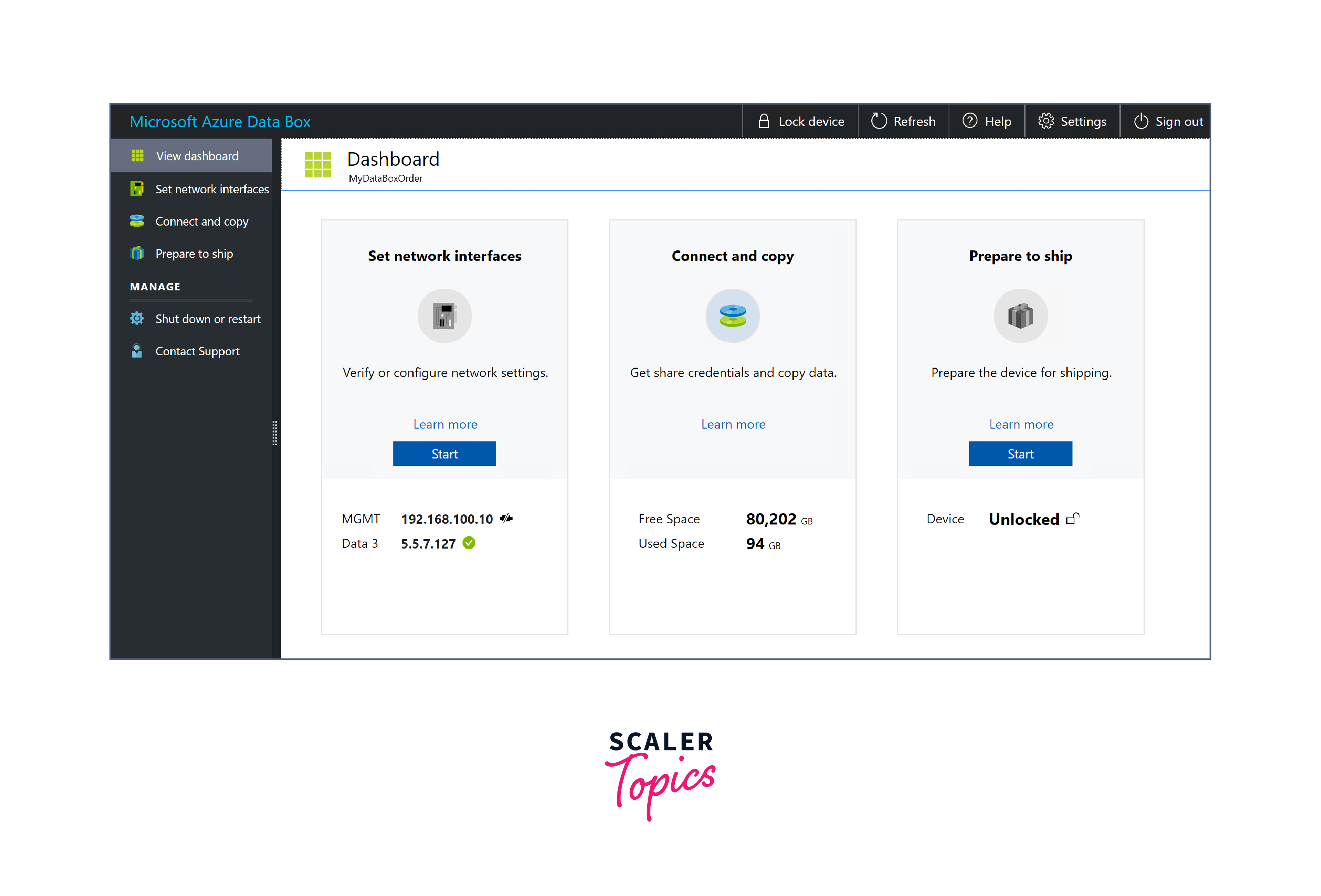
By deploying Azure Data Box Gateway, organizations can efficiently and securely extend their on-premises data storage and backup solutions to Azure, leveraging the scalability and reliability of Microsoft's cloud platform while minimizing data transfer complexities.
Conclusion
- Azure Data Box Gateway streamlines data transfers to Azure, improving efficiency with caching and encryption for secure transit.
- Integration with Azure services enhances data management and scalability, supporting hybrid cloud strategies.
- It's a reliable solution for on-premises data backup to Azure, extending storage capabilities seamlessly.
- Azure Data Box Gateway ensures efficient and secure data transfers to Azure cloud storage, making it a valuable tool for organizations.
