Azure Event Grid
Overview
Azure Event Grid is a fully managed event routing service in Azure that simplifies event-driven application development. It allows you to easily capture and route events from various sources to different Azure services or custom endpoints, enabling real-time, scalable event processing and integration. It's a key component for building event-driven architectures.
What is Azure Event Grid?
Azure Event Grid allows you to easily build event-driven applications by connecting events from various sources to consumers that process these events.

Azure Event Grid is widely used for building serverless applications, and event-driven architectures, and for enabling automation and real-time data processing. It simplifies the development of applications that can respond to events generated across various Azure and external services, making it a powerful tool for modern cloud application development.
Here are the key aspects of Azure Event Grid:
- Event Sources:
Azure Event Grid can capture events from various sources, including Azure services (like Azure Storage, Azure Functions, and Azure Event Hubs), third-party services, and custom applications. These events represent changes or occurrences within these services. - Event Publishers:
Event Grid-enabled services act as event publishers, sending events to Event Grid whenever a specific event occurs. For example, Azure Blob Storage can publish an event when a new file is created. - Event Handlers:
Event consumers, known as event handlers, subscribe to specific event types or topics. When an event matching their subscription is published, the handler is notified to take appropriate action. - Routing and Filtering:
Event Grid provides powerful routing and filtering capabilities. You can route events to multiple handlers and filter events based on event type or content, allowing for precise event distribution. - Scalability:
It is designed for high throughput and can handle large volumes of events with low latency. This makes it suitable for real-time applications and microservices architectures. - Built-in Integration:
Azure Event Grid integrates seamlessly with Azure services, making it easy to connect various Azure components to create event-driven workflows and automation. - Custom Topics:
You can also create custom topics to publish and subscribe to custom events, enabling applications to communicate in a decoupled, efficient manner. - Event Schemas:
Event Grid provides schema validation for common Azure events, which simplifies event processing by ensuring that events conform to predefined formats.
Concepts
What is an Event?
An event, in the context of Azure Event Grid, represents data or information that characterizes an action or occurrence within a system. These events possess common attributes, including the event's source, the timestamp indicating when the event transpired, and a unique identifier. Events contain specific details relevant to the action they represent. Each event is independent and is typically limited to a size of up to 64KB, in compliance with the General Availability Service Level Agreement (SLA).
In a broader sense, events are dispatched to signify something that has taken place or undergone a change. Nevertheless, the actual object or entity that was altered is not directly included in the event data. Instead, events often include a URL or identifier that can be used to reference the modified object or entity.
What is a Publisher?
A "Publisher" refers to a service or application that generates and sends events to Azure Event Grid when specific actions or changes occur within that service. Publishers are the sources of events, and they are responsible for notifying Azure Event Grid of these events.
What are Event sources?
Event sources, in the context of Azure Event Grid, are services or applications that generate events when specific actions or changes occur within their respective environments. These events are subsequently sent to Azure Event Grid for further distribution to event handlers (subscribers). Event sources are the origins of events and play a pivotal role in event-driven architectures.
What is an Event Grid Topic?
An Event Grid Topic is a key component of Azure Event Grid, a fully managed event routing service. It serves as a logical container or endpoint for managing and distributing events from event sources (publishers) to event handlers (subscribers).
Azure Event Grid Topics are a fundamental component for building event-driven architectures and enable the creation of responsive, scalable, and loosely coupled applications that can react to events in near real-time. Whether you are working with Azure services or custom applications, Event Grid Topics simplify the process of routing events to the appropriate subscribers for processing.
How does Azure Event Grid Work?
Azure Event Grid is a fully managed event routing service that simplifies the process of creating event-driven applications. It acts as a central hub for event management and distribution, connecting event sources (publishers) to event handlers (subscribers) efficiently.
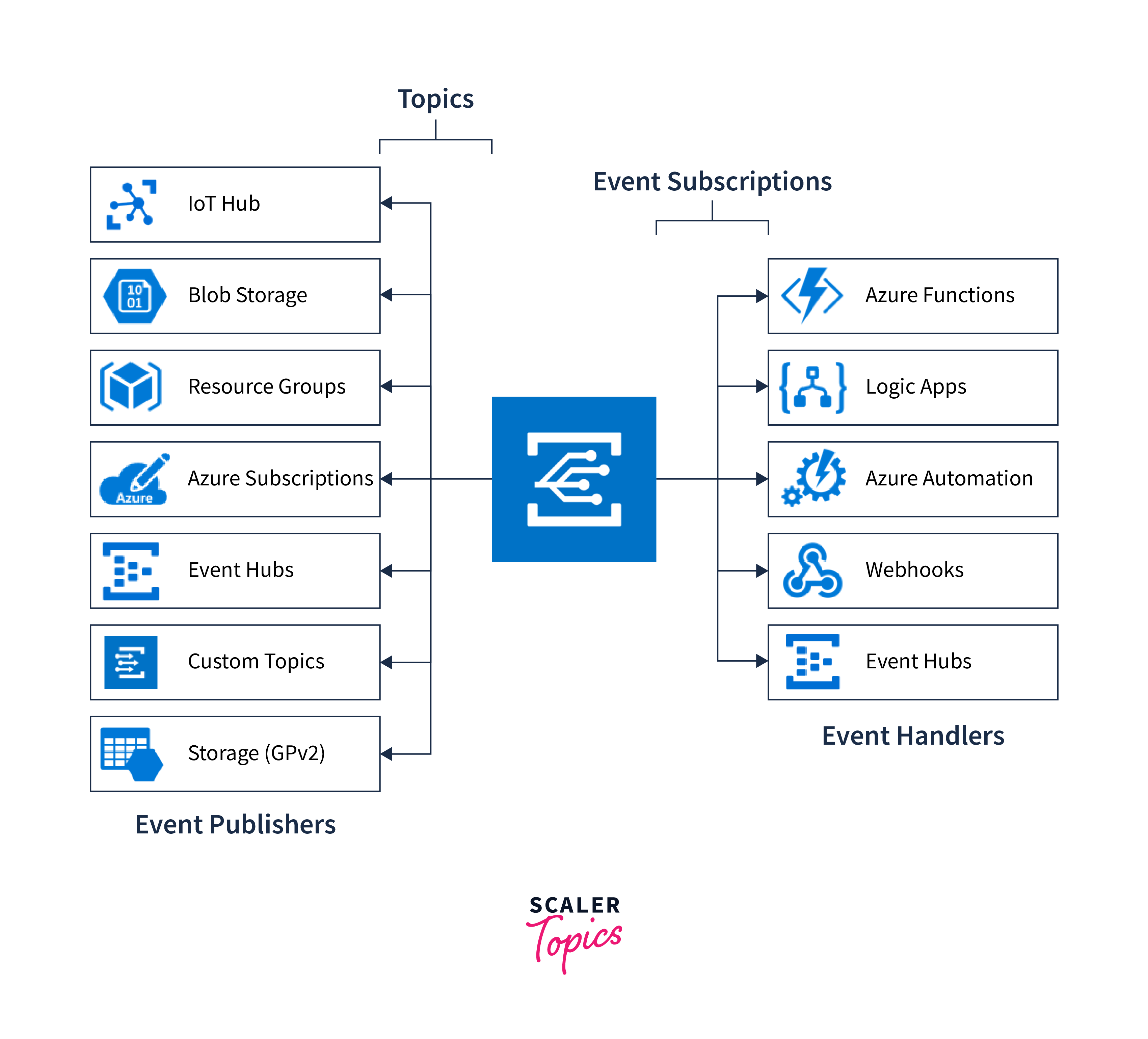
Here's how Azure Event Grid works:
-
Event Sources (Publishers):
- Event sources are services, applications, or custom code components that generate events when specific actions or changes occur. These events represent activities within the source service.
- Event sources publish events to Azure Event Grid whenever an event of interest occurs. For example, Azure Blob Storage can act as an event source and send events when new files are created.
-
Event Grid Topics:
- Azure Event Grid Topics are logical containers or endpoints that act as the entry points for event sources to send events. Each topic is associated with specific event types, representing a category of events.
- Topics are used to categorize and filter events, making it easier to route events to the right subscribers.
-
Event Subscription (Subscribers):
- Event subscriptions define how events from an Event Grid Topic are handled. Subscribers can be Azure services, third-party applications, or custom code.
- Subscribers create event subscriptions to specify the events they want to receive from specific Event Grid Topics. Subscriptions include filtering criteria based on event type and content.
-
Event Routing and Delivery:
- When an event source publishes an event to an Event Grid Topic, Azure Event Grid routes the event to all relevant event subscriptions based on the event's type and content.
- Event Grid delivers events in near real-time to subscribers via webhooks, Azure Functions, Azure Logic Apps, or other mechanisms, depending on the subscriber's choice.
-
Event Processing:
- Event handlers (subscribers) process the received events based on their unique logic and requirements. For example, an Azure Function might process an event by performing data processing, sending notifications, or triggering further automation.
-
Scalability and Reliability:
- Azure Event Grid is designed for high throughput and low latency, ensuring that events are reliably distributed to subscribers even at high volumes.
- It offers high availability and redundancy to minimize the risk of service disruptions.
-
Event Schema Validation:
- Event Grid can perform schema validation to ensure that events conform to predefined structures, promoting consistency in event processing.
-
Integration with Azure Services:
- Event Grid is deeply integrated with various Azure services, making it easy to connect event sources and event handlers to create event-driven workflows and applications.
System Topic
System Topics are predefined event topics that are integrated with specific Azure services. These topics are automatically created and managed by Azure to handle events generated by those services.
- They are designed to work seamlessly with Azure services like Azure Blob Storage, Azure Event Hubs, Azure Resource Manager, and more. When an action occurs within these services (e.g., a new file is created in Blob Storage), a corresponding event is published to the associated System Topic.
- Subscribers can then create event subscriptions to System Topics to receive and process these events.
Custom Topic
Custom Topics are user-defined event topics that allow you to create and manage your event categories. You can use them to handle events generated by your applications or third-party services.
- Custom Topics provide flexibility in categorizing and routing events. You can define the event schema, content, and structure to meet your specific application requirements.
- Event sources can send events to Custom Topics, and subscribers can create event subscriptions to Custom Topics to receive and process these custom events. This makes Custom Topics suitable for building event-driven workflows and applications that are not tied to Azure services.
Azure Event Grid Subscriptions
Azure Event Grid subscriptions define the rules and mechanisms by which events are routed from Event Grid Topics (both System Topics and Custom Topics) to event handlers (subscribers). Subscriptions determine how events are processed and delivered to specific endpoints. Here are the key aspects of Azure Event Grid subscriptions:
- Event Subscription:
An event subscription is a configuration that links an event source (Event Grid Topic) with an event handler (subscriber). Subscriptions define the events to be routed and the destination where the events should be sent. - Subscription Filters:
Subscriptions can include filters that specify the criteria for selecting events to route to the event handler. Filters can be based on event type or event content. For example, you can create a filter that routes only events of a specific type or events containing certain keywords. - Destination Endpoint:
Each subscription includes information about the destination endpoint where the events should be sent. This endpoint can be an HTTP or HTTPS webhook, an Azure Function, an Azure Logic App, an Azure Event Hub, or other supported event handler types. - Dead Lettering:
Subscriptions can be configured to enable dead-lettering, which means that events that couldn't be delivered to the specified endpoint are stored for later analysis. Dead-lettering is useful for troubleshooting event delivery issues. - Retry Policies:
Event Grid provides retry policies to handle transient errors in event delivery. You can configure the number of delivery attempts and the retry interval for each subscription. - Subscription Validation:
Azure Event Grid supports validation of subscriptions to ensure that event handlers are ready to receive events. Subscriptions can only be activated if the validation handshake between the Event Grid and the endpoint is successful. - Event Delivery:
Once a subscription is activated, Azure Event Grid routes events from the associated Event Grid Topic to the configured event handler in near real-time. The event handler processes the event based on its unique logic. - Multiple Subscribers:
Event Grid allows you to have multiple event subscriptions for a single Event Grid Topic, enabling you to route the same events to different endpoints or handle events differently based on subscription filters.
Event Handlers
An "event handler" refers to the component or application that receives and processes events from the Event Grid. Event handlers are responsible for taking action based on the events they receive.
Event handlers play a vital role in event-driven architectures, enabling systems to respond to events generated by various sources in near real-time. They are responsible for carrying out the desired actions and automation, making event-driven applications highly responsive and efficient.
Security
Security is a paramount consideration in any event-driven architecture, including systems built using Azure Event Grid. Ensuring the confidentiality, integrity, and availability of event data is essential. Here are some key security considerations when using Azure Event Grid:
-
Authentication and Authorization:
- Use Azure Active Directory (Azure AD) to authenticate and authorize event sources, topics, and subscribers. This ensures that only authorized entities can publish or subscribe to events.
- Employ role-based access control (RBAC) to define and manage permissions for interacting with Event Grid resources.
-
Secure Communication:
- Use HTTPS endpoints for webhook event handlers to ensure secure communication between Event Grid and subscribers.
- Implement Transport Layer Security (TLS) for encrypting data in transit.
-
Validation of Subscriptions:
- Event Grid supports subscription validation to ensure that event handlers are ready to receive events. This validation process helps prevent unauthorized access to subscribers.
-
Firewalls and Network Security:
- Implement network security groups and firewalls to control inbound and outbound traffic to Event Grid resources.
- Utilize Azure DDoS Protection for defense against distributed denial of service (DDoS) attacks.
-
Data Encryption:
- For event data at rest, consider data encryption solutions, such as Azure Storage Service Encryption, to protect data stored within Event Grid Topics or storage accounts.
-
Monitoring and Logging:
- Enable monitoring and auditing to track event activities and detect suspicious behavior.
- Integrate with Azure Monitor, Azure Security Center, or third-party security information and event management (SIEM) solutions for enhanced security visibility.
-
Identity and Access Management:
- Ensure that subscribers and event sources have appropriate identities and access permissions. Employ the principle of least privilege to restrict unnecessary access.
-
Threat Detection:
- Implement threat detection and prevention mechanisms to identify and mitigate security threats.
-
Data Privacy and Compliance:
- Comply with data protection regulations, such as GDPR, HIPAA, or other industry-specific standards, when handling event data that includes personal or sensitive information.
Azure Event Grid vs Service Bus
| Feature | Azure Event Grid | Azure Service Bus |
|---|---|---|
| Use Case | Real-time event distribution and reaction | Reliable message queuing and pub/sub messaging |
| Event Type | Lightweight events (e.g., notifications) | Messages (e.g., data payloads) |
| Publishers | Various Azure services, custom applications | Custom applications, services, and devices |
| Subscribers | Azure Functions, Logic Apps, webhooks, custom endpoints | Applications, services, and devices |
| Event Filtering | Filtering and routing based on event type and content | Filtering based on message properties |
| Message Persistence | Limited retention for events (typically 24 hours) | Configurable message retention |
| Scalability | High throughput and low latency | Scalable with partitioned queues and topics |
| Ordering | No guaranteed message order | Guaranteed message order (within partitions) |
| Message Delivery | At least once delivery with retries | At least once delivery with configurable retries |
| Fan-Out and Fan-In | Supports fan-out and fan-in patterns | Supports fan-out with topic subscriptions |
| Dead-Lettering | Event Dead-lettering for failed events | Dead-letter queues for failed messages |
| Protocol Support | Supports HTTP and HTTPS | Supports AMQP, MQTT, and HTTP/HTTPS |
| Complex Routing | Basic routing based on event type and filtering | Richer routing options with SQL-like filters |
| Throttling and Quotas | Subject to per-subscription limits | Subject to messaging entity quotas |
| Pricing Model | Pay-as-you-go based on usage | Pay-as-you-go based on usage |
Azure Event Grid vs Event Hub
| Feature | Azure Event Grid | Azure Event Hub |
|---|---|---|
| Use Case | Real-time event distribution and reaction | Real-time event streaming, telemetry, and log data ingestion |
| Event Type | Lightweight events (e.g., notifications) | Event streams with data payloads (e.g., telemetry, logs) |
| Publishers | Azure services, custom applications, custom events | Custom applications, devices, services, and sensors |
| Subscribers | Azure Functions, Logic Apps, webhooks, Event Hubs, custom endpoints | Consumer applications, analytics services, data lakes, custom applications |
| Event Filtering | Filtering and routing based on event type and content | Support for consumer groups and partition-based filtering |
| Message Persistence | Limited retention for events (typically 24 hours) | Configurable message retention, including data lakes |
| Scalability | High throughput and low latency | Designed for high throughput and scalability |
| Ordering | No guaranteed message order | Guaranteed message order within partitions |
| Message Delivery | At least once delivery with retries | At least once delivery with configurable retries |
| Fan-Out and Fan-In | Supports fan-out and fan-in patterns | Supports fan-out through consumer groups |
| Dead-Lettering | Event Dead-lettering for failed events | Dead-letter queues for failed messages |
| Protocol Support | Supports HTTP and HTTPS | Supports AMQP, MQTT, and HTTP/HTTPS |
| Complex Routing | Basic routing based on event type and filtering | Partition-based message distribution and filtering |
| Throttling and Quotas | Subject to per-subscription limits | Subject to messaging entity quotas and throughput units |
| Pricing Model | Pay-as-you-go based on usage | Pay-as-you-go based on usage |
Pricing
-
Event Grid pricing is based on the number of operations (events) processed and the number of operations (requests) made to Event Grid Topics. Key pricing factors include:
- Event Delivery:
You are charged for each event published to an Event Grid Topic and delivered to subscribers. - Subscription Validation:
Subscriptions may incur additional costs when validated. - Operations:
Costs are associated with operations like creating, updating, or deleting resources (topics, subscriptions, etc.).
- Event Delivery:
-
Event Grid offers a pay-as-you-go pricing model, where you are billed for the resources and operations you use. There is no separate charge for subscriptions or subscribers.
Conclusion
- Azure Event Grid is a serverless event routing service that enables real-time event-driven applications. It simplifies event handling and distribution in the cloud.
- Azure Event Grid processes and routes events from publishers to subscribers. It uses topics and event subscriptions to facilitate event distribution.
- Event Grid offers system topics (built-in) for Azure services and custom topics that you can create for your custom events and sources.
- Event subscriptions define the routing of events from topics to event handlers or endpoints. Subscribers can be Azure Functions, Logic Apps, webhooks, or other services.
- Event Grid is designed for event distribution and real-time reactions, while Azure Service Bus is focused on reliable message queuing and pub/sub messaging.
- Event Grid is for lightweight event notifications, while Azure Event Hubs is for high-throughput event streaming and data ingestion.
