How to Create an Azure Free Account?
Overview
The Azure free account provides a limited but generous amount of Azure cloud services for 12 months, along with monthly credit for exploring and experimenting with Azure resources. It's an excellent way to get started with Azure without incurring initial costs.
Key Points
To sign up for an Azure free account, you typically need the following prerequisites:
-
Microsoft Account (Outlook, Hotmail):
You'll need a Microsoft account to create and manage your Azure subscription.
-
Credit Card:
A valid credit card may be required for verification purposes, but you won't be charged unless you upgrade your account or exceed the free usage limits.
-
Phone Number:
You may need to provide a phone number for additional security verification.
Azure Free Services
The Azure free account typically includes the following:
-
12 Months of Free Services:
You receive 12 months of popular free services, which includes a monthly credit of $200 to spend on Azure services during the first month.
-
Limited Quantity of Free Services:
Within these 12 months, you have access to a limited quantity of specific Azure services for free. This may include virtual machines, web apps, storage, databases, and more.
-
Always Free Services:
Additionally, there are certain Azure services that are designated as "Always Free," and they do not expire after 12 months. These services can be used indefinitely at no cost, but they have usage limits.
-
Exceeding Free Limits:
It's important to be aware of the usage limits for each service. If you exceed these limits or use services outside the specified free offerings, you may be charged at the standard pay-as-you-go rates.
Limited Time Free Azure Account
The Azure free account typically provides 12 months of free services to new users. During these 12 months, you have access to a monthly credit of $200 to spend on Azure services. This credit allows you to explore and use various Azure services within the specified limits without incurring charges, as long as you stay within the allocated credit amount.
After the 12-month period, your Azure services will continue, but you'll start being billed at the standard pay-as-you-go rates for any usage beyond the free services and credit limits. It's important to monitor your usage to avoid unexpected charges once the free 12-month period ends.
How to Get Azure Free Subscription
To get an Azure Free Subscription, you can follow these steps:
-
Visit the Azure Website:
Go to the official Azure website.
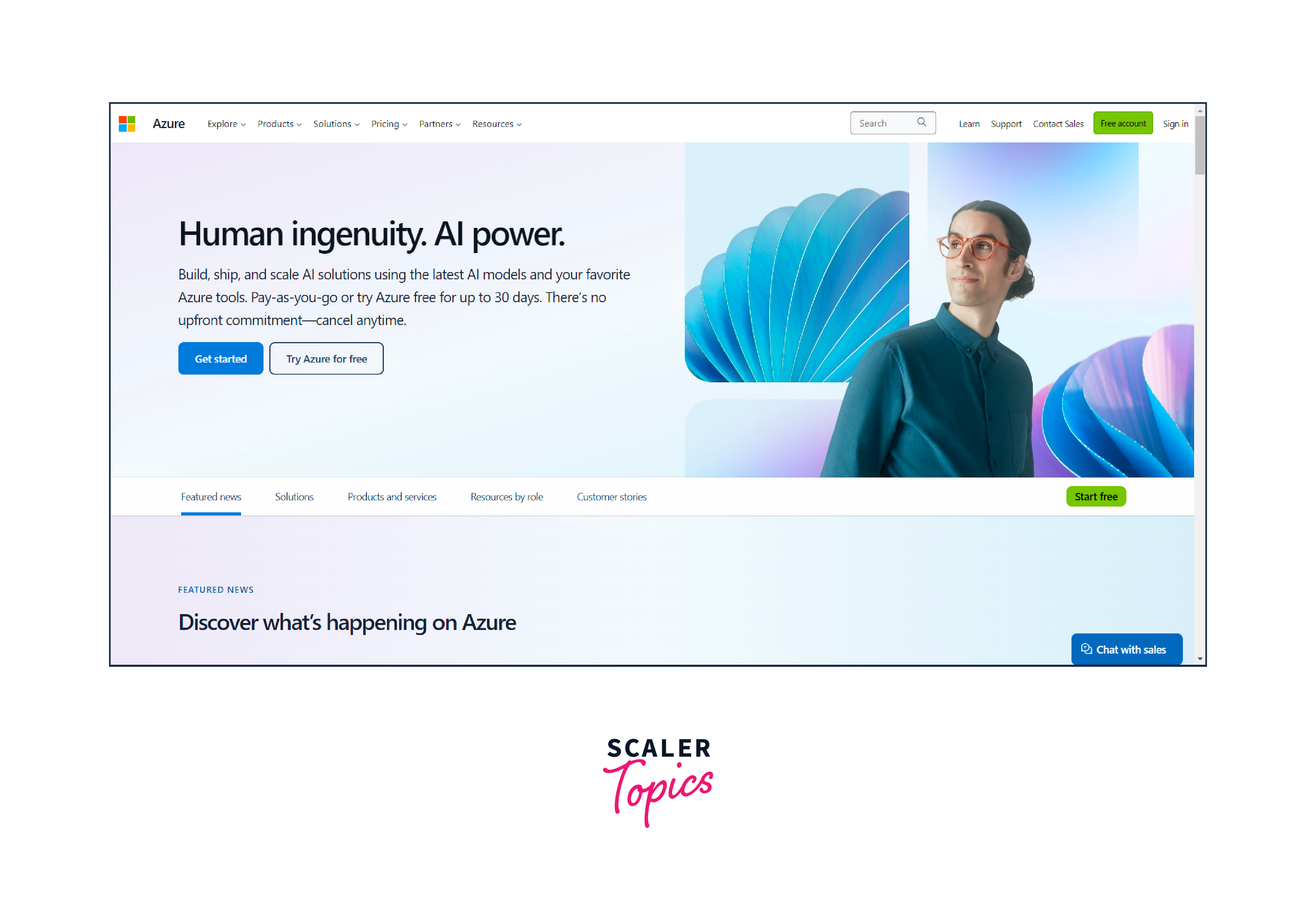
-
Sign In or Create an Account:
If you already have a Microsoft account (Outlook, Hotmail, or Live.com), sign in. If not, you'll need to create one.
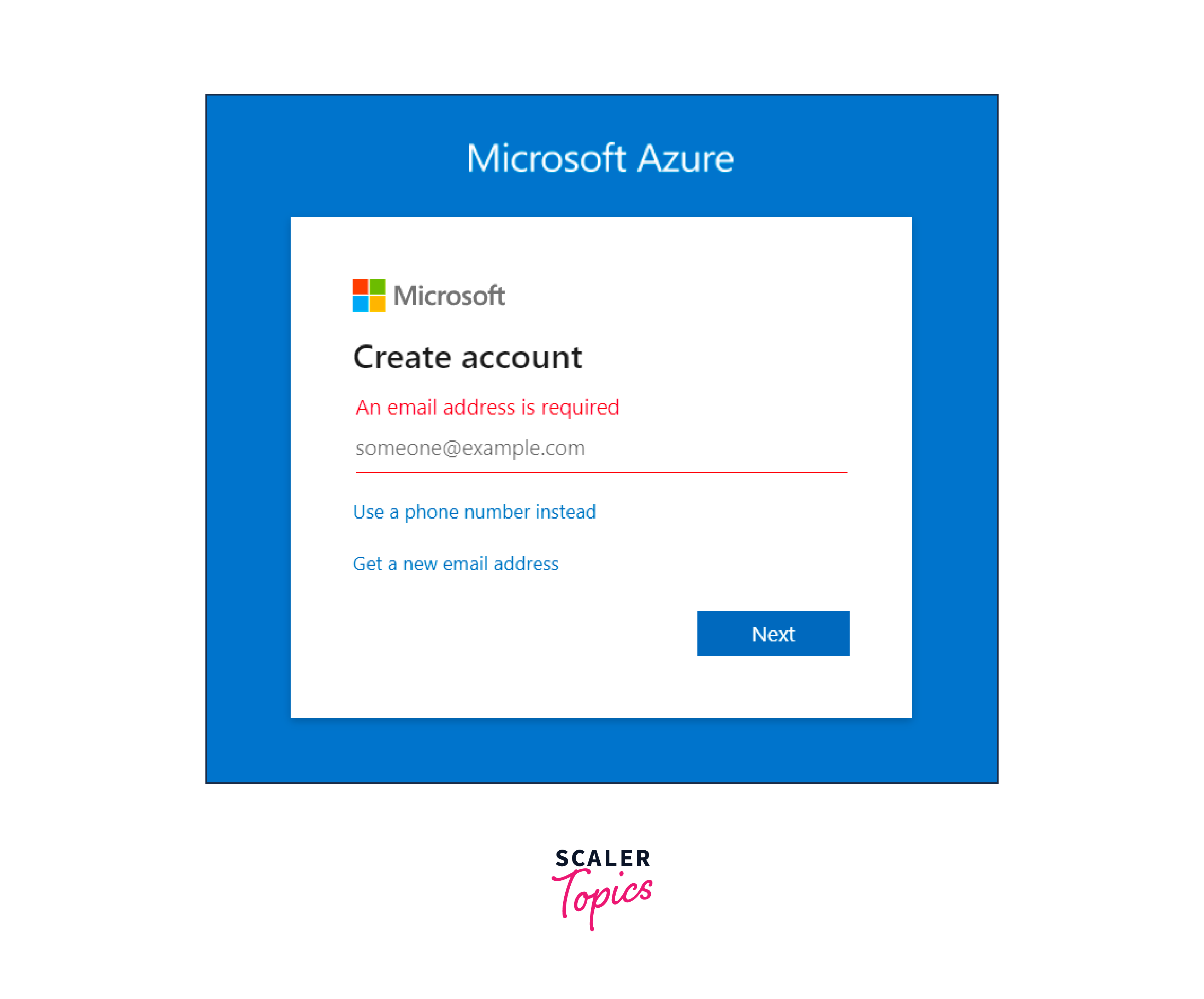
After sign in the page will look like this:
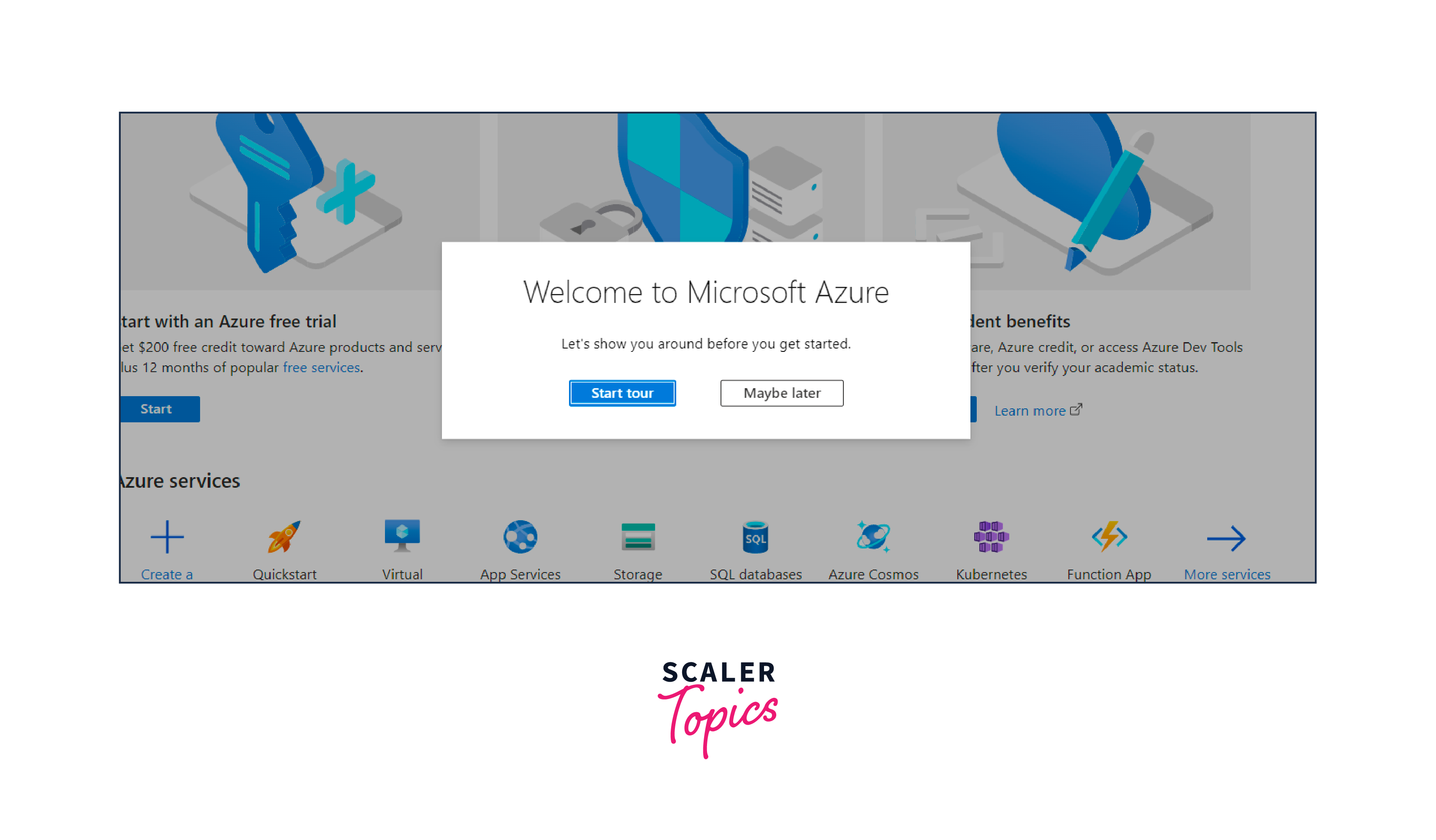
-
Navigate to the Azure Free Account Page:
Once signed in, go to the Azure Free Account page, by clicking on the start button under Start with an Azure free Trial section.

You will be redirected to the Azure Free Account Page which looks like this:

Click on the Start Free button here.
-
Provide your details:
Provide details like name, phone number, address etc, to start the signup process.
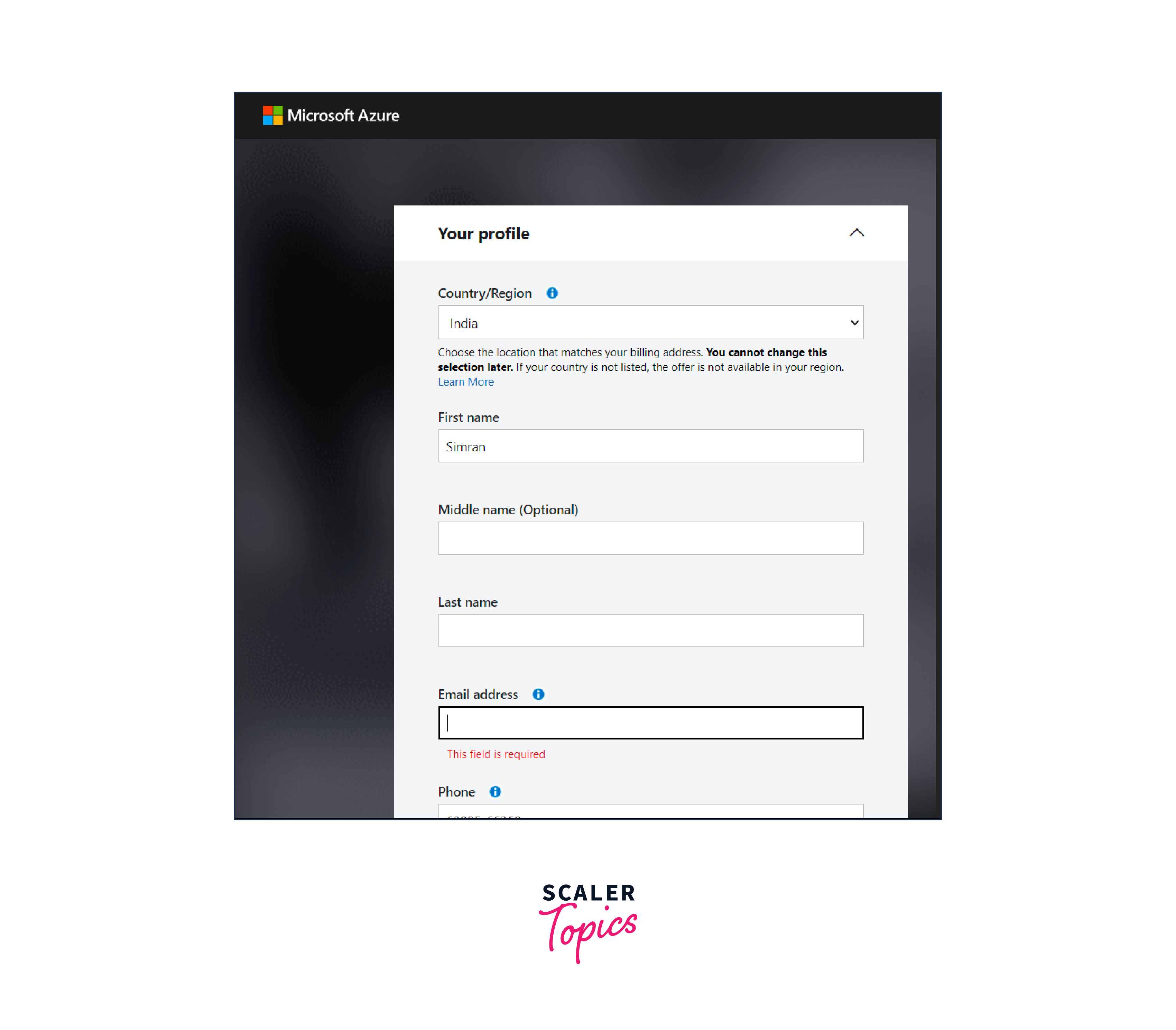
-
Review the Terms:
Read and understand the terms and conditions of the Azure Free Account. Ensure you're eligible and agree to the terms.

-
Provide Verification Information:
You may need to provide verification information as a valid credit card . This is often required for identity verification purposes. However, you won't be charged unless you choose to upgrade your account or exceed the free usage limits.
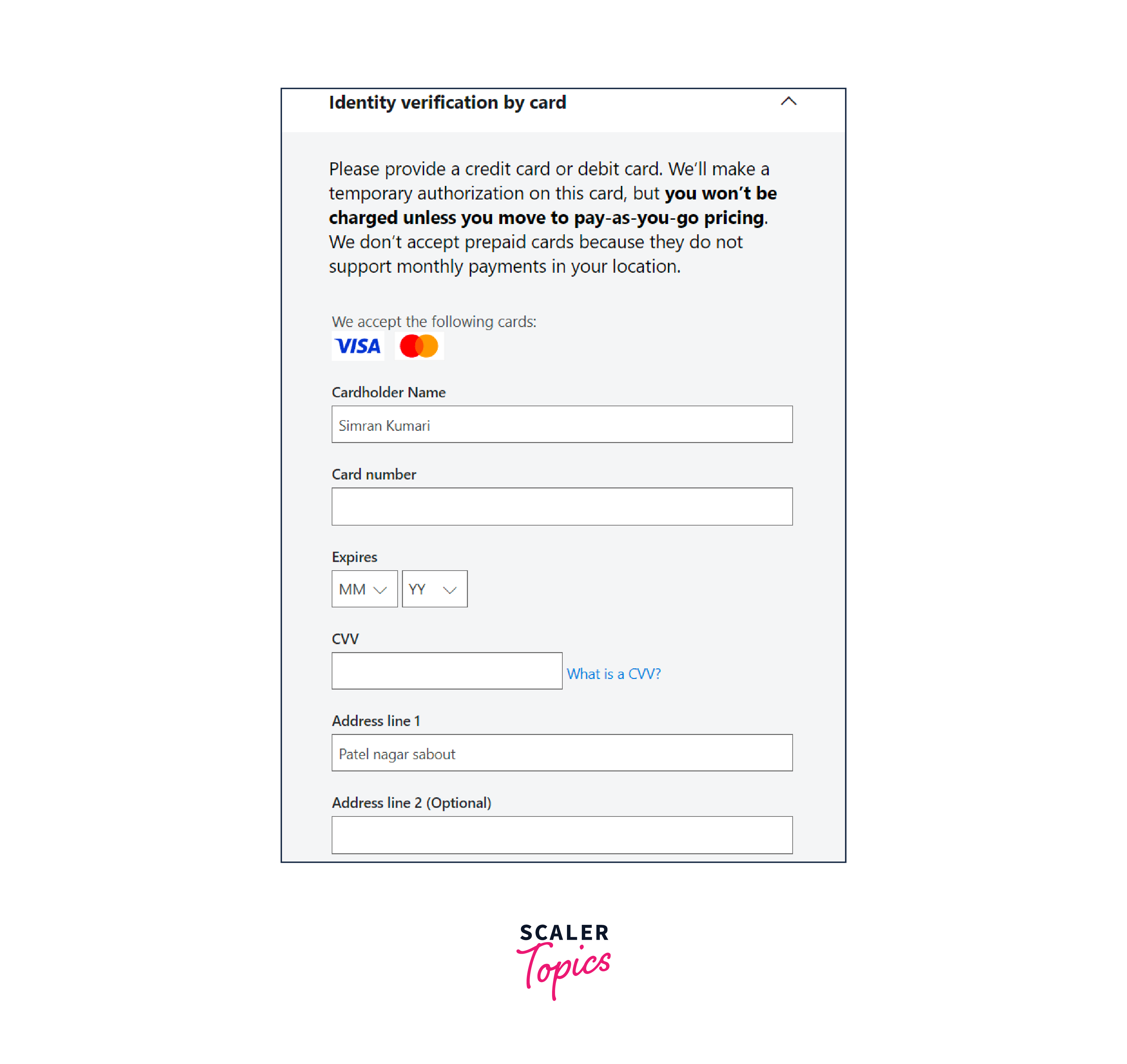
-
Start Your Free Subscription:
Once your information is verified, you can start your Azure Free Subscription. This will grant you access to a set of free services and resources, including a monthly credit for the first month.
If you search for subscriptions under the azure portal, you will find the free trial subscription under the list.
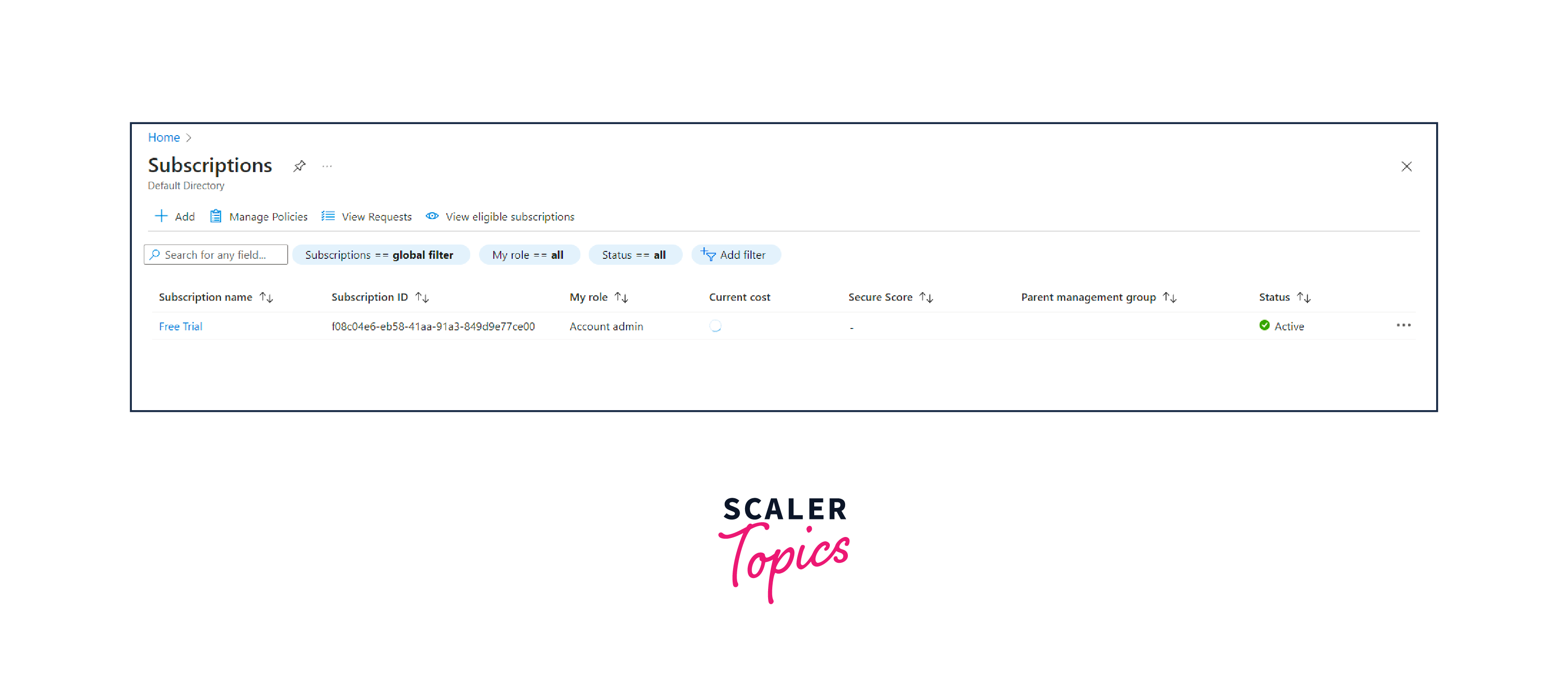
-
Explore and Use Azure Services:
With your free subscription, you can explore and use a variety of Azure services within the limits and credit provided.
Cancel Your Subscription
To cancel your Azure subscription, follow these steps:
-
Sign in to the Azure Portal:
Go to the Azure portal and sign in with the Microsoft account associated with your Azure subscription.
-
Access the Subscriptions Page:
In the left-hand menu, click on "All services" and search for "Subscriptions" or scroll down to the "Billing + subscription" section and click on "Subscriptions."

-
Select the Subscription to Cancel:
From the list of your subscriptions, choose the one you want to cancel.

-
Cancel the Subscription:
In the subscription details page, you should see an option to "Cancel subscription". Click on this option.
-
Follow the Cancellation Process:
Azure will guide you through the cancellation process, which may involve confirming your decision and providing a reason for cancellation. Follow the on-screen instructions.
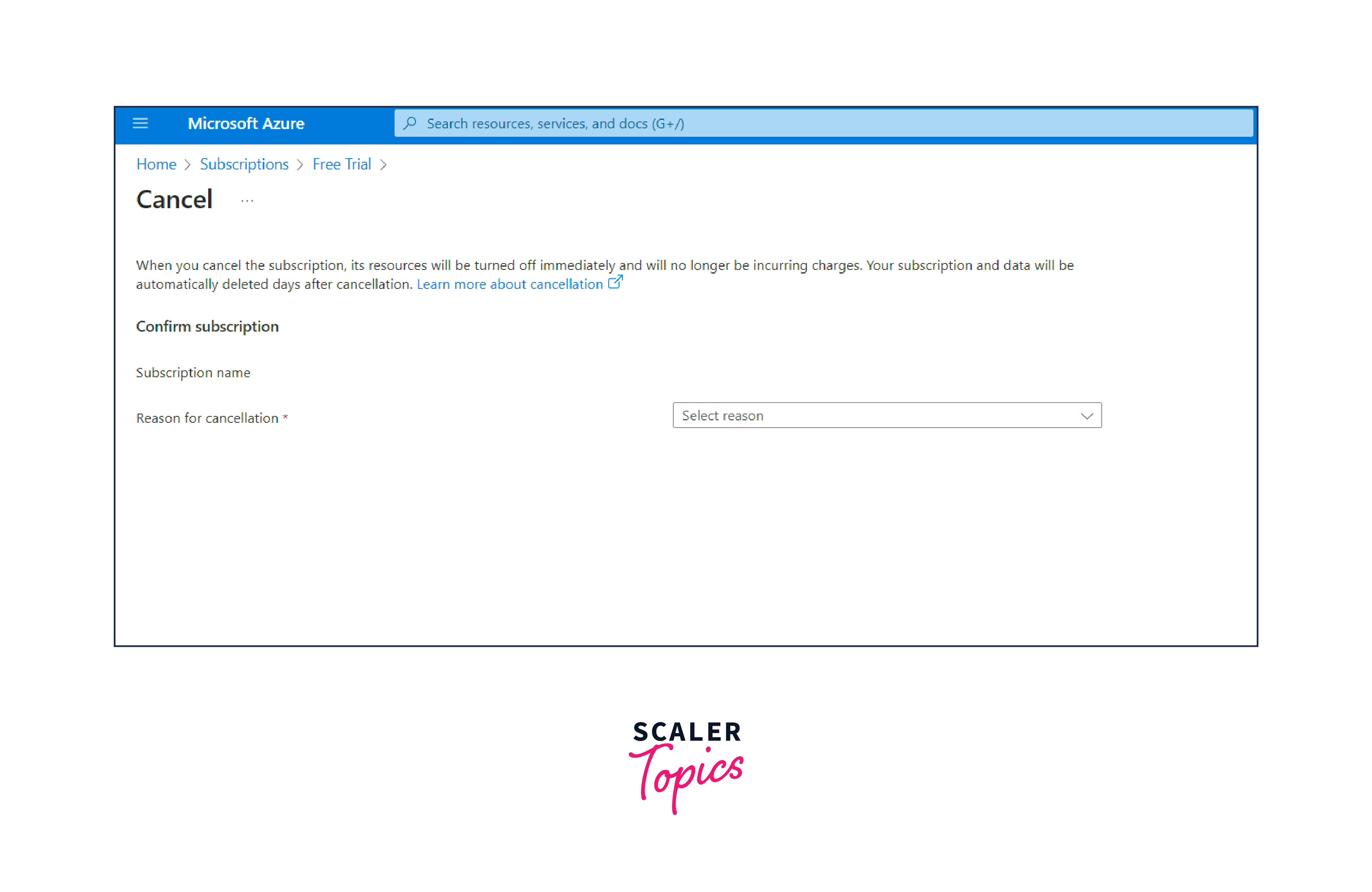
-
Verify Cancellation:
After completing the cancellation process, verify that your subscription has been canceled. You should receive a confirmation email, and the subscription status in the Azure portal should change to "Canceled."
Azure Services that are Free for 12 Months?
Linux Virtual Machines in Azure
Azure provides free usage of Linux virtual machines for 12 months, allowing you to run and experiment with Linux-based workloads.
Windows virtual Machines
Similarly, you can use Windows virtual machines for free in Azure for the first 12 months, enabling you to run Windows-based applications and services.
Azure Disk Storage
Azure Disk Storage offers limited free storage capacity for 12 months, allowing you to store data and attach disks to your virtual machines.
Azure SQL Database
Azure SQL Database provides a limited amount of free usage for 12 months, enabling you to host and manage relational databases in the Azure cloud.
VPN Gateway
Azure's VPN Gateway service is available for free for 12 months, allowing you to establish secure connections between on-premises networks and Azure resources.
Container Registry
Azure Container Registry offers free usage for 12 months, facilitating the storage and management of Docker container images for your applications.
What Happens When an Account Goes Over the Spending Limits?
When an Azure account exceeds spending limits, you'll be billed for the excess usage at standard rates, and your payment method will be charged. Azure will send notifications as you approach these limits. In extreme cases, service suspension may occur if billing issues aren't resolved, affecting your resources until payment is made or the issue is resolved. To prevent this, monitor usage and set up spending alerts.
Resource Usage Monitoring
Users can monitor their resource usage in Azure by utilizing tools like Azure Cost Management and Azure Monitor. These tools enable them to track their consumption, analyze costs, and set up alerts to ensure they remain within the free account limits. Azure Cost Management provides insights into spending, while Azure Monitor offers real-time performance data and notifies users if resource usage approaches or exceeds the free account thresholds, helping them stay within budget.
FAQs
Q. Can I Create a Free Azure Account with Debit Card?
A. Yes, you can typically use a debit card for identity verification when creating an Azure free account. While a credit card is often preferred, a debit card can serve the same purpose, ensuring you are a real person and helping to prevent misuse of the free account.
Q. Why am I not able to create an Azure free account?
A. There could be various reasons, such as geographical restrictions, verification issues, or exceeding usage limits. Ensure you meet the eligibility criteria (includes age restrictions and geographical availability, which can vary), use valid information, and follow Azure's terms and conditions during sign-up.
Q. Is Azure free for Students?
A. Yes, Azure often offers free Azure services and credits to eligible students through programs like Azure for Students. This allows students to access Azure resources for learning and development purposes at no cost.
Q. Is Azure free for a lifetime?
A. No, Azure's free offerings are typically limited in duration. The Azure free account provides a set amount of free services and credits for 12 months. After that, you'll be billed at standard pay-as-you-go rates for any usage beyond the free limits. However, there are "Always Free" services with ongoing no-cost availability, but they have usage limits as well.
Conclusion
- Azure offers a range of free services with usage limits and credits for exploration and experimentation.
- To create an Azure free account, you need a Microsoft Account, phone number, credit card (for verification purposes), and an email address.
- The Azure free account provides 12 months of free services and a monthly credit, subject to usage limits.
- To obtain an Azure Free Subscription, sign up on the Azure website, provide necessary information, and follow the registration process.
- To cancel an Azure subscription, sign in to the Azure portal, access your subscription settings, and follow the cancellation process.
- Azure provides free usage of Linux and Windows virtual machines, Azure Disk Storage, Azure SQL Database, VPN Gateway, and Azure Container Registry for 12 months.
- Exceeding spending limits results in billing for excess usage at standard rates, potential service suspension, and charges to your payment method. Monitoring and managing your spending is crucial to avoid disruptions.
