What is Azure HDInsight?
Overview
Organizations are continuously looking for methods to harness the potential of big data in today's data-driven environment for better decision-making and better commercial results. We'll delve deep into the world of Azure HDInsight in this comprehensive book, learning about its features, architecture, best practices, migration options, security precautions, and wide variety of applications.
What is Azure HDInsight?
The most popular technology for big data analytics is Apache Hadoop. Large volumes of historical or flowing data can be stored, processed, and analyzed with the aid of Hadoop. Additionally, it has the capacity to be scaled up as needed. By offering a one-stop shop, Azure HDInsight makes it easier for us to process big data using open-source frameworks like Hadoop.
Using open-source frameworks for big data analytics is made possible by Microsoft's Azure HDInsight service. Azure HDInsight allows the use of frameworks like Hadoop, Apache Spark, Apache Hive, LLAP, Apache Kafka, Apache Storm, R, etc. for processing large amounts of data. These tools can be used for data warehousing, machine learning, and extraction, transformation, and loading (ETL).
Azure HDInsight Features
Large datasets can be processed and analysed with the help of Azure HDInsight, a big data analytics platform offered by Microsoft Azure. The primary characteristics of Azure HDInsight that distinguish it are:
- Cloud and on-premises availability:
Hadoop, Spark, interactive query (LLAP), Kafka, Storm, and other big data analytics tools can be used with Azure HDInsight for both on-premises and cloud-based big data analytics. - Economical and scalable:
HDInsight may be scaled up or down as needed. You only have to pay for what you use because the system can be scaled. When necessary, you can update your HDInsight, saving you money from having to pay for resources that aren't being used. - Security:
Using industry-standard security, Azure HDInsight safeguards your valuables. Your assets are secure in the Azure Virtual Network thanks to encryption and Active Directory integration. - Monitoring and analytics:
The integration of HDInsight with Azure Monitor enables us to keep a close eye on the activity in our clusters and to make decisions in response to it. - Global accessibility:
Compared to other big data analytics services, Azure HDInsight has the most global accessibility. - Extremely productive:
HDInsight supports the use of productive Hadoop and Spark tools in a variety of development environments, including Visual Studio, VSCode, Eclipse, and IntelliJ for Scala, Python, R, Java, etc.
Azure HDInsight Architecture
Let's first learn how to select the ideal architecture for Azure HDInsight before moving on to its uses. Best practices for Azure HDInsight Architecture are listed below:
- It is advised against employing a single workload cluster when migrating an on-premises Hadoop cluster to Azure HDInsight. If employed over time, a lot of clusters will unnecessarily raise your prices.
- The clusters are destroyed once the workload is finished by using on-demand transient clusters. As a result of the seldom use of HDInsight clusters, resource costs could be decreased. You can utilise the related meta-stores and storage accounts to reconstruct the cluster if necessary because when you delete a cluster, you do not also delete them.
- It is best to isolate data storage from processing in HDInsight clusters since storage-and-compute resources from Azure Storage, Azure Data Lake Storage, or both can be employed. It will enable you to leverage temporary clusters, share data, scale storage, and compute independently in addition to lowering storage expenses.
Azure HDInsight Metastore Best Practices
Since it acts as a central schema repository for other large data access resources like Apache Spark, Interactive Query (LLAP), Presto, and Apache Pig, the Apache Hive Metastore is a crucial component of the Apache Hadoop architecture. It is important to note that the Hive metastore database used by HDInsight is Azure SQL.
HDInsight metastores come in two flavours: default metastores and custom metastores.
- Any cluster type can construct a default metastore at no cost, but once one is produced, it cannot be shared.
- For production clusters, the usage of bespoke metastores is advised because they may be added and withdrawn without losing metadata. It is advised to separate compute and metadata using a custom metastore and to regularly back it up.
Upon cluster removal, HDInsight immediately deletes the Hive metastore. Hive megastore won't need to be deleted when the cluster is deleted because it is stored in Azure DB.
The performance of metadata stores can be tracked using monitoring tools from Azure Log Analysis and Azure Portal. Make sure that HDInsight and your metastore are situated in the same area if you use HDInsight there.
Azure HDInsight Migration
The following are recommended practises when moving to Azure HDInsight:
- Hive metastore can be moved using script migration or replication. By generating Hive DDLs from the old metastore, modifying the generated DDL to swap out HDFS URLs for WASB/ADLS/ABFS URLs, and then executing the changed DDL on the metastore, you can migrate Hive metastore with scripts. The metastore must work with both on-premises and cloud implementations.
- Migration Using DB Replication: You can use the Hive MetaTool to swap out HDFS URLs for WASB/ADLS/ABFS URLs when migrating your Hive metastores using DB replication. Here is a sample of code:
Azure offers two methods for transferring data from on-premises systems: offline transfer and TLS transfer. The ideal option for you will generally depend on how much data you need to move.
- Migrating over TLS:
Data can be moved to Azure storage through TLS using Microsoft Azure Storage Explorer, Azure Copy, Azure Powershell, and Azure CLI. - Migrating offline:
Offline data shipping to Azure is also possible with the use of the DataBox, DataBox Disc, and Data Box Heavy devices. You can also transport data across the network using native tools like Azure Data Factory, AzureCp, or Apache Hadoop DistCp.
Azure HDInsight Security and DevOps
Use the Enterprise Security Package (ESP), which offers directory-based authentication, multi-user support, and role-based access management, to safeguard and maintain the cluster. A variety of clusters, including Apache Hadoop, Apache Spark, Apache Hbase, Apache Kafka, and Interactive Query (Hive LLAP), can be used with the ESP framework.
Here are the security features of Azure HDInsight broken down into separate points for encryption, RBAC, and Azure Active Directory integration:
1. Encryption
- Data at Rest Encryption:
Azure HDInsight supports data encryption at rest using Azure Storage Service Encryption (SSE) for data stored in Azure Data Lake Storage or Azure Blob Storage. - Data in Transit Encryption:
Data moving between HDInsight clusters and other Azure services is encrypted using various encryption protocols, including SSL for data transfer.
2. Role-Based Access Control (RBAC)
- Fine-Grained Access Control:
Azure HDInsight integrates with Azure's RBAC, allowing you to assign specific roles to users and groups based on their responsibilities within the cluster. - Access Restriction:
RBAC ensures that only authorized users have access to HDInsight resources, and access permissions can be granularly controlled.
3. Azure Active Directory Integration
- Identity and Access Management:
Azure HDInsight can be integrated with Azure Active Directory (Azure AD) for centralized identity and access management. - Single Sign-On (SSO):
Azure AD integration enables Single Sign-On (SSO) for HDInsight, enhancing user experience and enforcing Azure AD's security policies.
Securing Azure HDInsight clusters is essential to protect your data and resources. Here are some practical tips for securing HDInsight clusters:
-
Use Virtual Networks (VNets):
Deploy your HDInsight clusters within a virtual network (VNet) to provide network isolation. Configure Network Security Groups (NSGs) to control inbound and outbound traffic to and from your clusters. -
Implement Role-Based Access Control (RBAC):
Assign roles to users and groups using Azure's RBAC to enforce fine-grained access control. Define roles and permissions that align with the principle of least privilege to limit access to necessary operations and data. -
Enable Azure Active Directory (Azure AD) Integration:
Integrate HDInsight with Azure AD to manage and authenticate users centrally. This enables Single Sign-On (SSO) and ensures that access is controlled through Azure AD security policies and Multi-Factor Authentication (MFA). -
Encrypt Data at Rest and in Transit:
Utilize Azure Storage Service Encryption (SSE) for data at rest in Azure Data Lake Storage or Blob Storage. Enable SSL for data in transit between HDInsight clusters and other Azure services. -
Implement Advanced Threat Protection:
Configure Azure Security Center to provide advanced threat protection for HDInsight clusters. This helps identify and respond to potential security threats. -
Leverage Apache Ranger for Hadoop Ecosystem:
Apache Ranger can be used to implement role-based authorization and auditing for various Hadoop ecosystem components on HDInsight. Create policies that define fine-grained access controls for data.
Also, Ensure that HDInsight is regularly updated. You can do this by following the instructions provided below:
- Install the most recent HDInsight update and create a new HDInsight cluster.
- Make that there are adequate workers and workloads in the present cluster.
- Change workloads or apps as necessary.
- All temporary data kept on cluster nodes should be backed up.
- Get rid of the current cluster.
- Install HDInsight on a brand-new cluster using the same pre-existing default data and metastore.
- Import any backups of temporary files.
- Using the new cluster, complete existing tasks or begin new ones.
Azure HDInsight Uses
The primary contexts in which Azure HDInsight can be utilised are:
Data Warehousing
Large amounts of data are stored in data warehouses so they may be retrieved and analysed whenever necessary. Businesses keep data warehouses so they can analyse it and utilise it as the basis for strategic choices.
By running queries on both structured and unstructured data at very high scales, HDInsight can be used for data warehousing.
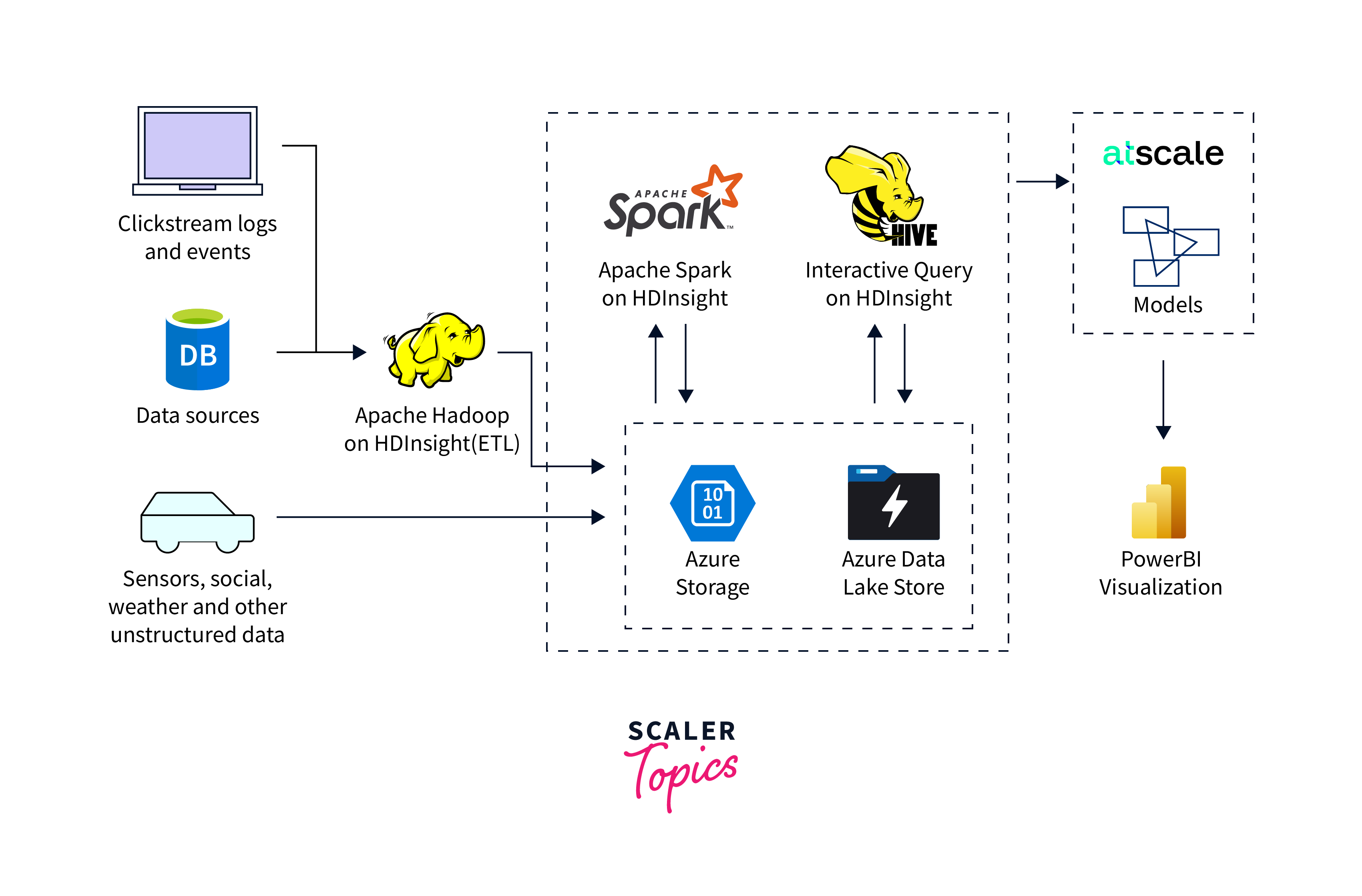
Internet of Things(IoT):
There are several smart devices all around us that make our lives easier. We are able to delegate making minor decisions about our equipment to these IoT-enabled devices.
Processing and analyses of data from millions of smart devices are necessary for IoT. The upkeep and processing of this data are crucial for the efficient operation of IoT-enabled devices because it forms the backbone of the IoT.
Processing massive volumes of data from various devices can be aided by Azure HDInsight.
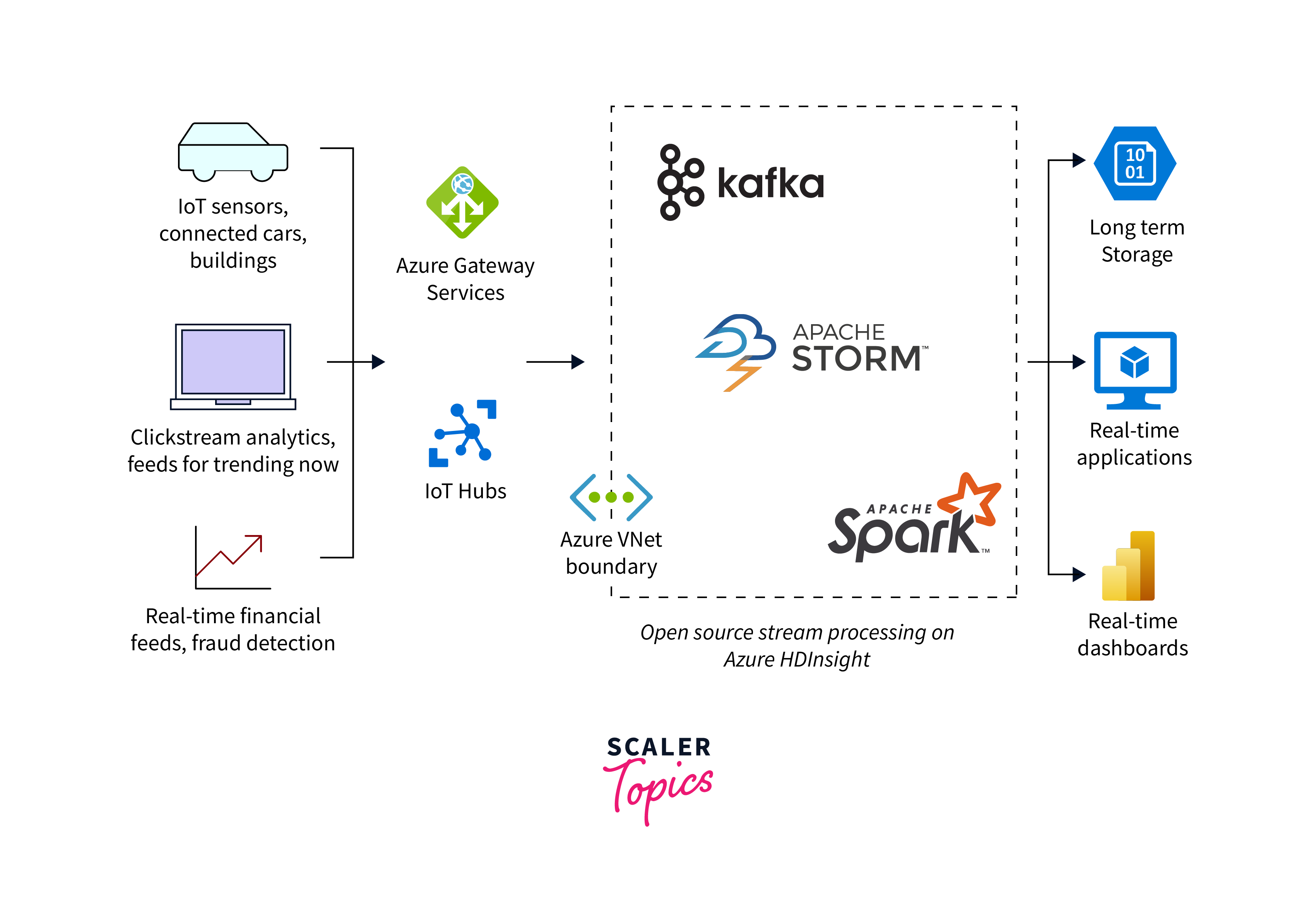
Data Science
AI-enabled solutions require the development of programmes that can analyse data and perform tasks based on it. These applications must be capable of handling enormous amounts of data processing and decision-making.
The computer code used in self-driving cars is one example worth mentioning. To make decisions in real time, this software must continually learn from both new and previous experiences.
Making applications that can extract important information from analysing massive amounts of data is made easier with the aid of Azure HDInsight.
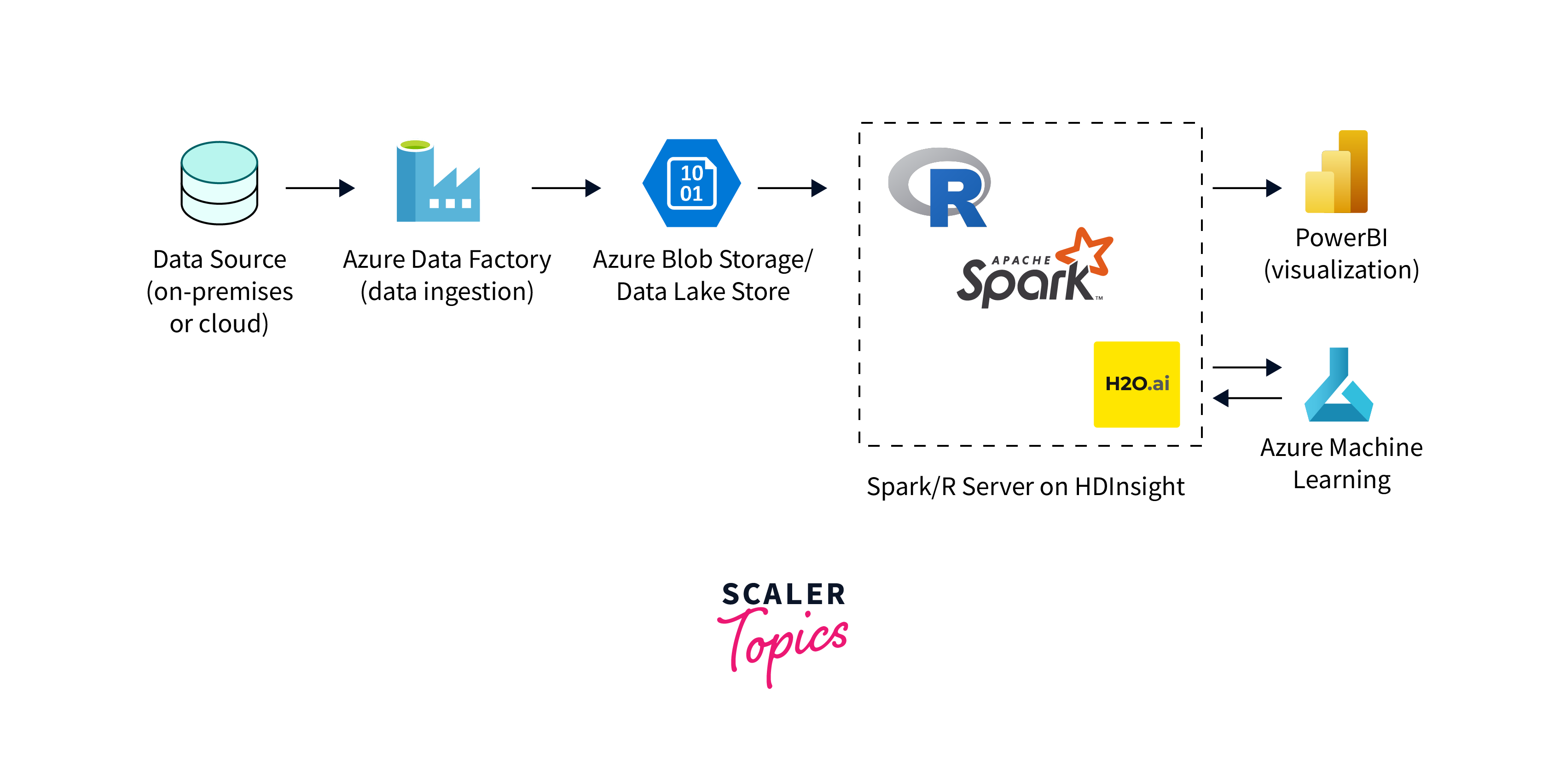
Hybrid Cloud:
When businesses use both public and private clouds for their workflows, this is known as a hybrid cloud. They will gain the advantages of both in this, including security, scalability, adaptability, etc.
With Azure HDInsight, a business may create a hybrid environment by extending its on-premises infrastructure to the cloud for enhanced analytics and processing.
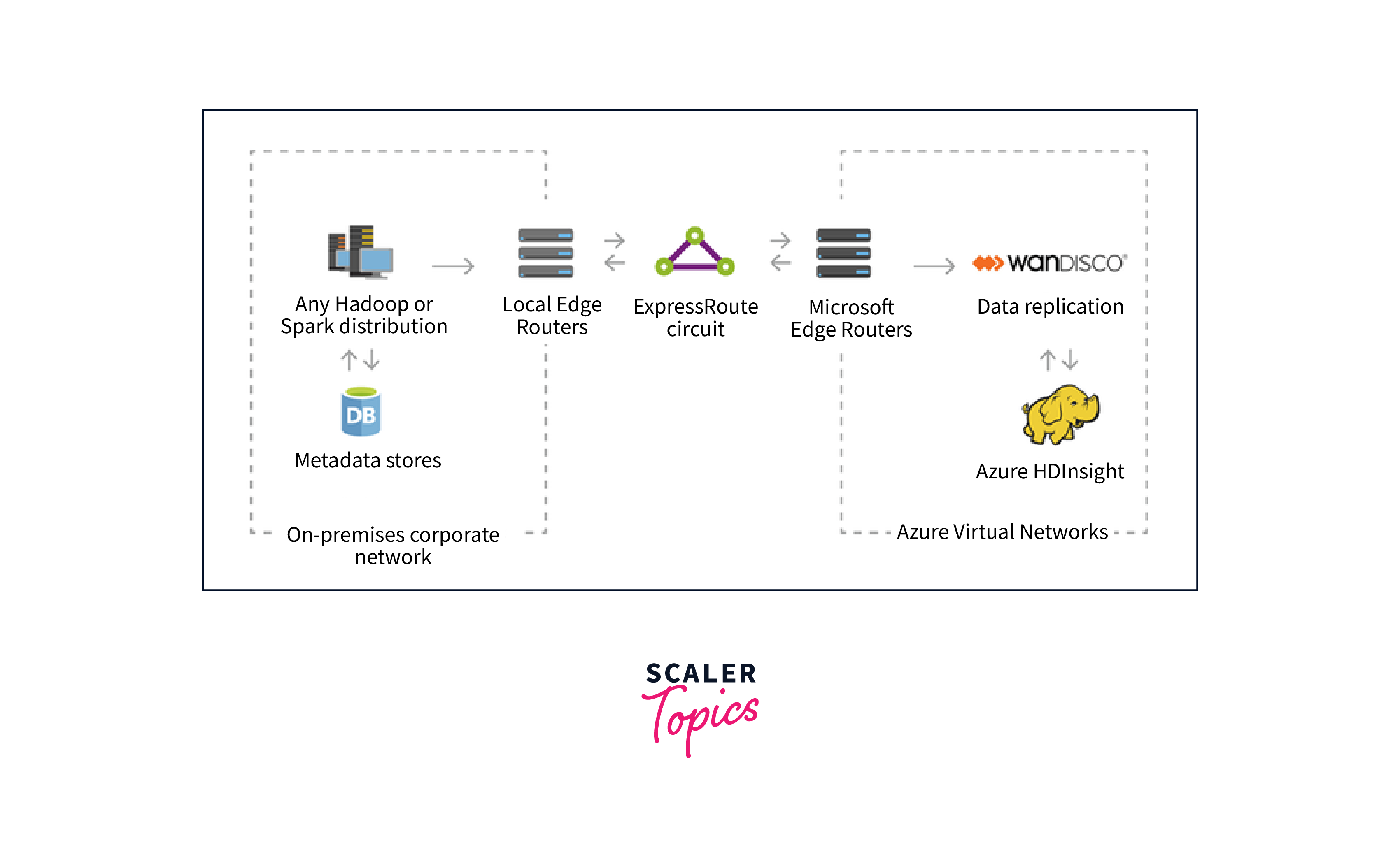
Azure HDInsight Pricing
Azure HDInsight offers flexible pricing options that cater to various business needs and usage scenarios. The pricing of Azure HDInsight depends on several factors, including the type of cluster, cluster size, and the duration of usage. Below, I'll provide an overview of the key pricing details for Azure HDInsight:
- Cluster Type:
- Azure HDInsight supports various cluster types, including Apache Hadoop, Apache Spark, Apache Hive, Apache HBase, and more.
- Each cluster type may have different pricing structures based on the resources and capabilities it offers.
- Cluster Size:
- The size of your HDInsight cluster, typically measured in terms of virtual machine (VM) instances, plays a significant role in determining pricing. Larger clusters with more compute resources will generally incur higher costs.
- Duration:
- Azure HDInsight offers both pay-as-you-go and reserved capacity pricing models.
- Pay-as-you-go pricing allows you to pay only for the resources you use on an hourly basis.
- Reserved capacity pricing provides cost savings when you commit to a specific cluster configuration and usage duration (e.g., one or three years).
- Storage Costs:
- In addition to cluster compute costs, you will also incur storage costs for the data stored in Azure Storage or Azure Data Lake Storage.
- These storage costs depend on the amount of data stored and the storage services used.
- Data Transfer Costs:
- Costs may be associated with data transfers between Azure HDInsight clusters and other Azure services or external networks.
- Data egress costs may apply when transferring data out of Azure.
- Azure Active Directory Integration:
- Azure HDInsight provides integration with Azure Active Directory for authentication and authorization.
- Costs associated with Azure Active Directory services may apply.
- Support Plans:
- Azure offers various support plans, including basic support and premium support tiers.
- Premium support plans may incur additional costs but provide faster response times and more comprehensive assistance.
- Data Encryption:
- Azure HDInsight supports data encryption at rest and in transit, and these security features may have associated costs.
- Third-Party Software Licensing:
- If you use third-party software or tools in conjunction with Azure HDInsight, you may need to pay for their licenses separately.
It's essential to visit the official Azure HDInsight pricing page on the Azure website for the most up-to-date and detailed pricing information. Azure also provides a pricing calculator that allows you to estimate the costs based on your specific usage requirements and configurations.
Remember that Azure frequently updates its pricing, so it's advisable to regularly review the pricing details to ensure that you have an accurate understanding of the costs associated with using Azure HDInsight for your big data analytics workloads.
Azure HDInsight Advantages
Azure HDInsight offers numerous advantages for organizations looking to harness the power of big data analytics in a cloud-based environment. Below are some key advantages of Azure HDInsight:
- Fully Managed Service:
Azure HDInsight is a fully managed big data analytics platform. Microsoft takes care of infrastructure provisioning, configuration, and maintenance, allowing organizations to focus on data analytics and application development rather than managing hardware and software components. - Scalability:
HDInsight provides on-demand scalability. You can easily scale your clusters up or down to accommodate varying workloads, ensuring optimal performance and cost efficiency. This elasticity is crucial for handling large and fluctuating data processing needs. - Integration with Azure Services:
HDInsight seamlessly integrates with other Azure services such as Azure Data Lake Storage, Azure SQL Data Warehouse, Azure Databricks, and Power BI. This integration simplifies data workflows, making it easier to store, process, and visualize data across the Azure ecosystem. - Support for Popular Open-Source Frameworks:
HDInsight supports a wide range of open-source big data frameworks, including Apache Hadoop, Apache Spark, Apache Hive, Apache HBase, and more. This flexibility allows organizations to choose the right tool for specific data processing and analytics tasks.
Conclusion
In conclusion, Azure HDInsight is a powerful and versatile cloud-based big data analytics platform offered by Microsoft Azure. Here are the key points to summarize its significance:
- Azure HDInsight is a fully managed service, eliminating the complexities of infrastructure management, allowing organizations to focus on data analysis and application development.
- It offers on-demand scalability, enabling organizations to scale clusters up or down to meet varying workloads, ensuring cost efficiency and optimal performance.
- HDInsight seamlessly integrates with various Azure services, simplifying data workflows and enhancing the overall data analytics ecosystem.
- The platform supports popular open-source big data frameworks, providing flexibility in choosing the right tools for specific data processing tasks.
- Robust security features, including encryption, RBAC, and Azure Active Directory integration, ensure data protection and compliance with industry regulations.
- Azure HDInsight comes with SLAs that guarantee high availability and uptime, making it suitable for mission-critical analytics workloads.
- Clusters are optimized for specific workloads, delivering high-performance data processing and analytics capabilities.
- The Metastore enhances query optimization and job execution efficiency by centralizing metadata information.
- Integration with Azure DevOps enables CI/CD workflows, promoting agile development and automation.
