Azure IaaS, PaaS, SaaS
Overview
Azure IaaS PaaS SaaS are cloud computing models on which Microsoft Azure works. Azure's IaaS (Infrastructure as a Service) empowers users to manage virtualized infrastructure, making it suitable for custom configurations and legacy applications. It offers scalability, cost-efficiency, and control over virtual machines and networks. PaaS (Platform as a Service) streamlines application development and deployment, reducing management overhead. Azure's PaaS, like Azure App Service, enhances developer productivity, automates scaling, and ensures high availability. SaaS (Software as a Service) in Azure, such as Microsoft 365, delivers ready-to-use software with automatic updates, reducing maintenance.
Infrastructure as a Service (IaaS)
IaaS also known as Infrastructure as a Service is a cloud computing model that gives virtualized computing resources to use over the internet. It offers on-demand access to essential IT infrastructure components such as servers, storage, and networking.
Users can scale resources up or down based on their needs, reducing the need for physical hardware and data center management. IaaS providers, like Amazon Web Services (AWS) and Microsoft Azure, handle the underlying infrastructure, allowing organizations to focus on deploying and managing their applications and services.
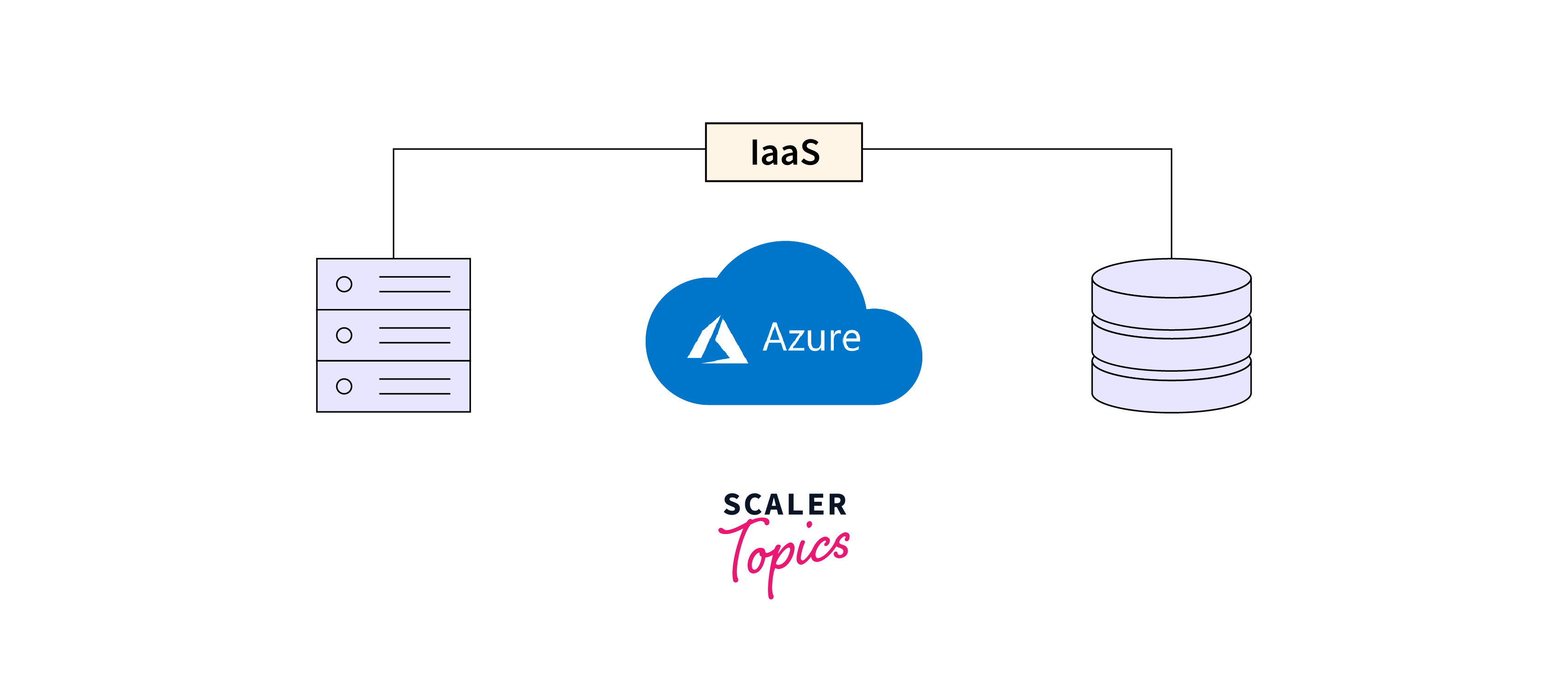
IaaS on Azure
Infrastructure as a Service (IaaS) on Azure refers to a cloud computing service provided by Microsoft Azure that offers virtualized computing resources over the internet. With IaaS, instead of managing physical servers and networking equipment, you can rent virtualized infrastructure components from Azure to run your applications and services. Here are the key components and characteristics of IaaS on Azure:
- Virtual Machines (VMs):
Azure IaaS allows you to create and manage virtual machines, which are essentially emulated computer systems that run within the Azure cloud infrastructure. You can choose the operating system, configure the hardware resources (CPU, RAM, storage), and install software on these VMs. - Networking:
Azure provides a variety of networking features, including virtual networks, subnets, load balancers, and virtual private networks (VPNs). You can set up complex network architectures to connect your VMs, control traffic flow, and ensure security. - Storage:
Azure offers different types of storage options, such as blob storage, file storage, and managed disks. You can use these to store data and files, which can be accessed by your VMs or other Azure services. - Scalability:
One of the key benefits of Azure IaaS is the ability to scale your infrastructure up or down as needed. You can add or remove VMs, adjust their resources, and automate scaling based on demand. - Management and Monitoring:
Azure provides tools and services for managing and monitoring your IaaS resources. Azure Resource Manager (ARM) allows you to organize and manage resources logically, and Azure Monitor provides insights into the health and performance of your infrastructure. - Security:
Azure offers a range of security features, including identity and access management, network security groups, firewalls, and encryption, to help protect your IaaS resources and data. - High Availability and Disaster Recovery:
Azure allows you to design your IaaS setup for high availability by distributing resources across multiple data centers and regions. You can also set up disaster recovery plans to ensure business continuity. - Cost Management:
Azure provides cost management and optimization tools to help you track and control your spending on IaaS resources. - Hybrid Capabilities:
Azure offers hybrid cloud solutions that enable you to connect your on-premises infrastructure with your Azure IaaS resources, creating a seamless and flexible computing environment.
Platform as a Service (PaaS)
Platform as a Service (PaaS) is a cloud computing model that provides a ready-made platform for developers to build, deploy, and manage applications without worrying about the underlying infrastructure. PaaS offerings include tools and services for coding, testing, hosting, and scaling applications, streamlining development processes.
It abstracts hardware and networking complexities, enabling faster development, automatic scaling, and reduced operational overhead. PaaS is ideal for developers looking to focus on coding and innovation rather than managing servers, making it a valuable solution for web and mobile app development, data analytics, and other software projects.
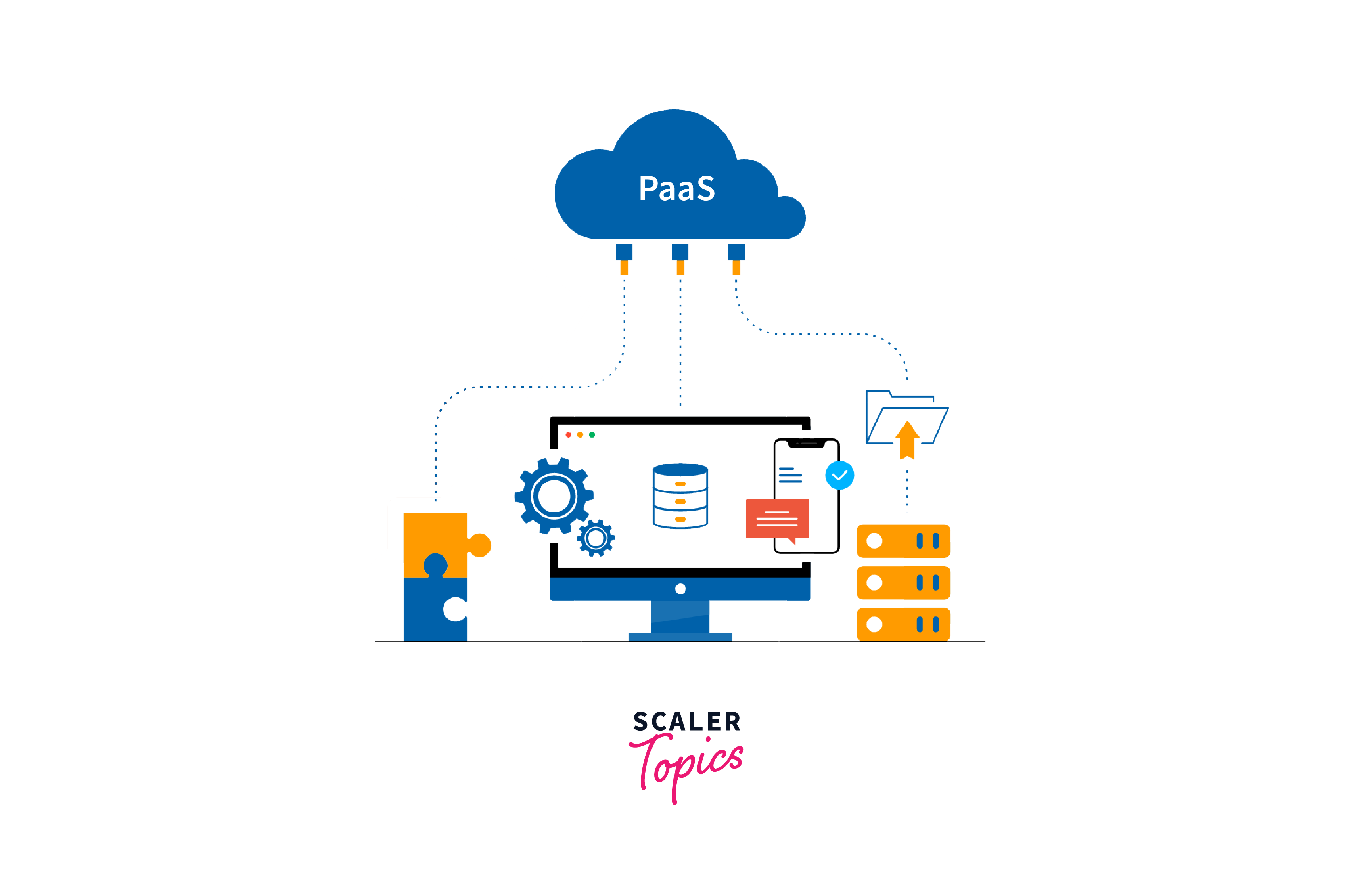
PaaS on Azure
Platform as a Service (PaaS) on Azure is a cloud computing service offered by Microsoft Azure that provides a platform and environment for developers to build, deploy, and manage applications without the need to manage the underlying infrastructure. PaaS abstracts the complexities of infrastructure management and allows developers to focus on coding and application development. Here are the key features and components of PaaS on Azure:
- Application Hosting:
Azure PaaS provides a runtime environment where developers can host their applications. This environment includes all the necessary infrastructure components, such as servers, operating systems, and middleware, which are abstracted away from the developer. - Development Tools:
Azure offers a variety of development tools, including Azure App Service, Azure Functions, Azure Kubernetes Service (AKS), and more, which streamline the development process for different types of applications, from web apps to microservices. - Database Services:
Azure provides managed database services like Azure SQL Database, Azure Cosmos DB, and Azure Database for MySQL and PostgreSQL, allowing developers to easily store and manage their application data without worrying about database administration. - Scalability:
PaaS on Azure offers automatic scalability, allowing applications to handle fluctuations in traffic and demand without manual intervention. Developers can configure auto-scaling rules based on performance metrics. - DevOps Integration:
Azure PaaS services integrate seamlessly with DevOps practices, allowing for continuous integration and continuous deployment (CI/CD) pipelines, automated testing, and application monitoring. - Security and Compliance:
Azure PaaS includes security features such as identity and access management, encryption, and compliance certifications to help protect applications and data. - Maintenance and Updates:
Microsoft manages the underlying infrastructure, including patching, maintenance, and updates, freeing developers from these operational tasks. - Cost Management:
With PaaS, you pay for the resources and services you use, which can be cost-effective as it eliminates the need to provision and maintain dedicated servers. - Integration and Extensibility:
Azure PaaS services can easily integrate with other Azure services and third-party tools, allowing developers to extend their applications with additional functionalities.
Software as a Service (SaaS)
SaaS also known as Software as a Service (SaaS) is a cloud computing model that gives software applications to use over the internet on a subscription basis. Users access these applications through web browsers, eliminating the need for local installations and maintenance. SaaS providers host and maintain the software, ensuring updates, security, and scalability.
This model offers cost-efficiency, accessibility from anywhere, and automatic software updates, making it ideal for businesses of all sizes. Popular examples of SaaS include customer relationship management (CRM) software like Salesforce, productivity tools like Google Workspace, and collaboration platforms like Microsoft 365, enabling organizations to streamline operations and access powerful software without the burden of infrastructure management.

SaaS on Azure
Software as a Service (SaaS) on Azure refers to the delivery of software applications and services over the internet through Microsoft Azure's cloud platform. In the context of SaaS on Azure, Microsoft provides and manages the software application, underlying infrastructure, and associated services, making it accessible to users as a subscription-based service. Here are the key characteristics and components of SaaS on Azure:
- Software Applications:
Azure SaaS offers a wide range of software applications, including productivity tools, customer relationship management (CRM) systems, email services, collaboration software, and more. Examples include Microsoft 365 (formerly Office 365), Dynamics 365, and Azure DevOps. - Access Anywhere:
Users can access SaaS applications from any device with an internet connection, making them highly accessible and suitable for remote work and collaboration. - Managed Infrastructure:
Microsoft Azure manages all the underlying infrastructure, including servers, storage, networking, and security, ensuring high availability, scalability, and performance of the SaaS applications. - Automatic Updates:
Microsoft handles software updates, patches, and maintenance, relieving users and administrators from these responsibilities. - Subscription-based Pricing:
SaaS on Azure is typically offered on a subscription basis, where users pay a recurring fee based on the number of users or resources they require, often with flexible pricing tiers. - Security and Compliance:
Microsoft Azure provides robust security features, including data encryption, identity and access management, threat detection, and compliance certifications to protect SaaS applications and user data. - Customization and Integration:
SaaS applications on Azure can often be customized and integrated with other Azure services and third-party applications to meet specific business needs. - Scalability:
Azure's cloud infrastructure allows SaaS providers to scale their applications easily to accommodate growing user demands without the need for significant infrastructure investments. - User Management:
Azure provides tools for administrators to manage user access, permissions, and roles within SaaS applications, ensuring data security and compliance. - Analytics and Insights:
SaaS applications on Azure often include built-in analytics and reporting capabilities, allowing organizations to gain insights into their data and performance.
Conclusion
- IaaS (Infrastructure as a Service) provides virtualized computing resources over the internet, including servers, storage, and networking, for flexible and scalable infrastructure management.
- IaaS on Azure is a cloud computing service where Microsoft provides virtualized infrastructure components, such as virtual machines and networking, for users to build and manage their own applications and services.
- PaaS (Platform as a Service) offers a cloud platform with tools for application development, hosting, and scaling, abstracting infrastructure complexities.
- PaaS on Azure is a cloud computing service that offers a platform and environment for developers to build, deploy, and manage applications without worrying about the underlying infrastructure.
- SaaS (Software as a Service) delivers software over the internet, eliminating local installations, and offering subscription-based access with maintenance and updates.
- SaaS on Azure is software hosted on Microsoft's cloud platform (Azure) and delivered as a service. It includes applications like Microsoft 365, managed and accessed over the internet.
- Combining Azure IaaS PaaS SaaS options enables organizations to achieve enhanced scalability, adaptability, and economic efficiency in their operations.
- Azure IaaS PaaS SaaS enables businesses to build, deploy, and manage applications with ease, ensuring a comprehensive cloud solution.
