What is Azure Migrate?
Overview
Azure Migrate is an advanced tool provided by Microsoft Azure that is meant to make the process of moving on-premises applications and workloads to the Azure cloud as simple as possible. It provides a simple and effective approach to examine your existing infrastructure, identify dependencies, and plan a smooth move to Azure, assuring a trouble-free migration path.
What is Azure Migrate?
Azure Migrate is an advanced Microsoft Azure solution that streamlines the complicated process of transferring on-premises apps, servers, and workloads to the cloud. Simply put, it's like having a competent moving staff to assist you in effortlessly transitioning from your old house to a new, more efficient one.
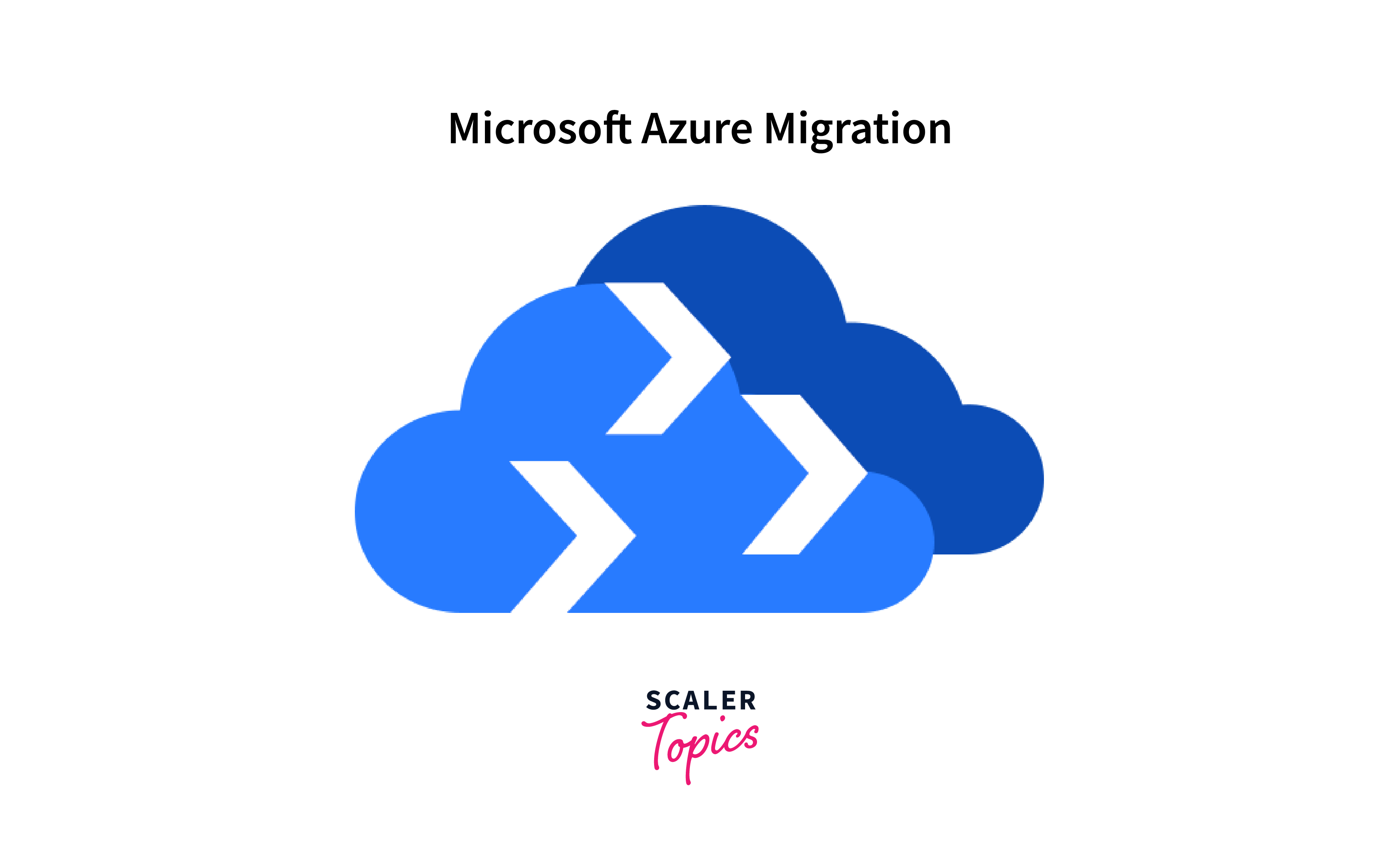
At its most fundamental level, Azure Migrate serves as your navigator throughout the migration process. It evaluates your current on-premises setup, offering a comprehensive view of the health, performance, and dependencies of your infrastructure.
Consider it a comprehensive house inspection before moving - it guarantees you know precisely what you're dealing with.
One of Azure Migrate's notable advantages is its ability to provide personalized suggestions. It recommends the best Azure services and settings for your workloads, optimizing your resources for cost and performance. It's like having an interior designer who customizes your new house to your specifications.
Furthermore, Azure Migrate provides extensive compatibility tests to ensure that your apps work smoothly in the Azure cloud environment. This implies less downtime and a more seamless transition, similar to how your appliances will fit flawlessly in your new kitchen.
In simple terms, Azure Migrate is your dependable companion on your cloud migration trip. It eliminates risks and helps you make a smooth transition to the cloud, letting you focus on what matters: using the power of Azure to propel your organization ahead.
How does Azure Migrate Work?
Azure Migrate is a Microsoft cloud service that helps you move your on-premises infrastructure and apps to the Azure cloud platform. It makes the difficult work of moving easier by offering a complete collection of tools and resources while assuring little disturbance to your business.

- Discovery:
The first step is to identify your existing infrastructure components, both physical and virtual. Azure Migrate searches your environment for information about your servers, including their configurations and dependencies. - Assessment:
After discovery, Azure Migrate assesses to evaluate the suitability of Azure for your workloads. It gives size, performance optimization, and cost estimations to assist you in making educated selections. - Migration:
Once you've examined the advice and are ready to proceed, Azure Migrate will help you with the move. It supports a variety of migration methods, including as lift-and-shift, rehosting, and rearchitecting, giving you the flexibility to suit your requirements. - Monitoring and Optimization:
Azure Migrate does not cease monitoring your Azure resources after transfer. Through continuing insights and suggestions, it assists you in optimizing your infrastructure, managing expenses, and ensuring performance and security. - Integration:
Azure Migrate works in tandem with other Azure services like Azure Site Recovery and Azure Database Migration Service to provide a full migration solution.
Breakdown of Cloud Migration Services
Today, businesses are increasingly utilizing cloud migration services to take advantage of cloud computing. This paradigm shift offers various advantages, ranging from higher scalability and flexibility to cost savings and increased security. In this section, we'll go through the primary cloud migration services and their advantages.
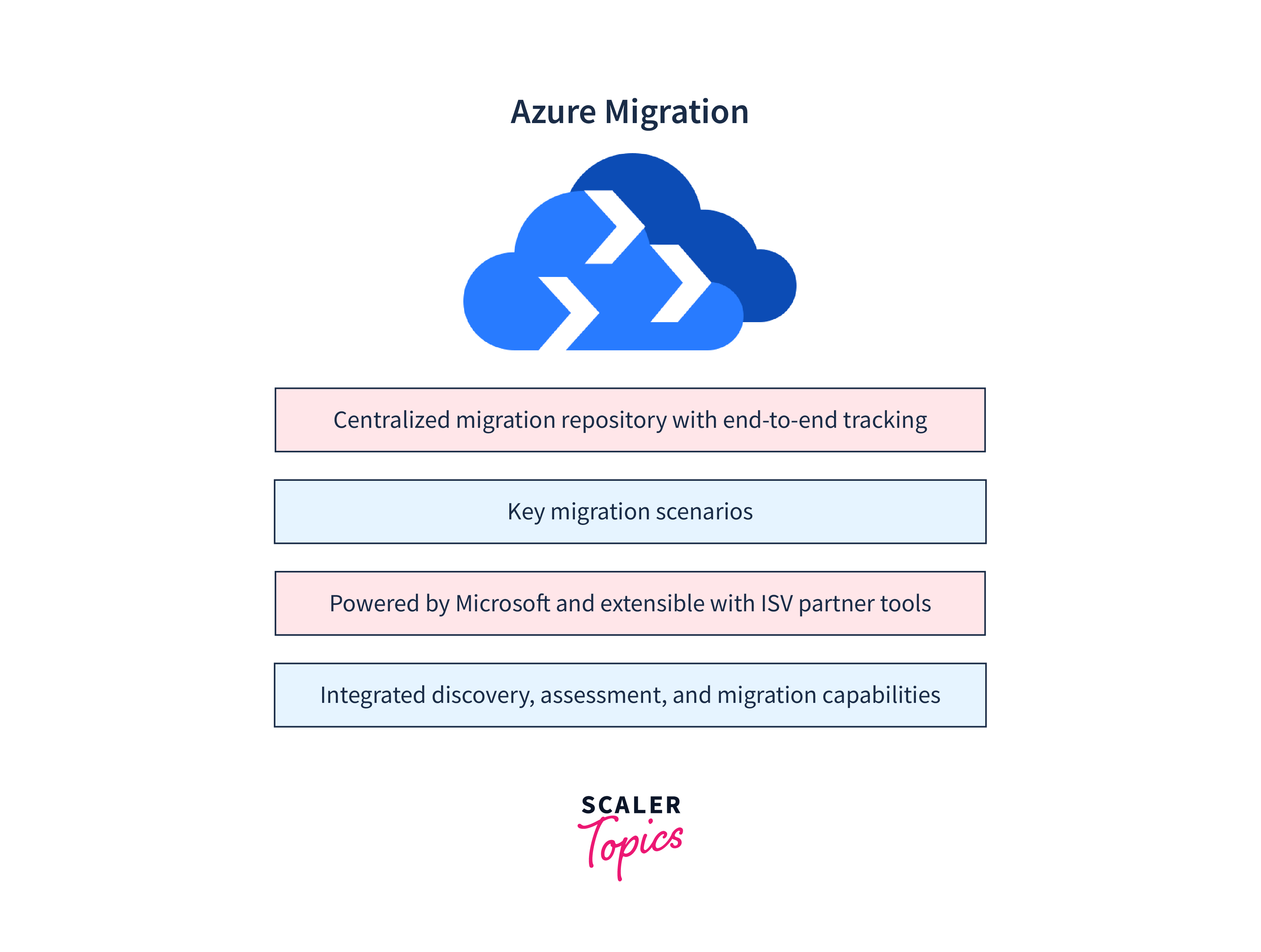
| Service | Description | Benefits |
|---|---|---|
| 1. Lift and Shift | This method involves moving the existing applications and data to the cloud without significant modifications. | Quick migration, minimal disruption, cost-effective. |
| 2. Replatforming | Slightly modifying applications to run efficiently in the cloud, optimizing for cloud-native features. | Improved performance, cost optimization, and minimal code changes. |
| 3. Refactoring | Complete application redesign to leverage cloud-native services, enhancing scalability and performance. | High scalability, enhanced features, and long-term cost savings. |
| 4. Re-architecting | Fundamental redesign of applications to fully leverage cloud capabilities, often involving microservices. | Unprecedented scalability, flexibility, and agility. |
| 5. Rebuilding | Building applications from scratch using cloud-native services and technologies. | Maximum cloud benefits, scalability, and customization. |
Depending on your organization's specific goals and resources, each of these techniques has a place. Choosing the correct migration approach is critical for success.
Pros & Cons of Migration
Before beginning on this cloud journey, organizations must carefully assess the benefits and challenges of migrating to Azure. In this section, we'll look at the Pros and Cons of migrating to Azure, with an emphasis on avoiding problems.
Pros:
- Scalability:
Azure delivers scalable infrastructure, allowing you to scale resources as needed. This flexibility allows for cost savings and improved performance. - Security:
Microsoft Azure focuses substantially on security, including powerful data encryption, identity management, and compliance services. This can help to improve your overall security posture. - Cost-Efficiency:
Azure's pay-as-you-go strategy saves you money upfront. Furthermore, its cost management solutions allow you to properly monitor and reduce spending. - Global Reach:
Azure has a huge network of data centers across the world, guaranteeing low-latency connectivity for users worldwide. This makes it easier to expand into other markets.
Cons:
- Complexity:
The huge diversity of Azure services and possibilities might be bewildering. To navigate this complexity, trained staff and careful preparation are required. - Migration Difficulties:
Migrating current apps and data to Azure might be difficult. Compatibility concerns, data migration, and downtime must all be appropriately managed. - Ongoing Costs:
While Azure's pay-as-you-go model is cost-effective, ongoing expenses can accumulate. Organizations must constantly assess and optimize resource utilization. - Vendor Commitment:
As data and apps grow firmly intertwined with Azure-specific services, leaving Azure can be hard and costly.
Azure Migration Process
Moving your IT infrastructure to Microsoft Azure is a strategic decision that may provide your company with scalability, flexibility, and sophisticated cloud capabilities. However, if not tackled methodically, the Azure conversion process might be intimidating. We'll break down the procedure into easy steps in this tutorial to ensure a seamless move to the cloud.
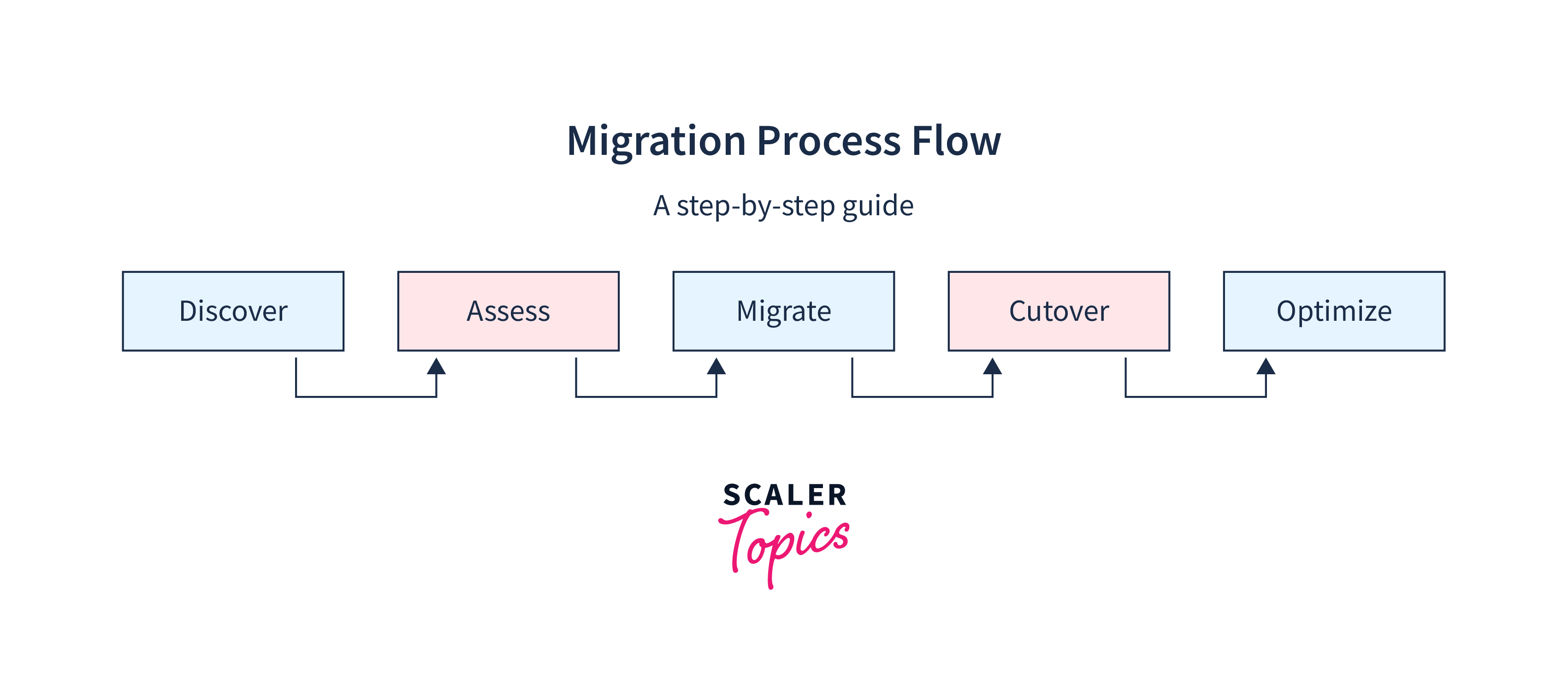
-
Evaluation and Planning:
Begin by evaluating your current infrastructure and workloads. Determine which apps must be transferred, prioritize them, and estimate costs and timescales. This stage lays the groundwork for a smooth relocation. -
Design and Architecture:
Create a well-thought-out Azure architecture that supports your business objectives. Think about things like security, scalability, and disaster recovery. Define the needed networking, storage, and computation resources. -
Migration Execution:
This is where the migration takes place. There are several migration methods available, including Lift and Shift, Re-platforming, and Re-factoring. During this phase, ensure data integrity and minimize downtime. -
Testing and Optimisation:
Thorough testing is required to ensure that transferred workloads perform as intended. Configurations should be optimized for cost-efficiency and performance. -
Monitoring and Management:
Use Azure monitoring tools to keep tabs on your resources. To respond to changing requirements, continuous management and optimization are required. -
Post-Migration Assistance:
Provide training and assistance to your employees to ensure they can operate the Azure environment effectively.
Remember that Azure migration is a continuous process. To fully utilize Azure's potential, you should examine and update your approach regularly.
Azure Migration Tools
Businesses are always looking for methods to modernize their operations and exploit the potential of the cloud. Microsoft Azure is a top choice, with a strong set of tools to help with the transfer process. Azure Migration Tools play a critical role in enabling a seamless and effective changeover.
These solutions are intended to reduce the complexity associated with migrating on-premises workloads, apps, and data to the Azure cloud. They can handle everything from basic lift-and-shift migrations to more complex re-architecting operations.
One of the notable features is Azure Migrate, which provides a full assessment of your present system, assisting you in understanding dependencies and efficiently planning the conversion. In contrast, Azure Site Recovery supports business continuity by duplicating workloads to Azure and organizing failovers in the event of unplanned interruptions.
Azure Database Migration Service makes it easier to migrate databases to Azure, while Azure Data Box helps with securely moving huge amounts of data. Azure also provides tools for app and container migration, such as Azure App Service Migration Assistant and Azure Kubernetes Service (AKS).
Migrate Methodology Details
Azure Migrate offers various migration methodologies to cater to diverse scenarios. Understanding these methodologies is crucial in planning a successful migration. Let's delve into the details of some common approaches:
-
Lift and Shift:
This method involves transferring your existing on-premises virtual machines (VMs) to Azure with minimal modifications. It's ideal when you want to move quickly and retain your current VM configurations. Azure Migrate assists in evaluating your VMs and dependencies, making the migration process smoother. -
Replatforming:
Replatforming involves making slight adjustments to applications to ensure they run efficiently in the Azure cloud while optimizing them for cloud-native features. Azure Migrate can provide insights into performance optimization and cost estimation for this approach. -
Refactoring:
For a more comprehensive transformation, consider refactoring. This method involves a complete redesign of applications to leverage cloud-native services, enhancing scalability and performance. Azure Migrate can provide cost estimations for this extensive transformation, helping you make informed decisions.
Azure Migrate Pricing and Cost Estimation
Understanding the cost implications of your Azure migration is vital for effective budgeting and resource allocation. Here are some key points related to Azure Migrate pricing and cost estimation:
-
Cost Estimation Tools:
Azure Migrate provides cost estimation tools that help you understand the projected costs of running your workloads in Azure. It offers insights into cost optimization and can assist you in making informed decisions about resource allocation. -
Pay-as-You-Go Model:
Azure follows a pay-as-you-go pricing model, which means you only pay for the resources you use. This flexibility allows you to control costs effectively and scale your resources as needed. -
Azure Cost Management:
Azure Migrate is integrated with Azure Cost Management, a comprehensive solution for monitoring and optimizing your Azure costs. This tool assists you in tracking expenses, identifying cost-saving opportunities, and managing your Azure budget effectively. -
Resource Right-Sizing:
Azure Migrate can help you identify over-provisioned or underutilized resources, allowing you to right-size your Azure resources to minimize costs while maintaining performance.
Azure Migrate Use Cases
Azure Migrate is a flexible solution provided by Microsoft's Azure cloud platform that is aimed to make the conversion of your on-premises infrastructure to the cloud as simple as possible. This versatile tool may be used in a variety of settings, making it an invaluable asset for organizations of all sizes. Let's look at some of the most common Azure Migrate use scenarios.
-
Lift and Shift:
Azure transfer enables you to transfer existing virtual machines (VMs) from on-premises data centers to Azure in a seamless manner. This use case is appropriate if you want to keep your existing VM settings while enjoying the benefits of cloud computing, such as scalability and cost-efficiency. -
Application Modernization:
Azure Migrate can assist you in modernizing your apps by utilizing cloud-native capabilities. It analyses your application dependencies and proposes ways for restructuring or re-architecting apps to fully use Azure's capabilities. -
Right-Sizing:
Cost optimization is crucial in the cloud. Azure Migrate helps you discover and right-size your resources so you don't overpay for unused or underutilized assets. -
Disaster Recovery:
It is vital to maintain corporate continuity. Azure Migrate makes disaster recovery planning easier by replicating your virtual machines to Azure, resulting in a robust and cost-effective disaster recovery solution. -
Datacenter Consolidation:
Azure Migrate assists enterprises looking to consolidate multiple data centers into Azure regions in determining feasibility and planning for a smooth transition. -
Hybrid Cloud:
Azure Migrate may also be used in hybrid cloud environments, allowing you to manage resources on-premises as well as in the cloud.
Conclusion
- Assessment Precision:
It provides exact assessments of on-premises infrastructure, assisting organizations in making educated decisions about which resources to transfer and estimating costs for the Azure environment. - Seamless Compatibility:
Azure Migrate supports a variety of source environments, including VMware, Hyper-V, and physical servers, assuring compatibility with a wide range of infrastructure configurations. - Right-Sizing Recommendations:
The tool provides insights into resource utilization, allowing customers to right-size their Azure resources to save money while preserving performance. - Continuous Monitoring:
Azure Migrate performs continuing monitoring and health checks on moved resources to ensure that applications continue to function properly in the Azure cloud after migration. - Minimized Downtime:
Organisations may use Azure Migrate to reduce downtime during migrations, resulting in a smoother transition and less interruption to business operations.
