Azure DevOps Repos
Overview
Azure Repos is a cloud-based version control system designed to help development teams manage their source code, collaborate effectively, and track changes to their software projects. It offers Git and Team Foundation Version Control (TFVC) as version control systems, making it suitable for a wide range of development workflows.
Getting Started with Azure Repos
After going over the fundamentals, let's look at how to start using Azure Repos.
- Form an Azure DevOps organisation:
Forming an Azure DevOps organisation is the first step. All of the Azure DevOps capabilities, including Azure Repos, will be available to you as a result. - Create a project:
The following step is to start a project within your company. Your codebase and other assets will be housed in this container at the top level. - Create a repository:
You can do this once you've finished creating your project. This will serve as the main spot where you keep track of modifications to your code. - Clone the repository:
You must clone the repository to your local system before you can begin working with your code. This will create a copy of the repository on your machine that you can work with offline. - Make changes and commit them:
You are now prepared to begin making modifications to your code. Commit the changes. As you work, you can add your modifications to the repository, which will keep track of them and let you go back to earlier iterations if necessary. - Make a pull request:
You can make a pull request once you're prepared to merge your modifications back into the main branch. The changes can then be reviewed and approved by your team before being merged into the main branch.
Types of Azure Repo
Azure Repos offers two types of version control systems:
1. Git
A distributed version control system that allows for branching, merging, and decentralized development. Git is popular for its flexibility and robust branching model.
2. Team Foundation Version Control (TFVC)
A centralized version control system that provides a more traditional approach to version control. TFVC is suitable for projects that require strict access control and centralized management.
Azure Repos Concepts
- Repository:
A container for source code files and version history. - Branch:
A separate line of development that can be used for feature development, bug fixes, and more. - Commit:
A snapshot of changes made to the codebase, accompanied by a commit message. - Pull Request:
A mechanism for proposing and reviewing changes before merging them into the main codebase.
Azure Repo Features
You can maintain your codebase and work with your team more easily with the aid of a variety of tools offered by Azure repos. To be mindful of, keep the following in mind:
- Version control:
To track changes to your code and roll back to earlier versions as necessary, Azure Repos leverages Git (or Team Foundation Version Control (TFVC) for centralised VCS). You can use pull requests to review and merge changes as well as branches to work on various features or fix bugs. - Collaboration:
Code review, discussion boards, and interaction with other Azure DevOps tools like Azure Boards and Azure Test Plans are just a few of the capabilities Azure Repos offers to help you communicate with your team. - Security:
Role-based access control, secure connections, and auditing are just a few of the security features that Azure Repos offers to keep your codebase safe.
Branch Policies
You can create the following sorts of policies using Azure Repos, as examples:
- Required reviewers:
You can create a policy that stipulates how many reviewers must concur in order for a pull request to be merged. By doing this, it may be possible to guarantee that modifications are examined and accepted by several team members before being included into the codebase. - Build validation:
By establishing a policy, you can stipulate that a build must be successful before a pull request can be merged. This can verify that the code is of a high standard and that modifications do not damage the build. - Code approval:
You can create a policy stipulating that modifications to particular files or directories need to be accepted by a particular group of reviewers. This can be helpful for securing delicate portions of the codebase or guaranteeing that modifications to particular sections of the code are thoroughly examined.
Pull Requests
Pull requests are a fundamental part of Azure Repos' collaborative workflow. They enable developers to propose code changes, request reviews from team members, and ensure code quality before merging changes into the main branch. Pull requests facilitate code reviews, discussions, and collaboration among team members.
Integration with Azure DevOps
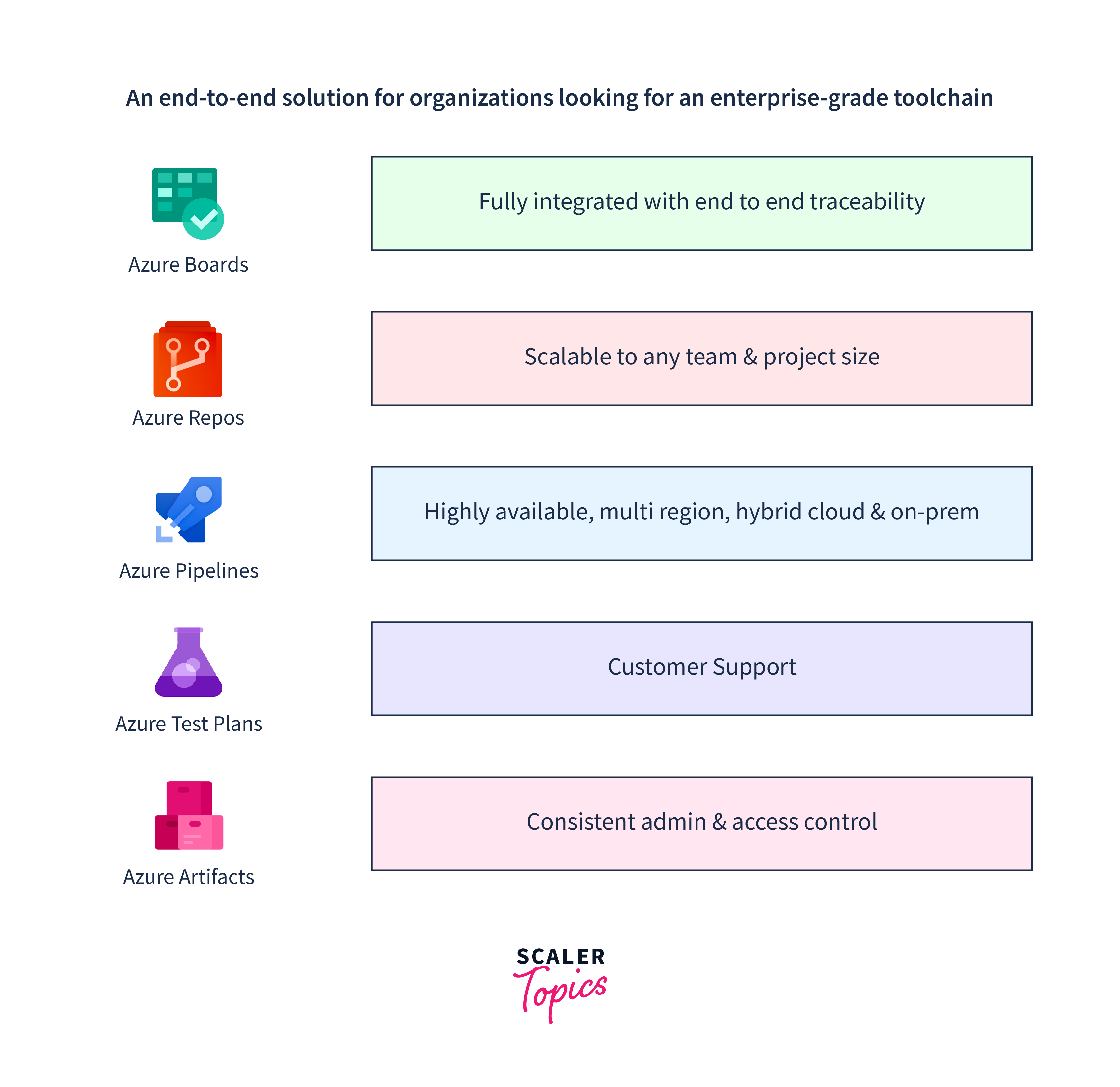
Azure Repos, Azure Boards, and Azure Test Plans are three key components of Azure DevOps that work together to provide a complete development ecosystem. Here's how Azure Repos integrates with Azure Boards and Azure Test Plans to support end-to-end software development:
1. Azure Repos:
- Version Control:
Azure Repos offers version control capabilities using either Git or Team Foundation Version Control (TFVC). It allows teams to manage and track changes to their source code, making it a foundational element of the development process.
2. Azure Boards:
- Work Item Tracking:
Azure Boards provides robust work item tracking and project management features. It allows you to create user stories, tasks, bugs, and other work items to plan. - Integration with Azure Repos:
Work items in Azure Boards can be linked to code in Azure Repos. This linkage enables developers to associate their code changes with specific work items. - Agile and Scrum Practices:
Azure Boards supports agile and scrum methodologies, providing tools for sprint planning, backlog management, burndown charts, and more.
3. Azure Test Plans:
- Test Case Management:
Azure Test Plans allows you to define, manage, and execute test cases. This is crucial for ensuring the quality of your software through systematic testing. - Integration with Azure Repos:
You can link test cases to user stories or requirements in Azure Boards. This linkage ensures that testing activities are closely tied to the development process. - Continuous Testing:
Azure Test Plans supports continuous testing by integrating with Azure Pipelines.
The integration among these Azure DevOps services results in a seamless and complete development ecosystem:
Alternatives to Azure Repos
While Azure Repos offers powerful version control and collaboration features, there are alternative version control systems and code hosting platforms available, including:
- GitHub:
A widely used web-based platform for Git repositories, known for its community and integrations. - GitLab:
A platform that provides both Git repository hosting and continuous integration tools. - Bitbucket:
A platform that offers Git and Mercurial repositories with features for code collaboration and CI/CD.
Overall, Azure Repos plays a pivotal role in modern software development, enabling teams to efficiently manage source code, collaborate seamlessly, and maintain code quality through robust version control and collaboration features. Whether you opt for Git or TFVC, Azure Repos empowers development teams to deliver high-quality software
Conclusion
- Azure Repos is a cloud-based version control system for managing source code and fostering collaboration in software development.
- It supports both Git and Team Foundation Version Control (TFVC).
- Key concepts include repositories, branches, commits, and pull requests.
- Azure Repos offers features such as branch policies, pull requests, code search, CI, and work item integration.
- Branch policies ensure code quality and enforce workflows.
- Pull requests facilitate code reviews and collaborative development.
- Alternatives to Azure Repos include GitHub, GitLab, and Bitbucket.
