Azure Service Bus - Everything You Need to Know
This comprehensive pillar page delves into all aspects of Azure Service Bus, anchored in the context of a real-world business scenario: the FlyWheel Cab booking application. Leveraging Azure Serverless services like Service Bus, Logic Apps, Event Hubs, Event Grid, Relay, Storage blob, and Azure Functions, the application comprises two primary components the Vehicle Telematics app for real-time cab data collection and the Booking app for customer reservations. Emphasizing Service Bus Queues and Topics in the booking application, the article elucidates the intricacies of Azure Service Bus and its role in cloud-based messaging and eventing.
What is Azure Service Bus?
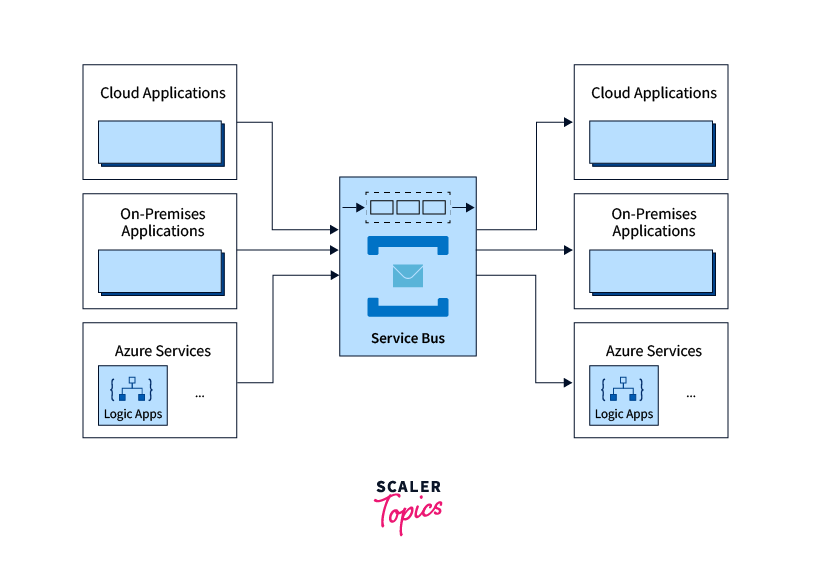
Azure Service Bus is a cloud-based messaging service provided by Microsoft Azure, designed to facilitate reliable and scalable communication between applications and services. It offers a wide range of features and capabilities that enable developers to build robust, decoupled, and distributed systems.
Service Bus also provides advanced messaging features, such as message ordering and session management. Message ordering allows developers to ensure that messages are processed in the order they are sent, which is important for scenarios where message sequencing is critical. Session management, on the other hand, enables the grouping of related messages under a single session, allowing for more complex message processing and correlation.
Azure Service Bus is widely used across various domains and industries. It is commonly employed in enterprise applications, where it facilitates reliable communication between different components and services. It is also extensively utilized in Internet of Things (IoT) scenarios, enabling device-to-cloud and cloud-to-device messaging.
Azure Service Bus Queue
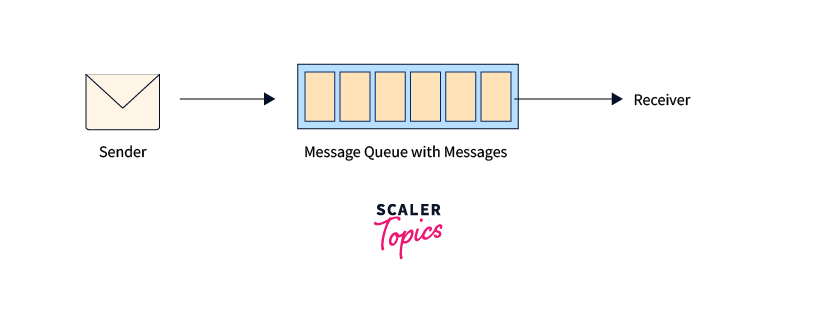
Azure Service Bus Queue is a fundamental messaging entity provided by Microsoft Azure that enables reliable and asynchronous communication between applications and services. It follows the point-to-point messaging pattern, where a sender application puts messages into a queue, and a receiver application retrieves and processes those messages.
The Service Bus Queue acts as a buffer between the sender and the receiver, allowing them to operate independently without being tightly coupled. This decoupling enables scalability, flexibility, and fault tolerance in distributed systems.
When a message is sent to a Service Bus Queue, it is stored durably in the queue until it is received and processed by a receiver. The queue ensures that messages are delivered in the order they were received, which is important for maintaining message sequencing and consistency.
Service Bus Queue integrates seamlessly with other Azure services, enabling developers to build robust and distributed applications. For example, it can be easily combined with Azure Functions to create serverless architectures where messages from the queue trigger function execution. This combination allows for the creation of event-driven and highly scalable applications.
Azure Service Bus Queue is widely used in various application scenarios. It is commonly utilized in enterprise applications for reliable inter-process communication and integration between different components and services.
Azure Service Bus Topics & Subscriptions
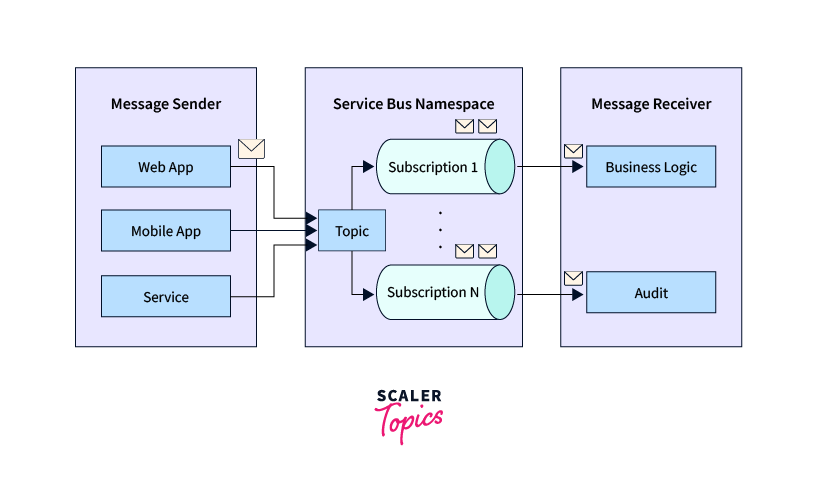
Azure Service Bus Topics and Subscriptions are integral components of the messaging infrastructure in Microsoft Azure. They facilitate the publish-subscribe messaging pattern, allowing for efficient and flexible message exchange between applications and services.
Azure Service Bus Topics serve as message containers where publishers can send messages. Messages sent to a topic are broadcasted to multiple subscribers. This decoupling enables loosely coupled communication between publishers and subscribers, where publishers are unaware of the subscribers' existence and subscribers receive only the messages they are interested in.
Subscriptions define the rules for message filtering and delivery within a topic. Subscribers create subscriptions to receive specific subsets of messages based on criteria such as message properties or filters. Each subscription maintains its independent cursor, ensuring that messages are delivered and processed uniquely for each subscriber.
Message ordering is a crucial feature provided by Azure Service Bus Topics and Subscriptions. Messages sent to a topic are delivered in the order they were sent, ensuring message sequencing integrity. This is particularly valuable in scenarios where maintaining the order of messages is critical, such as financial transactions or event processing.
Monitoring and management of Azure Service Bus Topics and Subscriptions can be performed using various Azure tools, including the Azure Portal, Azure PowerShell, Azure CLI, and REST APIs. These tools provide visibility into message throughput, subscription management, security configuration, and diagnostics, enabling effective management and monitoring of the messaging infrastructure.
Namespaces
Namespaces in Azure Service Bus serve as logical containers that provide a variety of functionalities for managing and organizing messaging entities. With a well-defined structure, Namespaces play a crucial role in achieving isolation, scalability, and ease of management within Azure Service Bus.
- Purpose and Scope:
- Namespaces act as a top-level grouping mechanism for messaging entities such as queues, topics, subscriptions, and relays.
- They provide a logical boundary for managing and configuring messaging resources within a common scope.
- All entities within a Namespace share the same access control policies, quotas, and settings.
- Unique Identifier:
- Each Namespace is assigned a unique fully qualified domain name (FQDN), which serves as its identifier.
- The FQDN is used in connection strings to establish communication with the messaging entities within the Namespace.
- The unique identifier enables distinct access and interaction with the messaging resources hosted within the Namespace.
- Isolation and Multi-tenancy:
- Namespaces offer isolation and separation between different applications or tenants using Azure Service Bus.
- Each Namespace operates independently, providing a dedicated environment for messaging entities.
- Isolation ensures that applications or tenants within a Namespace do not interfere with each other's messaging resources.
- Availability and Scalability:
- Azure Service Bus automatically replicates messaging entities and their data across multiple data centers within the associated region.
- This replication ensures data redundancy, fault tolerance, and high availability in the event of failures or disasters.
- Namespaces provide scalability, allowing for the addition of resources and handling high message volumes as demand increases.
- Management Tools:
- Azure offers a range of tools and interfaces for managing Namespaces.
- The Azure portal provides a user-friendly graphical interface for creating, configuring, and monitoring Namespaces.
- Azure PowerShell, Azure CLI, and REST APIs allow programmatic management and interaction with Namespaces.
Features of Azure Service Bus
Azure Service Bus offers a comprehensive set of features that enhance the reliability, scalability, and flexibility of messaging solutions. Some of the notable features include message sessions, auto-forwarding, dead-lettering, scheduled delivery, message deferral, transactions, filters and actions, auto-delete on idle, duplicate detection, security, and geo-disaster recovery.
Message Sessions:
Azure Service Bus supports message sessions, which allow related messages to be grouped and processed together. This is particularly useful in scenarios where message ordering or correlation is important. With message sessions, you can ensure that messages belonging to the same session are processed sequentially and in the order they were received. This feature is valuable for implementing stateful workflows or managing sequential processing requirements.
Auto-forwarding:
Auto-forwarding is a feature that allows messages received in one entity, such as a queue or topic, to be automatically forwarded to another entity within the same or different namespace. This simplifies message routing and enables seamless integration between different messaging entities. You can configure auto-forwarding to automatically route messages based on specific conditions or business rules, ensuring efficient message flow within your system.
Dead-lettering:
Dead-lettering is a mechanism to handle messages that cannot be processed successfully. When a message repeatedly fails to process or exceeds certain criteria, it can be moved to a dead-letter queue or topic for further analysis or troubleshooting. Dead-lettering allows you to separate problematic messages from the main message flow, facilitating error handling and debugging. It enables you to investigate and resolve issues related to message processing failures effectively.
Scheduled Delivery:
Azure Service Bus supports scheduled delivery of messages, allowing you to specify a future time for message delivery. This feature is particularly useful in scenarios where messages need to be processed at specific times or in coordination with other events. For example, you can schedule notifications or alerts to be sent at specific intervals or send messages that need to be processed during off-peak hours. Scheduled delivery provides flexibility and control over the timing of message processing.
Message Deferral:
Message deferral allows you to temporarily set aside messages and prevent them from being received by subscribers until explicitly retrieved. This feature is beneficial in scenarios where messages need to be deferred for further processing or delayed processing. For example, if a message arrives before the necessary resources or conditions are available, you can defer its processing until the required resources are ready. Message deferral enables better control and management of message processing based on the dynamic conditions of your system.
Transactions:
Azure Service Bus supports distributed transactions, allowing multiple messaging operations to be performed atomically across different entities. This ensures data consistency and integrity in complex messaging workflows. With transaction support, you can perform multiple send or receive operations as a single logical unit of work. If any operation within the transaction fails, all the changes made within the transaction are rolled back, ensuring data integrity across messaging entities.
Filters and Actions:
Azure Service Bus provides a rich set of filters and actions that enable you to define rules to control message routing and behavior. Filters allow you to selectively route messages based on message properties, such as message content or custom-defined properties. Actions provide the ability to customize the behavior of messages, such as modifying message properties or enriching the message content. Filters and actions enable dynamic and intelligent message routing and processing within your messaging system.
Auto-Delete on Idle:
Azure Service Bus entities, including queues and topics, can be configured to automatically delete themselves after a period of inactivity. This feature helps manage resources efficiently by removing unused entities and reducing costs. You can set a time duration of inactivity after which the entity is automatically deleted. Auto-delete on idle ensures that resources are cleaned up when they are no longer actively used, optimizing resource utilization and reducing maintenance efforts.
Duplicate Detection:
Azure Service Bus includes built-in duplicate detection capabilities to prevent the processing of duplicate messages. Messages with the same MessageId are automatically detected and can be filtered or handled accordingly. Duplicate detection helps ensure data integrity and prevents unnecessary duplicate processing of messages. It simplifies the design and implementation of deduplication logic in your messaging system, reducing the chances of processing redundant messages.
Security:
Azure Service Bus provides robust security features to protect your messaging infrastructure and data. It supports transport-level security using SSL/TLS encryption to ensure secure communication between clients and Service Bus entities. Access control to Service Bus resources is managed through Shared Access Signatures (SAS) or Azure Active Directory authentication, allowing you to control and restrict access to your messaging entities. Security features in Azure Service Bus help safeguard sensitive data and protect against unauthorized access.
Geo-Disaster Recovery:
Azure Service Bus offers geo-disaster recovery capabilities by replicating messaging entities and their data across multiple Azure data centers in different regions. This ensures data redundancy, high availability, and disaster recovery in the event of regional failures or outages. Geo-disaster recovery provides resilience to your messaging system and helps ensure business continuity even in the face of catastrophic events. It allows for failover and seamless operation of your messaging infrastructure in alternative regions, minimizing downtime and preserving data integrity.
Azure Service Bus: Standard vs Premium Messaging
| Feature | Standard Messaging | Premium Messaging |
|---|---|---|
| Availability | High availability and fault tolerance within a single region | High availability and fault tolerance within a single region or across multiple regions |
| Throughput | Lower throughput limits compared to Premium | Higher throughput limits and better performance |
| Ordering | Best-effort message ordering | Guaranteed message ordering |
| Maximum Message Size | Standard: 256 KB (1 MB with a chunking feature) | Premium: 1 MB (with a chunking feature) |
| Transfer | Standard: Supports only AMQP protocol | Premium: Supports AMQP and MQTT protocols |
| Auto-forwarding | Not supported | Supported |
| Dead-lettering | Supported | Supported |
| Scheduled Delivery | Not supported | Supported |
| Duplicate Detection | Not supported | Supported |
| Message Sessions | Not supported | Supported |
| Geo-Disaster Recovery | Not supported | Supported |
| Cost | Lower cost compared to Premium | Higher cost due to advanced features and increased performance |
| Use Cases | Non-critical applications with lower throughput requirements | High-performance, mission-critical applications requiring guaranteed message ordering, large message sizes, and advanced features |
Azure Storage Queues v/s Azure Service Bus Queues
| Feature | Azure Storage Queues | Azure Service Bus Queues |
|---|---|---|
| Message Delivery | At least once delivery | At least once delivery |
| Message Ordering | No guaranteed ordering | Guaranteed ordering |
| Maximum Message Size | 64 KB | 256 KB (1 MB with chunking feature) |
| Transaction Support | No | Yes |
| Dead-Lettering | Not supported | Supported |
| Message Time To Live (TTL) | Configurable | Configurable |
| Auto-Delete on Idle | No | Yes |
| Scheduled Delivery | Not supported | Supported |
| Duplicate Detection | Not supported | Supported |
| Deferred Messages | Not supported | Supported |
| Message Sessions | Not supported | Supported |
| Geo-Disaster Recovery | Not supported | Supported |
| Cost | Lower cost | Higher cost |
| Scalability | Highly scalable | Highly scalable |
| Use Cases | Simple messaging scenarios with lower complexity and cost | Advanced messaging scenarios with guaranteed ordering, transaction support, and advanced features |
Compare Azure Messaging Service
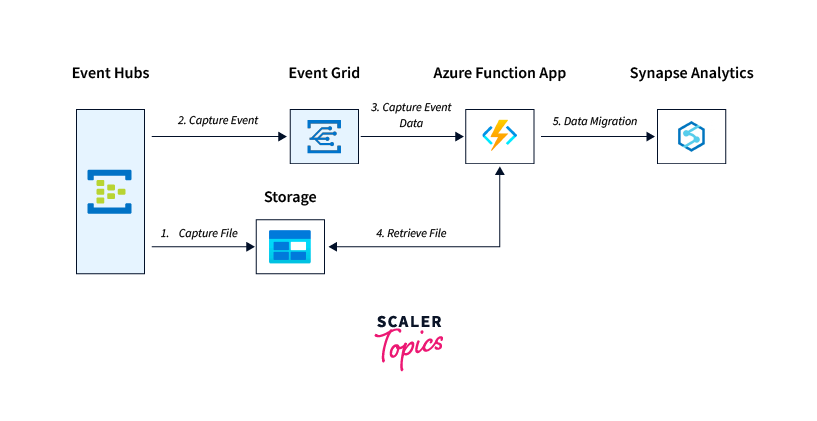
Azure offers multiple messaging services that cater to different messaging scenarios and requirements. Let's compare three popular Azure messaging services: Azure Service Bus, Azure Event Hubs, and Azure Storage Queues, across various aspects.
- Use Cases:
- Azure Service Bus: Well-suited for enterprise-level messaging scenarios, complex messaging patterns, guaranteed message ordering, and advanced features like message sessions and filters.
- Azure Event Hubs: Designed for high-throughput event streaming scenarios, such as telemetry data ingestion, log aggregation, and real-time analytics.
- Azure Storage Queues: Ideal for simple messaging scenarios with lower complexity and cost, where at-least-once delivery and scalability are the primary requirements.
- Message Delivery:
- All three services provide at least one delivery, ensuring message delivery reliability.
- Azure Service Bus guarantees message ordering within a queue or subscription, making it suitable for scenarios where message sequencing is critical.
- Azure Event Hubs and Azure Storage Queues do not provide guaranteed message ordering.=
- Scalability:
- Azure Service Bus and Azure Event Hubs are highly scalable, capable of handling large message volumes and accommodating high-traffic scenarios.
- Azure Storage Queues also offer scalability but with lower throughput limits compared to Service Bus and Event Hubs.
- Maximum Message Size:
- Azure Service Bus supports a maximum message size of 256 KB (1 MB with chunking feature).
- Azure Event Hubs has a maximum event size of 1 MB.
- Azure Storage Queues have a maximum message size of 64 KB.
- Advanced Features:
- Azure Service Bus: Offers advanced features such as message sessions, dead-lettering, scheduled delivery, duplicate detection, transaction support, and filters and actions.
- Azure Event Hubs: Provides features like event capture, partitioning, and compatibility with Apache Kafka.
- Azure Storage Queues: Supports basic queuing functionality without advanced features.
- Geo-Disaster Recovery:
- Azure Service Bus supports geo-disaster recovery, replicating messaging entities and data across multiple Azure data centers for high availability and disaster recovery.
- Azure Event Hubs also offers geo-disaster recovery capabilities for data redundancy and business continuity.
- Azure Storage Queues do not have built-in geo-disaster recovery support.
- Cost:
- Azure Storage Queues typically have lower costs compared to Azure Service Bus and Azure Event Hubs.
- Azure Service Bus and Azure Event Hubs have higher costs due to their advanced features and capabilities.
- Integration:
- All three services seamlessly integrate with other Azure services, enabling d developers to build end-to-end solutions with ease.
Conclusion
- Azure Service Bus is suitable for enterprise-level messaging scenarios with complex patterns and guaranteed message ordering.
- Azure Event Hubs excel in high-throughput event streaming scenarios, such as telemetry data ingestion and real-time analytics.
- Azure Storage Queues are ideal for simpler messaging scenarios with lower complexity and cost requirements.
- Azure Service Bus supports advanced features like message sessions, dead-lettering, and transaction support.
- Azure Event Hubs offer features like event capture, partitioning, and compatibility with Apache Kafka.
- Azure Storage Queues focus on basic queuing functionality without advanced features.
- Azure Storage Queues do not have built-in geo-disaster recovery support.
- Azure Storage Queues generally have lower costs compared to Azure Service Bus and Azure Event Hubs.
- Azure Service Bus and Azure Event Hubs have higher costs due to advanced features and increased performance.
