What is Azure Stack HCI?
Overview
Azure Stack HCI is an innovative solution that combines Azure's capability with an on-premises infrastructure. It's an excellent solution for companies looking for a flexible, hybrid solution to their computing demands. Consider having Azure's scalability and security in your own data center! Azure Stack HCI enables organizations to manage and deploy virtualized workloads in real-time, integrating seamlessly with Windows Admin Centre. It's the ideal choice for companies wishing to modernize their infrastructure while maintaining control, thanks to its simple and user-friendly interface. With Azure Stack HCI, you can say goodbye to complexity and welcome to the future.
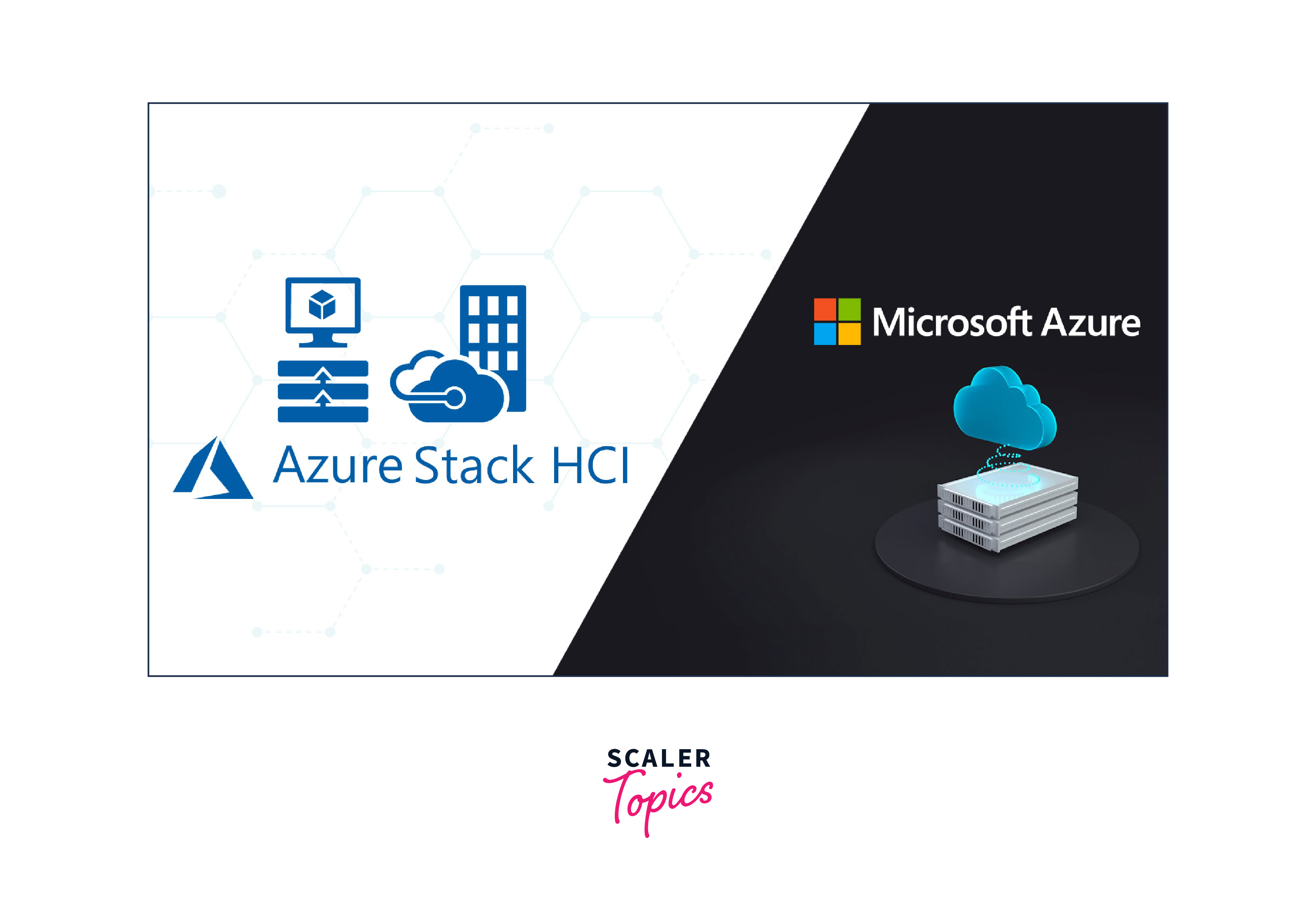
What is Azure Stack HCI?
In the ever-evolving landscape of cloud computing, Azure Stack HCI stands out as a pivotal transformation in how organizations deploy and manage their cloud infrastructure. In this comprehensive guide, we will delve into the nuances of Azure Stack HCI, addressing key questions and shedding light on its core concepts. From licensing to deployment scenarios, we've got you covered.
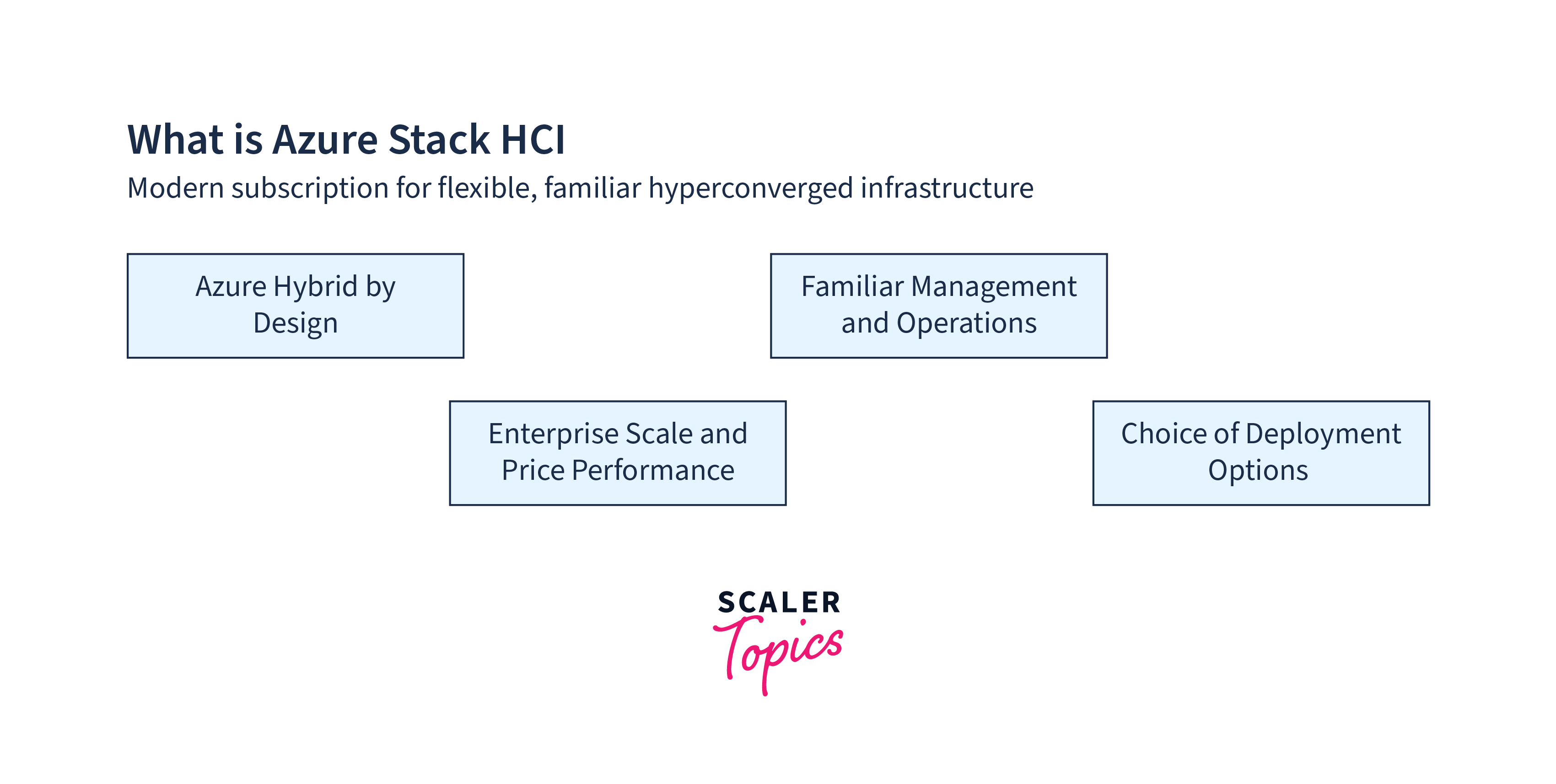
Azure Stack HCI is a sea change in how to deploy a cloud
Azure Stack HCI represents a paradigm shift in cloud deployment. It seamlessly integrates the power of Microsoft Azure with on-premises infrastructure, allowing organizations to harness the benefits of a hybrid cloud environment. With Azure Stack HCI, you can run virtualized workloads, achieve high availability, and leverage robust management tools, all while maintaining control over your data.
What is the difference between Azure Stack (Hub) and Azure Stack HCI?
Although Azure Stack and Azure Stack HCI have the same base, their aims are vastly different. While Azure Stack (Hub) is primarily intended for on-premises deployment of a uniform Azure cloud experience, Azure Stack HCI focuses on virtualization and hyper-converged infrastructure. Azure Stack HCI is a cost-effective and versatile solution for operating virtual machines and apps in a hybrid cloud environment.
Is Azure Stack HCI free?
Azure Stack HCI is a paid service. It necessitates licensing, calculated according to the number of physical cores in your servers. The cost of licensing will vary based on the edition and features you desire. To establish the licensing model that best matches your organization's needs, talk with Microsoft or a licensed reseller.
How to license Azure Stack HCI
Understanding your organization's requirements and picking the proper licensing solution are required when licensing Azure Stack HCI. Microsoft provides several licensing options, including Standard and Datacenter versions. These licenses provide you access to technologies such as software-defined networking, storage, and virtualization. Consult with Microsoft or a licensed partner to obtain the appropriate licenses to guarantee compliance and cost-effectiveness.
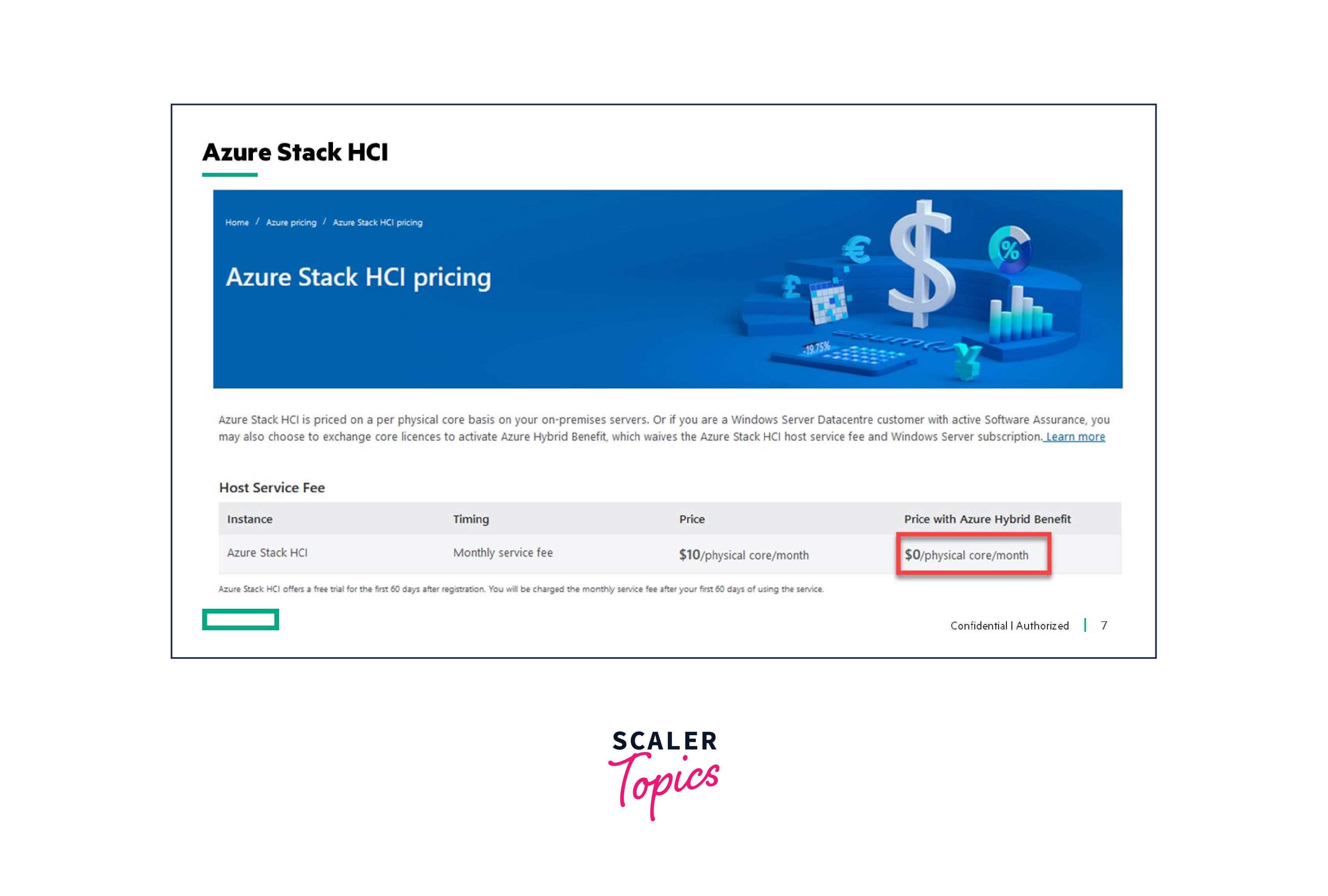
What are the deployment scenarios for Azure Stack HCI?
Azure Stack HCI offers diverse deployment scenarios tailored to different business needs:
-
Edge Computing: Deploy Azure Stack HCI at the edge to process data closer to the source, enhancing latency-sensitive applications.
-
Branch Offices: Extend your Azure services to branch offices, ensuring consistent operations and data management.
-
Datacenter Modernization: Upgrade your existing datacenter infrastructure with Azure Stack HCI for improved agility and scalability.
-
Disaster Recovery: Utilize Azure Stack HCI for disaster recovery scenarios, providing a reliable backup and failover solution.
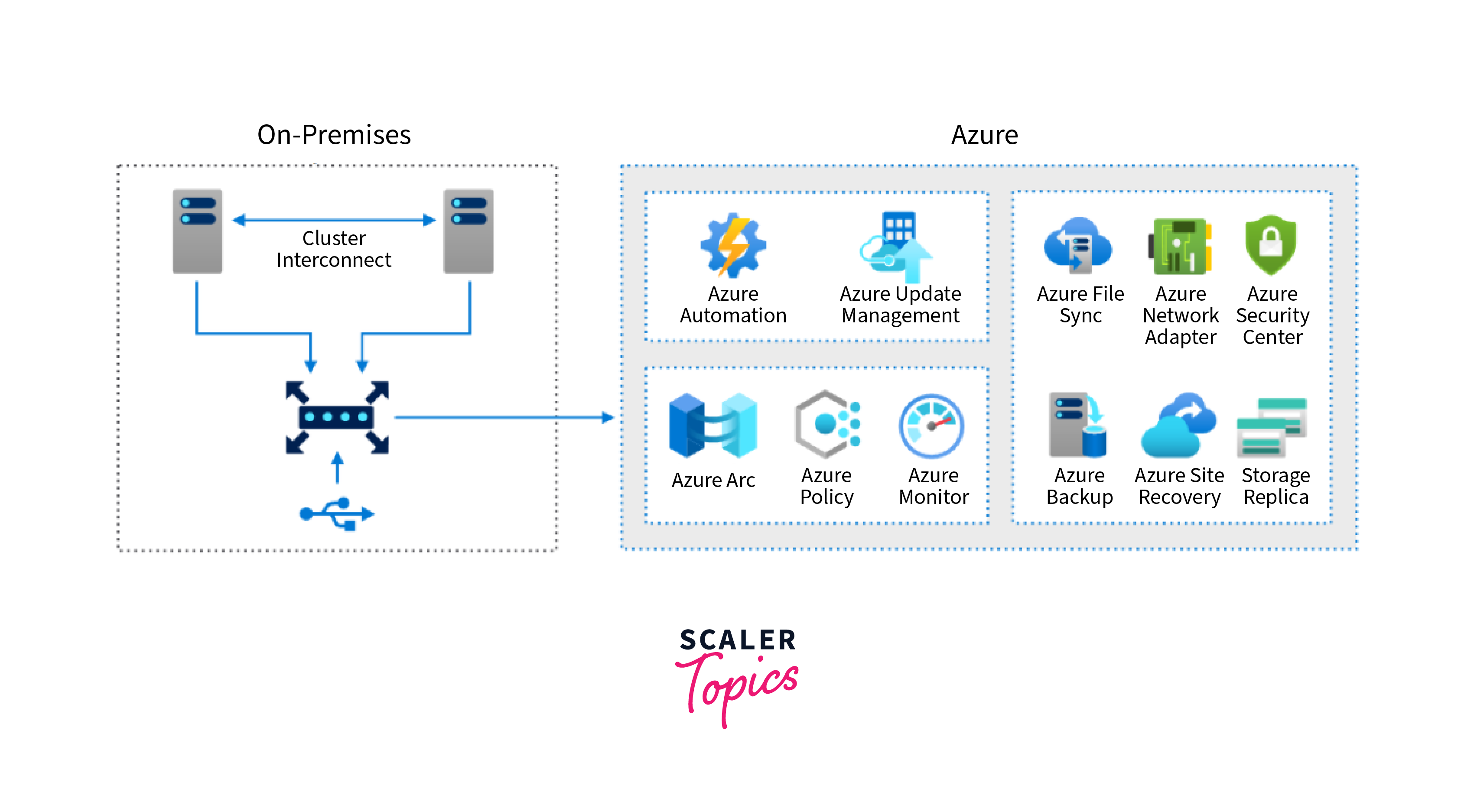
App consistency across on-premises and Microsoft Azure
Using Azure Stack HCI, you can achieve app consistency between on-premises and Azure. You can consistently build, deploy, and manage apps, delivering a unified user and developer experience. This uniformity simplifies management, streamlines processes, and increases overall productivity.
Admin consistency across on-premises and Microsoft Azure
Azure Stack HCI promotes admin consistency by offering a consistent management interface. Administrators may monitor and manage both on-premises and Azure-based resources using familiar Azure tools. Administrative activities are simplified, learning curves are reduced, and efficiency is increased.
Azure Stack HCI offers a paradigm shift in cloud deployment, allowing businesses to bridge the gap between on-premises and cloud environments. We've offered a comprehensive overview of this disruptive technology by addressing the distinctions between Azure Stack (Hub) and Azure Stack HCI, explaining licensing issues, and discussing implementation options. You can ensure app and admin consistency with Azure Stack HCI, allowing your organization to thrive in a hybrid cloud world. Today, embrace the cloud computing future with Azure Stack HCI.
Azure Stack HCI at scale
Businesses are continuously looking for methods to extend their operations quickly and cost-effectively in the ever-changing environment of IT infrastructure. Azure Stack HCI, Microsoft's hybrid cloud solution, has emerged as a game changer for organizations aiming to do precisely that. In this post, we will look at the notion of "Azure Stack HCI at scale," and how it may help organizations expand and adapt easily.
Understanding Azure Stack HCI
Azure Stack HCI is a hyper-converged infrastructure solution that connects with Azure services smoothly. It integrates the capability of software-defined computation, storage, and networking into a cohesive platform, allowing organizations to manage and expand their resources more easily. Azure Stack HCI is accessible and user-friendly for IT professionals since it uses common Windows Server technology and Azure management tools.
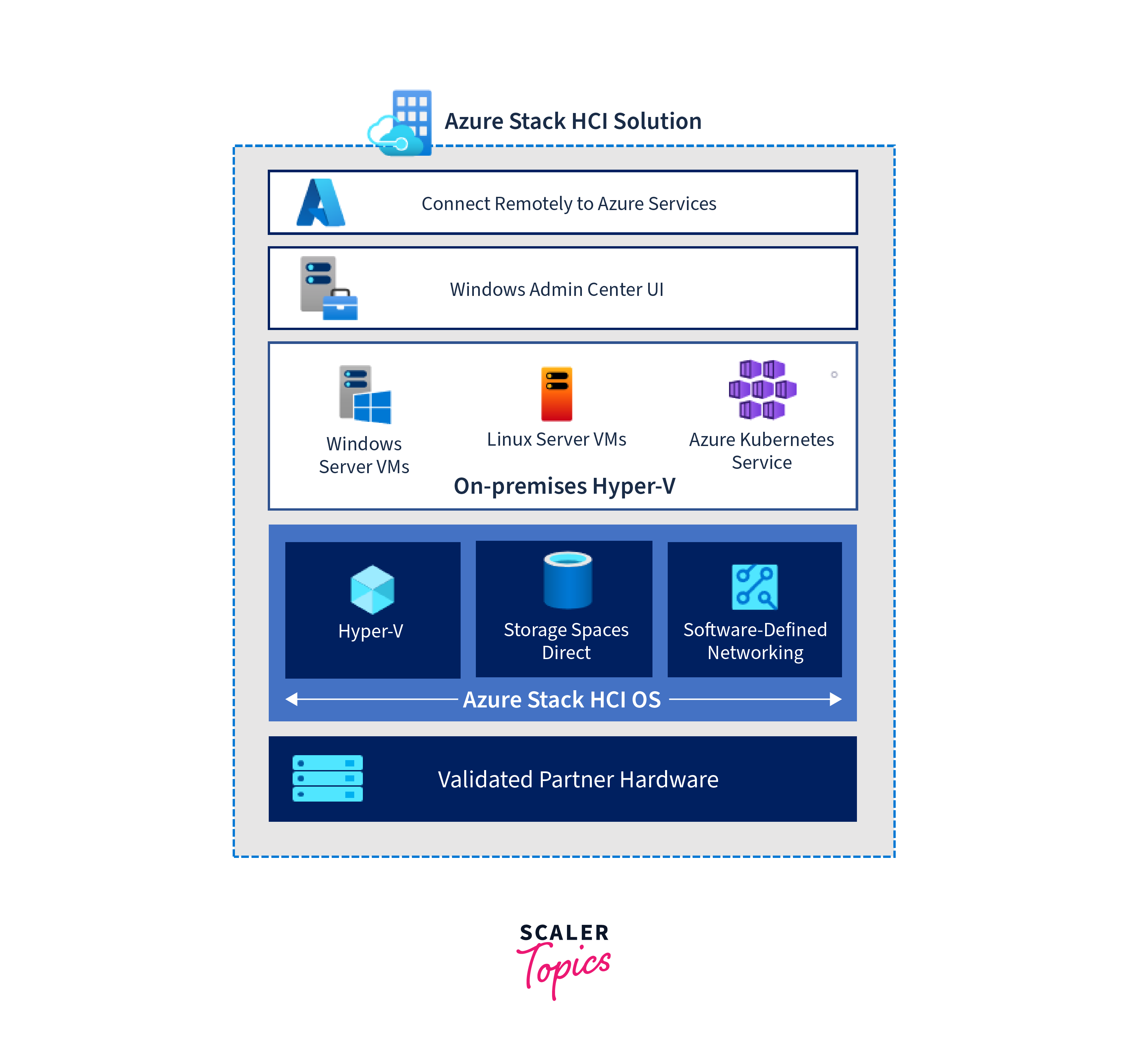
Scaling Challenges
As a company grows, its IT infrastructure must increase as well. Traditional scaling options sometimes require considerable cash expenditures in new gear and sophisticated configurations. Azure Stack HCI, on the other hand, provides a more agile and cost-effective solution. Azure Stack HCI enables granular scalability by allowing enterprises to expand compute and storage capacity progressively, avoiding the need for big upfront expenditures.
Granular Scalability
Granular scalability is a significant benefit of Azure Stack HCI for enterprises of all sizes. Whether you're a small firm seeking to get started with a few nodes or a huge corporation in need of a major infrastructure makeover, Azure Stack HCI can meet your requirements. You may add or remove nodes as needed with Azure Stack HCI, ensuring that your IT resources are constantly in sync with your business's development.
High Availability
Maintaining high availability is an important issue when growing any system. Azure Stack HCI excels in this area by including built-in features for redundancy and fault tolerance. Azure Stack HCI guarantees that your apps and data are available even in the case of hardware failures by utilizing technologies like as Storage Spaces Direct and Hyper-V Replica.
Efficient Resource Utilization
Scaling with Azure Stack HCI involves more than simply adding extra hardware; it is also about optimizing resource use. Azure Stack HCI maximizes infrastructure efficiency by utilizing software-defined storage and networking. This means you can do more with less, lowering both hardware and operating costs while increasing performance.
Seamless Integration with Azure
Azure Stack HCI does not function in isolation. It works in collaboration with Azure, Microsoft's cloud platform. This connection opens up new options, such as exploiting Azure's AI and analytics capabilities and simply transferring workloads between on-premises and the cloud. It's a formidable mix that enables organizations to expand horizontally and vertically by fully using cloud resources.
Azure Stack HCI stands out as a robust option for companies looking to expand their IT infrastructure. It is an attractive alternative because of its granular scalability, high availability features, effective resource utilization, and seamless connection with Azure. With Azure Stack HCI, you can grow your infrastructure with confidence, knowing that your IT resources are matched with the ever-changing demands of your business. Whether you're a tiny startup or a large organization, Azure Stack HCI is the basis for digital development.
Azure Stack HCI architecture
Microsoft Azure Stack HCI is a strong solution that blends the finest of on-premises infrastructure with the advantages of Azure cloud services. It provides a scalable and flexible architecture that allows organizations to develop and manage hyper-converged infrastructure (HCI) for their data center requirements. In this post, we will look at the essential components and architecture of Azure Stack HCI.
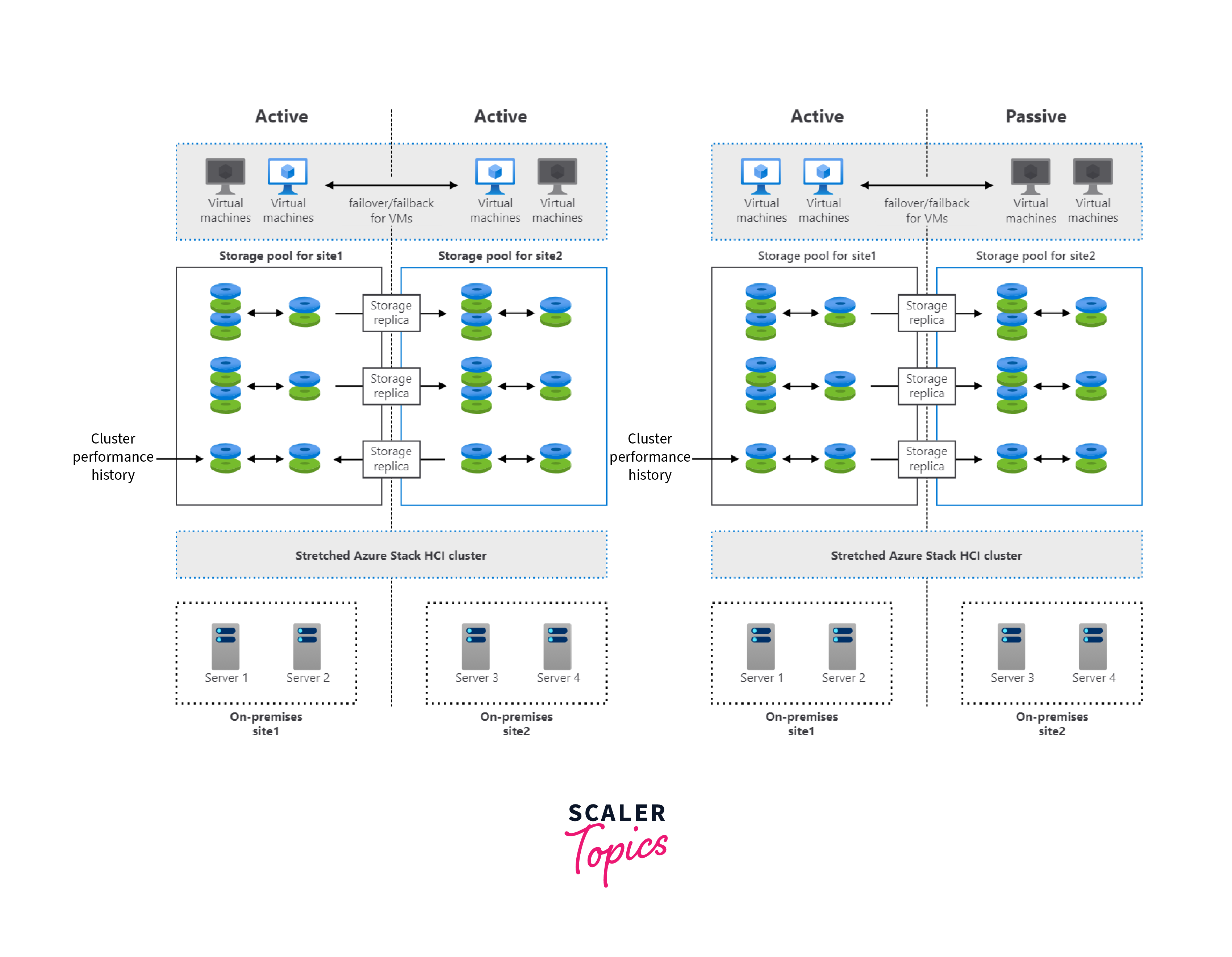
Hyper-Converged Infrastructure (HCI)
To understand the architecture of Azure Stack HCI, we must first comprehend the notion of hyper-converged infrastructure. HCI is a software-defined infrastructure solution that combines computing, storage, and networking resources into a unified platform. This consolidation enhances scalability, simplifies management, and lowers hardware expenses.
Azure Stack HCI Components
Azure Stack HCI is built upon several crucial components:
- Hyper-V
's Hyper-V hypervisor technology allows for the virtualization of numerous virtual machines (VMs) on a single physical server. - Storage Spaces Direct (S2D): In Azure Stack HCI, S2D is the software-defined storage solution. It aggregates local storage devices across numerous servers to provide a shared storage pool for virtual machines.
- SDN (Software-Defined Networking): SDN is used by Azure Stack HCI to deliver flexible and efficient networking. SDN enables you to programmatically manage your network architecture.
- Windows Admin Centre: This web-based management solution simplifies and improves the deployment and administration of Azure Stack HCI clusters.
Azure Integration
One of Azure Stack HCI's distinguishing characteristics is its strong interaction with Microsoft Azure. This connection extends the capabilities of Azure services to your on-premises environment, providing benefits such as backup and disaster recovery via Azure Site Recovery, automatic upgrades via Azure Update Management, and more.
Scale-Out Architecture
Scalability is built into Azure Stack HCI. You may start with a small cluster and simply expand as your organization expands. This scale-out design ensures that you can handle shifting resource demands without experiencing significant interruptions.
High Availability
The availability of any infrastructure is critical. Azure Stack HCI does this by spreading VMs and data over several cluster nodes. If one of the nodes fails, the VMs may be automatically moved to other healthy nodes, minimizing downtime.
Security and Compliance
Security is critical in any infrastructure, and Azure Stack HCI provides strong security capabilities. To secure your environment from attacks and guarantee compliance with industry requirements, you may use Windows Defender and Azure Security Centre.
Hybrid Cloud Capabilities
With Azure Stack HCI, you can create a hybrid cloud environment by seamlessly extending your on-premises infrastructure to Azure. This enables you to use Azure services such as Azure Backup, Azure Monitor, and Azure Arc for improved control and flexibility.
Azure Stack HCI is a cutting-edge, software-defined infrastructure solution that blends on-premises and cloud technologies. Its design is based on hyper-converged infrastructure and includes essential components including as Hyper-V, Storage Spaces Direct, and Software-Defined Networking. This architecture, together with Azure integration, scalability, high availability, and security capabilities, makes Azure Stack HCI an appealing option for organizations wishing to modernize their data center infrastructure while preserving resource management. Understanding its design allows you to realize the full potential of Azure Stack HCI and construct a durable and efficient infrastructure for your business.
What are the hardware requirements for Azure Stack HCI?
Azure Stack HCI is a robust hybrid cloud solution that enables enterprises to effortlessly combine their on-premises infrastructure with Azure services. To realize the full potential of this technology, you must ensure that your hardware fulfills the essential specifications. In this post, we'll go over the hardware requirements for Azure Stack HCI in layman's words, allowing you to make educated decisions about your infrastructure.
Processor Requirements
Let's begin with your system's brain, the CPU. Azure Stack HCI requires processors that implement Second Level Address Translation (SLAT). This functionality is critical for performing virtualized tasks efficiently. The more cores and threads your processor has, the better it can manage virtual machines and their tasks. Aim for multi-core CPUs, such as Intel Xeon or AMD EPYC processors for optimal performance.
Memory (RAM)
Memory serves as the area for your virtual machines. Azure Stack HCI requires a minimum of 4 GB of RAM, but you'll probably want more. The exact quantity you require is determined by your workload. 16 GB should be enough for small-scale deployments, while 64 GB or more will ensure smoother functioning for bigger workloads.
Storage
The proper storage solution must be chosen since Azure Stack HCI requires a lot of storage. For best performance and cost-efficiency, you'll need a combination of SSDs (Solid State Drives) and HDDs (Hard Disc Drives). SSDs are great for hosting virtual machine operating systems and applications because they provide fast access. Hard disc drives, on the other hand, are ideal for storing less frequently accessed data.
Network Adapters
Networking is the foundation of Azure Stack HCI, allowing communication between nodes and with external services. Dual-port or quad-port network adapters that enable RDMA (Remote Direct Memory Access) are recommended. RDMA technology improves network performance by lowering latency and increasing throughput.
Supported Hardware
To ensure compatibility, pick hardware from Microsoft's Hardware Compatibility List (HCL) for Azure Stack HCI. This list is continuously updated and contains a complete catalog of hardware components and systems that have been examined and authorized by Microsoft.
Redundancy and resilience
Azure Stack HCI is built for high availability, and hardware redundancy is a critical component of it. Consider purchasing backup power sources, network connections, and storage to reduce the possibility of downtime.
Scalability
Plan for the future by choosing hardware that allows for easy scalability. Azure Stack HCI allows you to scale your cluster by adding nodes as your requirements change. Ascertain that your chosen hardware can sustain this expansion without causing serious disturbances.
Conclusion
To summarise, Azure Stack HCI provides a robust solution for connecting on-premises infrastructure with Azure services. It is critical to fulfill the hardware requirements to get the most out of this technology. Prioritise CPUs with SLAT support, enough RAM, a well-balanced storage configuration, and high-performance network adapters. Always check Microsoft's Hardware Compatibility List to confirm compatibility. Redundancy and scalability should also be considered in your hardware approach. By carefully selecting and configuring your hardware, you can create a robust and efficient Azure Stack HCI environment that meets your organization's needs today and in the future.
- Seamless Hybrid Integration: AAzure Stack HCI bridges the gap between on-premises and cloud environments, allowing organizations to move workloads with consistency in administration and security.
- Cost Optimisation: Azure Stack HCI's pay-as-you-go pricing and resource optimization capabilities help organizations to efficiently control expenses, ensuring they only pay for the resources they utilize.
- High Availability: The solution has powerful failover capabilities and built-in redundancy, ensuring mission-critical applications remain operational even when hardware fails.
- Scalability: Azure Stack HCI expands effortlessly to meet changing business requirements, whether it's increasing storage capacity or adding computing resources, making it a versatile option for growing businesses.
- Simplified administration: Azure Stack HCI makes use of Azure services like Azure Arc for centralized administration, simplifying operations and lowering administrative overhead.
- Security and Compliance: Organisations can rely on the powerful security features and compliance standards of Azure Stack HCI to safeguard their data and satisfy regulatory requirements.
