Microsoft Azure API Management
Overview
Microsoft Azure API Management is a robust solution that empowers organizations to create, manage, and scale APIs seamlessly. By providing tools for designing, deploying, and monitoring APIs, it enhances developer productivity and accelerates innovation. With features such as security enforcement, analytics, and developer engagement, api management azure facilitates the creation of API ecosystems, fostering collaboration between teams and enabling businesses to unlock new opportunities in the digital landscape.
Scenarios
Here are some common scenarios where Azure API Management proves to be highly beneficial:
- API Monetization and Revenue Generation:
Organizations can use Azure API Management to create APIs for their services and products, then monetize access to these APIs by offering different subscription tiers. - Partner Integration:
When collaborating with external partners or third-party developers, Azure API Management can serve as a secure and controlled channel for sharing data and services. - Mobile and Web Application Backend:
Developers can use Azure API Management to build APIs that serve as backends for mobile apps and web applications. - Microservices Architecture:
In a microservices architecture, where applications are composed of multiple independent services, Azure API Management acts as a unified entry point. - API Security and Authentication:
You can use Azure API Management to secure your api management azure by implementing authentication and authorization policies. This ensures that only authorized users or applications can access your APIs. It supports various authentication methods, including OAuth, API keys, and client certificates. - Rate Limiting and Quotas:
Azure API Management allows you to apply rate limiting and quotas to your APIs. You can control the number of requests per second or per minute that a client can make, preventing abuse and ensuring fair usage. - Request and Response Transformation:
API Management can transform requests and responses, making it possible to adapt api management azure payloads to meet the needs of clients. This is particularly useful when you have clients with different data format requirements.
API Management components
Here are the key components of Azure API Management:
- API Publisher Portal:
The API Publisher Portal is a web-based interface that allows API developers and administrators to design, configure, and manage APIs. It provides tools for defining API endpoints, methods, request/response formats, security policies, rate limits, and more. - Developer Portal:
The Developer Portal is a customizable self-service portal that caters to API consumers, such as app developers and partners. It offers documentation, interactive API testing tools, and subscription management capabilities. - API Gateway:
The api management azure Gateway acts as a reverse proxy that manages the ingress and egress of API requests and responses. It handles security, rate limiting, caching, and load balancing. - Backend Services:
These are the actual services or systems that host the functionality exposed through APIs. Backend services can be hosted on Azure or external to Azure. - Security and Authentication:
Azure API Management supports various authentication and authorization mechanisms.
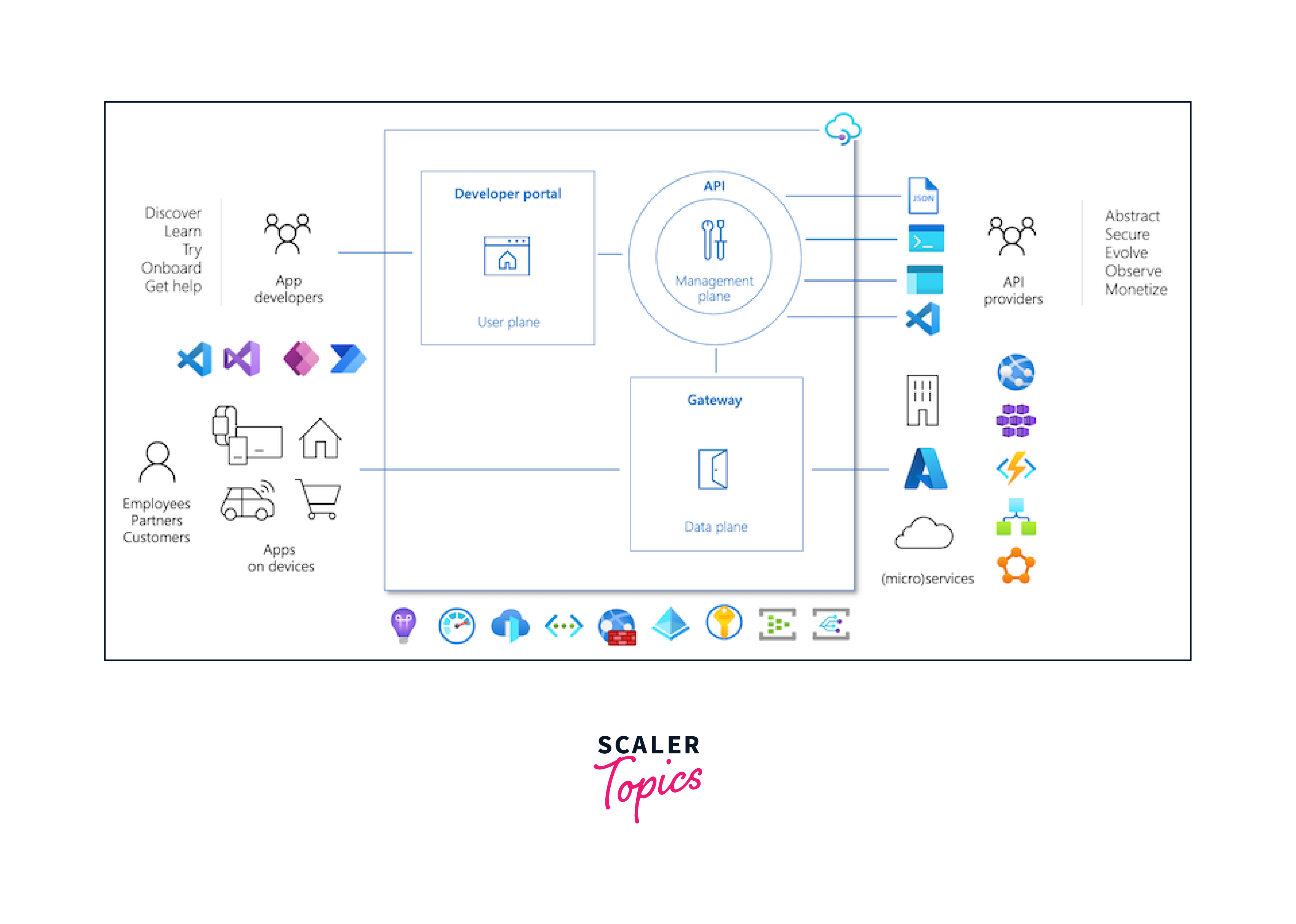
API gateway
An API gateway is a critical component in the world of APIs, acting as an intermediary between api management azure consumers (clients such as applications, websites, or devices) and backend services. Microsoft Azure API Management includes an API gateway as one of its core components. Here's a closer look at the key functions and benefits of an API gateway:
Functions of an API Gateway:
- Request Routing and Load Balancing:
The API gateway routes incoming API requests to the appropriate backend service or microservice. It can distribute traffic across multiple instances of backend services to ensure optimal resource utilization and load balancing. - Authentication and Authorization:
The API gateway enforces security policies by authenticating api management azure requests and validating the access rights of the requesting client. It ensures that only authorized clients can access the protected APIs. - Rate Limiting and Throttling:
API gateways can control the rate at which api management azure requests are processed to prevent abuse and ensure fair usage of resources. This helps maintain the stability and performance of backend services.
Benefits of Using an API Gateway:
- Security Enhancement:
API gateways centralize security measures, such as authentication and authorization, reducing the complexity of implementing security across multiple backend services. - Simplified Client Interaction:
Clients interact with a single entry point, simplifying their access to various APIs. This abstraction shields clients from the intricacies of backend service changes and updates. - Performance Optimization:
With caching, rate limiting, and load balancing features, api management azure gateways help improve the performance of APIs and enhance the user experience.
Self-hosted Gateway
A self-hosted gateway, also known as an on-premises gateway, is an instance of an API gateway that is deployed and managed within an organization's own infrastructure rather than in a cloud-based environment. Here are some key points to understand about self-hosted gateways:
- Internal Services Exposition:
Organizations often have backend services, databases, or systems that they want to expose externally, enabling partners, customers, or third-party developers to consume their APIs. - Data Security and Compliance:
In industries with strict data privacy and regulatory requirements, self-hosted gateways can provide more control over data movement and access. - Performance Optimization:
Self-hosted gateways can reduce latency and improve response times for clients located in the api management azure same data center or network. - Data Control:
Organizations can ensure that sensitive data stays within their premises, reducing potential exposure to external cloud environments. - Customization:
Self-hosted gateways can be tailored to fit specific security policies, authentication methods, and integration requirements.
Management Plane
The "management plane" in the context of cloud computing and API management refers to the set of resources, services, and interfaces that allow administrators and users to control, configure, monitor, and manage various aspects of their cloud infrastructure or APIs. Here's a breakdown of what the management plane entails:
1. Web Portal:
Azure API Management provides a web-based portal where administrators and developers can perform various tasks related to API management. This portal is the primary interface for managing your APIs and their settings.
2. API Design and Configuration:
In the management plane, you can design, create, and configure your APIs. This includes defining endpoints, methods, request/response formats, authentication methods, and more.
3. Security and Authorization:
You can set up security policies, access controls, and authentication mechanisms for your APIs. Azure API Management integrates with Azure Active Directory and other identity providers for robust security.
Developer Portal
The developer portal is a key component of API management platforms like Microsoft Azure API Management. It is a web-based interface designed to cater to developers, both internal and external to your organization, who want to discover, learn about, and interact with the APIs you expose. Here are the primary features and benefits of a developer portal:
1. API Documentation:
The developer portal provides comprehensive documentation for each of your APIs. This documentation explains the purpose of the API, the available endpoints, supported methods, request and response formats, and any required parameters or headers.
2. Interactive Testing:
Developers can use the developer portal to interactively test api management azure endpoints. They can input parameters, headers, and request payloads, send test requests, and view the corresponding responses.
3. API Key Management:
Through the portal, developers can request API keys or credentials required to access your APIs. These keys are often used for authentication and authorization purposes.
4. Code Samples:
The portal can provide code samples and usage examples in various programming languages. These samples help developers integrate the API into their applications more efficiently.
5. Version Management:
If you have multiple versions of an API, the developer portal typically allows developers to select the desired version and access the relevant documentation and resources.
Integration with Azure Services
Here are some examples of how Azure API Management can be integrated with other Azure services:
1. Azure Functions Integration:
Azure Functions are serverless compute services that allow you to run event-driven code without managing infrastructure. You can use Azure API Management to expose your Azure Functions as APIs. This integration enables you to build APIs that execute serverless functions in response to API requests.
2. Logic Apps Integration:
Azure Logic Apps are workflow automation platforms that enable you to integrate various services, applications, and data sources. You can use Azure API Management to expose Logic Apps as APIs, creating seamless integrations between different systems.
3. Azure Active Directory Integration:
Azure API Management seamlessly integrates with Azure Active Directory (Azure AD) for authentication and authorization.
4. Azure Monitor and Application Insights:
You can connect your APIs hosted in Azure API Management with Azure Monitor and Application Insights to gain insights into the usage, performance, and health of your APIs.
5. Azure Key Vault Integration:
Azure Key Vault allows you to securely manage keys, secrets, and certificates. Azure API Management can be configured to retrieve authentication tokens, api management azure keys, and other sensitive information securely from Azure Key Vault.
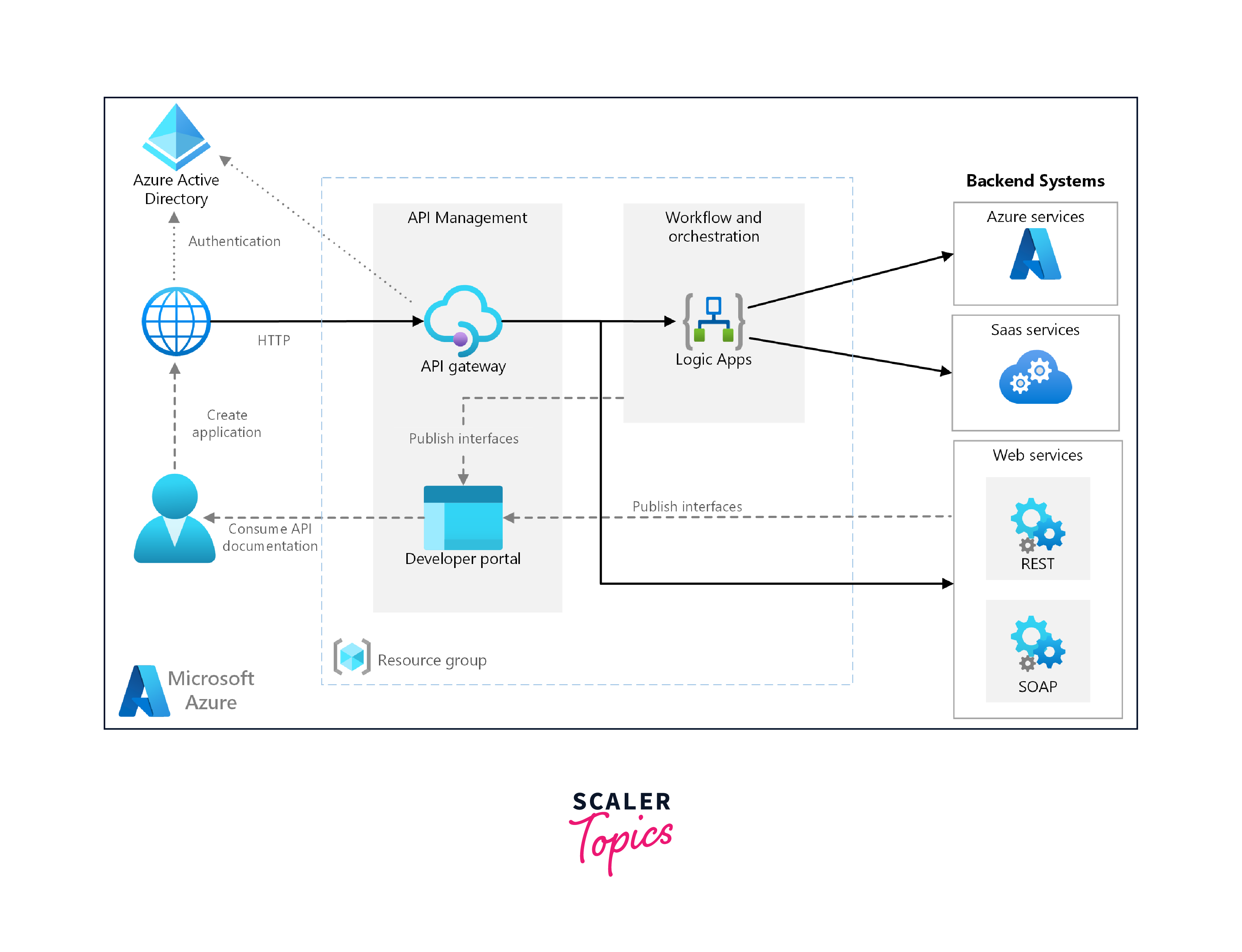
Key Concepts
APIs
APIs (Application Programming Interfaces) are sets of rules and protocols that allow different software applications to communicate with each other. They define how requests and responses should be formatted and provide a standardized way for developers to access specific functionalities or data from a service or application.
Products
In Azure API Management, a product is a package that includes one or more APIs along with associated configurations, policies, and access rules. Products are used to group APIs together and define how they are exposed to developers or consumers. Different tiers of products can have varying access limits, usage quotas, and pricing.
Groups
Groups in Azure API Management are used to organize developers and manage access to APIs. Developers can be added to groups, and different access policies can be applied to those groups. This simplifies access control, as you can manage permissions for multiple developers by managing group policies instead of individual developer settings.
Developers
Developers are individuals or teams who consume and interact with your APIs. In Azure API Management, developers can register and obtain API keys or credentials to access the APIs you expose. Developers can be associated with specific API products and access levels, allowing you to manage their usage and access rights.
Policies
Policies in Azure API Management are rules and logic that are applied to API requests and responses as they pass through the api management azure gateway. Policies can be used to implement various functionalities such as authentication, rate limiting, caching, request/response transformation, and more.
Conclusion
- Azure API Management enables organizations to efficiently create, expose, and manage APIs, fostering seamless communication between applications, services, and clients.
- It includes an API gateway that serves as an intermediary between API consumers and backend services, enhancing security, scalability, and performance.
- The platform offers a developer portal that provides comprehensive documentation, interactive testing tools, and code samples, facilitating API adoption and integration.
- Azure API Management enforces strong security measures, including authentication, authorization, and integration with Azure Active Directory, ensuring secure access to APIs.
- Security is fortified through mechanisms such as OAuth, CORS (Cross-Origin Resource Sharing), IP filtering, and content validation, thwarting potential attacks and unauthorized access attempts.
- Scalability is a hallmark feature, as Azure API Management adeptly accommodates variable traffic loads through horizontal scaling and upholds high availability standards.
