Azure App Services
Overview
Azure App Service is like a versatile workshop for developers, offering a range of specialized tools in one place. Just as a well-equipped workshop provides tools for diverse tasks, App Services in Azure provides a platform to build, deploy, and scale web and mobile applications effortlessly. The need for Azure App Services arises from the modern pace of software demands. This abstraction eliminates infrastructure concerns, allowing developers to focus solely on crafting quality applications. With automatic scaling and integration with various services, App Service minimizes operational overhead, enabling faster development cycles. The Article assists developers in understanding benefits and potential of app services in azure for simplifying application development and management.
Azure App Services
Azure App Service is a fully managed platform provided by Microsoft as part of the Azure cloud ecosystem. It offers a comprehensive solution for building, deploying, and scaling web applications and APIs with ease. With App Service, developers can focus on writing code without worrying about the underlying infrastructure.
Azure App Service is designed to facilitate the seamless deployment, management, and scaling of web applications and APIs. With a focus on simplifying the development process, App Services in Azure supports multiple programming languages and frameworks, such as .NET, Java, Node.js, Python, and PHP.
The platform supports continuous integration and deployment, facilitating agile development through seamless integration with DevOps tools. It also offers features like staging slots, allowing testing of changes before they go live. It provides a robust environment for developers to build, host, and maintain applications without the complexity of managing underlying infrastructure. Features like automatic scaling, continuous deployment, built-in monitoring, and integration with various Azure services enhance the agility and efficiency of application development. Whether it's a simple web app or a complex API, App Services in Azure enables developers to focus on their code while Azure manages the infrastructure, ensuring high availability, security, and reliable performance for applications.
In essence, Azure App Service abstracts away the complexities of infrastructure management, making it an excellent choice for developers who want to quickly develop, deploy, and manage web applications and APIs on a secure, scalable, and reliable cloud platform.
App Service Plan
An Azure App Service Plan is a configuration that bundles computing resources, scalability, and pricing for hosting web applications. It defines the region, number, and size of virtual machines, along with pricing tiers.
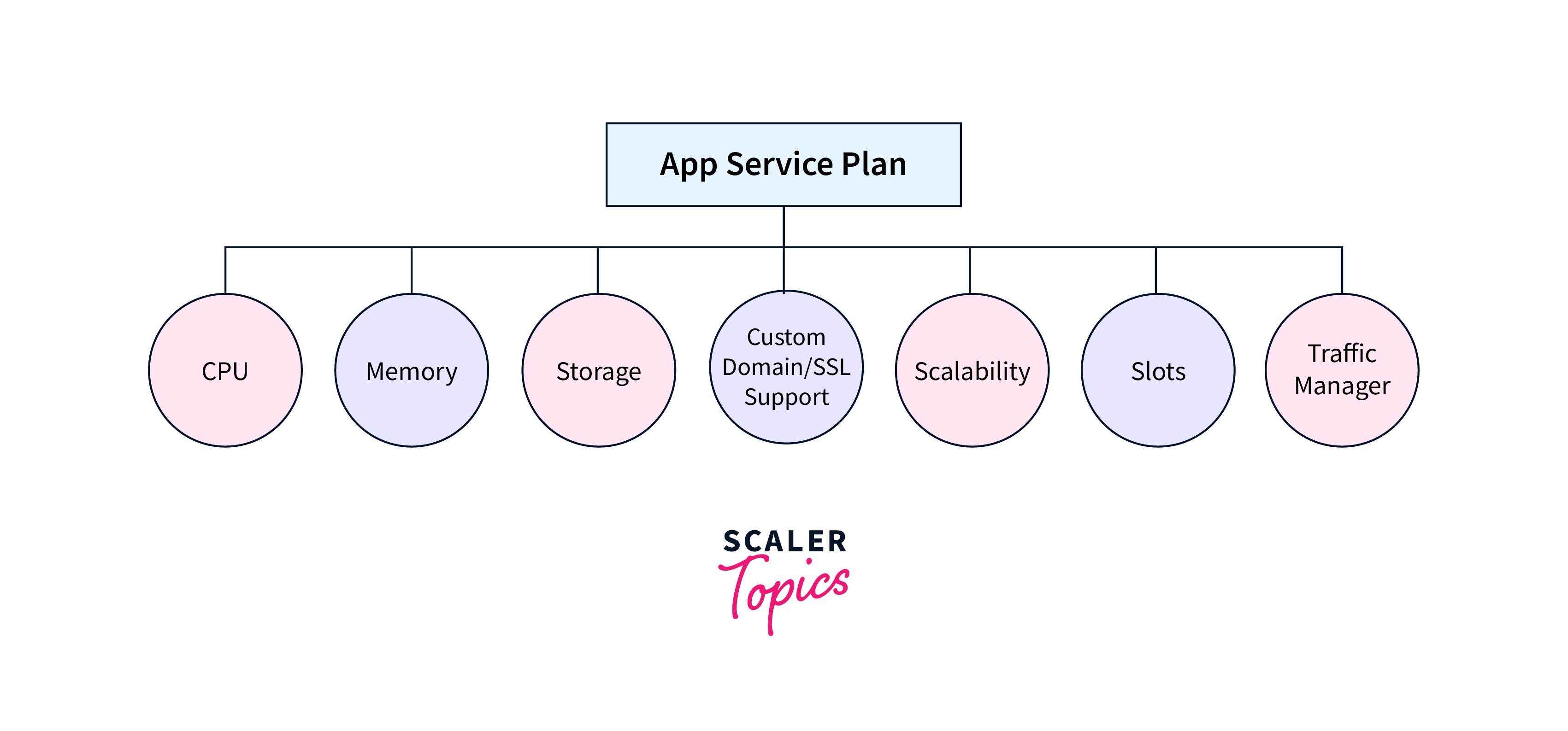
Some types of it include:
- Shared compute (Free, Shared) running on the same VM as other apps.
- Dedicated compute (Basic, Standard, Premium, PremiumV2) using fixed Azure VMs.
- Isolated tier ensures dedicated Azure VMs and Virtual Networks for enhanced isolation. Consumption plan is specific to function apps, dynamically scaling functions as needed.
Benefits of Azure App Service
- Supporting a wide array of programming languages, including .NET, Java, Python, Node.js, and more.
- App Services in Azure enables developers to create diverse types of applications.
- It provides various deployment options like code repositories (such as GitHub and Azure DevOps), FTP, and even Docker containers.
- App Service in Azure offers automatic scaling to handle changes in traffic, ensuring optimal performance during high demand and cost savings during lulls. It also provides load balancing, security features, custom domain setup, and integration with Azure services like Azure Active Directory for robust authentication and authorization.
- Streamlined deployment of web apps with built-in CI/CD integration.
- Multiple geographic regions for improved performance and availability.
- Guaranteed uptime and fault tolerance with load balancing.
- Pay as you go pricing, avoiding upfront infrastructure costs.
- Detailed insights into app performance and diagnostics.
Azure Web Apps
Azure Web Apps, a part of Microsoft's Azure App Service, is a powerful platform that empowers developers to swiftly create, deploy, and manage web applications. It simplifies the entire process by abstracting away infrastructure concerns, enabling developers to concentrate on crafting high-quality code.

With Azure Web Apps, you can effortlessly build web applications using various programming languages, frameworks, and tools like .NET, Java, PHP, Python, Node.js, and more. It supports seamless integration with popular version control systems like Git and provides continuous deployment options, enabling streamlined DevOps workflows.
The platform offers automatic scaling to handle fluctuations in traffic, ensuring optimal performance even during traffic spikes. It includes features like load balancing, custom domain setup, SSL certificates, and integration with Azure services for enhanced security.
Azure Web Apps also introduces deployment slots, allowing you to test changes in a staging environment before deploying to production. This helps minimize risks associated with updates.
Azure Web Apps Features
Multiple Languages and Frameworks
The Multiple Languages and Frameworks feature in Azure Web Apps allows developers to create web applications using a diverse range of programming languages and frameworks. This flexibility enables developers to work with languages like .NET, Java, Python, Node.js, and more, and utilize various frameworks such as Django, Flask, Express, and more. This feature promotes a versatile development environment, accommodating different preferences and project requirements. It enhances productivity by enabling developers to use the tools they are most comfortable with, while Azure Web Apps takes care of the underlying infrastructure, ensuring seamless deployment, scaling, and management of applications.
Global Scale and Availability
The Global Scale and Availability feature in Azure Web Apps ensures that web applications hosted on the platform can be effortlessly scaled and accessed worldwide. It utilizes Azure's global data center network to distribute applications across regions, reducing latency and enhancing user experience. This feature automatically handles load balancing, traffic distribution, and failover, ensuring high availability and reliability. It allows businesses to cater to a global user base without compromising performance, while also providing seamless disaster recovery. Azure Web Apps' global scale and availability feature empowers developers to deliver responsive and accessible applications to users across the world.
Easy Deployment
The Easy Deployment feature in Azure Web Apps simplifies the process of deploying web applications. It supports various deployment methods, including Git, FTP, and integration with popular DevOps tools. This feature streamlines the transition from development to production, allowing developers to seamlessly push code changes to their applications. With automatic build and deployment options, developers can achieve continuous integration and delivery, reducing development cycles. This simplification accelerates the development process, enhances collaboration, and ensures that the latest updates are readily available to users, making Azure Web Apps a user-friendly platform for efficient application deployment.
Security and Compliance
Security and Compliance as an Azure Web Apps feature ensures a protected and compliant environment for hosting web applications. It includes features like SSL/TLS encryption, custom domain integration, and Azure Active Directory authentication to secure user data and access. Azure Web Apps also adheres to industry standards, assisting with regulatory compliance like GDPR and HIPAA. Regular security updates, vulnerability assessments, and monitoring enhance threat detection and prevention. This feature safeguards sensitive information, maintains data integrity, and assures users that their data is handled within established security protocols, making Azure Web Apps a secure and compliant platform for web application hosting.
Visual Studio Integration
Visual Studio Integration is a feature of Azure Web Apps that seamlessly connects the Azure cloud platform with Microsoft Visual Studio, a popular integrated development environment (IDE). This integration streamlines the process of building, deploying, and managing web applications. Developers can directly publish their projects from Visual Studio to Azure Web Apps, enabling efficient collaboration and faster iterations. The feature offers tools for debugging, diagnostics, and performance optimization, enhancing the development experience. This integration empowers developers to leverage familiar tools and workflows while taking advantage of Azure's scalability and reliability, resulting in a cohesive and productive development environment for web applications.
API and Mobile Features
API and Mobile Features in Azure Web Apps encompass capabilities tailored for building and deploying APIs (Application Programming Interfaces) and mobile backends. This feature set allows developers to create robust APIs that enable communication between different software components, and to establish mobile backends that support mobile app interactions. Azure Web Apps offers tools and libraries optimized for API development, facilitating versioning, authentication, and access control. It also provides mobile-specific functionalities like push notifications and offline data synchronization. This feature empowers developers to efficiently construct APIs and mobile backends, enhancing the seamless integration of applications and enabling responsive mobile experiences.
Serverless Code
Serverless Code in Azure Web Apps refers to the ability to deploy and execute code without the need to manage or provision server infrastructure. This feature enables developers to focus solely on writing code, while Azure Web Apps handles automatic scaling, resource allocation, and management. It allows for efficient utilization of computing resources, as the platform dynamically adjusts based on demand. Developers can build and deploy functions, APIs, and applications using a serverless architecture, reducing operational complexity. This feature promotes rapid development, cost-effectiveness, and scalability, making Azure Web Apps an ideal choice for creating flexible and responsive applications without the burden of server management.
Managed Production Environment
Managed Production Environment is a key feature of Azure Web Apps that provides a controlled and optimized setting for hosting web applications. This feature ensures that the underlying infrastructure, including servers, networking, and resources, is fully managed by Azure. It encompasses automated scaling, load balancing, security updates, and performance optimization. Developers can confidently deploy applications to this environment, knowing that Azure Web Apps will handle the operational aspects, allowing them to focus on development. This feature guarantees a reliable, high-performance production environment, reducing maintenance efforts and ensuring consistent application availability and performance for end-users.
Application Templates
Application Templates in Azure Web Apps are pre-configured setups that streamline the process of creating web applications. These templates provide a foundation with predefined settings, code structures, and components. Developers can choose from a variety of templates tailored for different programming languages, frameworks, and application types. This feature accelerates development by eliminating the need to start from scratch, saving time and effort. It ensures consistency and best practices, promoting efficient development workflows. Developers can customize these templates to suit their specific requirements, enabling them to rapidly create and deploy functional web applications on Azure Web Apps with ease.
Azure Web Apps: Deploying Web Apps
There are multiple avenues for deploying your web applications within Azure App Service:
- Manual File Copying via FTP:
You have the option to manually copy files using FTP, enabling straightforward transfer of your application's assets. - Synchronization from Cloud Storage:
Files and folders can be seamlessly synchronized to App Service from cloud storage platforms like OneDrive or Dropbox, simplifying the deployment process. - Web Deploy Technology:
App Services in Azure facilitates deployments through Web Deploy technology. This feature is accessible through tools such as Visual Studio, WebMatrix, and Visual Studio Team Services. - Git or FTP Deployments:
If you choose to deploy using Git or FTP, configuring deployment credentials is essential. Familiarity with these credentials empowers you to efficiently upload your web app's code and content to the newly established web app, ensuring it becomes accessible for browsing.
The versatility of these deployment methods accommodates diverse preferences and workflows, offering flexibility in bringing your web applications to life on App Services in Azure.
How to Deploy a Web App?
The process of deploying a Web App can be outlined in a series of steps as follows:
-
Begin by logging into the Azure portal and navigating to the "+ Create a resource" option.
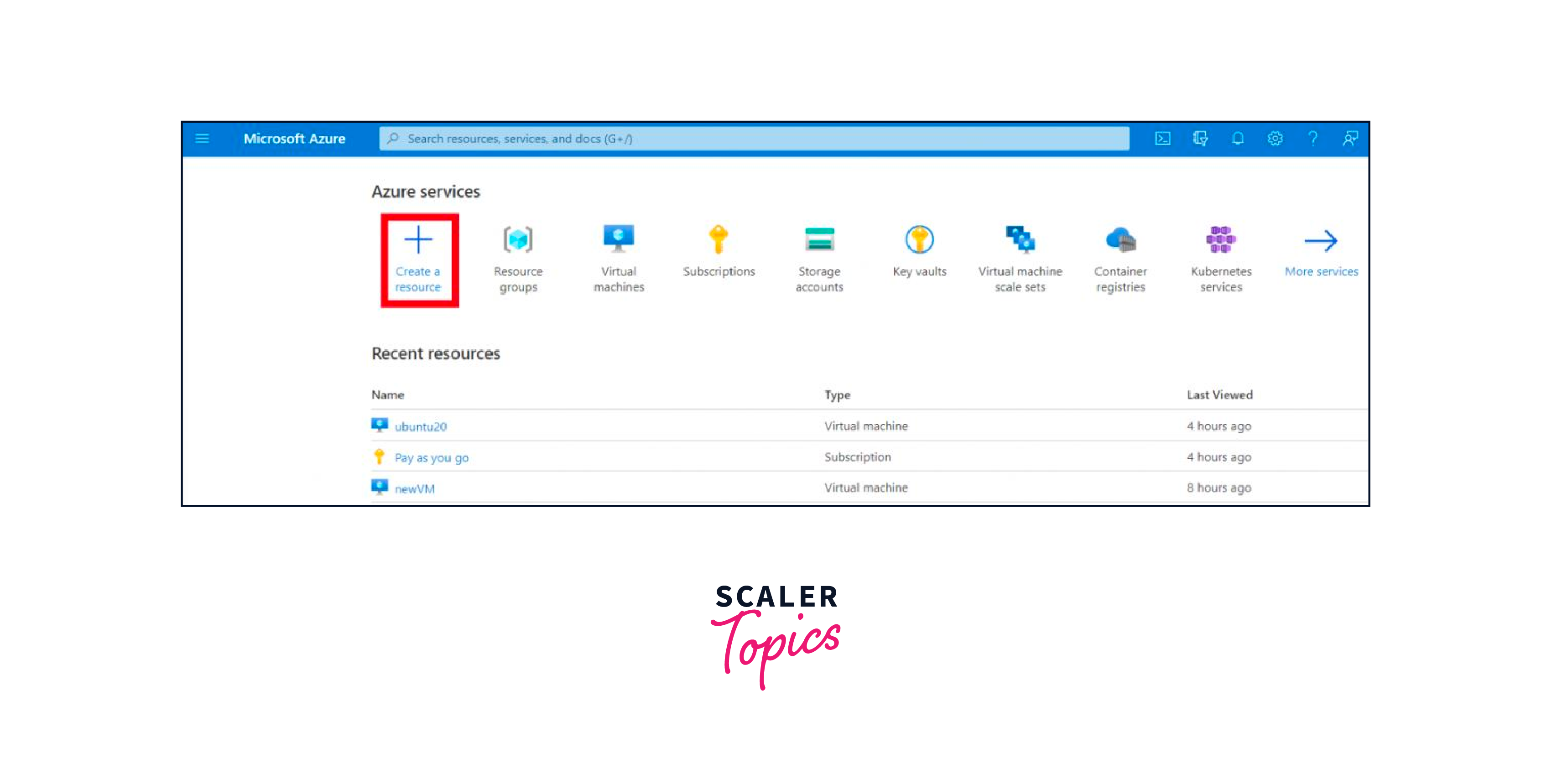
-
Choose "Web App" to initiate the creation of a new Web App resource.
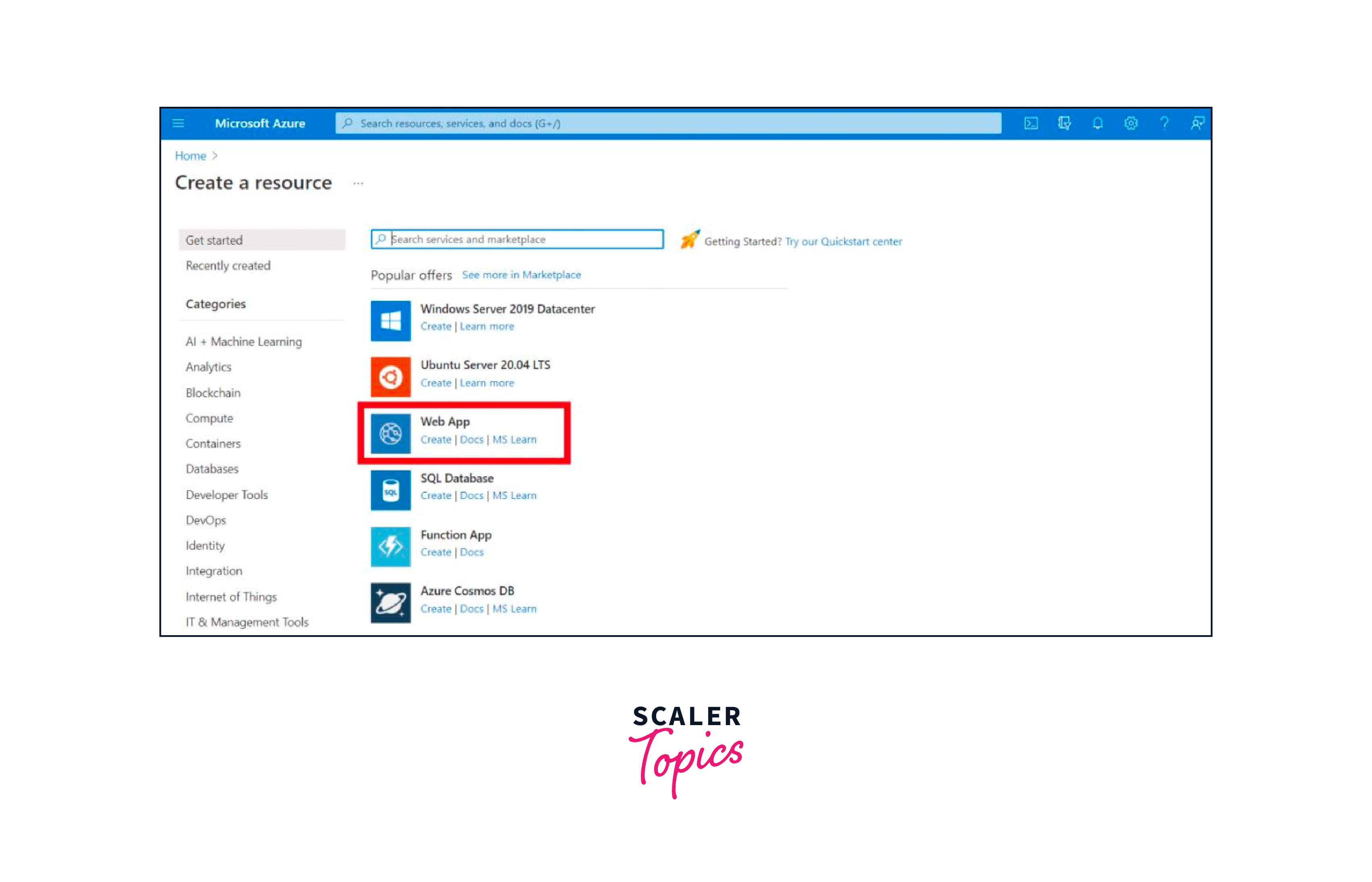
-
Input essential information, including the app's name, resource group, and app service plan details.
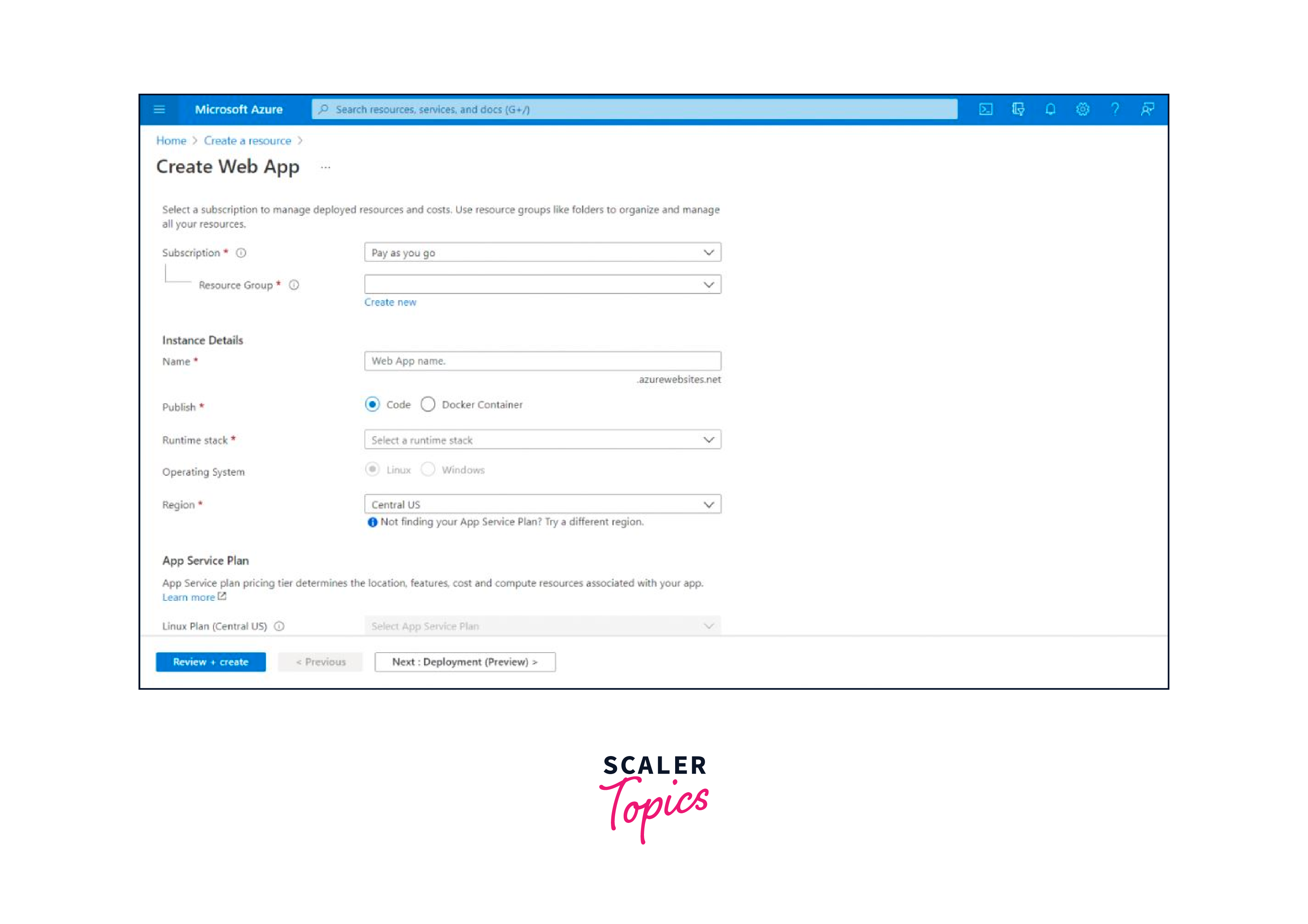
-
Determine the subscription type and resource group – either select an existing one or establish a new resource group.
-
Populate all necessary fields according to your specifications, then proceed to "Review + create."
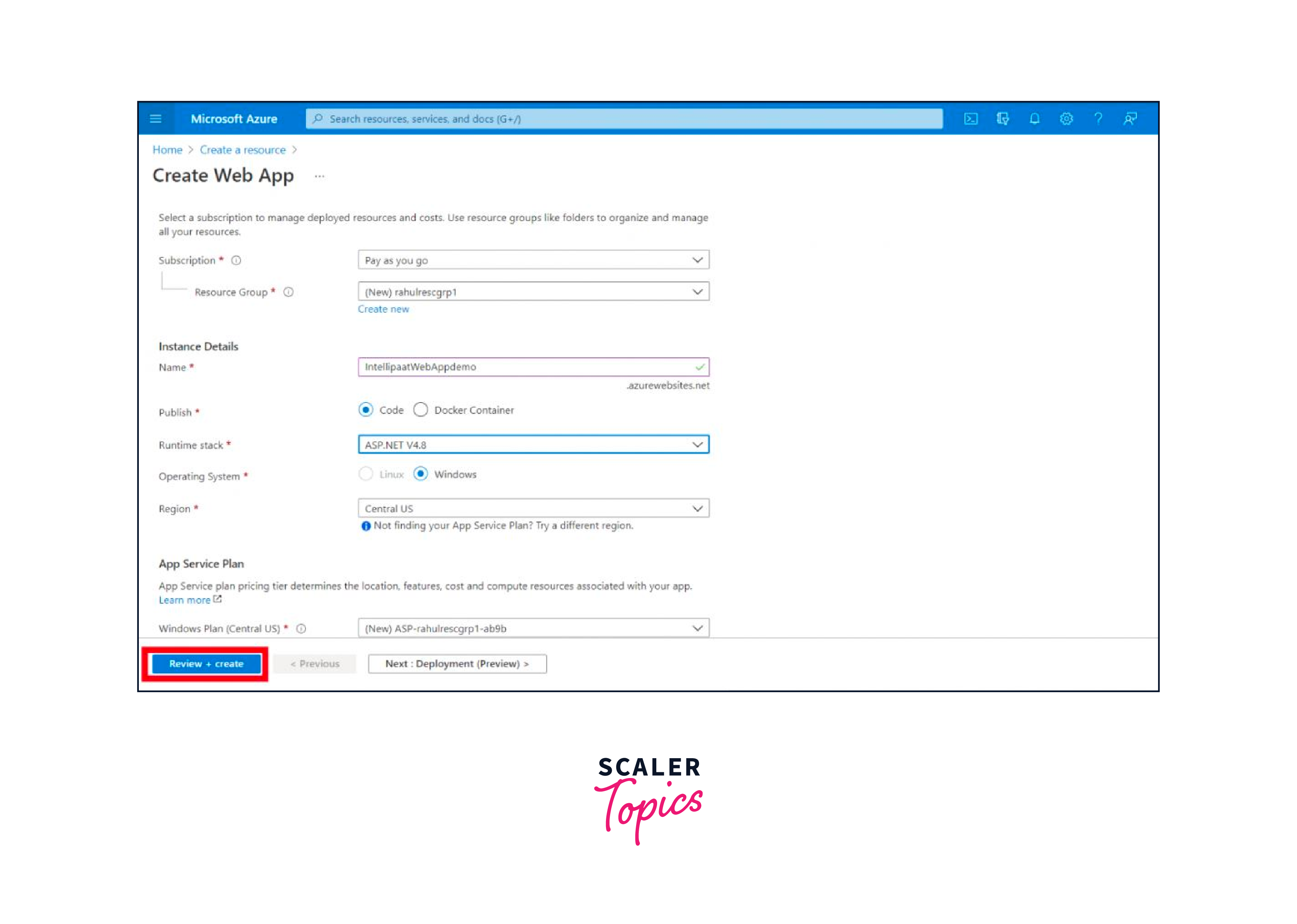
-
Review the entered details for accuracy, and upon verification, proceed to click on "Create."
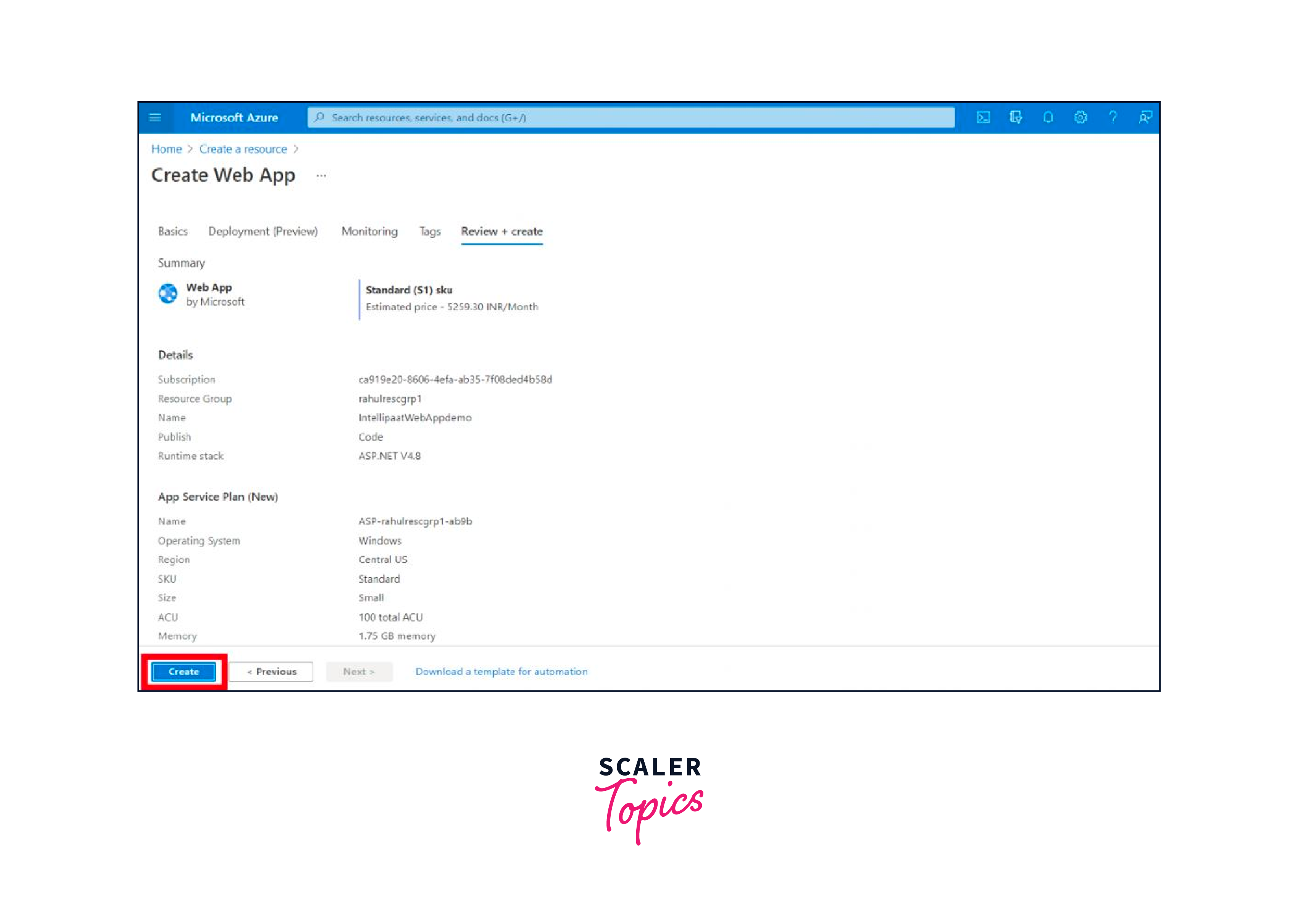
- Following this action, the deployment process for the Web App resource will commence.
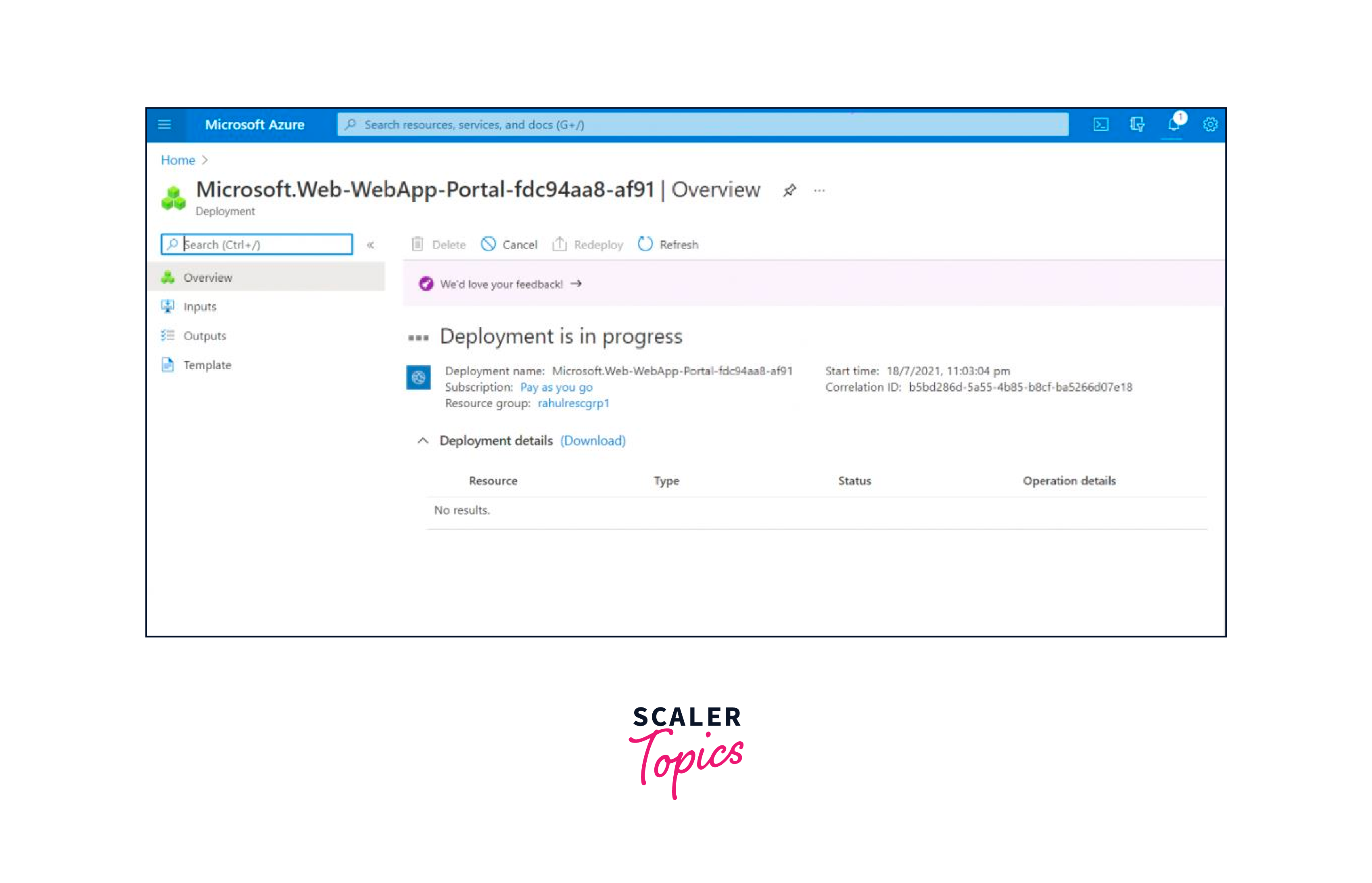
- Upon completion of the deployment, the portal will present relevant notifications.
- Access the resource group where the Web App was established, and select the corresponding Web App instance.
- Under the "Deployment" section, access "Quickstart" to choose your preferred deployment method.
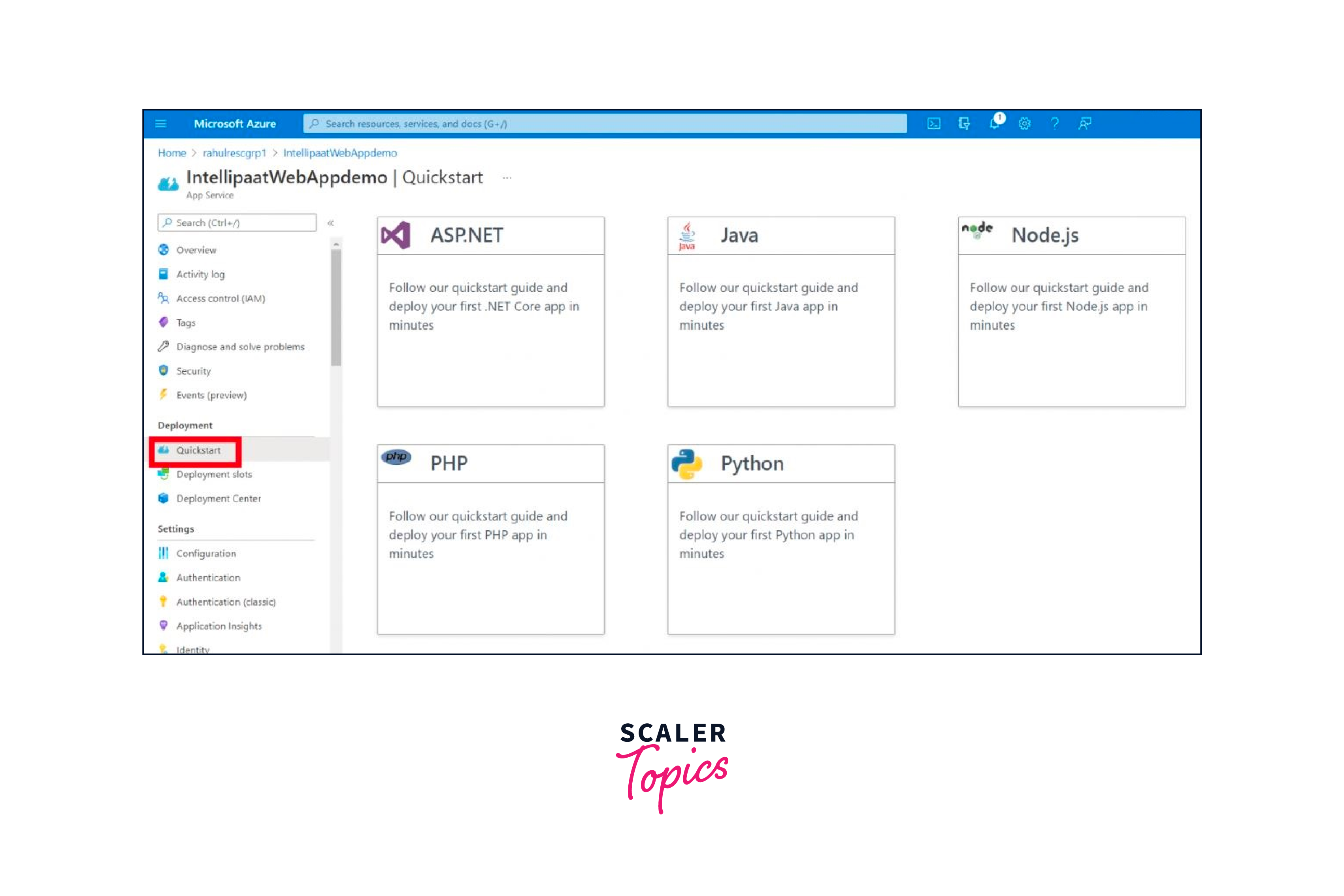
Azure Mobile Apps
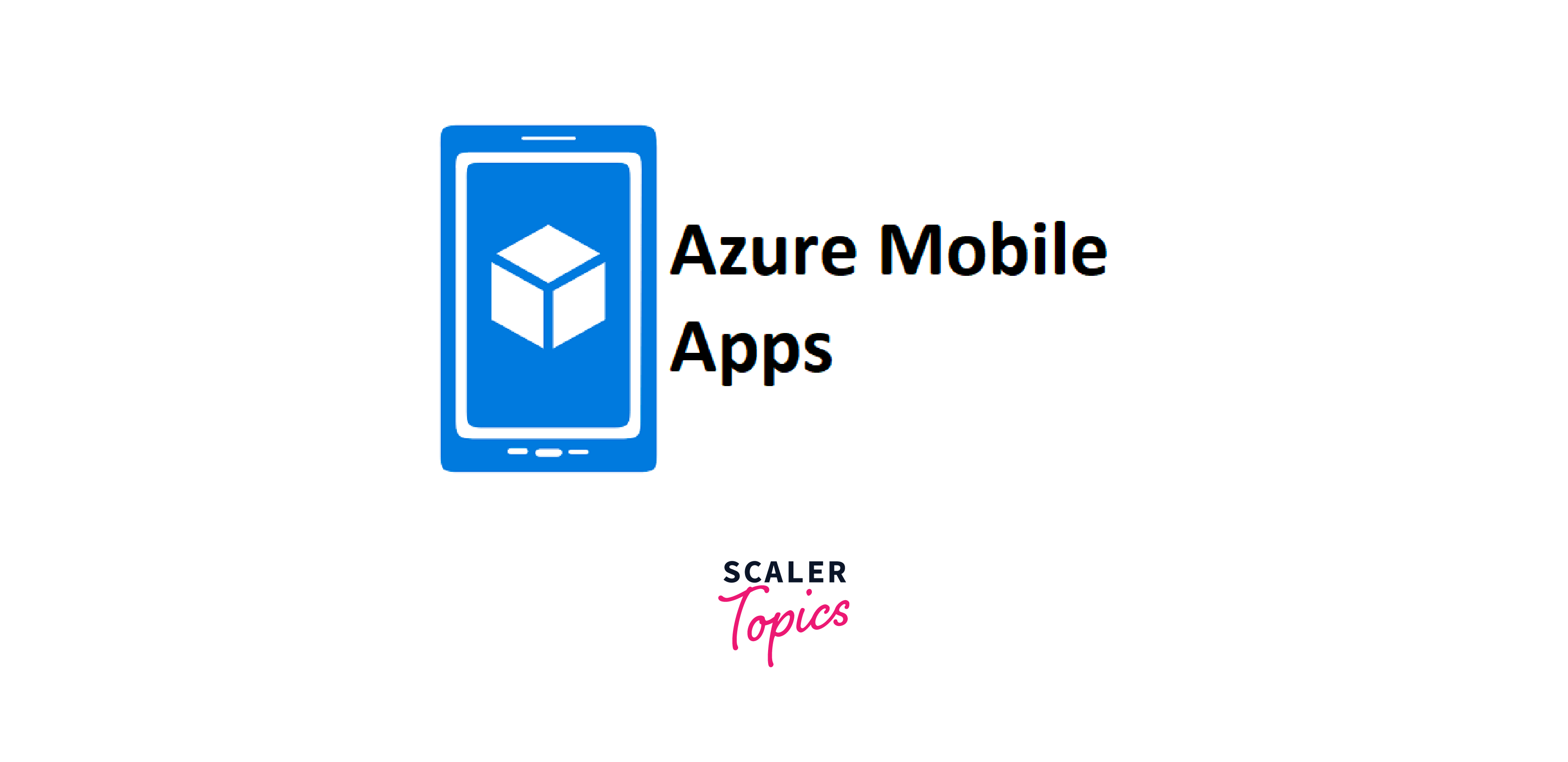
Azure Mobile Apps is a comprehensive platform offered by Microsoft within the Azure cloud ecosystem, designed to facilitate the development, deployment, and management of mobile applications and backends. This service empowers developers to create feature-rich mobile apps with streamlined connectivity to backend services and data storage. Here are key points that define Azure Mobile Apps:
- Cross-Platform Support:
Azure Mobile Apps supports various mobile platforms, including iOS, Android, and Windows, enabling developers to write code once and deploy across different devices. - Backend-as-a-Service (BaaS):
It provides a Backend-as-a-Service architecture, offering built-in authentication, offline data sync, push notifications, and data storage, reducing the need for complex backend development. - Data Storage:
Integration with Azure databases, like SQL Database and Cosmos DB, enables efficient storage and retrieval of app data. - Authentication and Authorization:
Azure Mobile Apps ensures secure access control through integration with identity providers like Azure Active Directory and social media logins. - Offline Sync:
Apps can function offline, with changes automatically synchronized when connectivity is restored, ensuring a seamless user experience. - Scalability and Performance:
The service offers automatic scaling to handle varying user loads, ensuring optimal performance during peak usage. - Easy Integration:
Integrate with other Azure services and APIs, enhancing app functionality and leveraging the power of the Azure ecosystem. - Serverless Architecture:
Utilize serverless code execution with Azure Functions to run event-driven code in response to app activities. - Visual Studio Integration:
Seamless integration with Visual Studio IDE streamlines development and deployment workflows. - Monitoring and Diagnostics:
Azure Mobile Apps provides tools for monitoring usage, tracking errors, and diagnosing performance issues.
Azure Logic Apps
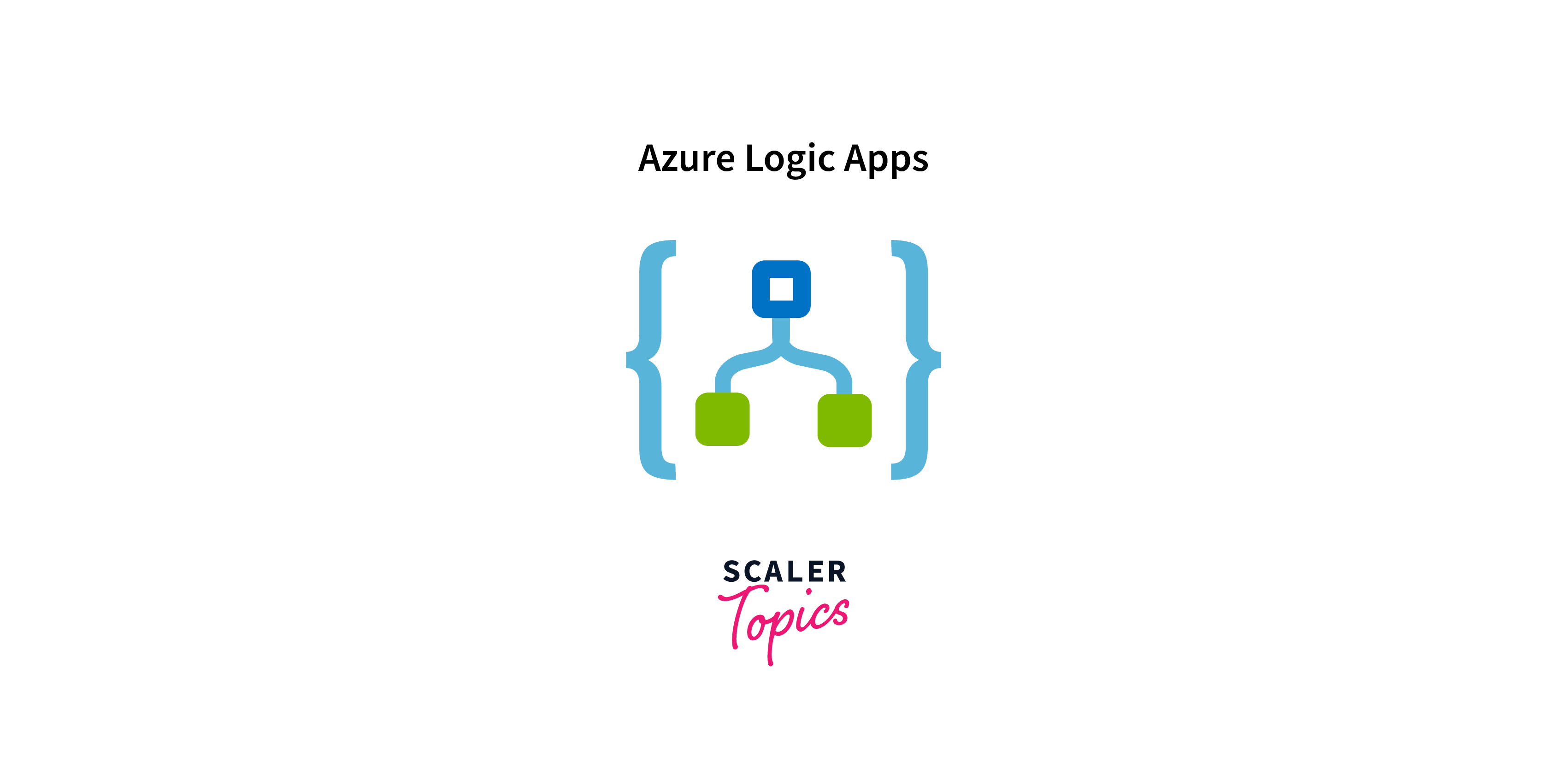
Azure Logic Apps is a cloud-based service offered by Microsoft within the Azure ecosystem, enabling the creation of powerful and automated workflows for seamless integration, orchestration, and interaction between various applications, services, and data sources. Here are key points that define Azure Logic Apps:
- Visual Workflow Designer:
Logic Apps provides a user-friendly visual designer to construct workflows using a wide range of pre-built connectors and triggers. This eliminates the need for extensive coding and enhances productivity. - Connectivity:
It offers a vast library of connectors, enabling integration with numerous applications, services, and data sources, including SaaS apps, on-premises systems, databases, APIs, and more. - Event Driven Automation:
Logic Apps triggers workflows based on events or conditions, allowing real-time reactions to data changes or specific occurrences. - Conditional Logic:
Implement complex logic and decision-making within workflows, facilitating data transformation and routing based on business rules. - Data Transformation:
Logic Apps enables data manipulation and transformation using built-in functions, maps, and transformations. - Extensibility:
Leverage Azure Functions to incorporate custom code and business logic within workflows. - Hybrid Scenarios:
Integrate on-premises systems with cloud-based applications, enabling seamless communication and data exchange. - Error Handling and Retry:
Handle exceptions and errors gracefully with built-in error handling and retry mechanisms. - Monitoring and Logging:
Logic Apps provides monitoring, tracking, and logging capabilities for insights into workflow execution and performance. - Scalability and Resilience:
Logic Apps automatically scales to meet demand, ensuring consistent performance even during spikes in usage. - Cost Effective:
Pay only for the resources consumed, making it a cost-effective solution for automating business processes.
Azure App Service Environment
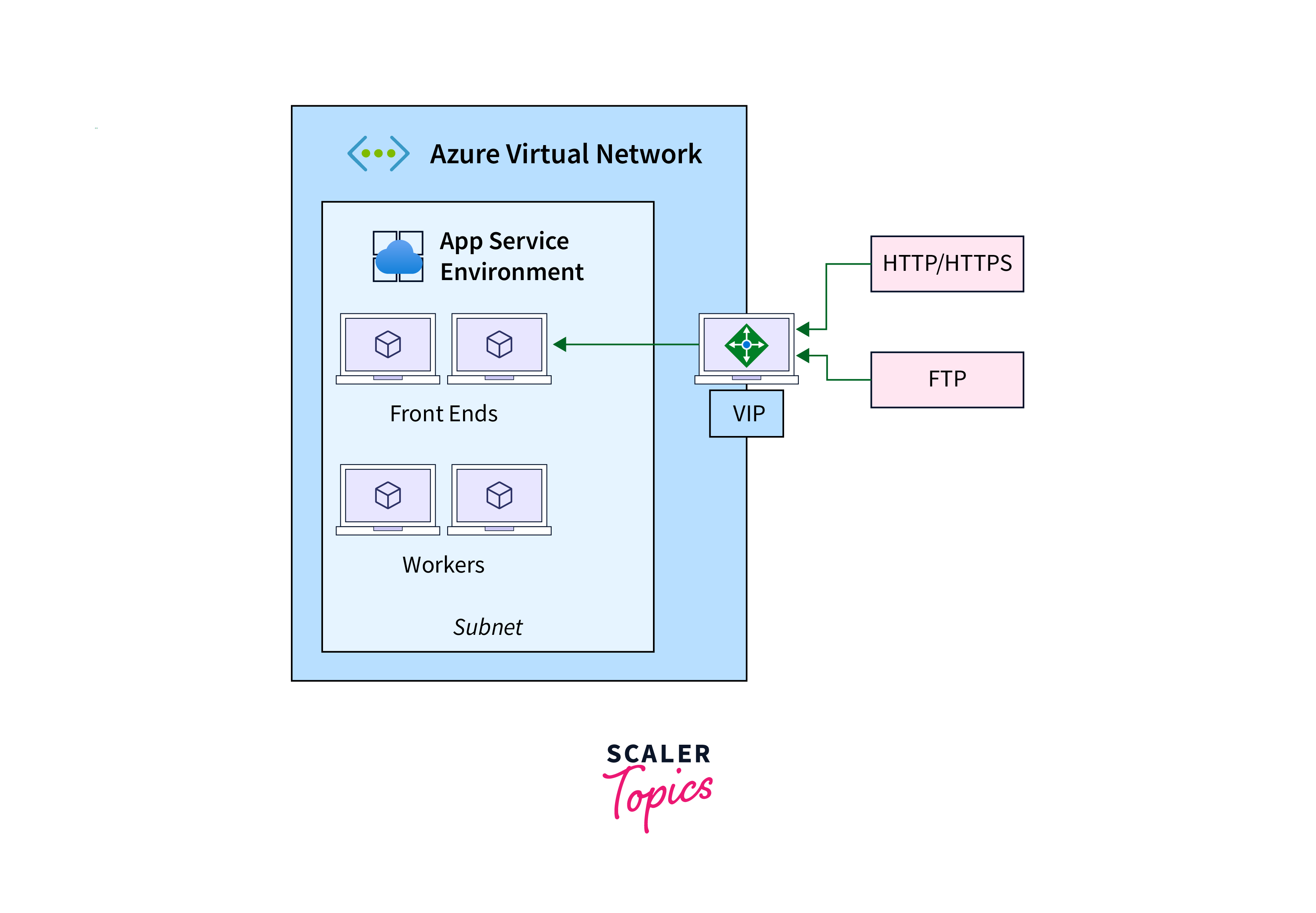
Azure App Service Environment (ASE) is a premium service offering within Microsoft Azure that provides a highly isolated and dedicated environment for hosting and managing web applications. It is designed to address the needs of applications that require enhanced network isolation, higher scalability, and advanced security measures.
Key features of App Services in Azure Environment:
- Isolation and Security:
ASE offers a fully isolated network environment, enabling you to securely host your applications within your own Virtual Network (VNet). This ensures data privacy and protection, especially for applications handling sensitive information. - Scalability:
ASE supports automatic scaling of resources, allowing your applications to handle varying levels of traffic while maintaining performance and responsiveness. - High Availability:
ASE is designed for high availability with built-in load balancing and failover mechanisms to ensure your applications remain accessible and reliable. - Custom Domains and SSL:
You can configure custom domains and SSL certificates, providing a secure and branded experience for your users. - Hybrid Connectivity:
ASE can be integrated with on-premises resources using Azure Virtual Network and VPN or ExpressRoute connections, enabling hybrid scenarios. - Compliance:
ASE supports regulatory compliance requirements by allowing you to control the physical location of your application's data. - Network Access Control:
ASE provides fine-grained control over inbound and outbound traffic through Network Security Groups (NSGs) and Application Security Groups (ASGs). - Deployment Slots:
ASE supports deployment slots for testing and staging, allowing you to verify changes before deploying to production.
Conclusion
- App Services in Azure is a managed platform for building, deploying, and scaling web apps, APIs, and mobile backends.
- Azure Web Apps is a service for deploying web applications without managing infrastructure. It supports various programming languages, frameworks, and deployment methods.
- Azure Web Apps offer scalable, managed, and customizable hosting for web applications. Features include auto-scaling, deployment slots, built-in CI/CD, and integration with Azure services.
- Azure Mobile Apps provide backend services for mobile app development, enabling data storage, authentication, push notifications, and offline sync, simplifying backend management and development.
- Azure Logic Apps facilitate automated workflows by connecting apps, services, and data sources. Visual design, triggers, and actions enable seamless integration and task automation across diverse platforms.
- App Services in Azure Environment offers a fully isolated and secure platform for hosting web apps, enabling VNet integration and advanced networking features for increased control and privacy.
