Azure Application Insights
Overview
Azure Application Insights is a robust suite of capabilities designed to provide your applications with a competitive advantage. It enables developers to have deep insights into application performance, user behavior, and usage trends thanks to its seamless connection to your Azure ecosystem. This data mine allows you to detect bottlenecks, optimize user experiences, and improve overall application quality. Application Insights provides you with the resources you need to make informed decisions, proactively address issues, and design applications that truly engage with your users, from real-time telemetry to comprehensive dashboards. Elevate your development process with Azure Application Insights and discover your apps' actual potential.
What is Azure Application Insights
Azure Application Insights, at its heart, provides a comprehensive picture of your application's health and performance, assisting you in identifying and addressing issues before they affect users. It provides a complete insight into how your application behaves in real-world settings by capturing telemetry data from numerous sources, such as your application's servers, client devices, and other cloud services.
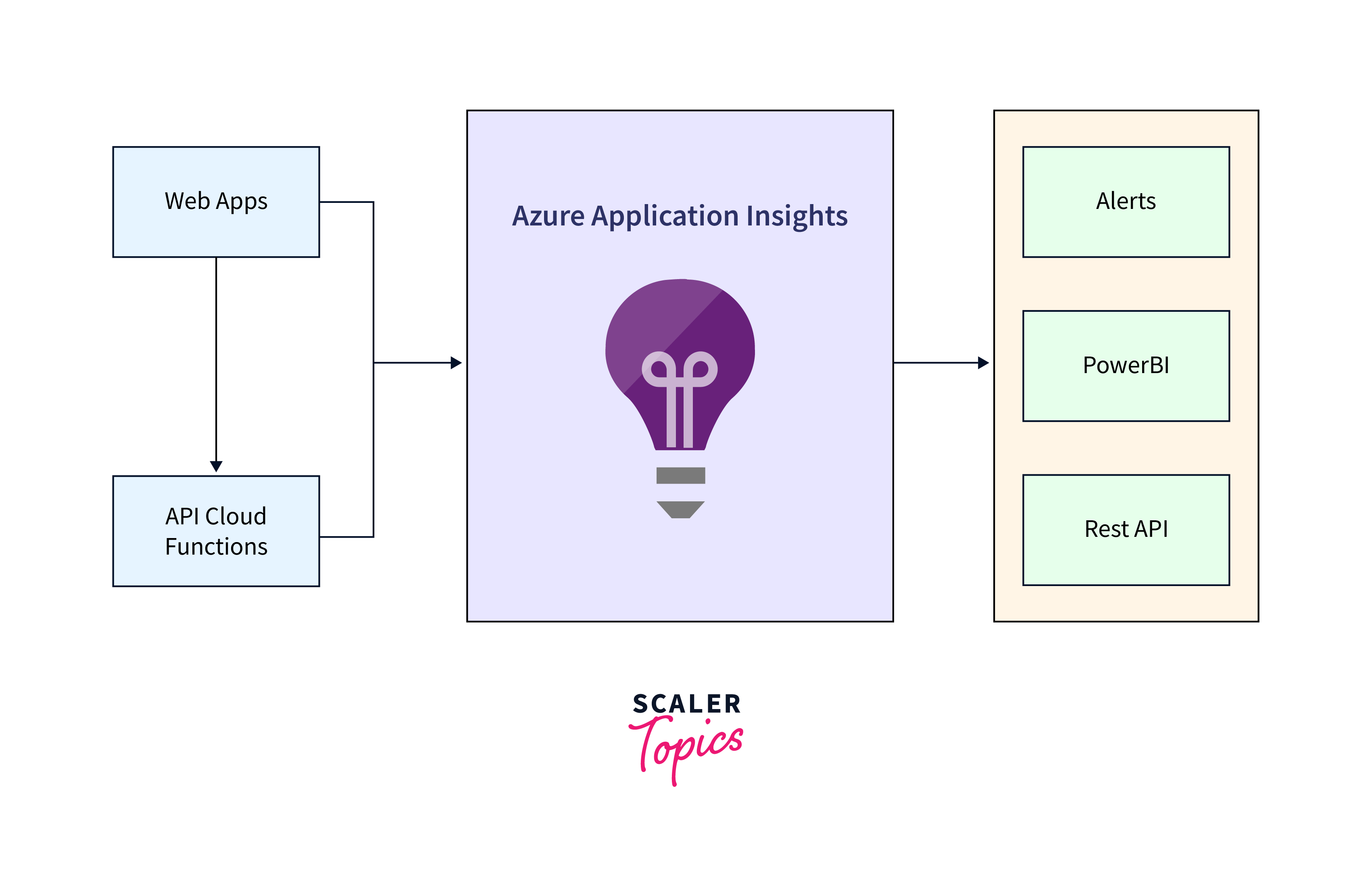
This robust tool performs various functions, emphasizing its importance in current development:
- Performance Monitoring: Application Insights enables developers to track the response timings of their applications' numerous components, dependencies, and user interactions. This real-time performance data assists in quickly finding and correcting performance bottlenecks.
- Availability Insights: The service monitors your application's availability and sends notifications whenever downtime is discovered. This proactive strategy allows you to address issues quickly and minimize end-user disruptions.
- Usage Analysis: It is critical to understand how users interact with your program. Application Insights gives information on user flows, navigation patterns, and feature utilization. This data-driven knowledge aids in the prioritization of product additions and the streamlining of user experiences.
- Diagnostic Insights: When something goes wrong, determining the core cause might be difficult. Application Insights makes this process easier by providing comprehensive exception tracking, logging, and tracing tools. This facilitates speedy problem-solving and effective debugging.
- Scalability Planning: Because it can monitor resource consumption and performance under varied load conditions, Application Insights aids in effective scalability planning, guaranteeing your application can accommodate growing demand without sacrificing performance.
How does Azure Application Insight work?
Once Application Insights is integrated, it begins gathering telemetry data such as user interactions, server requests, dependency calls, and more. This data is then transferred to the Azure portal, where it is processed and displayed in a simple dashboard. This dashboard gives useful data on application health, performance issues, user engagement, and other topics.
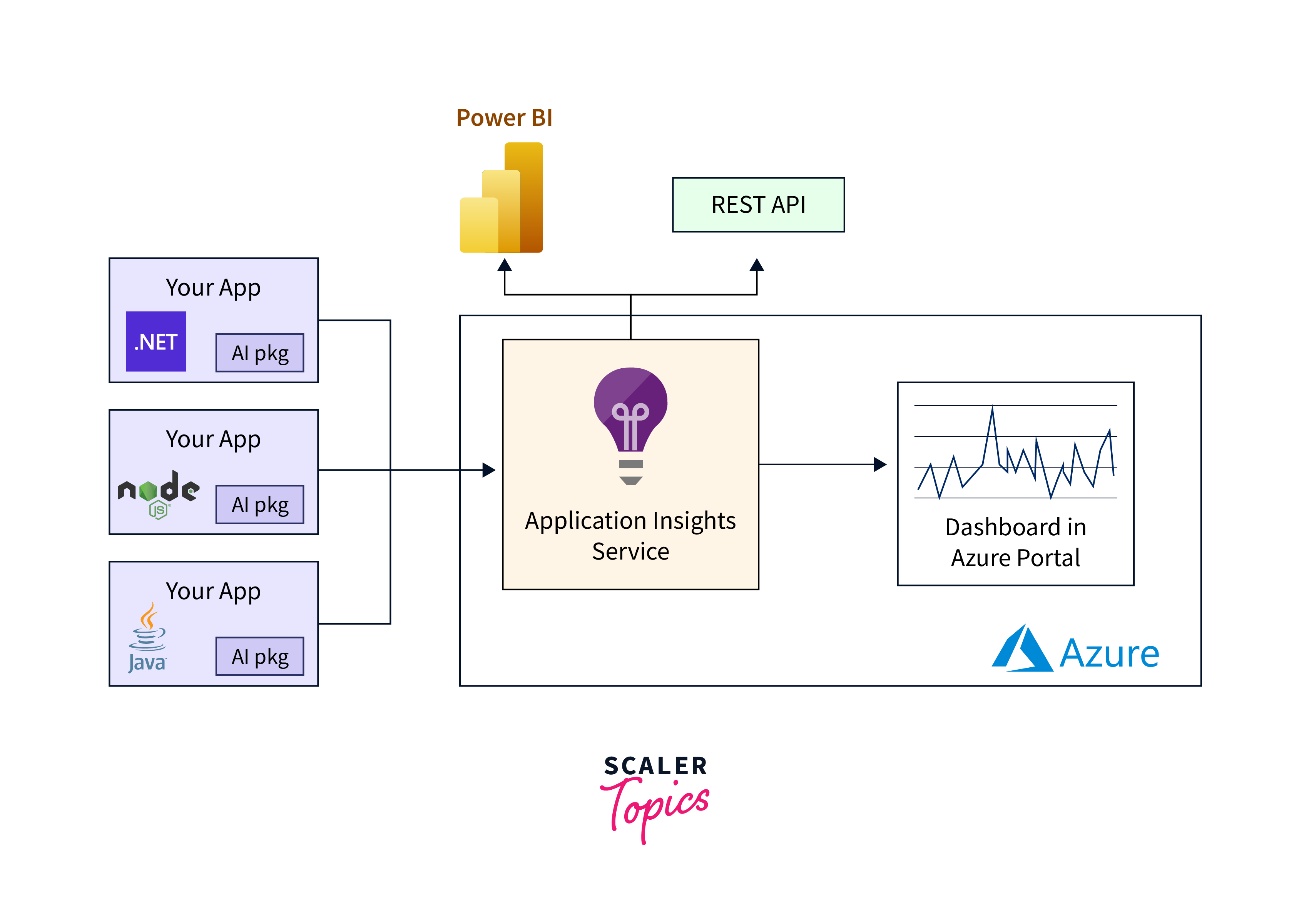
One of the most important aspects is its capacity to detect and diagnose problems in real-time. It employs AI-driven analytics to detect abnormalities and exceptions, allowing developers to address issues before they affect consumers. Furthermore, by correlating data across different components of the application stack, Application Insights gives actionable insights.
Essentially, Azure Application Insights enables developers to monitor, debug, and optimize their apps, resulting in better user experiences and more effective application management.
What do Application Insights Monitor?
Application Insights provides extensive application monitoring, allowing you a thorough insight into their performance and usage. It meticulously monitors numerous factors such as application availability, response times, and failure rates, shedding light on user experiences. This adaptable tool monitors dependencies such as databases, APIs, and external services, assisting in the identification of bottlenecks.
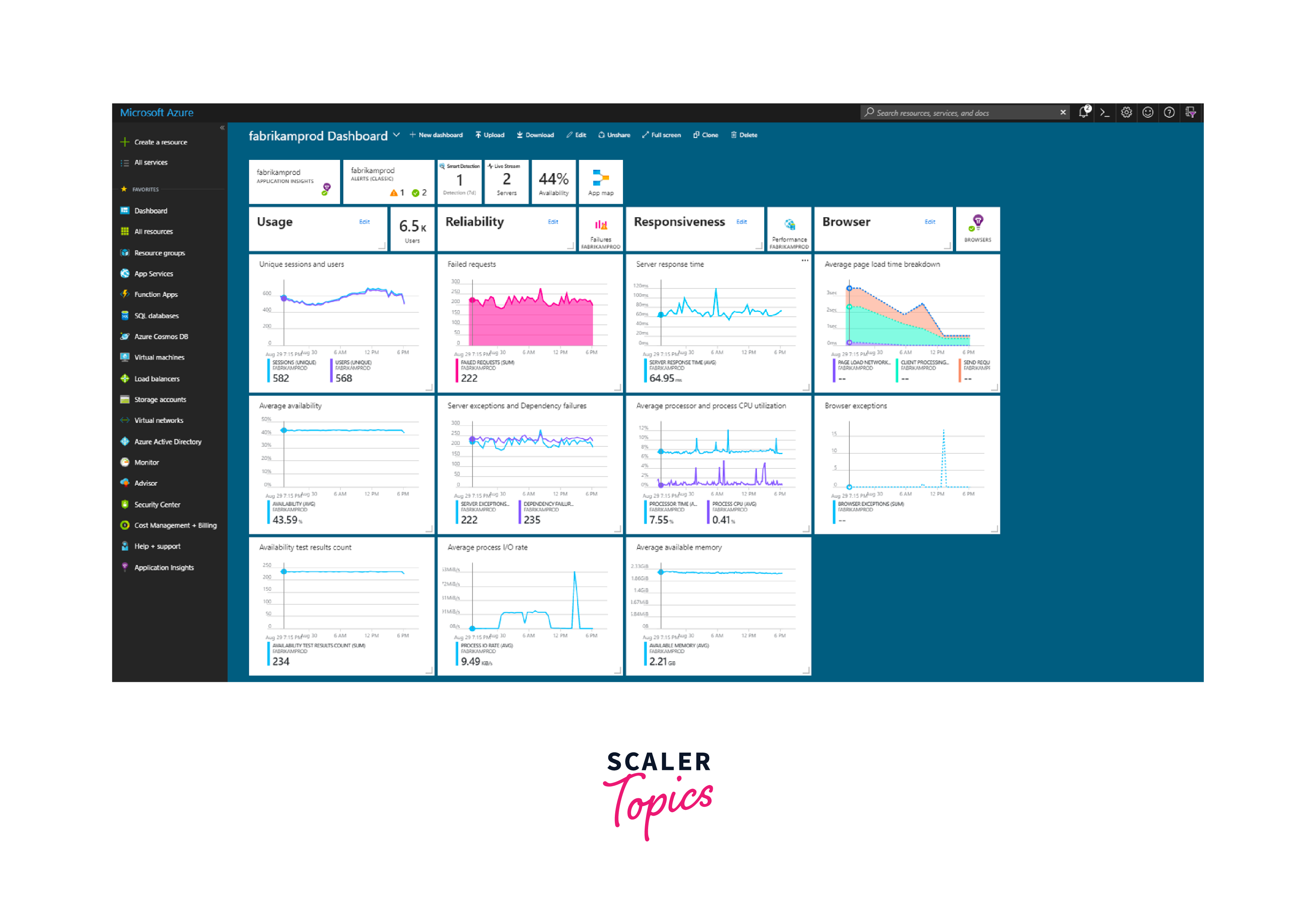
Here are some examples of what it monitors:
- Application Availability: It tracks whether your application is up and running as expected. For instance, it can alert you if your website goes down.
- Response Times: Application Insights measures how long it takes for different parts of your application to respond to requests. For example, it can show you the time it takes for a web page to load.
- Failure Rates: It identifies when errors or exceptions occur in your application. For instance, it can notify you if a certain function in your app is failing frequently.
- User Interactions: Application Insights records how users interact with your app. For example, it can track which buttons they click, which pages they visit, and the paths they take through your app.
- Dependency Tracking: It monitors interactions with external dependencies, such as databases, APIs, and third-party services. For example, it can show you the response times of API calls your app makes.
- Resource Utilization: Application Insights keeps track of resource consumption, like CPU and memory usage. For instance, it can help you identify if a specific component of your app is consuming too much memory.
- Custom Events: You can define and track custom events that are important for your app. For example, you can track when users sign up, make purchases, or complete specific actions within your app.
- Usage Patterns: It helps you understand how users navigate through your app. For instance, you can see the most common paths users take from one screen to another.
- Performance Counters: Application Insights can monitor performance counters for servers and other infrastructure. For example, it can keep track of server load and network latency.
- Browser and Device Information: It provides insights into the browsers and devices users are using to access your app. This helps you optimize your app's compatibility.
Use Cases of Application Insights
- Versatile Tool: Application Insights is a comprehensive tool for managing application performance that finds use in various domains.
- Real-time Insights: Application Insights offers real-time insights into the health of applications, helping engineers swiftly detect and address performance bottlenecks.
- Enhanced User Experience: It aids organizations in enhancing user experiences by analyzing trends in how users interact with the app and optimizing overall performance.
- Proactive Monitoring: Application Insights supports proactive monitoring, ensuring system stability and minimizing instances of downtime.
- Seamless DevOps Integration: Its integration with DevOps procedures facilitates continuous improvement in app development.
- Dependable Apps: By utilizing Application Insights, both developers and organizations can create reliable, high-performance applications.
- Enhanced User Experience: This leads to increased user satisfaction due to improved performance and efficiency.
Application Insights Process of Implementation
Gaining relevant insights into the performance of your application is critical in today's tech-driven world. Enter Application Insights, is a comprehensive tool that enables developers to delve deeply into the behavior of their apps. The technique of integrating Application Insights into your project easily integrates this valuable technology.
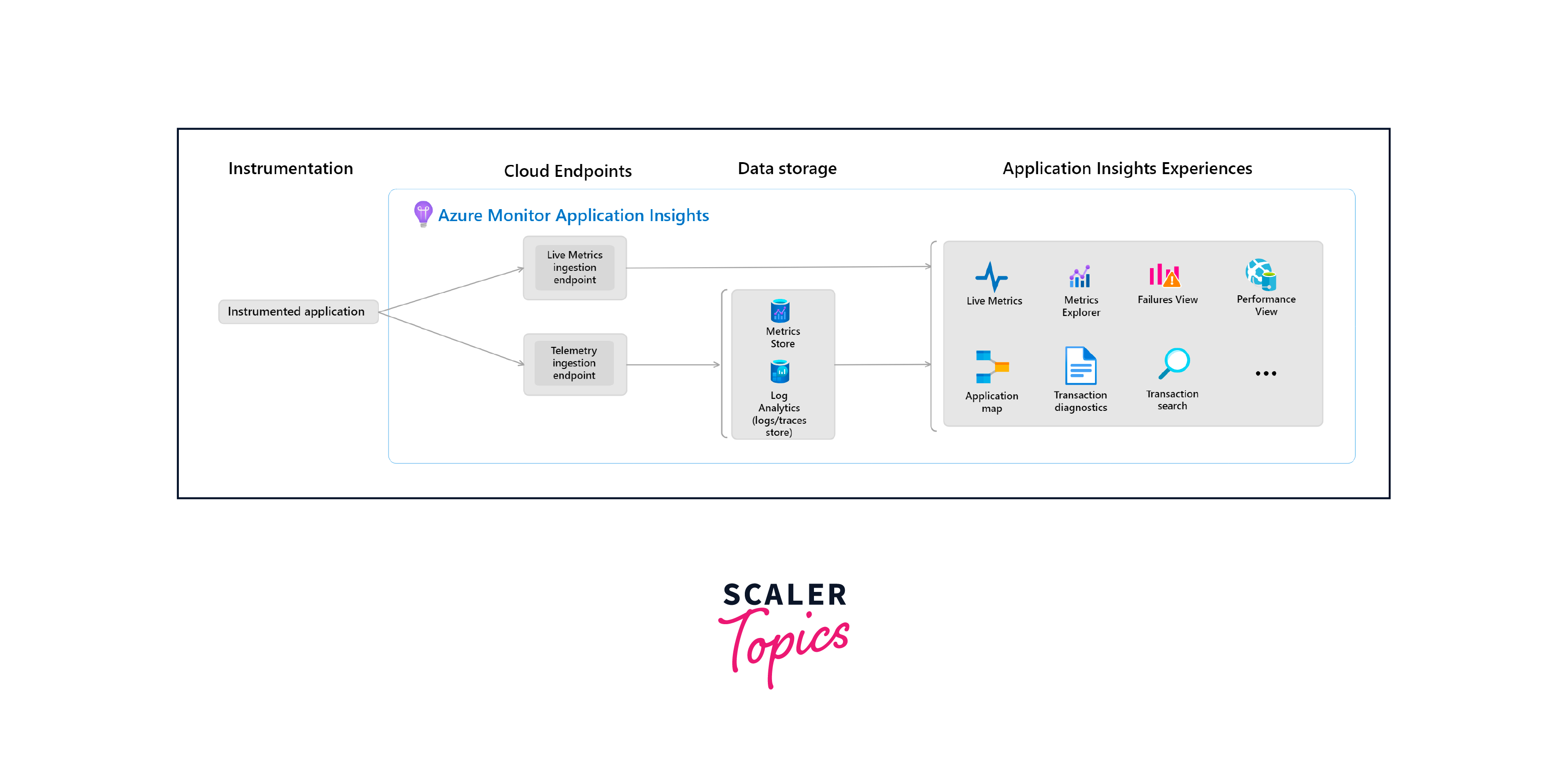
To begin this journey, include the Application Insights SDK in your application source. This SDK serves as a bridge, allowing telemetry data from many sources to be collected. Then comes configuration, which involves specifying what data you want to collect, such as user interactions, errors, or performance metrics.
With the SDK and setup in place, your application may begin collecting useful telemetry data. The data is then transmitted to the Application Insights platform, where it is turned into actionable insights. Visualisations, reports, and dashboards show how people interact with your app, how responsive it is, and where bottlenecks are.
What is the Application Insights monitor?
Microsoft's Azure Application Insights service includes a feature called Application Insights Monitor. It is intended to assist developers and DevOps teams in tracking the performance, availability, and usage of their online applications, services, and APIs. Application Insights is a component of the Microsoft Azure cloud platform that is typically used in connection with Azure-based apps, however it can also be linked with applications hosted on other platforms.
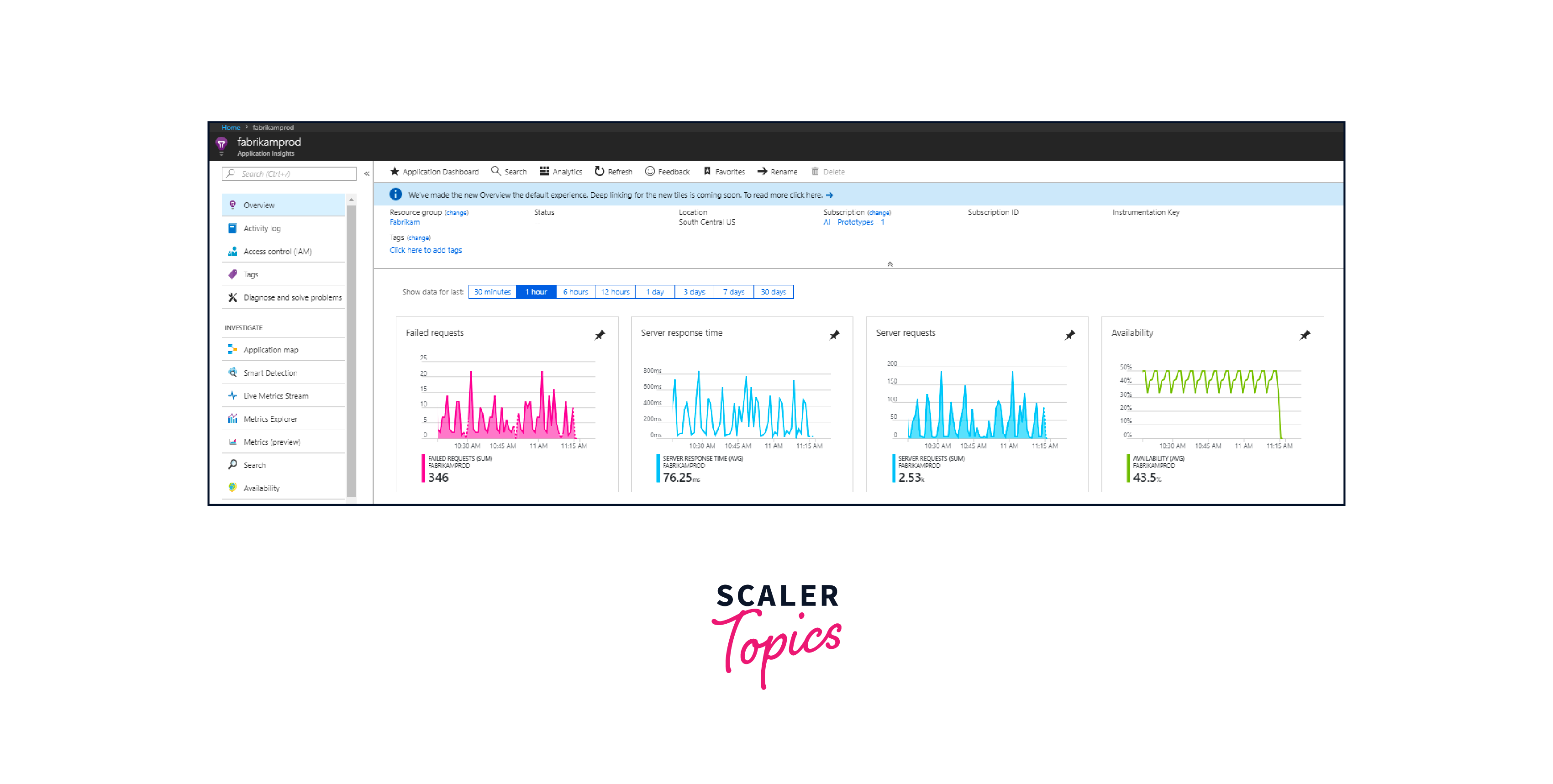
Application Insights Monitor's primary features are as follows:
-
Telemetry Data Collection: Application Insights collects telemetry data from your application, such as metrics about requests, response times, dependent calls (such database queries or API requests), exceptions, and custom events.
-
Performance Monitoring: It assists you in tracking the performance of your application by giving information such as response times, page load times, and server-side performance metrics. This information might assist you in identifying performance bottlenecks and areas for improvement.
-
Availability Monitoring: Application Insights may continuously check the availability of your application from various geographical regions. It sends notifications whenever your application has outage or performance deterioration, allowing you to respond to problems promptly.
-
Dependency Tracking: The service may keep track of external APIs and databases on which your application relies. It provides insight into the performance of these dependencies and can aid in the identification of problems with third-party services.
-
Exception Tracking: Application Insights records and tracks exceptions and problems in your application, delivering information such as the exception type, stack trace, and associated context. This allows you to troubleshoot and resolve difficulties more effectively.
-
Custom Event Tracking: You can utilise Application Insights to log custom events and metrics related to the functioning of your application. User interactions, business-related events, or any other data that helps you understand user behaviour and application usage can be included.
-
Dashboard and Analytics: Application Insights includes a web-based dashboard for visualising and analysing telemetry data. You can design custom dashboards and charts to track the metrics that are important to you.
-
Alerting: You can configure alerts to be triggered by specific conditions or thresholds, such as high error rates or sluggish response times. When these criteria are met, Application Insights can notify you via a variety of communication methods.
-
Integration: Application Insights is simple to integrate into a variety of programming languages and frameworks, such as.NET, Java, Node.js, and others. It has SDKs and APIs for several platforms.
-
Integration with Azure DevOps: Application Insights may be integrated with Azure DevOps pipelines to provide automatic monitoring and testing as part of your CI/CD process.
Limitations of Azure Application Insights
Azure Application Insights is a helpful tool for monitoring and obtaining insights into the performance of your applications. However, it has limitations, just like any other technology. For starters, while it provides excellent support for Azure-hosted applications, its interoperability with non-Azure settings can be limited.
Furthermore, if not controlled carefully, the granularity of data collection may result in expensive expenditures. The data retention strategy of Application Insights, while configurable, may nevertheless cause issues for long-term research. Furthermore, the tool may experience periodic data processing delays, compromising real-time monitoring. Finally, its steep learning curve may cause problems for less experienced users.
How do I use Azure Application Insights?
Azure Application Insights provides an in-depth understanding of your applications and their performance. It's simple to get started. First, incorporate the Application Insights SDK into the source of your application. This enables you to capture telemetry data such as requests, errors, and user interactions automatically.
Once the data is in, navigate to the Azure site to investigate your app's health, performance trends, and user behaviors using interactive charts and dashboards. Utilise smart tools that reveal abnormalities and bottlenecks, assisting in the rapid identification of issues. Azure Application Insights, with its seamless integration into your development workflow, enables you to continuously tune your app, improve user experiences, and deliver top-tier performance.
Installation Process of Azure Application Insights
To install Azure Application Insights seamlessly, follow these steps:
- Create an Application Insights Resource: Select "Create a resource" in the Azure interface and look for "Application Insights." Set up your resource by following the steps.
- Instrumentation Key Add: Once the resource has been established, locate the Instrumentation Key in the "Properties" column. This key is essential for data tracking.
- Integrate into Your Application: Integrate the Application Insights SDK, depending on your platform. Add the SDK package to a web app, for example, and configure it using the Instrumentation Key.
- Monitor and Analyze: Deploy your application after it has been integrated. You'll find a lot of data in the Application Insights portal, including performance measurements, user telemetry, and more.
Is the telemetry collected by Application Insights?
Application Insights rapidly gathers information to offer crucial insights on the functionality and use of your application. This telemetry includes information on a variety of subjects, such as user interactions, application problems, and system resource use. It supports the identification of issues, enhancement of user experience, and performance optimisation. This programme gathers data from numerous sources, including web and desktop applications, as well as services available across numerous platforms.
Conclusion
- Azure Application Insights stands out as a critical tool for modern developers and enterprises looking for consistent application performance.
- Azure Application Insights provides developers with real-time data, allowing them to quickly detect and resolve issues.
- The tool supports improving application speed and responsiveness by identifying performance bottlenecks.
- Tracking user interactions allows for a better understanding of user preferences and behavior trends.
- Application Insights' iterative nature aids in the refinement of apps over time, aligning them with changing user needs.
- Its interoperability with numerous platforms and languages ensures that it may be easily integrated into current development environments.
- Azure Application Insights collects and interprets telemetry data from many sources, including as servers, client devices, and cloud services, to give real-time insights via dashboards.
- Azure Application Insight's interoperability with non-Azure settings can be limited.
