Azure Archive Storage
Overview
Azure Storage Archive refers to a storage tier provided by Microsoft Azure for storing data in a highly cost-effective manner while ensuring that the data remains accessible when needed. Azure Storage Archive is designed for rarely accessed data that must be retained for long periods while keeping costs low. Azure Storage Archive is a budget-friendly, reliable, and secure data storage solution suited for extended data retention purposes, such as backups and compliance data.
Introduction
If you're looking for an affordable way to store rarely accessed data, Azure Storage Archive might be the perfect solution. Microsoft Azure's cloud storage service offers a secure and cost-effective solution for archiving data not in frequent use but it requires retention for compliance purposes.
In short, Azure Storage Archive is an excellent choice for organizations looking to maintain enormous amounts of data cost-effectively, especially data that is rarely accessed but must be stored for compliance, historical, or archive purposes. It is an essential part of Azure's comprehensive storage ecosystem, providing the flexibility and scalability required to meet specific data storage needs while controlling costs.
What is Azure Storage Archive?
Azure Storage Archive is a cost-effective and secure data storage solution offered by Microsoft Azure, the cloud computing platform provided by Microsoft. It is designed for organizations that need to retain large volumes of data for long periods without frequent access. Azure Storage Archive is part of the Azure Storage service, which provides a range of storage options to meet various data storage and access requirements. The Azure Storage Archive is widely used by organizations due to the following reasons:
- One of the most prominent features of Azure Storage Archive is its cost-effectiveness. It provides a highly economical storage solution, particularly suitable for data categorized as cold or rarely accessed. The storage costs associated with Azure Storage Archive are substantially lower when compared to more frequently accessed storage tiers, making it an attractive option for long-term data retention.
- Azure Storage Archive ensures the integrity and reliability of stored data by providing robust data persistence. Azure deploys mechanisms to maintain data redundancy, significantly reducing the risk of data loss, which is particularly important for organizations with stringent data integrity requirements.
- Data retention is a fundamental aspect of the Azure Storage Archive. It is well-suited for organizations with long-term data retention and compliance requirements. This storage option enables organizations to keep data for months or even years without incurring high storage costs, making it suitable for data archiving.
- Azure Storage Archive offers various access tiers, such as Archive and Cool, to meet an array of data retrieval requirements. The Archive tier, with its lower cost, is intended for data that requires minimum access, but it has longer retrieval times than the Cool tier, providing a balance between cost and access speed.
- Security is a top priority within Azure Storage Archive. Data stored in this service is safeguarded by Azure's robust security features, including encryption at rest and in transit, role-based access control, and seamless integration with Azure Active Directory, allowing organizations to maintain control over data access and security.
How Azure Storage Archive Works
Azure Archive Storage employs a tiered storage structure that automates the movement of data to lower-cost tiers based on its usage patterns. Initially, data is stored in hot or cool tiers for a set duration before transitioning to the archive tier. This strategy optimizes storage costs by keeping frequently accessed data in the hot or cool tiers and moving less active data to the archive tier.
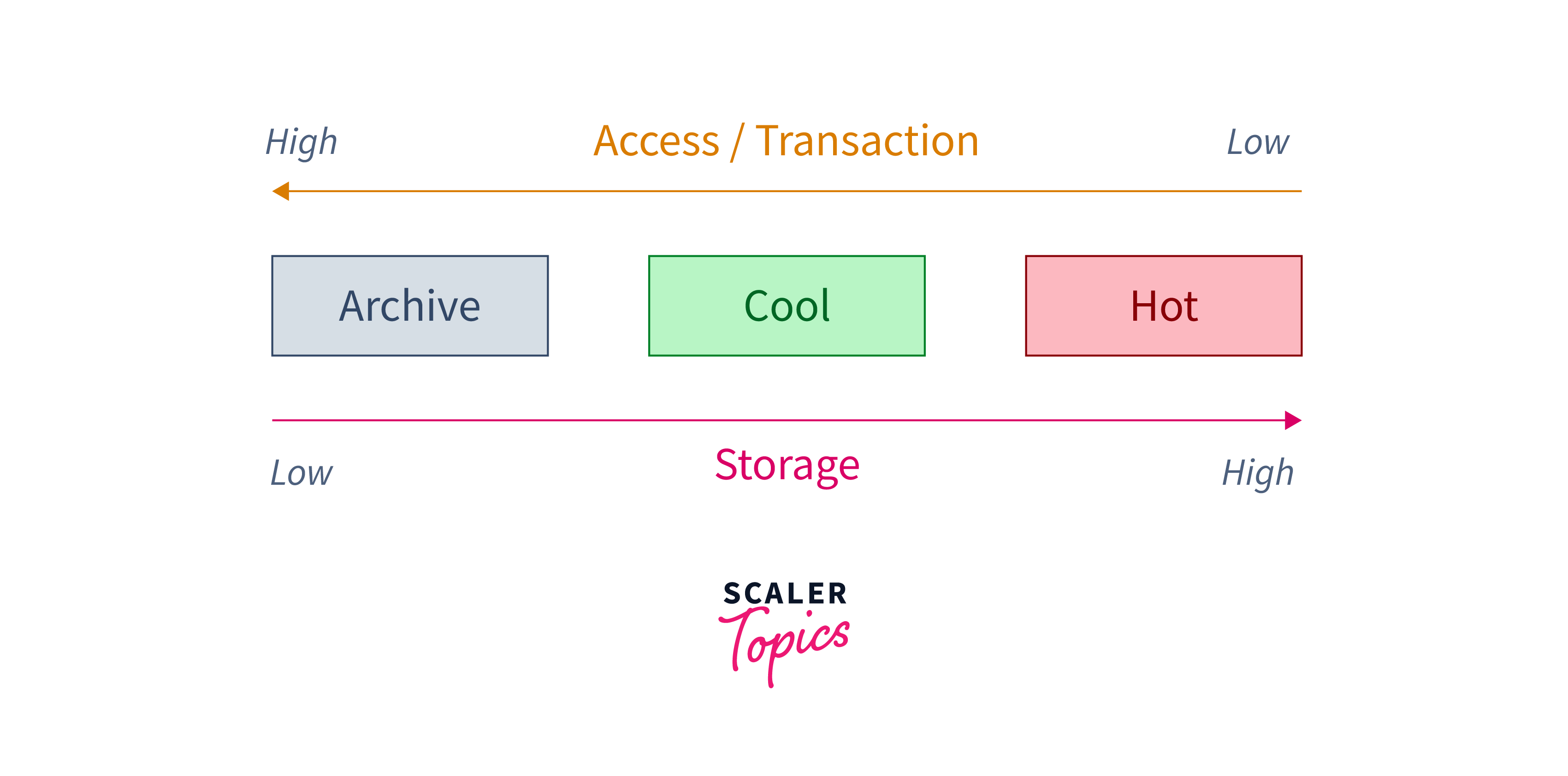
To access data stored in Azure Archive Storage, a retrieval request is necessary. The duration of the retrieval process varies and depends on the volume of data and the retrieval option selected. Azure Archive Storage offers two retrieval options: standard (default) and expedited. Standard retrieval takes several hours, while expedited retrieval is faster but comes at a higher cost.
Let's see the step-by-step working of the Azure Storage Archive in detail:
- Data Ingestion:
Data is initially ingested into Azure Archive Storage, where it is commonly kept in either the "Hot" or "Cool" tiers, depending on the organization's preference and quick access needs. - Automatic Tiering:
Azure Archive Storage employs automatic tiering. Over time, data is assessed for its access frequency. Frequently accessed data remains in the "Hot" or "Cool" tier, while data that becomes less frequently accessed is eventually moved to the "Archive" tier. This process helps to optimize storage costs, as data is placed in the most cost-effective storage tier based on its usage. - Retrieval Requests:
Users or programs must make a retrieval request to obtain data from the Archive tier. This is due to the fact that data in the Archive tier is offline and must be brought back online for access. - Retrieval Options:
Azure Archive Storage provides two retrieval options:- Standard Retrieval:
This is the default option and is cost-effective. However, it may take several hours to retrieve data. - Expedited Retrieval:
This option is faster, taking minutes, but is more expensive.
- Standard Retrieval:
- Data Restoration:
Data is restored from the Archive tier to the "Hot" or "Cool" tier for access after the retrieval request is initiated. It remains in the higher-performance tier after retrieval for a predetermined length of time to meet anticipated future access needs. - Data Deletion:
Organizations can also set policies for data deletion if they no longer require certain archived data. This can be managed through data lifecycle policies.
Benefits of Azure Storage Archive
Azure Storage Archive offers several advantages that make it an appealing choice for organizations requiring long-term retention of substantial data volumes. Some of the key benefits include:
- Cost-Effective:
Azure Archive Storage stands out for its cost-effectiveness. It's a budget-friendly storage option in comparison to other tiers, making it an ideal solution for storing infrequently accessed data that doesn't require immediate access. This can lead to significant savings, potentially up to 80%, especially when dealing with substantial data volumes. - Security:
Azure Archive Storage incorporates various security measures to safeguard your data. It employs server-side encryption for data at rest and SSL/TLS for encrypting data in transit. Additionally, you can implement network security groups to limit access to your data and leverage role-based access control (RBAC) to manage data access permissions. - Compliance:
Azure Storage Archive assists organizations in meeting compliance requirements by offering a read-only storage solution for archived data, ensuring data integrity and preventing unauthorized modifications. - Scalability:
Azure Archive Storage is highly scalable, capable of accommodating petabytes of data without concerns about capacity limitations. It's built on Azure's robust global infrastructure, ensuring high availability and reliability. You can easily adjust your storage capacity to match your needs and only pay for the storage you utilize. - Accessibility:
Retrieving archived data is made straightforward through various methods, including the Azure portal, REST API, Azure Storage Explorer, or Cloud Storage Manager, enabling organizations to access their data when required.
Use Cases for Azure Storage Archive
Some of the important use cases for Azure Storage Archive are discussed below:
- Long-Term Backup Retention:
Many organizations accumulate substantial collections of server and desktop data backups over multiple years, often resulting in petabyte-sized data sets. Traditionally, these backups are stored on costly storage arrays, leading to significant operational expenses. Azure Archive Storage presents a secure and cost-effective solution for retaining these backups, effectively freeing up storage capacity on-premises or in the cloud for other critical operations and applications. - Backup and Disaster Recovery:
Azure Archive Storage is suitable for long-term backup and disaster recovery. Backups of your data can be stored in the archive tier and retrieved as needed. In the case of a disaster, you can recover your data from the archive tier, which adds an extra layer of security to your data. - Data Archiving:
Indeed, Azure Storage Archive is an ideal solution for data archiving in various business scenarios. Organizations can use it to securely and cost-effectively archive historical data like aging documents, email archives, and records that must be retained to comply with regulatory requirements. This service ensures that such data remains accessible for compliance and auditing needs while keeping storage costs low. By leveraging Azure Storage Archive for data archiving, businesses can maintain long-term data integrity and regulatory compliance without the burden of high storage expenses. - Healthcare Data Archiving:
The healthcare industry is facing increasing requirements to retain patient medical records for extended multi-year periods. Particularly, the storage demands can escalate significantly when these records include high-resolution images and content from medical tests like ultrasounds. Azure Archive Storage offers a practical solution for healthcare providers, enabling them to reduce their storage costs while ensuring secure, globally compliant storage for sensitive medical data. - Security/Public Safety data retention:
With the escalating number and complexity of threats to personal and business security, the demand for video surveillance is on the rise. Both public and private sector entities generate terabytes of surveillance footage daily as they strive to safeguard their citizens and assets. Archive Storage presents a cost-effective solution for storing this vast volume of data, allowing organizations to maintain comprehensive records while managing costs efficiently. - IoT data:
In the realm of IoT data management, Azure Storage Archive offers an exceptional solution for organizations overseeing Internet of Things (IoT) devices. It serves as an excellent choice for archiving historical IoT data, supporting trend analysis, and enabling the extraction of valuable long-term insights. This cost-effective approach ensures the retention of critical data while optimizing data analysis and decision-making processes. - Magnetic Tape Replacement:
Sustaining a tape storage infrastructure can be costly and demands specialized equipment and expertise. Archive Storage, on the other hand, offers a cost-effective and low-maintenance alternative to traditional tape storage. It allows organizations to reduce operational costs while ensuring secure, scalable, and easily accessible data storage, making it an efficient substitute for tape storage solutions.
Azure Storage Price Comparison
Azure Archive Storage pricing consists of three primary components:
- Storage Costs:
The base storage cost for Azure Archive Storage is impressively low, at just 0.00099 dollars per gigabyte (GB) per month. This rate significantly undercuts the pricing of other storage tiers, making it an attractive choice for long-term data retention. - Data Retrieval Costs:
Data retrieval costs vary based on the retrieval option you select. For standard retrieval, the cost is 0.01 dollars per GB. If you opt for expedited retrieval, which offers faster data access, the cost is slightly higher at 0.03 dollars per GB. - Early Deletion Costs:
In cases where data is deleted before reaching its minimum retention period, early deletion costs may apply. Azure Archive Storage levies early deletion costs at a rate of 0.01 dollars per GB.
This pricing structure ensures that organizations have the flexibility to choose the most cost-effective storage and retrieval options to align with their specific data access and retention needs. Azure Archive Storage's competitive pricing, especially for storage costs, makes it a compelling choice for businesses seeking cost-efficient long-term data retention solutions.
As shown in the table given below, Azure Archive Storage is notably cost-effective compared to other storage tiers, making it a compelling choice for the preservation of infrequently accessed data over extended durations. Nevertheless, it's crucial to bear in mind the associated access and retrieval expenses when utilizing Azure Archive Storage.
| Azure Storage Tier | Price (GB/month) |
|---|---|
| Hot | $0.0184 |
| Cool | $0.0102 |
| Archive | $0.001 |
To get the most recent and accurate Azure Storage prices, visit the official Azure Storage pricing page .
How to Get Started with Azure Archive Storage
Getting started with Azure Archive Storage involves a few essential steps:
- Create a Storage Account and Enable Archive Tier:
Begin by creating a storage account in Azure. During the setup process, you can enable the archive storage tier for your account. - Upload Data to Archive Tier:
You can upload your data to the archive tier using various methods, including Azure Storage Explorer, the Azure portal, or Azure CLI. Choose the one that best suits your workflow and preferences. - Retrieval Requests:
When you need to access data stored in the archive tier, initiate a retrieval request. The time it takes for data to become accessible depends on the retrieval option chosen (Standard or Expedited).
To move Azure blobs to archive storage, consider these steps:
- Access Azure Portal:
Log in to your Azure portal and navigate to the storage account where the blobs you want to move are stored. - Container Selection:
Select the container that holds the blobs you intend to transfer to archive storage. - Blob Selection:
Within the container, go to the "Blob" tab and choose the specific blobs you want to move. - Upload as Archive:
Click on the "Upload" button and opt for the "Upload as Archive" option from the dropdown menu. - Specify Destination:
Define the destination container for your archive blobs and initiate the upload process. - Transfer Completion:
Allow time for the transfer to finalize. The duration depends on the size of the blobs and your internet speed. - Archived Blobs:
Once the transfer is completed, your selected blobs will now be stored in archive storage.
It's essential to note that when blobs are moved to archive storage, they become read-only, meaning modifications or deletions are only permitted once they are moved back to hot or cool storage. Furthermore, while archive storage offers lower access costs, data retrieval costs are comparatively higher, so organizations should carefully consider their access and data management needs.
Conclusion
- Azure Storage Archive refers to a storage tier provided by Microsoft Azure for storing data in a highly cost-effective manner while ensuring that the data remains accessible when needed.
- Azure Storage Archive is an excellent choice for organizations looking to maintain enormous amounts of data cost-effectively.
- Azure Archive Storage pricing consists of three primary components: storage cost, early deletion costs, and data retrieval costs.
- Azure Storage Archive offers various access tiers, such as Archive, Hot, and Cool, to meet an array of data retrieval requirements.
- Azure Archive Storage offers two retrieval options: Standard, cost-effective but slower, and Expedited, faster but pricier, catering to diverse data access needs.
