Azure Automation
Overview
Azure Automation is a configurable cloud solution that automates common processes to improve operational efficiency. It facilitates resource management, configuration, and deployment on Microsoft Azure. This user-friendly technology enables organizations to save time and save manual labor, thereby increasing production.
What is Azure Automation?
Azure Automation is a powerful cloud-based tool from Microsoft's Azure platform that is meant to automate common and complicated operational processes. In a word, it functions as a digital assistant, automating repetitive, time-consuming tasks like as software updates, system setups, and even catastrophe recovery, all without the need for human participation.
Use Cases of Azure Automation
Businesses in today's fast-paced digital world are continuously looking for methods to optimize their operations and decrease manual intervention. Azure Automation, a Microsoft cloud-based service, emerges as a strong tool for streamlining and automating various operations, with several use cases to improve efficiency and productivity.
- Resource Management: Azure Automation makes resource provisioning and de-provisioning easier, ensuring that virtual machines, databases, and other cloud resources are used efficiently. Automate the process of scaling up or down resources based on demand, hence optimizing costs.
- Configuration Management: With simplicity, maintain consistency throughout your infrastructure. Azure Automation allows you to establish and enforce server configuration settings, ensuring that they stay safe and compatible with organizational requirements.
- Patch Management: Maintain the security and upkeep of your systems. You may use Azure Automation to automate the release of patches and updates to numerous servers, lowering vulnerabilities and the risk of assaults.
- Backup and Disaster Recovery: Automated backup and recovery methods protect your vital data and applications. Backup tasks may be scheduled, managed, and monitored with Azure Automation, guaranteeing data resiliency.
- Process Automation: Use runbooks, which are collections of scripts that automate workflows, to streamline repetitive activities. This use case is quite adaptable since it can be used for everything from data extraction and processing to incident response.
- Compliance and Reporting: To satisfy regulatory standards, automate compliance checks and create reports. Azure Automation aids in the tracking of system changes, guaranteeing openness and accountability.
- Monitoring and Alerting: Receive real-time warnings and automate replies to particular occurrences, ensuring that problems are addressed as soon as possible, frequently before they affect end customers.
- Personalised Solutions: Customise Azure Automation to match your specific business requirements. Make your own scripts and workflows to automate operations unique to your industry or organization.
Benefits of Azure Automation
Azure Automation is a game changer in the realm of cloud computing. This comprehensive platform simplifies and streamlines daily processes, providing several benefits to organizations and IT workers alike.
- Efficiency: Azure Automation eliminates manual involvement by automating repetitive operations. This means less time spent on regular maintenance, allowing IT teams to focus on strategic projects and innovation.
- Cost Savings: By automating operations, Azure Automation reduces the chance of costly human mistakes. Furthermore, it optimizes resource allocation, eliminating wasteful costs.
- Scaling Flexibility: As your organization expands, Azure Automation seamlessly scales with it. Whether you need to manage 10 or ten thousand resources, it adjusts to your needs, providing continuous performance.
- Enhanced Security: Automation guarantees that security configurations and fixes are deployed regularly, which reduces vulnerabilities and improves overall system security.
- Compliance: By automating audits and reporting procedures, Azure Automation streamlines compliance management. This is critical in businesses where regulations are stringent, such as healthcare and banking.
- Hybrid Cloud Integration: Azure Automation interacts effortlessly with on-premises infrastructure, forming a bridge between your existing systems and the cloud, allowing for a smooth transition.
- Optimised processes: Azure Automation allows you to construct sophisticated, multi-step processes that ensure activities are completed in the proper order, eliminating mistakes and bottlenecks.
How to Setup Azure Pipeline for Automation Testing?
Do you wish to make your software testing procedures more efficient and dependable? Setting up Azure Pipeline for automated testing is the best way to do so. Let's see the step-by-step process:
Step 1: Create an Azure DevOps Account
First, if you haven't already, sign up for an Azure DevOps account as it is needed to access Azure Pipelines.
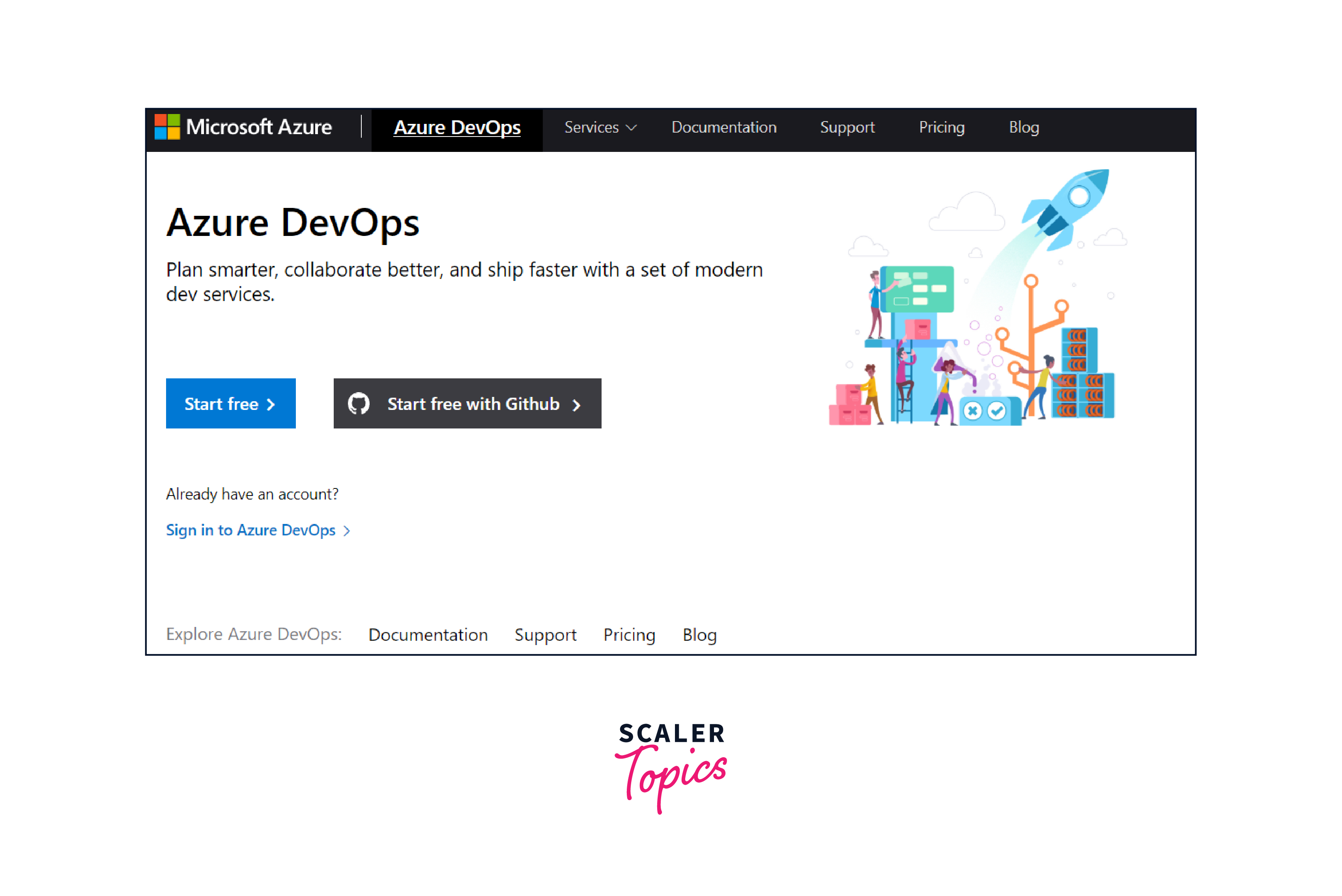
Step 2: Define Your Test Plan
Plan out your testing plan first. Which tests need to be automated? Develop a plan for Azure Pipelines to follow after deciding on your testing goals.
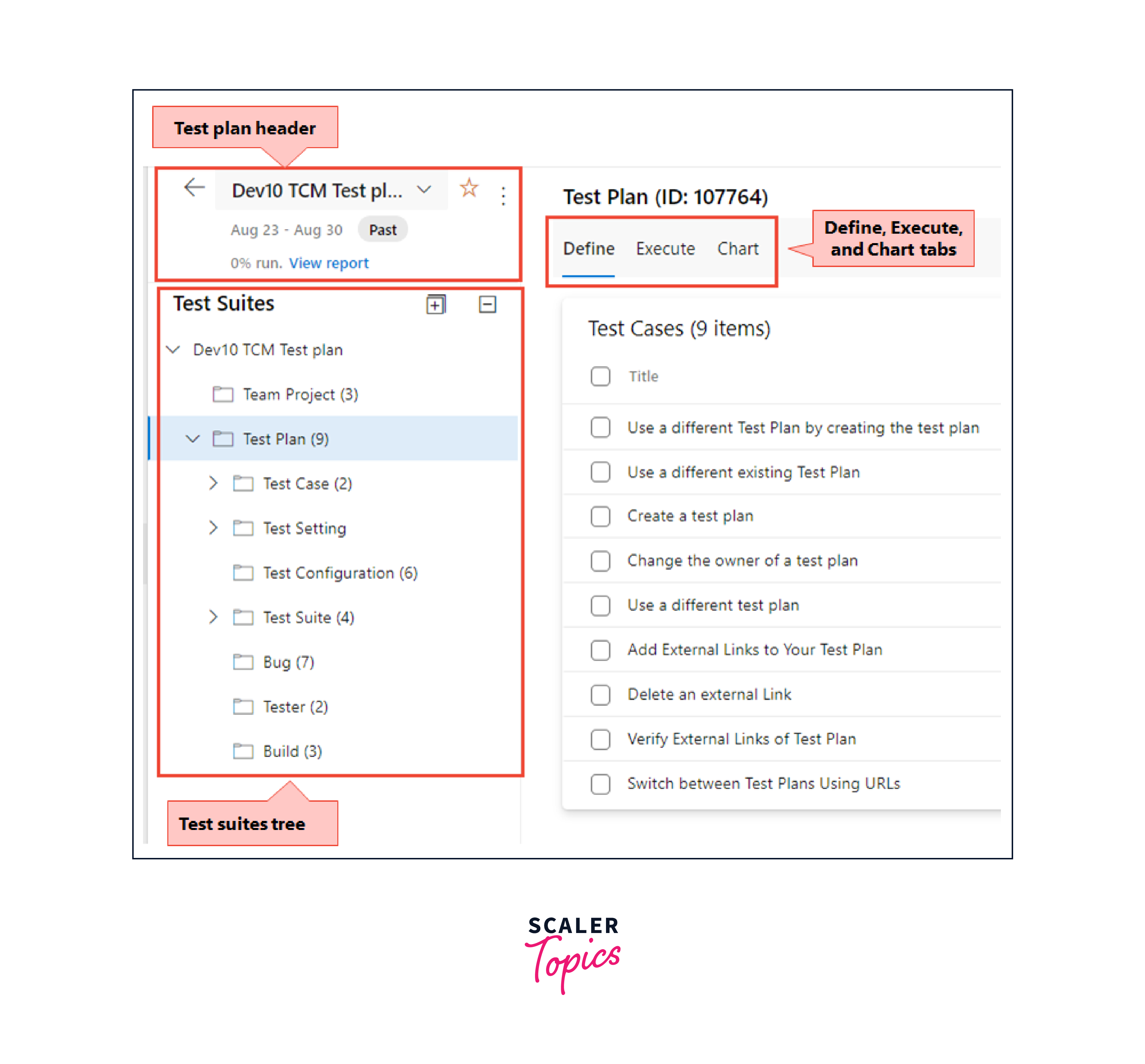
Step 3: Build Your Testing Environment
Azure Pipeline needs a certain testing setting. You may either use your current resources or build a brand-new virtual machine on Azure.

Step 4: Integrate with Version Control
To use Azure DevOps, link your code repository to GitHub or Azure Repos. This step ensures that anytime there is a change in the code, your tests will run automatically.
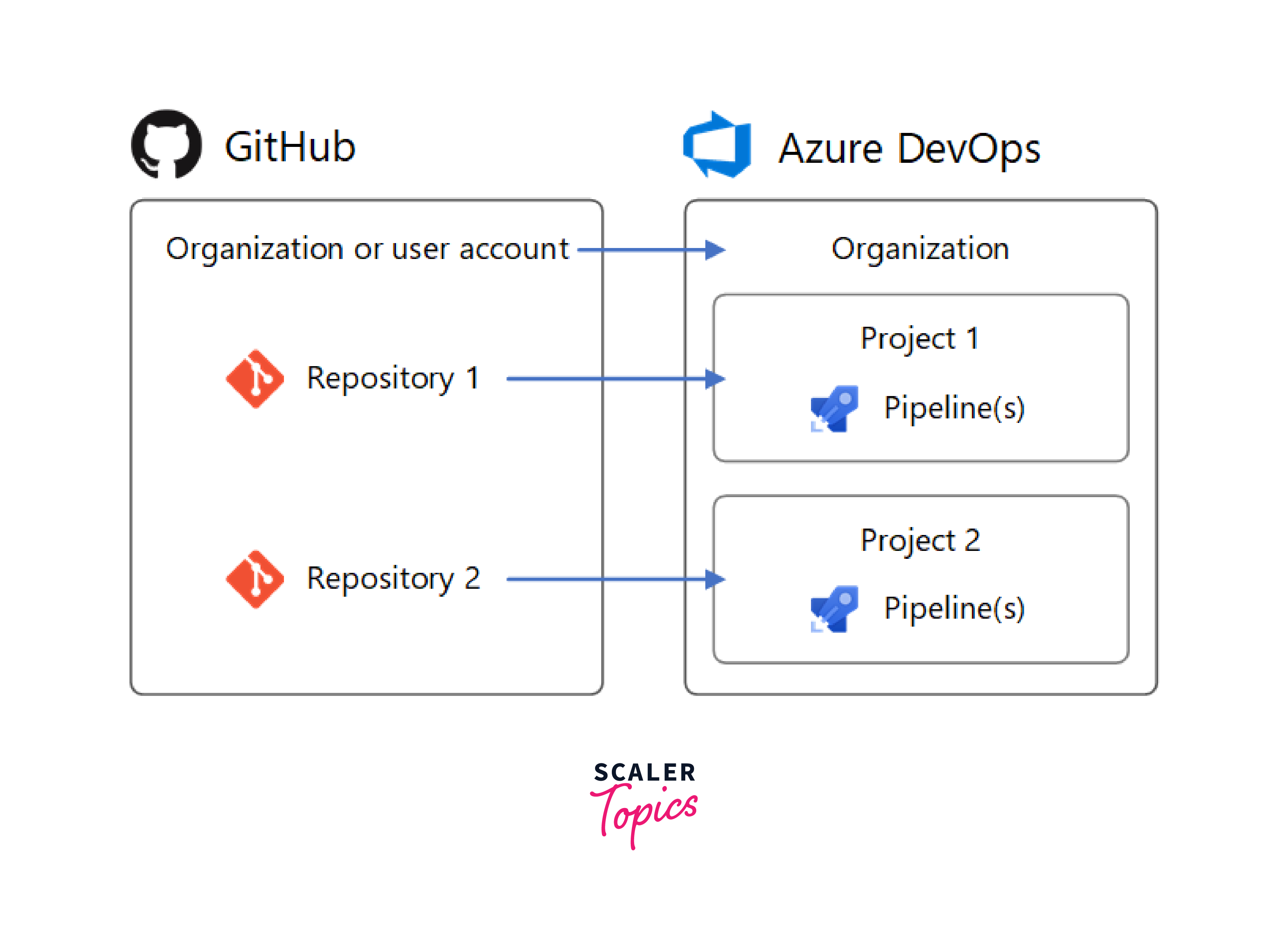
Step 5: Configure Your Pipeline
Utilize the Azure DevOps UI to create a new pipeline. Establish the phases of development and release for your testing, as well as the frameworks and scripts you are interested in employing.
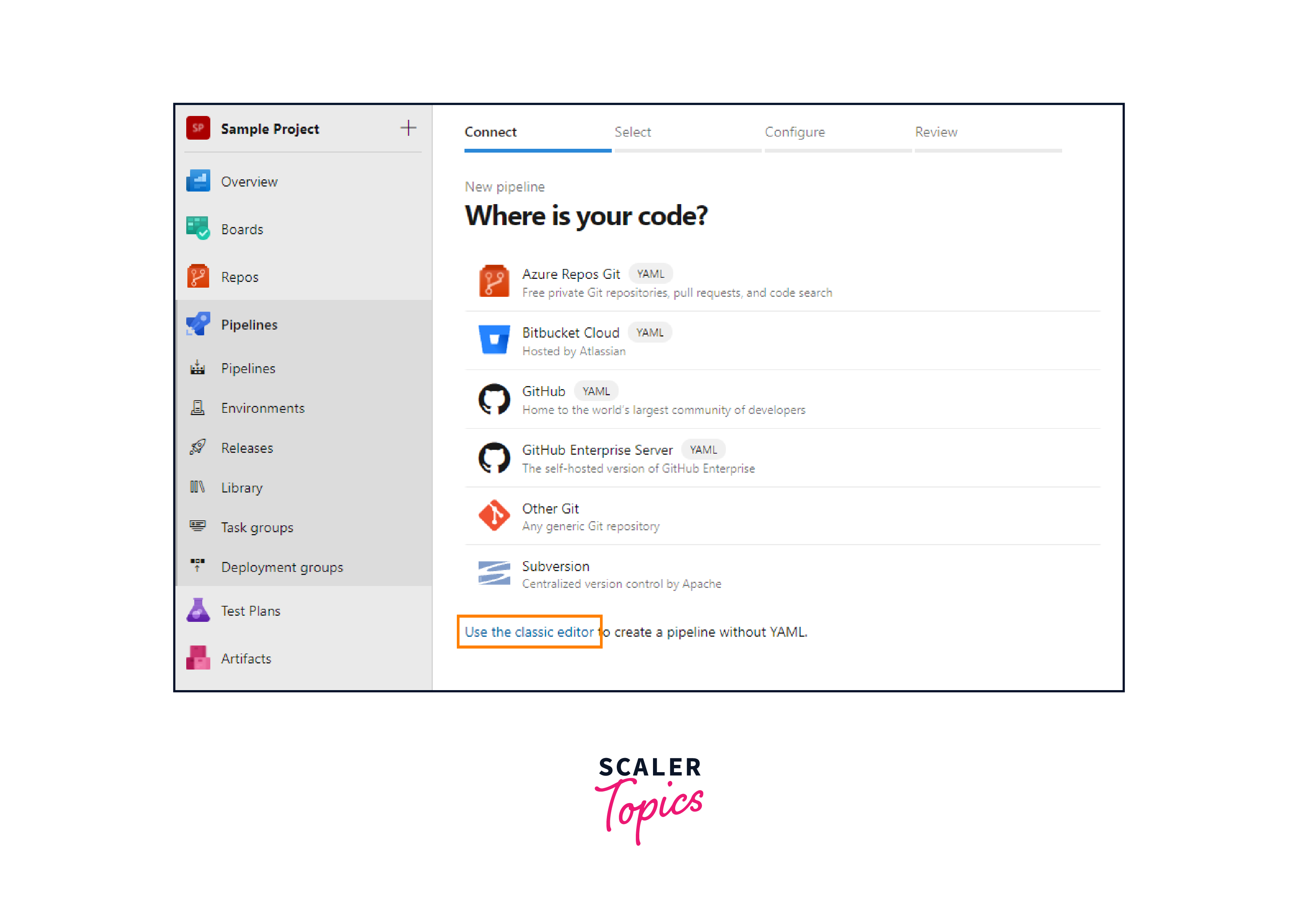
Step 6: Execute and Monitor
After you've built up your pipeline, it's time to run the tests. Azure Pipelines will run your tests and transmit the results automatically. You can set up notifications for any issues that arise.
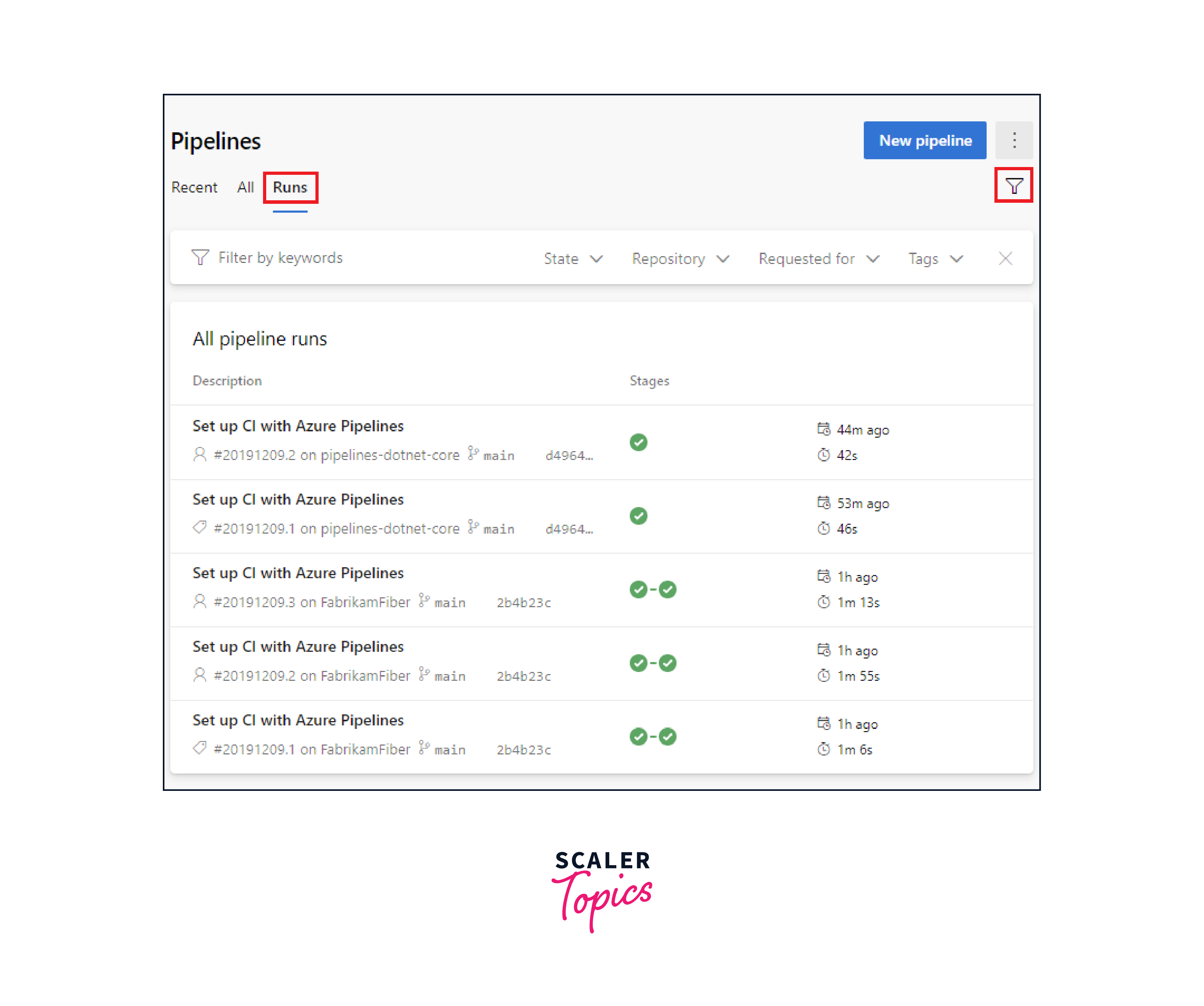
Step 7: Continuous Improvement
Once your pipeline is in place, it's time to run the tests. Azure Pipelines will run your tests and transmit the results automatically. You can set up notifications for any issues that arise.
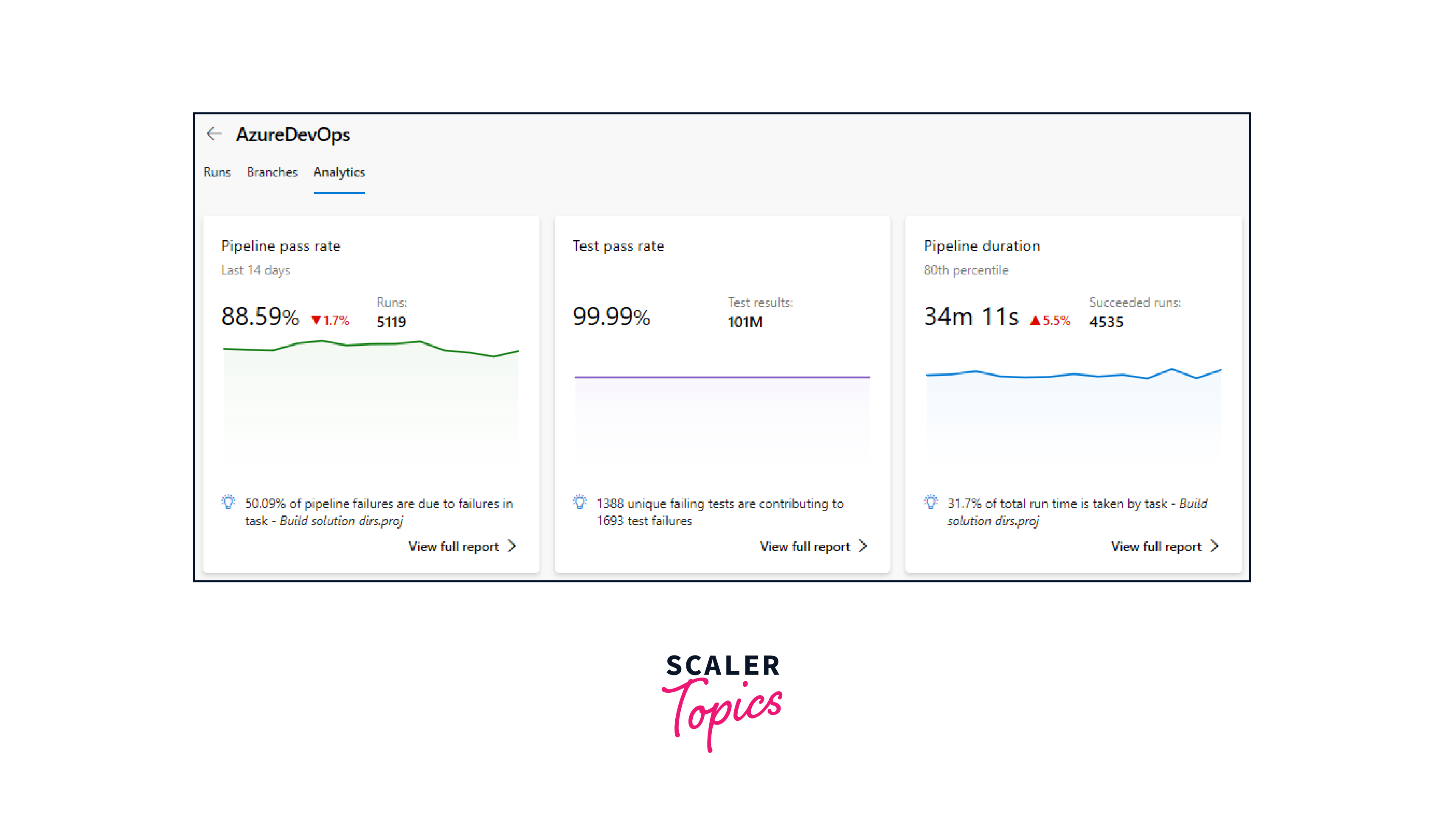
FAQs
Q. What is Azure Automation?
A. Azure Automation is a Microsoft cloud-based tool that allows you to automate, coordinate, and manage ordinary and complex processes in your Azure environment. It aids in streamlining procedures and increasing efficiency.
Q. What can Azure Automation automate?
A. You may use Azure Automation to automate a variety of operations, including software updates, virtual machine provisioning, configuration management, and scheduled script execution. It's a useful tool for better resource management.
Q. How is security and compliance ensured by Azure Automation?
A. To protect your automation assets, Azure Automation includes security capabilities such as role-based access control, audit logs, and encrypted passwords. It also offers Desired State Configuration (DSC) for configuration management, ensuring that your organization's policies are followed.
Conclusion
- Azure Automation automates difficult and time-consuming tasks, reducing human contact and increasing productivity.
- Azure Automation ensures regular security upgrades and compliance needs, thereby reducing risks.
- By automating resource management and scalability, Azure Automation helps businesses cut costs and ensure optimal resource utilization in the cloud.
- Azure Automation is compatible with both Windows and Linux environments, making it applicable to a wide range of systems and applications.
- We can automate manual repetitive activities with Azure Automation. This functionality enables IT workers to concentrate on more strategic, value-added tasks.
- We may also schedule scripts and runbooks to run at specific times to guarantee that maintenance, backups, and other critical actions are done on time.
