Microsoft Azure Bot Service
Overview
Microsoft Azure Bot Service is a conversational AI that is mostly used in businesses to effortlessly create intelligent chatbots for a diverse array of applications. Azure Bot Service is part of the robust Azure ecosystem and has applications in customer engagement, automating tasks, and providing instant support. In this article, we will explore the components of Azure Bot Service with steps to build a bot.
What is Azure Bot Service?
Azure Bot Service is a comprehensive platform provided by Microsoft, designed for the creation, deployment, and management of intelligent chatbots. These chatbots can be seamlessly integrated into various digital platforms and communication channels, such as websites, messaging applications, and voice interfaces.
Templates
An Azure bot template serves as pre-configured blueprints for bot development. Azure offers a wide array of templates to kickstart your project.
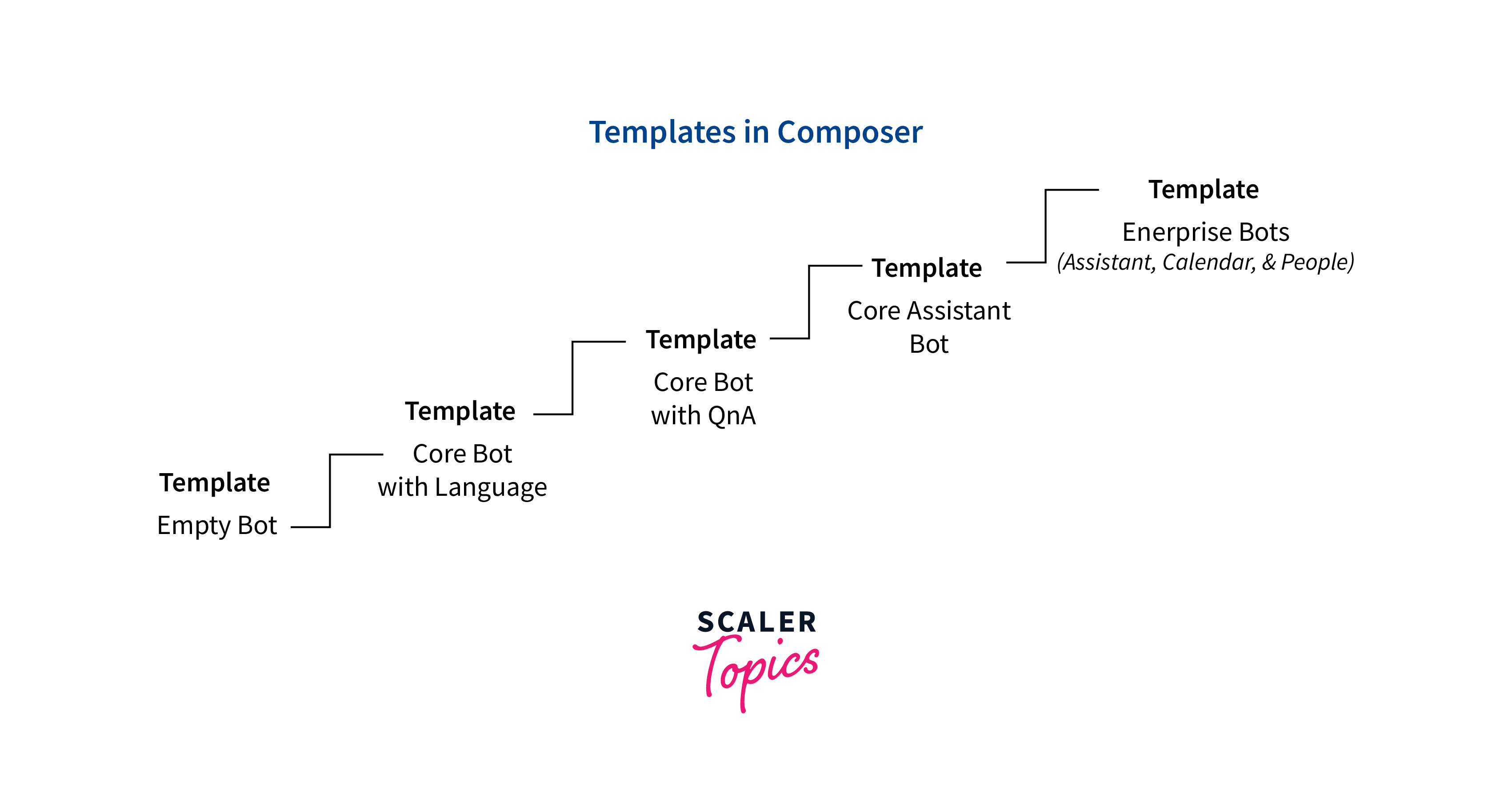
The following table provides information on various Templates provided by the Azure bot service:
| Template | Description | Conversational Capabilities |
|---|---|---|
| Empty Bot | Basic template with greeting and unknown intent handling. | Greeting users, Handling unknown questions |
| Core Bot with Language | Extends Empty Bot with NLU capabilities, Help, and Cancel utilities. | Greeting users, Handling unknown questions, Help, Cancel |
| Core Bot with QnA Maker | Introduces FAQ/Knowledgebase capabilities through QnAMaker. | Greeting users, Handling unknown questions |
| Core Assistant Bot | Comprehensive assistant template with advanced capabilities for a sophisticated experience. | Greeting users, Bot Tour, Unknown question handling, Help, Cancel, Disambiguation, Feedback, Error handling, Chit chat |
| Enterprise Assistant Bot | Builds on Core Assistant Bot with employee productivity features. | All capabilities from Core Assistant, Orchestrator for Skill dispatch, Calendar, and People scenarios |
| Enterprise Calendar Bot | Offers rich calendar productivity features for managing events. | Create, change, retrieve events, Find availability, Advanced dialog design, Language generation |
| Enterprise People Bot | Enables people to search productivity capabilities. | Search for Azure Active Directory users, Advanced dialog design, and Language generation |
Key Components
To grasp the full potential of Azure Bot Service, it's essential to understand its key components:
- The Bot Framework SDK is a software development kit that provides the tools and libraries necessary for building intelligent and interactive bots.
- The Bot Connector acts as a bridge between the bot and various messaging channels, which are communication platforms such as Microsoft Teams, Slack, or Facebook Messenger where bots interact with users.
- The Bot Framework Channel Emulator tool provides a simulated environment to locally test and debug their bots before deploying them to production.
- Activities represent the communication between a bot and a user.
- Rich Cards are visual elements used to enhance the bot's interactions by providing rich media content like images, buttons, and carousels.
- Dialogs manage the flow of conversations, enabling the bot to respond appropriately based on user input.
How to Construct Azure Bot?
Follow the following steps to create an Azure bot:
- Log in to your Azure Portal.
- In the search bar, type Azure Bot and select it from the results.
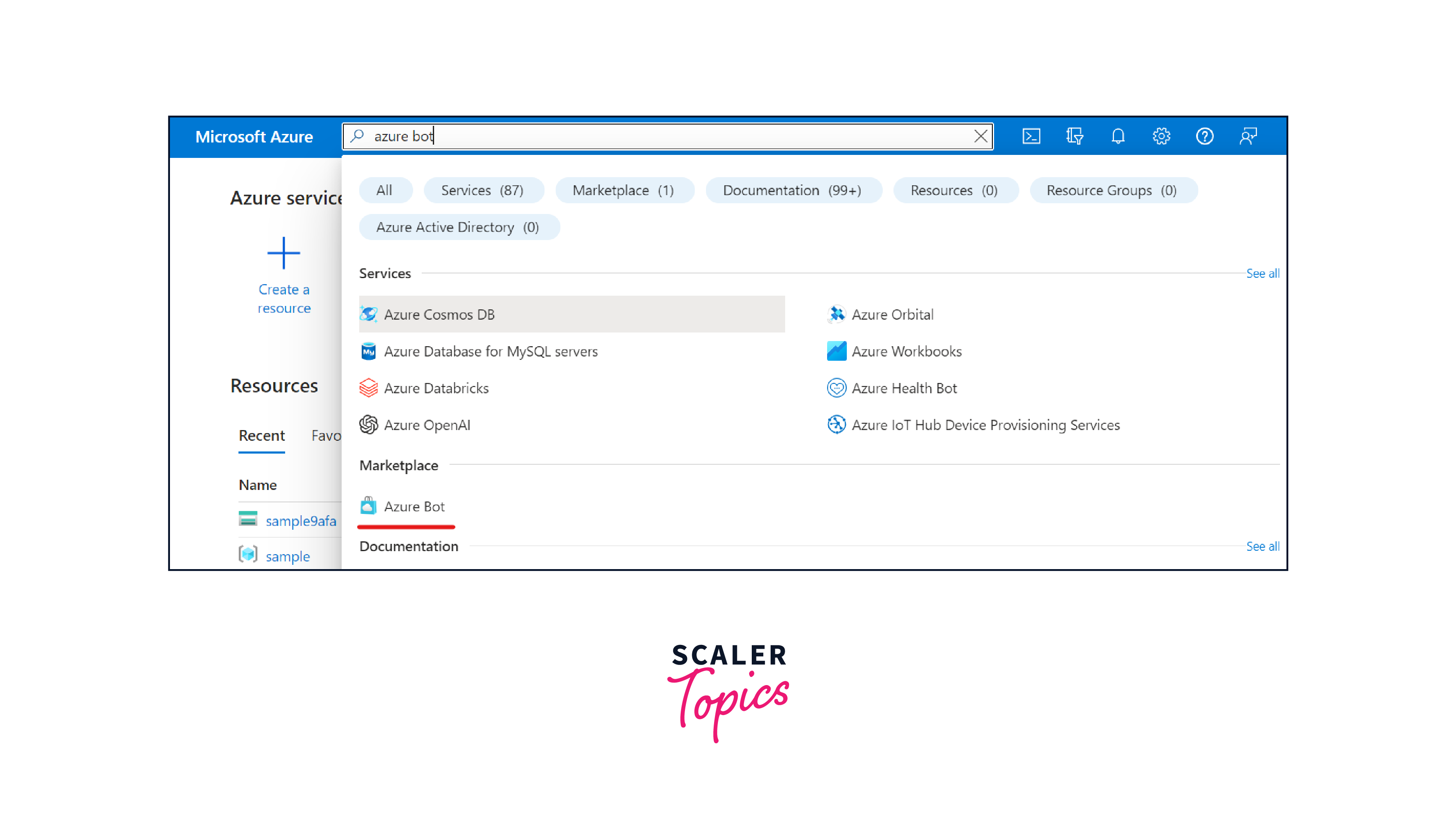
- In the Create Azure Bot page, fill in the details like Bot handle which is a unique name for your bot, and also the price tire.
- Also select the Create new Microsoft App ID option to get a new App ID which acts as a credential, enabling secure communication between the bot and external services.
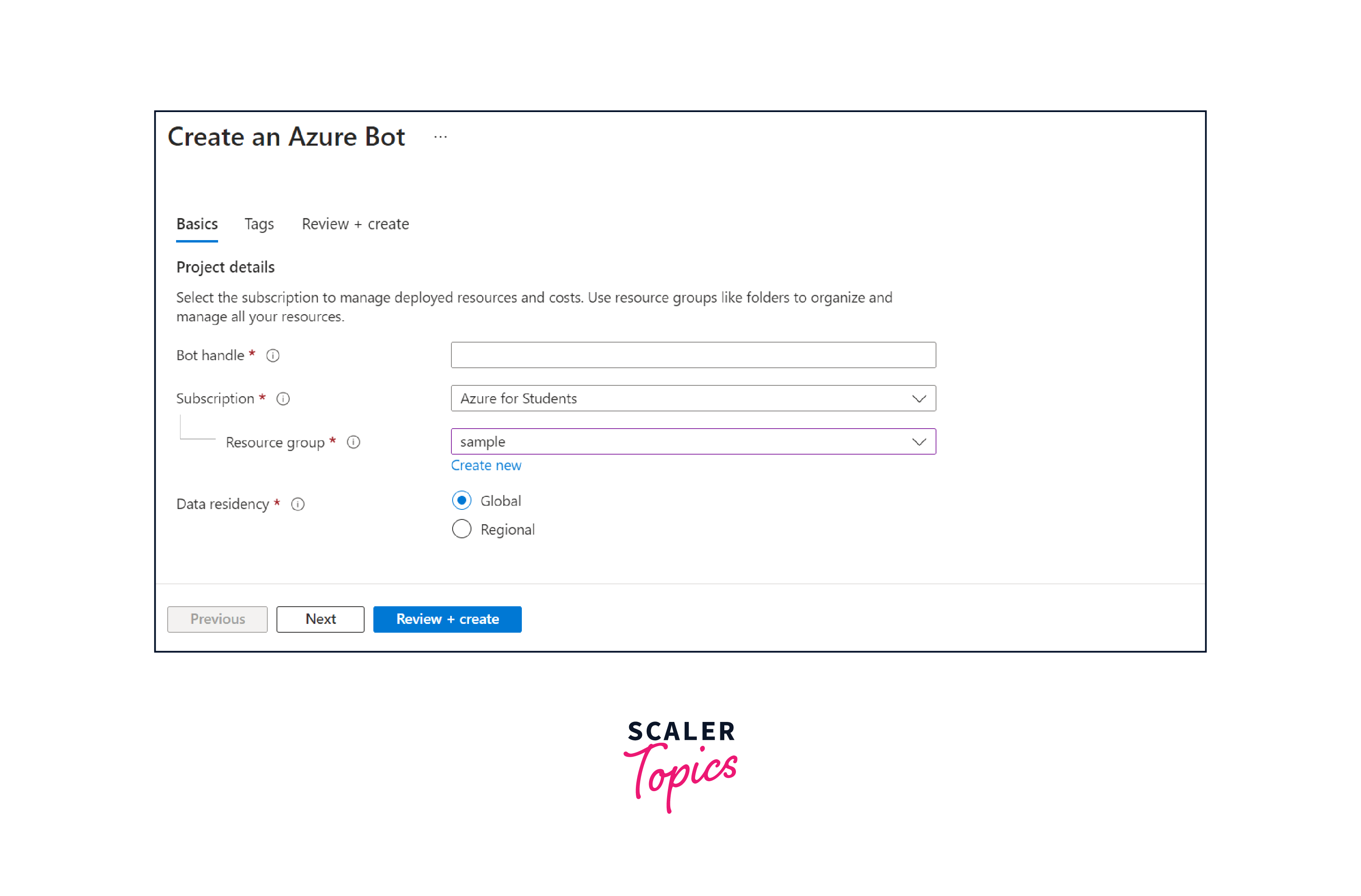
- You can create a bot using composer, which is a powerful visual authoring tool with user-friendly interface that allows developers and teams to efficiently create, edit, and deploy chatbots.
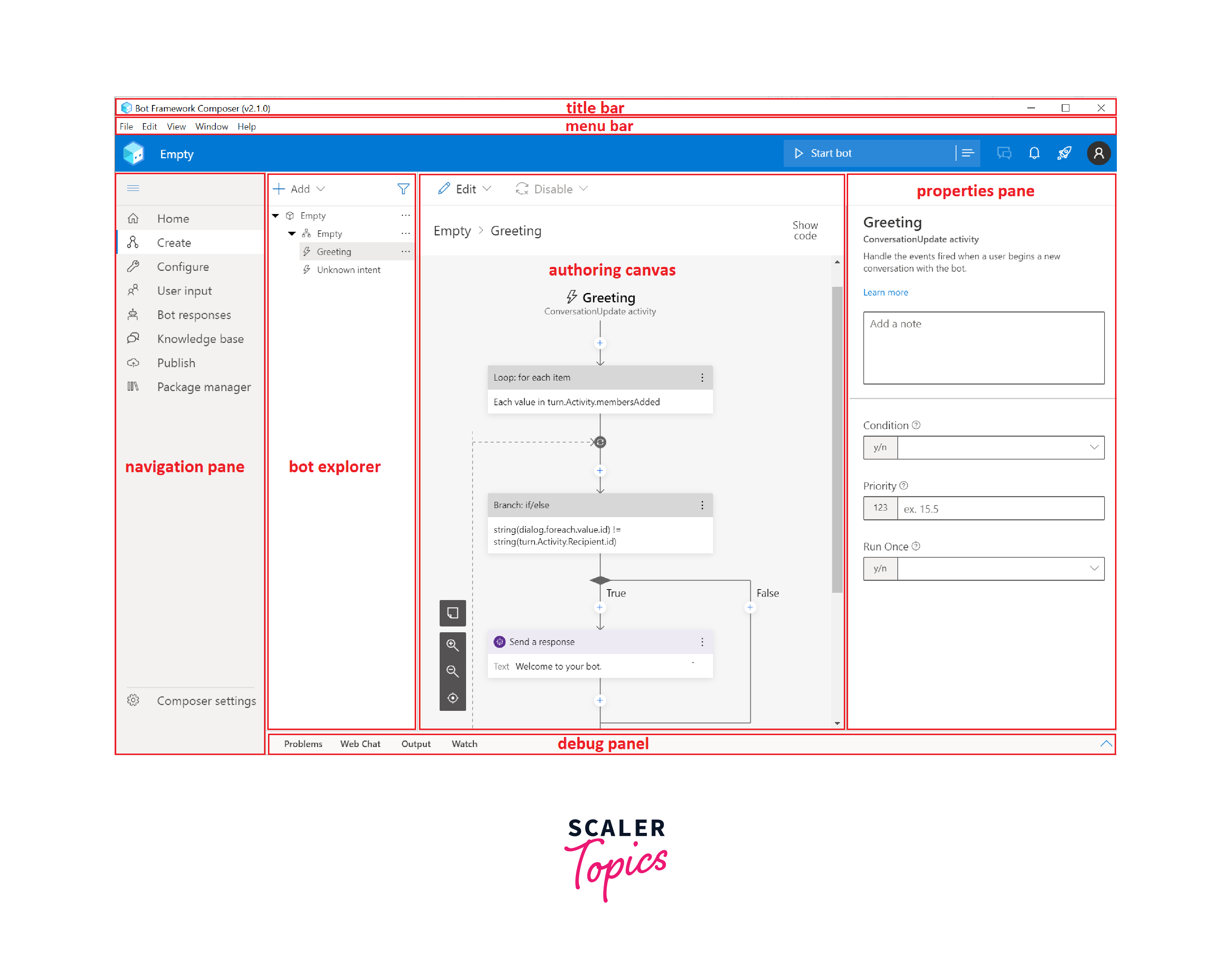
- Open Composer and click on Create New (+) on the homepage.
- Select a template based on your bot's purpose. Fill in the bot's name, choose the Runtime type, and designate a location for your bot on your machine.
- The bot template includes an unknown intent trigger, acting as a fallback for unrecognized user input.
- To enhance functionality, add a new dialog named Menu that displays a text message with menu items.
- Create a trigger for the Menu dialog to enable the bot to recognize the user's intent and establish a connection to the menu dialog.
- In the Azure Bot Service portal, navigate to the Channels section. Here, you can connect your bot to various messaging platforms like Microsoft Teams, Slack, Facebook Messenger, and more.
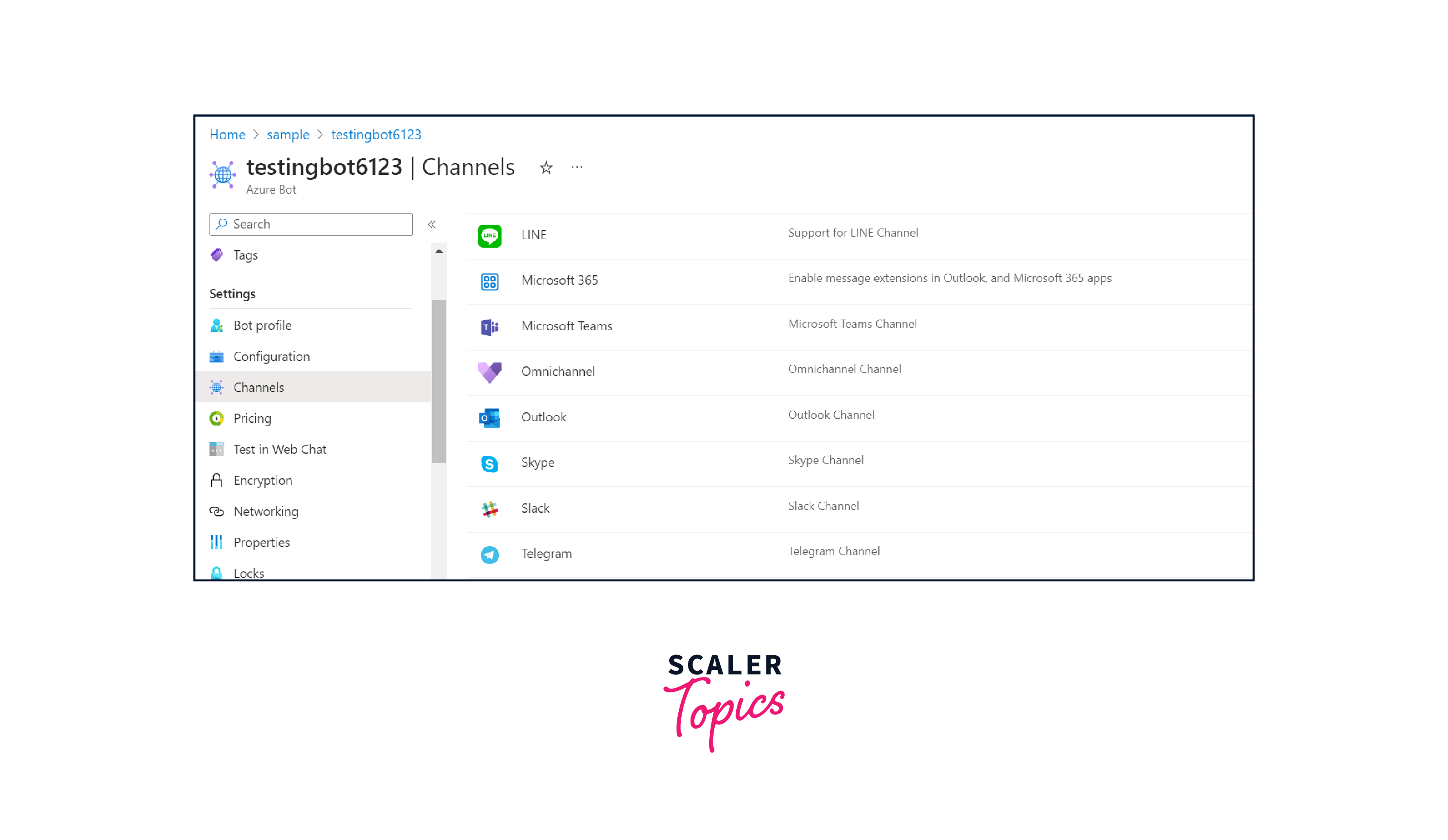
- Use the Bot Framework Channel Emulator or test it directly on the connected messaging platforms to ensure it responds accurately to user inputs.
- Once satisfied with the bot's performance, deploy it to make it accessible to users on the selected channels.
Conversational Experience with Azure Bot Service
One of the key strengths of Azure Bot Service lies in its robust conversational capabilities, facilitated by various components including Dialogs, Triggers, Conversation Flow, and Natural Language Processing (NLP).
| Component | Definition | Role |
|---|---|---|
| Dialogs | Manage conversation tasks. | Orchestrates conversation flow and task handling. |
| Triggers | Contain rules for processing incoming messages. | Governs bot behavior, handling user requests, interruptions, and events. |
| Conversation Flow | Determines the interaction between dialogs, triggers, and user input. | Guides the flow of the conversation, starting with the main dialog. |
| NLP (Recognizers) | Interpret user input. Types: LUIS (default), Regular Expression, Custom. | Extracts intents and entity values from messages, enhancing understanding and response accuracy. |
Here's a detailed explanation of these components:
Dialog Types:
- Main Dialog: This is the default dialog initialized when a new bot is created. It manages the primary conversation flow.
- Child Dialog: These dialogs help organize the dialog system effectively.
Anatomy of a Dialog:
The dialog is composed of various elements, collectively forming its structure. This includes the main dialog, child dialogs, triggers, and actions. These elements work in concert to facilitate the conversation flow.
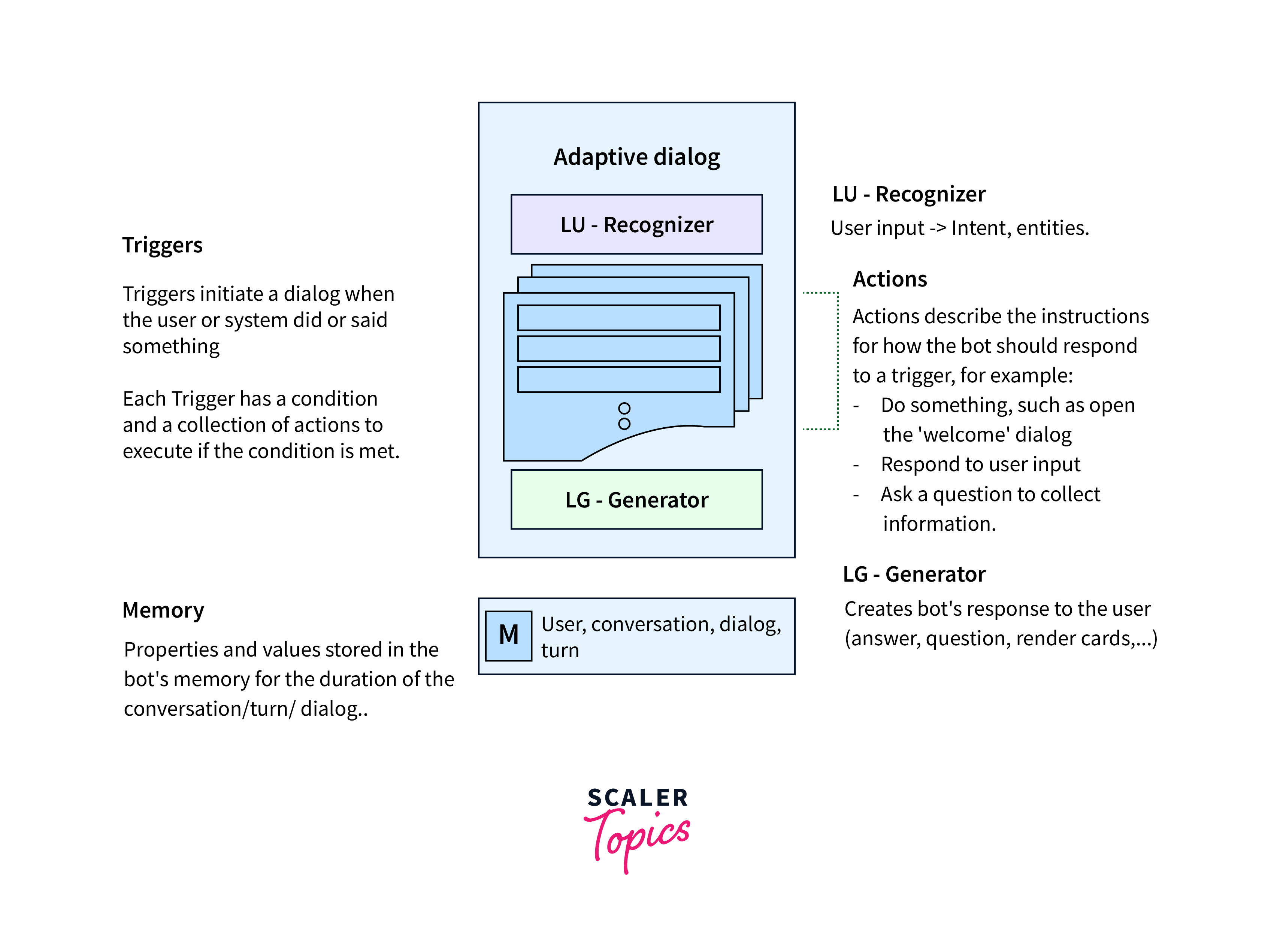
Recognizers:
Extract the primary action that a user wants to perform and any associated entity values from a message. Azure Bot Service supports three recognizers: LUIS (default), Regular Expression, and Custom.
Triggers:
Define how the bot processes incoming messages. They encompass various bot behaviors, from fulfilling user requests to handling interruptions and developer-defined events.
Actions:
Triggers are complemented by actions, which dictate the steps the bot will take to fulfill a user's request. These actions encompass tasks like sending messages, responding to user queries, making calculations, and more.
Language Generators:
Language generators are employed to create messages from variables and templates. They facilitate the creation of grammatically correct and dynamically generated responses.
To illustrate, consider an example of creating a trigger to recognize a menu intent:
- Create a dialog named Menu to display menu items.
- Configure a trigger named Menu that activates upon receiving a menu-related message.
- Associate the trigger with the Menu dialog, allowing it to respond appropriately.
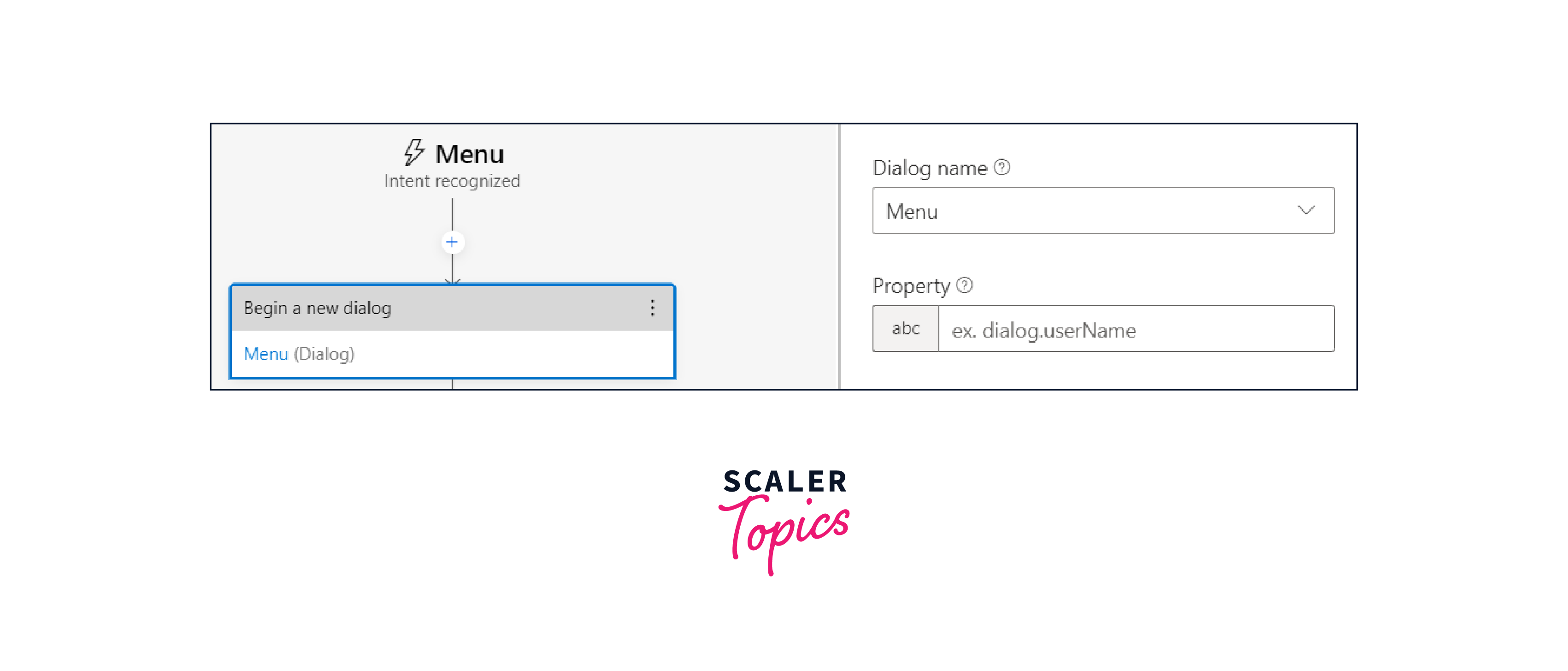
Simplified Data Retrieval with Azure Bot Service
Azure Bot Service excels not only in conversation but also in data retrieval by using the following features:
- Automated the search process by integrating smart chatbots into their ecosystem.
- Collection of data from queries, links, and keywords, prompting the bot to swiftly retrieve the most relevant content.
- Utilizing Microsoft Power Automate to trigger workflows from SharePoint's hierarchy file. This dynamic process leads to the creation of a bot for an individual's context.
Advantage of Using Azure Bot Service
Azure Bot Service offers multiple advantages for businesses:
-
Seamless Integration:
Integrates smoothly with various Microsoft services, providing a unified development environment.
-
Scalability:
Handle varying levels of user interactions, from small-scale to enterprise-level, thanks to Azure's scalable infrastructure.
-
Multi-Channel Support:
Bots can be deployed across multiple channels, including Microsoft Teams, Slack, and Facebook Messenger, ensuring broad accessibility.
-
Cognitive Services Integration:
Bots can leverage Azure's Cognitive Services, including Natural Language Processing (NLP) and Speech, enhancing their intelligence.
-
Templates for Rapid Development:
Pre-built templates significantly reduce development time and effort.
-
Built-In Analytics:
Developers can monitor bot performance, track user interactions, and gain insights for optimization.
-
Security and Compliance:
Adheres to Microsoft's rigorous security and compliance standards, ensuring regulatory compliance.
-
Bot Framework SDK Compatibility:
Developers can leverage the Bot Framework SDK for advanced customization and integration.
-
Machine Learning Integration:
Developers can integrate machine learning models for intelligent decision-making based on data analysis.
-
Cost-Efficiency:
Offers a pay-as-you-go pricing model for efficient cost management based on actual usage.
FAQs
Q. Can I integrate Azure Bot Service with my existing applications?
A: Yes, Azure Bot Service offers robust integration capabilities, allowing seamless incorporation into existing applications and workflows.
Q. Does Azure Bot Service support multiple languages?
A. Absolutely, Azure Bot Service and the Bot Framework SDK support multiple programming languages, including C#, Python, and JavaScript.
Q. Can I train my bot to understand specific industry jargon?
A. Certainly, Azure Bot Service can be trained to understand industry-specific terminology through the use of custom models and language understanding.
Conclusion
- Azure Bot Service is a comprehensive platform for developing and deploying intelligent bots. It offers seamless integration with various Microsoft services and tools, making bot development efficient.
- It provides a range of templates for rapid bot development, including Empty Bot, Core Bot with Language, Core Bot with QnA Maker, and more.
- The Key Components are Bot Builder SDK, Azure Portal, Bot Framework Channel Emulator, Bot Connector, Channels, Activities & Messaging, Rich Cards, and Dialogs are vital components for building bots.
- Creating a bot involves using Azure Composer, selecting a template, specifying a runtime type, and providing a location for deployment.
- Recognizers interpret user input, and triggers and actions guide the bot's behavior. Language generators are used to create bot responses from variables and templates.
- Some of the benefits of Azure bots are the ability to scale dynamically, support for multiple channels, and seamless integration with Cognitive Services.
