Azure Cloud Services
Overview
Azure Cloud Services is a Platform as a Service (PaaS) offering by Microsoft, providing a scalable and managed cloud computing environment for deploying and managing web applications. It simplifies things for developers, so they can focus on coding without getting worried by technical details. Azure Cloud Services support multi-tier applications, offer auto-scaling capabilities and enable easy integration with various Azure services and development tools. It's ideal for hosting web applications, APIs, and background processing tasks. With features like automatic OS patching and updates, it simplifies application management, making it a preferred choice for developers and businesses seeking a robust cloud platform.
Microsoft Azure Cloud Service
It is a Platform as a Service (PaaS) offering in Microsoft that allows you to build, deploy, and manage web applications and services without managing the underlying infrastructure. Azure Cloud Services abstract the complexities of virtual machines, network configuration, and security, allowing developers to focus on coding and application development.
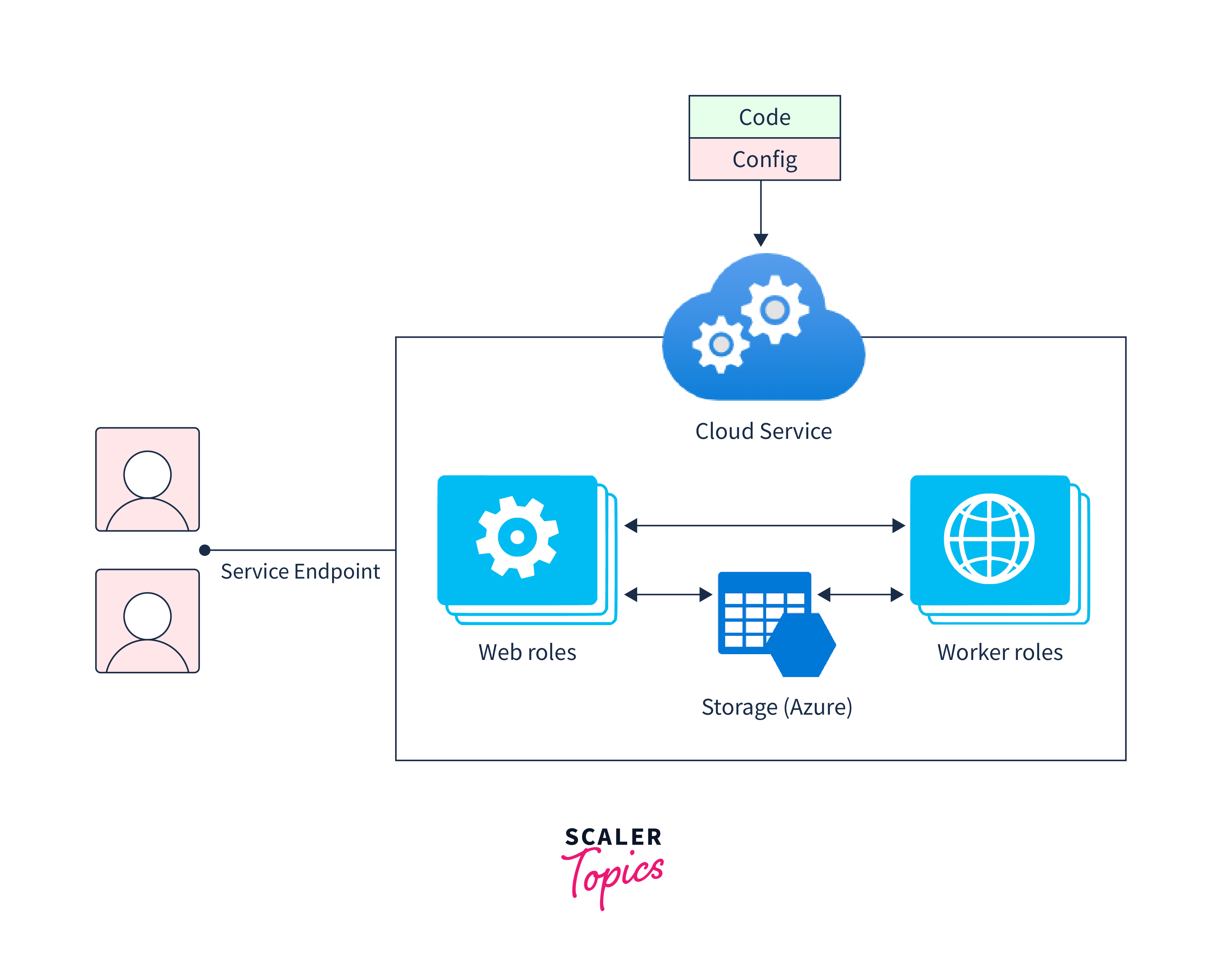
Cloud Service Roles
Cloud Services consist of roles that define the components and functionality of the application. There are two types of roles:
- Web Role:
This role is designed to host web applications and is typically used for front-end components. - Worker Role:
Worker roles are designed for background processing tasks, such as data processing, queuing, or other computational tasks. They handle the processing logic.
Cloud Service Components
Azure Cloud Services are composed of several key components:
- Role:
As discussed above, roles define the purpose and functionality of different parts of the application. - Role Instance:
These are virtual machines that run your application code. You can have multiple instances of a role for scalability and high availability. - Configuration Settings:
Azure Cloud Services allows you to define configuration settings for your roles, making it easier to manage application settings and parameters. - Package:
A package contains the application code, configuration settings, and other assets needed for deployment. - Service Definition File (.csdef):
This XML file defines the roles, configurations, and other settings for the cloud service. - Service Configuration File (.cscfg):
This file contains configuration settings specific to each environment, allowing you to adjust settings for different deployment scenarios. - Diagnostics:
Azure Cloud Services provide diagnostics and monitoring capabilities to help you track and troubleshoot issues.
Azure Cloud Services List
Certainly, here is a comprehensive list of Azure Cloud Services offerings, highlighting their diverse range of capabilities:
1. Compute Services:
- Virtual Machines (VMs):
These are scalable and customizable virtual computers that run Windows or Linux, allowing you to host applications and services in a flexible environment. - App Service:
A platform for building, deploying, and scaling web apps and APIs. - Azure Functions:
Serverless compute service that lets you run event-driven code without managing infrastructure. - Azure Kubernetes Service (AKS):
Managed Kubernetes container orchestration service for deploying, managing, and scaling containerized applications. - Azure Batch:
Cloud-based job scheduling and compute management service for parallel and high-performance computing.
2. Database Services:
- Azure SQL Database:
A managed relational database service for building data-driven applications. - Cosmos DB:
A globally distributed, multi-model database service for scalable and high-performance applications. - Azure Database for MySQL:
Managed MySQL database service. - Azure Database for PostgreSQL:
Managed PostgreSQL database service. - Azure Database for MariaDB:
Managed MariaDB database service.
3. Development and Operations (DevOps) Services:
- Azure DevOps:
A set of development tools, including version control, build automation, release management, and more. - Azure DevTest Labs:
Service for creating environments in Azure for development and testing. - Azure Container Registry:
A registry for storing and managing container images for Docker and Kubernetes. - Azure Logic Apps:
Service for automating workflows and integrating with various applications and services. - Azure Monitor:
Provides real-time monitoring and diagnostics for applications and resources.
4. Media Services:
- Azure Media Services:
A platform for encoding, streaming, and protecting media content. - Azure Content Delivery Network (CDN):
A global network for delivering high-bandwidth content to customers. - Azure Media Player:
A media player for streaming content over the internet. - Azure Media Analytics:
Offers AI-powered video and audio analysis for content insights.
5. Artificial Intelligence (AI) and Machine Learning (ML) Services:
- Azure Machine Learning:
A cloud-based service for creating, training, and deploying machine learning models. - Azure Cognitive Services:
A collection of AI services for vision, speech, language, and decision-making capabilities. - Azure Bot Service:
A platform for building, testing, and deploying chatbots and virtual agents. - Azure Databricks:
An analytics and AI platform based on Apache Spark for big data and machine learning. - Azure Synapse Analytics:
A cloud-based analytics service for large-scale data warehousing and real-time analytics.
These services cover a wide range of functions, enabling users to build, deploy, and manage various applications and services in the Azure cloud environment. The choice of services depends on specific project requirements and objectives.
Creating Cloud Service Using the Azure Portal
Creating a cloud service using the Azure portal involves several steps. A cloud service typically includes one or more roles, which define the components and functionality of your application. Here's a general overview of how to create a cloud service using the Azure portal:
1. Sign In to Azure Portal:
- Open a web browser, go to the Azure portal, and sign in with your Azure account.
2. Create a New Cloud Service:
- Click on the "+ Create a resource" button on the Azure portal dashboard.
3. Search for Cloud Service:
- In the search bar, type "Cloud Service". You may see "Cloud Service" or similar services depending on Azure's evolving offerings.
4. Select Cloud Service:
- Click on "Cloud Service" from the search results.
5. Create:
- Click the "Create" button to initiate the cloud service creation process.
6. Basics:
- You'll be prompted to fill in basic information about your cloud service, such as subscription, resource group, and region.
7. Settings:
- Configure additional settings, which may include DNS name, storage account, and more. These settings may vary depending on the specific cloud service you're creating.
8. Roles:
- Define the roles for your cloud service. Common role types are Web Role (for web applications) and Worker Role (for background processing tasks).
9. Advanced:
- Configure advanced settings as needed, such as diagnostics, networking, and security.
10. Review + Create:
- Review the configuration settings you've provided.
11. Create:
- Click the "Create" button to start the provisioning process. Azure will create the cloud service with the specified settings.
12. Deployment:
- Once the cloud service is created, you can deploy your application code to it. This can involve packaging your application code and configuration settings into a deployment package and uploading it to Azure.
13. Monitor and Manage:
- Use the Azure portal to monitor, manage, and scale your cloud service as needed. You can configure auto-scaling, monitor diagnostics, and perform other management tasks.
Benefits of Azure Cloud Services
Azure Cloud Services offer several benefits for developers and organizations seeking a scalable and managed cloud computing platform. Some of the key benefits include:
-
Scalability:
Azure Cloud Services allow you to scale your applications horizontally by adding or removing role instances. This elasticity ensures that your application can handle varying workloads without manual intervention. -
Managed Infrastructure:
Azure handles the underlying infrastructure, including virtual machines, OS updates, and load balancing, freeing developers from infrastructure management tasks. -
High Availability:
Applications built on Azure Cloud Services benefit from high availability with load balancing and automatic fault recovery. -
Multi-Tier Architecture:
Cloud Services support multi-tier application architecture with Web Roles for front-end components and Worker Roles for background processing. -
Automated Updates:
Azure automatically applies OS patches and updates, reducing the burden of maintenance and improving security. -
Integration with Azure Services:
Easily integrate your cloud service with other Azure services, such as databases, storage, and AI, for comprehensive application functionality. -
Development Flexibility:
Developers can use a variety of programming languages and frameworks, making it suitable for a wide range of application types. -
Diagnostic and Monitoring Tools:
Azure provides diagnostics and monitoring tools for tracking application performance and diagnosing issues. -
Security and Compliance:
Azure provides strong security capabilities, encompassing identity and access management, encryption, and compliance certifications to safeguard data. -
Cost Efficiency:
With pay-as-you-go pricing, you only pay for the resources you use. Automatic scaling helps optimize costs by adjusting resources as needed. -
Development and Testing:
Azure Cloud Services are ideal for development and testing, providing a reliable environment for building and iterating on applications. -
Global Reach:
Deploy your cloud service in Azure's global data centers, allowing you to reach a global audience with low-latency access. -
DevOps Integration:
Easily integrate Azure Cloud Services into your DevOps pipelines for continuous integration and delivery. -
Community and Support:
Access a large and active Azure community and benefit from Microsoft's support services for assistance.
Cost of Azure Cloud Services
The cost of Azure Cloud Services can vary widely based on several factors, including the type and number of roles, the number of role instances, data storage, data transfer, and any additional services or features used in your cloud service. Here are some key cost components to consider:
-
Role Instances:
The number of role instances (virtual machines) you deploy has a significant impact on costs. You're charged per instance, and higher numbers of instances for scaling can increase costs. -
Role Types:
The type of roles you use (Web Roles or Worker Roles) may have different pricing structures. Worker Roles are typically less expensive than Web Roles. -
Data Storage:
If your cloud service uses Azure Storage, you'll incur costs for data storage, and these costs can vary based on the amount of data stored. -
Data Transfer:
Data transfer costs may apply if your cloud service communicates with other Azure services, the internet, or on-premises resources. Be aware of both ingress and egress data transfer costs. -
Storage Redundancy:
If you use Azure Storage and opt for replication for data redundancy (e.g., GRS - Geo-Redundant Storage), costs may increase. -
Diagnostics and Monitoring:
Enabling diagnostics and monitoring features can incur additional costs. -
Network Resources:
Costs may arise from network resources, such as public IP addresses, load balancers, and virtual network resources. -
Dev/Test vs. Production:
Azure often offers different pricing for development/testing environments compared to production environments. -
Resource Scaling:
Using auto-scaling or manually scaling your cloud service can impact costs based on the number of role instances in use. -
Azure Marketplace Services:
If you use third-party or Azure Marketplace services within your cloud service, their costs will be separate from the cloud service costs.
Conclusion
- Azure Cloud Services offer easy horizontal scaling, allowing applications to adapt to changing workloads. Azure handles infrastructure management, including OS updates and load balancing, reducing administrative overhead.
- Applications enjoy high availability with load balancing and automatic fault recovery. Roles enable the creation of multi-tier applications with front-end (Web Roles) and back-end (Worker Roles) components.
- Developers can use various programming languages and frameworks, ensuring compatibility with a wide range of applications. Robust security features, identity management, encryption, and compliance certifications are available for data protection.
- Azure Cloud Services offer a pay-as-you-go pricing model with automatic scaling to optimize costs. Easy integration with Azure services, such as databases, storage, and AI, facilitates the development of comprehensive applications.
