Azure Cosmos DB
Overview
Azure Cosmos DB is a globally distributed, multi-model NoSQL database service by Microsoft. It offers high availability, low latency, and scalability, which makes it suitable to use for a variety of applications. It supports multiple data models, including document, key-value, graph, and column-family, and is designed for seamless global data replication and high-performance data access.
What is Azure Cosmos DB?
Azure Cosmos DB, available through Microsoft's Azure cloud platform, is a globally distributed, multi-model database service that excels in managing diverse data types, both structured and unstructured. Its primary strengths lie in delivering robust availability, minimal latency, and seamless scalability. To ensure these capabilities, Cosmos DB utilizes a combination of automated and manual data partitioning, distributing data across Azure's global network of data centers to guarantee redundancy and fault tolerance.
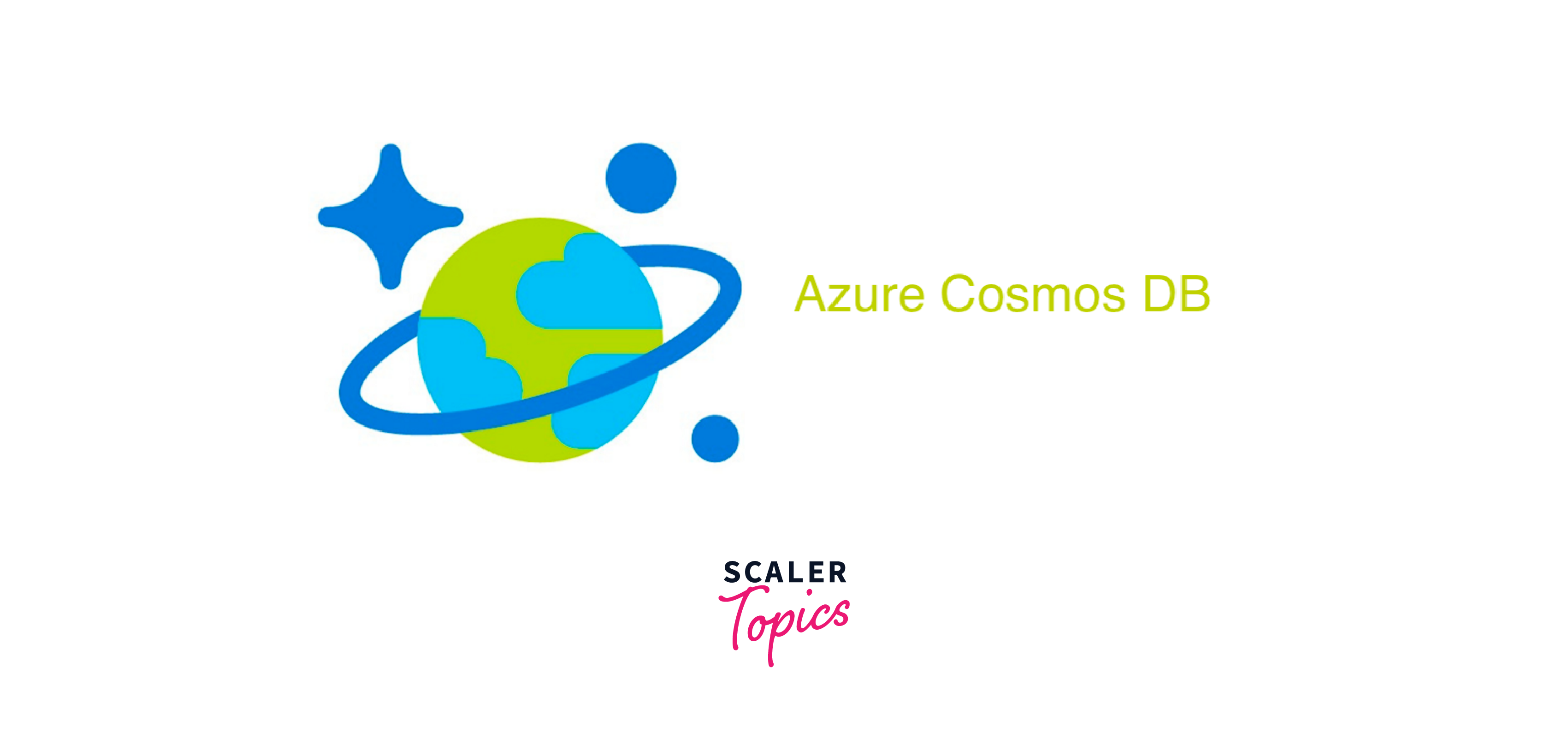
This versatile database service accommodates a variety of data models, including document, key-value, graph, and column-family, making it adaptable to different application requirements. It incorporates essential functionalities like data replication, automatic failover, and global distribution, empowering developers to craft highly responsive and fault-tolerant applications that cater to users worldwide.
Key Benefits of Azure Cosmos DB
Azure Cosmos DB offers several key benefits that make it a compelling choice for developers and businesses:
- Global Distribution:
Cosmos DB provides multi-region replication, allowing data to be distributed globally with low-latency access. This ensures a responsive user experience across the world. - High Availability:
It offers an industry-leading, financially-backed SLA for high availability. With automatic failover and redundancy, Cosmos DB minimizes downtime and data loss. - Multi-Model Support:
Cosmos DB supports multiple data models, including document, key-value, graph, and column-family. This versatility enables you to choose the right data model for your specific application needs. - Scalability:
It scales effortlessly, both in terms of storage and throughput, so you can adapt to changing workloads and performance demands without significant re-architecting. - Security:
Cosmos DB provides robust security features, including encryption at rest and in transit, role-based access control, and integration with Azure Active Directory for identity management. - Low Latency:
With globally distributed data, Cosmos DB offers low-latency data access, making it suitable for real-time and responsive applications. - Cost-Efficiency:
Cosmos DB offers a serverless option, which charges you based on the resources used, reducing costs during periods of low demand. - Automatic Indexing:
Cosmos DB automates indexing, simplifying query performance optimization. - Integrated Analytics:
It supports integration with Azure Synapse Analytics, allowing you to gain insights from your data. - Open APIs:
Cosmos DB provides support for popular APIs, such as SQL, MongoDB, Cassandra, Gremlin, and Table, making it accessible to a wide range of developers.
How Does It Work?
When a globally accessed website writes its data into a single primary database located in a specific region (non-multi-master mode), users in proximity to that region experience faster data retrieval due to network latency advantages. However, this setup has limitations.
Azure Cosmos DB introduces multi-master support, allowing data to be concurrently written to various databases distributed worldwide. This approach ensures data replication to the user's nearest geographical region, enhancing access speed. Data consistency indicates whether data remains synchronized and in the same state at any given time. Azure Cosmos DB provides multiple consistency levels, each with distinct trade-offs in terms of performance and availability:
- Eventual:
Data is initially written to the primary node and eventually propagated to read-only secondary nodes, potentially causing delays in data updates for users. - Consistent Prefix:
Clients can read data in the same order as it's written. - Session:
Users who recently committed the data see it promptly, while others may experience delays in obtaining that data version. - Bounded Staleness:
Allows setting a defined staleness period during which data won't replicate to secondary nodes.
Advantages of Azure Cosmos DB
Azure Cosmos DB offers several key advantages:
- Cosmos DB provides global distribution, allowing data to be replicated across Azure regions, ensuring low-latency access for users worldwide.
- It offers limitless and elastic scalability, allowing you to handle high-velocity workloads with ease. You can scale resources up or down as needed, ensuring your database can grow with your business.
- Cosmos DB supports multiple data models, including document, graph, key-value, and column-family, providing flexibility to choose the best model for your application.
- With a 99.999% SLA, Cosmos DB ensures your data is always available. It replicates data across multiple regions and provides automatic failover to guarantee uptime.
- It includes built-in security features like encryption at rest and in transit. Additionally, it meets various compliance standards, such as GDPR, HIPAA, and ISO.
- Cosmos DB offers serverless consumption, allowing you to pay for the resources you consume. It also features automatic indexing to enhance query performance.
- You can choose from multiple APIs, including SQL, MongoDB, Cassandra, Gremlin, and Table, to work with Cosmos DB, making it accessible to various development platforms and tools.
- Cosmos DB enables you to set data expiration policies using TTL, helping manage data retention and reducing storage costs.
- It provides integrated monitoring and diagnostics, along with integration to Azure services like Azure Monitor and Azure Data Explorer for in-depth analysis.
- Cosmos DB offers backup and restore capabilities, ensuring data durability and providing peace of mind in the event of data loss.
Cosmos DB Database Structure
Azure Cosmos DB employs a flexible and scalable database structure designed to accommodate a wide range of data models, making it a versatile choice for various applications. Its core structural elements are as follows:

- Containers:
Cosmos DB organizes data into containers, which are similar to tables or collections in traditional databases. These containers can hold JSON documents, key-value pairs, graph data, or column-family data, depending on the chosen data model. Containers serve as the primary unit for data storage and management. - Items:
Within containers, data is stored in items. An item corresponds to a single piece of data, which can be a JSON document, a key-value pair, or other data formats depending on the chosen data model. Items are uniquely identified within a container, typically by a user-defined key. - Cosmos Account:
A Cosmos account is the primary resource in Azure Cosmos DB. It serves as the entry point for creating and managing databases. Within a Cosmos account, you can create multiple databases, each containing collections of JSON documents. This hierarchical structure enables scalable and globally distributed data storage and management. - Databases:
At the highest level of organization, Cosmos DB hosts multiple databases. Each database can contain one or more containers, providing logical isolation and organization of data within the service.
Data Provisioning in Cosmos DB
Data provisioning in Azure Cosmos DB encompasses the process of preparing and making data accessible within the Cosmos DB service. It involves several crucial steps to ensure efficient data management and accessibility for your applications.
- Data Modeling:
It all begins with data modelling. You define the structure of your data, including selecting the appropriate data model (e.g., document, key-value, graph, or column-family). Additionally, you design the schema and create containers to store your data. - Data Ingestion:
In this step, you transfer your data into Cosmos DB. Depending on your data source, you may employ tools or APIs to import or ingest data. Cosmos DB supports a variety of APIs like SQL, MongoDB, Cassandra, Gremlin, and Table, making it versatile for different data sources. - Partitioning:
Partitioning is a pivotal aspect of data provisioning in Cosmos DB. You need to choose how to divide your data to make sure it's spread out evenly, can grow easily, and can be found quickly when needed. Cosmos DB uses partition keys to organize and distribute data across physical resources. - Indexing:
Cosmos DB provides automatic indexing of data, but you can also configure custom indexing policies based on your query patterns and performance requirements. - Replication:
Configuring replication settings is essential to determine where and how many copies of your data will be stored globally. This ensures high availability and low-latency access for users across the world. - Consistency Levels:
You must decide on the desired consistency level for your data, ranging from eventual to strong consistency, based on your application's requirements.
Backup & Restore
Backup and Restore in Azure Cosmos DB is a vital data management feature. It enables you to safeguard your data by creating backups and restoring it in case of data loss, corruption, or accidental changes.
- Automatic Backups:
Azure Cosmos DB performs automatic periodic backups of your data without affecting database performance. These backups are stored securely in separate services. - Backup Types:
There are two types of backups available:- Periodic Backup:
This is the default mode, allowing you to configure backup intervals and retention periods. It takes regular snapshots of your data. - Continuous Backup:
In this mode, data is backed up continuously, and you can restore it to any point in time within the last 30 days, providing more granular recovery options.
- Periodic Backup:
- Data Recovery:
In the event of data loss, accidental deletions, or errors, you can easily restore your data from these backups. This feature helps ensure data resilience and business continuity, making Cosmos DB Azure a reliable choice for critical applications.
Common Use Cases
Azure Cosmos DB is employed across a spectrum of use cases due to its globally distributed, multi-model, and highly available database service. Some common use cases include:
- Web and Mobile Apps:
Cosmos DB supports web and mobile applications that need rapid, global data access and scaling, ensuring consistent user experiences across the world. - IoT Solutions:
It efficiently manages the high volume of data generated by IoT devices, enabling real-time analytics, predictive maintenance, and data-driven insights. - Gaming:
Online gaming benefits from its ability to handle concurrent users, low-latency access, and global distribution, ensuring uninterrupted gameplay experiences. - E-commerce Platforms:
Cosmos DB is ideal for managing product catalogs, user profiles, and transaction data, facilitating inventory updates, personalization, and efficient order processing. - Content Management Systems (CMS):
It stores and serves content like articles, images, and videos with low-latency access, supporting efficient content delivery and dynamic websites. - Log and Telemetry Data:
Cosmos DB effectively stores and analyzes large volumes of log and telemetry data, aiding in monitoring, diagnostics, and issue resolution. - Healthcare:
Healthcare applications store patient records, medical data, and IoT device information, facilitating telemedicine, remote monitoring, and data sharing. - Supply Chain Management:
Cosmos DB helps track inventory, logistics data, and supply chain processes in real time, improving visibility and decision-making.
Creating Azure Cosmos DB Using Azure Portal
To establish an Azure Cosmos DB instance through the Azure portal, follow these straightforward steps:
Step 1:
Involves initiating the process by selecting "create a resource" and searching for "Azure Cosmos DB." Subsequently, click on the "create" option to proceed.
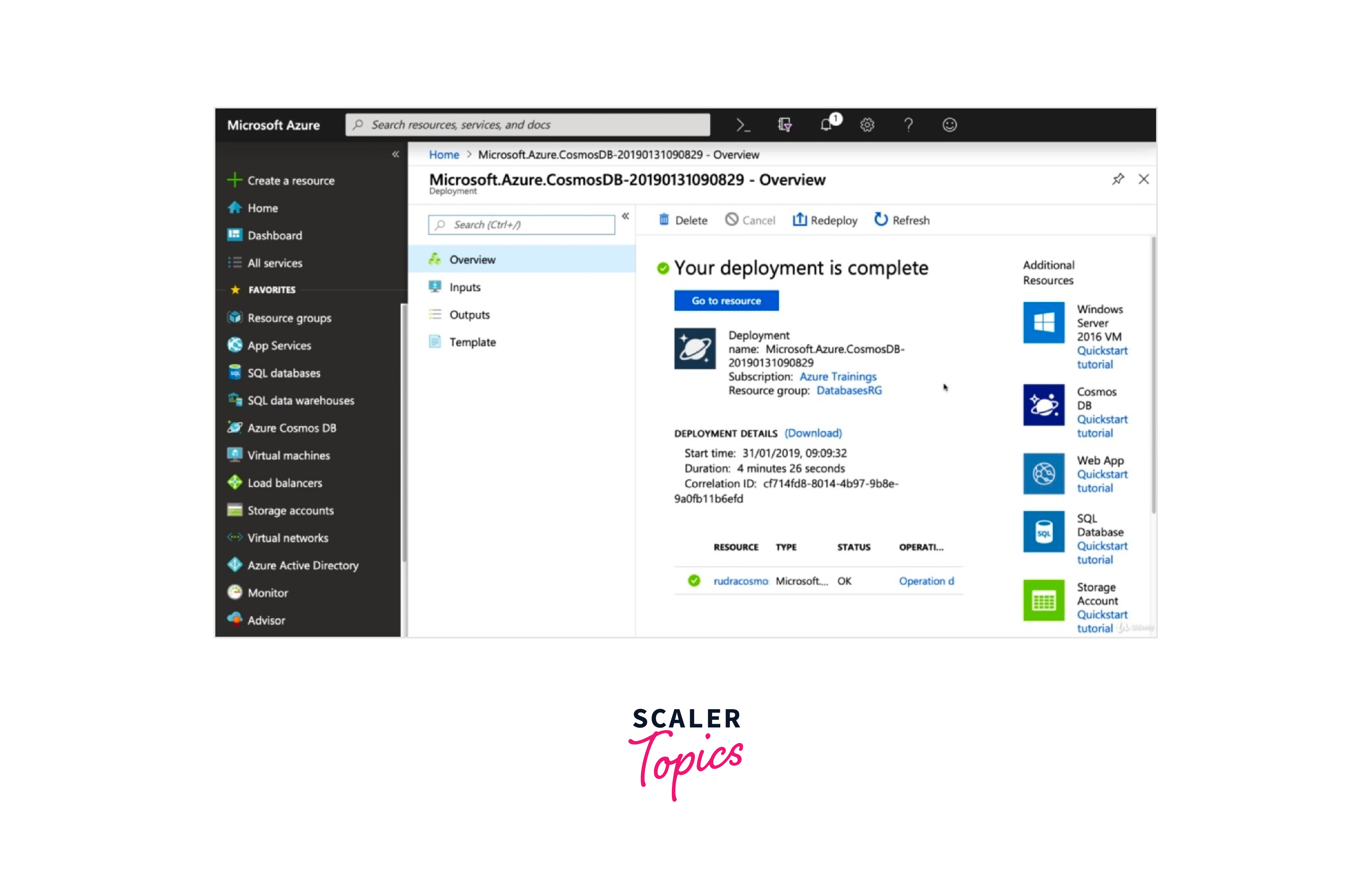
Step 2:
You are required to input all the necessary information, and then select "review" to double-check if any essential details have been inadvertently omitted.
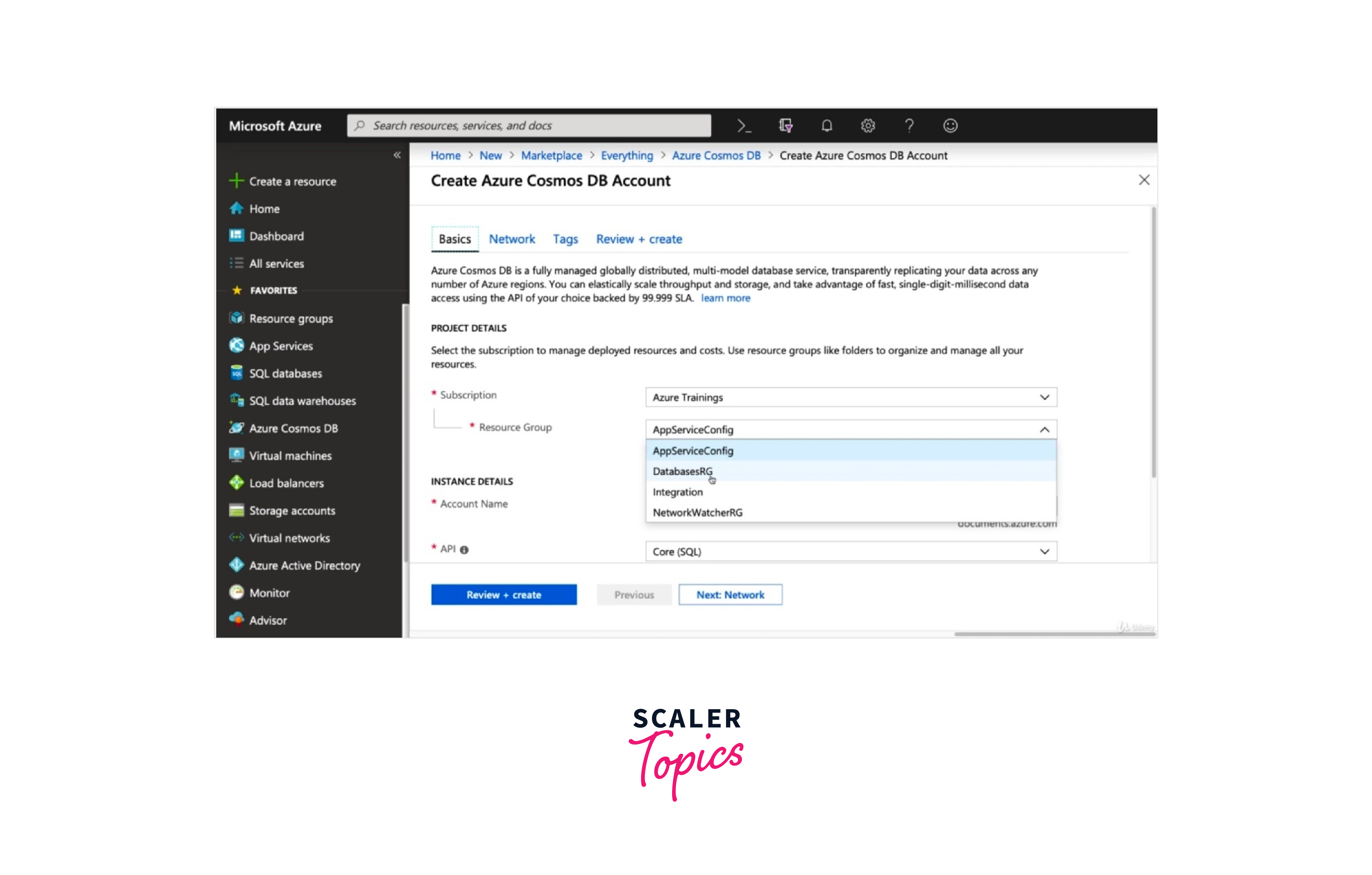
Step 3:
Involves configuring the network settings for your Azure Cosmos DB instance, which is pivotal for its proper functionality.
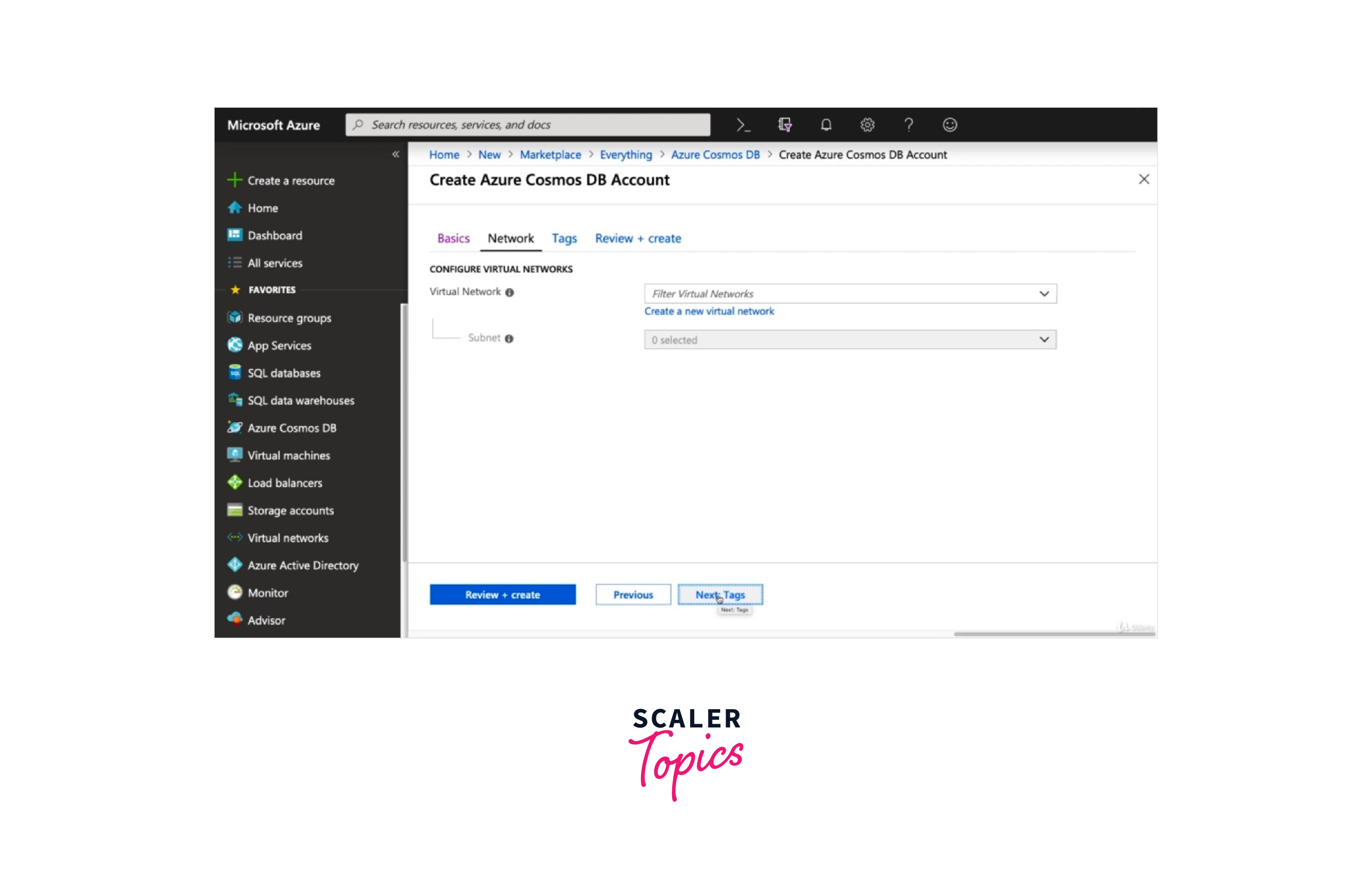
Step 4:
The final and crucial action is to click the "create" button, effectively initializing the creation process for your COSMOS database.
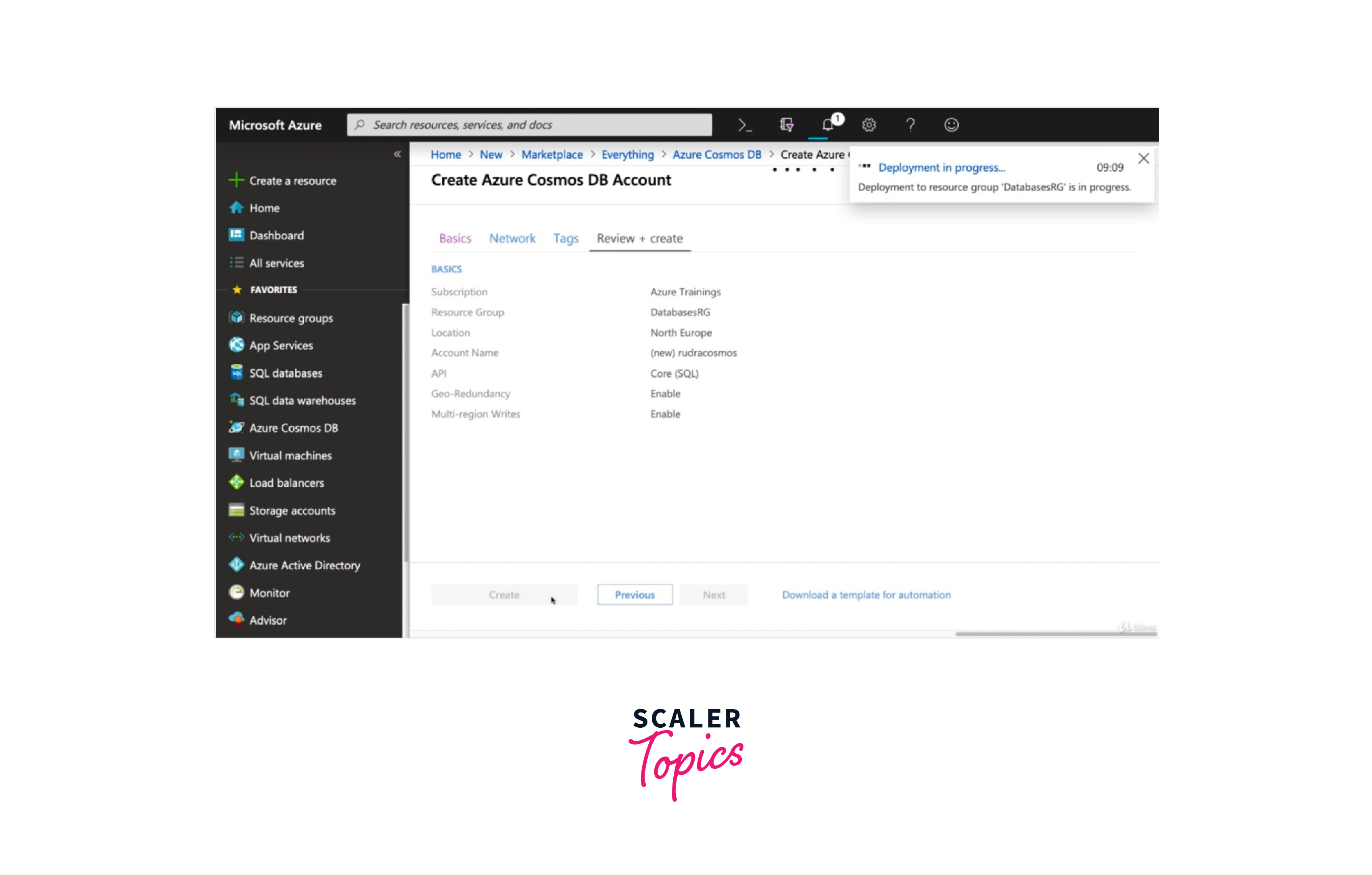
Step 5:
Unveils a window that provides confirmation of the Azure Cosmos DB's successful setup. This clear and concise sequence ensures the hassle-free creation of your Azure Cosmos DB using the Azure portal.
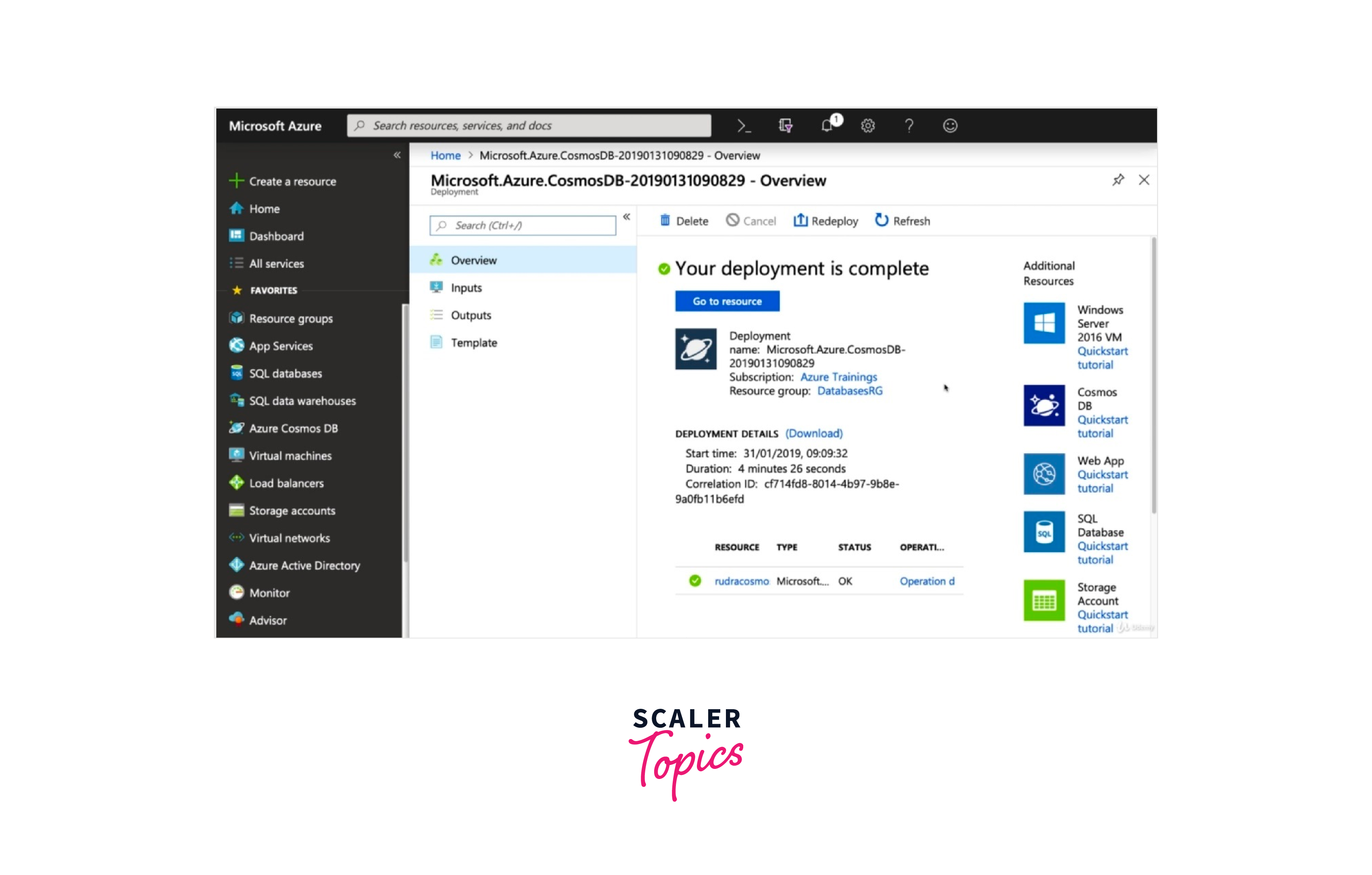
Conclusion
- Azure Cosmos DB is a globally distributed, multi-model database service offered by Microsoft Azure, designed for high availability, low latency, and scalability, supporting various data models and APIs.
- Azure Cosmos DB offers global distribution, high availability, low latency, automatic scaling, and support for multiple data models. It provides seamless and efficient management of data at a global scale.
- Azure Cosmos DB works by replicating data across multiple regions globally, providing low-latency access. It offers APIs for various data models, automatic scaling, and ensures high availability and consistency.
- Cosmos DB uses a flexible schema-less structure, enabling the storage of data in a hierarchical format. It organizes data into collections, documents, and partitions for efficient management and retrieval.
- Data provisioning in Cosmos DB Azure involves defining and configuring throughput (Request Units) for containers. It allows you to ensure adequate performance and scalability for your workloads.
- Azure Cosmos DB is suitable for real-time applications, IoT solutions, e-commerce platforms, and globally distributed systems. It excels in scenarios requiring low-latency data access and high availability.
