Azure Database for Mysql
Overview
Azure Database for MySQL is a fully managed, cloud-based relational database service that allows you to run MySQL workloads in Microsoft Azure. It provides high availability, security, scalability, and compatibility with MySQL, eliminating the need for database management tasks, and enabling you to focus on your applications.
What is Azure Database for MySQL?
Azure Database for MySQL is a fully managed database service offered by Microsoft Azure, designed to host and run MySQL relational databases in the cloud. It provides a platform for deploying, managing, and scaling MySQL database workloads without the burden of infrastructure management.
Azure Database for MySQL is akin to having a personal chef in your kitchen. Just as the chef handles all aspects of meal preparation, from sourcing ingredients and cooking to cleaning up afterward, Azure Database for MySQL manages all the complexities of running a MySQL database. It handles tasks like server provisioning, patching, backups, high availability, and security, leaving you free to focus on the "recipe" of your project—developing applications and using your data to create something amazing.
Here are the key features and benefits of Azure Database for MySQL:
- High Availability:
Azure Database for MySQL ensures high availability through automatic failover. In the event of a hardware failure or other issues, the service automatically switches to a standby server, minimizing downtime for your applications. - Automatic Backup:
The service takes automated daily backups of your MySQL databases, and it allows you to perform point-in-time restores. Additionally, you can set up long-term retention policies for compliance and data recovery purposes. - Security:
Azure Database for MySQL provides multiple layers of security. It supports Virtual Network Service Endpoints to restrict access, enforces SSL/TLS data encryption in transit, and allows you to configure firewall rules to control who can access the database. - Scalability:
You can easily scale your Azure Database for MySQL resources up or down based on your application's demands. This elasticity ensures that you can handle traffic spikes without manual intervention. - Geo-Replication:
Geo-replication enables you to create read replicas in different Azure regions. This not only improves read performance but also provides disaster recovery capabilities in case of regional outages. - VNet Integration:
Integration with your Virtual Network allows you to keep your database within a secure network environment. This enhances security and provides network isolation. - Monitoring and Alerts:
Azure Database for MySQL integrates with Azure Monitor and allows you to set up alerts based on various performance metrics. This helps you proactively identify and address potential issues.
Azure Database for MySQL is a reliable and feature-rich service for organizations looking to run MySQL-based applications and workloads in the Azure cloud. It combines the benefits of a fully managed database service with the flexibility and power of the MySQL database engine.
Business Benefits of Using Azure Database for MySQL
Azure Database for MySQL offers several business benefits for organizations that choose to use it as their managed database service. These benefits contribute to improved efficiency, reduced operational overhead, and enhanced application capabilities. The following are some of the main business benefits:
- Scalability:
Azure Database for MySQL allows you to easily scale your database resources up or down based on your application's demand. This means you can handle increased workloads during peak times without over-provisioning and incurring unnecessary costs. - Managed Service:
Azure Database for MySQL is a fully managed database service. This means that Microsoft takes care of routine database maintenance tasks, such as backups, patching, and updates. It frees your IT team from these administrative burdens, allowing them to focus on more strategic tasks. - High Availability:
Azure offers built-in high availability and fault tolerance features. With options like geo-replication and automated failover, your data is more resilient to hardware failures and regional outages, ensuring business continuity. - Security:
Azure Database for MySQL provides robust security features, including firewall rules, encryption at rest and in transit, role-based access control, and auditing. This helps protect your data from unauthorized access and breaches, which is crucial for compliance with various regulations. - Cost Efficiency:
Azure's pay-as-you-go pricing model allows you to pay only for the resources you use. This eliminates the need for large upfront capital expenditures and provides cost predictability. You can also take advantage of reserved instances for additional cost savings. - Global Reach:
Azure has a global network of data centers, which means you can deploy your MySQL databases in data centers closer to your users, reducing latency and improving application performance. This is particularly beneficial for businesses with a global user base. - Automatic Backups:
Azure Database for MySQL offers automatic backups, allowing you to easily restore your database to a specific point in time. This feature provides data protection and disaster recovery capabilities without additional effort. - Monitoring and Analytics:
Azure provides a range of monitoring and analytics tools that help you gain insights into the performance and health of your MySQL database. This data can be used to optimize your application and improve the user experience. - Integration with Other Azure Services:
Azure Database for MySQL can easily integrate with other Azure services such as Azure App Service, Azure Functions, Azure Logic Apps, and more. This allows you to build and deploy comprehensive solutions that leverage various Azure services. - Compliance and Certifications:
Azure maintains a wide range of compliance certifications, making it suitable for organizations in highly regulated industries such as healthcare, finance, and government. - Development and Deployment Speed:
With Azure's infrastructure and platform services, development teams can rapidly build and deploy applications, reducing time to market and helping businesses stay competitive. - Vendor Support:
Azure Database for MySQL is backed by Microsoft's robust support and documentation resources, ensuring that you can get the assistance you need when facing issues.
Deployment
-
Create an Azure Account:
If you don't already have an Azure account, you'll need to create one. You can sign up for a free account or use an existing one.
-
Access Azure Portal:
Log in to the Azure portal.
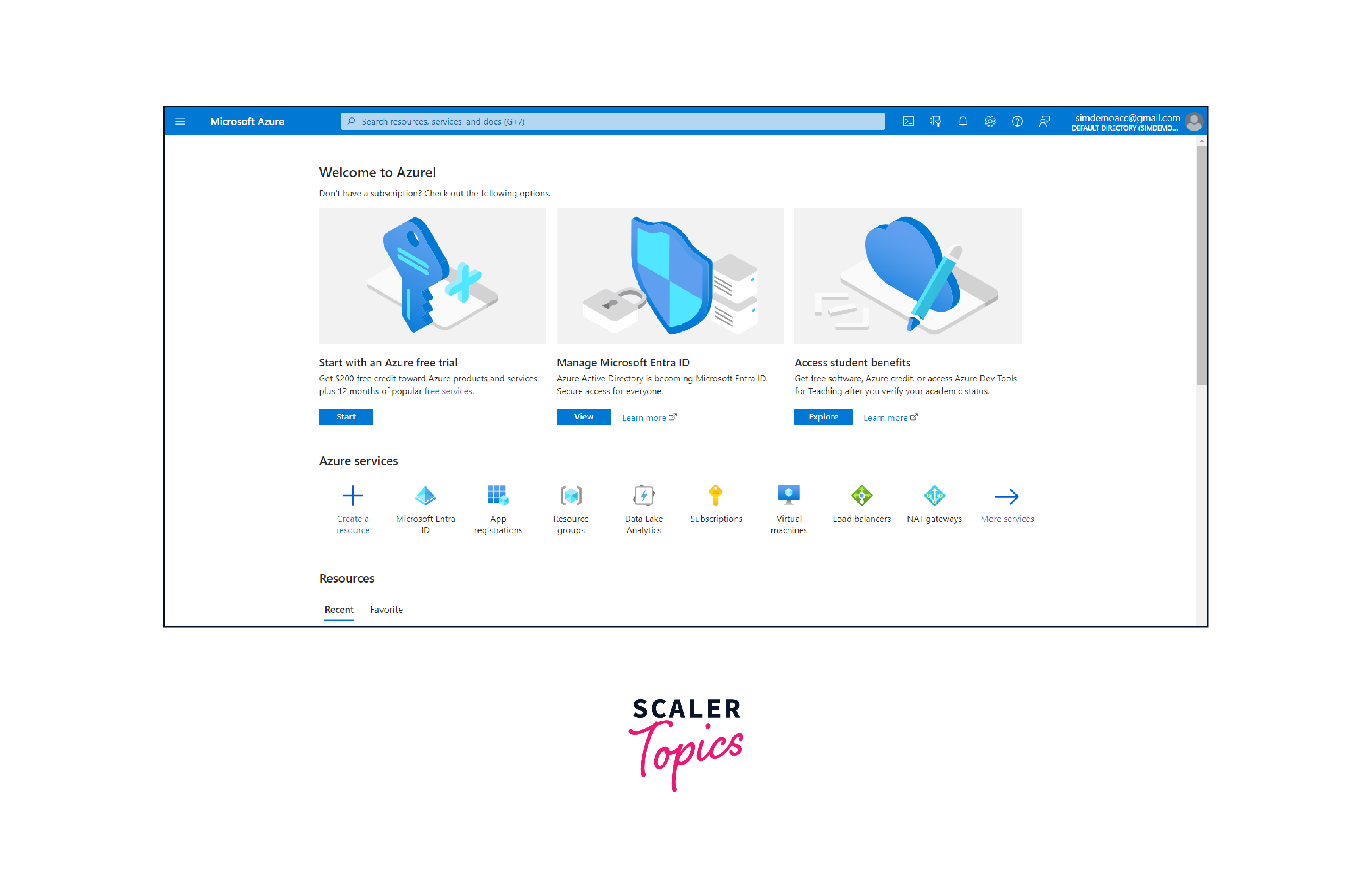
-
Create an Azure Database for MySQL:
To create a MySQL database on Azure, follow these steps:
- In the Azure portal, click on "Create a resource".
- Search for "Azure Database for MySQL" and select it.

-
Click the "Create" button.

-
Select the server type from the given choice.
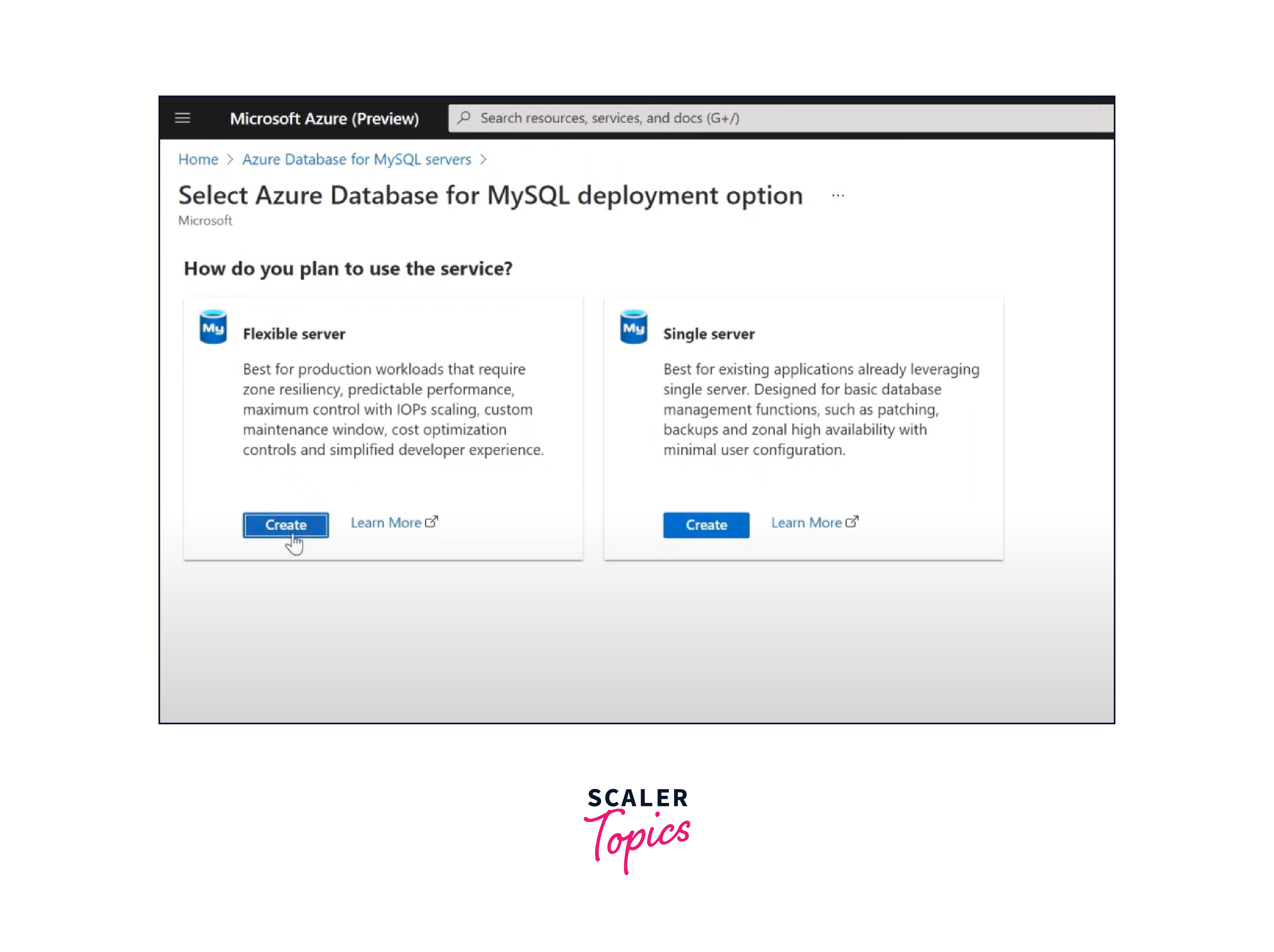
-
Configure the basic settings for your MySQL database, such as subscription, resource group, server name, region, and pricing tier.
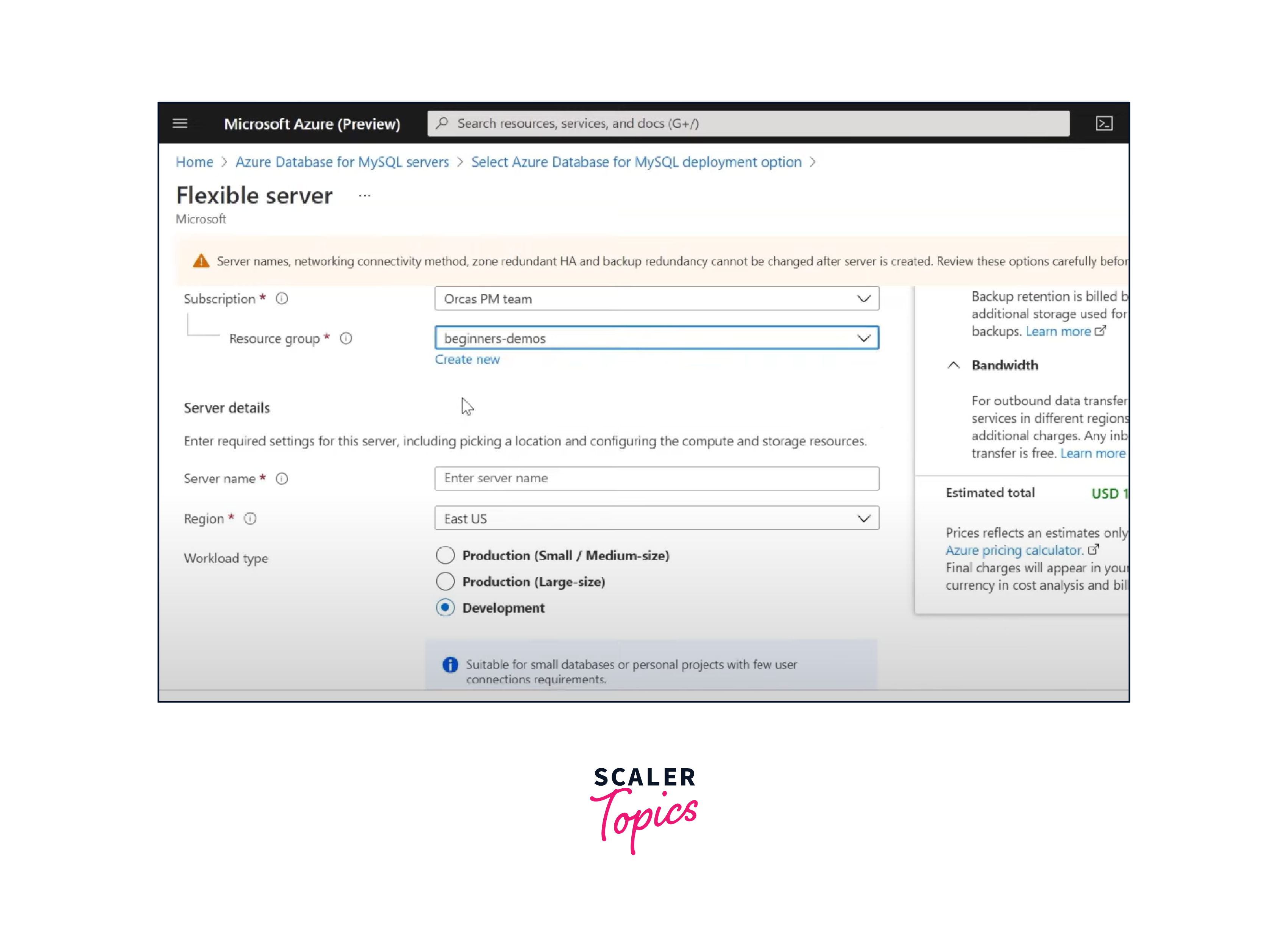
-
You have to stick to the naming convention to create the database.

-
Set the server admin login and password.
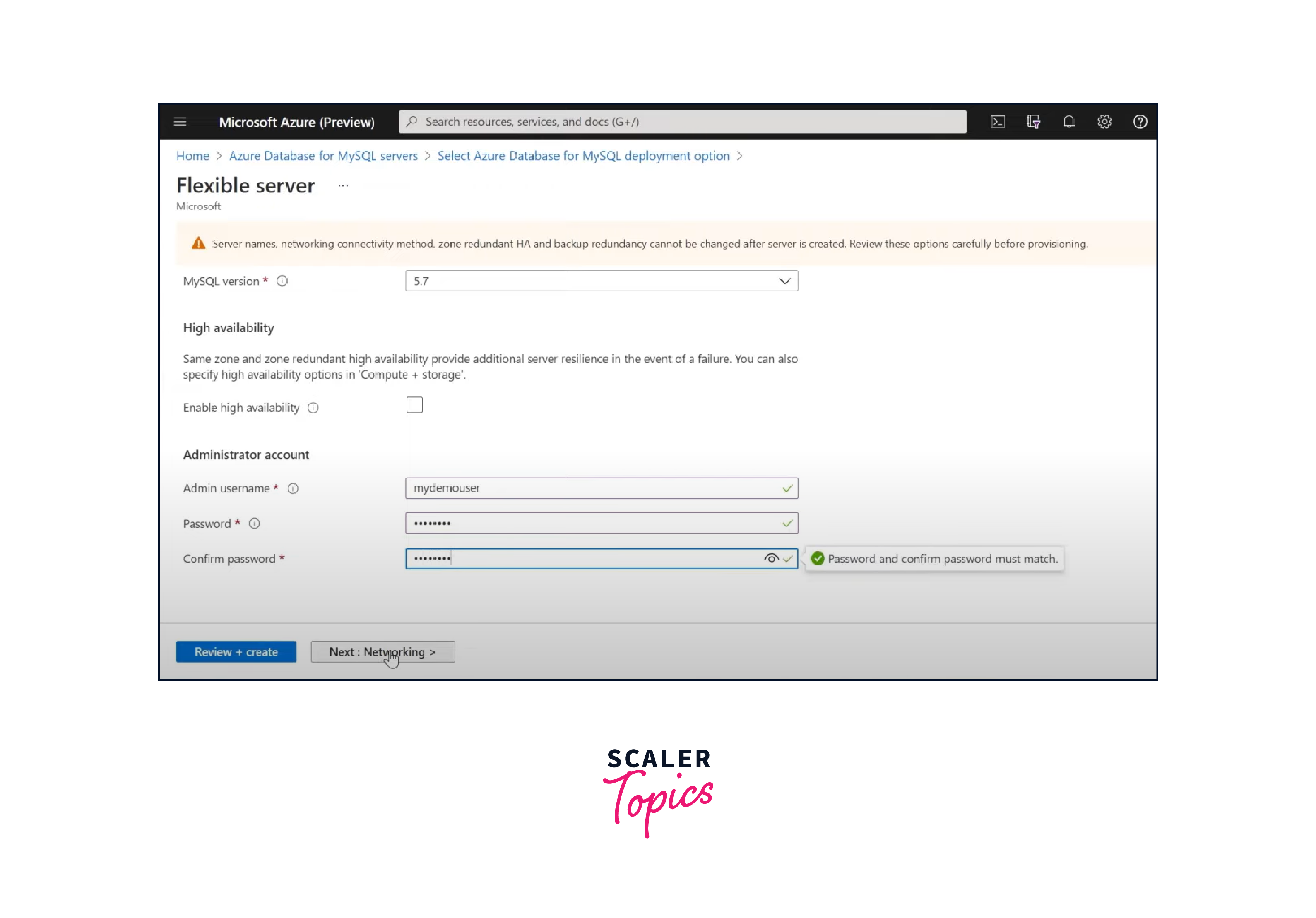
-
Configure Firewall Rules:
By default, Azure Database for MySQL has a firewall that prevents all external connections. You need to configure firewall rules to allow connections to your database. You can specify IP ranges or allow access from specific Azure services.
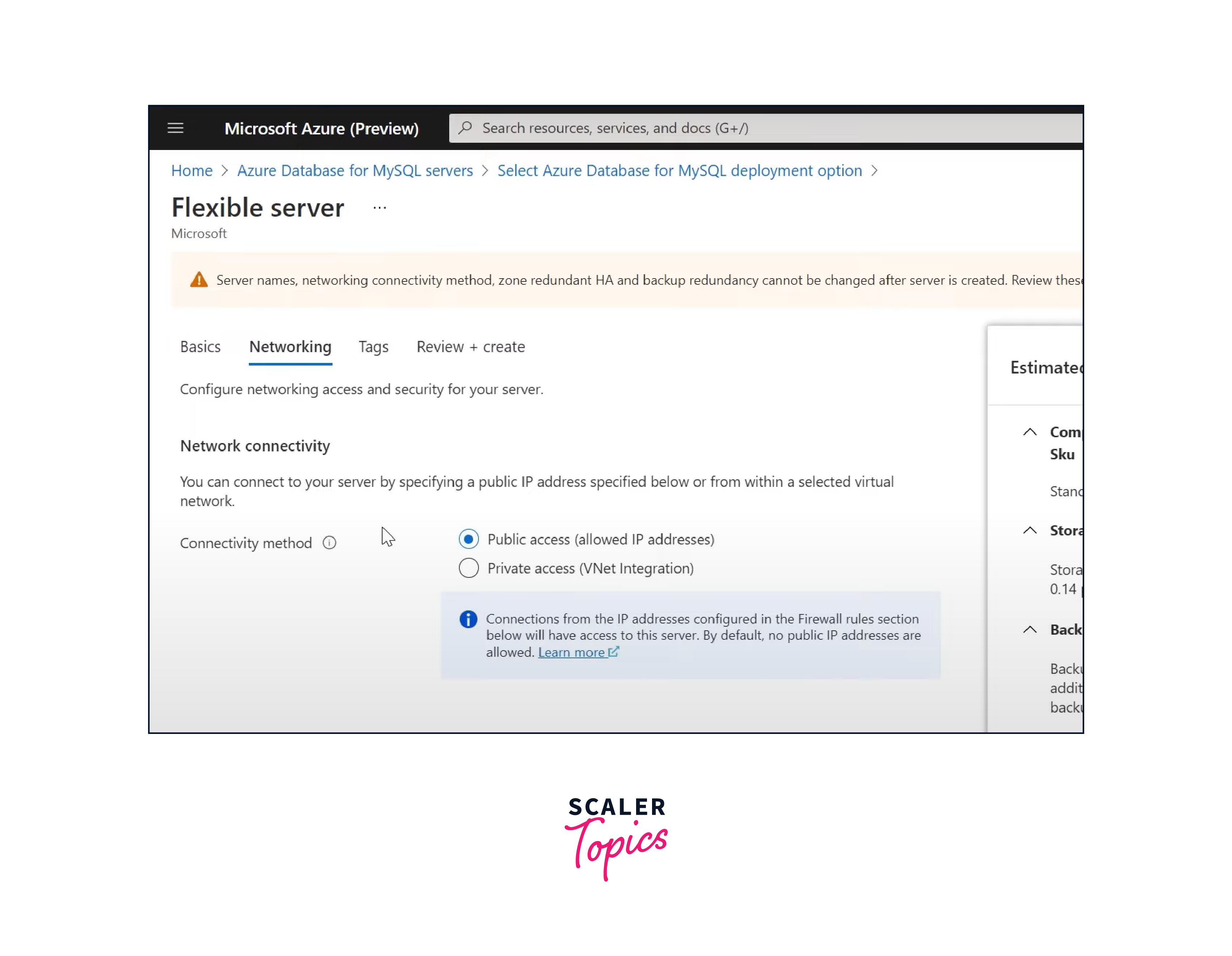
-
Configure additional settings like networking, backups, and tags.
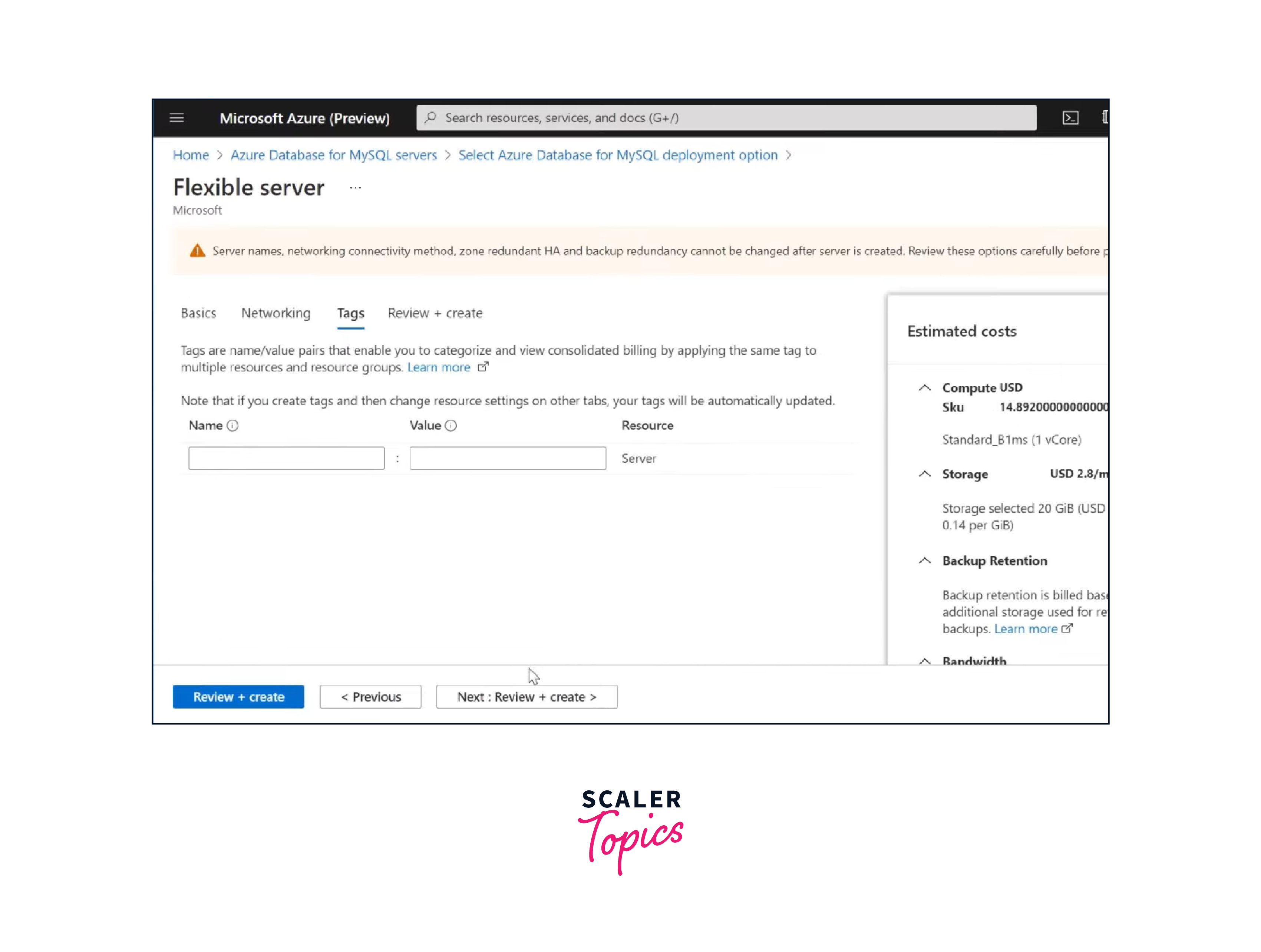
-
Review and create the database.
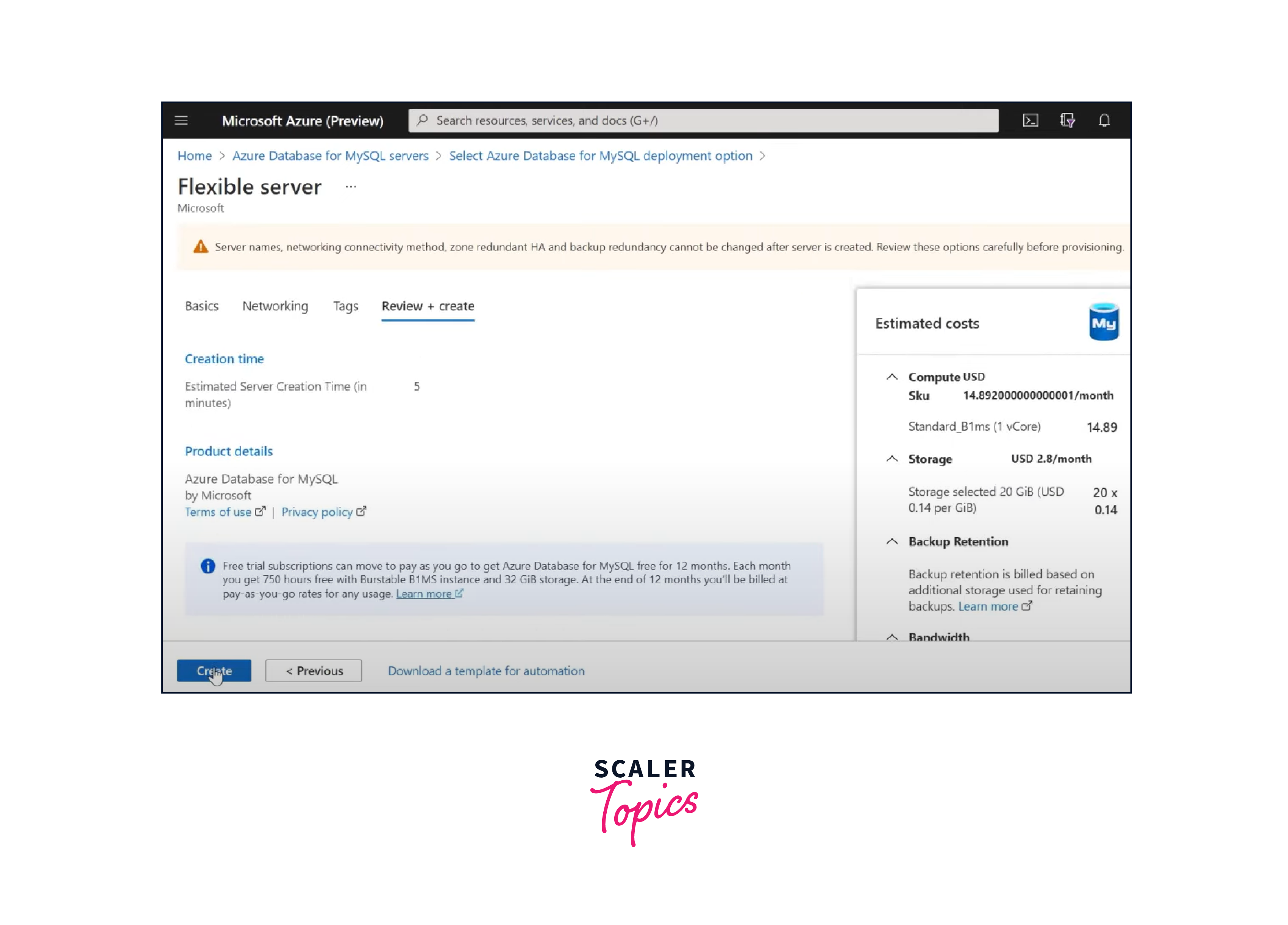
-
Your Azure Database for MySQL server is deployed and ready to use.

Best Practices for Using Azure Database for MySQL
Here are some best practices and tips for optimizing the use of Azure Database for MySQL:
- Right-Size Your Resources:
Choose an appropriate service tier (e.g., General Purpose, Memory Optimized) and compute power (vCores) based on your workload requirements. Monitor performance and adjust resources as needed to balance cost and performance. - Enable Firewall Rules:
Use firewall rules to restrict access to your MySQL database to only trusted IP addresses and Azure services. This enhances security by preventing unauthorized access. - Implement SSL/TLS Encryption:
Enforce SSL/TLS encryption for data in transit to protect sensitive data. Ensure that your application connects to the database using encrypted connections. - Regularly Backup Data:
Set up regular automated backups and ensure that you test the restoration process. Retain backups for an appropriate duration to meet your recovery and compliance needs. - Enable Geo-Replication:
Use geo-replication to create read replicas in different regions. This not only improves read performance but also provides a disaster recovery option in case of regional outages.
Scaling Strategies
When to Scale:
- Scale when workloads increase, performance degrades, or resource limits are approached.
- Consider seasonal or unexpected load spikes.
How to Scale:
- Vertically scale for increased CPU and memory.
- Use read replicas for improved read performance.
- Utilize serverless for variable workloads, provisioned for stability.
Advantages of Serverless and Provisioned:
- Serverless offers cost-efficiency and automatic scaling.
- Provisioned provides predictable performance and resource control.
Choose the tier that aligns with your workload and cost considerations.
Conclusion
- Azure Database for MySQL is a cloud-based managed database service designed to handle the complexities of running MySQL databases, from provisioning to maintenance, while ensuring high availability and security.
- Azure Database for MySQL offers cost efficiency, scalability, reduced maintenance overhead, and improved security and compliance, enabling faster time-to-market, global reach, and seamless integration with other Azure services, ultimately providing businesses with a competitive advantage.
- The deployment process involves setting up an Azure Database for MySQL instance and configuring it to meet your specific requirements, enabling you to leverage its capabilities for your applications and workloads.
- Key feature of Azure Database for MySQL is automated backups with point-in-time restore, which allows you to recover your MySQL database to a specific point in time, providing data protection and disaster recovery capabilities.
