Microsoft Azure Database For PostgreSQL
Overview
Microsoft Azure Database for PostgreSQL is a fully managed database service that enables users to deploy, manage, and scale PostgreSQL databases on Azure's cloud platform. It offers high availability, automated backups, and security features to ensure data protection. Users can choose from various deployment options, such as single server or Hyperscale (Citus), and benefit from seamless integration with other Azure services. With Azure Database for PostgreSQL, businesses can focus on their applications while leaving database management tasks to Microsoft, thus increasing productivity and reducing operational overhead.
Azure Database for PostgreSQL
Azure Database for PostgreSQL is a fully managed database service offered by Microsoft as part of its Azure cloud computing platform. It provides users with a scalable, reliable, and secure platform to deploy, manage, and maintain PostgreSQL databases without the need for extensive administrative overhead.
PostgreSQL is a popular and powerful open-source relational database management system known for its flexibility, extensibility, and support for advanced data types and features. By leveraging the capabilities of PostgreSQL and combining them with the benefits of the Azure cloud, Azure Database for PostgreSQL becomes an ideal solution for a wide range of applications and workloads.
Azure Database for PostgreSQL has 3 different deployment options
Single Server:
The Single server deployment option is designed for traditional PostgreSQL workloads and is the easiest way to get started with Azure Database for PostgreSQL. In this mode, a single PostgreSQL server is provisioned and managed by Microsoft. It offers a straightforward and familiar PostgreSQL experience, allowing users to focus on application development without worrying about infrastructure management.
Flexible Server:
The Flexible server deployment option is built on the Azure resource model, providing more control and configurability compared to the Single server option. It allows users to fine-tune PostgreSQL configurations and manage server-level settings to better align with their application requirements.
Hyperscale (Citus):
The Hyperscale deployment option, powered by Citus Data technology, is designed for applications that require extreme scalability, distributed databases, and high-performance data processing. It leverages a distributed architecture to scale out across multiple nodes, making it ideal for handling large datasets and complex analytical workloads.
How to Create an Azure Database For PostgreSQL?
- Step 1: Sign in to the Azure Portal To get started, log in to the Azure portal using your Microsoft Azure account credentials. If you don't have an account, you can sign up for a free trial.
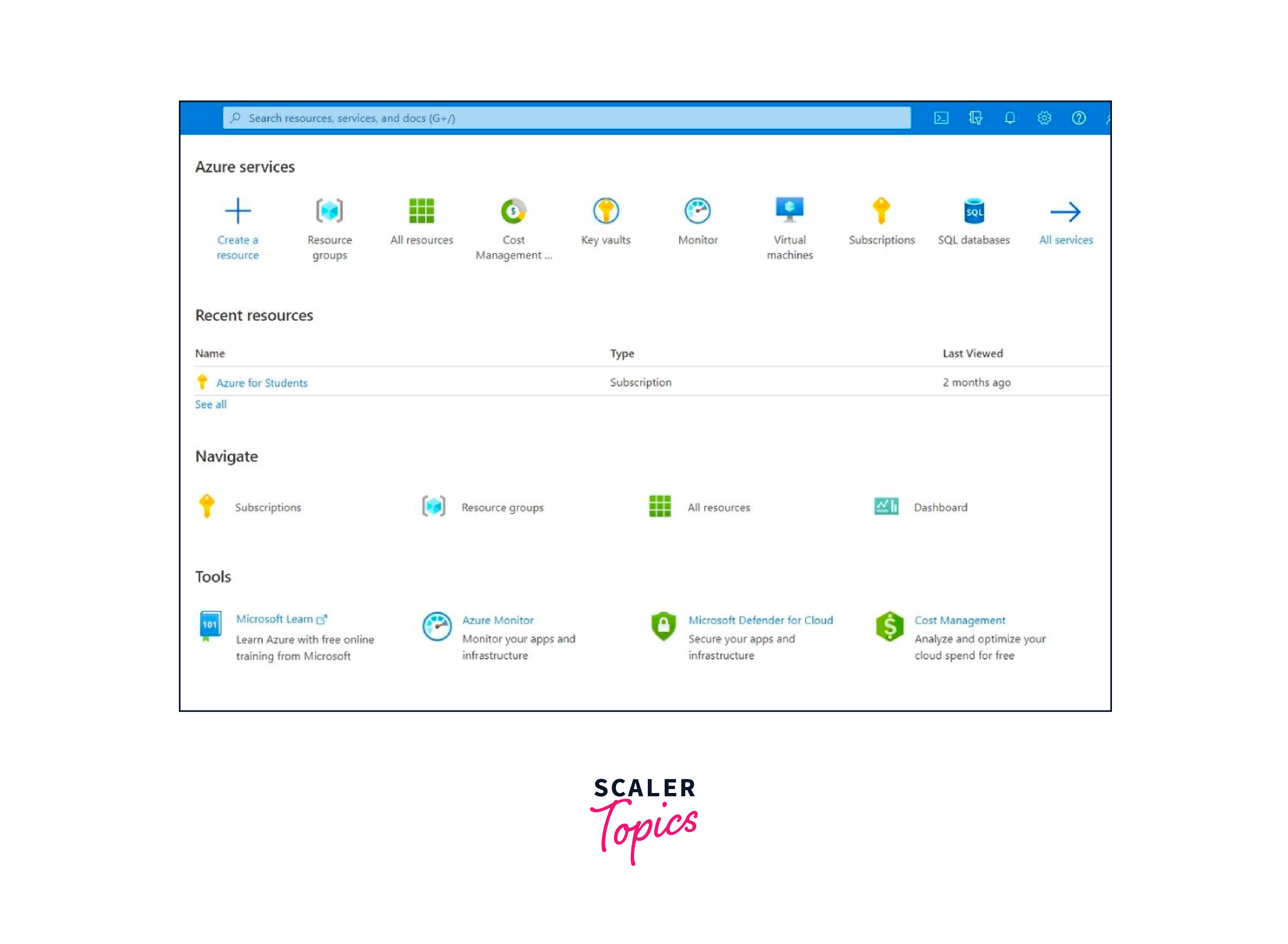
- Step 2: Create a new Azure Database for PostgreSQL Once you're signed in to the Azure portal, follow these steps to create a new Azure Database for PostgreSQL: a. Click on the "Create a resource" button (+) located on the left-hand side of the portal. b. In the "New" window that appears, search for "Azure Database for PostgreSQL" in the search bar. Select "Azure Database for PostgreSQL" from the list of available services.
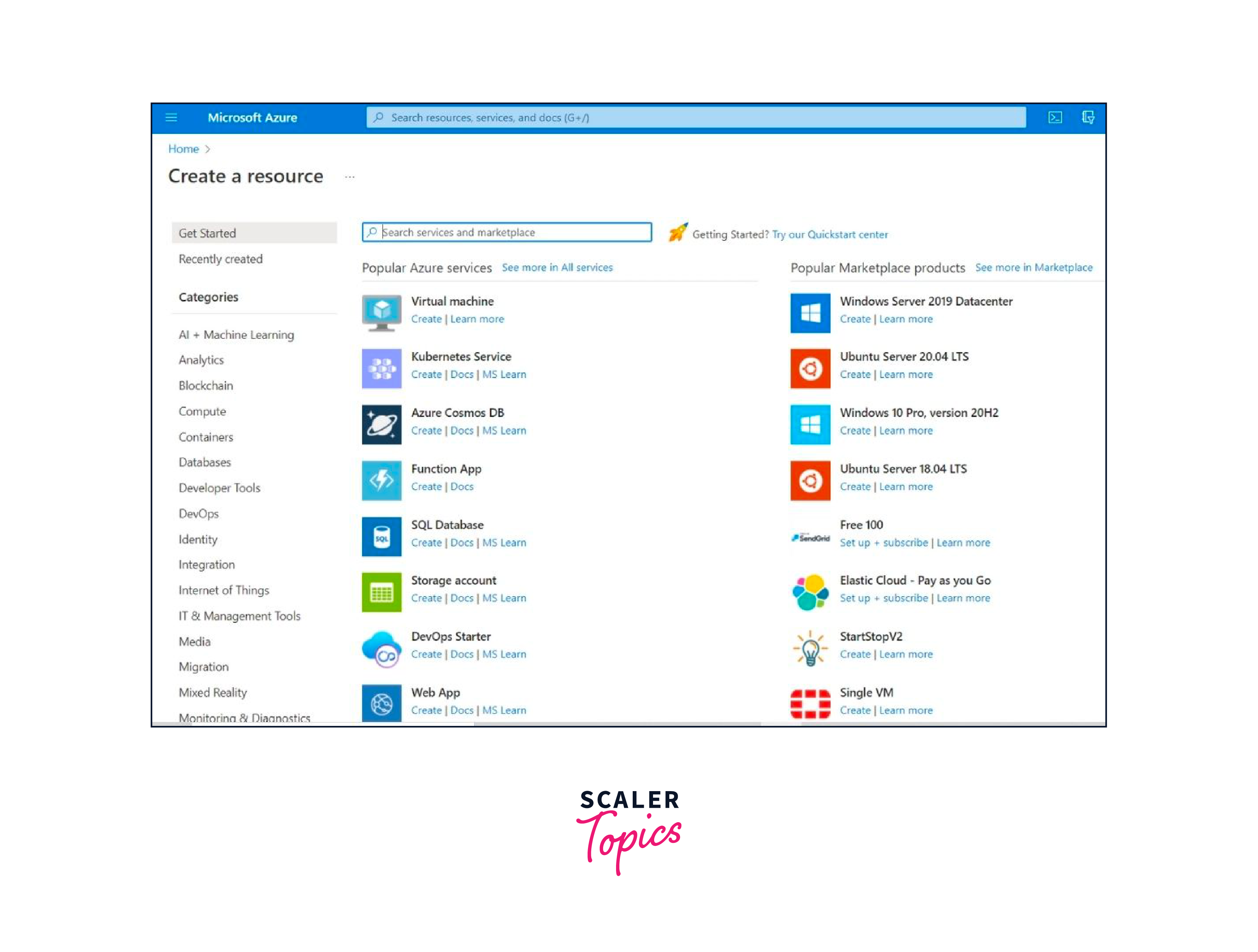
- Step 3: Configure basic settings After selecting "Azure Database for PostgreSQL," you'll be taken to the configuration page. Here, you need to provide some basic settings for your database: a. Project details: Choose your Azure subscription and resource group. If you don't have a resource group, you can create a new one. b. Instance details: Enter a unique name for your PostgreSQL server. This name will be used as part of the server's fully qualified domain name (FQDN). Choose the appropriate region for your server's location. c. Administrator username and password: Set the administrator username and password. These credentials will be used to manage the PostgreSQL server.
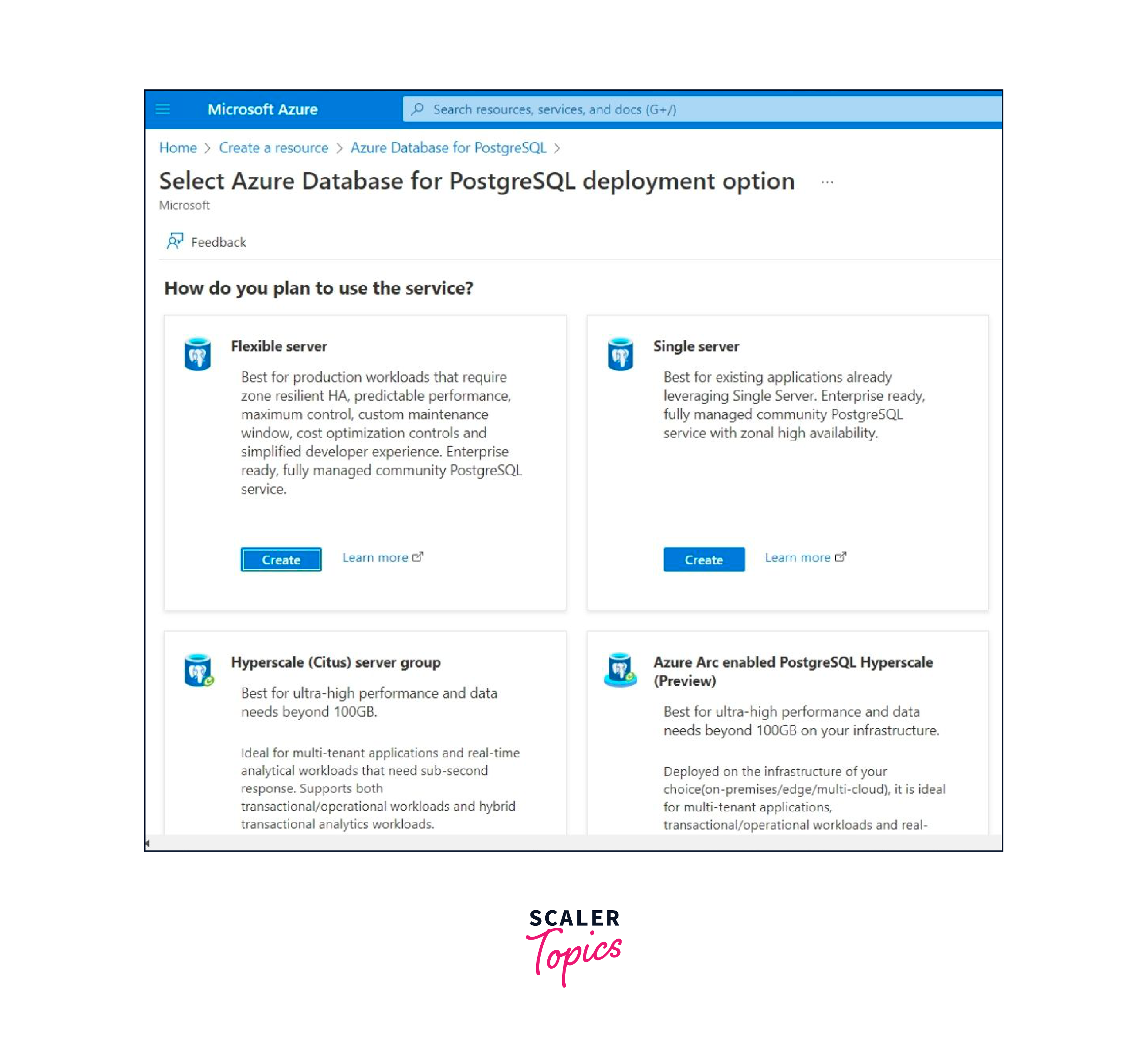
- Step 4: Configure additional settings (Optional)
Depending on the deployment option you choose, you may have additional settings to configure: a. Deployment option: Select the desired deployment option - Single server, Flexible server, or Hyperscale (Citus). Each option has different features and capabilities. b. Performance options: For Flexible server and Hyperscale deployments, you can choose the compute and storage configurations that best suit your workload. c. Networking: Configure network settings, such as allowing access to the server from specific IP addresses or Virtual Networks.
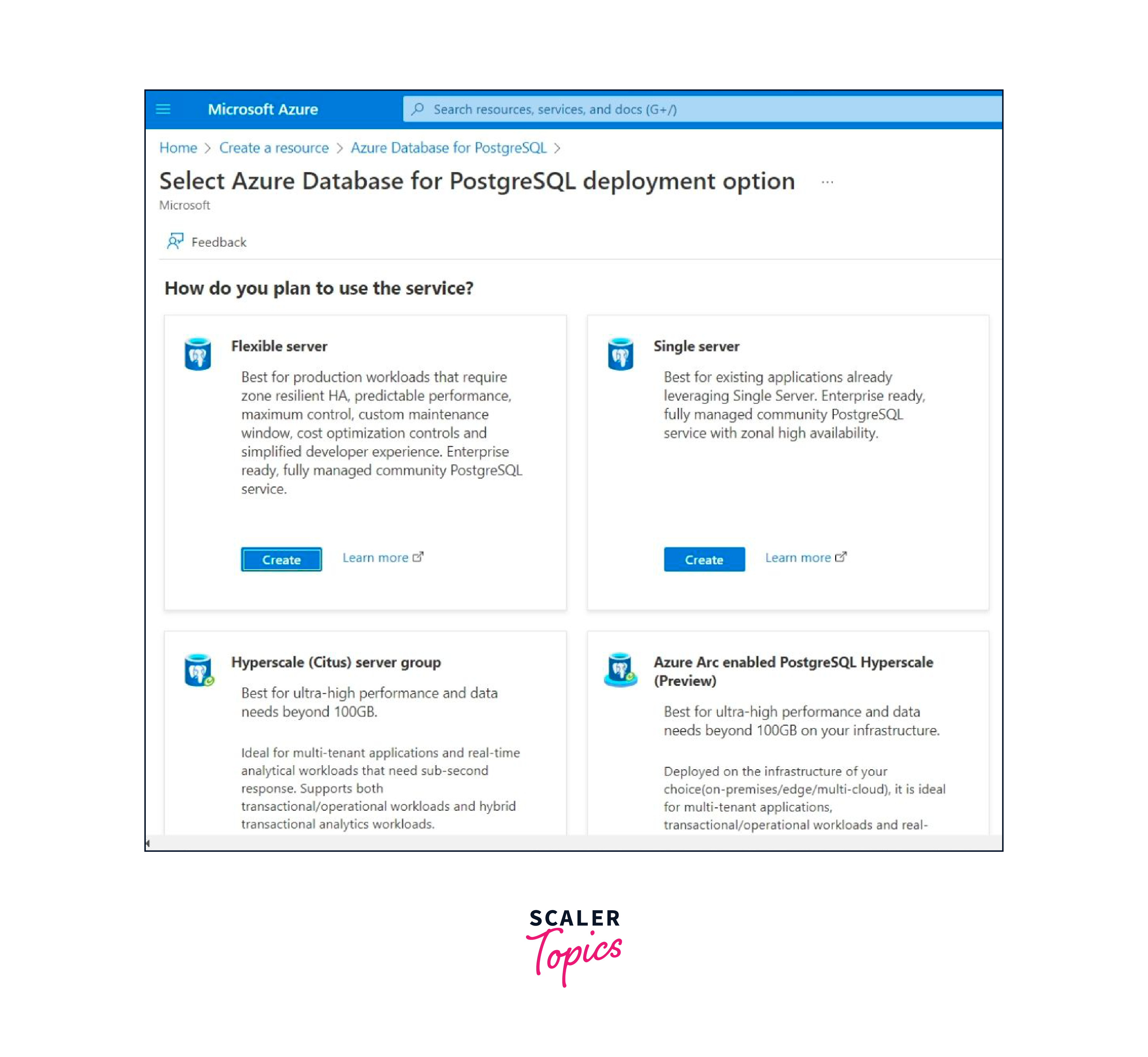
- Step 5: Review and create After configuring all the necessary settings, click on the "Review + create" button to review your choices before creating the database.
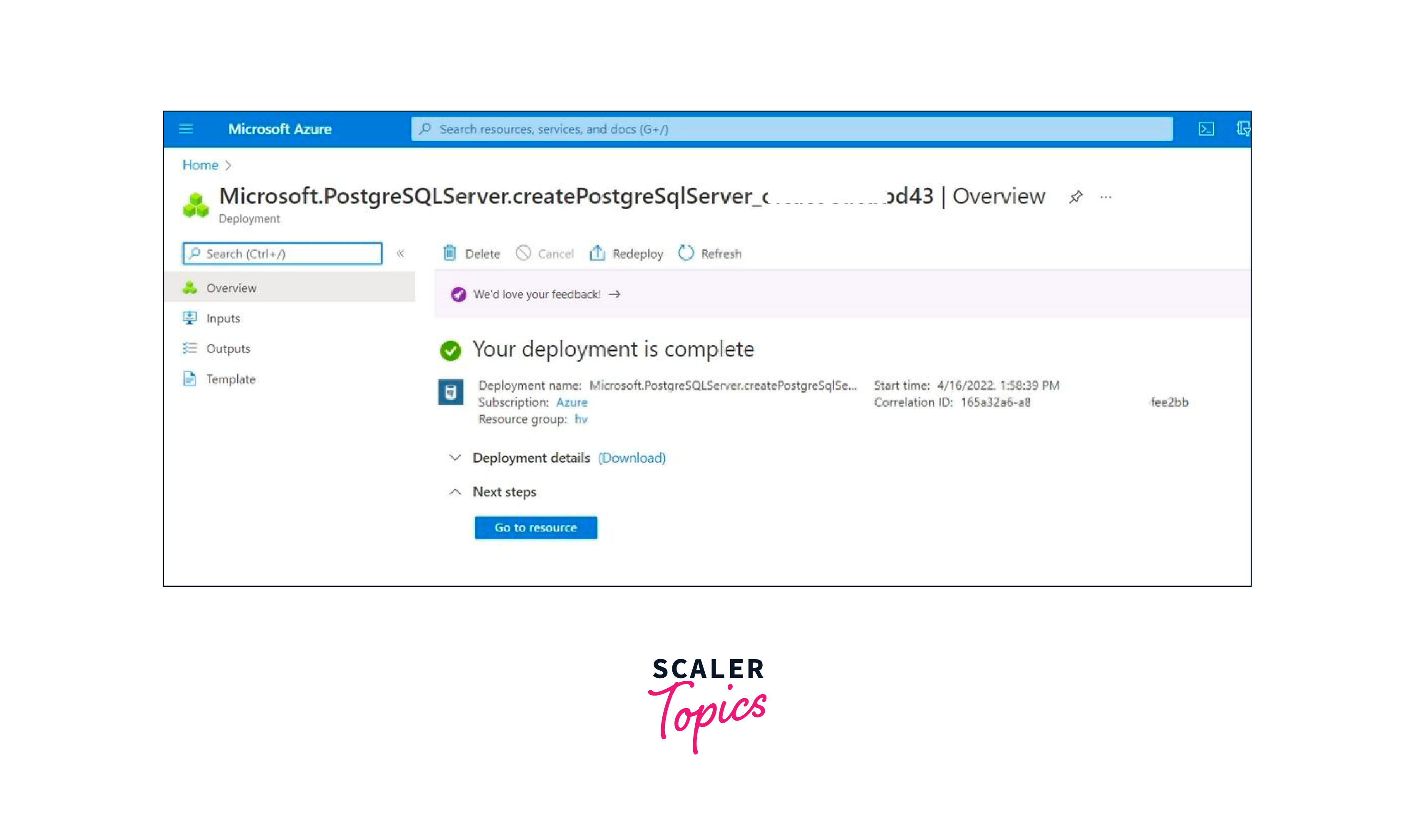
- Step 6: Validation and creation The Azure portal will perform a validation check to ensure that all the settings are correct. If there are no validation errors, click on the "Create" button to begin the deployment process.
- Step 7: Access your PostgreSQL database Once the deployment is complete, you can access your Azure Database for PostgreSQL using the server name and admin credentials you specified during the setup.
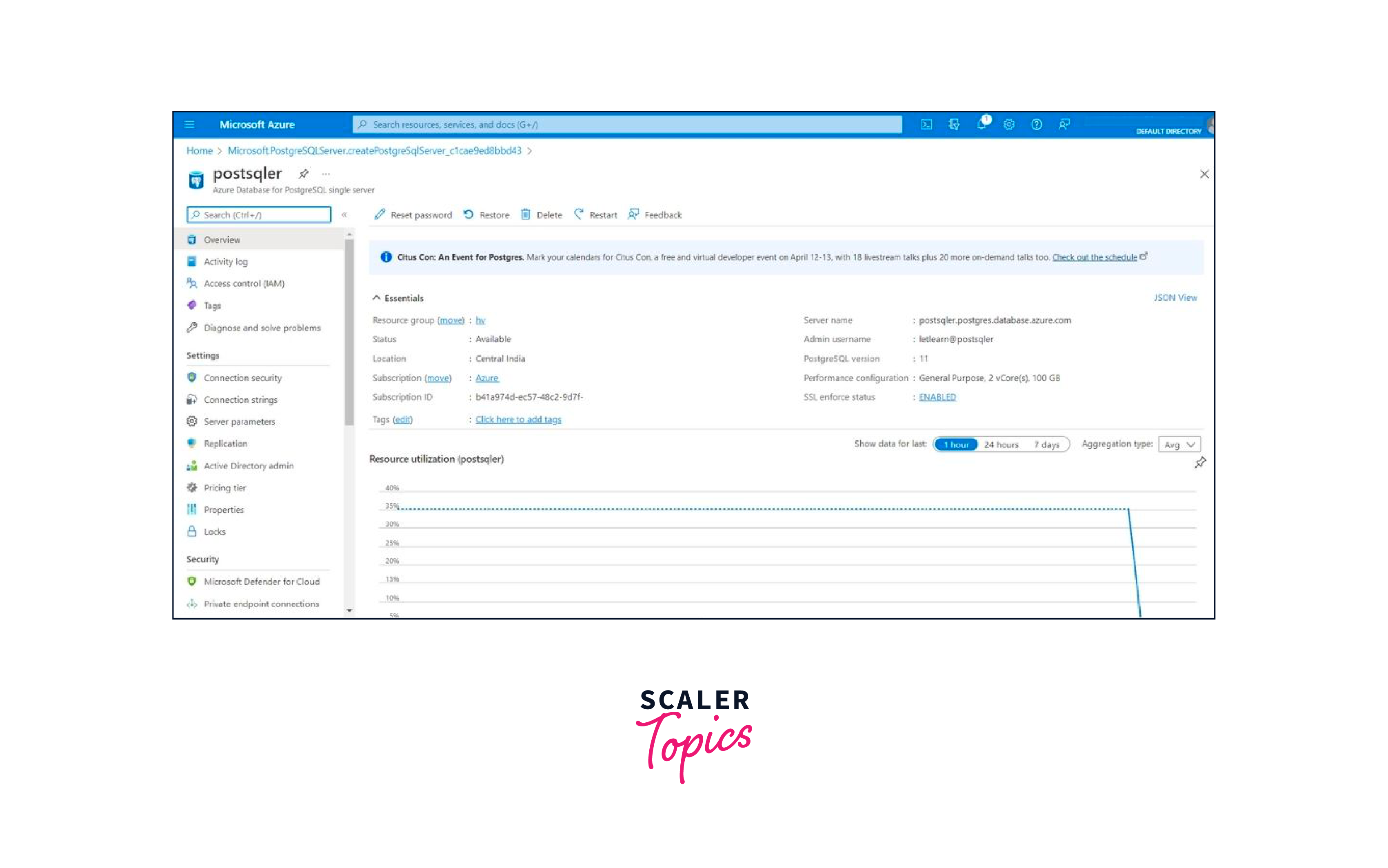
Benefits of Azure Database For PostgreSQL
- Fully Managed Service: Azure Database for PostgreSQL is a fully managed database service, meaning Microsoft handles infrastructure provisioning, patching, backups, and updates. This allows developers to focus on building applications rather than managing databases.
- High Availability and Reliability: The service ensures high availability by automatically replicating data and supporting automatic failover during server or zone failures. This results in increased reliability and minimized downtime.
- Scalability: With different deployment options like Single server, Flexible server, and Hyperscale, users can easily scale their databases to meet changing workloads and performance needs. Hyperscale (Citus) provides horizontal scaling to handle large datasets and concurrent queries.
- Security: Azure Database for PostgreSQL incorporates robust security features, including Virtual Network Service Endpoints for private network connectivity, SSL encryption for data in transit, and Transparent Data Encryption (TDE) for data at rest.
- Cost-Effective: The pay-as-you-go pricing model allows users to pay only for the resources they consume, making it a cost-effective solution for various workload sizes.
Conclusion
- PostgreSQL Compatibility: It is built on the PostgreSQL engine, ensuring compatibility with existing PostgreSQL applications and tools.
- Deployment Flexibility: The service offers three deployment options - Single server, Flexible server, and Hyperscale (Citus) - catering to a wide range of application needs.
- High Availability: Automatic backups and automated failover mechanisms ensure data protection and continuous availability.
- Scalability: Users can easily scale resources vertically and, with the Hyperscale option, achieve horizontal scaling to handle massive datasets and high query loads.
- Cost-Effective: The pay-as-you-go pricing model and flexible scaling options enable cost optimization based on actual resource consumption.
- Seamless Azure Integration: The service integrates smoothly with other Azure services, creating a robust ecosystem for building modern applications.
