Azure Devops Repository
Overview
The Azure DevOps Repository stands as a pivotal hub in the realm of software development, providing a secure and collaborative environment for code management. This repository, powered by Microsoft Azure, is designed to facilitate streamlined development and operations, embodying the principles of DevOps.
Introduction
The landscape of software development is constantly evolving, demanding tools that not only keep pace but also enhance efficiency and collaboration. Enter the Azure DevOps Repository, a cornerstone in this dynamic environment. It embodies a blend of version control, project management, and team collaboration, essential for the successful delivery of software projects.
As part of Microsoft Azure's suite of DevOps tools, the Azure DevOps Repository offers a comprehensive solution for managing code. From individual developers to large teams, it provides a secure, version-controlled environment that encourages seamless collaboration. Whether it's maintaining code integrity or ensuring streamlined development workflows, this repository is indispensable in the toolkit of modern developers.
What is Azure Devops Repository?
The Azure DevOps Repository is an integral part of Microsoft Azure’s suite of DevOps tools, designed to streamline the software development lifecycle. It provides a secure, cloud-based environment for storing, managing, and tracking code, ensuring that teams can work collaboratively and efficiently.
Core Functionality
- Version Control:
At its core, the Azure DevOps Repository is a version control system. It uses Git, a widely-adopted distributed version control system, allowing developers to track and manage changes to their codebase over time. This facilitates better control and auditing of code changes. - Collaborative Development:
The repository supports collaborative coding efforts. Developers can work on different features or fixes in isolated branches, ensuring that the main codebase remains stable. It also allows for code reviews and discussions, enhancing code quality and knowledge sharing. - Integration with Azure DevOps Services:
The Azure DevOps Repository seamlessly integrates with other Azure DevOps services like Azure Boards for project management, Azure Pipelines for CI/CD, and Azure Artifacts for package management. This integration provides a unified experience for planning, developing, testing, and deploying software.
Features and Capabilities
- Branch Management:
Developers can create and manage branches for feature development, bug fixes, or experimentation. This supports various development methodologies like feature branching or GitFlow. - Pull Requests and Code Reviews:
The repository supports pull requests, a feature where developers can request that their code changes be reviewed and merged into another branch. This fosters peer reviews, ensuring code quality and consistency. - Forking:
Developers can fork repositories, creating personal copies where they can experiment and make changes without impacting the original codebase. - Continuous Integration/Continuous Deployment (CI/CD):
It integrates with Azure Pipelines, enabling automated builds and deployments. This ensures that the codebase is always in a deployable state and facilitates faster release cycles. - Security and Permissions:
The Azure DevOps Repository provides granular permissions and access controls, allowing administrators to control who can read, write, or administer the repositories. It also supports branch policies, which can enforce certain criteria like minimum review requirements before code is merged.
Concepts of Azure Repository
In the Azure DevOps Repository, several key concepts form the backbone of its functionality and user experience. Understanding these concepts is essential for effective utilization of the repository:
- Repository:
In the Azure DevOps Repository, a repository is a storage location for your project's code. It holds all the files, documents, and data associated with a project and maintains a history of all changes, providing a comprehensive view of the project’s evolution. - Branch:
A branch in an Azure DevOps Repository represents a separate line of development. Developers can create branches to work on new features, fixes, or experiments without impacting the main codebase, allowing for parallel development and easier code integration. - Branch Policies:
Branch policies in Azure DevOps are rules set up to enforce certain standards and practices before code can be merged into a branch. These can include mandatory code reviews, build validations, and more, ensuring code quality and consistency. - Push and Commit:
In the context of the Azure DevOps Repository, 'push' refers to uploading changes from a local repository to a remote one. 'Commit' is the act of saving changes to the local repository with a descriptive message. Both are fundamental to tracking and syncing changes. - Pull and Clone:
'Pull' in an Azure DevOps Repository involves downloading changes from a remote repository to a local one, ensuring that your local code is up-to-date. 'Clone' is the process of creating a complete local copy of a repository, including its entire history. - Fork:
Forking in the Azure DevOps Repository context means creating a personal copy of another repository. This allows developers to make changes or experiment with the codebase independently, without affecting the original repository. - Git:
Git is the underlying version control system used by the Azure DevOps Repository. It provides the necessary tools for tracking changes, handling branches, and managing versions of the code over time. - Notifications:
The Azure DevOps Repository allows users to set up and receive notifications for various events such as commits, pull requests, or changes to branch policies. This keeps team members informed and responsive. - Project:
In Azure DevOps, a project encompasses more than just repositories. It includes pipelines, boards, test plans, and artifacts, all organized under a single project umbrella for streamlined management and collaboration. - Team:
Within the Azure DevOps Repository, a team represents a group of individuals working together on a project. Teams can have specific permissions, access to repositories, and dashboards that are tailored to their project needs and workflow.
Publish ARM Deployment Project into DevOps
Publishing an Azure Resource Manager (ARM) deployment project into an Azure DevOps Repository involves several steps, from setting up your project to pushing it to the repository. Here's a simplified guide to help you through the process:
Step - 1: Prepare Your ARM Templates
- Create or Gather:
Start by creating your ARM templates, which are JSON files describing the resources you want to deploy to Azure. - Test Locally:
Ensure that your templates are correct and perform as expected by testing them locally.
Step - 2: Set Up Your Azure DevOps Environment
- Create a Project:
In Azure DevOps, create a new project or select an existing one where you want to publish your ARM deployment project.
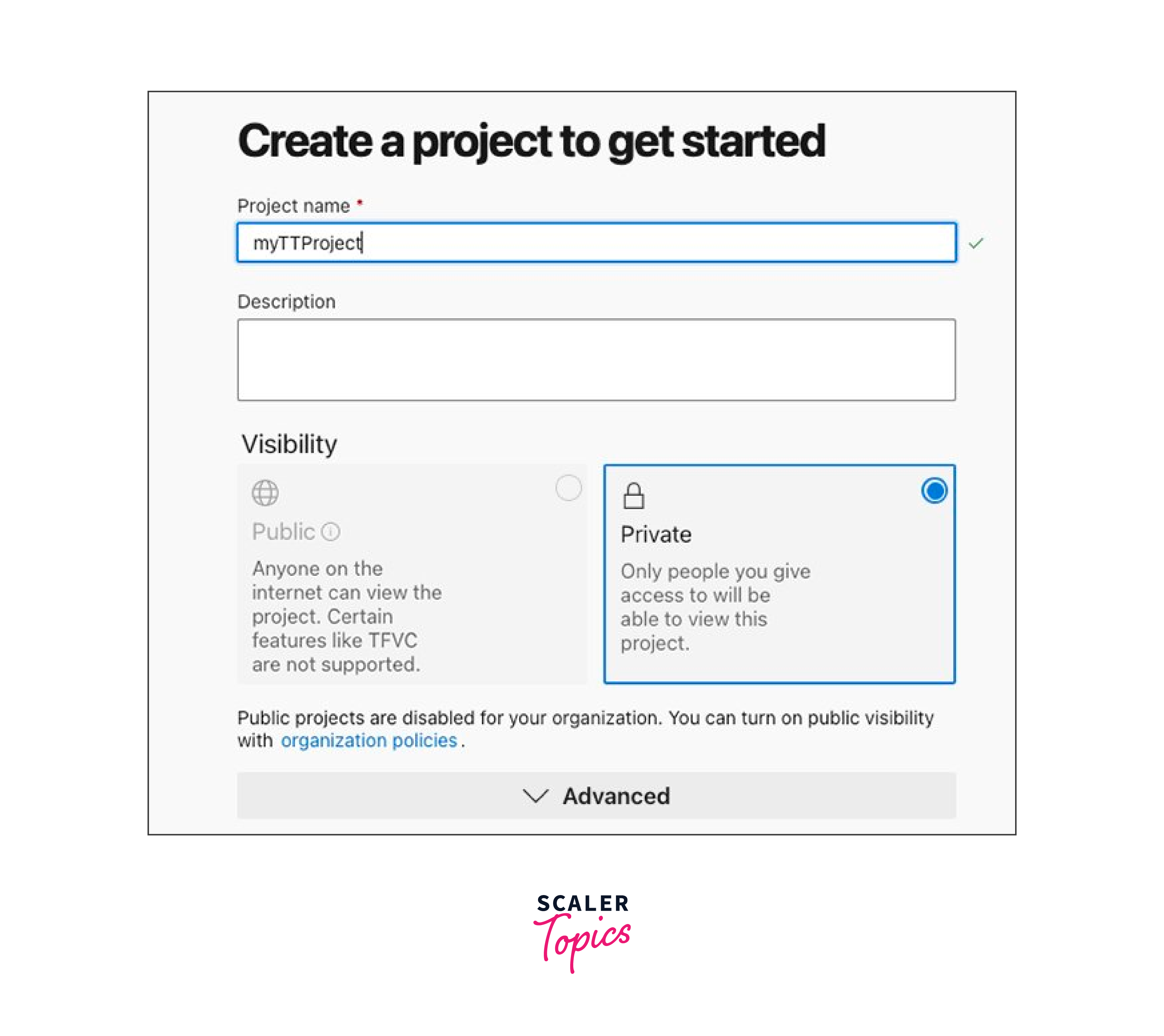
- Initialize Repository:
Within your project, initialize a new Azure DevOps Repository or select an existing one to store your ARM templates.
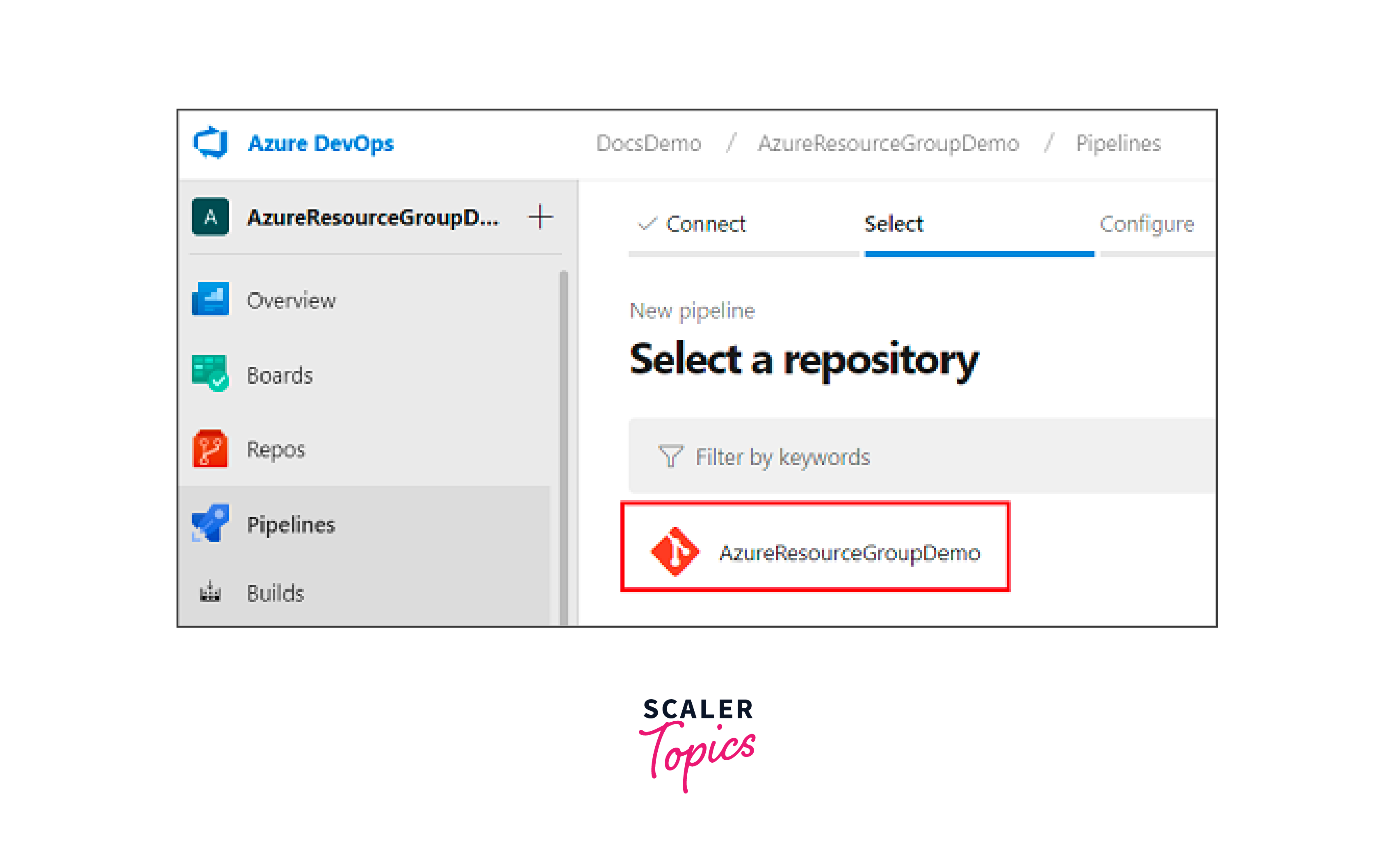
Step - 3: Connect to Your Azure DevOps Repository
- Clone the Repository:
Use Git to clone the Azure DevOps Repository to your local machine. This creates a local working copy of the repository. - Create a Branch (Optional):
Consider creating a separate branch for your ARM deployment project if you're working in a team or want to keep changes isolated.
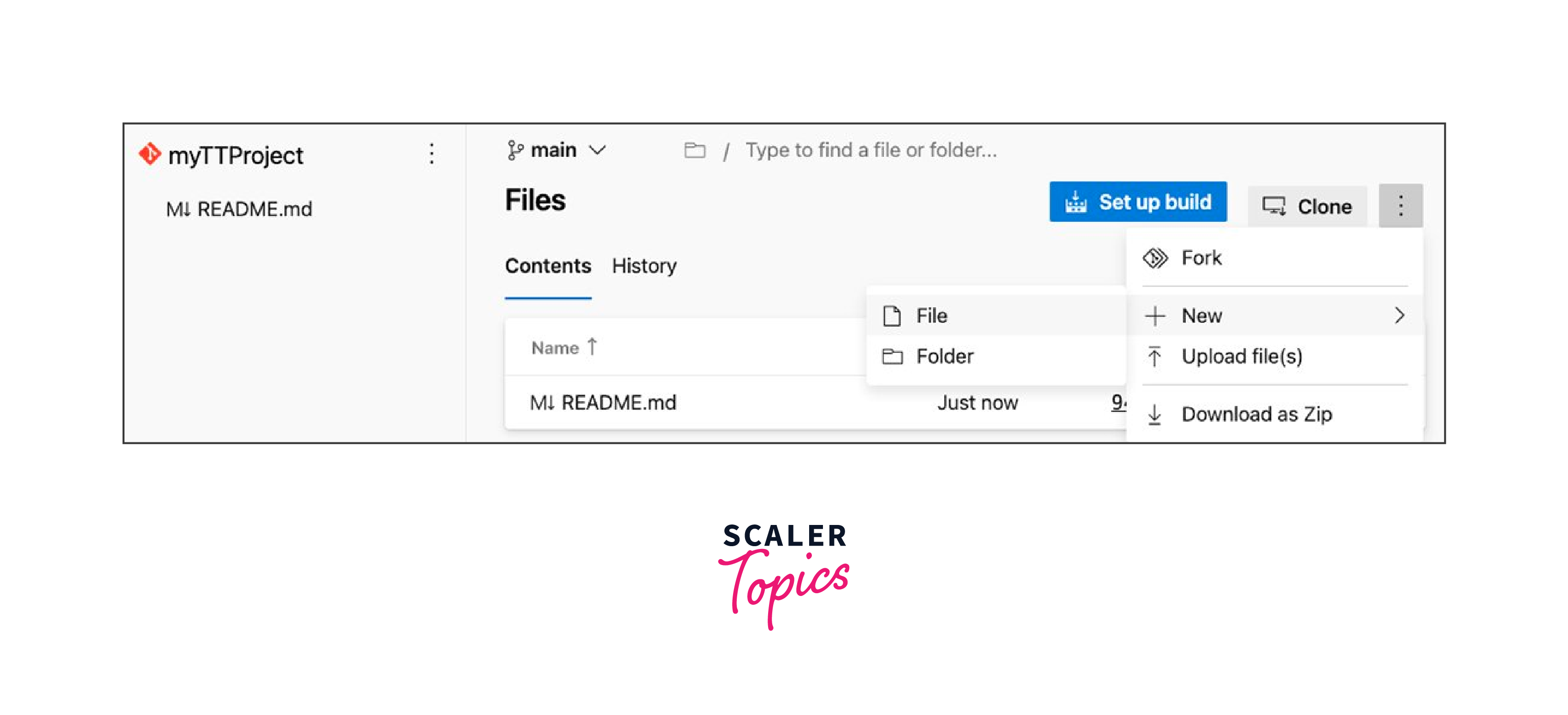
Step - 4: Add Your ARM Templates to the Repository
- Copy Files:
Copy your ARM templates into the local clone of the Azure DevOps Repository. - Commit Changes:
Use Git to commit these files to your local repository. Make sure to provide a meaningful commit message describing the changes.
Step - 5: Push Your Changes to Azure DevOps
- Push to Remote:
Push your committed changes from your local repository to the Azure DevOps Repository. If you've created a new branch, make sure to push that branch.
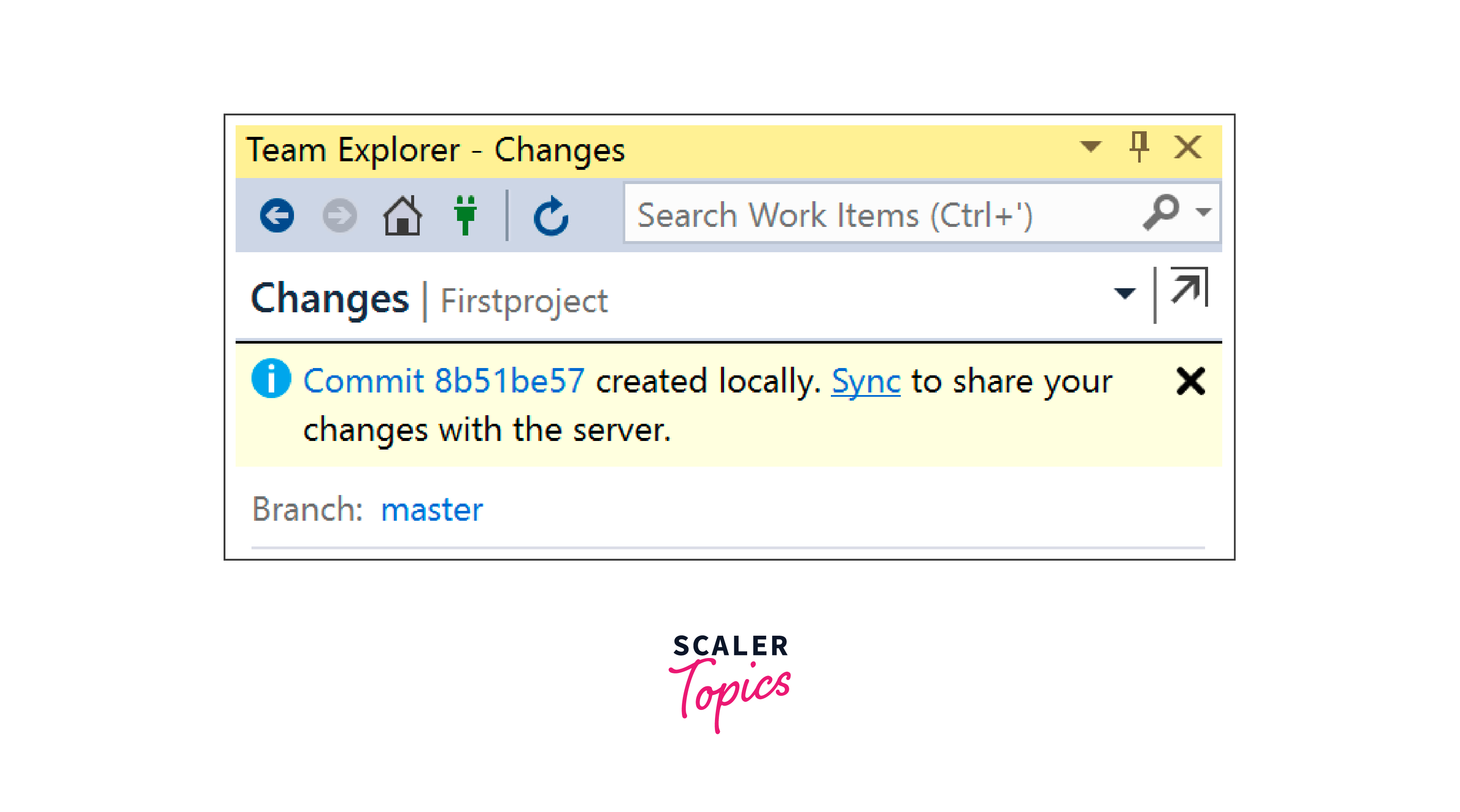
- Verify in Azure DevOps:
Log into Azure DevOps and navigate to your repository to ensure that the ARM templates are successfully uploaded.
Step -6: Integrate with Azure Pipelines (Optional)
- Create a Pipeline:
For automated deployment, you can set up an Azure Pipeline that triggers whenever you push changes to your ARM templates. - Configure Pipeline:
Ensure that the pipeline is configured to use your ARM templates for deploying resources to Azure.
Conclusion
- The Azure DevOps Repository stands as a critical tool in modern software development, offering a centralized platform for managing, tracking, and collaborating on code.
- With features like branching, pull requests, and code reviews, the repository significantly enhances collaboration among team members while ensuring code quality and consistency.
- Its seamless integration with other Azure DevOps services, particularly Azure Pipelines, allows for automation in builds, testing, and deployment, streamlining the entire software development lifecycle.
- The Azure DevOps Repository provides robust security features and access controls, ensuring that code is secure and compliant with industry standards.
- Being cloud-based, it offers scalability and global accessibility, making it suitable for projects and teams of any size and location.
