Azure Devops Server Vs Azure Devops Services
Overview
When it comes to managing software development projects, Azure DevOps solutions provides an efficiency and collaboration way. However, there are two distinct offerings within the Azure DevOps ecosystem: Azure DevOps Server and Azure DevOps Services. Each of these ecosystems has its own features and options. Understanding the differences between Azure DevOps Server and Azure DevOps Services is crucial in making an informed decision for your specific project needs.
Key Differences between Azure DevOps Services and Azure DevOps Server
Azure DevOps is Microsoft's comprehensive suite of development tools and services, designed to organize the entire software development lifecycle. The primary aim of Azure DevOps is to enhance collaboration, automate workflows, and ultimately deliver high-quality software products efficiently. Azure DevOps Server and Azure DevOps Services represent two primary deployment options.
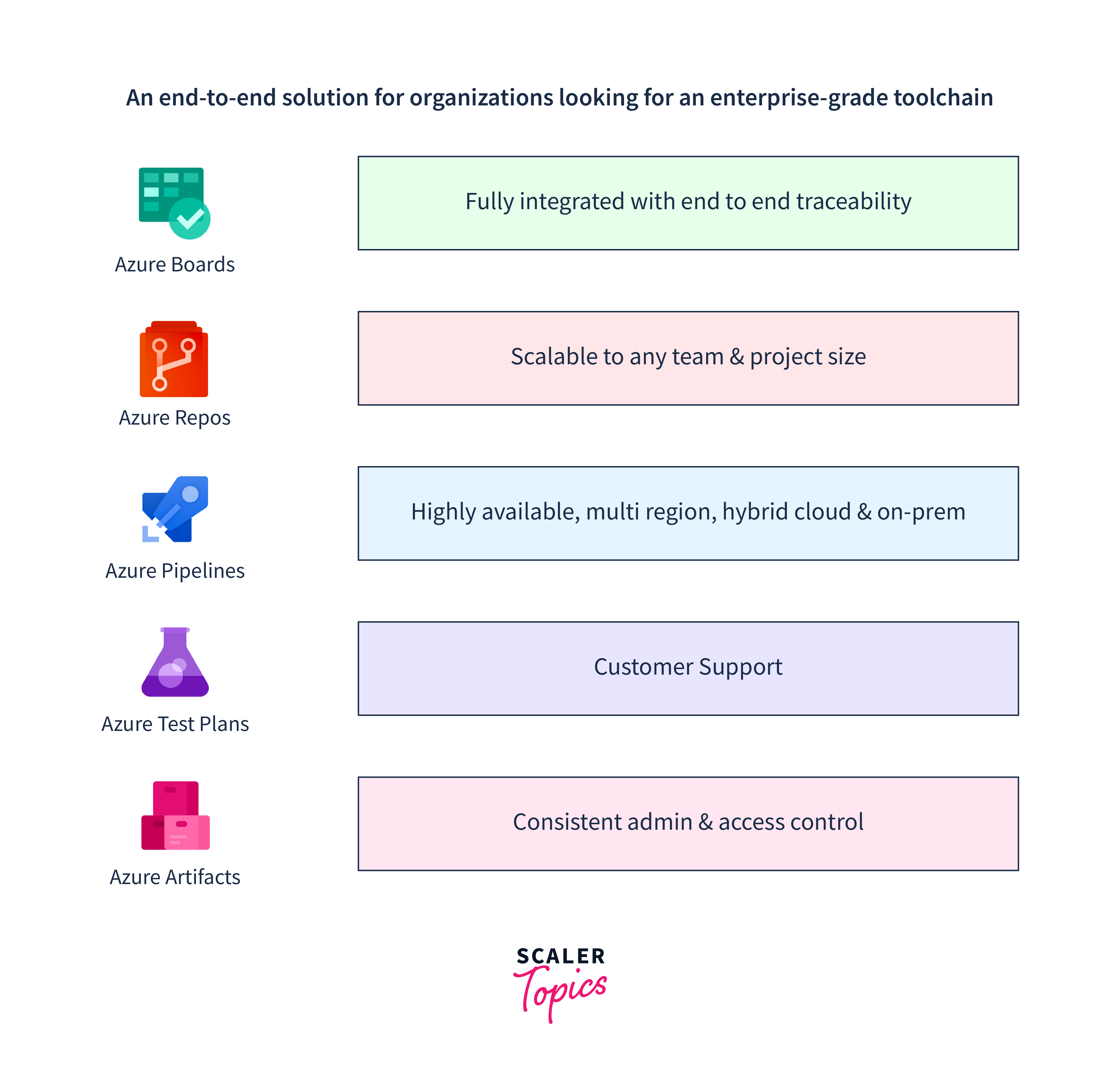
| Aspect | Azure DevOps Services | Azure DevOps Server |
|---|---|---|
| Deployment | Cloud-based solution hosted and managed by Microsoft. | On-premises solution for organizations preferring self-hosted environments. |
| Scalability | Highly scalable, accessible from anywhere with an internet connection. | Scalability is limited to organizational infrastructure and server capacity. |
| Authentication | Relies on Microsoft accounts or Microsoft Entra ID for user authentication. | Uses Windows Authentication and Active Directory (AD) domain credentials. |
| Data Control | Data stored in secure Azure data centers. | Organizations have complete control over data and infrastructure. |
| User Management | Supports adding Microsoft Entra groups to Azure DevOps Services groups. | Access is granted through adding AD groups to various Azure DevOps groups. |
| User Access | Paid users are assigned access levels; free access for Stakeholders and Visual Studio subscribers. | Access levels set based on licenses; Stakeholder access for unlicensed users. |
| Process Customization | Inheritance process model with web UI and REST endpoint customization options. | Offers Inheritance and On-premises XML process models for customization. |
| Analytics and Reporting | Dashboards, Analytics service, Power BI integration, and OData support available. | Offers dashboards, SSRS reports, and configurable lightweight charts. |
Scope and Scale Data
Azure DevOps Services
- Uses organizations and projects to manage data scope. Each organization has a unique URL and hosts a single project collection, allowing for a focused approach.
- Paid users are associated with specific organizations, ensuring access is limited to the designated organization. Visual Studio subscribers, however, can access multiple organizations without additional charges.
- Administering organizations in Azure DevOps Services is performed individually, which can be time-consuming for organizations with a large portfolio.
Azure DevOps Server
- Azure DevOps Server offers deployments, project collections, and projects for scaling and scoping. Diverse deployment options, from single-server setups to complex configurations with separate SQL servers or high-availability farms are provided.
- Project collections in Azure DevOps Server serve as containers for security protocols and administrative controls.
- Complete control over their data and infrastructure, making it suitable for those with specific security or compliance requirements.
Authentication
Azure DevOps Services
- Users connecting to Azure DevOps Services do so over the public internet using either Microsoft account credentials or Microsoft Entra ID credentials, depending on the organization's setup.
- Microsoft Entra ID offers additional security features like multi-factor authentication and IP address restrictions, providing a more robust authentication experience.
Azure DevOps Server
- Authentication in Azure DevOps Server occurs on an intranet server.
- Users authenticate seamlessly using Windows Authentication and their Active Directory (AD) domain credentials. This process is transparent, and users do not encounter a separate sign-in experience.
Manage Users and Groups
Azure DevOps Services
- In Azure DevOps Services, managing access for groups of users is facilitated by adding Microsoft Entra groups to Azure DevOps Services groups. This streamlines the process of granting permissions to multiple users at once.
- For organizations using Microsoft Accounts rather than Microsoft Entra ID, users must be added individually, which can be a more time-consuming process.
Azure DevOps Server
- Azure DevOps Server employs an Active Directory (AD) group-based access system. Users gain access to deployments by being added to specific AD groups, which are then associated with corresponding Azure DevOps groups, such as the Contributors group for a particular project.
- The memberships in AD groups are synchronized with the Azure DevOps Server. This means that as users are added or removed in Active Directory, their access to Azure DevOps Server is automatically adjusted accordingly.
Manage User Access
Azure DevOps Services
- Users are assigned access levels to determine their permissions. Visual Studio subscribers are automatically validated upon sign-in.
- For more than five users requiring Basic access or higher, organizations must set up billing and pay for additional users. Otherwise, all other users receive Stakeholder access by default.
- Microsoft Entra Groups allow access management for multiple users. Access levels are automatically assigned during the initial sign-in.
Azure DevOps Server
- Azure DevOps Server operates on the honor system for access levels. Access levels based on licenses are specified on the administration page. For instance, unlicensed users can be assigned Stakeholder access exclusively.
- Users with an Azure DevOps Server Client Access License (CAL) can have Basic access. Visual Studio subscribers can access either Basic or Advanced features, depending on their subscriptions.
Security and Data Protection
Azure DevOps Services benefit from Microsoft's robust security infrastructure, with data stored in highly secure Azure data centers. This ensures compliance with industry-standard security certifications. Azure DevOps Server, while offering control over data within on-premises environments, requires organizations to implement their security measures and maintain compliance standards.
Process Customization
Azure DevOps Services
- Azure DevOps Services uses the Inheritance process model. All projects are automatically updated with each Azure DevOps Services upgrade.
- Recently, Azure DevOps Services introduced a new process-customization capability. This empowers users to make direct modifications within the web user interface (UI) or programmatically through REST endpoints.
Azure DevOps Server
- Azure DevOps Server offers a choice between the Inheritance process model and the On-premises XML process model. The latter allows for customization through the import or export of XML definition files for work-tracking objects.
- While powerful, the On-premises XML process model in Azure DevOps Server can lead to certain challenges. Notably, processes for existing projects are not automatically updated, requiring manual intervention.
- Direct web UI modifications and programmable customization through REST endpoints.
Analytics and Reporting
Azure DevOps Server 2019 to Azure DevOps Services
- Dashboards and lightweight charts are available on both cloud and on-premises platforms, these tools are user-friendly and easily configurable, enabling teams to visualize project progress efficiently.
- The Analytics service is engineered for rapid read-access and server-based aggregations, ensuring swift access to critical project data. Additionally, Analytics widgets provide customizable reporting elements.
- The Microsoft Power BI integration facilitates the extraction of Analytics data into Power BI reports, combining simplicity with powerful reporting capabilities. This synergy enhances the depth and flexibility of project analysis.
- Teams can directly query the Analytics service from a supported browser, leveraging the returned JSON data for customized reporting.
Azure DevOps Server 2018
- Similar to the updated version, Azure DevOps Server 2018 provides intuitive dashboards and charts, available in both cloud and on-premises configurations. These tools remain straightforward to implement and utilize.
- When Azure DevOps Server is configured with SQL Server Analysis Services, it enables the generation of detailed SSRS reports. This integration enhances reporting capabilities for in-depth project analysis.
Conclusion
- Azure DevOps comprises two primary offerings: Azure DevOps Services and Azure DevOps Server. Azure DevOps Services is a cloud-based solution, while Azure DevOps Server is an on-premises alternative.
- Azure DevOps Services offers scalability, authentication through Microsoft accounts or Microsoft Entra ID, and data control in secure Azure data centers. Azure DevOps Server, provides organizations with the autonomy to host and manage their DevOps environment within their own infrastructure.
- User access management in Azure DevOps Services is done by assigning access levels, with free access for Stakeholders and Visual Studio subscribers. Azure DevOps Server, in contrast, uses Windows Authentication and Active Directory (AD) for user access and provides more control over data and infrastructure.
- Process customization in Azure DevOps Services relies on the Inheritance process model, with recent enhancements for user-friendly customization. Analytics and reporting tools, including dashboards, Analytics service, Power BI integration, and OData support, are available in Azure DevOps Services.
- Process customization in Azure DevOps Server offers flexibility through Inheritance and On-premises XML process models. Reporting in Azure DevOps Server includes dashboards, SQL Server Reporting Services (SSRS) reports, and lightweight charts.
