Azure Function Proxies
Overview
Azure Function Proxies are used to create a lightweight API gateway for Azure Functions, enabling you to route, transform, and combine multiple functions into a single HTTP endpoint, simplifying API management and composition.
What are Azure Function Proxies?
Azure Function Proxies, now known as Azure API Management, is a service in Microsoft Azure that allows you to create and manage API gateways for your Azure Functions and other web services. These gateways enable you to control the behavior of your APIs, including routing, request/response transformation, security, and rate limiting. They act as a facade for your APIs, making it easier to expose and manage them.
Solution Architecture
Let's take a look at the use of Azure Function Proxies in a solution architecture. Here's a breakdown of the key components and steps in the description:
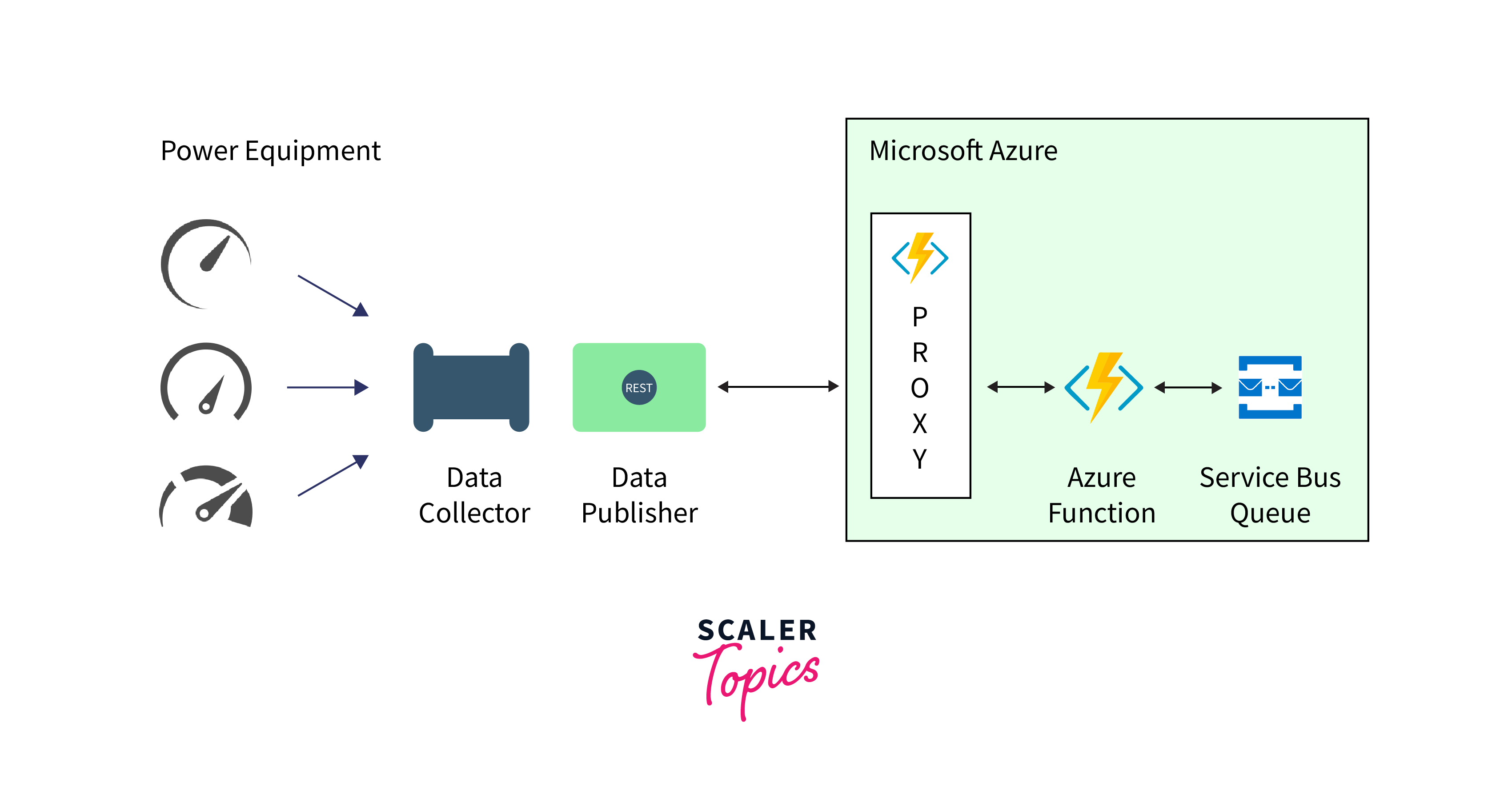
-
The architecture diagram includes Azure Function Proxies, Azure Functions, and a Service Bus Queue on the backend to store information.
-
Data Publishers (such as the Power Equipment) generate tag events and forward them to Azure Functions through the Proxy.
-
Creation of Azure Function App:
- Initially, a Function App is created in the Azure portal with an HTTP trigger for C#.
- An HTTP trigger function is created to invoke other functions with an HTTP request.
-
Creation of Functions:
- Two functions are created: "PostTag" and "GetTag."
- "PostTag" is responsible for creating a new tag, and
- "GetTag" is used to retrieve messages from the queue and return the latest tag value to the client.
-
Function URLs and Security Token:
URLs for both functions are obtained. These URLs come with a security token for authorization.
-
Enabling Azure Function Proxies:
Azure Function Proxies are enabled in the Function App Settings. The proxy runtime version is specified as 0.2.
-
Creation of Proxies:
Two proxies, "Proxy GetTag" and "Proxy PostTag," are created within the Function App.
-
Proxies have settings that include:
- Proxy URL
- Route Template
- Backend URL
-
Proxy URL and Route Template:
The Proxy URL and Route Template are configured for both "Proxy GetTag" and "Proxy PostTag" events. They are set to be the same for both.
-
Backend URLs:
The Backend URL for "Proxy GetTag" is associated with the "GetTag" event in the Azure Function, while the Backend URL for "Proxy PostTag" is related to the "PostTag" event.
Key Features of Azure Function Proxies
Key features and functions of Azure Function Proxies (Azure API Management) include:
-
Routing:
You can define how incoming requests are routed to different Azure Functions or backend services based on URL paths or HTTP methods. This makes it possible to create composite APIs or to split the logic of a single API across multiple Azure Functions.
-
Request/Response Transformation:
You can modify the request or response of your APIs using policies. This allows you to transform data, add headers, or manipulate the request/response content.
-
Security:
You can apply security policies to your APIs, such as API keys, OAuth, or client certificates. This ensures that only authorized users or applications can access your APIs.
-
Rate Limiting and Throttling:
You can configure rate limits and throttling to control the amount of traffic that can be processed by your APIs. This helps prevent abuse and ensures fair usage of your services.
-
Caching:
You can add caching policies to improve the performance of your APIs by storing and serving responses from a cache instead of calling the backend service for every request.
-
Analytics and Monitoring:
Azure API Management provides analytics and monitoring tools to help you track usage, performance, and errors of your APIs. You can gain insights into how your APIs are used and identify potential issues.
-
Developer Portal:
Azure API Management includes a developer portal that allows you to create documentation for your APIs and provide a user-friendly interface for developers to discover and test your APIs.
-
Versioning:
You can manage different versions of your APIs, allowing you to evolve your API offerings without breaking existing clients.
Reason for Implementing Proxies
Azure Function Proxies, now known as Azure API Management, can be implemented for various reasons to enhance the functionality, security, and manageability of your Azure Functions and other web services. Here are some key reasons for implementing Azure Function Proxies:
-
API Composition:
Azure Function Proxies allow you to combine multiple Azure Functions or backend services into a single API endpoint. This simplifies the client experience by offering a unified interface and can help reduce the number of client requests.
-
Routing and Request Transformation:
- You can use proxies to route incoming requests to the appropriate backend service or Azure Function based on URL paths or HTTP methods. This routing capability simplifies the management of your API and makes it more flexible.
- Proxies also enable request/response transformation, allowing you to modify the request or response content, add headers, or customize data to better suit your client's needs.
-
Security and Authentication:
Azure API Management (formerly Function Proxies) allows you to implement security policies like API keys, OAuth, and client certificates to ensure that only authorized clients can access your APIs. This adds a layer of security to your functions.
-
Rate Limiting and Throttling:
- You can configure rate limits and throttling policies to control the amount of traffic that your Azure Functions can handle. This helps prevent abuse, ensures fair usage, and maintains the performance of your functions. Caching:
- Proxies provide caching capabilities, which can improve the performance of your APIs by storing and serving responses from a cache instead of repeatedly calling the backend service. This reduces response times and the load on your functions.
-
Analytics and Monitoring:
Azure API Management offers analytics and monitoring tools that provide insights into the usage, performance, and errors of your APIs. You can track how your APIs are being used and identify potential issues.
-
Developer Portal:
Azure API Management includes a developer portal that allows you to create documentation for your APIs. This provides a user-friendly interface for developers to discover, test, and understand how to use your APIs effectively.
-
Versioning and Evolution:
You can manage different versions of your APIs, allowing you to evolve your API offerings without breaking existing clients. Proxies make it easier to maintain backward compatibility.
-
Consistency and Management:
Proxies provide a centralized management interface for your APIs. This simplifies the administration and configuration of your API endpoints.
-
Hybrid Scenarios:
Azure API Management can be used to expose and manage APIs hosted on different environments, including on-premises and Azure-based services, making it a valuable tool for hybrid scenarios.
-
Integration with Azure Services:
Azure Function Proxies (API Management) integrates seamlessly with other Azure services, making it a part of a broader ecosystem that can be utilized to build and manage cloud-based solutions.
Examples
Let's explore some real-world examples of how Azure Function Proxies (Azure API Management) can be implemented for various use cases:
Aggregating Microservices:
In a microservices architecture, you might have multiple Azure Functions representing different microservices. Azure Function Proxies can aggregate these microservices into a single API endpoint. For example, you can have separate functions for user authentication, product catalog, and order processing. The proxy can route requests to the appropriate function based on the URL path, allowing clients to interact with your entire application through a unified API.
API Versioning:
Over time, your APIs may evolve, and you need to maintain backward compatibility for existing clients. Azure Function Proxies support API versioning. You can create multiple versions of your APIs, and the proxy can route requests to the correct version based on the API version specified in the URL. This ensures that clients using different versions of your API can coexist.
Security and Access Control:
Azure Function Proxies enable you to enforce security and access control policies. You can require clients to provide API keys or use OAuth for authentication. This prevents unauthorized access to your functions and ensures only authenticated users can use your APIs.
Rate Limiting:
If you want to control the rate at which clients can access your Azure Functions, you can set up rate limiting in the proxy. For example, you can restrict clients to a specific number of requests per minute to prevent abuse or overloading your functions.
Content Transformation:
You can use proxies to transform request and response data. For example, you might have a legacy API that returns data in a specific format, but you want to present it in a more modern format to clients. The proxy can transform the data in real-time, making it more user-friendly.
Load Balancing and High Availability:
Azure Function Proxies can be configured to distribute incoming traffic among multiple backend instances of your functions to achieve load balancing and ensure high availability. If one function instance becomes unavailable, traffic is automatically redirected to healthy instances.
Geo-blocking and Geolocation Routing:
Suppose you want to limit access to your functions based on the geographic location of clients. You can configure the proxy to block requests from specific regions or route them to different backend instances based on their location.
API Documentation and Developer Portal:
Azure API Management provides a developer portal where you can document your APIs. This portal serves as a self-service platform for developers, allowing them to discover, understand, and test your APIs easily.
Caching:
To improve performance and reduce the load on your Azure Functions, you can enable caching in the proxy. Frequently requested data can be cached, so clients receive responses faster, and your functions experience less load.
Hybrid Scenarios:
Azure Function Proxies can be used to expose and manage APIs hosted on both Azure and on-premises servers. This is particularly valuable in hybrid cloud scenarios where you have a mix of cloud-based and on-premises resources.
These are just a few examples of how Azure Function Proxies (Azure API Management) can be applied to various scenarios. The flexibility and feature set of Azure API Management make it a versatile tool for managing, securing, and enhancing the functionality of your APIs. The specific implementation will depend on your organization's needs and the nature of your API ecosystem.
Best Practices
Design with a Clear Purpose: Define the objectives and expected outcomes of your proxy setup before implementation. Having a clear purpose will guide your configuration choices.
-
Use Meaningful Names:
Give your proxy endpoints, policies, and operations descriptive and meaningful names. This makes it easier to understand and manage your proxies as they grow in complexity.
-
Versioning and Compatibility:
When working with multiple versions of APIs, maintain backward compatibility to avoid breaking existing clients. Use versioning in your proxy and communicate changes effectively.
-
Documentation:
Document your proxies comprehensively. Include details about routing, transformations, security, and usage in the developer portal to assist both internal and external users.
-
Security Best Practices:
Implement strong security measures such as OAuth, API keys, and client certificates. Regularly review and update security configurations to stay protected against evolving threats.
-
Rate Limiting:
Carefully set rate limits and throttling policies to prevent overuse or abuse of your APIs. Monitor usage and adjust limits as necessary.
-
Caching Strategy:
Develop a caching strategy based on the nature of your APIs. Use caching wisely to enhance performance without serving stale data.
-
Backup and Redundancy:
Ensure redundancy and backup configurations to maintain high availability. Have a plan in place for failover in case a proxy or backend service becomes unavailable.
Compliance and Regulations
When using Azure Function Proxies, organizations must adhere to industry-specific regulatory standards, such as GDPR for data privacy or HIPAA for healthcare. They should ensure data encryption, access control, and auditability to meet compliance requirements. Regular audits, risk assessments, and documentation are essential to demonstrate adherence to these regulations.
API Governance
To establish and enforce API governance practices with Azure Function Proxies, organizations should:
- Define clear API design standards and guidelines.
- Implement security measures like OAuth, API keys, and rate limiting.
- Monitor API usage and performance with Azure Monitor.
- Use Azure API Management for centralized API management, versioning, and analytics.
By adhering to these steps, organizations can maintain control, consistency, and security over their APIs while ensuring compliance and reliability.
Policies and Guidelines for API Development
-
API Design Standards:
Establish clear design standards, such as RESTful principles or GraphQL, to ensure consistency in API structure and naming conventions.
-
Security Policies:
Implement security measures like OAuth or API keys, and define authorization and authentication protocols to protect APIs from unauthorized access and data breaches.
-
Usage Guidelines:
Set rate limits, throttling policies, and versioning practices to manage traffic and provide a stable experience for consumers. Also, offers comprehensive documentation to aid developers in understanding API functionality and usage.
-
Monitoring and Analytics:
Define policies for API performance monitoring, error tracking, and usage analytics to identify issues, optimize performance, and improve the developer experience.
Azure Function Proxies in Conjunction with Containerization
Azure Function Proxies can enhance deployment flexibility as an API gateway for containerized applications and serverless functions. They allow you to aggregate and manage multiple backend services, regardless of whether they are in containers or serverless functions. This simplifies API management and routing, enabling efficient communication between various components, and leading to better scalability, ease of deployment, and improved agility in modern application architectures.
Conclusion
- Azure Function Proxies, now known as Azure API Management, is a service in Microsoft Azure that acts as API gateways, allowing you to manage, secure, and customize access to your Azure Functions and other web services.
- Implementing proxies, like Azure Function Proxies, enhances security, scalability, and management of APIs, providing control over traffic, authentication, and request/response transformations.
- Azure Function Proxies can be used to aggregate microservices into a unified API, secure and control access to APIs, and enable content transformation for improved user experiences.
- Azure Function Proxies can serve as a bridge between containerized applications and serverless functions, allowing for seamless integration of microservices within containers and serverless computing, enhancing deployment flexibility and efficiency.
