Azure IoT Central
Overview
In this comprehensive article, we delve into the world of Azure IoT Central, Microsoft's powerful IoT platform. We'll explore what Azure IoT Central is, its key features, the benefits it offers to businesses, its robust architecture, and deployment options, and summarize its strengths. This overview sets the stage for a detailed exploration of this versatile IoT solution.
What is Azure IoT Central?
Azure IoT Central is a fully managed, cloud-based Internet of Things (IoT) platform provided by Microsoft. It simplifies the creation, management, and scaling of IoT solutions, making it accessible to businesses of all sizes. It offers pre-configured templates and tools for connecting and monitoring IoT devices, making it easier to build and deploy IoT applications. Azure IoT Central also provides robust security features and data analytics, enabling businesses to derive insights from their IoT data. It's a comprehensive and user-friendly solution for implementing IoT projects without the need for extensive development or infrastructure management.
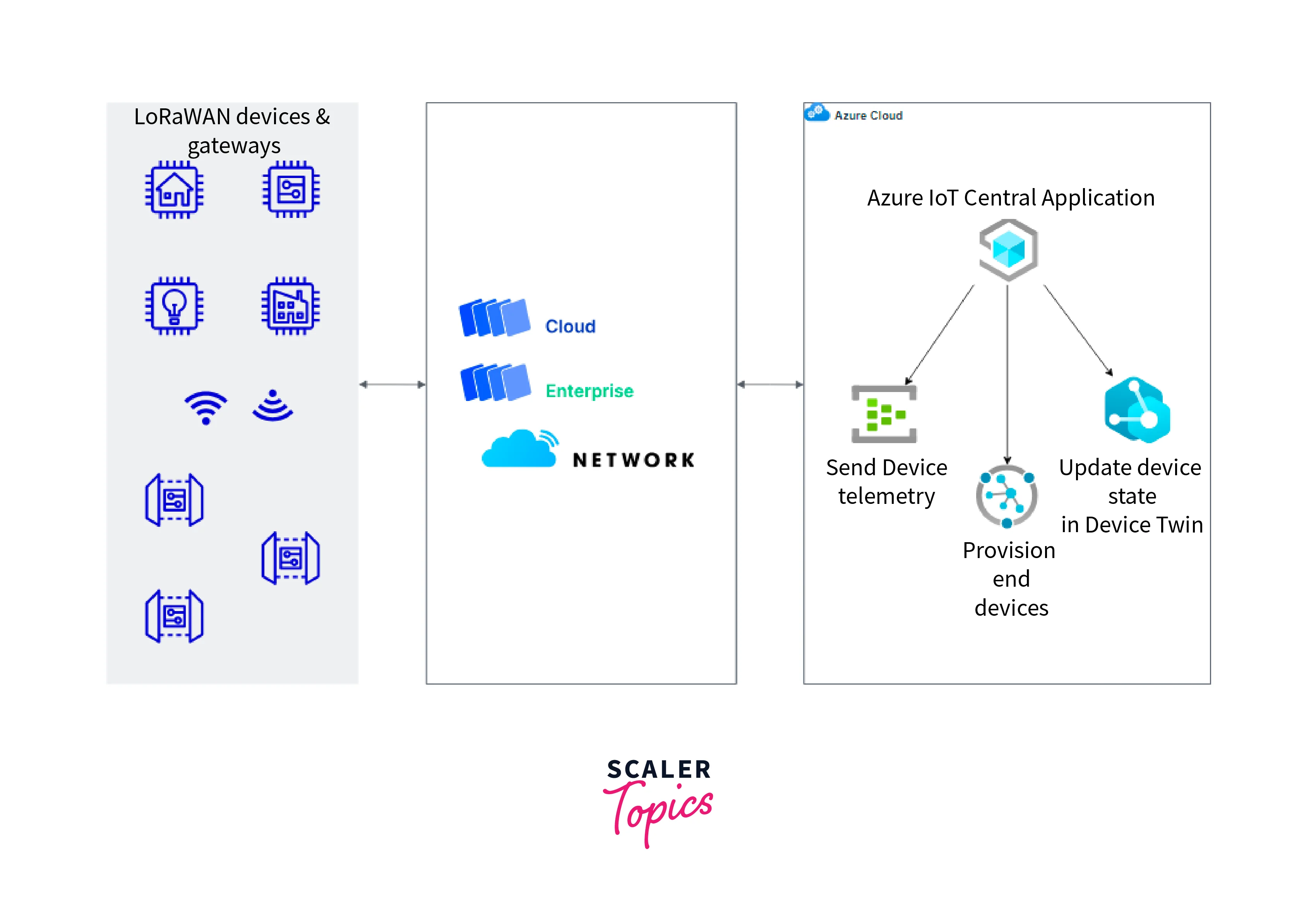
Features of Azure IoT Central
Azure IoT Central offers a range of features that simplify and enhance the development and management of Internet of Things (IoT) solutions. Some of its key features include:
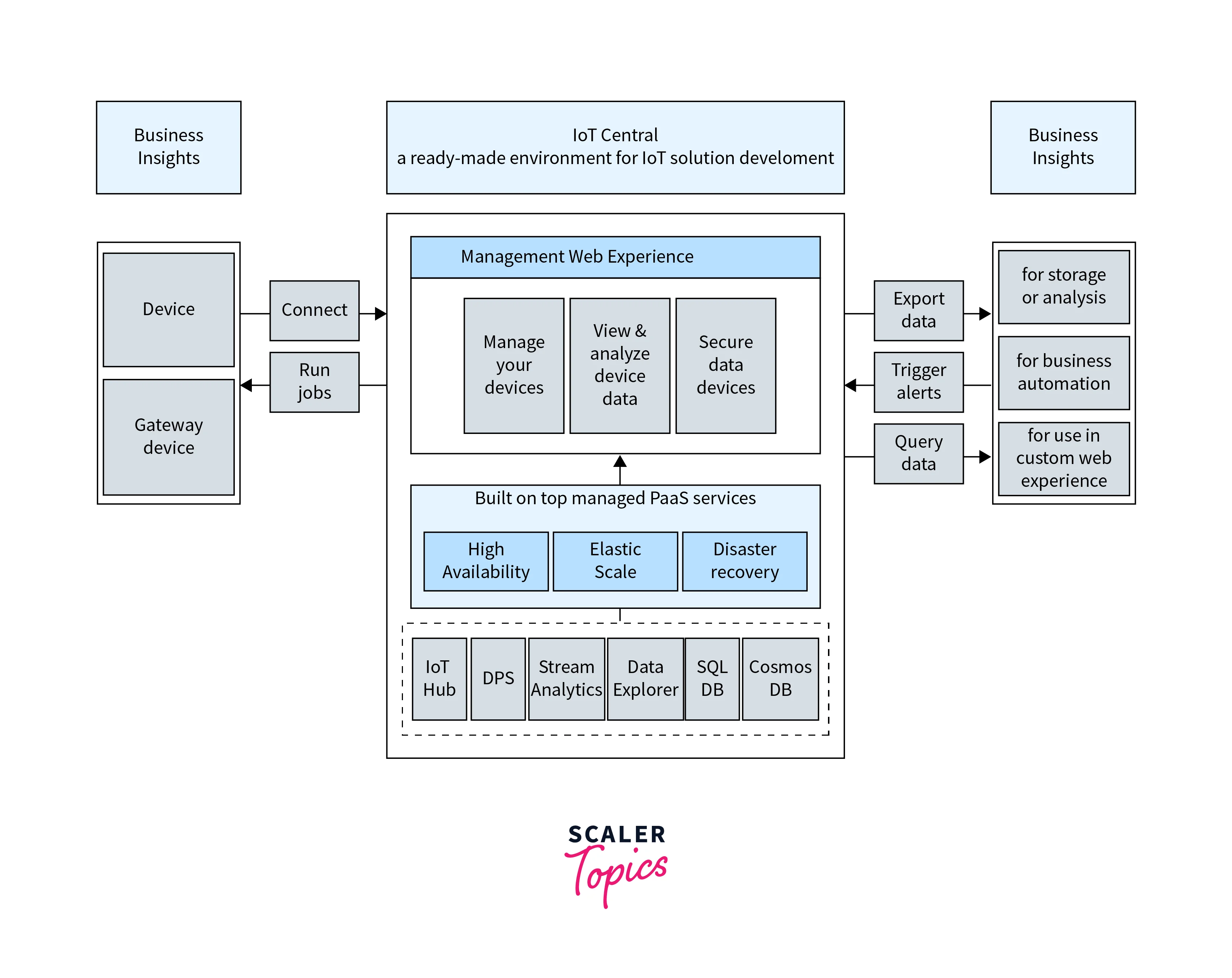
1. Easy Deployment:
Azure IoT Central offers a user-friendly, streamlined approach to deploying IoT applications. It provides industry-specific templates that significantly reduce the need for extensive customization efforts. These templates serve as a starting point, enabling organizations to establish a robust IoT infrastructure tailored to their unique requirements. This simplified deployment process saves time and resources, making it easier to get your IoT projects up and running quickly.
2. Quick Connectivity:
Connecting IoT devices to the cloud is a fundamental requirement, and Azure IoT Central simplifies this process. It ensures that devices can quickly and securely establish connections for real-time data flow. Through this connectivity, users gain access to automated notifications and instant messaging capabilities, providing timely insights. These real-time analytics enable more informed and productive decision-making.
3. Effortless Customization:
While customization might be needed for different processes, Azure IoT Central simplifies it by reducing the need for custom code and ensuring secure data transmission. Customize dashboards, analytics, and device settings effortlessly.
4. Centralized Management:
Centralizing device management is essential for large-scale IoT deployments. Azure IoT Central simplifies the process by offering tools for seamlessly deploying, reconfiguring, and updating IoT devices. This centralized approach ensures that organizations can efficiently manage their IoT-connected work infrastructure, promoting operational efficiency and supporting business continuity.
5. Scalable Device Interaction:
To enhance device interaction and extend scalability, Azure IoT Central offers features that facilitate secure and scalable communication between cloud solutions and connected equipment. This interaction is invaluable for monitoring machine performance and resolving potential issues. Whether it's addressing device failures, implementing updates, or ensuring reconfiguration, the platform's capabilities enable a smoother and more efficient workflow.
6. Plug & Play Deployment:
Deploying IoT applications from scratch can be a time-consuming and resource-intensive process. Azure IoT Central simplifies this by providing plug-and-play functionality. This feature significantly reduces the effort required for device-to-cloud integration, allowing organizations to save time and focus their efforts on optimizing and managing their IoT operations. This "out-of-the-box" approach streamlines the deployment of IoT-connected applications.
7. Seamless Integration:
IoT infrastructures can vary significantly, and integration is often a critical requirement to ensure a seamless flow of data. Azure IoT Central simplifies the integration process by allowing IoT applications to connect with other services and existing systems effortlessly. This integration empowers businesses to maximize their data-driven capabilities, gaining real-time insights that are instrumental in managing ongoing operations and supporting future growth.
8. Simplified Administration:
IoT applications deployed using Azure IoT Central benefit from Microsoft's hosting infrastructure, which reduces the administrative overhead. Administrators can efficiently manage these applications by assigning user roles and granting permissions. This streamlined administrative process ensures that the IoT ecosystem can be effectively and securely managed, contributing to the smooth operation of IoT projects.
Benefits of Azure IoT Central
The benefits of using Azure IoT Central go beyond its features and include the advantages it offers to businesses implementing Internet of Things (IoT) solutions. These benefits encompass:
1. Get Results Fast with Built-in Analytics:
- Azure IoT Central comes equipped with built-in analytics that allows you to quickly obtain valuable insights from your IoT data. This feature accelerates the time-to-insight, enabling you to make data-driven decisions in real-time.
- You can build production-grade applications in a matter of hours, thanks to the platform's analytics capabilities, facilitating rapid development and deployment of IoT solutions.
2. Remove Management Burden, Operational Cost, and Overhead:
- One of the key benefits of Azure IoT Central is that it alleviates the management burden associated with IoT deployments. It takes care of many operational aspects, reducing the complexity of managing IoT infrastructure.
- By handling operational tasks, it helps organizations save on operational costs and overhead, allowing them to focus on their core business objectives rather than dealing with the intricacies of IoT management.
3. Easily Understand TCO with Transparent and Predictable Per Device Pricing:
- Azure IoT Central offers transparent and predictable per-device pricing. This means you can easily understand the total cost of ownership (TCO) for your IoT project without unexpected or hidden fees.
- Predictable pricing allows for more accurate budgeting and cost control, making it easier to scale your IoT deployments without worrying about cost surprises.
4. Grow and Scale with Ease, Securely:
- Azure IoT Central is designed to support IoT projects of varying sizes, from small pilot projects to large-scale deployments. This scalability ensures that the platform can grow with your organization's evolving needs.
- The secure infrastructure of Azure IoT Central provides peace of mind when expanding your IoT ecosystem. You can confidently manage an increasing number of devices without compromising security.
5. Integrate with Existing Business Systems for Workflow Execution:
- Azure IoT Central facilitates the integration of IoT data with your existing business systems. This enables the execution of workflows, such as field service support and alerts, seamlessly incorporating IoT insights into your daily operations.
- Integration with business systems enhances efficiency and can lead to more informed and timely decision-making.
6. Leverage Industry-Leading Security Standards and Data Protection Features:
- Azure IoT Central adheres to industry-leading security standards and provides robust data protection features. This ensures that your IoT data remains secure and that you maintain control over your data.
- Leveraging these security standards and features helps safeguard sensitive information, build trust with users, and meet compliance requirements.
7. Enterprise-Grade Solution Built on Azure and IoT Services:
- Azure IoT Central is an enterprise-grade solution built on Azure's hyperscale and enterprise-grade services. This means it benefits from the scalability, reliability, and performance of Microsoft's cloud infrastructure.
- By leveraging the latest advances in Azure and IoT services, Azure IoT Central provides a platform that can support the most demanding enterprise IoT applications.
8. Bring Connected Product Strategy to Life by Keeping Critical Data Secure:
- Azure IoT Central empowers organizations to bring their connected product strategies to life. It achieves this by ensuring that critical data remains secure, even in the most dynamic and complex IoT environments.
- The platform's ability to protect critical data enhances the feasibility and success of IoT initiatives, fostering innovation and value creation.
Architecture of Azure IoT Central
Azure IoT Central's architecture is designed to provide a scalable and secure platform for building and managing IoT solutions. Here's an overview of its architecture:
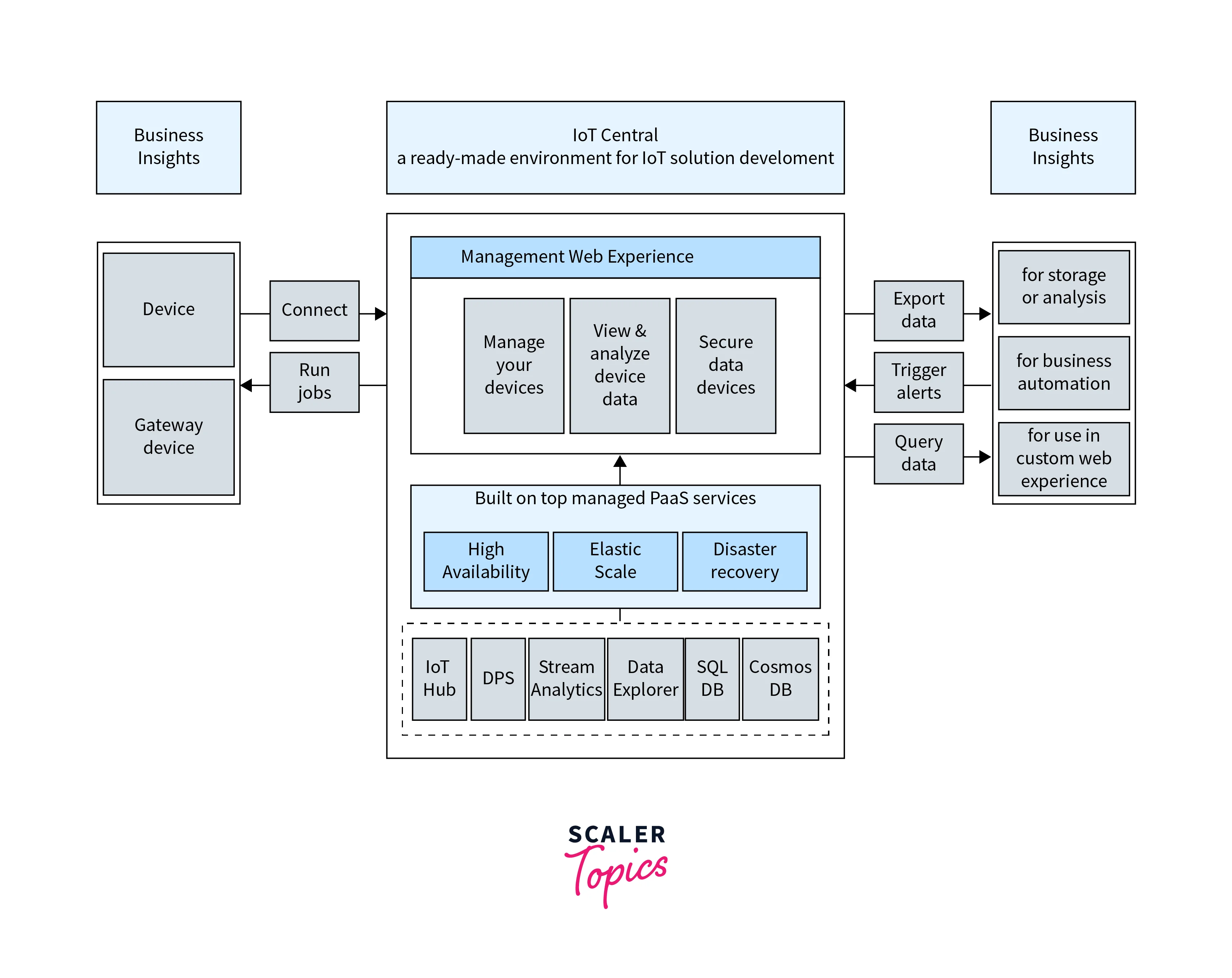
1. IoT Central Overview:
- IoT Central is an Application Platform as a Service (aPaaS) IoT solution.
- Primary interface: Web UI.
- Offers a REST API for programmatic interaction with applications.
2. Key Capabilities:
- Manage Devices:
Control device connections, authentication, and device templates. - View and Analyze Data:
Transform telemetry, view data for individual devices, create custom views, and use built-in analytics. - Security:
Configure user, device, and programmatic access, as well as authentication to other services. Audit logs track activity.
3. Devices:
- Devices collect data from sensors and send telemetry to IoT Central.
- Devices can report their state using properties and accept commands.
- Telemetry, properties, and commands make up device capabilities, defined in device templates.
4. Supported Protocols:
- Devices connect to IoT Central using MQTT, AMQP, or HTTP protocols.
5. Gateways:
- Local gateway devices are used when devices can't connect directly to IoT Central, generate high data volumes, or require fast responses.
- Gateway devices may use Azure IoT Edge or custom gateway code.
6. Export Data:
- Data can be exported for storage, analysis, business automation, or additional computation.
- Data export definitions allow transformations of device data before exporting it to a destination.
7. Extend with REST API:
- The REST API allows integration with external applications and services for device and user management and synchronization.
Azure IoT Central Deployment
Deploying Azure IoT Central involves several steps to create and configure your IoT application. Here's an overview of the deployment process:
Quickstart: Using Your Smartphone as an IoT Device in Azure IoT Central
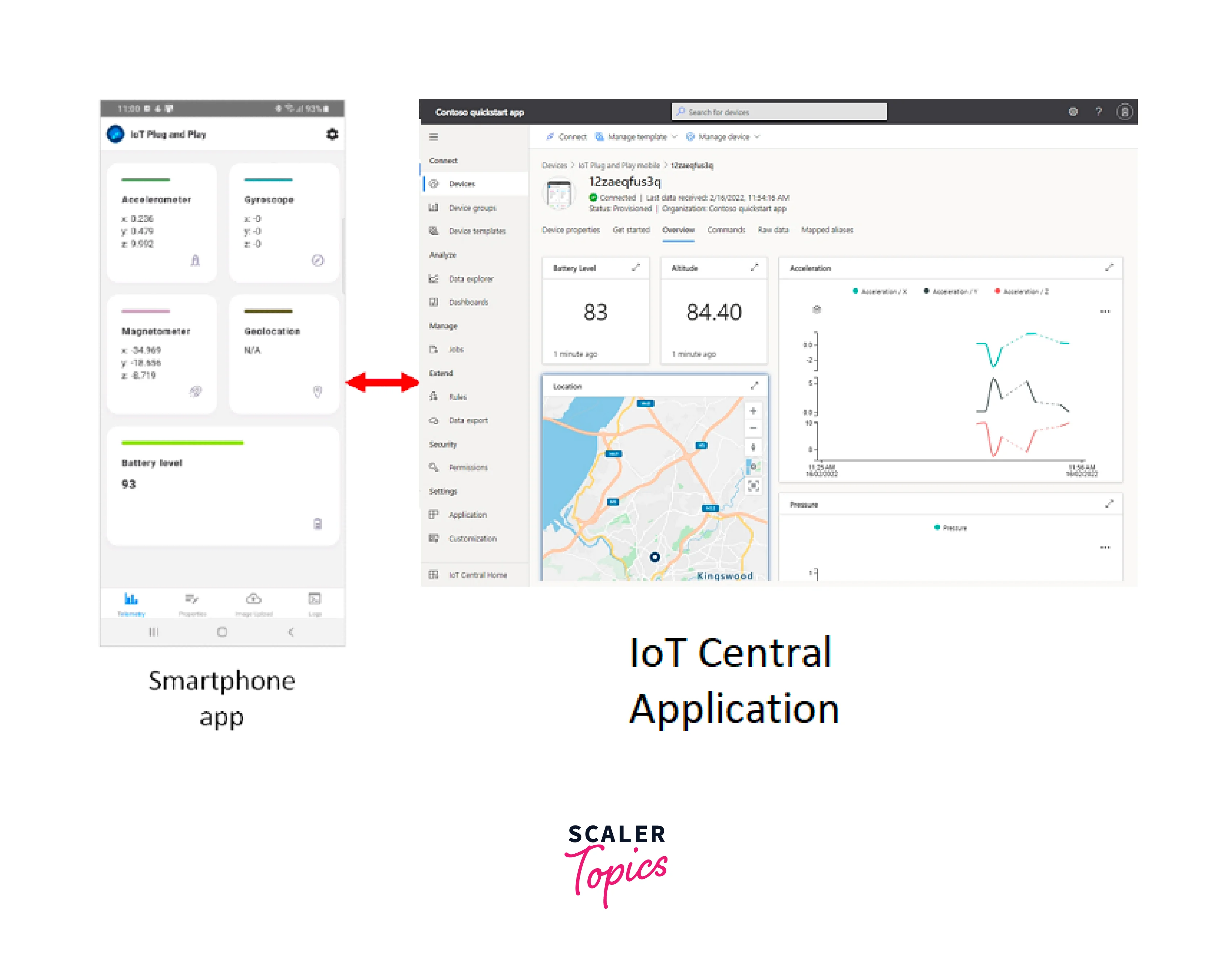
Prerequisites:
- An active Azure account with at least Contributor access.
- An Android or iOS smartphone to install a free app.
Steps:
1. Create an Application:
- Visit the "Create IoT Central Application" page in the Azure portal.
- Sign in with your Azure account.
- Fill in the following details:
- Subscription:
Choose the Azure subscription you want to use. - Resource group:
You can create a new resource group or use an existing one. - Resource name:
Provide a valid Azure resource name, e.g., "my-contoso-app." - Application URL:
Enter a URL subdomain for your application, like "my-contoso-app." The URL for an IoT Central application looks like this" - Template:
Select "Custom application." - Region:
Choose the Azure region you prefer. - Pricing plan:
Opt for "Standard 2."
- Subscription:
- Click "Review + create," then select "Create."
- Once the application is ready, access it from the Azure portal.
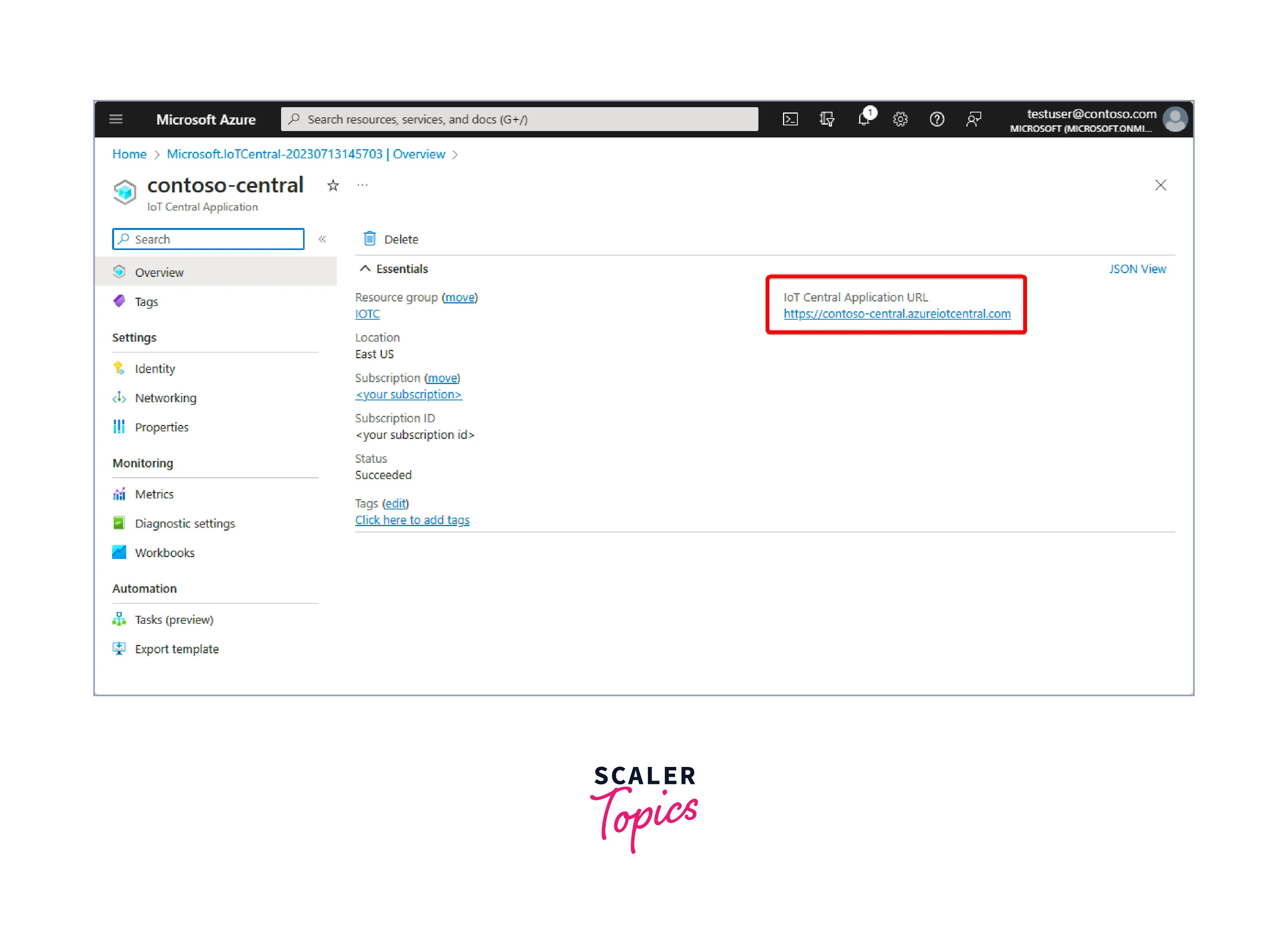
2. Register a Device:
- In IoT Central, go to the "Devices" page and choose "Add a device."
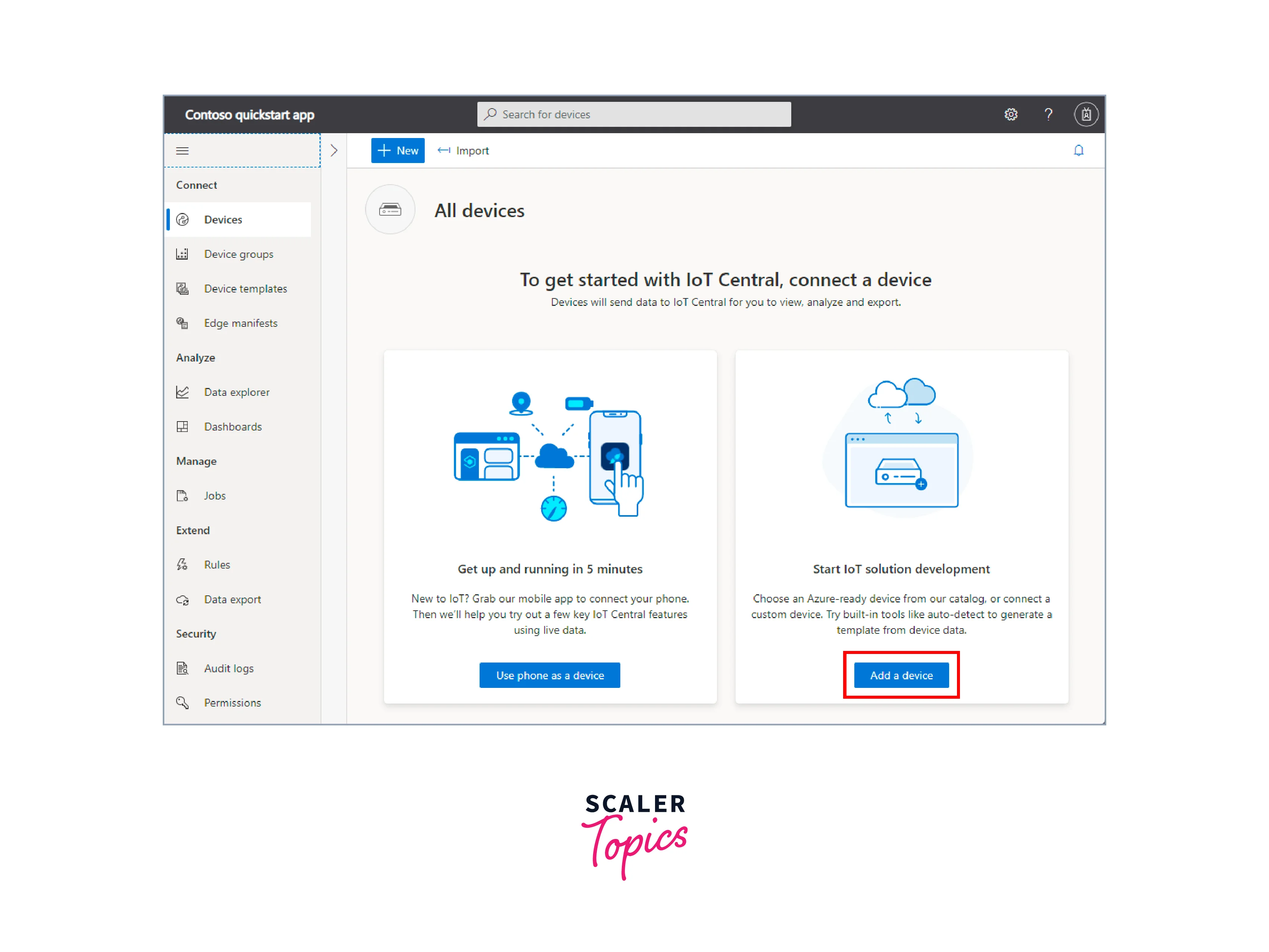
- Accept the default settings on the "Create a new device" page, and select "Create."
- From the list of devices, click on the device name.
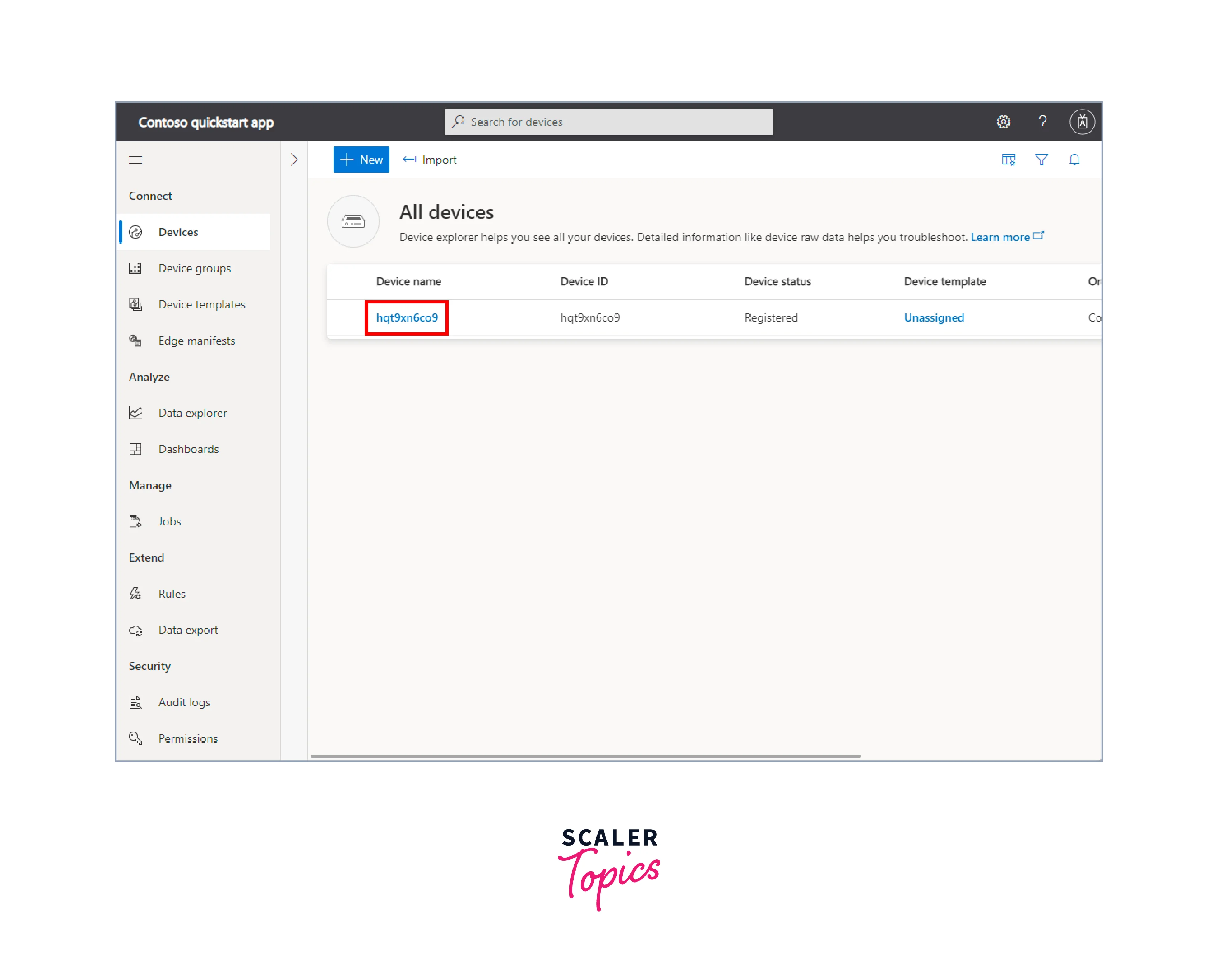
- On the device page, choose "Connect," then "QR Code."
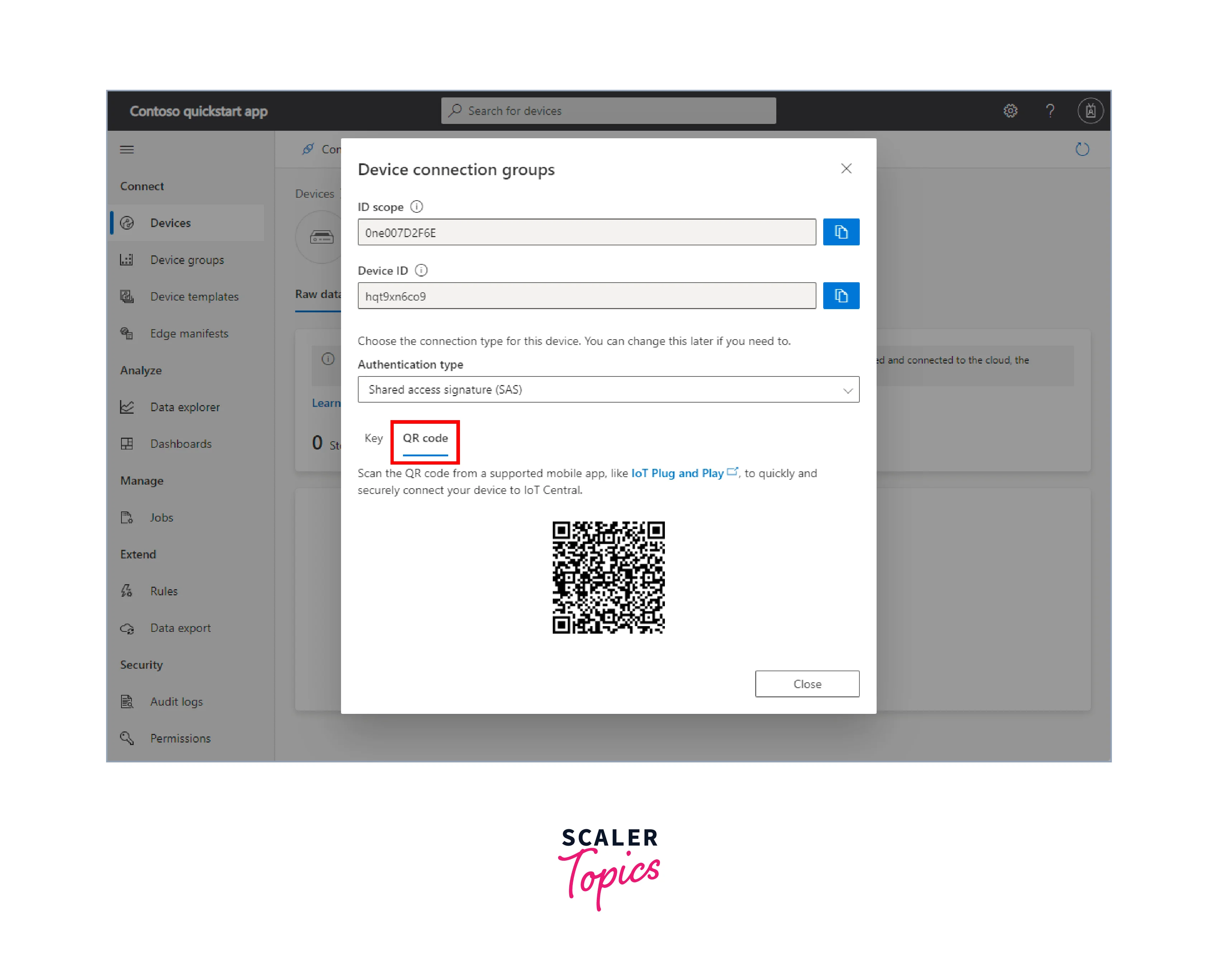
- Keep this page open; you'll use the QR code to connect your smartphone app to IoT Central in the next section.
3. Connect Your Device:
- Install the IoT Plug and Play app on your smartphone. You can find it on Google Play (for Android) or the App Store (for iOS).
- Launch the IoT Plug and Play app on your smartphone.
- On the welcome page, select "Scan QR code."
- Point your smartphone's camera at the QR code displayed on the IoT Central device page.
- Wait a few seconds for the connection to be established.
- In the app, you can see the telemetry data it sends to IoT Central, as well as logs.
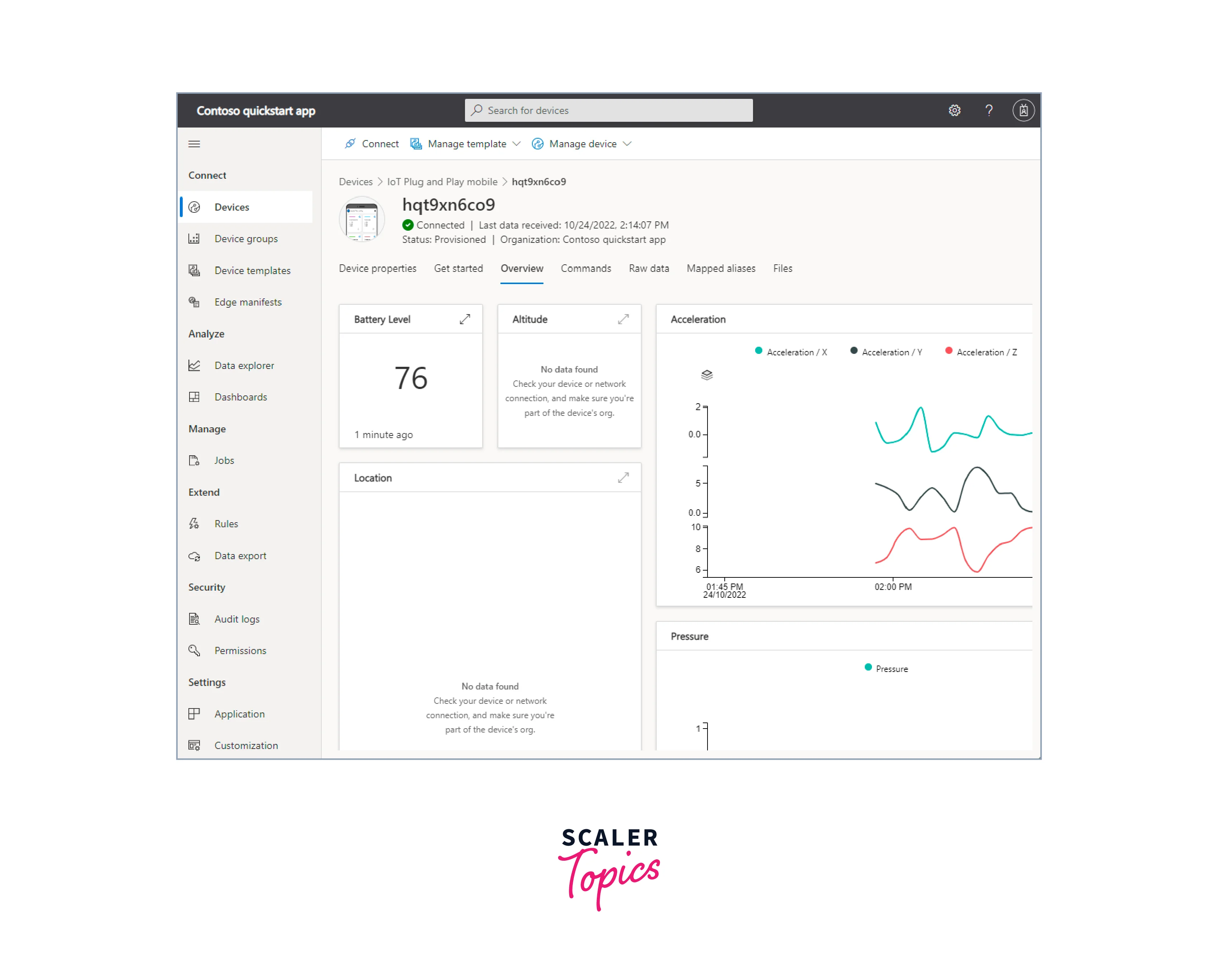
4. Control Your Device:
- To send a command from IoT Central to your device, go to the "Commands" view for your device.
- The smartphone app can respond to three commands.
- For example, to make the light on your smartphone flash, select the "LightOn" command. Set the duration, pulse interval, and the number of pulses.
- Click "Run" to send the command to the smartphone app. The light on your smartphone will flash accordingly.
- You can view the acknowledgment from the smartphone app in the command history.
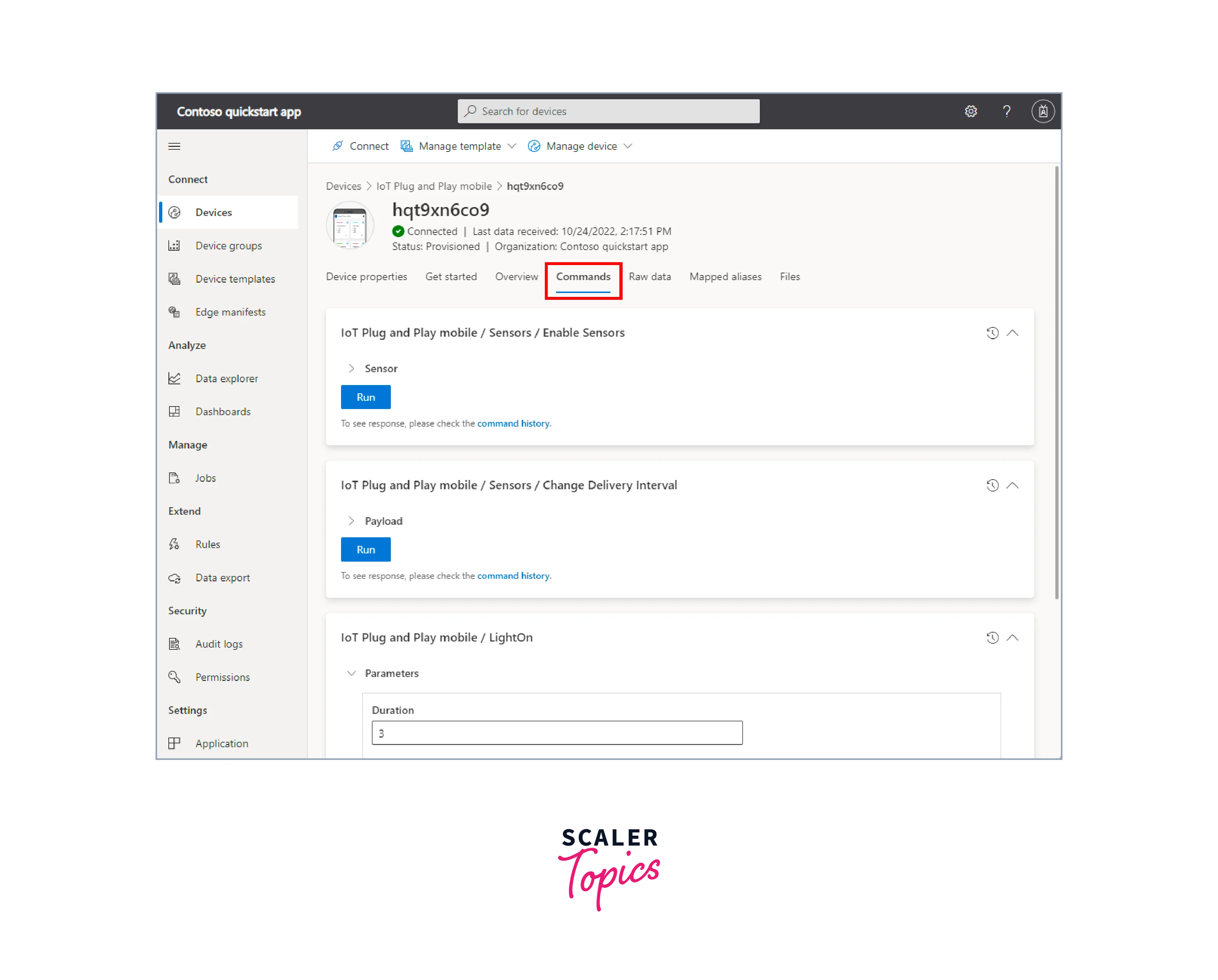
5. Clean Up Resources (if necessary):
- If you no longer need the IoT Central application, navigate to "Application" > "Management."
- Select "Delete" and confirm your action to remove the application.
These steps should help you get started with using your smartphone as an IoT device in Azure IoT Central.
Conclusion
- Azure IoT Central simplifies IoT development with pre-built templates and an intuitive interface, reducing the need for extensive coding and infrastructure management.
- It can scale from a few devices to millions, making it suitable for businesses of all sizes. Azure IoT Central offers robust security features, including device authentication, role-based access control, and compliance tools to protect your IoT infrastructure.
- While easy to start with templates, it allows customization to meet unique IoT application requirements. Integrates with Azure services for data analytics, providing valuable insights from IoT device data.
- Seamlessly integrates with other Azure services and third-party applications to enhance functionality. Available in various Azure regions, providing a global presence for IoT deployments.
