Azure Log Analytics
Overview
Azure Log Analytics is a cloud-based service that collects and analyzes data from various sources to provide insights into the performance and health of applications and infrastructure. It helps organizations monitor, troubleshoot, and gain operational insights to ensure efficient operations in the Azure cloud environment.
What is Microsoft Azure Log Analytics?
Microsoft Azure Log Analytics is a cloud-based service that helps organizations collect and analyze vast amounts of data from various sources, including applications and infrastructure. It provides valuable insights, enabling efficient monitoring, troubleshooting, and operational improvements within Azure and on-premises environments. Log Analytics supports the management of resources, detection of issues, and the creation of custom queries and alerts to enhance the overall performance and security of systems.
Use Cases
Microsoft Azure Log Analytics has various use cases, including:
-
Monitoring and Troubleshooting:
Log Analytics helps IT teams monitor the health and performance of applications, virtual machines, and infrastructure. It collects and analyzes log data, identifying issues and enabling quick troubleshooting.
-
Security and Compliance:
The service assists in security incident detection, investigation, and response. It can correlate security data from various sources to identify threats and vulnerabilities, ensuring organizations meet compliance requirements.
-
Capacity Planning:
Log Analytics provides insights into resource utilization, helping organizations make informed decisions about capacity planning, optimizing resources, and reducing operational costs.
-
Custom Log Collection:
Organizations can configure Log Analytics to collect custom log data from applications and services. This flexibility allows tailored monitoring and analysis specific to an organization's needs.
-
Predictive Analysis:
By analyzing historical data and patterns, Log Analytics can assist in predictive analysis to identify potential issues before they become critical.
-
Application Insights:
For developers, Log Analytics offers Application Insights, which helps track application performance, diagnose errors, and optimize user experiences.
What is Kusto Query Language?
The Kusto Query Language (KQL) is a powerful and expressive query language used for querying and analyzing data in various Microsoft services, with its primary use case in Azure Data Explorer (ADX) and Azure Monitor Log Analytics. KQL is designed to be efficient for working with large datasets and is especially well-suited for querying and analyzing log and telemetry data.
Key features of Kusto Query Language (KQL) include:
-
SQL-Like Syntax:
KQL has a syntax that resembles SQL (Structured Query Language), making it accessible to those familiar with SQL. However, it has specialized functions and operators for working with semi-structured data, making it more versatile for data exploration.
-
Extensive Data Operators:
KQL provides a wide range of data operators and functions for data manipulation, transformation, filtering, and aggregation. This includes support for JSON and other semi-structured data formats.
-
Real-Time Analytics:
KQL is optimized for real-time and interactive analytics. It allows you to query and visualize data as it's ingested, making it well-suited for monitoring and troubleshooting.
-
Schema on Read:
KQL supports a schema-on-read approach, which means it doesn't require a predefined schema for data. It can handle and query data with varying structures, making it suitable for diverse datasets.
-
Time Series Analysis:
KQL includes functions for working with time-series data, making it a valuable tool for analyzing logs, metrics, and telemetry data.
-
Rich Visualization:
KQL integrates with various visualization tools, allowing users to create interactive dashboards and reports.
-
Integration with Azure Services:
KQL is tightly integrated with various Azure services, including Azure Data Explorer, Azure Monitor, and Azure Log Analytics, enabling a unified approach to data analysis in the Azure ecosystem.
Introduction to Azure Log Analytics Workspace
An Azure Log Analytics Workspace is a key component in the Azure ecosystem, providing a centralized platform for collecting, analyzing, and acting on telemetry data generated by various Azure and non-Azure resources.
What is the Need for Azure Log Analytics Workspace?
The Need for Azure Log Analytics Workspace:
-
Centralized Telemetry Data:
In modern cloud environments, organizations use a multitude of resources and services. These resources generate vast amounts of telemetry data, including logs, metrics, and traces. To make sense of this data, organizations need a centralized repository. The Azure Log Analytics Workspace serves as this centralized hub, allowing you to collect data from multiple sources in one place.
-
Data Analysis and Insights:
The need for data analysis is crucial for monitoring, troubleshooting, and optimizing the performance and security of cloud resources. Azure Log Analytics Workspace offers advanced querying and analytics capabilities, enabling users to derive valuable insights from their data. This is particularly important for maintaining the health and reliability of cloud services.
-
Security and Compliance:
Log data plays a critical role in security and compliance. Log Analytics Workspace helps in the collection and analysis of security-related data, making it easier to detect and respond to security incidents. Additionally, it assists in meeting compliance requirements by offering audit trails and reporting capabilities.
-
Proactive Monitoring:
Cloud environments require proactive monitoring to identify and address issues before they impact operations. Azure Log Analytics Workspace allows for real-time monitoring, alerting, and visualization of data, helping organizations stay ahead of potential problems.
-
Cost Management:
Efficiently managing costs is essential in any cloud deployment. Log Analytics Workspace provides insights into resource utilization and spending patterns. This information helps in optimizing resource allocation and controlling costs.
Creating a Workspace
Creating an Azure Log Analytics Workspace is a straightforward process that involves the following steps:
-
Sign in to Azure Portal:
Log in to your Azure account using your credentials.
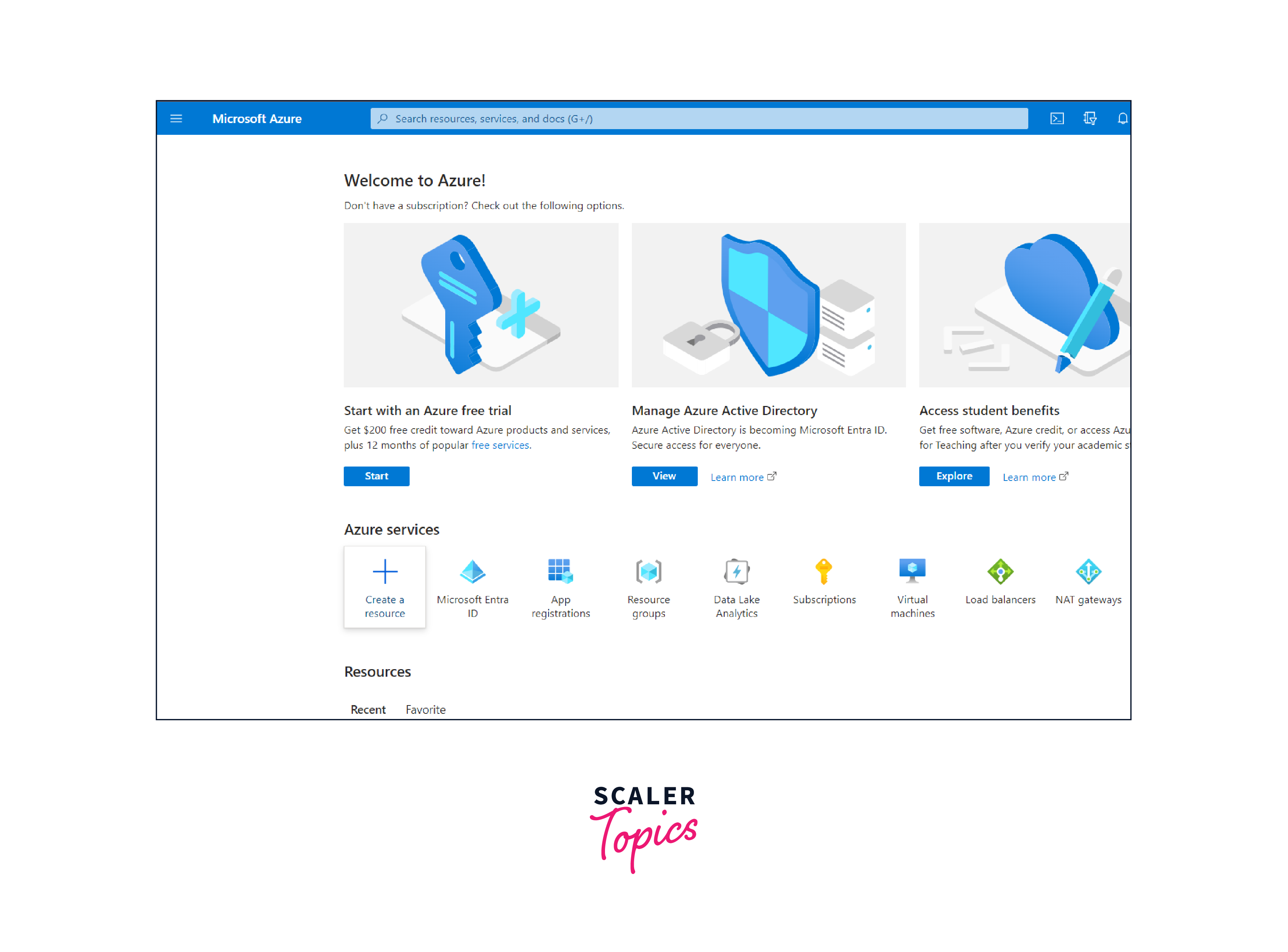
-
Navigate to Log Analytics Workspaces:
Once you are in the Azure Portal, you can use the search bar or navigate through the menu to find "Log Analytics workspaces."
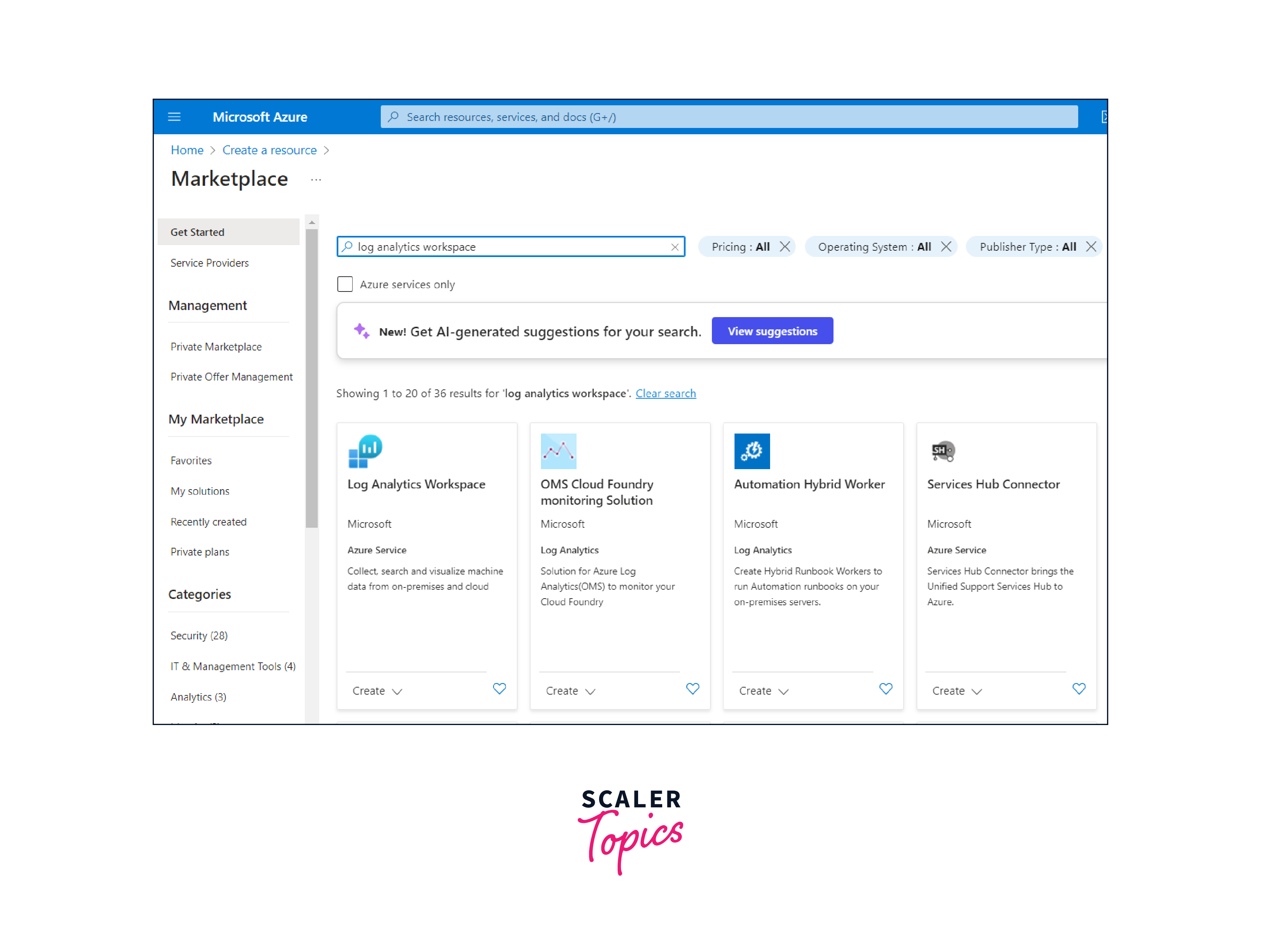
-
Add a New Workspace:
To create a new workspace, select Create and then fill in the required information. You need to provide details such as the subscription, resource group, region, and workspace name.
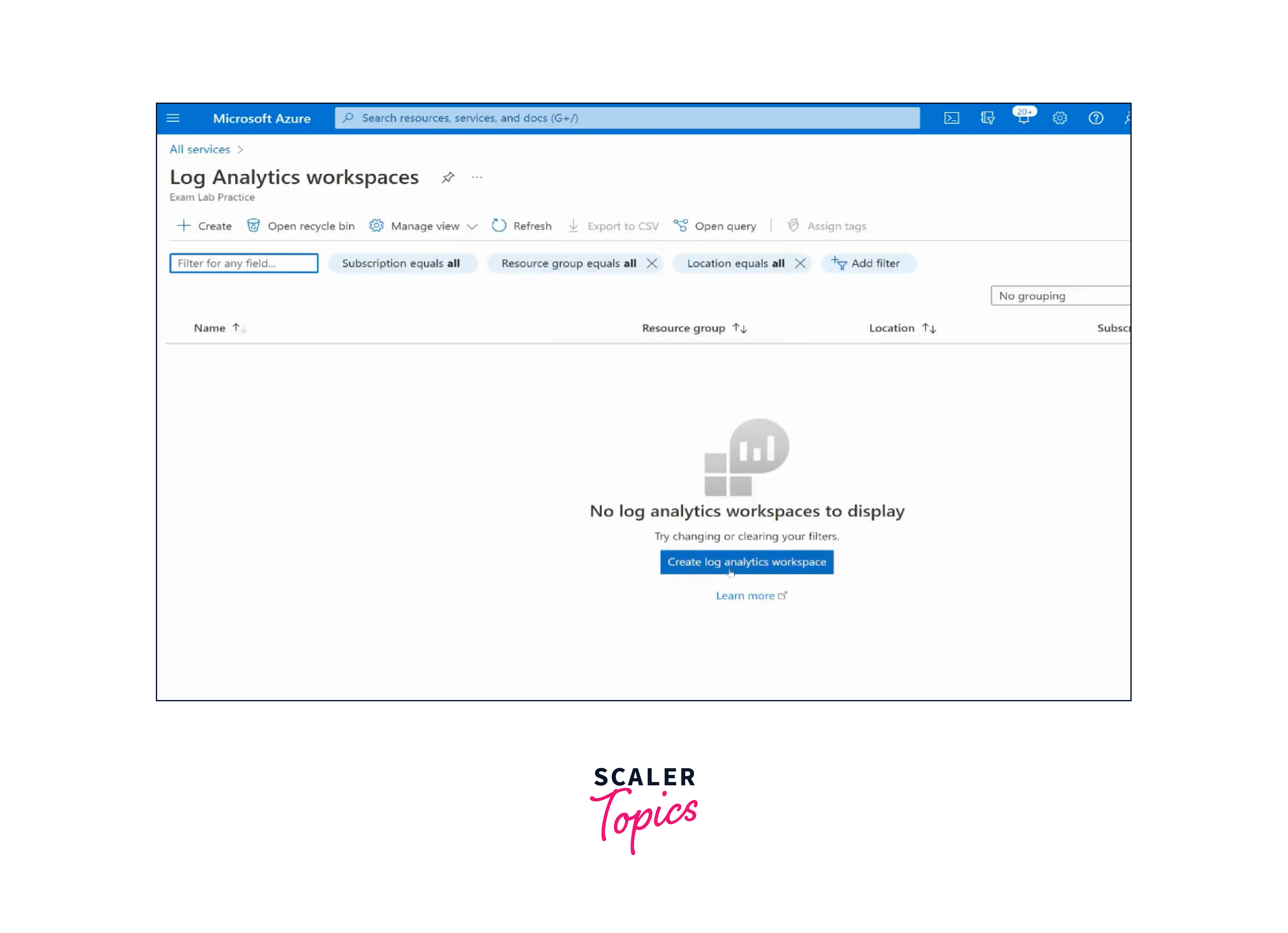
-
Review and Create:
After providing the necessary information, review your settings, and click Review + create.
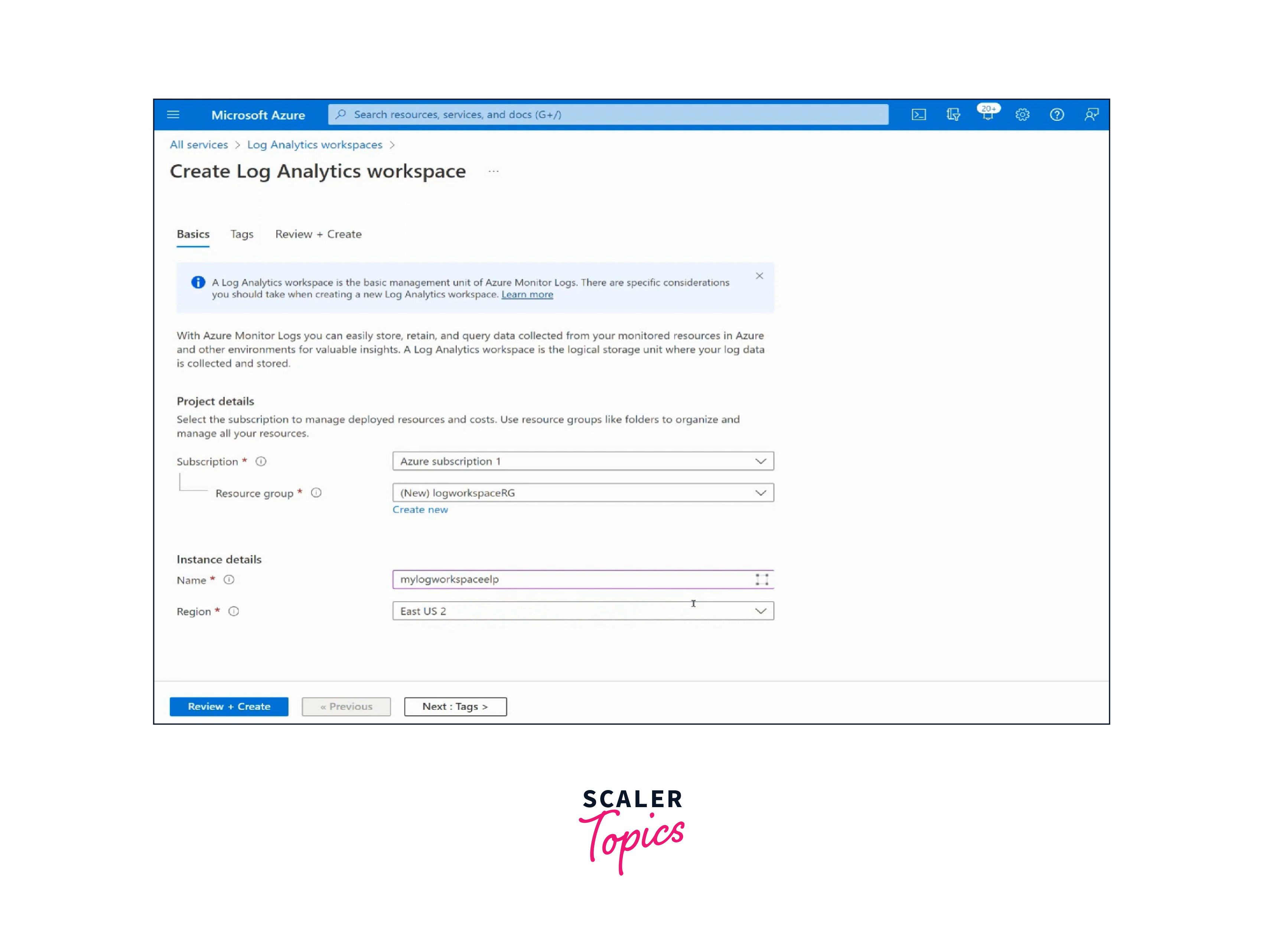
-
Validation:
Azure will validate your settings, and if everything checks out, you can click Create to initiate the workspace creation process.
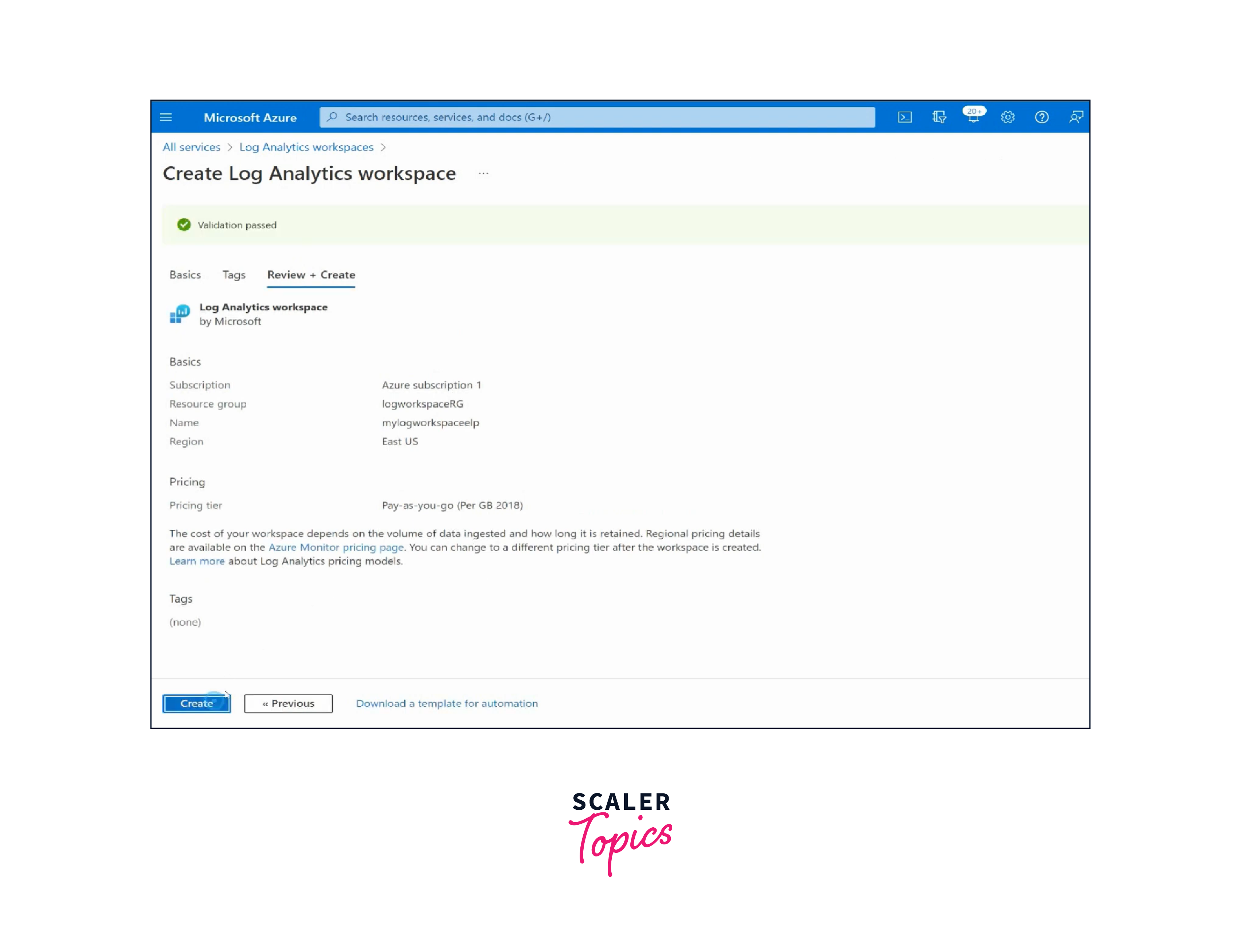
-
Deployment:
Azure will create the Log Analytics Workspace, which may take a few minutes. Once the deployment is complete, you will receive a notification.
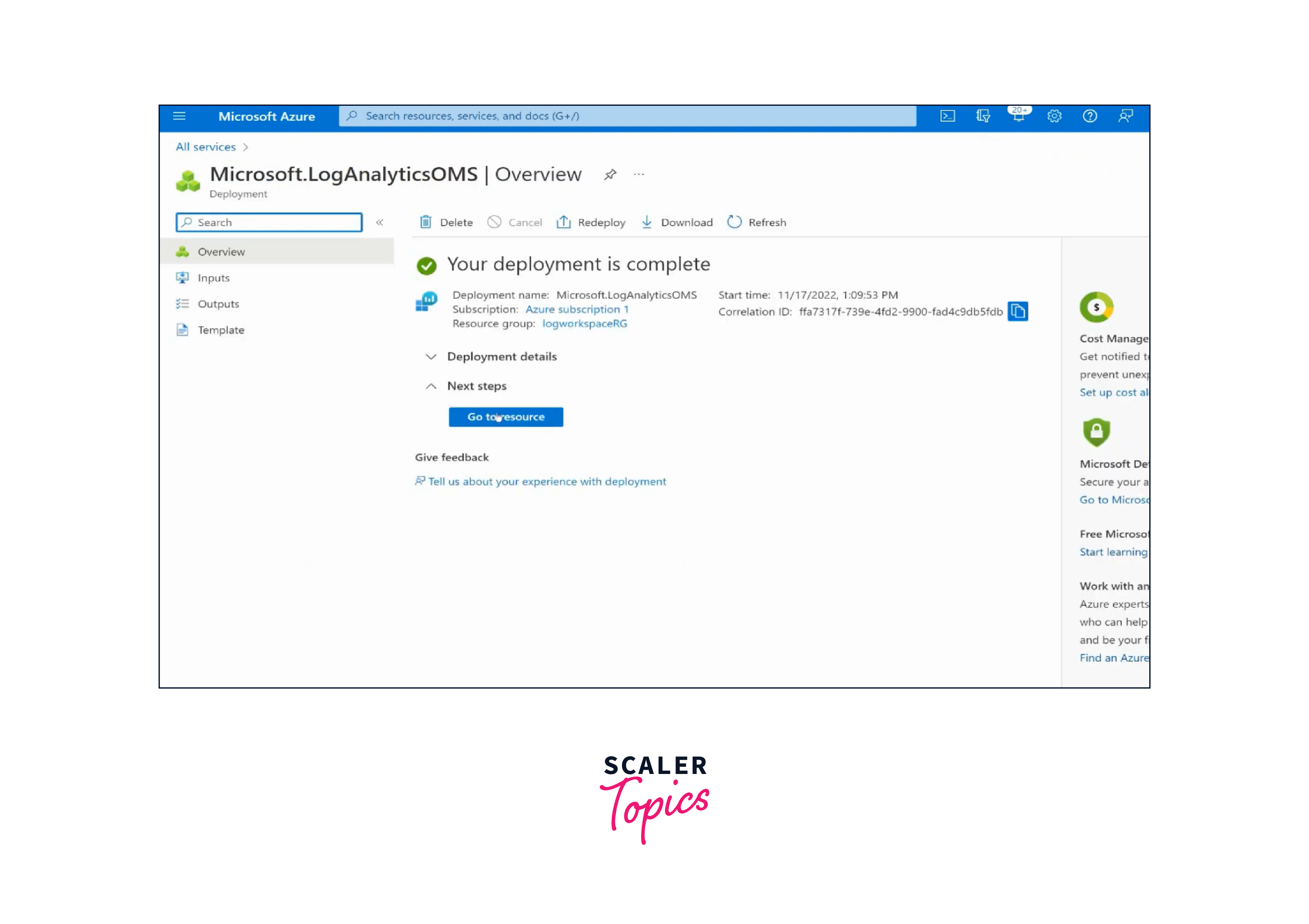
Accessing the Workspace
Once you have created the Azure Log Analytics Workspace, you can access it through the Azure Portal:
-
Navigate to Log Analytics Workspaces:
You can find your Log Analytics Workspace by searching for its name in the search bar or by navigating to "Log Analytics workspaces" in the Azure Portal.
-
Select the Workspace:
Click on the workspace you want to access.
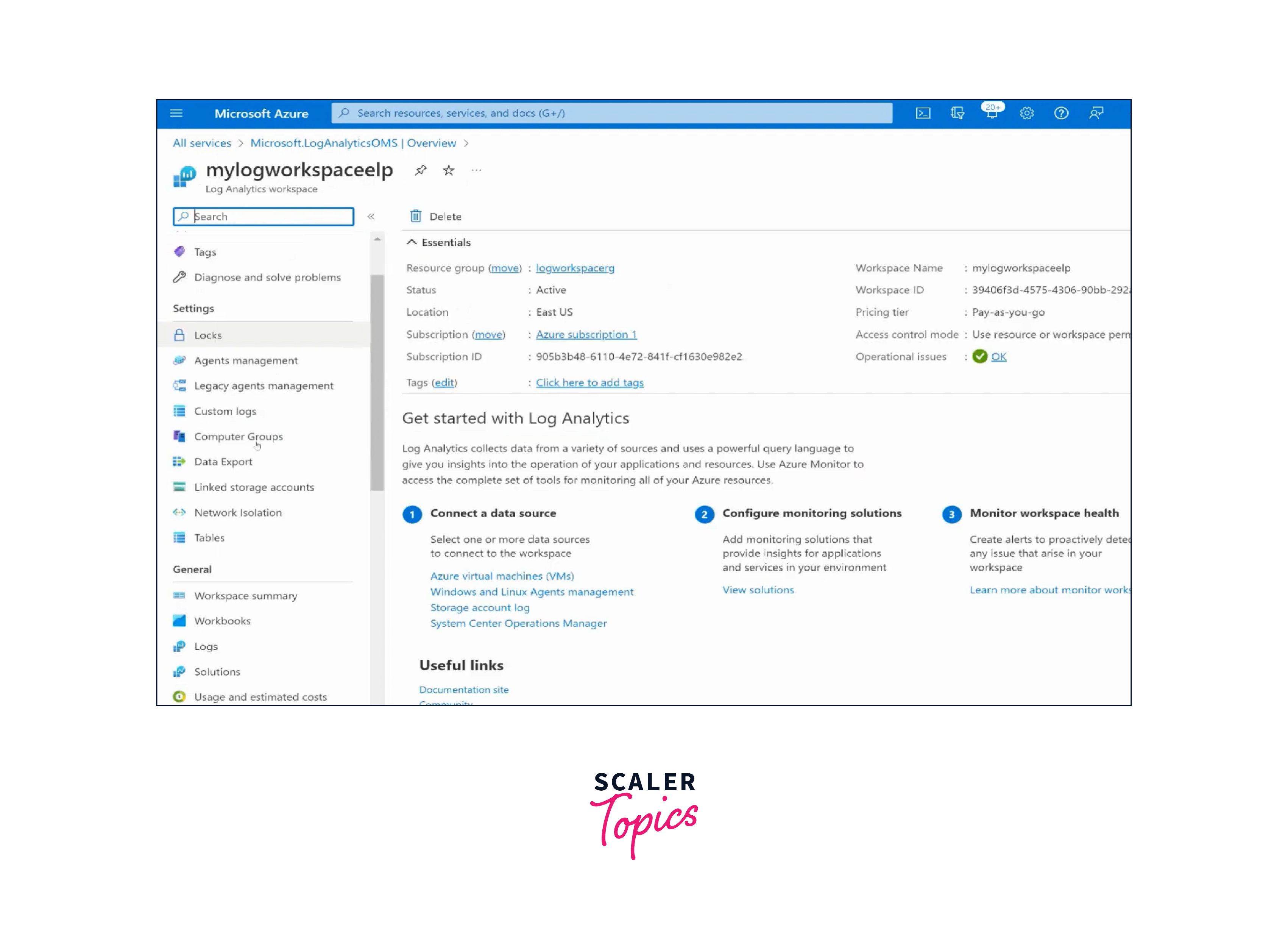
-
Explore and Manage Data:
Inside the workspace, you can explore and manage collected data, create queries using the Kusto Query Language (KQL), set up alerts, view visualizations, and more.
FAQs
Q. What is Kusto Query Language (KQL) in Azure Log Analytics?
A. Kusto Query Language is a powerful query language used to query and analyze data in Azure Log Analytics. It allows users to retrieve specific data and create custom visualizations and alerts.
Q. Can I integrate Azure Log Analytics with third-party monitoring tools?
A. Yes, Azure Log Analytics supports integration with various third-party tools and services, enabling you to centralize and correlate data from different sources for a comprehensive monitoring and analysis solution.
Q. Is Azure Log Analytics suitable for on-premises resources, or is it limited to Azure services?
A. Azure Log Analytics can be used to collect data and monitor both on-premises and Azure resources, providing a unified solution for hybrid cloud and multi-cloud environments.
Conclusion
- Microsoft Azure Log Analytics is a service for collecting and analyzing telemetry data. It's used for monitoring, troubleshooting, and security.
- Azure Log Analytics is used for a wide range of use cases, including monitoring and troubleshooting application performance, tracking system and infrastructure health, and analyzing security-related data to detect and respond to threats.
- Kusto Query Language (KQL) is the query language in Azure Log Analytics for data analysis.
- Azure Log Analytics Workspaces are essential for centralized data storage and unified analysis.
